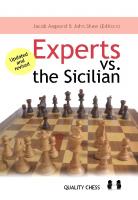- Author / Uploaded
- Devlin Liles
- Tim Rayburn
Entity Framework 4.1: Expert's Cookbook
More than 40 recipes for successfully mixing Test Driven Development, Architecture, and Entity Framework Code First D
1,113 33 19MB
Pages 352 Page size 612 x 792 pts (letter) Year 2012
Recommend Papers
File loading please wait...
Citation preview
Entity Framework 4.1: Expert's Cookbook
More than 40 recipes for successfully mixing Test Driven Development, Architecture, and Entity Framework Code First
Devlin Liles Tim Rayburn
BIRMINGHAM - MUMBAI
Entity Framework 4.1: Expert's Cookbook Copyright © 2012 Packt Publishing
All rights reserved. No part of this book may be reproduced, stored in a retrieval system, or transmitted in any form or by any means, without the prior written permission of the publisher, except in the case of brief quotations embedded in critical articles or reviews. Every effort has been made in the preparation of this book to ensure the accuracy of the information presented. However, the information contained in this book is sold without warranty, either express or implied. Neither the authors, nor Packt Publishing, and its dealers and distributors will be held liable for any damages caused or alleged to be caused directly or indirectly by this book. Packt Publishing has endeavored to provide trademark information about all of the companies and products mentioned in this book by the appropriate use of capitals. However, Packt Publishing cannot guarantee the accuracy of this information.
First published: March 2012
Production Reference: 1190312
Published by Packt Publishing Ltd. Livery Place 35 Livery Street Birmingham B3 2PB, UK. ISBN 978-1-84968-446-0 www.packtpub.com
Cover Image by David Gimenez ([email protected])
FM-2
Credits Authors Devlin Liles
Project Coordinator Alka Nayak
Tim Rayburn Proofreader Reviewers
Joel Johnson
Chandana N. Athauda Alexandre Brisebois Jiri Cincura Barry Forrest Hajan Selmani Rob Vettor Acquisition Editor Dhwani Devater Lead Technical Editor Dayan Hyames
Copy Editor Brandt D'Mello Indexers Hemangini Bari Tejal Daruwale Production Coordinator
Shantanu Zagade Cover Work
Shantanu Zagade
Technical Editors Ameya Sawant Lubna Shaikh Mehreen Shaikh
FM-3
About the Authors Devlin Liles is a Principal Consultant at Improving Enterprises and a Data Platform
Development MVP. Devlin has been writing software since he first crashed a DOS box back in 1989, and still loves pushing the envelope. Devlin has worked on all sizes of projects from enterprise-wide inventory systems, to single install scheduling applications. He is a regular national presenter at user groups, conferences, and corporate events, speaking on data access practices, techniques, and architecture. He is an active community leader, and helps put on several conferences in Dallas and Houston. Devlin works for Improving Enterprises, a Dallas-based company that has been awesome enough to support him in chasing his dreams, and writing awesome code. I would like to thank my loving wife and best friend, Christina, without whom this book would not have happened, and Tim Rayburn—a better friend, mentor, and a geek there never was.
Tim Rayburn is a Principal Consultant with Improving Enterprises, and a Microsoft MVP for Connected Systems Development. He has worked with Microsoft technologies for over 13 years, is the organizer of the Dallas TechFest, the Founder of the Dallas/Fort Worth Connected Systems User Group, and a blogger at TimRayburn.net. When he is not pursuing the ever moving technology curve, he is an avid gamer, from consoles to table-top RPGs, and is the host of a podcast called Radio Free Hommlet. He welcomes questions about any of the above to [email protected].
FM-4
About the Reviewers Chandana N. Athauda (Windows Azure MVP) is currently employed at BAG (Brunei
Accenture Group) Networks, Brunei and has been working professionally in the IT industry for more than 11 years. His roles in the IT industry have spanned the entire spectrum from programmer to technical consultant and management. Technology has always been a passion for him and in his spare time, Chandana enjoys watching association football. If you would like to talk to Chandana about the book or the Microsoft development platform, feel free to write to him at [email protected] or by giving him a tweet @inzeek.
Alexandre Brisebois has been exploring .Net since 2002. A strong believer in clean code and best practices, his passion for new technologies has driven him to work for companies like Pratt & Whitney Canada, Air France, and CGI. After two years in Paris as a .Net consultant, he is now part of RunAtServer working with the latest Microsoft technologies. RunAtServer (www.runatserver.com) is a team of highly qualified, certified experts specialized in web, touch, and mobile applications using Microsoft technologies.
Jiří Činčura is a long time .NET developer and database enthusiast. He is focused mainly on language features and language designs, multithreading/parallel applications, and databases (programming as well as creating/designing). He also works as a consultant around these topics and he's a speaker at various conferences. He is a developer for ADO.NET, and a data provider for Firebird and his own product ID3 renamer. You can contact him via his company x2develop.com (http://www.x2develop.com) or via his blog http://blog.cincura.net. FM-5
Barry Forrest had his first exposure to computers in a lab on campus at Dartmouth
College, while visiting relatives, in the early '80s. That was followed by an introduction to BASIC on a TRS-80. He began programming professionally with Perot Systems in 2000 and has worked with Microsoft technologies ever since. In 2010, Barry had an agile awakening and started consulting for Improving Enterprises.
Hajan Selmani is Microsoft MVP in ASP.NET/IIS, MCP, Microsoft community contributor, MKDOT.NET web user group leader, DZone MVB (Most Valuable Blogger), and Microsoft technologies expert and enthusiast. He is a regular speaker in Microsoft technology events such as MS TechDays, MS Vizija, Code Camps, local group events, and many other similar events. Hajan works as a Senior Software Engineer / Team Lead at Seavus Group. He holds an MSc degree in Computer Sciences, Intelligent Systems from SEE University. He has also reviewed the Packt title ASP.NET jQuery Cookbook.
FM-6
www.PacktPub.com Support files, eBooks, discount offers and more You might want to visit www.PacktPub.com for support files and downloads related to your book. Did you know that Packt offers eBook versions of every book published, with PDF and ePub files available? You can upgrade to the eBook version at www.PacktPub.com and as a print book customer, you are entitled to a discount on the eBook copy. Get in touch with us at service@ packtpub.com for more details. At www.PacktPub.com, you can also read a collection of free technical articles, sign up for a range of free newsletters and receive exclusive discounts and offers on Packt books and eBooks.
http://PacktLib.PacktPub.com Do you need instant solutions to your IT questions? PacktLib is Packt's online digital book library. Here, you can access, read and search across Packt's entire library of books.
Why Subscribe? ff
Fully searchable across every book published by Packt
ff
Copy and paste, print and bookmark content
ff
On demand and accessible via web browser
Free Access for Packt account holders If you have an account with Packt at www.PacktPub.com, you can use this to access PacktLib today and view nine entirely free books. Simply use your login credentials for immediate access.
Instant Updates on New Packt Books Get notified! Find out when new books are published by following @PacktEnterprise on Twitter, or the Packt Enterprise Facebook page. FM-7
I would like to dedicate this book to my amazing wife, Kate, who is always there to support me in all of my efforts and to my father, Ray Rayburn, who fostered my love for computers from the first time he sat with me in front of a TSR-80 Model 1.
FM-9
Table of Contents Preface 1 Chapter 1: Improving Entity Framework in the Real World 5 Introduction 5 Improving Entity Framework by using code first 7 Creating mock database connections 11 Implementing the repository pattern 14 Implementing the unit of work pattern 19 Testing queries 28 Creating databases from code 33 Testing queries for performance 37 Performing load testing against a database 40
Chapter 2: Understanding the Fluent Configuration API
45
Chapter 3: Handling Validation in Entity Framework
93
Introduction 46 Improving property maps 46 Creating one-to-one maps 52 Creating one-to-many maps 58 Creating many-to-many maps 64 Mapping one table to many objects 71 Mapping many tables to one object 76 Handling inheritance based on database values 81 Handling complex key maps 87 Introduction 93 Validating simple properties 94 Validating complex properties 102 Validating collection properties 109 Creating custom property validation 116 Improving MVC UI with entity framework validation 123
Table of Contents
Chapter 4: Working with Transactions and Stored Procedures
133
Chapter 5: Improving Entity Framework with Query Libraries
169
Chapter 6: Improving Complex Query Scenarios
203
Chapter 7: Using Concurrent and Parallel Processing
255
Chapter 8: Improving Entity Framework with Complex Business Scenarios
295
Introduction 133 Using transaction scopes 134 Handling multiple context transactions 142 Executing stored procedures 148 Retrieving entities with stored procedures 154 Updating entities with stored procedures 160 Introduction 169 Creating reusable queries 170 Improving entity and library reuse 175 Implementing composed queries 183 Increasing performance with code access 191 Improving query testing 198 Introduction 203 Grouping at runtime without Lambda 220 Handling explicit loading 227 Improving complex where clauses 233 Implementing the specification pattern 242 Introduction 255 Implementing optimistic concurrency 256 Managing parallel contexts 262 Handling data retrieval in highly-threaded environments 268 Attaching objects with unit of work 276 Improving multiple context performance 284
Introduction 295 Handling soft delete 296 Implementing refreshing data on save 303 Capturing the audit data 308 Improving MVC 3 applications 314
Index 331
ii
Preface In this book, we attempt to bring together the best practices around using Entity Framework in a test-first manner, focusing on the architectural separation of concerns, and testability at all times. Throughout the book, we focus on ways to ensure the best quality of performance from your data layer, providing you with measurable ways to test performance, to reviewing SQL statements generated by Entity Framework.
What this book covers Chapter 1, Improving Entity Framework in the Real World, describes how to use code first, establish repository and unit of work patterns, and test your queries. Chapter 2, Understanding Fluent Configuration API, goes into detail on how to manage configuration mappings between your entities and your database. Chapter 3, Handling Validation in Entity Framework, discusses validation from the simple to the complex, and how to integrate that with an ASP.NET MVC user interface. Chapter 4, Working with Transactions and Stored Procedures, provides best practices around using Stored Procedures in your environment while maintaining separation of concerns between the database and Entity Framework. Chapter 5, Improving Entity Framework with Query Libraries, begins the ground work of separating your queries in a testable, composable manner. Chapter 6, Improving Complex Queries Scenarios, opens by discussing dynamic sorting and grouping and closes with a complete Specification pattern implementation. Chapter 7, Using Concurrent and Parallel Processing, describes the challenges faced in highly concurrent applications, and when managing multiple database contexts. Chapter 8, Improving Entity Framework with Complex Business Scenarios, discusses some of the more difficult business requests, such as handling soft deletes, capturing audit data, and refreshing entities from the database on save.
Preface
What you need for this book In order to use this book you will need access to Visual Studio 2010, Express Edition or above. There are a small number of recipes that discuss load testing, which require the Ultimate Edition, but those are specifically called out in those recipes.
Who this book is for This book is intended for professional software developers who advocate, or are interested in, test driven development and Entity Framework. It assumes basic knowledge of a test runner, in this case MS Test, the integrated test runner of Visual Studio 2010.
Conventions In this book, you will find a number of styles of text that distinguish between different kinds of information. Here are some examples of these styles, and an explanation of their meaning. Code words in text are shown as follows: "We can include other contexts through the use of the include directive." A block of code is set as follows: { [TestClass] public class QueryTests { [TestMethod] public void ShouldReturnRecordsFromTheDatabase() { //Arrange var init = new Initializer(); var context = new BlogContext(Settings.Default.BlogConnection); init.InitializeDatabase(context); IBlogRepository repo = new BlogRepository(context);
//Act var items = repo.Set().FilterByBlogName("Test"); //Assert Assert.AreEqual(2, items.Count()); } } 2
Preface
When we wish to draw your attention to a particular part of a code block, the relevant lines or items are set in bold: { public class Blog { public int Id { get; set; } public DateTime Creationdate { get; set; } public string ShortDescription { get; set; } public string Title { get; set; } public double Rating { get; set; } } }
New terms and important words are shown in bold. Words that you see on the screen, in menus or dialog boxes for example, appear in the text like this: "Open the Improving Collection Property Validation solution in the included source code examples." Warnings or important notes appear in a box like this.
Tips and tricks appear like this.
Reader feedback Feedback from our readers is always welcome. Let us know what you think about this book—what you liked or may have disliked. Reader feedback is important for us to develop titles that you really get the most out of. To send us general feedback, simply send an e-mail to [email protected], and mention the book title through the subject of your message. If there is a topic that you have expertise in and you are interested in either writing or contributing to a book, see our author guide on www.packtpub.com/authors.
3
Preface
Customer support Now that you are the proud owner of a Packt book, we have a number of things to help you to get the most from your purchase.
Downloading the example code You can download the example code files for all Packt books you have purchased from your account at http://www.packtpub.com. If you purchased this book elsewhere, you can visit http://www.packtpub.com/support and register to have the files e-mailed directly to you.
Errata Although we have taken every care to ensure the accuracy of our content, mistakes do happen. If you find a mistake in one of our books—maybe a mistake in the text or the code— we would be grateful if you would report this to us. By doing so, you can save other readers from frustration and help us improve subsequent versions of this book. If you find any errata, please report them by visiting http://www.packtpub.com/support, selecting your book, clicking on the errata submission form link, and entering the details of your errata. Once your errata are verified, your submission will be accepted and the errata will be uploaded to our website, or added to any list of existing errata, under the Errata section of that title.
Piracy Piracy of copyright material on the Internet is an ongoing problem across all media. At Packt, we take the protection of our copyright and licenses very seriously. If you come across any illegal copies of our works, in any form, on the Internet, please provide us with the location address or website name immediately so that we can pursue a remedy. Please contact us at [email protected] with a link to the suspected pirated material. We appreciate your help in protecting our authors, and our ability to bring you valuable content.
Questions You can contact us at [email protected] if you are having a problem with any aspect of the book, and we will do our best to address it.
4
1
Improving Entity Framework in the Real World In this chapter, we will cover the following topics: ff
Improving the Entity Framework by using code first
ff
Creating mock database connections
ff
Implementing the repository pattern
ff
Implementing the unit of work pattern
ff
Testing queries
ff
Creating databases from code
ff
Testing queries for performance
ff
Performing load testing against a database
Introduction If we were to buy the materials to build a house, would we buy the bare minimum to get four walls up and a roof, without a kitchen or a bathroom? Or would we buy enough material to build the house with multiple bedrooms, a kitchen, and multiple bathrooms? The problem lies in how we define "bare minimum". The progression of software development has made us realize that there are ways of building software that do not require additional effort, but reap serious rewards. This is the same choice we are faced with when we decide the approach to take with Entity Framework. We could just get it running, and it would work most of the time.
Improving Entity Framework in the Real World Customizing and adding to it later would be difficult, but doable. There are few things that we would need to give up for this approach. The most important among those is control over how code is written. We have already seen that applications grow, mature, and have features added. The only thing that stays constant is the fact that at some point of time, we will come to push the envelope of almost any tool in some way that we leverage to help us. The other side is that we could go into development, being aware of the value added benefits that cost nothing, and with that knowledge, avoid dealing with unnecessary constraints. When working with Entity Framework, there are many paths and options presented to us. We can approach the business problem by thinking of the database-first approach, modelling our domain-first approach, or by writing our POCOs (Plain Old CLR Objects) first. While modelling the domain-first approach, we are not concerned with the implementation of classes, but merely the structure of interactions. In contrast, in POCO or code first, we write the implementation as a way to communicate that design. All of these approaches will solve the problem with varying degrees of code and flexibility. When we are connecting to a database and working with data, there are a couple of areas where the code is almost the same. No matter what our implementation is, these pieces will not change much. However, it can affect their flexibility. Starting with a database-first approach in Entity Framework means we have an existing database schema and are going to let the schema, along with metadata in the database, determine the structure of our business objects and domain model. The database-first approach is normally how most of us start out with Entity Framework, but the tendency is to move towards more flexible solutions as we gain proficiency with the framework. This will drastically reduce the amount of code that we need to write, but will also limit us to working within the structure of the generated code. Business objects, which are generated by default here, are not usable with WCF services and have database logic in them that makes them poor candidates for usage throughout the application. This is not necessarily a bad thing if we have a well-built database schema and a domain model that contains simple structures which will translate well into objects. Such a domain and database combination is a rare exception in the world of code production. Due to the lack of flexibility and the restrictions on the way these objects are used, this solution is viewed as a short-term or small-project solution. Modelling the domain first allows us to fully visualize the structure of the data in the application, and work in a more object-oriented manner while developing our application. This lends itself to the architect and solution lead developers as a way to define and control the schema which will be used. However, this approach is rarely used due to a lack of adoption, and that it has the same constraints as the generated database-first approach. The main reasons for the lack of adoption have been the lack of support for round trip updates, and the lack of documentation on manipulating the model as to produce the proper database structure. The database is created each time from the data model causing data loss when structural changes are made.
6
Chapter 1
Coding the objects first allows us to work entirely in an object-oriented direction, and not worry about the structuring of the database, without the restrictions that the model-first designer imposes. This abstraction gives us the ability to craft a more logically sound application that focuses on the behavior of the application rather than the data generated by it. The objects that we produce which are capable of being serialized over any service, have "true persistence ignorance", and can be shared as contract objects as they are not specific to the database implementation. This approach is also much more flexible as it is entirely dependent on the code that we write. This allows us to translate our objects into database records without modifying the structure of our application.
Improving Entity Framework by using code first In this recipe, we start by separating the application into a user interface, a data access layer, and a business logic layer. This will allow us to keep our objects segregated from database-specific implementations. The objects and the implementation of the database context will be a layered approach so we can slot testing and abstraction into the application.
Getting ready We will be using the NuGet Package Manager to install Entity Framework 4.1 assemblies. The package installer can be found at http://www.nuget.org/. We will also be using a database in order to connect to the data and update it. Open Using Code First Solution from the included source code examples. Execute the database setup script from the code samples included for this recipe. This can be found in the DataAccess project within the Database folder.
How to do it... Let us get connected to the database using the following steps: 1. In the BusinessLogic project, add a new C# class named Blog with the following code: using System; namespace BusinessLogic { public class Blog { public int Id { get; set; } public string Title { get; set; } } } 7
Improving Entity Framework in the Real World 2. In the DataAccess project, create a new C# class named BlogContext with the following code: using System.Data.Entity; using BusinessLogic; namespace DataAccess { public class BlogContext : DbContext { public BlogContext(string connectionString) : base(connectionString) { } public DbSet Blogs { get; set; } } }
3. In the Recipe1UI project, add a setting Blog with the connection string shown in the following screenshot:
4. In the UI project in the BlogController.cs, modify the Display method with the following code: using System; using System.Collections.Generic; using System.Linq; using System.Web; using System.Web.Mvc; using BusinessLogic; using DataAccess; using UI.Properties; namespace UI.Controllers { public class BlogController : Controller { private BlogContext _blogContext; public BlogController() :this(new BlogContext(Settings.Default.BlogConnection)) { } public BlogController(BlogContext blogContext) { _blogContext = blogContext; 8
Chapter 1 } // GET: /Blog/ public ActionResult Display() { Blog blog = _blogContext.Blogs.First(); return View(blog); } } }
How it works... The blog entity is created but not mapped explicitly to a database structure. This takes advantage of convention over configuration, found in the code first approach, wherein the properties are examined and then table mappings are determined. This is obviously a time saver, but it is fairly limited if you have a non-standard database schema. The other big advantage of this approach is that the entity is "persistence-ignorant". In other words, it has no code or knowledge of how it is to be stored in the database. The blog context in the DataAccess project has a few key elements to understand. The first is to understand that the inheritance from DbContext. DbContext is the code first version of ObjectContext, which runs exposing all connection pooling, entity change tracking, and database interactions. We added a constructor to take in the connection string, but note that this is not the standard connection string used with the database-first and model-first approaches to the embedded Entity Framework metadata connection string. Instead, the connection string is a standard provider connection string. You can also pass the name of an application setting through here, but the recommended approach is to provide the full connection string after it has been retrieved from the application settings store. We used the standard built-in functionality for the connection string, but this could easily be any application setting store. Larger applications require more flexibility for where the settings are stored so we pass in the connection string on the construction of the BlogContext. It enables us to source that connection string from anywhere. We did need to pass in the BlogContext as a parameter of the controller. Doing so allows us to interact with the database. The context here allows us to access the collection of objects that directly translate to database objects at request time.
There's more... Approaching the use of code first development, we have several overarching themes and industry standards that we need to be aware of. Knowing about them will help us leverage the power of this tool without falling into the pit of using it without understanding.
9
Improving Entity Framework in the Real World
Convention over configuration This is a design paradigm that specifies default rules about how each aspect of an application will behave, but allows the developer to override any of the default rules with specific behavior required by the application. This allows us, as programmers, to avoid using a lot of configuration files to specify how we intended something to be used or configured. In our case, Entity Framework allows the most common behaviors to use default conventions that remove the need for a majority of the configurations. When the behavior we wish to create is not supported by the convention, we can easily override the convention and add the required behavior to it without the need to get rid of it everywhere else. This leaves us with a flexible and extendable system to configure the database interaction.
Model-View-Controller In our example, we use Microsoft ASP.NET. We are using MVC (Model-View-Controller) framework to deliver the User Interface (UI) because it builds a naturally testable model to house our code. You will see that we predominantly used the MVC approach in our examples. The implementations can be ported to any UI, or no UI for that matter at all, if that is your preference. All of our samples use the MVC 3 Framework and Razor view engine for rendering the UI. We have provided some simple views which will allow us to focus on the solutions and the code without needing to deal with UI design and markup.
Single responsibility principle One of the solid principles of development, that is, the single responsibility principle, states that every class should have only one reason to change. In this chapter, there are several examples of that in use. For example, the separation of model, view and controller in MVC. However, this important tenant is also why we favor the code first approach to begin with. Entities in code first have the structure of data as their singular responsibility in memory. This means that only if the structure needs to be changed will we need to modify the entities. By contrast, the code automatically generated by the database-first tools of Entity Framework inherits your entities from base classes within the Entity Framework Application Programming Interface (API). The process of Microsoft making occasional updates to the base classes of Entity Framework is the one that introduces a second reason to change, thus violating our principle.
Testing While we did not actively test this recipe, we did layer in the abstractions to do so. All of the other recipes will be executed and presented using test-driven development, as we believe it leads to a better software design, and a much more clear representation of intent.
10
Chapter 1
See also In this chapter: ff ff
Implementing the unit of work pattern Implementing the repository pattern
Creating mock database connections When working with Entity Framework in a test-driven manner, we need to be able to slip a layer between our last line of code and the framework. This allows us to simulate the database connection without actually hitting the database.
Getting ready We will be using NuGet Package Manager to install the Entity Framework 4.1 assemblies. The package installer can be found at http://www.nuget.org/. We will also be using a database for connecting to the data, and updating it. Open the Mocking the Database solution in the included source code examples. Execute the database setup script from the code samples included with this recipe. This can be found in the DataAccess project within the Database folder.
How to do it... 1. In the BusinessLogic project, add a new C# interface named IDbContext using the following code: using System.Linq; namespace BusinessLogic { public interface IDbContext { IQueryable Find() where T : class; } }
2. Add a new unit test in the Test project to test so we can supply false results from a fake database with the following code: using using using using
System.Collections.Generic; System.Linq; BusinessLogic; DataAccess; 11
Improving Entity Framework in the Real World using Microsoft.VisualStudio.TestTools.UnitTesting; using Rhino.Mocks; namespace Test { [TestClass] public class QueryTest { [TestMethod] public void ShouldFilterDataProperly() { //Arrange IDbContext mockContext = MockRepository.GenerateMock(); mockContext.Expect(x => x.Find()).Return(new List() { new Blog(){Id = 1,Title = "Title"}, new Blog(){Id=2,Title = "no"} }.AsQueryable()); //Act var items = mockContext.Find().ToList(); //Assert Assert.AreEqual(2,items.Count()); Assert.AreEqual("Title",items[0].Title); Assert.AreEqual("no",items[1].Title); } } }
3. In the DataAccess project, create a new C# class named BlogContext with the following code: using System.Data.Entity; using BusinessLogic; namespace DataAccess { public class BlogContext : DbContext, IDbContext { public BlogContext(string connectionString) : base(connectionString) { } public DbSet Blogs { get; set; } public IQueryable Find() where T : class { return this.Set(); } } }
12
Chapter 1
4. In the BusinessLogic project, add a new C# interface called IDbContext with the following code: using System.Linq; namespace BusinessLogic { public interface IDbContext { IQueryable Find() where T : class; } }
How it works... The mocking framework that we are using (called RhinoMocks) allows us to pass a fake object which can simulate the responses that a database would provide for us without having that connection. This allows us to keep our tests from being dependent on SQL data, and therefore brittle. Now that we have data available from our mock, we can test whether it acts exactly like we coded it to. Knowing the inputs of the data access code, we can test the outputs for validity. This layering is accomplished by putting our Find method as an abstraction between the public framework method of Set and our code, so we can change the type to something constructible. This is required due to the constructors of DbSet being internal (not callable from any other assembly). By layering this method, we can now control every return from the database in the test scenarios. This layering also provides for the better separation of concerns, as the DbSet in Entity Framework mingles multiple independent concerns, such as connection management and querying, into a single object. We will continue to separate these concerns in future recipes.
There's more... Testing to the edges of an application requires that we adhere to certain practices which allow us to shrink the untestable sections of the code. This will allow us to unit test more code, and make our integration tests far more specific.
One object under test An important point to remember while performing unit testing is that we should only be testing a single class. The point of a unit test is to ensure that a single unit, a single class, performs the way we expect it to. This is why simulating classes that are not under test is so important. We do not want the behavior of these supporting classes to affect the outcomes of unit tests for our class under test. 13
Improving Entity Framework in the Real World
Integration tests Often, it is equally important to test the actual combination of your various classes, to ensure they work properly together. These integration tests are valuable, but are almost always more brittle, require more setup, and are run slower than the unit tests. We certainly need integration tests on any project of a reasonable size, but we want unit tests first.
Arrange, act, assert Most unit tests can be viewed as having three parts: arrange, act, and assert. Arrange is where we prepare the environment to perform the test, for instance, mocking of the IDBContext and setting up an expectation that Find will be called. Act is where we perform the action under test and is most often a singular line of code. Assert is where we ensure that the proper result was reached. Note the comments in the examples above that call out these sections. We will use them throughout the book to make it clear what the test is trying to do.
Implementing the repository pattern This recipe is an implementation of the repository pattern which allows us to separate the usage of a database and its data from the act of reading that data.
Getting ready We will be using NuGet Package Manager to install the Entity Framework 4.1 assemblies. The package installer can be found at http://www.nuget.org/. We will also be using a database for connecting to and updating data. Open the Repository Pattern solution in the included source code examples. Execute the database setup script from the code samples included with this recipe. This can be found in the DataAccess project within the Database folder.
How to do it... 1. In the DataAccess project, add a new C# interface name IBlogRepository with the following code: using System.Linq; namespace DataAccess { public interface IBlogRepository { IQueryable Set() where T : class; } } 14
Chapter 1
2. In the DataAccess project, create a new C# class named BlogRepository with the following code: using System.Data.Entity; using System.Linq; using BusinessLogic; namespace DataAccess { public class BlogRepository : IBlogRepository { private readonly IDbContext _context; public BlogRepository(IDbContext context) { _context = context; } public IQueryable Set() where T : class { return _context.Find(); } } }
3. First, we start by adding a new unit test in the Test project that defines a test for using repository with the following code: using BusinessLogic; using DataAccess; using Microsoft.VisualStudio.TestTools.UnitTesting; using Rhino.Mocks; namespace Test { [TestClass] public class RepositoryTest { [TestMethod] public void ShouldAllowGettingASetOfObjectsGenerically() { //Arrange IDbContext mockContext = MockRepository.GenerateMock(); IBlogRepository repository = new BlogRepository(mockContext); //Act var items = repository.Set(); //Assert mockContext.AssertWasCalled(x => x.Find()); } } }
15
Improving Entity Framework in the Real World 4. In the BusinessLogic project, add a new C# interface name IBlogRepository with the following code: using System.Linq; namespace DataAccess { public interface IBlogRepository { IQueryable Set() where T : class; } }
5. In the DataAccess project, create a new C# class named BlogRepository with the following code: using System.Data.Entity; using System.Linq; using BusinessLogic; namespace DataAccess { public class BlogRepository : IBlogRepository { private readonly IDbContext _context; public BlogRepository(IDbContext context) { _context = context; } public IQueryable Set() where T : class { return _context.Find(); } } }
6. In the BlogController update the usage of BlogContext to use IBlogRepository with the following code: using System.Linq; using System.Web.Mvc; using BusinessLogic; using DataAccess; using UI.Properties; namespace UI.Controllers { public class BlogController : Controller { private IBlogRepository _blogRepository; 16
Chapter 1 public BlogController() : this(new BlogRepository(new BlogContext(Settings.Default.BlogConnection))) { } public BlogController(IBlogRepository blogRepository) { _blogRepository = blogRepository; } // // GET: /Blog/ public ActionResult Display() { Blog blog = _blogRepository.Set().First(); return View(blog); } } }
How it works... We start off with a test that defines what we hope to accomplish. We use mocking (or verifiable fake objects) to ensure that we get the behavior that we expect. The test states that any BlogRepository will communicate with the context to connect for the data. This is what we are hoping to accomplish as doing so allows us to layer tests and extension points into the domain. The usage of the repository interface is a key part of this flexible implementation as it will allow us to leverage mocks, and test the business layer, while still maintaining an extensible solution. The interface to the context is a straightforward API for all database communication. In this example, we only need to read data from the database, so the interface is very simple. Even in this simple implementation of the interface, we see that there are opportunities to increase reusabilty. We could have created a method or property that returned the list of blogs, but then we would have had to modify the context and interface for every new entity. Instead, we set up the Find method to take a generic type, which allows us to add entities to the usage of the interface without modifying the interface. We will only need to modify the implementation. Notice that we constrained the interface to accept only the reference types for T, using the where T : class constraint. We did this because value types cannot be stored using entity framework. If you had a base class, you could use it here to constrain the usage of the generic even further. Importantly, not all reference types are valid for T, but the constraint is as close as we can get using C#. Interfaces are not valid because Entity Framework cannot construct them when it needs to create an entity. Instead, it will produce a runtime exception as they are valid reference types.
17
Improving Entity Framework in the Real World Once we have the context, we need to wrap it with an abstraction. The BlogRepository will allow us to query the data without allowing direct control over the database connection. This is what BlogRepository accomplishes for us. We can hide the details of the specific implementation, the actual context object, while surfacing a simplified API for gathering data. The other interface that we abstracted is the IDbContext interface. This abstraction allows us to intercept tests just before they would be sent to the database. This makes the untestable part of the application as thin as possible. We can, and will, test right up to the point of database connection.
There's more... Keeping the repository implementation clean requires us to leverage some principles and patterns that are at the core of object-oriented programming, but not specific to using Entity Framework. These principles will not only help us to write clean implementations of Entity Framework, but can also be leveraged by other areas of our code.
Dependency inversion principle Dependency inversion is another solid principle. This states that all of the dependencies of an object should be clearly visible and passed in, or injected, to create the object. The benefit of this is two-fold: the first is exposing all of the dependencies so the effects of using a piece of code are clear to those who will use the class. The second benefit is by injecting these dependencies at construction, they allow us to unit test by passing in mocks of the dependant objects. Granular unit tests require the ability to abstract dependencies, so we can ensure only one object is under test.
Repository and caching This repository pattern gives us the perfect area for implementing a complex or global caching mechanism. If we want to persist some value into the cache at the point of retrieval, and not retrieve it again, the repository class is the perfect location for such logic. This layer of abstraction allows us to move beyond simple implementations and start thinking about solving business problems quickly, and later extend to handle more complex scenarios as they are warranted by the requirements of the specific project. You can think of repository as a well-tested 80+% solution. Put off anything more until the last responsible moment.
Mocking The usage of mocks is commonplace in tests because mocks allow us to verify underlying behavior without having more than one object under test. This is a fundamental piece of the puzzle for test-driven development. When you test at a unit level, you want to make sure that the level directly following the one you are testing was called correctly while not actually executing the specific implementation. This is what mocking buys us.
18
Chapter 1
Where constraint There are times when we need to create complex sets of queries which will be used frequently, but only by one or two objects. When this situation occurs, we want to reuse that code without needing to duplicate it for each object. This is where the "where" constraint helps us. It allows us to limit generically defined behavior to an object or set of objects that share a common interface or base class. The extension possibilities are near limitless.
See also In this chapter: ff
Implementing the unit of work pattern
ff
Creating mock database connections
Implementing the unit of work pattern In the next example, we present an implementation of the unit of work pattern which will allow us to limit our connections to the database, and keep the application in a stable state.
Getting ready We will be using NuGet Package Manager to install the Entity Framework 4.1 assemblies. The package installer can be found at http://www.nuget.org/. We will also be using a database for connecting to the data and updating it. Open the Unit of Work Pattern solution in the included source code examples. Execute the database setup script from the code samples included with this recipe. This can be found in the DataAccess Project within the Database folder.
How to do it... 1. First, we start by adding a new unit test in the Test project to define the tests for using a unit of work pattern with the following code: using using using using using using using using
System; System.Data.Entity.Infrastructure; System.Text; System.Collections.Generic; System.Linq; BusinessLogic; DataAccess; Microsoft.VisualStudio.TestTools.UnitTesting; 19
Improving Entity Framework in the Real World using Rhino.Mocks; namespace Test { [TestClass] public class UnitOfWorkTest { [TestMethod] public void ShouldReadToDatabaseOnRead() { //Arrange IDbContext mockContext = MockRepository.GenerateMock(); IUnitOfWork unitOfWork = new UnitOfWork(mockContext); IBlogRepository repository = new BlogRepository(unitOfWork); //Act var items = repository.Set(); //Assert mockContext.AssertWasCalled(x => x.Find()); } [TestMethod] public void ShouldNotCommitToDatabaseOnDataChange() { //Arrange IDbContext mockContext = MockRepository.GenerateMock(); IUnitOfWork unitOfWork = new UnitOfWork(mockContext); mockContext.Stub(x => x.Find()).Return(new List() {new Blog() {Id = 1, Title = "Test"}}.AsQueryable()); IBlogRepository repository = new BlogRepository(unitOfWork); var items = repository.Set(); //Act items.First().Title = "Not Going to be Written"; //Assert mockContext.AssertWasNotCalled(x => x.SaveChanges()); } [TestMethod] public void ShouldPullDatabaseValuesOnARollBack() { //Arrange IDbContext mockContext = MockRepository.GenerateMock(); IUnitOfWork unitOfWork = new UnitOfWork(mockContext); mockContext.Stub(x => x.Find()).Return(new List() { new Blog() { Id = 1, Title = "Test" } }.AsQueryable()); IBlogRepository repository = new BlogRepository(unitOfWork); 20
Chapter 1 var items = repository.Set(); items.First().Title = "Not Going to be Written"; //Act repository.RollbackChanges(); //Assert mockContext.AssertWasNotCalled(x=>x.SaveChanges()); mockContext.AssertWasCalled(x=>x.Rollback()); } [TestMethod] public void ShouldCommitToDatabaseOnSaveCall() { //Arrange IDbContext mockContext = MockRepository.GenerateMock(); IUnitOfWork unitOfWork = new UnitOfWork(mockContext); mockContext.Stub(x => x.Find()).Return(new List() { new Blog() { Id = 1, Title = "Test" } }.AsQueryable()); IBlogRepository repository = new BlogRepository(unitOfWork); var items = repository.Set(); items.First().Title = "Going to be Written"; //Act repository.SaveChanges(); //Assert mockContext.AssertWasCalled(x=>x.SaveChanges()); } [TestMethod] public void ShouldNotCommitOnError() { //Arrange IDbContext mockContext = MockRepository.GenerateMock(); IUnitOfWork unitOfWork = new UnitOfWork(mockContext); mockContext.Stub(x => x.Find()).Return(new List() { new Blog() { Id = 1, Title = "Test" } }.AsQueryable()); mockContext.Stub(x => x.SaveChanges()).Throw(new ApplicationException()); IBlogRepository repository = new BlogRepository(unitOfWork); var items = repository.Set(); items.First().Title = "Not Going to be Written"; //Act try { repository.SaveChanges(); 21
Improving Entity Framework in the Real World } catch (Exception) { } //Assert mockContext.AssertWasCalled(x => x.Rollback()); } } }
2. In the DataAccess project, create a new C# class named BlogContext with the following code: using System; using System.Data.Entity; using System.Data.Entity.Infrastructure; using System.Linq; using BusinessLogic; namespace DataAccess { public class BlogContext : DbContext, IDbContext { public BlogContext(string connectionString) : base(connectionString) { } public DbSet Blogs { get; set; } public IQueryable Find() where T : class { return this.Set(); } public void Rollback() { this.ChangeTracker.Entries().ToList().ForEach(x=>x.Reload()); } } }
3. In the DataAccess project, create a new C# interface called IDbContext with the following code: using System.Data.Entity; using System.Data.Entity.Infrastructure; using System.Linq; namespace DataAccess { 22
Chapter 1 public interface IDbContext { DbChangeTracker ChangeTracker { get; } DbSet Set() where T : class; IQueryable Find() where T : class; DbEntityEntry Entry(T entity) where T : class; int SaveChanges(); void Rollback(); } }
4. In the DataAccess project, create a new C# interface called IUnitOfWork with the following code: using System; namespace DataAccess { public interface IUnitOfWork { void RegisterNew(T entity) where T : class; void RegisterUnchanged(T entity) where T : class; void RegisterChanged(T entity) where T : class; void RegisterDeleted(T entity) where T : class; void Refresh(); void Commit(); IDbContext Context { get; set; } } }
5. In the DataAccess project, add a new C# class named UnitOfWork with the following code: using System.Data; using System.Linq; namespace DataAccess { public class UnitOfWork : IUnitOfWork { public IDbContext Context { get; set; } public UnitOfWork(IDbContext context) { Context = context; } public void RegisterNew(T entity) where T : class { Context.Set().Add(entity); 23
Improving Entity Framework in the Real World } public void RegisterUnchanged(T entity) where T : class { Context.Entry(entity).State = EntityState.Unchanged; } public void RegisterChanged(T entity) where T : class { Context.Entry(entity).State = EntityState.Modified; } public void RegisterDeleted(T entity) where T : class { Context.Set().Remove(entity); } public void Refresh() { Context.Rollback(); } public void Commit() { Context.SaveChanges(); } } }
6. In the BusinessLogic project, add a new C# interface named IBlogRepository with the following code: using System.Linq; namespace DataAccess { public interface IBlogRepository { IQueryable Set() where T : class; void RollbackChanges(); void SaveChanges(); } }
7. In the DataAccess project, create a new C# class named BlogRepository with the following code: using System; using System.Data.Entity; using System.Linq; using BusinessLogic; namespace DataAccess 24
Chapter 1 { public class BlogRepository : IBlogRepository { private readonly IUnitOfWork _unitOfWork; public BlogRepository(IUnitOfWork unitOfWork) { _unitOfWork = unitOfWork; } public IQueryable Set() where T : class { return _unitOfWork.Context.Find(); } public void RollbackChanges() { _unitOfWork.Refresh(); } public void SaveChanges() { try { _unitOfWork.Commit(); } catch (Exception) { _unitOfWork.Refresh(); throw; } } } }
8. In the BlogController, update the usage of BlogContext to use IBlogRepository with the following code: using System.Linq; using System.Web.Mvc; using BusinessLogic; using DataAccess; using UI.Properties; namespace UI.Controllers { public class BlogController : Controller { private IBlogRepository _blogRepository;
25
Improving Entity Framework in the Real World public BlogController() : this(new BlogRepository(new UnitOfWork(new BlogContext(Settings.Default.BlogConnection)))) { } public BlogController(IBlogRepository blogRepository) { _blogRepository = blogRepository; } // // GET: /Blog/ public ActionResult Display() { Blog blog = _blogRepository.Set().First(); return View(blog); } } }
How it works... The tests set up the scenarios in which we would want to use a unit of work pattern, reading, updating, rolling back, and committing. The key to this is that these are all separate actions, not dependant on anything before or after it. If the application is web-based, this gives you a powerful tool to tie to the HTTP request so any unfinished work is cleaned up, or to ensure that you do not need to call SaveChanges since it can happen automatically. The unit of work was originally created to track the changes made so they could be persisted, and it functions that way now. We are using a more powerful, but less recognized, feature defining the scope of the unit of work. We gave the ability to control both scope and the changes that are committed in the database in this scenario. We also have put in some clean-up which will ensure that even in the event of a failure our unit of work will try to clean up after itself before throwing the error to be handled at a higher level. We do not want to ignore these errors, but we do want to make sure they do not destroy the integrity of our database. In addition to this tight encapsulation of work against the database, pass in our unit of work to each repository. This enables us in coupling multiple object interactions to a single unit of work. This will allow us to write code, specific to the object, without giving up the shared feature set of the database context. This is an explicit unit of work, but Entity Framework in the context defines it to give you an implicit unit of work. If you want to tie this to the HTTP request, rollback on error, or tie multiple data connections together in new and interesting ways, then you will need to code in an explicit implementation like this one. This basic pattern will help to streamline data access, and resolve the concurrency issues caused by conflicts in the objects that are affected by a transaction.
26
Chapter 1
There's more... The unit of work is a concept which is deep at the heart of Entity Framework, and adheres, out of the box, to the principles following it. Knowing these principles, and why they are leveraged, will help us use Entity Framework to it's fullest without running into the walls built in the system on purpose.
Call per change There is a cost for every connection to the database. If we were to make a call to keep the state in the database in sync with the state in the application, we would have thousands of calls each with connection, security, and network overhead. Limiting the number of times that we hit the database not only allows us to control this overhead, but also allows the database software to handle the larger transactions for which it was built.
Interface segregation principle Some might be inclined to ask why we should separate unit of work from the repository pattern. Unit of work is definitely a separate responsibility from repository, and as such it is important to not only define separate classes, but also to ensure that we keep small, clear interfaces. The IDbContext interface is specific in the area of dealing with database connections through an Entity Framework object context. This allows the mocking of a context to give us testability to the lowest possible level. The IUnitOfWork interface deals with the segregation of work, and ensures that the database persistence happens only when we intend it to, ignorant of the layer under it that does the actual commands. The IRepository interface deals with selecting objects back from any type of storage, and allows us to remove all thoughts of how the database interaction happens from our dependent code base. These three objects, while related in layers, are separate concerns, and therefore need to be separate interfaces.
Refactor We have added IUnitOfWork to our layered approach to database communication, and if we have seen anything over the hours of coding, it is code changes. We change it for many reasons, but the bottom line is that code changes often, and we need to make it easy to change. The layers of abstraction that we have added to this solution with IRepository, IUnitOfWork, and IDbContext, have all given us a point at which the change would be minimally painful, and we can leverage the interfaces in the same way. This refactoring to add abstraction levels is a core tenant of clean extensible code. Removing the concrete implementation details from related objects, and coding to an interface, forces us to encapsulate behavior and abstract our sections of code.
27
Improving Entity Framework in the Real World
See also In this chapter: ff
Testing queries
ff
Implementing the repository pattern
ff
Performing load testing against a database
Testing queries One of the questions that you will undoubtedly come across in using Entity Framework is the usage of LINQ statements getting transformed into SQL statements everywhere, and how to output those for testing. These tests are not meant to truly unit test the generated SQL, but rather provide a simple way to inform the development staff, possibly DataBase Administrators (DBAs), as to what SQL is actually being executed for a given LINQ statement.
Getting ready We will be using NuGet Package Manager to install the Entity Framework 4.1 assemblies. The package installer can be found at http://www.nuget.org/. We will also be using a database for connecting to the data and updating it. Open the Testing SQL Output solution in the included source code examples. Execute the database setup script from the code samples included with this recipe. This can be found in the DataAccess project within the Database folder.
How to do it... 1. First, we start by adding a new unit test in the Test project to extract the SQL statements for us and a test to verify the filters on a given set of data: using using using using using using using using
28
System; System.Text; System.Collections.Generic; System.Linq; BusinessLogic; DataAccess; Microsoft.VisualStudio.TestTools.UnitTesting; Rhino.Mocks;
Chapter 1 namespace Test { [TestClass] public class QueryTest { [TestMethod] public void ShouldFilterDataProperly() { IUnitOfWork mockContext = MockRepository.GenerateMock(); mockContext.Expect(x => x.Find()).Return(new List() { new Blog(){Id = 1,Title = "Title"}, new Blog(){Id=2,Title = "no"} }.AsQueryable()); IBlogRepository repository = new BlogRepository(mockContext); var items = repository.Set().Where(x=>x.Title.Contains("t")); mockContext.AssertWasCalled(x => x.Find()); Assert.AreEqual(1,items.Count()); Assert.AreEqual("Title",items.First().Title); } [TestMethod] public void ShouldAllowSqlStringOutput() { IBlogRepository repository = new BlogRepository(new BlogContext(Settings.Default.BlogConnection)); var items = repository.Set(); var sql = items.ToString(); Console.WriteLine(sql); Assert.IsTrue(sql.Contains("SELECT")); } } }
29
Improving Entity Framework in the Real World 2. In the Test project, add a setting for the connection to the database, as shown in the following screenshot:
3. In the test results window, we want to right-click and open the View Test Result Details for our SQL string test, as shown in the following screenshot:
30
Chapter 1
4. Notice the output for SQL console in the following screenshot:
How it works... The first test is to make sure that our LINQ statements are executing the filters that we believe them to be. This will allow us to encapsulate the filters and sorts that we use throughout our application to keep the query footprint small. Entity Framework writes parameterized SQL. The fewer queries we use in structure, the better the performance will be. The query paths for our set of queries will be stored in SQL Server, just like the query plans of stored procedures, which provides us huge performance gains without sacrificing the code base of our application. With this recipe, we start leveraging the abstraction layers built in the repository and the unit of work patterns that we implemented earlier. We leverage the unit of work to get a false set of data in the first test. This is the set that allows us to verify filters, and if you have a complex data structure, this can be abstracted into a factory so we only need to provide the dummy list at one time, but then can test multiple filters and sorts against it. The second test requires a fully formed context, which is why we loaded a connection string to the Test project. This is not hitting the database for data, but is connecting at the construction of the context to check metadata and schema definition. This is the metadata which the context will use along with the standard convention, and any exceptions that you have configured to translate the LINQ statements into SQL statements.
There's more... Some of the Entity Framework presentations that we have seen over the last couple of years have implied that we can ignore the database with an object relational mapper such as Entity Framework. This is not entirely true. We can ignore the structure of the database while defining our objects, but we still must be aware of it while querying and mapping our objects.
31
Improving Entity Framework in the Real World
Query execution plan As SQL is declarative, there are often many ways to get the same set of results, each of these varying widely in performance. When a query is submitted to the database, it is run through the query optimizer that evaluates some of the possible plans for executing the query, and returns what it considers the best of them. The query optimizer is not perfect, but it is good. The cost of this optimizer is that it takes some overhead on the query. When a query is sent with the parameters, the optimizer evaluates it and returns it, but caches the resulting plan. If the same query is called with different parameters, the optimizer knows the resulting plan will be the same, and uses the cached version. This storage of query plans is what gives Entity Framework an advantage because it uses parameterized SQL statements. If we are able to keep the query footprint (the number of different queries) in our application small, then we will reap the most benefit from this optimization and storage.
Query performance When looking at using Entity Framework, we all need to consider performance, as we do not control the query directly. Some developers will write LINQ statements without a thought to translating it to SQL at the backend. This can lead to performance problems that are blamed on Entity Framework. The problem rests with the LINQ code that was written. There are several tools on the market which will allow you to analyze the generated SQL, and some even allow you to get a real-time look at the query execution plan. Here are some of them: ff
IntelliTrace (built in Visual Studio Ultimate): http://msdn.microsoft.com/en-
ff
Entity Framework profiler: http://efprof.com Manual tracing: You can add this by wrapping extension methods to the IQueryable interface that use Debug.WriteLine() for more information. Try
us/library/dd264915.aspx ff
http://blog.nappisite.com/2011/01/poor-mans-entity-frameworkprofiler.html
See also In this chapter: ff ff
Implementing the repository pattern Implementing the unit of work pattern
In Chapter 5, Improving Entity Framework with Query Libraries: ff
32
Creating reusable queries
Chapter 1
Creating databases from code As we start down the code first path, there are a couple of things that could be true. If we already have a database, then we will need to configure our objects to that schema, but what if we do not have one? That is the subject of this recipe, creating a database from the objects we declare.
Getting ready We will be using NuGet Package Manager to install the Entity Framework 4.1 assemblies. The package installer can be found at http://www.nuget.org/. Open the Creating a Database from Code solution in the included source code examples.
How to do it... 1. First, we write a test which will set up the context for us to use as a starting point for creating the database with the following code: using System.Data.Entity; using System.Linq; using BusinessLogic; using DataAccess; using Microsoft.VisualStudio.TestTools.UnitTesting; using Test.Properties; namespace Test { [TestClass] public class DatabaseCreationTests { [TestMethod] public void ShouldCreateDatabaseOnCreation() { BlogContext context = new BlogContext(Settings.Default.BlogConnection); Assert.IsTrue(context.Database.Exists()); context.Database.Delete(); Assert.IsFalse(context.Database.Exists()); context = new BlogContext(Settings.Default.BlogConnection); Assert.IsTrue(context.Database.Exists()); } [TestMethod] public void ShouldSeedDataToDatabaseOnCreation() { 33
Improving Entity Framework in the Real World System.Data.Entity.Database.SetInitializer(new BlogContextInitializer()); BlogContext context = new BlogContext(Settings.Default.BlogConnection); Assert.IsTrue(context.Database.Exists()); context.Database.Delete(); Assert.IsFalse(context.Database.Exists()); context = new BlogContext(Settings.Default.BlogConnection); context.Database.Initialize(true); Assert.IsTrue(context.Database.Exists()); DbSet blogs = context.Set(); Assert.AreEqual(3,blogs.Count()); } } }
2. We will need to add a connection setting to the Test project to our database, and make sure that the database name is populated (the database name needs to be typed as it does not exist yet):
3. In the DataAccess project, create a new C# class named BlogContext with the following code: using System.Data.Entity; using System.Linq; using BusinessLogic; namespace DataAccess { public class BlogContext : DbContext { public BlogContext(string connectionString) 34
Chapter 1 : base(connectionString) { if (this.Database.Exists() && !this.Database.CompatibleWithModel(false)) this.Database.Delete(); if (!this.Database.Exists()) this.Database.Create(); } protected override void OnModelCreating(DbModelBuilder modelBuilder) { base.OnModelCreating(modelBuilder); } public DbSet Blogs { get; set; } } }
4. In the DataAccess project, create a new C# class named BlogContextInitializer with the following code: using System; using System.Collections.Generic; using System.Data.Entity; using BusinessLogic; namespace DataAccess { public class BlogContextInitializer : IDatabaseInitializer { public void InitializeDatabase(BlogContext context) { new List { new Blog {Id = 1, Title = "One"}, new Blog {Id = 2, Title = "Two"}, new Blog {Id = 3, Title = "Three"} }.ForEach(b => context.Blogs.Add(b)); context.SaveChanges(); } } }
35
Improving Entity Framework in the Real World
How it works... On the construction of the context, Entity Framework creates an in-memory version of the expected database model and then tries to connect to that database. If the database is not there, and sufficient rights have been granted to the user, then Entity Framework will create the database. This is done by using the same conventions that the context uses for connecting and retrieving the data. The context defines the metadata schema and then creates the database. There is an additional table that stores the model hash for future comparisons against the model in use. We are checking for an existing database that is incompatible, and deleting it if found, and then creating one from the objects that we have registered onto the data context with the DbSet properties. You can use the model check to keep the application from starting against a malformed database as well. Notice that we also call the Initialize method but pass it as true to force the script to run even if the model has not changed. This is for testing purposes, but in a real scenario you would want this code in the start of the application. This will load whatever data we have defined in the initializer. We have given the database three blog entries to seed for the test data, but you can use this to load many other table records. This also ensures that the database gets created correctly every time. There are some objects which will be static but configured into the database, for example, reference tables or lookup tables come to the mind. These are normally populated by a manual script that needs to be updated every time data is added to the reference tables, or a new lookup is created. We can code these items to be populated when the database is created so the manual update does not need to be run.
There's more... When we start a green field project, we have that rush of happiness to be working in a problem domain that no one has touched before. This can be exhilarating and daunting at the same time. The objects we define and the structure of our program come naturally to a programmer, but most of us need to think with a different method to design the database schema. This is where the tools can help to translate our objects and intended structure into the database schema if we leverage some patterns. We can then take full advantage of being object-oriented programmers.
Configuration and creation If you have added configuration for the schema layout of your database, it will be reflected in the database that gets created. This allows you to set up configurations to match any requirements on the schema without sacrificing the object model internal to your application.
36
Chapter 1
Sample data Testing the database layer has always been complex, but there are tools and strategies which will make it simpler. First, we layer abstractions to allow for unit testing at each level of the application. This will help us cover most of the applications, but there are still integration tests which will need to verify the whole story. This is where database initializers can help us to set up the test so they are brittle and more repeatable.
Testing queries for performance While working within the constraints of application development, one of the things that you need to be aware of and work to avoid is performance problems with queries that hit the database. While working with Entity Framework, you have several tools which will help with this.
Getting ready We will be using NuGet Package Manager to install the Entity Framework 4.1 assemblies. The package installer can be found at http://www.nuget.org/. We will also be using a database for connecting to the data and updating it. Open the Performance Testing Queries in the included source code examples. Execute the database setup script from the code samples included with this recipe. This can be found in the DataAccess project within the Database folder.
How to do it... 1. First, we start by adding a test class named PerformanceTests using the following code: using System; using System.Collections.Generic; using System.Data.Entity; using System.Diagnostics; using System.Linq; using BusinessLogic; using DataAccess; using Microsoft.VisualStudio.TestTools.UnitTesting; using Test.Properties; namespace Test { [TestClass] public class PerformanceTests 37
Improving Entity Framework in the Real World { private static BlogContext _context; [ClassInitialize] public static void ClassSetup(TestContext a) { Database.SetInitializer(new PerformanceTestInitializer()); _context = new BlogContext(Settings.Default.BlogConnection); _context.Database.Delete(); _context.Database.Create(); _context.Database.Initialize(true); } [TestMethod] public void ShouldReturnInLessThanASecondForTenThousandRecords() { var watch = Stopwatch.StartNew(); var items = _context.Set(); watch.Stop(); Assert.IsTrue(watch.Elapsed < new TimeSpan(1000)); } [TestMethod] public void ShouldReturnAFilteredSetInLessThan500Ticks() { var watch = Stopwatch.StartNew(); var items = _context.Set().Where(x=>x.Id > 500 && x.Id < 510); watch.Stop(); Assert.IsTrue(watch.Elapsed < new TimeSpan(500)); } } }
2. Add a new C# class named PerformanceTestInitializer to the Test project using the following code: public class PerformanceTestInitializer : IDatabaseInitializer { public void InitializeDatabase(BlogContext context) { long totalElapsed = 0; for (int i = 0; i < 10000; i++) { Stopwatch stopwatch = Stopwatch.StartNew();
38
Chapter 1 Blog b = new Blog {Id = i,Title = string.Format("Test {0}", i)}; context.Blogs.Add(b); context.SaveChanges(); stopwatch.Stop(); totalElapsed += stopwatch.ElapsedTicks; } Console.WriteLine(totalElapsed / 10000); } }
How it works... The test initialization calls a new context, and then inserts 10,000 rows of data. This is done once for the test class, and then all of the tests use that data. It is time-intensive, but can be automated for performance. This is not a unit test, but an integration test. These should not be run with every build like unit tests, but should be run at key points in the continuous build and deployment processes. Nightly builds are a great place for testing like this as it will head of costly changes late in the development cycle caused by performance. This kind of performance testing ensures that the critical pieces of the application meet the expected level of responsiveness for our customers. The only way to elicit these kinds of requirements for us is to sit down with the customer and ask about them. How slow is unacceptable? How long does it currently take? How fast does it need to be to fit into the rhythm of your work?
There's more... When we shop for a car, we look at the miles per gallon, the engine size, the maintenance, and all of the other performance markers. Writing software should be no different. If we run into resistance to this idea, we can use the following information for help.
Why do performance testing? Performance testing is a tool used to avoid not meeting expectations. When we release software to a customer, there are certain expectations which come along with that process. Some of these are communicated in requirements and some are not. Most of the time the performance expectations are not communicated, but can sink the success of a project anyway. Performance testing is not about trying to squeeze every millisecond out of an application, it is about making sure that it is good enough to meet the needs of the customer.
39
Improving Entity Framework in the Real World
See also In this chapter: ff
Performing load testing against a database
ff
Testing queries
Performing load testing against a database When we deploy to a production environment, we want to make sure that it can handle the load that we are going to put on it with the application. We are going to build a load testing suite that allows us to test our data access for this purpose.
Getting ready For this recipe, you will need the load testing tools from Visual Studio. These are part of the load testing feature pack which is available to the Visual Studio Ultimate users with active MSDN accounts. We will be using NuGet Package Manager to install the Entity Framework 4.1 assemblies. The package installer can be found at http://www.nuget.org/. We will also be using a database for connecting to the data and updating it. Open the Load Testing against a Database solution in the included source code examples. Execute the database setup script from the code samples included with this recipe. This can be found in the DataAccess project within the Database folder.
How to do it... 1. We are going to take our already prepared performance tests and use them in a new load test by adding a load test to the Test project and naming the scenario BasicDataAccess in the wizard. Select the Use normal distribution centered on recorded think times option, and change the Think time between iterations to 1 second, as shown in the following screenshot:
40
Chapter 1
2. We are going to simulate 25 users, for a constant load, as shown in the following screenshot:
41
Improving Entity Framework in the Real World 3. Set the Test Mix Model to Based on the total number of tests, as shown in the following screenshot:
4. Add both existing tests to the Test Mix at 50% of load, as shown in the following screenshot:
5. We skip Network Mix and Counter Sets for this test, and on Run Settings, we set a 10 minute duration for the test run, as shown in the following screenshot:
6. Finish the setup, and you should get the following screenshot. Click on the Run Test button in the upper left corner as follows: 42
Chapter 1
7. When you open the test, you will get a very complex screen. The left panel holds the counters that you can drag onto the graphs to the right to monitor system and test performance. The graphs hold the these values. The table on the bottom right holds the numeric values that drive the graphs, and the list on the bottom left holds the number of run and completed tests. It should take a while for the first test to run due to the setup scripts, but after that it should run pretty fast:
43
Improving Entity Framework in the Real World
How it works... This load test spins up threads across as many processors as it can to simulate multiple users hitting the application at the same time. This in turn creates many connections to the database. This flood of connectivity and processing would have been impossible except by full production load in the past, but is now a simple setup to get. We are able to test not only our database connections this way, but also other internal pieces of our application that may come under the load. This allows us to identify bottlenecks and resolve them before they cause a production issue.
There's more... Load and performance testing are tightly coupled, and should be used in conjunction. The two styles of load testing need to be leveraged on our application in the same combination.
Stress testing Stress testing is one of the two main ways to load test an application. This is the test in which we slowly increase the amount of load on a system until it fails. This does two very important functions for us. First, it identifies the initial point of failure, or the bottleneck. Second, it allows us to view the pieces of software on the value of their scalability, and work to increase the throughput and handling of those pieces that do not function well. This will help us ward off problems before they bring our boss to our desk at 4:45pm.
Real-world simulation Real world simulation is the second of the two main ways to load test an application. This puts a slightly higher than expected load on the system to see how the performance and functionality will handle the load. This is an assurance that the system will function day-to-day at an acceptable level. We are not hunting for bottlenecks with this type of testing, but merely making sure we have met the expectations and that we are fully prepared to hand over this software to our customers without the fear of a major performance issue.
See also In this chapter: ff
Testing queries for performance
ff
Creating mock database connections
44
2
Understanding the Fluent Configuration API In this chapter, we will cover the following topics: ff
Improving property maps
ff
Creating one-to-one maps
ff
Creating one-to-many maps
ff
Creating many-to-many maps
ff
Mapping one table to many objects
ff
Mapping many tables to one object
ff
Handling inheritance based on database values
ff
Handling complex key maps
Understanding the Fluent Configuration API
Introduction Have you ever tried to explain the unified field theory to someone that has no understanding of physics? We would have to tell them about the ideas of Einstein on how the universe was put together, and how the basic physic particles interact. If they have not fallen asleep by this point, we then have to explain even more things that are the final details. These details are required for the explanation of theory, but not everyone is interested in them. This is much like what the storage schema in a database means to object-oriented programmers. They have to worry about it at some point, but it will never be their focal point in the way that it is for a database administrator. When we say that the two objects are related, we think something completely different from a database administrator who hears the same phrase. When we try to convey our ideas to someone, it often helps to put them into terms that the other person can understand and relate to. This is not so different from storing objects in a database. Objects at their most basic level are behavior and state. Objects can be either some kinds of data or the ability to act upon that data, but are often a combination. Storing data is something that our industry has become quite good at over the years, but most of us do not truly understand that it is only half the story. While the data is within an object, it is hard to store it, as the object is closely tied to the data but not closely tied to the best storage schema. As such, we must recognize that the representation in the database and the representation in the objects should differ sometimes. Converting an object to a record in a table or multiple tables requires separating the data from the object and flattening it out. This process has been accomplished by many Object Relational Mappers (ORMs) through a variety of different approaches. Entity Framework approaches the problem of objects that differ greatly from the relational tables by allowing you to configure the mapping manually where it differs from the standard convention. This will reduce the amount of code that you have to write for the configuration, but it will require the learning of a new and fluent Application Programming Interface (API), which shows the database layer how to translate the code into SQL statements. This allows us, as the programmers, to completely separate the way data is stored in the database from the way our application packages the same data, allowing us to adhere to both object-oriented principles and best database practices.
Improving property maps This recipe will allow us to map a property and attach some metadata to it, to guide the connection to the related table and the column in the database.
46
Chapter 2
Getting ready We will be using NuGet Package Manager to install the Entity Framework 4.1 assemblies. The package installer can be found at http://nuget.org/. We will also be using a database for connecting to the data and updating it. Open the Improving Property Maps solution in the included source code examples.
How to do it... Let us get connected to the database using the following steps: 1. We start by adding a new unit test named MappingTest to the Test project. We make a test that connects to the database and retrieves an object. This will test the configuration and ensure that the model matches the database schema, using the following code: using System; using System.Collections.Generic; using System.Linq; using System.Text; using BusinessLogic; using DataAccess; using DataAccess.Database; using Microsoft.VisualStudio.TestTools.UnitTesting; using Test.Properties; using System.Data.Entity; namespace Test { [TestClass] public class MappingTest { [TestMethod] public void ShouldReturnABlogWithAuthorDetails() { //Arrange var init = new Initializer(); var context = new BlogContext(Settings.Default.BlogConnection); init.InitializeDatabase(context); //Act var blog = context.Blogs.FirstOrDefault(); //Assert Assert.IsNotNull(blog); } } } 47
Understanding the Fluent Configuration API 2. Add an initializer to the DataAccess project in the Database folder, with the following code, to set up the data: using System; using System.Collections.Generic; using System.Data.Entity; using BusinessLogic; namespace DataAccess.Database { public class Initializer : DropCreateDatabaseAlways { public Initializer() { } protected override void Seed(BlogContext context) { context.Set().Add(new Blog() { Creationdate = DateTime.Now, ShortDescription = "Testing", Title = "Test Blog" }); base.Seed(context); } } }
3. In the BusinessLogic project, add a new C# class named Blog, with the following code: using System; namespace BusinessLogic { public class Blog { public int Id { get; set; } public DateTime Creationdate { get; set; } public string ShortDescription { get; set; } public string Title { get; set; } } }
48
Chapter 2
4. Add a Mapping folder to the DataAccess project, and then add a BlogMapping class to the folder, with the following code: using System.ComponentModel.DataAnnotations; using System.Data.Entity.ModelConfiguration; using BusinessLogic; namespace DataAccess.Mappings { public class BlogMapping : EntityTypeConfiguration { public BlogMapping() { this.ToTable("Blogs"); this.HasKey(x => x.Id); this.Property(x => x.Id).HasDatabaseGeneratedOption(DatabaseGeneratedOption. Identity); this.Property(x => x.Title).IsRequired().HasMaxLength(250); this.Property(x => x.Creationdate).HasColumnName("CreationDate").IsRequired(); this.Property(x => x.ShortDescription).HasColumnType("Text").IsMaxLength().IsOptional ().HasColumnName("Description"); } } }
5. Modify the BlogContext class to contain the new mappings and a DbSet property for Blogs, with the following code: using System; using System.Data.Entity; using System.Linq; using BusinessLogic; using DataAccess.Mappings; namespace DataAccess { public class BlogContext : DbContext { public BlogContext(string connectionString) : base(connectionString) { } protected override void OnModelCreating(DbModelBuilder modelBuilder) { modelBuilder.Configurations.Add(new BlogMapping()); base.OnModelCreating(modelBuilder); 49
Understanding the Fluent Configuration API } public DbSet Blogs { get; set; } public IQueryable Find() where T : class { return this.Set(); } public void Refresh() { this.ChangeTracker.Entries().ToList().ForEach(x=>x.Reload()); } public void Commit() { this.SaveChanges(); } }
6. Run our test, and see how it works.
How it works... Our solution starts with a test, as always, to set up the intended behaviour of mapping the properties to the database correctly. It is pivotal to the structure of our code, as this is how we validate the database schema. This also allows us to set up data for the test. We create an object with a couple of properties that are similar but not exactly the same as the database object. We then create a mapping class that inherits from the EntityTypeConfiguration class. This inheritance gives us the fluent configuration Application Programming Interface (API) that we will leverage. The conventions will cover some of the configuration for us but leave us open to the issues caused by renaming. If we refactor a property name to make the program more concise, it will break the convention and will no longer talk to the database. This seems like a huge vulnerability that we should avoid. We make sure that every property has a HasColumnName() configuration. This takes us a bit more time but is worth doing for the trouble it saves us on risk and supportability. The object needs to know the table in which we would like to save this, and as such, we have the ToTable() method that allows us to configure this. Once the table is configured, the first property that we need to specify is the key. We can use HasKey() method to set the property or the properties that will be the key. Once we have that defined, we want to use Property() to attach a HasColumnName() method to the key, so that we control the name that it gets generated with. Then, we attach the HasDatabaseGeneratedOption() method to allow us to configure the identity column, so that we do not try to set this property, and overwrite it in the database. Trying to do it without this setting would throw an error.
50
Chapter 2
The columns as well as each of the properties in our database are marked either nullable or non-nullable. The fluent API gives us this ability through the IsRequired and IsOptional methods. These two methods not only mark the column as nullable or not nullable in the schema for generation, but also validate this on the program side before sending the bad data to the database for an SQL error. The Title property has a limited length in our database, and we need to communicate it to the configuration. The HasMaxLength method not only allows us to set this up, but also gives us the program-side validation. The ShortDescription property is not stored as the default string storage varchar but as a text field that allows for the maximum length of SQL. This can be communicated through the use of the HasColumnType()and IsMaxLength() methods. The HasColumnType() method allows you to specify the type that a property should be stored as. However, if the property cannot be converted to that type, it will show an error and fail.
There's more... There are several more areas that are less frequently used but definitely need to be mentioned. The following section supplies more detail about why you may want to specify the configuration even while matching the convention, the tools that help to generate these mappings from a database, and the explanation for the approach to storing the mappings.
Mapping storage There are two main thought processes involved in the storage of mappings. First is the idea that they should be stored in a class in the same file as the domain object. This not only allows for the easy changing of the mappings when the object changes, but also pushes the storage mechanism dependencies into our core layer. If we want to change the storage mechanism at some point, we will have to change our core code too. This does not sit well with us, so we opt for the second option, that is, the storage of the mappings in a folder close to the context declaration. This allows us to keep the implementation specifics in one place, and also keeps our dependencies within Entity Framework out of the core programming logic.
More fluent configurations The following is a list of the more fluent configurations: ff
ToTable(tableName,schemaName): It allows us to connect the objects to the tables and schemas that do not share their naming convention with our objects.
ff
HasColumnOrder(): It specifies the order for the key while using a composite key.
ff
IsUnicode(): It specifies that the text is Unicode-compliant.
ff
IsConcurrencyToken(): It specifies the column to be the token that is used in determining the optimistic concurrency for parallel processings.
51
Understanding the Fluent Configuration API
Finding tools to help In 2010, the Entity Framework team announced the community technology preview of Entity Framework Code First Power Toys. This software package is a Visual Studio extension that allows for the generation of true Plain Old CLR Objects (POCOs) and their mappings, based on an existing database schema. These tools are not aware of the schema at this moment, but are otherwise fairly full-featured. They create a type for each table, so that most of the cases will have to modify the generated code. The generation is not meant for long-term usage, but a one-time help to overcome the overhead of writing hundreds of mapping tables while starting in an existing application.
See also In this chapter: ff
Creating one-to-one maps
In Chapter 1, Improving Entity Framework in the Real World: ff
Creating databases from the code
Creating one-to-one maps This recipe will allow us to map the direct relationships between two objects into the foreign keys that will hold this relationship in the database.
Getting ready We will be using NuGet Package Manager to install the Entity Framework 4.1 assemblies. The package installer can be found at http://nuget.org/. We will also be using a database for connecting to and updating data. Open the Improving One-To-One References solution in the included source code examples.
How to do it... Let us get connected to the database using the following steps: 1. We start by adding a new unit test named MappingTest to the Test project. We make a test that connects to the database and retrieves an object. This will test the configuration and ensure that the model matches the database schema. Use the following code:
52
Chapter 2 using System; using System.Collections.Generic; using System.Linq; using System.Text; using BusinessLogic; using DataAccess; using DataAccess.Database; using Microsoft.VisualStudio.TestTools.UnitTesting; using Test.Properties; using System.Data.Entity; namespace Test { [TestClass] public class MappingTest { [TestMethod] public void ShouldReturnABlogWithAuthorDetails() { //Arrange var init = new Initializer(); var context = new BlogContext(Settings.Default.BlogConnection); init.InitializeDatabase(context); //Act var blog = context.Blogs.Include(x => x.AuthorDetail).FirstOrDefault(); //Assert Assert.IsNotNull(blog); Assert.IsNotNull(blog.AuthorDetail); } } }
2. Add an initializer to the DataAccess project in the Database folder, with the following code to set up the data: using System; using System.Collections.Generic; using System.Data.Entity; using BusinessLogic; namespace DataAccess.Database { public class Initializer : DropCreateDatabaseAlways { public Initializer() { } protected override void Seed(BlogContext context) 53
Understanding the Fluent Configuration API { context.Set().Add(new Blog() { AuthorDetail = new AuthorDetail() { Bio = "Test", Email = "Email", Name = "Testing" }, Creationdate = DateTime.Now, ShortDescription = "Testing", Title = "Test Blog" }); context.SaveChanges(); } } }
3. In the BusinessLogic project, add a new C# class named Blog with the following code: using System; namespace BusinessLogic { public class Blog { public int Id { get; set; } public DateTime Creationdate { get; set; } public string ShortDescription { get; set; } public string Title { get; set; } public AuthorDetail AuthorDetail { get; set; } } }
4. In the Business Logic project, add a new C# class named AuthorDetail with the following code: namespace BusinessLogic { public class AuthorDetail { public int Id { get; set; } public string Name { get; set; } public string Email { get; set; } public string Bio { get; set; } } }
54
Chapter 2
5. Add a Mapping folder to the DataAccess project, and then add a BlogMapping class to the folder with the following code: using System.ComponentModel.DataAnnotations; using System.Data.Entity.ModelConfiguration; using BusinessLogic; namespace DataAccess.Mappings { public class BlogMapping : EntityTypeConfiguration { public BlogMapping() { this.ToTable("Blogs"); this.HasKey(x => x.Id); this.Property(x => x.Id).HasDatabaseGeneratedOption(Database GeneratedOption.Identity) .HasColumnName("BlogId"); this.Property(x => x.Title).IsRequired().HasMaxLength(250); this.Property(x => x.Creationdate).HasColumnName("CreationDate").IsRequired(); this.Property(x => x.ShortDescription). HasColumnType("Text").IsMaxLength().IsOptional ().HasColumnName("Description"); this.HasRequired(x => x.AuthorDetail).WithOptional().WillCascadeOnDelete(); } } }
6. Add a new C# class named PostMapping to the Mappings folder with the following code: using System.ComponentModel.DataAnnotations; using System.Data.Entity.ModelConfiguration; using BusinessLogic; namespace DataAccess.Mappings { public class AuthorDetailMapping : EntityTypeConfiguration { public AuthorDetailMapping() { this.ToTable("AuthorDetails"); this.HasKey(x => x.Id); this.Property(x => x.Id).HasColumnName("AuthorDetailId") .HasDatabaseGeneratedOption 55
Understanding the Fluent Configuration API (DatabaseGeneratedOption.Identity); this.Property(x => x.Bio).HasColumnType("Text").IsMaxLength(); this.Property(x => x.Email).HasMaxLength(100).IsRequired(); this.Property(x => x.Name).HasMaxLength(100).IsRequired(); } } }
7. Modify the BlogContext class with the following code to add the collections and mappings for our objects: using System; using System.Data.Entity; using System.Linq; using BusinessLogic; using DataAccess.Mappings; namespace DataAccess { public class BlogContext : DbContext { public BlogContext(string connectionString) : base(connectionString) { } protected override void OnModelCreating(DbModelBuilder modelBuilder) { modelBuilder.Configurations.Add(new BlogMapping()); modelBuilder.Configurations.Add(new AuthorDetailMapping()); base.OnModelCreating(modelBuilder); } public DbSet Blogs { get; set; } public DbSet AuthorDetails { get; set; } public IQueryable Find() where T : class { return this.Set(); } public void Refresh() { this.ChangeTracker.Entries().ToList().ForEach(x=>x.Reload()); } public void Commit() { this.SaveChanges(); } } }
8. Run our test, and see how it works. 56
Chapter 2
How it works... When we map a one-to-one relationship in Entity Framework, we are not only relating the objects but also defining the foreign key. This allows us to set up the relationships, but we have to be careful when we configure the relationship as the configuration determines how the foreign key looks. The HasRequired() method defines the foreign key as a required constraint. If we try to commit an insert without this object, it will fail. This maps to a non-nullable key column on the schema side of the Blogs table. The WithOptional() method configures the targeted property type as having a 0:1 relationship to the current type. When we use this in combination with the HasRequired() method, this creates a 1 to 0..1 relationship in the database. Configuring the relationship this way allows us to insert AuthorDetail without blog. The WillCascadeOnDelete() method deletes related AuthorDetailwhen blog is deleted. This allows us to clean up the object graphs with a single delete statement, and avoid littering the database with orphaned data that holds no reference to any other objects.
There's more... When we are mapping a one-to-one relationship, there are many options to consider, but the largest concern should be the object graph. When we query these objects, we have to be certain that we get all the related data that we need.
Using more fluent configurations More fluent configurations are as follows: ff
HasOptional(): It configures a nullable relationship.
ff
Map(): It allows for the configuration of relationships using columns not exposed in the object model.
ff
WithRequiredPrinciple(): It configures a one-to-one relationship that is required on both the sides, and the object being configured is the principle object.
ff
WithRequiredDependant(): It configures a one-to-one relationship that is required on both the sides, and the object being configured is the dependant object.
57
Understanding the Fluent Configuration API
Considering eager versus lazy Entity Framework allows us to either eager load the related objects (to explicitly decide when to load these objects), or to lazy load the objects (allow the framework to load these objects when they are needed). This gives us a choice between having the ability to reduce the total number of calls to the database tightly, while possibly increasing the amount of data retrieved, and performing a larger number of queries overall without worrying about the loading code. In Window forms and small-platform (less than 100 installs) applications, lazy loading may make sense for ease of coding, but for anything that has to be used in a web page, serialized over WCF, or large platform applications, you need the explicit nature of eager loading. The Include() method has been expanded to include the usage of lambdas to make this area of Entity Framework less dependent on magic strings.
See also In this chapter: ff
Creating one-to-many maps
In Chapter 5, Improving Entity Framework with Query Libraries:: ff
Implementing composed queries
Creating one-to-many maps This recipe will take us through the process of configuring the relationship between one object and many other objects.
Getting ready We will be using NuGet Package Manager to install the Entity Framework 4.1 assemblies. The package installer can be found at http://nuget.org/. We will also be using a database for connecting to the data and updating it. Open the Improving One-To-Many References solution in the included source code examples.
How to do it... Let us get connected to the database using the following steps: 1. We start by adding a new unit test named MappingTest to the Test project. We make a test that connects to the database and retrieves an object. This will test the configuration and ensure that the model matches the database schema. Use the following code: 58
Chapter 2 using System; using System.Collections.Generic; using System.Linq; using System.Text; using BusinessLogic; using DataAccess; using DataAccess.Database; using Microsoft.VisualStudio.TestTools.UnitTesting; using Test.Properties; using System.Data.Entity; namespace Test { [TestClass] public class MappingTest { [TestMethod] public void ShouldReturnABlogWithPosts() { //Arrange Database.SetInitializer(new Initializer()); var context = new BlogContext(Settings.Default.BlogConnection); //Act var blog = context.Blogs.Include(x => x.Posts).FirstOrDefault(); //Assert Assert.IsNotNull(blog); Assert.IsNotNull(blog.Posts); } } }
2. In the BusinessLogic project, add a new C# class named Blog to the following code: using System; using System.Collections.Generic; using DataAccess; namespace BusinessLogic { public class Blog { public int Id { get; set; } public DateTime Creationdate { get; set; } public string ShortDescription { get; set; } 59
Understanding the Fluent Configuration API public string Title { get; set; } public AuthorDetail AuthorDetail { get; set; } public ICollection Posts { get; set; } } }
3. In the BusinessLogic project, add a new C# class named Post to the following code: using System; namespace BusinessLogic { public class Post { public int Id { get; set; } public string Title { get; set; } public string Content { get; set; } public DateTime PostedDate { get; set; } public Blog Blog { get; set; } } }
4. Add a Mapping folder to the DataAccess project, and then add a BlogMapping class to the folder with the following code: using System.ComponentModel.DataAnnotations; using System.Data.Entity.ModelConfiguration; using BusinessLogic; namespace DataAccess.Mappings { public class BlogMapping : EntityTypeConfiguration { public BlogMapping() { this.ToTable("Blogs"); this.HasKey(x => x.Id); this.Property(x => x.Id).HasDatabaseGeneratedOption(DatabaseGeneratedOption. Identity); this.Property(x => x.Title).IsRequired().HasMaxLength(250); this.Property(x => x.Creationdate).HasColumnName("CreationDate").IsRequired(); this.Property(x => x.ShortDescription).HasColumnType("Text").IsMaxLength().IsOptional ().HasColumnName("Description"); this.HasRequired(x => x.AuthorDetail);
60
Chapter 2 this.HasMany(x => x.Posts).WithRequired(x => x.Blog).WillCascadeOnDelete(); } } }
5. Add a new C# class named PostMapping to the Mapping folder with the following code: using System.ComponentModel.DataAnnotations; using System.Data.Entity.ModelConfiguration; using BusinessLogic; namespace DataAccess.Mappings { public class PostMapping : EntityTypeConfiguration { public PostMapping() { this.ToTable("Posts"); this.HasKey(x => x.Id); this.Property(x => x.Id).HasColumnName("PostId").HasDatabaseGeneratedOption(DatabaseG eneratedOption.Identity); this.Property(x => x.Content).HasColumnName("Body").IsMaxLength(); this.Property(x => x.PostedDate).HasColumnName("PostedDate"); this.Property(x => x.Title).HasColumnName("Title").IsMaxLength(); } } }
6. Modify the BlogContext class, with the following code, to add the collections and mappings for our objects: using System; using System.Data.Entity; using System.Linq; using BusinessLogic; using DataAccess.Mappings; namespace DataAccess { public class BlogContext : DbContext { public BlogContext(string connectionString) : base(connectionString) { 61
Understanding the Fluent Configuration API } protected override void OnModelCreating(DbModelBuilder modelBuilder) { modelBuilder.Configurations.Add(new BlogMapping()); modelBuilder.Configurations.Add(new AuthorDetailMapping()); modelBuilder.Configurations.Add(new PostMapping()); base.OnModelCreating(modelBuilder); } public DbSet Blogs { get; set; } public DbSet Posts { get; set; } public DbSet AuthorDetails { get; set; } public IQueryable Find() where T : class { return this.Set(); } public void Refresh() { this.ChangeTracker.Entries().ToList().ForEach(x=>x.Reload()); } public void Commit() { this.SaveChanges(); } } }
7. Run our test, and see how it works.
How it works... We start off with a test that ensures that the Posts property does not come back null from the database after initializing data to it. This will allow us to ensure that our code accomplishes the intended behaviour. The HasMany() method is what we are focusing on in this recipe. This method allows us to establish one-to-many relationships in the code. Here, the collection of Posts that we added to Blog is ICollection for usage. All the collections of objects on the "many" side need to be housed this way. This allows Entity Framework to return DbSet, but we do not have to spread that Entity Framework-specific type (and the dependencies it has) throughout our code.
62
Chapter 2
The WithRequired() method sets up the dependent side of the relationship, and forces the object relationship to exist. This is mapped to a foreign key column in the database that is not null. This will give an update error if an object is not provided, to prevent the attempt to insert bad data. The WillCascadeOnDelete() method allows us to specify that the related objects are in context. When a delete on this object happens, the mapped relationship will be deleted as well. This only applies to objects that are previously loaded by the context and are still in the context tracker. If you need the database side cascades, you must set the property on the foreign key.
There's more... When dealing with one-to-many relationships, there are many varieties, and configuring them takes several methods and practices.
More fluent configurations More fluent configurations are as follows: ff
WithOptional(): This allows for an option named, one-to-many relationship.
ff
Map(): This allows for the configuration of relationships using columns not exposed in the object model.
ff
HasForeignKey(): This allows for the use of a named foreign key (in the database to be used for a relationship), instead of a coded configuration.
More than one way to improve Often, there is more than one way to work through the configuration in a code, as there is to set up a data structure. This variability will also lead to differing opinions on how to define these configurations. We take the "configuration" approach of consolidating configuration to the central objects in the domain model. This allows more configurations to be viewed from those key maps. This has the added benefit of showing you the object interaction at the hubs of the application. You can define the same one-to-many relationship by using HasRequired(x=>x.Blog) with Many(x=>x.Posts), from PostMapping. This, however, would start spreading out the configuration and makes it harder to maintain.
See also In this chapter: ff
Creating many-to-many maps
63
Understanding the Fluent Configuration API
Creating many-to-many maps This recipe allows us to map a set of objects to another set of objects without constraining either side.
Getting ready We will be using NuGet Package Manager to install the Entity Framework 4.1 assemblies. The package installer can be found at http://nuget.org/. We will also be using a database for connecting to the data and updating it. Open the Improving Many-To-Many References solution in the included source code examples.
How to do it... Let us get connected to the database using the following steps: 1. We start by adding a new unit test named MappingTest to the Test project. We make a test that connects to the database and retrieves an object. This will test the configuration and ensure that the model matches the database schema, using the following code: using System; using System.Collections.Generic; using System.Linq; using System.Text; using BusinessLogic; using DataAccess; using DataAccess.Database; using Microsoft.VisualStudio.TestTools.UnitTesting; using Test.Properties; using System.Data.Entity; namespace Test { [TestClass] public class MappingTest { [TestMethod] public void ShouldReturnABlogWithAuthors() { //Arrange var init = new Initializer(); 64
Chapter 2 var context = new BlogContext(Settings.Default.BlogConnection); init.InitializeDatabase(context); //Act var post = context.Posts.Include(x => x.Authors).FirstOrDefault(); //Assert Assert.IsNotNull(post); Assert.IsTrue(post.Authors.Count == 1); } } }
2. Add a new C# class named Initializer to the DataAccess project in the Database folder with the following code: using System; using System.Collections.Generic; using System.Data.Entity; using BusinessLogic; namespace DataAccess.Database { public class Initializer : DropCreateDatabaseAlways { public Initializer() { } protected override void Seed(BlogContext context) { AuthorDetail authorDetail = new AuthorDetail() { Bio = "Test", Email = "Email", Name = "Testing" }; Post item = new Post() { Content = "Test", PostedDate = DateTime.Now, Title = "Test", Authors = new List{authorDetail} }; context.Set().Add(new Blog() { Posts = new List() { item }, AuthorDetail = authorDetail, Creationdate = DateTime.Now, ShortDescription = "Testing", Title = "Test Blog" }); context.SaveChanges(); } } } 65
Understanding the Fluent Configuration API 3. Add a new C# class named Post to the BusinessLogic project with the following code: using System; using System.Collections.Generic; namespace BusinessLogic { public class Post { public int Id { get; set; } public string Title { get; set; } public string Content { get; set; } public DateTime PostedDate { get; set; } public ICollection Authors { get; set; } } }
4. Add another C# class named AuthorDetail to the BusinessLogic project with the following code: using System.Collections.Generic; namespace BusinessLogic { public class AuthorDetail { public int Id { get; set; } public string Name { get; set; } public string Email { get; set; } public string Bio { get; set; } public ICollection Posts { get; set; } } }
5. Add another C# class named Blog to the BusinessLogic project with the following code: using System; using System.Collections.Generic; using DataAccess; namespace BusinessLogic { public class Blog { public int Id { get; set; } public DateTime Creationdate { get; set; } public string ShortDescription { get; set; } public string Title { get; set; } public AuthorDetail AuthorDetail { get; set; } public ICollection Posts { get; set; } } } 66
Chapter 2
6. Now that we have our domain objects, we want to add a Mapping folder to the DataAccess project and then add a BlogMapping class to the folder with the following code: using System.ComponentModel.DataAnnotations; using System.Data.Entity.ModelConfiguration; using BusinessLogic; namespace DataAccess.Mappings { public class BlogMapping : EntityTypeConfiguration { public BlogMapping() { this.ToTable("Blogs"); this.HasKey(x => x.Id); this.Property(x => x.Id).HasDatabaseGeneratedOption(DatabaseGeneratedOption.Identity) ; this.Property(x => x.Title).IsRequired().HasMaxLength(250); this.Property(x => x.Creationdate).HasColumnName("CreationDate").IsRequired(); this.Property(x => x.ShortDescription).HasColumnType("Text").IsMaxLength().IsOptional ().HasColumnName("Description"); this.HasRequired(x => x.AuthorDetail); this.HasMany(x => x.Posts).WithRequired(x => x.Blog).WillCascadeOnDelete(false); } } }
7. Add a new C# class to the Mapping folder named PostMapping with the following code: using System.ComponentModel.DataAnnotations; using System.Data.Entity.ModelConfiguration; using BusinessLogic; namespace DataAccess.Mappings { public class PostMapping : EntityTypeConfiguration { public PostMapping() { this.ToTable("Posts"); this.HasKey(x => x.Id);
67
Understanding the Fluent Configuration API this.Property(x => x.Id).HasColumnName("PostId").HasDatabaseGeneratedOption(DatabaseG eneratedOption.Identity); this.Property(x => x.Content).HasColumnName("Body").IsMaxLength(); this.Property(x => x.PostedDate).HasColumnName("PostedDate"); this.Property(x => x.Title).HasColumnName("Title").IsMaxLength(); this.HasMany(x => x.Authors).WithMany(x => x.Posts); } } }
8. Add another C# class named AuthorDetailMapping to the Mapping folder with the following code: using System.ComponentModel.DataAnnotations; using System.Data.Entity.ModelConfiguration; using BusinessLogic; namespace DataAccess.Mappings { public class AuthorDetailMapping : EntityTypeConfiguration { public AuthorDetailMapping() { this.ToTable("AuthorDetails"); this.HasKey(x => x.Id); this.Property(x => x.Id).HasColumnName("AuthorDetailId").HasDatabaseGeneratedOption(D atabaseGeneratedOption.Identity); this.Property(x => x.Bio).HasColumnType("Text").IsMaxLength(); this.Property(x => x.Email).HasMaxLength(100).IsRequired(); this.Property(x => x.Name).HasMaxLength(100).IsRequired(); } } }
9. Modify the BlogContext class to include the new mappings and DbSet for each type, with the following code: using System; using System.Data.Entity; using System.Linq; 68
Chapter 2 using BusinessLogic; using DataAccess.Mappings; namespace DataAccess { public class BlogContext : DbContext, IUnitOfWork { public BlogContext(string connectionString) : base(connectionString) { if (Database.Exists() && !Database.CompatibleWithModel(false)) Database.Delete(); if (!Database.Exists()) Database.Create(); } protected override void OnModelCreating(DbModelBuilder modelBuilder) { modelBuilder.Configurations.Add(new BlogMapping()); modelBuilder.Configurations.Add(new AuthorDetailMapping()); modelBuilder.Configurations.Add(new PostMapping()); base.OnModelCreating(modelBuilder); } public DbSet Blogs { get; set; } public DbSet Posts { get; set; } public DbSet AuthorDetails { get; set; } public IQueryable Find() where T : class { return this.Set(); } public void Refresh() { this.ChangeTracker.Entries().ToList().ForEach(x=>x.Reload()); } public void Commit() { this.SaveChanges(); } } }
10. Run our test, and see how it works.
69
Understanding the Fluent Configuration API
How it works... Our solution starts off, as always, with a test that defines the behaviour that we wish to code. We focus on this test at the beginning of each recipe to reaffirm the importance of test-driven code that only accomplishes the goal and nothing more. Secondly, we set up our domain objects. The simple version is that Blog has many posts and Post has many Tags, but Tag also has many posts. This can create some interesting options for the database for reference, but for the objects, it is a very simple task of putting collections into each object. The HasMany() method starts on one side of this many-to-many relationship. It tells the code that it is looking for a related set of objects. This WithMany() method loops back to Post, which allows us to find a tag, and then find all the posts that it is used in. This not only creates some power for searching the application, but also creates multiple cascade paths for the cascading deletes. That is why WillCascadeOnDelete(false) had to be used in the Blog configuration. Any cascaded deletes that hit this will cause errors and, therefore, have to be turned off. Unrelated cascades are fine though.
There's more... Many-to-many relationships in the database are fairly simple in the configuration. There are very few extras here.
Payload If you need any kind of payload on many-to-many relationships, you must define an intermediate type. For instance, if you have a menu with tasks and menu items with a sort order in the many-to-many relationship tables, then you must define the relationship table as an entity to use the payload.
More fluent configuration Map(): This allows you to configure many-to-many relationship with columns not surfaced in the object model.
See also In this chapter: ff
Creating one-to-one maps
ff
Creating one-to-many maps
70
Chapter 2
Mapping one table to many objects This allows us to map multiple objects from a single table, which will separate large load situations and allow for better performance.
Getting ready We will be using NuGet Package Manager to install the Entity Framework 4.1 assemblies. The package installer can be found at http://nuget.org/. We will also be using a database to connect to the data and update it. Open the Improving Single Table To Multiple Object Maps solution in the included source code examples.
How to do it... Let us get connected to the database using the following steps: 1. We start by adding a new unit test named MappingTest to the Test project. We make a test that connects to the database and retrieves an object. This will test the configuration and ensure that the model matches the database schema using the following code: using System; using System.Collections.Generic; using System.Linq; using System.Text; using BusinessLogic; using DataAccess; using DataAccess.Database; using Microsoft.VisualStudio.TestTools.UnitTesting; using Test.Properties; using System.Data.Entity; namespace Test { [TestClass] public class MappingTest { [TestMethod] public void ShouldReturnABlogWithLogo() { //Arrange var init = new Initializer(); 71
Understanding the Fluent Configuration API var context = new BlogContext(Settings.Default.BlogConnection); init.InitializeDatabase(context); //Act var post = context.Blogs.FirstOrDefault(); //Assert Assert.IsNotNull(post); Assert.IsNotNull(post.BlogLogo); } } }
2. Add a new C# class named Initializer to the DataAccess project in the Database folder, with the following code: using System; using System.Collections.Generic; using System.Data.Entity; using BusinessLogic; namespace DataAccess.Database { public class Initializer : DropCreateDatabaseAlways { public Initializer() { } protected override void Seed(BlogContext context) { context.Set().Add(new Blog() { Creationdate = DateTime.Now, ShortDescription = "Testing", Title = "Test Blog", BlogLogo = new BlogLogo(){Logo = new byte[0]} }); context.SaveChanges(); } } }
3. Add a new C# class named Blog to the BusinessLogic project, with the following code: using System; using System.Collections.Generic; using DataAccess; 72
Chapter 2 namespace BusinessLogic { public class Blog { public int Id { get; set; } public DateTime Creationdate { get; set; } public string ShortDescription { get; set; } public string Title { get; set; } public virtual BlogLogo BlogLogo { get; set; } } }
4. Add another C# class named BlogLogo to the BusinessLogic project, with the following code: namespace BusinessLogic { public class BlogLogo { public int Id { get; set; } public byte[] Logo { get; set; } } }
5. Now that we have our domain objects, we want to add a Mapping folder to the DataAccess project and then add a BlogMapping class to the folder, with the following code: using System.ComponentModel.DataAnnotations; using System.Data.Entity.ModelConfiguration; using BusinessLogic; namespace DataAccess.Mappings { public class BlogMapping : EntityTypeConfiguration { public BlogMapping() { this.ToTable("Blogs"); this.HasKey(x => x.Id); this.Property(x => x.Id) .HasDatabaseGeneratedOption(DatabaseGeneratedOption.Identity) .HasColumnName("BlogId"); this.Property(x => x.Title).HasMaxLength(175); this.HasRequired(x => x.BlogLogo).WithRequiredPrincipal(); } } } 73
Understanding the Fluent Configuration API 6. Add another C# class named BlogLogoMapping to the Mapping folder, with the following code: using System.ComponentModel.DataAnnotations; using System.Data.Entity.ModelConfiguration; using BusinessLogic; namespace DataAccess.Mappings { public class BlogLogoMapping : EntityTypeConfiguration { public BlogLogoMapping() { this.ToTable("Blogs"); this.HasKey(x => x.Id); this.Property(x => x.Id) .HasDatabaseGeneratedOption(DatabaseGeneratedOption.Identity) .HasColumnName("BlogId"); } } }
7. Modify BlogContext to include Blog DbSet, and the new configurations, with the following code: using System; using System.Data.Entity; using System.Linq; using BusinessLogic; using DataAccess.Mappings; namespace DataAccess { public class BlogContext : DbContext, IUnitOfWork { public BlogContext(string connectionString) : base(connectionString) { } protected override void OnModelCreating(DbModelBuilder modelBuilder) { modelBuilder.Configurations.Add(new BlogMapping()); modelBuilder.Configurations.Add(new BlogLogoMapping()); base.OnModelCreating(modelBuilder); } public DbSet Blogs { get; set; } public IQueryable Find() where T : class 74
Chapter 2 { return this.Set(); } public void Refresh() { this.ChangeTracker.Entries().ToList().ForEach(x=>x.Reload()); } public void Commit() { this.SaveChanges(); } } }
8. Run our test, and see how it works.
How it works... We start this solution with a test to make sure that we are accomplishing the goals and nothing more. For this solution, the goal is to split a table into multiple objects, so that we can load each of them independently, as needed, without a large data pull. This is often used to separate large images stored in SQL from the data that they are normally stored with. We added our blog and the logo of our blog to give a representation of this scenario. BlogLogo is a varbinary(max) in the database, and could take sizable time to load. The key point to note, in the domain objects, is that the virtual keyword is on BlogLogo, which will allow for the lazy loading of the logo when needed, but not before. The mappings that allow for the splitting of a table are fairly straightforward. It requires a one-to-one relationship, of which the blog is the principal. The logo has no navigation property to get to the blog that holds it, as it was not needed in our code. This leads us to the HasRequired() and WithRequiredPrinciple() methods for the navigation property. Also, note how the key is configured the same on both the objects, that is, this and ToTable(); this splits the table into separate objects. The required one-to-one relationship is to enforce that no one tries to insert BlogLogo without a blog attached to it. If you are just dealing with objects whose needs may be uncertain to you, you might not know until the context throws an exception to let you know.
There's more... With splitting tables, you need to make sure that the need is there only for the sake of performance, and not just idle architecting.
75
Understanding the Fluent Configuration API
The cost The additional overhead of creating this type of mapping, and the knowledge that we force the future developers to have, is a major concern. We have forced developers to know that BlogLogo is related to the Blog class, and must be created with one, but that restriction does not exist in our code. This native knowledge is one of the main reasons that the onboarding process for legacy systems is so long. While writing new applications, there are other ways to solve this, such as a shared primary key association.
Shared primary key association Sharing a table through one-to-one relationships that hit it is a fairly simple scenario and can serve to dissect tables. If we pulled BlogLogo into a separate table, and marked it as a one-to-one relationship that is required from Blog but is optional from BlogLogo, we would create a scenario in which we could query directly for BlogLogo. This would allow us to reuse that data without the need to query only parts of BlogTable.
See also In this chapter: ff
Creating one-to-one maps
Mapping many tables to one object This allows us to map many normalized tables to one object to bring together a cohesive object model without propagating the data structure into our code.
Getting ready We will be using NuGet Package Manager to install the Entity Framework 4.1 assemblies. The package installer can be found at http://nuget.org/. We will also be using a database for connecting the data and updating it. Open the Improving Many Tables To One Object Maps solution in the included source code examples.
How to do it... Let us get connected to the database using the following steps: 1. We start by adding a new unit test named MappingTest to the Test project. We make a test that connects to the database, and retrieves an object. This will test the configuration and ensure that the model matches the database schema, using the following code: 76
Chapter 2 using System; using System.Collections.Generic; using System.Linq; using System.Text; using BusinessLogic; using DataAccess; using DataAccess.Database; using Microsoft.VisualStudio.TestTools.UnitTesting; using Test.Properties; using System.Data.Entity; namespace Test { [TestClass] public class MappingTest { [TestMethod] public void ShouldReturnABlogWithAuthorDetails() { //Arrange var init = new Initializer(); var context = new BlogContext(Settings.Default.BlogConnection); init.InitializeDatabase(context); //Act var post = context.Blogs.FirstOrDefault(); //Assert Assert.IsNotNull(post); Assert.IsNotNull(post.AboutTheAuthor); } } }
2. Add a new C# class named Initializer to the DataAccess project in the Database folder, with the following code: using System; using System.Collections.Generic; using System.Data.Entity; using BusinessLogic; namespace DataAccess.Database { public class Initializer : DropCreateDatabaseAlways { public Initializer() { 77
Understanding the Fluent Configuration API } protected override void Seed(BlogContext context) { context.Set().Add(new Blog() { Creationdate = DateTime.Now, ShortDescription = "Testing", Title = "Test Blog", Description = "Long Test", AboutTheAuthor = "Me me me" }); context.SaveChanges(); } } }
3. Add a new C# class named Blog to the BusinessLogic project, with the following code: using System; using System.Collections.Generic; using DataAccess; namespace BusinessLogic { public class Blog { public int Id { get; set; } public DateTime Creationdate { get; set; } public string ShortDescription { get; set; } public string Title { get; set; } public string Description { get; set; } public string AboutTheAuthor { get; set; } } }
4. Now that we have our domain objects, we want to add a Mapping folder to the DataAccess project and then add a BlogMapping class to the folder, with the following code: using System.ComponentModel.DataAnnotations; using System.Data.Entity.ModelConfiguration; using BusinessLogic; namespace DataAccess.Mappings { public class BlogMapping : EntityTypeConfiguration { 78
Chapter 2 public BlogMapping() { this.Map(m => { m.Properties(t => new {t.Id, t.Title,t.ShortDescription}); m.ToTable("Blog"); }) .Map(m => { m.Properties(t => new {t.Description, t.Creationdate, t.AboutTheAuthor}); m.ToTable("BlogDetails"); }); this.HasKey(x => x.Id); this.Property(x => x.Id) .HasDatabaseGeneratedOption(DatabaseGeneratedOption.Identity) .HasColumnName("BlogId"); } } }
5. Modify BlogContext to include Blog DbSet, and the new configurations, with the following code: using System; using System.Data.Entity; using System.Linq; using BusinessLogic; using DataAccess.Mappings; namespace DataAccess { public class BlogContext : DbContext, IUnitOfWork { public BlogContext(string connectionString) : base(connectionString) { } protected override void OnModelCreating(DbModelBuilder modelBuilder) { modelBuilder.Configurations.Add(new BlogMapping()); base.OnModelCreating(modelBuilder); } public DbSet Blogs { get; set; } public IQueryable Find() where T : class 79
Understanding the Fluent Configuration API { return this.Set(); } public void Refresh() { this.ChangeTracker.Entries().ToList().ForEach(x=>x.Reload()); } public void Commit() { this.SaveChanges(); } } }
6. Run our test, and see how it works.
How it works... Our solution starts with a test that defines our intent. This process is intended to map two tables into a single object, for the sake of ease of use and readability. This process can be helpful to solidify a normalized database schema into a cohesive object graph. The Map() method allows us to define mapping fragments that we then use to set up two distinct sets of configuration. This can be almost any number of fragments that we would need to be combined into one object. This technique is normally reserved for mapping to legacy databases that have had large amounts of normalization, due to which they would not translate well into objects. The Properties() method allows us to define new anonymous objects that contain the properties that belong to each table. Each of these fragments will be combined into overall class mapping that will span tables and even schemas. The ToTable() method functions as it always has, mapping to a table on the server. This will allow us to tie the properties together from multiple tables.
There's more... Mapping more than one table to a single object is a fairly rare scenario, but when we need to handle this kind of database schema, there are several things to keep in mind.
When to combine tables It is ideal to combine tables when the table structure does not translate properly to the objects, and also when querying performance is not a major concern. The queries that are generated by this are not the fastest out there and will get slower as you combine more tables. 80
Chapter 2
Security concerns Security concerns may arise while bridging the tables and schemas. Here, you must be aware that if the user has access to both schemas and tables that are bridged, this can cause runtime errors that cripple your application, if not handled properly.
See also In this chapter: ff
Mapping one table to many objects
Handling inheritance based on database values In this recipe, we map a set of related objects to a single table, and map ourselves to the values in the database, to determine the type of object to load.
Getting ready We will be using NuGet Package Manager to install the Entity Framework 4.1 assemblies. The package installer can be found at http://nuget.org/. We will also be using a database to connect to the data and update it. Open the Improving Inheritance Based On Database Values solution in the included source code examples.
How to do it... Let us get connected to the database using the following steps: 1. We start by adding a new unit test named MappingTest to the Test project. We will make a test that connects to the database and retrieves an object. This will test the configuration, and ensure that the model matches the database schema, using the following code: using using using using using using using
System; System.Collections.Generic; System.Linq; System.Text; BusinessLogic; DataAccess; DataAccess.Database; 81
Understanding the Fluent Configuration API using Microsoft.VisualStudio.TestTools.UnitTesting; using Test.Properties; using System.Data.Entity; namespace Test { [TestClass] public class MappingTest { [TestMethod] public void ShouldReturnABlogWithTypeSafety() { //Arrange var init = new Initializer(); var context = new BlogContext(Settings.Default.BlogConnection); init.InitializeDatabase(context); //Act var pictureBlog = context.Set().FirstOrDefault(); var videoBlog = context.Set().FirstOrDefault(); //Assert Assert.IsNotNull(pictureBlog); Assert.IsNotNull(videoBlog); } } }
2. Add a new C# class, named Initializer, to the DataAccess project in the Database folder, with the following code: using System; using System.Collections.Generic; using System.Data.Entity; using BusinessLogic; namespace DataAccess.Database { public class Initializer : DropCreateDatabaseAlways { public Initializer() { } protected override void Seed(BlogContext context) { context.Set().Add(new PictureBlog() { 82
Chapter 2 Creationdate = DateTime.Now, ShortDescription = "Testing", Title = "Test Blog", Description = "Long Test", AboutTheAuthor = "Me me me" }); context.Set().Add(new VideoBlog() { Creationdate = DateTime.Now, ShortDescription = "Testing", Title = "Test Blog", Description = "Long Test", AboutTheAuthor = "Me me me" }); context.SaveChanges(); } } }
3. Add a new C# class named Blog to the BusinessLogic project, with the following code: using System; using System.Collections.Generic; using DataAccess; namespace BusinessLogic { public class Blog { public int Id { get; set; } public DateTime Creationdate { get; set; } public string ShortDescription { get; set; } public string Title { get; set; } public string Description { get; set; } public string AboutTheAuthor { get; set; } } public class PictureBlog : Blog { } public class VideoBlog : Blog { } }
83
Understanding the Fluent Configuration API 4. Now that we have our domain objects, we want to add a Mapping folder to the DataAccess project and then add a BlogMapping class to the folder, with the following code: using System.ComponentModel.DataAnnotations; using System.Data.Entity.ModelConfiguration; using BusinessLogic; namespace DataAccess.Mappings { public class BlogMapping : EntityTypeConfiguration { public BlogMapping() { this.ToTable("Blogs"); this.HasKey(x => x.Id); this.Property(x => x.Id) .HasDatabaseGeneratedOption(DatabaseGeneratedOption.Identity) .HasColumnName("BlogId"); this.Property(x => x.Title).HasMaxLength(175); } } public class VideoBlogMapping : EntityTypeConfiguration { public VideoBlogMapping() { this.Map(x => { x.MapInheritedProperties(); x.Requires("BlogType").HasValue("Video"); }); } } public class PictureBlogMapping : EntityTypeConfiguration { public PictureBlogMapping() { this.Map(x => { x.MapInheritedProperties(); x.Requires("BlogType").HasValue("Picture"); }); } } } 84
Chapter 2
5. Modify BlogContext to include Blog DbSet and the new configurations, with the following code: using System; using System.Data.Entity; using System.Linq; using BusinessLogic; using DataAccess.Mappings; namespace DataAccess { public class BlogContext : DbContext, IUnitOfWork { public BlogContext(string connectionString) : base(connectionString) { } protected override void OnModelCreating(DbModelBuilder modelBuilder) { modelBuilder.Configurations.Add(new BlogMapping()); modelBuilder.Configurations.Add(new PictureBlogMapping()); modelBuilder.Configurations.Add(new VideoBlogMapping()); base.OnModelCreating(modelBuilder); } public DbSet Blogs { get; set; } public IQueryable Find() where T : class { return this.Set(); } public void Refresh() { this.ChangeTracker.Entries().ToList().ForEach(x=>x.Reload()); } public void Commit() { this.SaveChanges(); } } }
6. Run our test, and see how it works.
85
Understanding the Fluent Configuration API
How it works... We start with a test that conveys our intent to store several types of objects in a single table. This allows us to implement the table per hierarchy pattern and set a discriminator column that tells Entity Framework which object is to be created, when it loads the data from the database. Note that we do not map the property for the discriminator column. If we want to use a nullable column for the discriminator, we would map it and then use it with the HasValue() method, without parameters. We are looking for a specific value, so we use the string version of Requires(string).HasValue(string). This allows us to map more than one type to a single discriminator column.
There's more... When we map this kind of table structure, there are several major patterns that come into play.
Table per hierarchy This defines a pattern by which each class structure (also called the base class), and all the derived classes, get a single table. The framework uses a discriminator column, in the table, that allows it to distinguish between the objects and the load. This will keep the data structure consistent, but makes direct dealing with the data, without the framework, slightly more difficult. If you do not specify the custom configuration of the table structure, this table per hierarchy is the strategy that you will get by default. Database administrators would likely point out that this model violates the third normal form, and they are right. This model places dependencies on columns that are not keys, but it is much more efficient in handling polymorphic queries than either of the other two options. There are times while attaining efficiency in querying, it is important to break the third normal form, and if you make robust use of polymorphic queries, then this should be one of them.
Table per type This defines a pattern by which each class gets a table in the database. This is the most straightforward approach, and it will normally get you through most situations. This is where objects are translated directly by convention. If you attempt to map inheritance this way, all the derived relationships will be mapped to one-to-one relationships.
Table per concrete type This defines a pattern by which each non-abstract class gets a table; the properties that are defined on the base abstract class are mapped and replicated to each table so that there is no sharing between the objects. This kind of denormalization is normally discouraged by our database administrators, as it duplicates columns and the structure that holds the same data. 86
Chapter 2
See also In this chapter: ff
Mapping many tables to one object
Handling complex key maps In this recipe, we use complex keys to map objects that cannot be keyed with a single property.
Getting ready We will be using NuGet Package Manager to install the Entity Framework 4.1 assemblies as follows: The package installer can be found at http://nuget.org/. We will also be using a database for connecting to the data and updating it. Open the Improving Complex Key Maps solution in the included source code examples.
How to do it... Let us get connected to the database using the following steps: 1. We start by adding a new unit test named MappingTest to the Test project. We will make a test that connects to the database, and retrieves an object. This will test the configuration and ensure that the model matches the database schema. Use the following code: using System; using System.Collections.Generic; using System.Linq; using System.Text; using BusinessLogic; using DataAccess; using DataAccess.Database; using Microsoft.VisualStudio.TestTools.UnitTesting; using Test.Properties; using System.Data.Entity; namespace Test { [TestClass] public class MappingTest { 87
Understanding the Fluent Configuration API [TestMethod] public void ShouldReturnABlogWithAuthorDetails() { //Arrange var init = new Initializer(); var context = new BlogContext(Settings.Default.BlogConnection); init.InitializeDatabase(context); //Act var blog = context.Set().FirstOrDefault(); //Assert Assert.IsNotNull(blog); } } }
2. Add a new C# class named Initializer to the DataAccess project in the Database folder, with the following code: using System; using System.Collections.Generic; using System.Data.Entity; using BusinessLogic; namespace DataAccess.Database { public class Initializer : DropCreateDatabaseAlways { public Initializer() { } protected override void Seed(BlogContext context) { context.Set().Add(new Blog { Creationdate = DateTime.Now, ShortDescription = "Testing", Title = "Test Blog" }); context.SaveChanges(); } } }
88
Chapter 2
3. Add a new C# class named Blog to the BusinessLogic project, with the following code: using System; namespace BusinessLogic { public class Blog { public DateTime Creationdate { get; set; } public string ShortDescription { get; set; } public string Title { get; set; } } }
4. Now that we have our domain objects, we want to add a Mapping folder to the DataAccess project and then add a BlogMapping class to the folder, with the following code: using System.ComponentModel.DataAnnotations; using System.Data.Entity.ModelConfiguration; using BusinessLogic; namespace DataAccess.Mappings { public class BlogMapping : EntityTypeConfiguration { public BlogMapping() { this.HasKey(x => new{x.Creationdate,x.Title}); this.Property(x => x.Title).IsRequired().HasMaxLength(250).HasColumnOrder(1); this.Property(x => x.Creationdate).HasColumnName("CreationDate").IsRequired().HasColu mnOrder(0); this.Property(x => x.ShortDescription). HasColumnType("Text").IsMaxLength().IsOptional(). HasColumnName("Description"); } } }
5. Modify BlogContext to include Blog DbSet and the new configurations, with the following code: using using using using using
System; System.Data.Entity; System.Linq; BusinessLogic; DataAccess.Mappings; 89
Understanding the Fluent Configuration API namespace DataAccess { public class BlogContext : DbContext { public BlogContext(string connectionString) : base(connectionString) { } protected override void OnModelCreating(DbModelBuilder modelBuilder) { modelBuilder.Configurations.Add(new BlogMapping()); base.OnModelCreating(modelBuilder); } public DbSet Blogs { get; set; } public IQueryable Find() where T : class { return this.Set(); } public void Refresh() { this.ChangeTracker.Entries().ToList().ForEach(x=>x.Reload()); } public void Commit() { this.SaveChanges(); } }
6. Run our test, and see how it works.
90
Chapter 2
How it works... We start by defining a test that retrieves the blog object. This will be testing the key mapping for us. The HasKey() method accepts a lambda that allows us to map multiple properties to the key of the table. This creates a composite key that is ordered in the order that we type in the lambda. If we want to adjust this order, we can use the HasColumnIOrder() method. This defines a unique combination of multiple columns that make up the unique identification of a record This is normally reserved for more legacy database mappings, but we can have scenarios where we would want to create this for new databases as well.
There's more... Keys are used for relationships While using a complex or composite key, be aware that it is going to be used for your related objects as well, and you will need to use the Map() method on one-to-many and many-tomany collections, to define that constraint.
See also In this chapter: ff
Creating one-to-many maps
ff
Creating many-to-many maps
91
3
Handling Validation in Entity Framework In this chapter, we will cover the following recipes: ff
Validating simple properties
ff
Validating complex properties
ff
Validating collection properties
ff
Creating custom property validation
ff
Improving MVC UI with entity framework validation
Introduction When we sell a car, do we just take it on faith that the stack of bills we were given show the correct amount, or do we count them to validate it? Often, this validation has little to no effect on the storage system. There are two levels of validation in this scenario. When we count the money, we are doing content validation to ensure that it meets the requirements. When we put it in our wallet, we are doing structure validation. Is it the right size and shape to meet the storage requirements? This is no different than the approach to data validation that we should take when working with the Entity Framework. We can enforce certain restrictions on the content of the data objects, and we can specify different restrictions on the structure of the data in configuration. The content restrictions are more subjective, and often conditional. We want these rules to be enforced at the same time as the structure restrictions, so our validation is executed together and before any database calls have been made. All of these restrictions will specify some kind of business rule, but will not be tied directly to the structure of the code. These are the topics that this chapter will cover.
Handling Validation in Entity Framework
Validating simple properties In this recipe, we are going to specify simple validation rules that can be applied to a property value to enforce business rules.
Getting ready We will be using the NuGet Package Manager to install the Entity Framework 4.1 assemblies. The package installer can be found at http://nuget.org. We will also be using a database for connecting to the data and updating it. Open the Improving Single Property Validation solution in the included source code examples.
How to do it... Let's get connected to the database using the following steps: 1. We start by adding a new unit test named ValidationTests to the test project. We make a test that connects to the database and adds an object. This will test whether the configuration and our validation code are separate concerns, by using the following code: using using using using using using using using using using using using
System; System.Collections.Generic; System.Data.Entity.Validation; System.Linq; System.Text; System.Text.RegularExpressions; BusinessLogic; DataAccess; DataAccess.Database; Microsoft.VisualStudio.TestTools.UnitTesting; Test.Properties; System.Data.Entity;
namespace Test { [TestClass] public class ValidationTest { [TestMethod] [ExpectedException(typeof(DbEntityValidationException))] 94
Chapter 3 public void ShouldErrorOnTitleToLong() { //Arrange var init = new Initializer(); var context = new BlogContext(Settings.Default.BlogConnection); init.InitializeDatabase(context); StringBuilder builder = new StringBuilder(); for (int i = 0; i < 20; i++) { builder.Append("This is going to be repeated"); } var blog = new Blog() { Creationdate = DateTime.Now, ShortDescription = "Test", Title = builder.ToString() }; //Act context.Set().Add(blog); context.SaveChanges(); //Assert Assert.Fail("Didn't Error"); } [TestMethod] [ExpectedException(typeof(DbEntityValidationException))] public void ShouldErrorOnDescriptionRequired() { //Arrange var init = new Initializer(); var context = new BlogContext(Settings.Default.BlogConnection); init.InitializeDatabase(context); StringBuilder builder = new StringBuilder(); var blog = new Blog() { Creationdate = DateTime.Now, ShortDescription = null, Title = "Test" };
95
Handling Validation in Entity Framework //Act context.Set().Add(blog); context.SaveChanges(); //Assert Assert.Fail("Didn't Error"); } [TestMethod] [ExpectedException(typeof(DbEntityValidationException))] public void ShouldErrorOnDateOutsideAcceptableRange() { //Arrange var init = new Initializer(); var context = new BlogContext(Settings.Default.BlogConnection); init.InitializeDatabase(context); StringBuilder builder = new StringBuilder(); var blog = new Blog() { Creationdate = new DateTime(1890,1,1), ShortDescription = "Test", Title = "Test" }; //Act context.Set().Add(blog); context.SaveChanges(); //Assert Assert.Fail("Didn't Error"); } [TestMethod] [ExpectedException(typeof(DbEntityValidationException))] public void ShouldErrorOnRatingOutOfRange() { var init = new Initializer(); var context = new BlogContext(Settings.Default.BlogConnection); init.InitializeDatabase(context); var blog = new Blog() { Creationdate = DateTime.Now, 96
Chapter 3 ShortDescription = "Test", Title = "Test", Rating = 6.0 }; //Act context.Set().Add(blog); context.SaveChanges(); //Assert Assert.Fail("Didn't Error"); } } }
2. Add an initializer to the DataAccess project in the Database folder with the following code to set up the data: using System; using System.Data.Entity; using BusinessLogic; namespace DataAccess.Database { public class Initializer : DropCreateDatabaseAlways { public Initializer() { } protected override void Seed(BlogContext context) { context.Set().Add(new Blog() { Creationdate = DateTime.Now, ShortDescription = "Testing", Title = "Test Blog" }); context.SaveChanges(); } } } 97
Handling Validation in Entity Framework 3. In the BusinessLogic project, add a new C# class named Blog with the following code: using System; using System.ComponentModel.DataAnnotations; using System.Text.RegularExpressions; namespace BusinessLogic { public class Blog { private const string DateBetween1900And2100Pattern = @"^(19|20)\d\d[- /.](0[1-9]|1[012])[- /.](0[1-9]| [12][0-9]|3[01])$"; public int Id { get; set; } [RegularExpression(pattern: DateBetween1900And2100Pattern,ErrorMessage = "Date is not valid between 1900 and 2100")] public DateTime Creationdate { get; set; } [Required] public string ShortDescription { get; set; } [Required] [StringLength(120,ErrorMessage = "Title is To Long")] public string Title { get; set; } [Range(0.0,5.0, ErrorMessage = "Invalid Range, must be between 0 and 5")] public double Rating { get; set; } } }
4. Add a Mapping folder to the DataAccess project, and add a BlogMapping class to the folder with the following code: using System.ComponentModel.DataAnnotations; using System.Data.Entity.ModelConfiguration; using BusinessLogic; namespace DataAccess.Mappings { public class BlogMapping : EntityTypeConfiguration
98
Chapter 3 { public BlogMapping() { this.ToTable("Blogs"); this.HasKey(x => x.Id); this.Property(x => x.Id) .HasDatabaseGeneratedOption( DatabaseGeneratedOption.Identity) .HasColumnName("BlogId"); this.Property(x => x.Title).IsRequired().HasMaxLength(250); this.Property(x => x.Creationdate). HasColumnName("CreationDate").IsRequired(); this.Property(x => x.ShortDescription). HasColumnType("Text").IsMaxLength() .IsOptional().HasColumnName("Description"); } } }
5. Modify the BlogContext class to the following code: using using using using using
System; System.Data.Entity; System.Linq; BusinessLogic; DataAccess.Mappings;
namespace DataAccess { public class BlogContext : DbContext, IUnitOfWork { public BlogContext(string connectionString) : base(connectionString) { } protected override void OnModelCreating(DbModelBuilder modelBuilder) { modelBuilder.Configurations.Add(new BlogMapping()); base.OnModelCreating(modelBuilder); } 99
Handling Validation in Entity Framework public IQueryable Find() where T : class { return this.Set(); } public void Refresh() { this.ChangeTracker.Entries().ToList() .ForEach(x=>x.Reload()); } public void Commit() { this.SaveChanges(); } } }
6. Run our test, and see how it works.
How it works... We start, as always, with a few tests that specify our intent, and validate that the work we will do meets the requirements of the customer. We have specified that the creation date must be between January 1st, 1900 and December 31st, 2099. The title must be less than 120 characters, the short description must not be null, and rating must be between 0 and 5. We move to initializing our database with a piece of test data just to set up the structure, and give a not null result set for any get statement. This will give us a sample set of data. The next piece is the magic. The Blog object looks similar to the objects that we have used throughout the book, but it varies in one important way. We have added attributes that specify the restrictions on our object. These range from simple required attributes to more advanced regular expressions. These attributes are specified directly on the object, so that they can be used to send this data to a database across a service connection, or into a user interface. These validation restrictions are not specific to the Entity Framework, but the Entity Framework does leverage them in a fashion that allows us to keep the database clean. The database mappings that we notice are contradictory to the specified restrictions. In this case, it operates both sets. The object in its current state must be able to pass both the sets of validation. Structure-based and content-based validation, both, have a place in our code base and exist together, not in a vacuum.
100
Chapter 3
There's more... Simple properties can hide very complex business logic that restricts what values can be in them, or that means more than they seem. If there are business rules such as this, around an object, then they should be codified in the code and enforced before an object that violates them is created.
Deciding between configuration and attributes Often, there are questions about when the configuration for structure restriction should be used, or when the attributes for content restriction should be used. The answer to this is fairly simple - when it is a database storage concern, use configuration, and when it has to deal with the values in the object without concern for how it is stored, then use data annotations. There are some content rules, such as discriminator columns, which are storage concerns, and should be specified in configuration. If it is a business rule, then most likely it will be an attribute. Think about the object; if we can say When X has a Y it means Z, then we have a good candidate for attribute enforcement.
Sharing validation One thing for us to be aware of is that if we put the attribute validation into the object, then every place where we use this object, it will be a subject to that validation. This can gain us some great benefits from the standpoint that other code bases, and even user interfaces will be able to handle these rules for us, but it will also mean that we do not want to put anything in an attribute validation that might be different, based on how you use the object.
Delaying validation This validation is not real-time when used to instantiate the objects. It must be invoked, depending on when you use it, and the framework you are using it in will determine when it is called. The entity framework invokes the validation before saving an object into the context.
Displaying error messages Each of the validation attributes that we are using allows for the setting of a hardcoded error message, or the setting of a resource type and a resource name that it can look up from the value. This will allow us to develop centralized validation logic and off-load the message delivery to a culture-specific resource file.
See also In this chapter: ff
Validating complex properties
ff
Improving MVC UI with entity framework validation 101
Handling Validation in Entity Framework
Validating complex properties In this recipe, we will be creating complex business rule validators that allow us to evaluate more than one property at a time, and the contents of a property.
Getting ready We will be using the NuGet Package Manager to install the entity framework 4.1 assemblies. The package installer can be found at http://nuget.org. We will also be using a database for connecting to the data and updating it. Open the Improving Complex Property Validation solution in the included source code examples.
How to do it... Let's get connected to the database using the following steps: 1. We start by adding a new unit test named ValidationTests to the test project. We make a test that connects to the database and adds an object. This will test whether the configuration and our validation code are properly separated: using using using using using using using using using using using using
System; System.Collections.Generic; System.Data.Entity.Validation; System.Linq; System.Text; System.Text.RegularExpressions; BusinessLogic; DataAccess; DataAccess.Database; Microsoft.VisualStudio.TestTools.UnitTesting; Test.Properties; System.Data.Entity;
namespace Test { [TestClass] public class ValidationTest { [TestMethod] [ExpectedException(typeof (DbEntityValidationException))] 102
Chapter 3 public void ShouldErrorOnTitleLongerThanDescription() { //Arrange var init = new Initializer(); var context = new BlogContext(Settings.Default.BlogConnection); init.InitializeDatabase(context); var blog = new Blog() { Creationdate = DateTime.Now, ShortDescription = "Test", Title = "This is a lot longer" }; //Act context.Set().Add(blog); context.SaveChanges(); //Assert Assert.Fail("Didn't Error"); } [TestMethod] [ExpectedException(typeof(DbEntityValidationException))] public void ShouldErrorOnTitleContainsAt() { //Arrange var init = new Initializer(); var context = new BlogContext(Settings.Default.BlogConnection); init.InitializeDatabase(context); var blog = new Blog() { Creationdate = DateTime.Now, ShortDescription = "Test", Title = "That" }; //Act context.Set().Add(blog); context.SaveChanges();
103
Handling Validation in Entity Framework //Assert Assert.Fail("Didn't Error"); } [TestMethod] [ExpectedException(typeof(DbEntityValidationException))] public void ShouldErrorOnTitleAndDescriptionLengthIs15() { //Arrange var init = new Initializer(); var context = new BlogContext(Settings.Default.BlogConnection); init.InitializeDatabase(context); var blog = new Blog() { Creationdate = DateTime.Now, ShortDescription = "Testing", Title = "Somethin" }; //Act context.Set().Add(blog); context.SaveChanges(); //Assert Assert.Fail("Didn't Error"); } } }
2. Add an initializer to the DataAccess project in the Database folder with the following code to set up the data: using System; using System.Data.Entity; using BusinessLogic; namespace DataAccess.Database { public class Initializer : DropCreateDatabaseAlways { public Initializer() { 104
Chapter 3 } protected override void Seed(BlogContext context) { context.Set().Add(new Blog() { Creationdate = DateTime.Now, ShortDescription = "Testing", Title = "Test Blog" }); context.SaveChanges(); } } }
3. In the BusinessLogic project, add a new C# class named Blog with the following code: using using using using
System; System.Collections.Generic; System.ComponentModel.DataAnnotations; System.Text.RegularExpressions;
namespace BusinessLogic { public class Blog : IValidatableObject { public int Id { get; set; } public DateTime Creationdate { get; set; } public string ShortDescription { get; set; } public string Title { get; set; } public double Rating { get; set; } public IEnumerable Validate(ValidationContext validationContext) { List results = new List(); var target = ((Blog)validationContext.ObjectInstance); if (target.Title.Length > target.ShortDescription.Length) results.Add(new ValidationResult("Description cannot be shorter than the title")); 105
Handling Validation in Entity Framework if(target.Title.Contains("at")) results.Add(new ValidationResult("WE hate the word at!")); if(target.Title.Length + target.ShortDescription.Length == 15) results.Add(new ValidationResult("No adding to 15!!!")); return results; } } }
4. Add a Mapping folder to the DataAccess project, and add a BlogMapping class to the folder with the following code: using System.ComponentModel.DataAnnotations; using System.Data.Entity.ModelConfiguration; using BusinessLogic; namespace DataAccess.Mappings { public class BlogMapping : EntityTypeConfiguration { public BlogMapping() { this.ToTable("Blogs"); this.HasKey(x => x.Id); this.Property(x => x.Id).HasDatabaseGeneratedOption( DatabaseGeneratedOption.Identity).HasColumnName("BlogId"); this.Property(x => x.Title).IsRequired().HasMaxLength(250); this.Property(x => x.Creationdate).HasColumnName( "CreationDate").IsRequired(); this.Property(x => x.ShortDescription) .HasColumnType("Text").IsMaxLength() .IsOptional().HasColumnName("Description"); } } }
106
Chapter 3
5. Modify the BlogContext class to contain the new mappings with the following code: using using using using using
System; System.Data.Entity; System.Linq; BusinessLogic; DataAccess.Mappings;
namespace DataAccess { public class BlogContext : DbContext, IUnitOfWork { public BlogContext(string connectionString) : base(connectionString) { } protected override void OnModelCreating(DbModelBuilder modelBuilder) { modelBuilder.Configurations.Add(new BlogMapping()); base.OnModelCreating(modelBuilder); } public IQueryable Find() where T : class { return this.Set(); } public void Refresh() { this.ChangeTracker.Entries().ToList() .ForEach(x=>x.Reload()); } public void Commit() { this.SaveChanges(); } } }
6. Run our test, and see how it works.
107
Handling Validation in Entity Framework
How it works... We start off by creating some tests that explain our intent, and will serve to validate that our solutions work. These tests specify that the title and the description, when combined, cannot be exactly 15 characters. The title cannot be longer than the short description, and the title must not contain the letters at in order. These are a couple scenarios that will be evaluated at the same time. The Blog object is a normal object, but it implements the IValidatableObject interface which will allow us to evaluate the entire object. This interface forces us to implement the Validate method. The validation context allows us to look at the properties by casting the object instance to the type for the validator. The mappings that we have set up have no knowledge of the previously enforced validation rules, but will still be enforced of their own right, once wired into the Blog context. These are a standard that we will see often, when dealing with validation.
There's more... As we proceed, we will observe that the more complex the business rules get, the more we will have to tend toward using this solution. However,, there are several options that will allow us to build reusable validation.
Reusing the base class logic When dealing with the shared validation logic across many related types, you can put the validation interface implementation on the base class. The validation context allows us to access the values by using the key value pairs by the property name. The preferred method is to deal with the object directly so as to avoid magic strings. The only issue is, if we want to define a generic and non-type specific validation, then we would have to use the key value pairs.
Performing all at once validation Validation done in an all at once fashion is a validation on the object, and each property is not evaluated individually. This loses some of the granularity of the results, but gives us the flexibility to evaluate more complex scenarios that could not be handled in a simple validation solution.
See also In this chapter: ff
Validating simple properties
ff
Creating custom property validation
108
Chapter 3
Validating collection properties In this recipe, we will learn to define restrictions on the number of related objects that are defined.
Getting ready We will be using the NuGet Package Manager to install the Entity Framework 4.1 assemblies. The package installer can be found at http://nuget.org. We will also be using a database for connecting to the data and updating it. Open the Improving Collection Property Validation solution in the included source code examples.
How to do it... Let's get connected to the database using the following steps: 1. We start by adding a new unit test named ValidationTests to the test project. We make a test that connects to the database and adds an object. This will test whether the configuration and our validation code are properly separated: using using using using using using using using using using using using
System; System.Collections.Generic; System.Data.Entity.Validation; System.Linq; System.Text; System.Text.RegularExpressions; BusinessLogic; DataAccess; DataAccess.Database; Microsoft.VisualStudio.TestTools.UnitTesting; Test.Properties; System.Data.Entity;
namespace Test { [TestClass] public class ValidationTest { [TestMethod] [ExpectedException(typeof(DbEntityValidationException))] 109
Handling Validation in Entity Framework public void ShouldErrorOnBelowMinimumPosts() { //Arrange var init = new Initializer(); var context = new BlogContext(Settings.Default.BlogConnection); init.InitializeDatabase(context); var blog = new Blog() { Creationdate = DateTime.Now, ShortDescription = "Test", Title = "Test", Posts = new List() { new Post() }.ToArray() }; //Act context.Set().Add(blog); context.SaveChanges(); //Assert Assert.Fail("Didn't Error"); } [TestMethod] [ExpectedException(typeof(DbEntityValidationException))] public void ShouldErrorOnAboveMaximumPosts() { //Arrange var init = new Initializer(); var context = new BlogContext(Settings.Default.BlogConnection); init.InitializeDatabase(context); var blog = new Blog() { Creationdate = DateTime.Now, ShortDescription = "Test", Title = "Test", Posts = new List() { new Post(), new Post(), 110
Chapter 3 new Post(), new Post() }.ToArray() }; //Act context.Set().Add(blog); context.SaveChanges(); //Assert Assert.Fail("Didn't Error"); } } }
2. Add an initializer to the DataAccess project in the Database folder with the following code to set up the data: using System; using System.Data.Entity; using BusinessLogic; namespace DataAccess.Database { public class Initializer : DropCreateDatabaseAlways { public Initializer() { } protected override void Seed(BlogContext context) { context.Set().Add(new Blog() { Creationdate = DateTime.Now, ShortDescription = "Testing", Title = "Test Blog", Posts = new Post[]{new Post()} }); context.SaveChanges(); } } } 111
Handling Validation in Entity Framework 3. In the BusinessLogic project, add a new C# class named Blog with the following code: using using using using
System; System.Collections.Generic; System.ComponentModel.DataAnnotations; System.Text.RegularExpressions;
namespace BusinessLogic { public class Blog { public int Id { get; set; } public DateTime Creationdate { get; set; } public string ShortDescription { get; set; } public string Title { get; set; } public double Rating { get; set; } [MaxLength(3, ErrorMessage = "Cannot have more than 3 posts"), MinLength(2, ErrorMessage = "Must Have at least 2 posts")] public Post[] Posts { get; set; } } }
4. Add another C# class named Post to the BusinessLogic project with the following code: namespace BusinessLogic { public class Post { public int Id { get; set; } } }
5. Add a Mapping folder to the DataAccess project, and add a BlogMapping class to the folder with the following code: using System.ComponentModel.DataAnnotations; using System.Data.Entity.ModelConfiguration; using BusinessLogic;
112
Chapter 3 namespace DataAccess.Mappings { public class BlogMapping : EntityTypeConfiguration { public BlogMapping() { this.ToTable("Blogs"); this.HasKey(x => x.Id); this.Property(x => x.Id) .HasDatabaseGeneratedOption( DatabaseGeneratedOption.Identity).HasColumnName("BlogId"); this.Property(x => x.Title).IsRequired().HasMaxLength(250); this.Property(x => x.Creationdate).HasColumnName ("CreationDate").IsRequired(); this.Property(x => x.ShortDescription).HasColumnType("Text") .IsMaxLength().IsOptional().HasColumnName("Description"); } } }
6. Add another mapping C# class named PostMapping to the folder with the following code: using System.ComponentModel.DataAnnotations; using System.Data.Entity.ModelConfiguration; using BusinessLogic; namespace DataAccess.Mappings { public class PostMapping : EntityTypeConfiguration { public PostMapping() { this.HasKey(x => x.Id); this.Property(x => x.Id).HasDatabaseGeneratedOption (DatabaseGeneratedOption.Identity); } } } 113
Handling Validation in Entity Framework 7. Modify the BlogContext class to contain the new mappings with the following code: using using using using using
System; System.Data.Entity; System.Linq; BusinessLogic; DataAccess.Mappings;
namespace DataAccess { public class BlogContext : DbContext, IUnitOfWork { public BlogContext(string connectionString) : base(connectionString) { } protected override void OnModelCreating(DbModelBuilder modelBuilder) { modelBuilder.Configurations.Add(new BlogMapping()); modelBuilder.Configurations.Add(new PostMapping()); base.OnModelCreating(modelBuilder); } public IQueryable Find() where T : class { return this.Set(); } public void Refresh() { this.ChangeTracker.Entries().ToList() .ForEach(x=>x.Reload()); } public void Commit() { this.SaveChanges(); } } }
8. Run our test, and see how it works. 114
Chapter 3
How it works... We start by defining a test that codifies our intent to limit the maximum number of posts to 3, and the minimum number to 2. This will allow us to test our implementation for completeness, and will make sure that we only write the code required to accomplish the goals. The Blog object has a collection of Post objects that is restricted by the MaxLength and MinLength attributes. This shows that we can layer on validation attributes, and they will both get enforced. This enables us to compose a complex set of restrictions that are simple yet powerful when used in combination. The mapping and blog context allow us to specify the structure restrictions through the mappings, and wire them into the blog context for communication.
There's more... When business rules require that certain sets of data have relationships with x number of minimum or maximum objects. Here are some best practices:
Limiting reusability If we specify the restriction that all blogs must have at least two, but no more than three posts, then we have limited our reusability of the blog. If anyone wants to use this object outside our environment, then we need to spend some design time thinking about how our data validation will affect them, whether positively and negatively.
Validating the internal structure The length specification does not verify the internal structure of the post, and does not cover any of the post validation. It only restricts the number of objects contained. This will be of limited use, but is powerful.
See also In this chapter: ff
Creating custom property validation
115
Handling Validation in Entity Framework
Creating custom property validation In this recipe, we will define our own attribute for validation, so we can validate more advanced scenarios.
Getting ready We will be using the NuGet Package Manager to install the Entity Framework 4.1 assemblies. The package installer can be found at http://nuget.codeplex.com/. We will also be using a database for connecting to the data and updating it. Open the Improving Custom Property Validation solution in the included source code examples.
How to do it... Let's get connected to the database using the following steps: 1. We start by adding a new unit test named ValidationTests to the test project. We make a test that connects to the database, and adds an object. This will test whether the configuration and our validation code are separate concerns, by using the following code: using using using using using using using using using using using using
System; System.Collections.Generic; System.Data.Entity.Validation; System.Linq; System.Text; System.Text.RegularExpressions; BusinessLogic; DataAccess; DataAccess.Database; Microsoft.VisualStudio.TestTools.UnitTesting; Test.Properties; System.Data.Entity;
namespace Test { [TestClass] public class ValidationTest { [TestMethod] 116
Chapter 3 [ExpectedException(typeof (DbEntityValidationException))] public void ShouldErrorOnEmailNotHavingAnAtSign() { //Arrange var init = new Initializer(); var context = new BlogContext(Settings.Default.BlogConnection); init.InitializeDatabase(context); var blog = new Blog() { Creationdate = DateTime.Now, ShortDescription = "Test", Title = "This is a lot longer", AuthorDetail = new AuthorDetail(){Email = "Test",Name = "Test"} }; //Act context.Set().Add(blog); context.SaveChanges(); //Assert Assert.Fail("Didn't Error"); } } }
2. Add an initializer to the DataAccess project in the Database folder with the following code to set up the data: using System; using System.Data.Entity; using BusinessLogic; namespace DataAccess.Database { public class Initializer : DropCreateDatabaseAlways { public Initializer() { } 117
Handling Validation in Entity Framework protected override void Seed(BlogContext context) { context.Set().Add(new Blog() { Creationdate = DateTime.Now, ShortDescription = "Testing", Title = "Test Blog", AuthorDetail = new AuthorDetail(){Email = "[email protected]", Name = "Test"} }); context.SaveChanges(); } } }
3. In the BusinessLogic project, add a new C# class named Blog with the following code: using System; using System.Collections.Generic; using System.Text.RegularExpressions; namespace BusinessLogic { public class Blog { private const string DateBetween1900And2100Pattern = @"^(19|20)\d\d[- /.](0[1-9]|1[012])[- /.] (0[1-9]|[12][0-9]|3[01])$"; public int Id { get; set; } public DateTime Creationdate { get; set; } public string ShortDescription { get; set; } public string Title { get; set; } public double Rating { get; set; } [AuthorDetailValidator] public AuthorDetail AuthorDetail { get; set; } } }
118
Chapter 3
4. Add another C# class named AuthorDetailValidatorAttribute with the following code: using System.ComponentModel.DataAnnotations; namespace BusinessLogic { public class AuthorDetailValidatorAttribute : ValidationAttribute { public override string FormatErrorMessage(string name) { return string.Format(ErrorMessageString, name); } protected override ValidationResult IsValid(object value, ValidationContext validationContext) { var detail = value as AuthorDetail; if (detail != null) { if (!detail.Email.Contains("@")) { return new ValidationResult(FormatErrorMessage (validationContext.DisplayName)); } } return ValidationResult.Success; } } }
5. Add a Mapping folder to the DataAccess project, and add a BlogMapping class to the folder with the following code: using System.ComponentModel.DataAnnotations; using System.Data.Entity.ModelConfiguration; using BusinessLogic; namespace DataAccess.Mappings { public class BlogMapping : EntityTypeConfiguration { public BlogMapping() 119
Handling Validation in Entity Framework { this.ToTable("Blogs"); this.HasKey(x => x.Id); this.Property(x => x.Id).HasDatabaseGeneratedOption (DatabaseGeneratedOption.Identity) .HasColumnName("BlogId"); this.Property(x => x.Title).IsRequired().HasMaxLength(250); this.Property(x => x.Creationdate).HasColumnName ("CreationDate").IsRequired(); this.Property(x => x.ShortDescription).HasColumnType("Text") .IsMaxLength().IsOptional().HasColumnName("Description"); } } }
6. Add another mapping C# class named AuthorDetailMapping to the folder with the following code: using System.ComponentModel.DataAnnotations; using System.Data.Entity.ModelConfiguration; using BusinessLogic; namespace DataAccess.Mappings { public class AuthorDetailMapping : EntityTypeConfiguration { public AuthorDetailMapping() { this.HasKey(x => x.Id); this.Property(x => x.Id).HasDatabaseGeneratedOption (DatabaseGeneratedOption.Identity); } } }
120
Chapter 3
7. Modify the BlogContext class to contain the new mappings with the following code: using using using using using
System; System.Data.Entity; System.Linq; BusinessLogic; DataAccess.Mappings;
namespace DataAccess { public class BlogContext : DbContext, IUnitOfWork { public BlogContext(string connectionString) : base(connectionString) { } protected override void OnModelCreating(DbModelBuilder modelBuilder) { modelBuilder.Configurations.Add(new BlogMapping()); modelBuilder.Configurations.Add(new AuthorDetailMapping()); base.OnModelCreating(modelBuilder); } public IQueryable Find() where T : class { return this.Set(); } public void Refresh() { this.ChangeTracker.Entries().ToList() .ForEach(x=>x.Reload()); } public void Commit() { this.SaveChanges(); } } }
8. Run our test, and see how it works. 121
Handling Validation in Entity Framework
How it works... We start off by defining a test that will validate our solution, and verify that we have done just enough to accomplish the goals. This step is critical to succeeding with the entity framework, as it will ensure that we do not get hit by a mapping error, or an object graph issue at runtime. We define an attribute that inherits from ValidationAttribute, so that we have overrides for the validate method. This override gives us the object (property) that we attributed, and the validation context that allows us to evaluate complex scenarios, by pulling other property values out of the key-value pair collection. This implementation does not only gives us the property-specific validation ability, but also allows for more complex validation. The mappings defined further restrict the structure of the objects that are tied to the context. This structure exists fully-independent from the business-level validation that we have defined in our new attribute, but will still be enforced before any save operation on the database.
There's more... We have the power through this kind of customization to define even the most complex scenarios, but there are some things that we need to keep in mind.
Coupling We have the ability to evaluate many properties and values to make our determination, but the more things that the validation looks at, the more tightly coupled it gets to the class that it is validating. This can increase your support load, if that type has to change drastically.
Avoiding complexity Beware of adding too much complexity and traversing to many collections that could be lazy loaded or you will drastically affect performance and the memory footprint. If you have to have those levels of complexity in the validator make sure that you eager load the properties that you need and keep performance in mind.
See also Chapter 1, Improving Entity Framework in the Real World: ff
122
Testing queries for performance
Chapter 3
Improving MVC UI with entity framework validation In this recipe, we will leverage the data annotations to provide real-time feedback to the user, while those same annotations will validate objects before allowing them to be saved to the database.
Getting ready We will be using the NuGet Package Manager to install the Entity Framework 4.1 assemblies. The package installer can be found at http://nuget.codeplex.com/. We will also be using a database for connecting to the data and updating it. Open the Improving Custom Property Validation solution in the included source code examples.
How to do it... Let's get connected to the database using the following steps: 1. This is a recipe that deals specifically with the UI interaction, and therefore cannot be wrapped in testing. However, we can verify that the UI responds manually to the same responses that we get programmatically. So, we add the following test: using using using using using using using using using using using using
System; System.Collections.Generic; System.Data.Entity.Validation; System.Linq; System.Text; System.Text.RegularExpressions; BusinessLogic; DataAccess; DataAccess.Database; Microsoft.VisualStudio.TestTools.UnitTesting; Test.Properties; System.Data.Entity;
namespace Test { [TestClass] public class ValidationTest { 123
Handling Validation in Entity Framework [TestMethod] [ExpectedException(typeof(DbEntityValidationException))] public void ShouldErrorOnTitleToLong() { //Arrange var init = new Initializer(); var context = new BlogContext(Settings.Default.BlogConnection); init.InitializeDatabase(context); StringBuilder builder = new StringBuilder(); for (int i = 0; i < 20; i++) { builder.Append("This is going to be repeated"); } var blog = new Blog() { Creationdate = DateTime.Now, ShortDescription = "Test", Title = builder.ToString() }; //Act context.Set().Add(blog); context.SaveChanges(); //Assert Assert.Fail("Didn't Error"); } [TestMethod] [ExpectedException(typeof(DbEntityValidationException))] public void ShouldErrorOnDescriptionRequired() { //Arrange var init = new Initializer(); var context = new BlogContext(Settings.Default.BlogConnection); init.InitializeDatabase(context); StringBuilder builder = new StringBuilder(); var blog = new Blog() { Creationdate = DateTime.Now, ShortDescription = null, Title = "Test" 124
Chapter 3 }; //Act context.Set().Add(blog); context.SaveChanges(); //Assert Assert.Fail("Didn't Error"); } [TestMethod] [ExpectedException(typeof(DbEntityValidationException))] public void ShouldErrorOnDateOutsideAcceptableRange() { //Arrange var init = new Initializer(); var context = new BlogContext(Settings.Default.BlogConnection); init.InitializeDatabase(context); StringBuilder builder = new StringBuilder(); var blog = new Blog() { Creationdate = new DateTime(1890,1,1), ShortDescription = "Test", Title = "Test" }; //Act context.Set().Add(blog); context.SaveChanges(); //Assert Assert.Fail("Didn't Error"); } [TestMethod] [ExpectedException(typeof(DbEntityValidationException))] public void ShouldErrorOnRatingOutOfRange() { var init = new Initializer(); var context = new BlogContext(Settings.Default.BlogConnection); init.InitializeDatabase(context); var blog = new Blog() 125
Handling Validation in Entity Framework { Creationdate = DateTime.Now, ShortDescription = "Test", Title = "Test", Rating = 6.0 }; //Act context.Set().Add(blog); context.SaveChanges(); //Assert Assert.Fail("Didn't Error"); } } }
2. Add an initializer to the DataAccess project in the Database folder with the following code to set up the data: using System; using System.Data.Entity; using BusinessLogic; namespace DataAccess.Database { public class Initializer : DropCreateDatabaseAlways { public Initializer() { } protected override void Seed(BlogContext context) { context.Set().Add(new Blog() { Creationdate = DateTime.Now, ShortDescription = "Testing", Title = "Test Blog" }); context.SaveChanges(); } } } 126
Chapter 3
3. In the BusinessLogic project, add a new C# class named Blog with the following code: using System; using System.ComponentModel.DataAnnotations; using System.Text.RegularExpressions; namespace BusinessLogic { public class Blog { private const string DateBetween1900And2100Pattern = @"^(19|20)\d\d[- /.](0[1-9]|1[012])[- /.] (0[1-9]|[12][0-9]|3[01])$"; public int Id { get; set; } [RegularExpression(pattern: DateBetween1900And2100Pattern,ErrorMessage = "Date is not valid between 1900 and 2100")] public DateTime Creationdate { get; set; } [Required] public string ShortDescription { get; set; } [Required] [StringLength(120,ErrorMessage = "Title is To Long")] public string Title { get; set; } [Range(0.0,5.0, ErrorMessage = "Invalid Range, must be between 0 and 5")] public double Rating { get; set; } } }
4. Add a Mapping folder to the DataAccess project, and add a BlogMapping class to the folder with the following code: using System.ComponentModel.DataAnnotations; using System.Data.Entity.ModelConfiguration; using BusinessLogic; namespace DataAccess.Mappings { public class BlogMapping : EntityTypeConfiguration 127
Handling Validation in Entity Framework { public BlogMapping() { this.ToTable("Blogs"); this.HasKey(x => x.Id); this.Property(x => x.Id).HasDatabaseGeneratedOption( DatabaseGeneratedOption.Identity).HasColumnName("BlogId"); this.Property(x => x.Title).IsRequired().HasMaxLength(250); this.Property(x => x.Creationdate) .HasColumnName("CreationDate").IsRequired(); this.Property(x => x.ShortDescription).HasColumnType("Text") .IsMaxLength().IsOptional().HasColumnName("Description"); } } }
5. Modify the BlogContext class to contain the new mappings, and a DbSet property for Blog with the following code: using using using using using
System; System.Data.Entity; System.Linq; BusinessLogic; DataAccess.Mappings;
namespace DataAccess { public class BlogContext : DbContext, IUnitOfWork { public BlogContext(string connectionString) : base(connectionString) { } protected override void OnModelCreating(DbModelBuilder modelBuilder) { modelBuilder.Configurations.Add(new BlogMapping()); base.OnModelCreating(modelBuilder); } 128
Chapter 3 public IQueryable Find() where T : class { return this.Set(); } public void Refresh() { this.ChangeTracker.Entries().ToList() .ForEach(x=>x.Reload()); } public void Commit() { this.SaveChanges(); } } }
6. Run our test, and see how it works. 7. Modify the BlogController with the following code: using using using using using using using
System; System.Data.Entity.Validation; System.Linq; System.Web.Mvc; BusinessLogic; DataAccess; UI.Properties;
namespace UI.Controllers { public class BlogController : Controller { private IBlogRepository _blogRepository; public BlogController() : this(new BlogRepository(new BlogContext(Settings.Default.BlogConnection))) { } public BlogController(IBlogRepository blogRepository) { _blogRepository = blogRepository; } // GET: /Blog/
129
Handling Validation in Entity Framework public ActionResult Display() { Blog blog = _blogRepository.Set().First(); return View(blog); } public ActionResult Create() { return View(new Blog()); } [AcceptVerbs(HttpVerbs.Post)] public ActionResult Create([Bind(Exclude = "Id")]Blog blog) { if (!ModelState.IsValid) return View(); return RedirectToAction("Display"); } } }
8. Run the application, and we should get some verification on the UI from the same validation that executes from the entity framework side.
130
Chapter 3
How it works... We start off by specifying a test that will validate the data annotations on the database side. In this example, we will also have to validate the client-side feedback manually to ensure that we have met our intent. The Blog object is restricted with several simple validations that will give some error messages to the MVC View when the user changes inputs and the validation runs. The details of these restrictions, for our example, are not drastically important, but they give us a framework to test against. We have added a couple Create methods to the BlogController, so we can add a Create view method that is strongly tied to Blog, and use the Create template method. This will present the UI, and set up the validation message handlers. The MVC framework will use the validation attributes to put messages on the screen as an instant feedback to the user.
There's more... Validations like these are generated amazingly simply in an MVC user experience, but we need to understand how that is accomplished.
Understanding the HTML helper The HTML helper that enables our validation message to be displayed for a property, must be used to display the message from our attribute. The editor for the helper will not display on its own. This also requires sending the business objects to the UI in strongly-typed views. One of the key features of Code First is that we can use the objects throughout our code base, because they are not tied to our database structure.
131
4
Working with Transactions and Stored Procedures In this chapter, we will cover the following recipes: ff
Using transaction scopes
ff
Handling multiple context transactions
ff
Executing stored procedures
ff
Retrieving entities with stored procedures
ff
Updating entities with stored procedures
Introduction We have all been in the situation of having to work on heavily transactional code bases, and we have needed to use stored procedures to retrieve the data. These two usages are normally ignored in the first discussions for the code, but they can be accomplished with fairly little effort. In code first, the usage of stored procedures is an edge case, but when we have to do it, there are pieces that we can leverage. The idea that stored procedures are a better place for holding some data-centric business logic, or using them to control the access to our database has been widely held for years. This means that we have a very high chance of needing to connect to and communicate with legacy database schemas that use stored procedures to return scalar data about the database, or even use them to populate entities.
Working with Transactions and Stored Procedures The usage of transactions is a fundamental idea for the Entity Framework as a whole. The context that we use to communicate to the database leverages transactions internally, without any extra code from the user. This allows us to write less code, and think of the larger picture. If we do need multiple contexts or to manually extend transactions beyond the simple call to save changes, then we can take advantage of these features without much effort.
Using transaction scopes In this recipe, we will create a transaction scope that will allow multiple save operations on a single context to be handled as a single transaction, committing or rolling back, as needed.
Getting ready We will be using the NuGet Package Manager to install the Entity Framework 4.1 assemblies. The package installer can be found at http://nuget.org. We will also be using a database for connecting to the data and updating it. Open the Improving Transaction Scope solution in the included source code examples.
How to do it... 1. We start by adding a new unit test named TransactionTests to the test project. We make a test that connects to the database and adds an object within several transaction usages by using the following code: using using using using using using using using using using using using using
System; System.Collections.Generic; System.Data.Entity.Validation; System.Linq; System.Text; System.Text.RegularExpressions; System.Transactions; BusinessLogic; DataAccess; DataAccess.Database; Microsoft.VisualStudio.TestTools.UnitTesting; Test.Properties; System.Data.Entity;
namespace Test { [TestClass] 134
Chapter 4 public class TransactionTests { [TestMethod] public void ShouldRollBackMultipleSaveContextCalls() { //Arrange var init = new Initializer(); var context = new BlogContext(Settings.Default.BlogConnection); init.InitializeDatabase(context); var blog = new Blog() { Creationdate = DateTime.Now, ShortDescription = "Test", Title = "Testing" }; var badBlog = new Blog() { Creationdate = DateTime.Now, Title = null, ShortDescription = null, Rating = 1.0 }; //Act var scope = new TransactionScope(TransactionScopeOption.RequiresNew, new TransactionOptions() { IsolationLevel = IsolationLevel.ReadUncommitted }); try { using (scope) { context.Set().Add(blog); context.SaveChanges(); context.Set().Add(badBlog); context.SaveChanges(); 135
Working with Transactions and Stored Procedures } } catch (Exception) { } //Assert Assert.AreEqual(0, context.Find().Count(x => x.Title == "Test")); } [TestMethod] public void ShouldRollbackMultipleObjectsOnSingleBadSave() { //Arrange var init = new Initializer(); var context = new BlogContext(Settings.Default.BlogConnection); init.InitializeDatabase(context); var blog = new Blog() { Creationdate = DateTime.Now, ShortDescription = "Test", Title = "Testing" }; var badBlog = new Blog() { Creationdate = DateTime.Now, Title = null, ShortDescription = null, Rating = 1.0 }; //Act try { var set = context.Set(); set.Add(blog); set.Add(badBlog); context.SaveChanges(); 136
Chapter 4 } catch { } //Assert Assert.AreEqual(0, context.Find().Count(x => x.Title == "Test")); } [TestMethod] public void ShouldAllowImplicitTransactionsForRollback() { //Arrange var init = new Initializer(); var context = new BlogContext(Settings.Default.BlogConnection); init.InitializeDatabase(context); var blog = new Blog() { Creationdate = DateTime.Now, ShortDescription = "Test", Title = "Testing" }; //Act using (var scope = new TransactionScope(TransactionScopeOption.Required, new TransactionOptions(){IsolationLevel = IsolationLevel.ReadCommitted})) { context.Set().Add(blog); context.SaveChanges(); //Not calling scope.Complete() here causes a rollback. } //Assert Assert.AreEqual(0,context.Find().Count(x=>x.Title == "Test")); } } } 137
Working with Transactions and Stored Procedures 2. Add an initializer to the DataAccess project in the Database folder with the following code to set up the data: using System; using System.Data.Entity; using BusinessLogic; namespace DataAccess.Database { public class Initializer : DropCreateDatabaseAlways { public Initializer() { } protected override void Seed(BlogContext context) { context.Set().Add(new Blog() { Creationdate = DateTime.Now, ShortDescription = "Testing", Title = "Test Blog" }); context.SaveChanges(); } } }
3. In the BusinessLogic, project add a new C# class named Blog, with the following code: using System; using System.ComponentModel.DataAnnotations; using System.Text.RegularExpressions; namespace BusinessLogic { public class Blog { public int Id { get; set; } public DateTime Creationdate { get; set; } public string ShortDescription { get; set; } public string Title { get; set; } public double Rating { get; set; } } } 138
Chapter 4
4. Add a Mapping folder to the DataAccess project, and add a BlogMapping class to the folder with the following code: using System.ComponentModel.DataAnnotations; using System.Data.Entity.ModelConfiguration; using BusinessLogic; namespace DataAccess.Mappings { public class BlogMapping : EntityTypeConfiguration { public BlogMapping() { this.ToTable("Blogs"); this.HasKey(x => x.Id); this.Property(x => x.Id) .HasDatabaseGeneratedOption( DatabaseGeneratedOption.Identity) .HasColumnName("BlogId"); this.Property(x => x.Title).IsRequired().HasMaxLength(250); this.Property(x => x.Creationdate) .HasColumnName("CreationDate").IsRequired(); this.Property(x => x.ShortDescription) .HasColumnType("Text").IsMaxLength().IsOptional() .HasColumnName("Description"); } } }
5. Modify the BlogContext class to contain the new mappings, and a DbSet property for Blog with the following code: using using using using using
System; System.Data.Entity; System.Linq; BusinessLogic; DataAccess.Mappings;
namespace DataAccess { public class BlogContext : DbContext, IUnitOfWork { public BlogContext(string connectionString) : base(connectionString) { 139
Working with Transactions and Stored Procedures } protected override void OnModelCreating(DbModelBuilder modelBuilder) { modelBuilder.Configurations.Add(new BlogMapping()); base.OnModelCreating(modelBuilder); } public IQueryable Find() where T : class { return this.Set(); } public void Refresh() { this.ChangeTracker.Entries().ToList() .ForEach(x=>x.Reload()); } public void Commit() { this.SaveChanges(); } } }
6. Run our test and see how it works.
How it works... By creating our tests for transaction support, we accomplish two goals. First we demonstrate in a very clear code what functionality the context has and should have for verification. Second we demonstrate the usage code for a transaction scope. This usage translates into a transaction scope in the SQL statement, so even outside our code, it is enforced to be a single transaction. Using transaction scope in this context makes for a very clear bundle of work headed for the database. The DbContext does this on a small-scale every time it saves to the database, which allows us to ignore the transaction scope most of the time. If you need everything from a single save call to be wrapped in a transaction, then you need not write any addition code as that is the default behavior of the DbContext.
140
Chapter 4
We are using the standard transactions for interacting with the Entity Framework, which will also allow us to write in other data access code, if we had to, without modifying our transaction code.
There's more... There are some key tenants that we will want to adhere to when talking about and working with transactions. These will save us from making very small mistakes with very large effects.
Ensuring read/update separation When we are write a transaction, we want to make sure that only our updated code is covered by the transaction, our reads should not be, if at all, possible. This will allow for smaller and faster transactions. Keeping a transaction small allows us to avoid many of the locking concerns that could plague our application, otherwise.
Triggering – careful now We have to be very careful when updating a table with a trigger in a transaction, because when we do this, the trigger is also included in the transaction scope. If the trigger fails, it will roll back the entire transaction. The transaction includes the trigger as soon as the trigger is fired.
Remembering that size matters We have to read as few rows as possible in the transaction, and try to avoid stringing many operations together within a single transaction. This keeps our transaction scope in control. If we ignore this, then our transactions will bloat to the point of adversely effecting performance, and user experience.
See also In this chapter: ff
Handling multiple context transactions
141
Working with Transactions and Stored Procedures
Handling multiple context transactions In this recipe, we are going to be using transactions to tightly control the communication of multiple contexts to a database.
Getting ready We will be using the NuGet Package Manager to install the Entity Framework 4.1 assemblies. The package installer can be found at http://nuget.org. We will also be using a database for connecting data and updating it. Open the Improving Multiple Context Transactions solution in the included source code examples.
How to do it... 1. We start by adding a new unit test named TransactionTests to the test project. We make a test that connects to the database and adds an object within several transaction usages by using the following code: using using using using using using using using using using using using using
System; System.Collections.Generic; System.Data.Entity.Validation; System.Linq; System.Text; System.Text.RegularExpressions; System.Transactions; BusinessLogic; DataAccess; DataAccess.Database; Microsoft.VisualStudio.TestTools.UnitTesting; Test.Properties; System.Data.Entity;
namespace Test { [TestClass] public class TransactionTests { [TestMethod] public void ShouldRollBackMultipleContextSaveCalls() 142
Chapter 4 { //Arrange var init = new Initializer(); var context = new BlogContext(Settings.Default.BlogConnection); init.InitializeDatabase(context); var context2 = new BlogContext(Settings.Default.BlogConnection); var blog = new Blog() { Creationdate = DateTime.Now, ShortDescription = "Test", Title = "Testing" }; var badBlog = new Blog() { Creationdate = DateTime.Now, Title = null, ShortDescription = null, Rating = 1.0 }; //Act var scope = new TransactionScope(TransactionScopeOption.RequiresNew, new TransactionOptions() { IsolationLevel = IsolationLevel.ReadUncommitted }); try { using (scope) { context.Set().Add(blog); context.SaveChanges(); context2.Set().Add(badBlog); context2.SaveChanges(); } } catch (Exception) 143
Working with Transactions and Stored Procedures { } //Assert Assert.AreEqual(0, context.Find().Count(x => x.Title == "Test")); } [TestMethod] public void ShouldAllowImplicitTransactionsForRollback() { //Arrange var init = new Initializer(); var context = new BlogContext(Settings.Default.BlogConnection); var context2 = new BlogContext(Settings.Default.BlogConnection); init.InitializeDatabase(context); var blog = new Blog() { Creationdate = DateTime.Now, ShortDescription = "Test", Title = "Testing" }; //Act using (var scope = new TransactionScope(TransactionScopeOption.Required, new TransactionOptions(){IsolationLevel = IsolationLevel.ReadCommitted})) { context.Set().Add(blog); context2.Set().Add(blog); //Not calling scope.Complete() here causes a rollback. } //Assert Assert.AreEqual(0,context.Find().Count(x=>x.Title == "Test")); Assert.AreEqual(0, context2.Find().Count(x => x.Title == "Test")); } } } 144
Chapter 4
2. Add an initializer to the DataAccess project in the Database folder with the following code to set up the data: using System; using System.Data.Entity; using BusinessLogic; namespace DataAccess.Database { public class Initializer : DropCreateDatabaseAlways { public Initializer() { } protected override void Seed(BlogContext context) { context.Set().Add(new Blog() { Creationdate = DateTime.Now, ShortDescription = "Testing", Title = "Test Blog" }); context.SaveChanges(); } } }
3. In the BusinessLogic project, add a new C# class named Blog with the following code: using System; using System.ComponentModel.DataAnnotations; using System.Text.RegularExpressions; namespace BusinessLogic { public class Blog { public int Id { get; set; } public DateTime Creationdate { get; set; } public string ShortDescription { get; set; } public string Title { get; set; } public double Rating { get; set; } } } 145
Working with Transactions and Stored Procedures 4. Add a Mapping folder to the DataAccess project, and add a BlogMapping class to the folder with the following code: using System.ComponentModel.DataAnnotations; using System.Data.Entity.ModelConfiguration; using BusinessLogic; namespace DataAccess.Mappings { public class BlogMapping : EntityTypeConfiguration { public BlogMapping() { this.ToTable("Blogs"); this.HasKey(x => x.Id); this.Property(x => x.Id) .HasDatabaseGeneratedOption( DatabaseGeneratedOption.Identity) .HasColumnName("BlogId"); this.Property(x => x.Title).IsRequired().HasMaxLength(250); this.Property(x => x.Creationdate) .HasColumnName("CreationDate").IsRequired(); this.Property(x => x.ShortDescription).HasColumnType("Text") .IsMaxLength().IsOptional().HasColumnName("Description"); } } }
5. Modify the BlogContext class to contain the new mappings and a DbSet property for Blog with the following code: using using using using using
System; System.Data.Entity; System.Linq; BusinessLogic; DataAccess.Mappings;
namespace DataAccess { public class BlogContext : DbContext, IUnitOfWork { public BlogContext(string connectionString) : base(connectionString) { 146
Chapter 4 } protected override void OnModelCreating(DbModelBuilder modelBuilder) { modelBuilder.Configurations.Add(new BlogMapping()); base.OnModelCreating(modelBuilder); } public IQueryable Find() where T : class { return this.Set(); } public void Refresh() { this.ChangeTracker.Entries().ToList() .ForEach(x=>x.Reload()); } public void Commit() { this.SaveChanges(); } } }
6. Run our test, and see how it works.
How it works... We start our solution, as always, by creating a set of tests that communicate our intent, and allow us to verify our results. In this case, we are testing that two separate connections to the databases can be managed by a single transaction. The system that allows this is compatible with Entity Framework, because of how Entity Framework was built. This structure of ADO.NET connections and generated SQL commands allows us to use the Distributed Transaction Coordinator (DTC). This is a feature of modern versions of Windows, and therefore is restricted to a Windows platform. This communication not only sets up a transaction on both the database communications, but also wraps the resources (in this case, our DbContexts) in a large OS-level transaction. The execution of these statements depends on the program completing the transaction scope. This gives us fine-grain control over these multi-context transactions.
147
Working with Transactions and Stored Procedures
There's more... When dealing with distributed transactions, we want to leverage them in a way that makes use of the ACID principles.
Atomic The execution of any transaction should either have the full-intended effect or no effect at all. The results should be either complete (commit), or nothing should happen (abort).
Consistent Any transaction is a transition of state in an application, and therefore should preserve a consistent version of the application. For example, when updating a many-to-many relationship, both the foreign key and the reference table relationship should be updated.
Isolation Each transaction should be isolated from all other incomplete transactions. Due to the transactions being in the state of transition, they are not consistent, and therefore should be removed from affecting the transaction that is currently executing.
Durability System failures should not cause a committed transaction that fails to persist its effects. If we rename something, but the SQL server crashes in the middle of the commit operation, on recovery the transaction should still be fully committed. (This normally involves another call to the database to execute the commit operation again, but it is handled by the DTC.)
Executing stored procedures Stored procedures sometimes get a bad rap from developers, given their long history. But we need to remember that, often, they are the most effective way to coalesce complex queries. Just don't let them store business logic.
Getting ready We will be using the NuGet Package Manager to install the Entity Framework 4.1 assemblies. The package installer can be found at http://nuget.org. We will also be using a database for connecting the data and updating it. Open the Improving Stored Procedures solution in the included source code examples.
148
Chapter 4
How to do it... 1. We start by adding a new unit test named TransactionTests to the test project. We make a test that connects to the database, adds an object, and then retrieves a count with a stored procedure, by using the following code: using using using using using
DataAccess; DataAccess.Database; DataAccess.Queries; Microsoft.VisualStudio.TestTools.UnitTesting; Test.Properties;
namespace Test { [TestClass] public class StoredProcedureTests { [TestMethod] public void ShouldAllowCallingStoredProcedureAndGettingResult() { //Arrange var init = new Initializer(); var context = new BlogContext(Settings.Default.BlogConnection); init.InitializeDatabase(context); var repo = new BlogRepository(context); //Act var count = repo.GetBlogCount(); //Assert Assert.AreEqual(1, count); } } }
149
Working with Transactions and Stored Procedures 2. Add an initializer to the DataAccess project in the Database folder with the following code to set up the data: using System; using System.Data.Entity; using BusinessLogic; namespace DataAccess.Database { public class Initializer : DropCreateDatabaseAlways { public Initializer() { } protected override void Seed(BlogContext context) { context.Database.ExecuteSqlCommand( StoredProcedureDefinitions.GetBlogCountDefinition); context.Set().Add(new Blog() { CreationDate = DateTime.Now, ShortDescription = "Testing", Title = "Test Blog" }); context.SaveChanges(); } } }
3. In the DataAccess project, we add a new C# class named StoredProcedureDefinitions with the following code, so we recreate our stored procedures with each database creation: namespace DataAccess.Database { public static class StoredProcedureDefinitions { public static string GetBlogCountDefinition = @"CREATE PROCEDURE [dbo].[GetBlogCount] AS BEGIN SET NOCOUNT ON; SELECT Count(*) FROM dbo.Blogs END "; } } 150
Chapter 4
4. In the BusinessLogic project, add a new C# class named Blog with the following code: using System; namespace BusinessLogic { public class Blog { public int Id { get; set; } public DateTime Creationdate { get; set; } public string ShortDescription { get; set; } public string Title { get; set; } public double Rating { get; set; } } }
5. Add a Mapping folder to the DataAccess project, and add a BlogMapping class to the folder with the following code: using System.ComponentModel.DataAnnotations; using System.Data.Entity.ModelConfiguration; using BusinessLogic; namespace DataAccess.Mappings { public class BlogMapping : EntityTypeConfiguration { public BlogMapping() { this.ToTable("Blogs"); this.HasKey(x => x.Id); this.Property(x => x.Id). HasDatabaseGeneratedOption( DatabaseGeneratedOption.Identity) .HasColumnName("BlogId"); this.Property(x => x.Title).IsRequired().HasMaxLength(250); this.Property(x => x.Creationdate) .HasColumnName("CreationDate").IsRequired(); this.Property(x => x.ShortDescription) .HasColumnType("Text").IsMaxLength().IsOptional() .HasColumnName("Description"); } } } 151
Working with Transactions and Stored Procedures 6. Modify the BlogContext class to contain the new mappings and a DbSet property for Blog with the following code: using using using using using
System; System.Data.Entity; System.Linq; BusinessLogic; DataAccess.Mappings;
namespace DataAccess { public class BlogContext : DbContext, IUnitOfWork { public BlogContext(string connectionString) : base(connectionString) { } protected override void OnModelCreating(DbModelBuilder modelBuilder) { modelBuilder.Configurations.Add(new BlogMapping()); base.OnModelCreating(modelBuilder); } public IQueryable Find() where T : class { return this.Set(); } public void Refresh() { this.ChangeTracker.Entries().ToList() .ForEach(x=>x.Reload()); } public void Commit() { this.SaveChanges(); } } }
152
Chapter 4
7. In the DataAccess project, we add a new folder named Queries with a new C# class named StoredProcedures, with the following code: using System.Linq; namespace DataAccess.Queries { public static class StoredProcedures { public static int GetBlogCount(this IBlogRepository repository) { var items = repository.UnitOfWork.Context.Database .SqlQuery(@"GetBlogCount"); var count = items.FirstOrDefault(); return count; } } }
8. Run our test, and see how it works.
How it works... We start-off our solution, as always, with a test that ensures that our features are properly implemented, and that we have demonstrated the functionality required. In this example, for clarity alone, we have put the definition of the stored procedure into our code. This is not a requirement, and we could have easily let the stored procedure be defined in an embedded SQL file, or have it already exist in the database. Once the stored procedure is created, we put an extension method on the repository that allows us to invoke the SQL statement from the Database object on the DbContext. We have to drill through a couple of layers, but this is preferable to surfacing a raw DbContext. We want that layered abstraction in this case. Entity Framework takes the SQL query, executes it, and then tries to map the return operation into the type that we have given it. In this case, we told it that the return parameter is of the integer type.
There's more... When dealing with stored procedures in the Entity Framework code first model, we have to be aware of several things that could hamstring us, and cause runtime errors throughout our application. 153
Working with Transactions and Stored Procedures
Handling return type mapping If the type that is returned cannot be parsed into the type that it is expecting, we will get a runtime error. This error will bubble from the framework and will need to be guarded against at the point that we call the stored procedure.
Remembering access rules If we are calling a stored procedure, we need to make sure that we schema qualify any stored procedure name that is outside of the dbo schema. We will also need to make sure that we have execute permissions to that stored procedure, just as we would if we were calling it directly from ADO.NET.
See also In this chapter: ff
Retrieving entities with stored procedures
Retrieving entities with stored procedures Sometimes, we need a stored procedure to not only return data, but also to return actual and change-tracked entities. To make certain that happens, we need to do just a little bit more.
Getting ready We will be using the NuGet Package Manager to install the Entity Framework 4.1 assemblies. The package installer can be found at http://nuget.org. We will also be using a database for connecting to the data and updating it. Open the Improving Entities with Stored Procedures solution in the included source code examples.
How to do it... 1. We start by adding a new unit test named TransactionTests to the test project. We make a test that connects to the database, adds an object, and then retrieves an entity with a stored procedure, by using the following code: using using using using using 154
DataAccess; DataAccess.Database; DataAccess.Queries; Microsoft.VisualStudio.TestTools.UnitTesting; Test.Properties;
Chapter 4 namespace Test { [TestClass] public class StoredProcedureTests { [TestMethod] public void ShouldAllowReturnOfATrackedEntityFromStoredProcedure() { //Arrange var init = new Initializer(); var context = new BlogContext(Settings.Default.BlogConnection); init.InitializeDatabase(context); var repo = new BlogRepository(context); //Act var blog = repo.GetBlog(1); //Assert Assert.AreEqual(1, blog.Id); } } }
2. Add an initializer to the DataAccess project in the Database folder with the following code to set up the data: using System; using System.Data.Entity; using BusinessLogic; namespace DataAccess.Database { public class Initializer : DropCreateDatabaseAlways { public Initializer() { } protected override void Seed(BlogContext context) { context.Database.ExecuteSqlCommand( StoredProcedureDefinitions.GetBlogDefinition); 155
Working with Transactions and Stored Procedures context.Set().Add(new Blog() { CreationDate = DateTime.Now, ShortDescription = "Testing", Title = "Test Blog" }); context.SaveChanges(); } } }
3. In the DataAccess project, we add a new C# class named StoredProcedureDefinitions with the following code, so we can recreate our stored procedures with each database creation: namespace DataAccess.Database { public static class StoredProcedureDefinitions { public static string GetBlogDefinition = @"CREATE PROCEDURE [dbo].[GetBlog] @BlogId int AS BEGIN SET NOCOUNT ON; SELECT b.BlogId as Id, b.Description as ShortDescription, b.Title, b.Rating, b.CreationDate FROM dbo.Blogs b END "; } }
4. In the BusinessLogic project, add a new C# class named Blog with the following code: using System; namespace BusinessLogic { public class Blog { public int Id { get; set; } public DateTime CreationDate { get; set; } public string ShortDescription { get; set; } public string Title { get; set; } public double Rating { get; set; } } } 156
Chapter 4
5. Add a Mapping folder to the DataAccess project and add a BlogMapping class to the folder with the following code: using System.ComponentModel.DataAnnotations; using System.Data.Entity.ModelConfiguration; using BusinessLogic; namespace DataAccess.Mappings { public class BlogMapping : EntityTypeConfiguration { public BlogMapping() { this.ToTable("Blogs"); this.HasKey(x => x.Id); this.Property(x => x.Id) .HasDatabaseGeneratedOption( DatabaseGeneratedOption.Identity) .HasColumnName("BlogId"); this.Property(x => x.Title).IsRequired().HasMaxLength(250); this.Property(x => x.Creationdate) .HasColumnName("CreationDate").IsRequired(); this.Property(x => x.ShortDescription).HasColumnType("Text") .IsMaxLength().IsOptional().HasColumnName("Description"); } } }
6. Modify the BlogContext class to contain the new mappings, and a DbSet property for Blog with the following code: using using using using using
System; System.Data.Entity; System.Linq; BusinessLogic; DataAccess.Mappings;
namespace DataAccess { public class BlogContext : DbContext, IUnitOfWork { public BlogContext(string connectionString) : base(connectionString) { 157
Working with Transactions and Stored Procedures } protected override void OnModelCreating(DbModelBuilder modelBuilder) { modelBuilder.Configurations.Add(new BlogMapping()); base.OnModelCreating(modelBuilder); } public IQueryable Find() where T : class { return this.Set(); } public void Refresh() { this.ChangeTracker.Entries().ToList() .ForEach(x=>x.Reload()); } public void Commit() { this.SaveChanges(); } } }
7. In the DataAccess project, we add a new folder named Queries with a new C# class named StoredProcedures with the following code: using using using using
System.Data.Entity; System.Data.SqlClient; System.Linq; BusinessLogic;
namespace DataAccess.Queries { public static class StoredProcedures { public static Blog GetBlog(this IBlogRepository repository, int blogId) { var items = repository.UnitOfWork.Context.Database .SqlQuery(@"GetBlog @BlogId", new SqlParameter("BlogId",blogId) ); var blog = items.FirstOrDefault(); 158
Chapter 4 if (blog != null && repository.UnitOfWork.Context.Entry(blog) == null) repository.UnitOfWork.Context.Set().Attach(blog); return blog; } } }
8. Run our test and see how it works.
How it works... We start, as always, with a test that calls our stored procedure and returns a tracked entity, so we can ensure that we have accomplished the goal that we set forth. We also make sure that the stored procedure is returning columns that match the names of the properties that we have in our entity. This is because there is no mapping between the stored procedure's return operation and the entity instantiation. This lack of mapping causes the framework to use reflection to try and directly correlate columns to properties, and we will need to make sure that correlation can happen seamlessly. The stored procedure is called from the repository, but notice that it drills down to fire on the Database object on DbContext. This allows us to map anything from a simple integer return to an object, which are not tracked by default. So, we have to manually attach the object to the context. This will allow us to leverage stored procedures to load objects, but still have generated change statements and tracking on the object.
There's more... Loading the entity from a stored procedure is complex in the conventions that it relies on, and some runtime errors can occur if we do not prepare against them.
Column Mapping If a column name doesn't have a matching property, or vice versa, it will cause a runtime error. This is part of the magic making this happen. We have to make sure that our columns from the stored procedure are one-to-one with our objects. If this is not the case, then we will have to define a Data Transfer Object (DTO) that holds the result and then is parsed into the objects and attached.
See also In this chapter: ff
Updating entities with stored procedures 159
Working with Transactions and Stored Procedures
Updating entities with stored procedures Sometimes, the policies of a given enterprise require the use of stored procedures for handling insert and update opeartions to the database. While we don't necessarily recommend this practice, this recipe shows how to ensure that Entity Framework complies with such a policy.
Getting ready We will be using the NuGet Package Manager to install the Entity Framework 4.1 assemblies. The package installer can be found at http://nuget.org. We will also be using a database for connecting to the data and updating it. Open the Improving Updating Entities with Stored Procedures solution in the included source code examples.
How to do it... 1. We start by adding a new unit test named TransactionTests to the test project. We make a test that connects to the database, adds an object, and then retrieves an entity with a stored procedure, by using the following code: using using using using using using using using
System; System.Linq; BusinessLogic; DataAccess; DataAccess.Database; DataAccess.Queries; Microsoft.VisualStudio.TestTools.UnitTesting; Test.Properties;
namespace Test { [TestClass] public class StoredProcedureTests { [TestMethod] public void ShouldAllowEditsThroughUpsert() { //Arrange var init = new Initializer(); var context = new BlogContext(Settings.Default.BlogConnection); 160
Chapter 4 init.InitializeDatabase(context); context.Set().Add(new Blog { CreationDate = DateTime.Today.AddDays(-1), Rating = 0, ShortDescription = "Dummy", Title = "Dummy" }); context.SaveChanges(); //Act var blog = context.Set().FirstOrDefault(); blog.Title = "TestingSP"; context.SaveChanges(); //Assert Assert.IsTrue(context.Set().Any(x => x.Title == "TestingSP")); } [TestMethod] public void ShouldAllowInsertsThroughUpsert() { //Arrange var init = new Initializer(); var context = new BlogContext(Settings.Default.BlogConnection); init.InitializeDatabase(context); //Act context.Set().Add(new Blog() { CreationDate = DateTime.Now, Rating = 1.5, ShortDescription = "Testing", Title = "SPInsert" }); context.SaveChanges(); //Assert Assert.IsTrue(context.Set().Any(x => x.Title == "SPInsert")); } } }
161
Working with Transactions and Stored Procedures 2. Add an initializer to the DataAccess project in the Database folder with the following code to set up the data: using System; using System.Data.Entity; using BusinessLogic; namespace DataAccess.Database { public class Initializer : DropCreateDatabaseAlways { public Initializer() { } protected override void Seed(BlogContext context) { context.Database.ExecuteSqlCommand( StoredProcedureDefinitions.UpsertBlogDefinition); context.SaveChanges(); } } }
3. In the DataAccess project, we add a new C# class named StoredProcedureDefinitions with the following code, so we recreate our stored procedures with each database creation: namespace DataAccess.Database { public static class StoredProcedureDefinitions { public static string UpsertBlogDefinition = @"CREATE PROCEDURE UpsertBlog @Id int = 0, @CreationDate date, @Description text, @Title nvarchar(250), @Rating float AS BEGIN SET NOCOUNT ON; DECLARE @return_status int; IF EXISTS (SELECT * FROM BLOGS WHERE BlogId = @Id) BEGIN 162
Chapter 4 UPDATE [EFCookbook].[dbo].[Blogs] SET [Description] = @Description, [Title] = @Title, [Rating] = @Rating WHERE BlogId = @Id SET @return_status = @Id END Else BEGIN INSERT INTO [EFCookbook].[dbo].[Blogs] ([CreationDate] ,[Description] ,[Title] ,[Rating]) VALUES (@CreationDate, @Description, @Title, @Rating) SET @return_status = SCOPE_IDENTITY() END Select 'Return Status' = @return_status; END "; } }
4. In the BusinessLogic project, add a new C# class named Blog with the following code: using System; namespace BusinessLogic { public class Blog { public int Id { get; set; } public DateTime CreationDate { get; set; } public string ShortDescription { get; set; } public string Title { get; set; } public double Rating { get; set; } } }
163
Working with Transactions and Stored Procedures 5. Add a Mapping folder to the DataAccess project, and add a BlogMapping class to the folder with the following code: using System.ComponentModel.DataAnnotations; using System.Data.Entity.ModelConfiguration; using BusinessLogic; namespace DataAccess.Mappings { public class BlogMapping : EntityTypeConfiguration { public BlogMapping() { this.ToTable("Blogs"); this.HasKey(x => x.Id); this.Property(x => x.Id) .HasDatabaseGeneratedOption( DatabaseGeneratedOption.Identity) .HasColumnName("BlogId"); this.Property(x => x.Title).IsRequired().HasMaxLength(250); this.Property(x => x.Creationdate) .HasColumnName("CreationDate").IsRequired(); this.Property(x => x.ShortDescription).HasColumnType("Text") .IsMaxLength().IsOptional().HasColumnName("Description"); } } }
6. Modify the BlogContext class to contain the new mappings and a DbSet property for Blog with the following code. Notice the override on the SaveChanges utilizes the stored procedure upsert: using using using using using using using
System.Data; System.Data.Entity; System.Data.Entity.Infrastructure; System.Linq; BusinessLogic; DataAccess.Mappings; DataAccess.Queries;
namespace DataAccess { public class BlogContext : DbContext, IUnitOfWork { 164
Chapter 4 public BlogContext(string connectionString) : base(connectionString) { } protected override void OnModelCreating(DbModelBuilder modelBuilder) { modelBuilder.Configurations.Add(new BlogMapping()); base.OnModelCreating(modelBuilder); } public IQueryable Find() where T : class { return this.Set(); } public void Refresh() { this.ChangeTracker.Entries().ToList() .ForEach(x=>x.Reload()); } public void Commit() { this.SaveChanges(); } public override int SaveChanges() { int storedProcChanges = 0; var changeSet = ChangeTracker.Entries(); if (changeSet != null) { foreach (DbEntityEntry entry in changeSet) { switch (entry.State) { case EntityState.Added: case EntityState.Modified: { var id = this.UpsertBlog(entry.Entity); 165
Working with Transactions and Stored Procedures entry.State = EntityState.Detached; if(id != -1) entry.Entity.Id = id; this.Set().Attach(entry.Entity); storedProcChanges++; } break; } } } return base.SaveChanges() + storedProcChanges; } public DbContext Context { get { return this; } } public void Add(T item) where T : class { this.Set().Add(item); } } }
7. In the DataAccess project, we add a new folder named Queries with a new C# class named StoredProcedures with the following code: using using using using using
System.Data.Entity; System.Data.SqlClient; System.Linq; BusinessLogic; DataAccess.Database;
namespace DataAccess.Queries { public static class StoredProcedures { private static string _upsertQuery = @" DECLARE @return_value int EXEC @return_value = [dbo].[UpsertBlog] @Id, @CreationDate, @Description, @Title, @Rating SELECT 'Return Value' = @return_value "; 166
Chapter 4 public static Blog GetBlog(this IBlogRepository repository, int blogId) { var items = repository.UnitOfWork.Context.Database .SqlQuery(@"GetBlog @BlogId", new SqlParameter("BlogId",blogId) ); var blog = items.FirstOrDefault(); if (blog != null && repository.UnitOfWork.Context.Entry(blog) == null) repository.UnitOfWork.Context.Set().Attach(blog); return blog; } public static int UpsertBlog(this DbContext context, Blog blog) { return context.Database.SqlQuery(_upsertQuery, new object[] { new SqlParameter("Id",blog.Id), new SqlParameter("CreationDate",blog.CreationDate), new SqlParameter("Description",blog.ShortDescription), new SqlParameter("Title",blog.Title), new SqlParameter("Rating",blog.Rating) }).First(); } } }
8. Run our test, and see how it works.
How it works... We start-off our solution with a couple of tests that ensure we have achieved the goal, which, in this case, is to insert or update an entity without the use of generated SQL statements, but instead by using an update and insert stored procedure. We move to setting up an initializer that will create the stored procedure for us every time our test database is dropped and recreated. We also provide a class to centralize these definitions in case of changes. This can load from .txt or .sql files just as easily. This ensures that the stored procedure will be there when we call it. We then move to defining the blog and the blog mapping for our context. These will not be used by our context for SQL generation on update and insert, but will be used for selections and deletes. These two pieces can, over course, be changed as well, but would be overkill for this recipe. 167
Working with Transactions and Stored Procedures The BlogContext is where we are able to modify the save behavior, by overriding the SaveChanges method. We are able to pull all of the Blog object state entries from the change tracker. This give us the ability to check for added or modified blog objects, execute our upsert stored procedure, and then clear the object modified state, so that the generated SQL doesn't pick up those changes. Notice how we detach the objects before modifying the ID. The reason for that is, the context will return an error if you try to change the key of an attached object.
There's more... When we are forced to deal with stored procedures, we want to make sure that we avoid some serious runtime errors with the following suggestions and support:
Manually changing states We have to be very careful with this, as the runtime error chances increase drastically. The following are a few of the common error scenarios to avoid: ff
Adding an object with the same key as one already tracked
ff
Trying to modify a tracked object's key
ff
Trying to modify the state of an added object without first detaching and changing its ID
Abstract usage If we are planning to use the stored procedure updates for more than one object type, then we should abstract the query string and the parameter collection behind a factory, so that the SqlQuery usage in the context can be as clean and generic as possible.
Extensions for stored procedure support There are several open source libraries that make this easier to accomplish, here are a couple of them: http://www.codeproject.com/KB/database/CodeFirstStoredProcedures.aspx http://archive.msdn.microsoft.com/EFExtensions
See also In this chapter: ff
168
Retrieving entities with stored procedures
5
Improving Entity Framework with Query Libraries In this chapter, we will cover: ff
Creating reusable queries
ff
Improving entity and library reuse
ff
Implementing composed queries
ff
Increasing performance with code access
ff
Improving query testing
Introduction Have you ever looked for the type of oil a car requires or calculated the expected miles per gallon of gas? There is a specific oil needed based on the type of car we have, but gas mileage can vary wildly based on the options your car has, the type of gas used, and so on. This is a part of the reason that the oil requirements are printed in our owner's manual (because it is specific to our car) but the miles per gallon calculation is not. This kind of separation requires us to separate the information that we want from how we get it. The data we are returning may come from different sources, but how we get it can be abstracted. If we own both a truck and a sports car, we would do the same thing to find the type of oil (pull out the owner's manual and find the page with the oil requirements). This level of separation which we see in the everyday world is the same separation that we should strive for in our applications.
Improving Entity Framework with Query Libraries When we write software, there is a similar separation in queries and projections. Some queries are used by all of our entities, but in other cases, the query is so specific that it is tightly coupled to the type it queries on. We are confronted by a decision point here. We could put all of our queries in one place, but that would violate our single responsibility principle and separation of concern. The other option is to define query libraries that hold the queries in specific areas grouped by their level of abstraction.
Creating reusable queries In this recipe, we will be working to create reusable queries that are defined outside of the data context and are specific to an object type.
Getting ready We will be using the NuGet package manager to install the Entity Framework 4.1 assemblies. The package installer can be found at http://nuget.org. We will also be using a database for connecting to and updating data. Open the Improving Reusable Queries solution in the included source code examples.
How to do it... Carry out the following steps in order to accomplish this recipe. 1. We will start by adding a new unit test named QueryTests to test the project. We will make a test that connects to the database and retrieves a couple of records with a reusable query using the following code: using using using using using using using using
System; System.Linq; BusinessLogic; DataAccess; DataAccess.Database; DataAccess.Queries; Microsoft.VisualStudio.TestTools.UnitTesting; Test.Properties;
namespace Test { [TestClass] public class QueryTests {
170
Chapter 5 [TestMethod] public void ShouldReturnRecordsFromTheDatabase() { //Arrange var init = new Initializer(); var context = new BlogContext(Settings.Default.BlogConnection); init.InitializeDatabase(context); IBlogRepository repo = new BlogRepository(context);
//Act var items = repo.Set().FilterByBlogName("Test"); //Assert Assert.AreEqual(2, items.Count()); } } }
2. Add an initializer to the DataAccess project Database folder with the following code to set up data: using System; using System.Data.Entity; using BusinessLogic; namespace DataAccess.Database { public class Initializer : DropCreateDatabaseAlways { public Initializer() { } protected override void Seed(BlogContext context) { context.Set().Add(new Blog() { Creationdate = DateTime.Now, ShortDescription = "Testing", Title = "Test Blog" 171
Improving Entity Framework with Query Libraries }); context.Set().Add(new Blog() { Creationdate = DateTime.Now, ShortDescription = "Testing", Title = "Test Blog 2" }); context.Set().Add(new Blog() { Creationdate = DateTime.Now, ShortDescription = "Testing", Title = "not Blog" }); context.SaveChanges(); } } }
3. In the BusinessLogic project, add a new C# class named Blog with the following code: using System; using System.ComponentModel.DataAnnotations; using System.Text.RegularExpressions; namespace BusinessLogic { public class Blog { public int Id { get; set; } public DateTime Creationdate { get; set; } public string ShortDescription { get; set; } public string Title { get; set; } public double Rating { get; set; } } }
4. Add a Mapping folder to the DataAccess project and then add a BlogMapping class to the folder with the following code: using System.ComponentModel.DataAnnotations; using System.Data.Entity.ModelConfiguration; using BusinessLogic; namespace DataAccess.Mappings { public class BlogMapping : EntityTypeConfiguration { public BlogMapping() { this.ToTable("Blogs"); 172
Chapter 5 this.HasKey(x => x.Id); this.Property(x => x.Id).HasDatabaseGeneratedOption (DatabaseGeneratedOption.Identity) .HasColumnName("BlogId"); this.Property(x => x.Title).IsRequired().HasMaxLength(250); this.Property(x => x.Creationdate) .HasColumnName("CreationDate").IsRequired(); this.Property(x => x.ShortDescription) .HasColumnType("Text").IsMaxLength().IsOptional() .HasColumnName("Description"); } } }
5. Modify the BlogContext class to contain the new mappings for Blogs with the following code: using using using using using
System; System.Data.Entity; System.Linq; BusinessLogic; DataAccess.Mappings;
namespace DataAccess { public class BlogContext : DbContext, IUnitOfWork { public BlogContext(string connectionString) : base(connectionString) { } protected override void OnModelCreating (DbModelBuilder modelBuilder) { modelBuilder.Configurations.Add(new BlogMapping()); base.OnModelCreating(modelBuilder); } public IQueryable Find() where T : class { return this.Set(); } public void Refresh() { 171
Improving Entity Framework with Query Libraries this.ChangeTracker.Entries().ToList() .ForEach(x=>x.Reload()); } public void Commit() { this.SaveChanges(); } } }
6. Add a new folder named Queries to the DataAccess project and add a new C# class to it named BlogQueries with the following code: using System.Linq; namespace DataAccess.Queries { public static class BlogQueries { public static IQueryable FilterByBlogName (this IQueryable items, string name) { return items.Where(x => x.Title.Contains(name)); } } }
7. Run our test and it will work.
How it works... As we usually do, we start with a test that defines what we would like to accomplish. In this case, we want to seed a database with several records and then query those records for an expected return. The database initializer that we add inserts three records, two of which meet the requirements of our filter and one that does not. We then set up our blog object, its mappings, and the object context, so we have a solid way to interact with the database. This will form the basis of the database communication and the framework for accessing the records that need to be filtered. We then leverage a language feature of extension methods to layer on our queries without bloating our repository with every data query. This does two things, it lets us target a specific type, and it restricts the usage of that type. These queries will only be available on the types that use them and nowhere else. Notice that we use an IQueryable here. This is done to allow us to compose multiple statements together before translating it into an SQL statement that will be executed. If we want to limit this only to in memory objects, we can force it to be an array or a list. 174
Chapter 5
There's more... When using extension methods there are some things to keep in mind so you create a consistent and valuable library of queries.
Extension methods Extension methods allow us to extend behavior onto a type without modifying that type or any of its inheritance chain. These methods are brought into scope at the namespace level. Therefore, we must add the using statement to have access to these.
Naming conflict We can use extension methods to extend behavior to an existing type, but not to override it. The compiler gives priority to instance methods. Therefore, it will never call an extension method with the same signature as an instance method. It is also possible, though strongly discouraged, to have two extension methods with a same name, same parameters, and both in scope.
See also In this chapter: Improving entity and library reuse recipe
Improving entity and library reuse In this recipe, we will decouple the query and entity definitions from the database communication to illustrate how they can be leveraged separately.
Getting ready We will be using the NuGet package manager to install the Entity Framework 4.1 assemblies. The package installer can be found at http://nuget.org. We will also be using a database for connecting to and updating data. Open the Improving Entity and Library Reuse solution in the included source code examples.
171
Improving Entity Framework with Query Libraries
How to do it... Carry out the following steps in order to accomplish this recipe. 1. We will start by adding a new unit test named QueryTests to the test project. We will make a test that connects to the database and retrieves a couple of records with a reusable query using the following code: using using using using using using using using
System; System.Linq; BusinessLogic; BusinessLogic.Queries; DataAccess; DataAccess.Database; Microsoft.VisualStudio.TestTools.UnitTesting; Test.Properties;
namespace Test { [TestClass] public class QueryTests { [TestMethod] public void ShouldReturnRecordsFromTheDatabase() { //Arrange var init = new Initializer(); var context = new BlogContext(Settings.Default.BlogConnection); init.InitializeDatabase(context); IBlogRepository repo = new BlogRepository(context); //Act var items = repo.Set().FilterByBlogName("Test"); //Assert Assert.AreEqual(2, items.Count()); } [TestMethod] public void ShouldReturnRecordsFromAnotherSourceWithTheSameQuery() { //Arrange 176
Chapter 5 var anotherDatasource = new SomeOtherDataSource(); //Act var items = anotherDatasource.Blogs.FilterByBlogName("Test"); //Assert Assert.AreEqual(1,items.Count()); } } }
2. Add another C# class named SomeOtherDataSource to the test project with the following code: using using using using
System; System.Collections.Generic; System.Linq; BusinessLogic;
namespace Test { public class SomeOtherDataSource { public IQueryable Blogs { get { return new List() { new Blog() { Creationdate = DateTime.Now, Rating = 1, Id = 1, ShortDescription = "Test", Title = "Not This one" }, new Blog() { Creationdate = DateTime.Now, Rating = 1, Id = 1, ShortDescription = "Test", 171
Improving Entity Framework with Query Libraries Title = "Test" } }.AsQueryable(); } } } }
3. Add an initializer to the DataAccess project Database folder with the following code to set up data: using System; using System.Data.Entity; using BusinessLogic; namespace DataAccess.Database { public class Initializer : DropCreateDatabaseAlways { public Initializer() { } protected override void Seed(BlogContext context) { context.Set().Add(new Blog() { Creationdate = DateTime.Now, ShortDescription = "Testing", Title = "Test Blog" }); context.Set().Add(new Blog() { Creationdate = DateTime.Now, ShortDescription = "Testing", Title = "Test Blog 2" }); context.Set().Add(new Blog() { Creationdate = DateTime.Now, ShortDescription = "Testing", 178
Chapter 5 Title = "not Blog" }); context.SaveChanges(); } } }
4. In the BusinessLogic project, add a new C# class named Blog with the following code: using System; using System.ComponentModel.DataAnnotations; using System.Text.RegularExpressions; namespace BusinessLogic { public class Blog { public int Id { get; set; } public DateTime Creationdate { get; set; } public string ShortDescription { get; set; } public string Title { get; set; } public double Rating { get; set; } } }
5. Add a Mapping folder to the DataAccess project and then add a BlogMapping class to the folder with the following code: using System.ComponentModel.DataAnnotations; using System.Data.Entity.ModelConfiguration; using BusinessLogic; namespace DataAccess.Mappings { public class BlogMapping : EntityTypeConfiguration { public BlogMapping() { this.ToTable("Blogs"); this.HasKey(x => x.Id); this.Property(x => x.Id).HasDatabaseGeneratedOption (DatabaseGeneratedOption.Identity) .HasColumnName("BlogId"); this.Property(x => x.Title).IsRequired() 171
Improving Entity Framework with Query Libraries .HasMaxLength(250); this.Property(x => x.Creationdate) .HasColumnName("CreationDate").IsRequired(); this.Property(x => x.ShortDescription) .HasColumnType("Text").IsMaxLength().IsOptional() .HasColumnName("Description"); } } }
6. Modify the BlogContext class to contain the new mappings for Blogs with the following code: using using using using using
System; System.Data.Entity; System.Linq; BusinessLogic; DataAccess.Mappings;
namespace DataAccess { public class BlogContext : DbContext, IUnitOfWork { public BlogContext(string connectionString) : base(connectionString) { } protected override void OnModelCreating (DbModelBuilder modelBuilder) { modelBuilder.Configurations.Add(new BlogMapping()); base.OnModelCreating(modelBuilder); } public IQueryable Find() where T : class { return this.Set(); } public void Refresh() { this.ChangeTracker.Entries().ToList() 180
Chapter 5 .ForEach(x=>x.Reload()); } public void Commit() { this.SaveChanges(); } } }
7. Add a new folder named Queries to the BusinessLogic project, and add a new C# class to it named BlogQueries with the following code: using System.Linq; namespace BusinessLogic.Queries { public static class BlogQueries { public static IQueryable FilterByBlogName (this IQueryable items, string name) { return items.Where(x => x.Title.Contains(name)); } } }
8. Modify the Program.cs of the project ConsoleApp with the following code: using System; using BusinessLogic.Queries; namespace ConsoleApp { class Program { static void Main(string[] args) { var repo = new InMemoryRepository(); var items = repo.Blogs.FilterByBlogName("Test"); foreach (var blog in items) { Console.WriteLine(blog.Title); }
171
Improving Entity Framework with Query Libraries Console.ReadLine(); } } }
9. Add a new C# class to the ConsoleApp project named InMemoryRepository with the following code: using using using using
System; System.Collections.Generic; System.Linq; BusinessLogic;
namespace ConsoleApp { internal class InMemoryRepository { internal IQueryable Blogs { get { return new List() { new Blog() { Creationdate = DateTime.Now, Rating = 1, Id = 1, ShortDescription = "Test", Title = "Not This one" }, new Blog() { Creationdate = DateTime.Now, Rating = 1, Id = 1, ShortDescription = "Test", Title = "Test" } }.AsQueryable(); } } } }
10. Run our test and it will work. Run the console application and it will work as well. 182
Chapter 5
How it works... We will start our solution by defining a test which encapsulates the functionality we are trying to complete. This will serve as our marker that we have accomplished the goal. The test, in this case, is that we can not only execute the defined queries on the database, but also use them against other collections of the proper type. We initialized the database to seed records to filter, and we set up another data source that provides in memory lists of data to filter. We defined the blog entity, the mapping, and the DbContext so our test can function against the database. This will ensure that we have not broken the database communication by adding this level of reuse to the application. The next piece that we move to is a console application that references the BusinessLogic project without referencing the DataAccess. This demonstrates that we have separated our functions correctly and that we can leverage it from multiple applications without any problems.
There's more... This level of reuse should extend to applications that hit the same database but with different delivery mechanisms. There are several things to keep in mind here.
Schema and contract This solution should only be used when we cannot define a service or we have tight control over the usage in both applications. The preferred way to share a database is to define a service that does the data access. We would then be sharing schema and contract details instead of sharing types and assemblies.
NuGet If we need to share the assemblies between solutions directly, then there are some tools which will make this easier. One of those options is to define a NuGet package and host it internally in your company on a private NuGet repository. This will ensure updates are distributed and that everyone goes to the same place to get the reference instead of pulling and compiling their own updates, or even worse, changing and compiling them.
Implementing composed queries Composed queries are an effective way to link separate but related pieces of filtering logic into reusable pieces. In this recipe, we will compose queries together to accomplish a certain filter without needing to write the code twice but still having it translated into a single SQL execution.
171
Improving Entity Framework with Query Libraries
Getting ready We will be using the NuGet Package Manager to install the Entity Framework 4.1 assemblies. The package installer can be found at http://nuget.org. We will also be using a database for connecting to and updating data. Open the Improving Transaction Scope solution in the included source code examples.
How to do it... Carry out the following steps in order to accomplish this recipe. 1. We will start by adding a new unit test named QueryTests to the test project. We will make a test that connects to the database and retrieves a couple of records with a reusable query using the following code: using using using using using using using using using using using using using using
System; System.Collections.Generic; System.Data.Entity.Validation; System.Linq; System.Text; System.Text.RegularExpressions; System.Transactions; BusinessLogic; BusinessLogic.Queries; DataAccess; DataAccess.Database; Microsoft.VisualStudio.TestTools.UnitTesting; Test.Properties; System.Data.Entity;
namespace Test { [TestClass] public class QueryTests { [TestMethod] public void ShouldReturnRecordsFromTheDatabaseByName() { //Arrange var init = new Initializer(); var context = new BlogContext(Settings.Default.BlogConnection);
184
Chapter 5 init.InitializeDatabase(context); IBlogRepository repo = new BlogRepository(context);
//Act var items = repo.Set().FilterByBlogName("Test"); //Assert Assert.AreEqual(2, items.Count()); } [TestMethod] public void ShouldReturnRecordsFromTheDatabaseByDescription() { //Arrange var init = new Initializer(); var context = new BlogContext(Settings.Default.BlogConnection); init.InitializeDatabase(context); IBlogRepository repo = new BlogRepository(context);
//Act var items = repo.Set().FilterByBlogName("es"); //Assert Assert.AreEqual(2, items.Count()); } [TestMethod] public void ShouldReturnRecordsFromTheDatabaseByBoth() { //Arrange var init = new Initializer(); var context = new BlogContext(Settings.Default.BlogConnection); init.InitializeDatabase(context); IBlogRepository repo = new BlogRepository(context);
//Act var items = repo.Set() .FilterByNameAndDescription("Test","es");
171
Improving Entity Framework with Query Libraries //Assert Assert.AreEqual(1, items.Count()); } } }
2. Add an initializer to the DataAccess project Database folder with the following code to set up data: using System; using System.Data.Entity; using BusinessLogic; namespace DataAccess.Database { public class Initializer : DropCreateDatabaseAlways { public Initializer() { } protected override void Seed(BlogContext context) { context.Set().Add(new Blog() { Creationdate = DateTime.Now, ShortDescription = "not this one", Title = "Test Blog" }); context.Set().Add(new Blog() { Creationdate = DateTime.Now, ShortDescription = "Testing", Title = "Test Blog 2" }); context.Set().Add(new Blog() { Creationdate = DateTime.Now, ShortDescription = "Testing", Title = "not Blog" }); context.SaveChanges(); } } }
186
Chapter 5
3. In the BusinessLogic project, add a new C# class named Blog with the following code: using System; using System.ComponentModel.DataAnnotations; using System.Text.RegularExpressions; namespace BusinessLogic { public class Blog { public int Id { get; set; } public DateTime Creationdate { get; set; } public string ShortDescription { get; set; } public string Title { get; set; } public double Rating { get; set; } } }
4. Add a Mapping folder to the DataAccess project and then add a BlogMapping class to the folder with the following code: using System.ComponentModel.DataAnnotations; using System.Data.Entity.ModelConfiguration; using BusinessLogic; namespace DataAccess.Mappings { public class BlogMapping : EntityTypeConfiguration { public BlogMapping() { this.ToTable("Blogs"); this.HasKey(x => x.Id); this.Property(x => x.Id).HasDatabaseGeneratedOption (DatabaseGeneratedOption.Identity) .HasColumnName("BlogId"); this.Property(x => x.Title) .IsRequired().HasMaxLength(250); this.Property(x => x.Creationdate) .HasColumnName("CreationDate").IsRequired(); this.Property(x => x.ShortDescription) .HasColumnType("Text").IsMaxLength().IsOptional() .HasColumnName("Description"); } } }
171
Improving Entity Framework with Query Libraries 5. Modify the BlogContext class to contain the new mappings for Blogs with the following code: using using using using using
System; System.Data.Entity; System.Linq; BusinessLogic; DataAccess.Mappings;
namespace DataAccess { public class BlogContext : DbContext, IUnitOfWork { public BlogContext(string connectionString) : base(connectionString) { } protected override void OnModelCreating(DbModelBuilder modelBuilder) { modelBuilder.Configurations.Add(new BlogMapping()); base.OnModelCreating(modelBuilder); } public IQueryable Find() where T : class { return this.Set(); } public void Refresh() { this.ChangeTracker.Entries().ToList() .ForEach(x=>x.Reload()); } public void Commit() { this.SaveChanges(); } } }
188
Chapter 5
6. Add a new folder named Queries to the BusinessLogic project and add a new C# class to it named BlogQueries with the following code: using System; using System.Linq; namespace BusinessLogic.Queries { public static class BlogQueries { public static IQueryable FilterByBlogName(this IQueryable items, string name) { return items.Where(x => x.Title.Contains(name)); } public static IQueryable FilterByDescription(this IQueryable items, string description) { return items.Where(x=> x.ShortDescription .Contains(description)); } public static IQueryable FilterByNameAndDescription(this IQueryable items, string name, string description) { return items.FilterByBlogName(name) .FilterByDescription(description); } } }
7. Run our test and it will work.
How it works... We begin our solution by defining a set of tests that apply filters one at a time and then in combination, and finally test the results. This ensures that we accomplish the functionality that we are aiming at without breaking any individual piece.
171
Improving Entity Framework with Query Libraries We initialize the database with a set of test data which we can assert against for the query filtering. This allows us to know the inputs and test if the outputs adhere to the expected results. We then set up our blog entity, the mappings for it, and the DbContext, so we could communicate with the database and have our filters translated properly into SQL statements. This is the piece that allows us to ignore the database schema and worry only about the object filtering. The next step is to define our three queries, so we can test them. Notice that the first two queries are the queries that specify a where statement. However, the third query merely composes the already defined behavior into a single execution without the developer being aware that it combines with the existing functionality. This allows us to adhere to the DRY principle.
There's more... We leverage several principles here, which will help us in understanding how to implement this in a production environment.
Don't repeat yourself (DRY) Each piece of functionality should not need to be typed more than once in an application. This is an ideal that if held to, will force us to abstract our code base into patterns that lend themselves to reuse. The effort is well worth it though, as it helps to ensure that each piece is doing just one thing, which helps us to adhere to single responsibility principle.
Single responsibility principle This principle states that each method and class should have one and only one reason to change. This normally confuses some developers, but the confusion lies in how we define "one reason to change." At the method level, the reason to change should be very specific. For example, "The rules for this filter are now different." However, at a class level, this one reason should be more generalized. For example, "We have added another filter." This one reason to change is essential for our one reason for creating any class or method to begin with. This means that the consumers of the object will never be surprised by a change because it will be in line with what they would expect from your component. Some people believe that Object Relational Mappers (ORMs), such as Entity Framework, intrinsically break this principle because an entity class might change because of the object or the database. However, as we have already learned, this is not the case. Entity Framework clearly separates mapping rules from the classes, thereby avoiding this conflict with the single responsibility principle.
190
Chapter 5
See also In this chapter: Improving query testing recipe
Increasing performance with code access In this recipe, we will be creating a library which ensures that the queries which will be executed in the database are limited to the data access layer. It limits the queries by creating a clear boundary beyond which IQueryable is not exposed, only allowing access to the business layer to an IEnumerable. This ensures that the business layer cannot modify the queries in such a way as to make them non-performant, while still giving them complete access to the data.
Getting ready We will be using the NuGet package manager to install the Entity Framework 4.1 assemblies. The package installer can be found at http://nuget.org. We will also be using a database for connecting to and updating data. Open the Improving Performance with Code Access solution in the included source code examples.
How to do it... Carry out the following steps in order to accomplish this recipe. 1. We will start by adding a new unit test named QueryTests to the test project. We will make a test that connects to the database and retrieves a couple of records with a reusable query using the following code: using using using using using using
System.Linq; BusinessLogic.Queries; DataAccess; DataAccess.Database; Microsoft.VisualStudio.TestTools.UnitTesting; Test.Properties;
namespace Test { [TestClass] public class QueryTests { [TestMethod] 171
Improving Entity Framework with Query Libraries public void ShouldReturnRecordsFromTheDatabaseByName() { //Arrange var init = new Initializer(); var context = new BlogContext(Settings.Default.BlogConnection); init.InitializeDatabase(context); IBlogRepository repo = new BlogRepository(context);
//Act var items = repo.GetBlogsByName("Test"); //Assert Assert.AreEqual(2, items.Count()); } } }
2. Add an initializer to the DataAccess project Database folder with the following code to set up data: using System; using System.Data.Entity; using BusinessLogic; namespace DataAccess.Database { public class Initializer : DropCreateDatabaseAlways { public Initializer() { } protected override void Seed(BlogContext context) { context.Set().Add(new Blog() { Creationdate = DateTime.Now, ShortDescription = "not this one", Title = "Test Blog" }); context.Set().Add(new Blog() { 192
Chapter 5 Creationdate = DateTime.Now, ShortDescription = "Testing", Title = "Test Blog 2" }); context.Set().Add(new Blog() { Creationdate = DateTime.Now, ShortDescription = "Testing", Title = "not Blog" }); context.SaveChanges(); } } }
3. In the BusinessLogic project add a new C# class named Blog with the following code: using System; using System.ComponentModel.DataAnnotations; using System.Text.RegularExpressions; namespace BusinessLogic { public class Blog { public int Id { get; set; } public DateTime Creationdate { get; set; } public string ShortDescription { get; set; } public string Title { get; set; } public double Rating { get; set; } } }
4. Add a Mapping folder to the DataAccess project and then add a BlogMapping class to the folder with the following code: using System.ComponentModel.DataAnnotations; using System.Data.Entity.ModelConfiguration; using BusinessLogic; namespace DataAccess.Mappings { public class BlogMapping : EntityTypeConfiguration { 171
Improving Entity Framework with Query Libraries public BlogMapping() { this.ToTable("Blogs"); this.HasKey(x => x.Id); this.Property(x => x.Id).HasDatabaseGeneratedOption (DatabaseGeneratedOption.Identity) .HasColumnName("BlogId"); this.Property(x => x.Title).IsRequired() .HasMaxLength(250); this.Property(x => x.Creationdate) .HasColumnName("CreationDate").IsRequired(); this.Property(x => x.ShortDescription) .HasColumnType("Text").IsMaxLength() .IsOptional().HasColumnName("Description"); } } }
5. Add a new interface in the BusinessLogic project named IBlogRepository with the following code: namespace DataAccess { public interface IBlogRepository { void RollbackChanges(); void SaveChanges(); } }
6. Modify the BlogContext class to contain the new mappings for Blogs with the following code: using using using using using
System; System.Data.Entity; System.Linq; BusinessLogic; DataAccess.Mappings;
namespace DataAccess { public class BlogContext : DbContext, IUnitOfWork { public BlogContext(string connectionString) 194
Chapter 5 : base(connectionString) { } protected override void OnModelCreating (DbModelBuilder modelBuilder) { modelBuilder.Configurations.Add(new BlogMapping()); base.OnModelCreating(modelBuilder); } public IQueryable Find() where T : class { return this.Set(); } public void Refresh() { this.ChangeTracker.Entries().ToList() .ForEach(x=>x.Reload()); } public void Commit() { this.SaveChanges(); } } }
7. Add a new folder named Queries to the BusinessLogic project and add a new C# class to it named BlogQueries with the following code: using System.Collections.Generic; using System.Linq; using DataAccess; namespace BusinessLogic.Queries { public static class BlogQueries { public static IEnumerable GetBlogsByName(this IBlogRepository repo, string name) { return ((InternalBlogRepository)repo) 171
Improving Entity Framework with Query Libraries .Set().FilterByBlogName(name).ToArray(); } public static IQueryable FilterByBlogName(this IQueryable items, string name ) { return items.Where(x => x.Title.Contains(name)); } } }
8. Add a new class to the Queries folder in BusinessLogic named InternalBlogContext with the following code: using System.Linq; namespace BusinessLogic.Queries { public abstract class InternalBlogRepository { public abstract IQueryable Set() where T : class; } }
9. Modify the BlogRepository class with the following code: using using using using using
System; System.Data.Entity; System.Linq; BusinessLogic; BusinessLogic.Queries;
namespace DataAccess { public class BlogRepository : InternalBlogRepository, IBlogRepository { private readonly IUnitOfWork _context; public BlogRepository(IUnitOfWork context) { _context = context; } public override IQueryable Set() 196
Chapter 5 { return _context.Find(); } public void RollbackChanges() { _context.Refresh(); } public void SaveChanges() { try { _context.Commit(); } catch (Exception) { RollbackChanges(); throw; } } } }
10. Run our test and it will work.
How it works... We start our solution by setting up a test which allows us to communicate with a database and return objects without having the ability to query directly. This test seeds the database with an initializer and then invokes a query that returns a set of data without surfacing how it does that. We set up our blog entity, the database schema mapping, and the blog context as a basis for the database communication. These pieces allow us to translate our language integrated queries into SQL statements. We then create a query that accepts an IBlogRepository and casts it to an InternalBlogRepository to get a set of items and return it. This cast allows us to grab a set of entities but not surface that into the interface that is widely used. We also limit the return type of the query to an IEnumerable instead of an IQueryable, so the returned enumerable cannot be used to modify the query in the other layers. This simple convention will indicate that data access is meant to be performed in the query libraries. If we need more control and want to tie this control more closely, then we can move our InternalBlogRepository and the queries to the data access project, and mark the InternalBlogRepository as internal. This will ensure that it cannot be used elsewhere. 171
Improving Entity Framework with Query Libraries
There's more... When limiting access to code and trying to force certain programming behaviors, we should be sure of some things.
Developer discipline As professional developers, we need to have a certain amount of discipline. There are ways around almost all code access restrictions with some being more complex than others. These pathways are there but we must avoid using them and try to adhere to the prescribed architecture. If we disagree with it, then there are ways to address that, but do not just start subverting it as that will only hurt you and the code base in the end. Likewise, when we are serving as architects, we should always be mindful that we want our developers to "fall into the pit of success." That is to say we want the easiest way to do something to be the right way to do something. If it is not the easiest way, then we are subverting our own architecture from the outset because of how it is designed. One of the benefits brought to us by test driven development is that we always start by using the component that we will be writing, even before we write it. This keeps us focused on the consumer of our libraries. If the test is difficult to write, then the code will also be difficult.
Cost of architecture When we start down the road of restricting the architecture, we need to be aware of the cost that it will incur. Making sure that all queries are defined in a testable and reusable fashion is a goal to strive for. However, do not think that it comes without cost. Productivity and learning curve are going to suffer slightly due to this, so be aware and do not make these choices lightly.
See also In this chapter: Improving entity and library reuse recipe
Improving query testing One of the greatest benefits of well-defined abstractions in code is that we do not need to have an implementation before we begin to consume a component. The interface alone, in our case IQueryable, is sufficient to begin developing and testing the queries that we will use.
198
Chapter 5
Getting ready We will be using the NuGet package manager to install the Entity Framework 4.1 assemblies. The package installer can be found at http://nuget.org. We will also be using a database for connecting to and updating data. Open the Improving Query Testing solution in the included source code examples.
How to do it... Carry out the following steps in order to accomplish this recipe. 1. We will start by adding a new unit test named QueryTests to the test project. We will make a test that connects to the database and retrieves a couple of records with a reusable query using the following code: using using using using using using
System; System.Collections.Generic; System.Linq; BusinessLogic; BusinessLogic.Queries; Microsoft.VisualStudio.TestTools.UnitTesting;
namespace Test { [TestClass] public class QueryTests { [TestMethod] public void ShouldFilterTestData() { //Arrange IQueryable items = new List { new Blog() { Creationdate = DateTime.Now, ShortDescription = "Test", Title = "Test" }, new Blog() { Creationdate = DateTime.Now, 171
Improving Entity Framework with Query Libraries ShortDescription = "not this one", Title = "Blog" }, new Blog() { Creationdate = DateTime.Now, ShortDescription = "not this", Title = "TeBlog" }, new Blog() { Creationdate = DateTime.Now, ShortDescription = "not this one", Title = "TestBlog" } }.AsQueryable(); //Act var returnedValues = items.FilterByBlogName("Test"); //Assert Assert.AreEqual(2, returnedValues.Count()); } } }
2. In the BusinessLogic project add a new C# class named Blog with the following code: using System; using System.ComponentModel.DataAnnotations; using System.Text.RegularExpressions; namespace BusinessLogic { public class Blog { public int Id { get; set; } public DateTime Creationdate { get; set; } public string ShortDescription { get; set; } public string Title { get; set; } public double Rating { get; set; } } } 200
Chapter 5
3. Add a new folder named Queries to the DataAccess project and add a new C# class to it named BlogQueries with the following code: using System.Linq; namespace DataAccess.Queries { public static class BlogQueries { public static IQueryable FilterByBlogName(this IQueryable items, string name) { return items.Where(x => x.Title.Contains(name)); } } }
4. Run our test and it will work.
How it works... We start our solution, like we usually do, with a test that communicates the intended feature and serves to mark the completion point for us. In this case, the test is to check if we can exercise our queries without communicating with a database. The trick here is to create a list in the memory of Blogs and then use the AsQueryable() method to get that list into a queryable form to exercise the filters. We will set up our blog object, so we have something that we can use our filters to test against. This allows us to use the same objects that would be stored to test the filters, instead of defining inherited mock objects. We then define our query against an IQueryable of Blog, the same as we would use against the database.
There's more... By defining our queries and objects in this way, we have created a testable framework for database queries. However, there are a few things to keep in mind.
171
Improving Entity Framework with Query Libraries
IQueryable IQueryable allows us to continue to add more statements before translating the expression into SQL. This is our explicit way of telling other developers that it is ok to continue to add filters and joins to this statement before it goes to the database. This will allow the building of large complex statements that do heavy lifting in the database server. However, this ability comes at the risk of a loss of control by introducing the possibility that a combination of filters and joins that are not at all performant might be created. Our previous recipe, Improving performance with code access, specifically addresses this risk. IQueryable supports deferred execution, so we will not get records until they are required, and all of the statements are then translated to SQL and executed on the database server.
IEnumerable IEnumerable does not allow further query composition to be translated into SQL. Basically, the SQL is frozen at that point but you can tack on further in memory processing. When we will be writing our query libraries, we will want to be sure that we use each of these libraries when they are called for. If we have an expensive projection, or a joined statement that we do not want to allow any further joins to be added to, then we need to return IEnumerable. This is our explicit way of communicating that we intended this code to come into memory in a certain way, and any further processing is to be done in the memory. This is especially handy if you need a SQL statement frozen at a certain point, so you can do something that does not translate to SQL such as type checking. IEnumerable supports deferred execution, but it executes the SQL statement in the state that it was in when it became an IEnumerable and then proceeds to process all of the further composed tasks in memory on the objects loaded.
See also In this chapter: Increasing performance with code access recipe
202
6
Improving Complex Query Scenarios In this chapter, we will cover: ff
Improving dynamic sorting
ff
Grouping at runtime without Lambas
ff
Handling explicit loading
ff
Improving complex where clauses
ff
Implementing the specification pattern
Introduction When we leverage Entity Framework, we gain a huge amount of flexibility and power. This power and flexibility make it easy to get data into and out of simple to moderately complex database structures in many ways. We can get a very nice API for simple queries. However, when our business problems get more complex, we need different patterns to handle this increasing complexity. These patterns range from minor adjustments to how we leverage code, to major refactoring of the data access layer. We will walk through these together, but each one will need to be weighed against the needs of our applications.
Improving dynamic sorting In this recipe, we will be leveraging a string or set of strings to sort a list, much like you would sort a list based on a post back from an HTML page.
Improving Complex Query Scenarios
Getting ready We will be using the NuGet package manager to install the Entity Framework 4.1 assemblies. The package installer can be found at http://nuget.org. We will also be using a database for connecting to and updating data. Open the Improving Dynamic Sorting solution in the included source code examples.
How to do it... Carry out the following steps in order to accomplish this recipe. 1. We will start by adding a new unit test named SortingTests to the test project. We will make a test that sorts some TestObject data in memory by property name and then returns the proper order with the following code: using using using using using
System.Collections.Generic; System.Linq; BusinessLogic; BusinessLogic.Queries; Microsoft.VisualStudio.TestTools.UnitTesting;
namespace Test { [TestClass] public class SortExtensionTest { [TestMethod] public void CanSortWithOnlyStrings() { IQueryable items = new List() { new TestObject(){id = 1, Test = "Test1"}, new TestObject(){id = 3, Test = "Test3"}, new TestObject(){id = 2, Test = "Test2"}, }.AsQueryable(); Assert.AreEqual(2, items.OrderBy("id", "ASC") .ToArray()[1].id); } [TestMethod] public void CanSortDescendingWithOnlyString() 204
Chapter 6 { IQueryable items = new List() { new TestObject(){id = 1, Test = "Test1"}, new TestObject(){id = 3, Test = "Test3"}, new TestObject(){id = 2, Test = "Test2"}, }.AsQueryable(); Assert.AreEqual(1, items.OrderBy("id", "DSC") .ToArray()[2].id); } [TestMethod] public void CanSortMultipleTimesAscending() { IQueryable items = new List() { new TestObject(){id = 1, Test = "Test1"}, new TestObject(){id = 3, Test = "Test3"}, new TestObject(){id = 2, Test = "Test3"}, new TestObject(){id = 2, Test = "Test2"}, new TestObject(){id = 2, Test = "Test1"} }.AsQueryable(); var item = items.OrderBy("id", "ASC") .ThenBy("Test", "ASC").ToArray()[3]; Assert.AreEqual("Test3", item.Test); } [TestMethod] public void CanSortMultipleTimesWithMultipleDirrections() { IQueryable items = new List() { new TestObject(){id = 1, Test = "Test1"}, new TestObject(){id = 3, Test = "Test3"}, new TestObject(){id = 2, Test = "Test3"}, new TestObject(){id = 2, Test = "Test2"}, new TestObject(){id = 2, Test = "Test1"} }.AsQueryable(); var item = items.OrderBy("id", "ASC") 205
Improving Complex Query Scenarios .ThenBy("Test", "DSC").ToArray()[3]; Assert.AreEqual("Test1", item.Test); } [TestMethod] public void CanSortFromAListOfStrings() { //Arrange IQueryable items = new List() { new TestObject(){id = 1, Test = "Test1", Test2 = "Test1"}, new TestObject(){id = 2, Test = "Test3", Test2 = "Test1"}, new TestObject(){id = 3, Test = "Test3", Test2 = "Test2"}, new TestObject(){id = 4, Test = "Test3", Test2 = "Test3"}, new TestObject(){id = 5, Test = "Test1", Test2 = "Test2"} }.AsQueryable(); var strings = new[] { "Test", "Test2" }; var dirrection = "ASC"; //Act var orderedQuery = items.OrderBy("ASC", strings); //Assert var item = orderedQuery.FirstOrDefault(); var thirdItem = orderedQuery.ToArray()[2]; Assert.AreEqual(1, item.id); Assert.AreEqual(2, thirdItem.id); } [TestMethod] public void CanEnumerableSortWithOnlyStrings() { IEnumerable items = new List() { new TestObject(){id = 1, Test = "Test1"}, new TestObject(){id = 3, Test = "Test3"}, new TestObject(){id = 2, Test = "Test2"}, 206
Chapter 6 }; Assert.AreEqual(2, items.OrderBy("id", "ASC") .ToArray()[1].id); } [TestMethod] public void CanEnumerableSortDescendingWithOnlyString() { IEnumerable items = new List() { new TestObject(){id = 1, Test = "Test1"}, new TestObject(){id = 3, Test = "Test3"}, new TestObject(){id = 2, Test = "Test2"}, }; Assert.AreEqual(1, items.OrderBy("id", "DSC") .ToArray()[2].id); } [TestMethod] public void CanEnumerableSortMultipleTimesAscending() { IEnumerable items = new List() { new TestObject(){id = 1, Test = "Test1"}, new TestObject(){id = 3, Test = "Test3"}, new TestObject(){id = 2, Test = "Test3"}, new TestObject(){id = 2, Test = "Test2"}, new TestObject(){id = 2, Test = "Test1"} }; var item = items.OrderBy("id", "ASC") .ThenBy("Test", "ASC").ToArray()[3]; Assert.AreEqual("Test3", item.Test); } [TestMethod] public void CanEnumerableSortMultipleTimesWithMultipleDirrections() { IEnumerable items = new List() 207
Improving Complex Query Scenarios { new new new new new
TestObject(){id TestObject(){id TestObject(){id TestObject(){id TestObject(){id
= = = = =
1, 3, 2, 2, 2,
Test Test Test Test Test
= = = = =
"Test1"}, "Test3"}, "Test3"}, "Test2"}, "Test1"}
}; var item = items.OrderBy("id", "ASC") .ThenBy("Test", "DSC").ToArray()[3]; Assert.AreEqual("Test1", item.Test); } [TestMethod] public void CanEnumerableSortFromAListOfStrings() { //Arrange IEnumerable items = new List() { new TestObject(){id = 1, Test = "Test1", Test2 = "Test1"}, new TestObject(){id = 2, Test = "Test3", Test2 = "Test1"}, new TestObject(){id = 3, Test = "Test3", Test2 = "Test2"}, new TestObject(){id = 4, Test = "Test3", Test2 = "Test3"}, new TestObject(){id = 5, Test = "Test1", Test2 = "Test2"} }; var strings = new[] { "Test", "Test2" }; var dirrection = "ASC"; //Act var orderedQuery = items.OrderBy("ASC", strings); //Assert var item = orderedQuery.FirstOrDefault(); var thirdItem = orderedQuery.ToArray()[2]; Assert.AreEqual(1, item.id); Assert.AreEqual(2, thirdItem.id); } 208
Chapter 6 } public class TestObject { public int id { get; set; } public string Test { get; set; } public string Test2 { get; set; } public string Test3 { get; set; } public string Test4 { get; set; } } }
2. In the BusinessLogic project, add a new C# class named Blog with the following code: using System; using System.ComponentModel.DataAnnotations; using System.Text.RegularExpressions; namespace BusinessLogic { public class Blog { public int Id { get; set; } public DateTime Creationdate { get; set; } public string ShortDescription { get; set; } public string Title { get; set; } public double Rating { get; set; } } }
3. Add a Mapping folder to the DataAccess project and then add a BlogMapping class to the folder with the following code: using System.ComponentModel.DataAnnotations; using System.Data.Entity.ModelConfiguration; using BusinessLogic; namespace DataAccess.Mappings { public class BlogMapping : EntityTypeConfiguration { public BlogMapping() { this.ToTable("Blogs"); this.HasKey(x => x.Id); 209
Improving Complex Query Scenarios this.Property(x => x.Id).HasDatabaseGeneratedOption (DatabaseGeneratedOption.Identity) .HasColumnName("BlogId"); this.Property(x => x.Title) .IsRequired().HasMaxLength(250); this.Property(x => x.Creationdate) .HasColumnName("CreationDate").IsRequired(); this.Property(x => x.ShortDescription) .HasColumnType("Text").IsMaxLength() .IsOptional() .HasColumnName("Description"); } } }
4. Modify the BlogContext class to contain the new mappings and a DbSet property for Blogs with the following code: using using using using using
System; System.Data.Entity; System.Linq; BusinessLogic; DataAccess.Mappings;
namespace DataAccess { public class BlogContext : DbContext, IUnitOfWork { public BlogContext(string connectionString) : base(connectionString) { } protected override void OnModelCreating (DbModelBuilder modelBuilder) { modelBuilder.Configurations.Add(new BlogMapping()); base.OnModelCreating(modelBuilder); } public IQueryable Find() where T : class { return this.Set(); 210
Chapter 6 } public void Refresh() { this.ChangeTracker.Entries().ToList() .ForEach(x=>x.Reload()); } public void Commit() { this.SaveChanges(); } } }
5. Add a new folder named Queries to the DataAccess project and add a new C# class to it named SortExtensions with the following code: using using using using using
System; System.Collections.Generic; System.Linq; System.Linq.Expressions; System.Reflection;
namespace BusinessLogic.Queries { public static class SortingExtension { private const string Ascending = "ASC"; public static IOrderedQueryable OrderBy(this IQueryable source, string property, string dirrection) { return dirrection == Ascending ? source.OrderBy(property) : source.OrderByDescending(property); } public static IOrderedQueryable OrderBy(this IQueryable source, string property) { return ApplyOrder(source, property, "OrderBy"); } public static IOrderedQueryable OrderBy(this IQueryable source, OrderByParameter parameter) { 211
Improving Complex Query Scenarios return ApplyOrder(source, parameter.Property, parameter.Dirrection == Ascending ? "OrderBy" : "OrderByDescending"); } public static IOrderedQueryable OrderBy (this IQueryable source, string dirrection, params string[] properties) { if (properties.Length == 0) throw new InvalidOperationException ("Cannot Sort based on an Empty List of parameters"); IOrderedQueryable orderedQuery = null; for (int i = 0; i < properties.Count(); i++) { if (i == 0) orderedQuery = source.OrderBy(properties[i], dirrection); else orderedQuery.ThenBy(properties[i], dirrection); } return orderedQuery; } public static IOrderedQueryable OrderBy (this IQueryable source, params OrderByParameter[] parameters) { if (parameters.Length == 0) throw new InvalidOperationException("Cannot Sort based on an Empty List of parameters"); IOrderedQueryable orderedQuery = null; for (int i = 0; i < parameters.Count(); i++) { if (i == 0) orderedQuery = source.OrderBy(parameters[i]); else orderedQuery.ThenBy(parameters[i]); } return orderedQuery; } public static IOrderedQueryable OrderByDescending(this IQueryable source, string property) 212
Chapter 6 { return ApplyOrder(source, property, "OrderByDescending"); } public static IOrderedQueryable OrderByDescending(this IQueryable source, params OrderByParameter[] parameters) { if (parameters.Length == 0) throw new InvalidOperationException("Cannot Sort based on an Empty List of parameters"); IOrderedQueryable orderedQuery = null; for (int i = 0; i < parameters.Count(); i++) { if (i == 0) orderedQuery = source.OrderByDescending(parameters[i]); else orderedQuery.ThenByDescending(parameters[i]); } return orderedQuery; } public static IOrderedQueryable ThenBy (this IOrderedQueryable source, OrderByParameter parameter) { return ApplyOrder(source, parameter.Property, parameter.Dirrection == Ascending ? "OrderBy" : "OrderByDescending"); } public static IOrderedQueryable ThenBy (this IOrderedQueryable source, string property, string dirrection) { return dirrection == Ascending ? source.ThenBy(property) : source.ThenByDescending(property); } public static IOrderedQueryable ThenBy (this IOrderedQueryable source, string property) { return ApplyOrder(source, property, "ThenBy"); } 213
Improving Complex Query Scenarios public static IOrderedQueryable ThenByDescending (this IOrderedQueryable source, string property) { return ApplyOrder(source, property, "ThenByDescending"); } private static IOrderedQueryable ApplyOrder(IQueryable source, string property, string methodName) { string[] props = property.Split('.'); Type type = typeof(T); ParameterExpression arg = Expression .Parameter(type, "x"); Expression expr = arg; foreach (PropertyInfo pi in props.Select(prop => type.GetProperty(prop))) { expr = Expression.Property(expr, pi); type = pi.PropertyType; } Type delegateType = typeof(Func) .MakeGenericType(typeof(T), type); LambdaExpression lambda = Expression.Lambda (delegateType, expr, arg); object result = typeof(Queryable).GetMethods().Single( method => method.Name == methodName && method.IsGenericMethodDefinition && method.GetGenericArguments().Length == 2 && method.GetParameters().Length == 2) .MakeGenericMethod(typeof(T), type) .Invoke(null, new object[] { source, lambda }); return (IOrderedQueryable)result; } public static IOrderedQueryable OrderBy (this IEnumerable source, string property, string dirrection) { return dirrection == Ascending ? source.AsQueryable().OrderBy(property) : source.AsQueryable().OrderByDescending(property); } 214
Chapter 6 public static IOrderedQueryable OrderBy (this IEnumerable source, string property) { return ApplyOrder(source.AsQueryable(), property, "OrderBy"); } public static IOrderedQueryable OrderBy (this IEnumerable source, OrderByParameter parameter) { return ApplyOrder(source.AsQueryable(), parameter.Property, parameter.Dirrection == Ascending ? "OrderBy" : "OrderByDescending"); } public static IOrderedQueryable OrderBy (this IEnumerable source, string dirrection, params string[] properties) { if (properties.Length == 0) throw new InvalidOperationException("Cannot Sort based on an Empty List of parameters"); IOrderedQueryable orderedQuery = null; for (int i = 0; i < properties.Count(); i++) { if (i == 0) orderedQuery = source.AsQueryable() .OrderBy(properties[i], dirrection); else orderedQuery.ThenBy(properties[i], dirrection); } return orderedQuery; } public static IOrderedQueryable OrderBy(this IEnumerable source, params OrderByParameter[] parameters) { if (parameters.Length == 0) throw new InvalidOperationException("Cannot Sort based on an Empty List of parameters"); IOrderedQueryable orderedQuery = null; 215
Improving Complex Query Scenarios for (int i = 0; i < parameters.Count(); i++) { if (i == 0) orderedQuery = source.AsQueryable().OrderBy(parameters[i]); else orderedQuery.ThenBy(parameters[i]); } return orderedQuery; } public static IOrderedQueryable OrderByDescending(this IEnumerable source, string property) { return ApplyOrder(source.AsQueryable(), property, "OrderByDescending"); } public static IOrderedQueryable OrderByDescending(this IEnumerable source, params OrderByParameter[] parameters) { if (parameters.Length == 0) throw new InvalidOperationException("Cannot Sort based on an Empty List of parameters"); IOrderedQueryable orderedQuery = null; for (int i = 0; i < parameters.Count(); i++) { if (i == 0) orderedQuery = source.AsQueryable() .OrderByDescending(parameters[i]); else orderedQuery.ThenByDescending(parameters[i]); } return orderedQuery; } public static IOrderedQueryable ThenBy (this IOrderedEnumerable source, OrderByParameter parameter) { return ApplyOrder(source.AsQueryable(), parameter.Property, parameter.Dirrection == Ascending ? "OrderBy" : "OrderByDescending"); 216
Chapter 6 } public static IOrderedQueryable ThenBy (this IOrderedEnumerable source, string property, string dirrection) { return dirrection == Ascending ? source.ThenBy(property) : source.ThenByDescending(property); } public static IOrderedQueryable ThenBy (this IOrderedEnumerable source, string property) { return ApplyOrder(source.AsQueryable(), property, "ThenBy"); } public static IOrderedQueryable ThenByDescending (this IOrderedEnumerable source, string property) { return ApplyOrder(source.AsQueryable(), property, "ThenByDescending"); }
} }
6. In the Queries folder, add a new C# class named OrderByParameter with the following code: using System; namespace BusinessLogic.Queries { public class OrderByParameter { private const string Format = "{0}{1}"; public string Dirrection { get; set; } public string Property { get; set; } private OrderByParameter() 217
Improving Complex Query Scenarios { } public static implicit operator string (OrderByParameter parameter) { return string.Format(Format, parameter.Property, parameter.Dirrection); } public static implicit operator OrderByParameter (string value) { if (value.Length < 4) throw new InvalidOperationException ("Cannot convert to OrderByParameter due to invalid string"); return new OrderByParameter { Property = value.Substring(0, value.Length - 3), Dirrection = value.Substring(value.Length - 3) }; } } }
7. Run our test and it will work.
How it works... We begin by setting up a suite of tests that will verify our sorting logic is full and complete without unintended side effects. This test serves as our safety net and our definition of done. Once we have a test in place, we can move on to adding an object and mapping it to a context so we have a fully formed data access level. This will give us the ability to write integration tests to validate against a database if it is needed. Once we have these structures in place, we can move on to adding the sorting extension methods which will make up the bulk of the logic in this recipe. These will be accepted in a queryable set of data, and apply a sort to it in the form of an expression. There are two big advantages to this, one is that we can compose these extension methods when needed and add them later. The second big advantage is the ability to have a deferred execution on something like dynamic sorting. We can create a sorting process, which not only accomplishes the goal but also has very few unintended side effects to the normal mode of execution. 218
Chapter 6
After we have this logic in place, we need to add a parameter object in order to make the processing of string inputs easier. This wrapper will translate the incoming string into an actionable set of data. This ensures that the string parse logic is encapsulated and not a matter of concern for the sorting engine.
There's more... There are several tools we can leverage in this recipe that are deep subjects. It will be a benefit to us if we can understand them thoroughly.
Expression Trees Expression trees, at their most basic level, are a way of looking at executable code as data. We can use this to evaluate code, making decisions based on its parameters, or perform binary operations. This is tremendously helpful when translating executable code into SQL statements. This evaluation can be tedious and hard to learn, but once we understand, it gives unlimited cosmic power without the itty bitty living space. When we are done with the code as data, we can simply compile the expression tree and execute it as code once again.
Deferred execution When we leverage expression trees, we are in essence able to pass behavior around, and when it is finally needed it can be executed. This is a powerful concept that has built on years of delegate functions and pointers. Expression trees allow us to do this. We build and compose our statements, and then execute them at the last possible moment, or when we force them to execute. This is our choice and it gives us far greater control when data is accessed.
Encapsulation Being able to separate the queries and the data allows us to gain a much higher level of encapsulation than we could previously achieve in standard data access. This encapsulation helps us gain more reusability without having to take on additional overhead.
See also In this chapter: ff
Grouping at runtime without Lambdas
ff
Implementing the specification pattern recipes
219
Improving Complex Query Scenarios
Grouping at runtime without Lambda In this recipe, we will be composing dynamically grouped sets of data into a queryable set that is functional and generic enough that it can be used against most domains.
Getting ready We will be using the NuGet package manager to install the Entity Framework 4.1 assemblies. The package installer can be found at http://nuget.org. We will also be using a database for connecting to and updating data. Open the Improving Transaction Scope solution in the included source code examples.
How to do it... Carry out the following steps in order to accomplish this recipe. 1. We will start by adding a new unit test named QueryTests to the test project. We will make a test that groups some in memory data by property name and returns the proper grouped set with the following code: using using using using using using
System; System.Collections.Generic; System.Linq; BusinessLogic; BusinessLogic.Queries; Microsoft.VisualStudio.TestTools.UnitTesting;
namespace Test { [TestClass] public class QueryTests { [TestMethod] public void ShouldFilterTestData() { //Arrange IQueryable items = new List { new Blog() { Creationdate = DateTime.Now, 220
Chapter 6 ShortDescription = "Test", Title = "Test" }, new Blog() { Creationdate = DateTime.Now, ShortDescription = "not this one", Title = "Test" }, new Blog() { Creationdate = DateTime.Now, ShortDescription = "not this", Title = "TeBlog" }, new Blog() { Creationdate = DateTime.Now, ShortDescription = "not this one", Title = "TestBlog" } }.AsQueryable(); //Act var returnedValues = items.GroupByBlogTitle("Title"); //Assert Assert.AreEqual(2, returnedValues .First(x => x.Key.ToString() == "Test").Count); } } }
2. In the BusinessLogic project, add a new C# class named Blog with the following code: using System; using System.ComponentModel.DataAnnotations; using System.Text.RegularExpressions; namespace BusinessLogic { public class Blog 221
Improving Complex Query Scenarios { public public public public public
int Id { get; set; } DateTime Creationdate { get; set; } string ShortDescription { get; set; } string Title { get; set; } double Rating { get; set; }
} }
3. Add a Mapping folder to the DataAccess project and then add a BlogMapping class to the folder with the following code: using System.ComponentModel.DataAnnotations; using System.Data.Entity.ModelConfiguration; using BusinessLogic; namespace DataAccess.Mappings { public class BlogMapping : EntityTypeConfiguration { public BlogMapping() { this.ToTable("Blogs"); this.HasKey(x => x.Id); this.Property(x => x.Id) .HasDatabaseGeneratedOption (DatabaseGeneratedOption.Identity) .HasColumnName("BlogId"); this.Property(x => x.Title) .IsRequired().HasMaxLength(250); this.Property(x => x.Creationdate) .HasColumnName("CreationDate").IsRequired(); this.Property(x => x.ShortDescription) .HasColumnType("Text").IsMaxLength().IsOptional() .HasColumnName("Description"); } } }
4. Modify the BlogContext class to contain the new mappings with the following code: using System; using System.Data.Entity; using System.Linq; 222
Chapter 6 using BusinessLogic; using DataAccess.Mappings; namespace DataAccess { public class BlogContext : DbContext, IUnitOfWork { public BlogContext(string connectionString) : base(connectionString) { } protected override void OnModelCreating (DbModelBuilder modelBuilder) { modelBuilder.Configurations.Add(new BlogMapping()); base.OnModelCreating(modelBuilder); } public IQueryable Find() where T : class { return this.Set(); } public void Refresh() { this.ChangeTracker.Entries().ToList() .ForEach(x=>x.Reload()); } public void Commit() { this.SaveChanges(); } } }
5. Add a new folder named Queries to the DataAccess project, and add a new C# class to it named Extensions with the following code: using System; using System.Collections.Generic; using System.Linq; using System.Linq.Dynamic; 223
Improving Complex Query Scenarios using System.Linq.Expressions; using DynamicExpression = System.Linq.Dynamic.DynamicExpression; // These extensions are posted by Mitsu Furuta under the Micrsoft Public License // Found here -- http://blogs.msdn.com/b/mitsu/archive/2007/12/22/ playing-with-linq-grouping-groupbymany.aspx // They are amazing work, and make any dynamic querying easier namespace DataAccess.DyanmicQueries { public static class Extensions { public static IEnumerable GroupByMany(this IEnumerable elements, params string[] groupSelectors) { var selectors = new List(groupSelectors.Length); foreach (var selector in groupSelectors) { LambdaExpression l = DynamicExpression .ParseLambda(typeof(TElement), typeof(object), selector); selectors.Add((Func)l.Compile()); } return elements.GroupByMany(selectors.ToArray()); } public static IEnumerable GroupByMany (this IEnumerable elements, params Func[] groupSelectors) { if (groupSelectors.Length > 0) { var selector = groupSelectors.First(); //reduce the list recursively until zero var nextSelectors = groupSelectors.Skip(1).ToArray(); return elements.GroupBy(selector) .Select(g => new GroupResult { Key = g.Key, Count = g.Count(), Items = g, 224
Chapter 6 SubGroups = g.GroupByMany(nextSelectors) }); } return null; } } }
6. In the Queries folder add a new C# class named GroupResult with the following code: using System.Collections; using System.Collections.Generic; namespace System.Linq.Dynamic { public class GroupResult { public object Key { get; set; } public int Count { get; set; } public IEnumerable Items { get; set; } public IEnumerable SubGroups { get; set; } public override string ToString() { return string.Format("{0} ({1})", Key, Count); } } }
7. Run our tests and they will work.
How it works... As always, we will start our solution with the definition of the problem, our tests. These will make sure we both accomplish the goal and don't over implement for features that were not requested. Once we have our test, the next step for us is to set up the Blog, the mapping, and the context so we have a fully formed context to test with. Our implementation of dynamic queries will be leveraging a couple of open source classes that we will find invaluable. These will allow us to focus on solving the problem instead of taking a deep dive into expression tree building. While it is a good technology to understand and use, it is not the focus of this recipe. We will implement a couple of extension methods which will allow us to group queryable data into a set of grouped data. These groups can take in the name of the columns to group by. However, they can easily take in a business name and translate it to columns. 225
Improving Complex Query Scenarios Dynamic grouping is difficult because we will not know the return type of the group key. This is shown by our implementation of the extensions. Notice that we have the extension methods returning GroupResults, and not just an IGrouping. This is to allow for the scenario of not knowing the class at design time.
There's more... With this recipe, we can leverage more than just Language Integrated Query, and can take a deeper look at those parts.
System.Linq.Dynamic This namespace is part of a solution which allows developers the same level of flexibility with LINQ that we have with SQL. Dynamic SQL is nasty, but there are some problems that require it. Those same problems can now be solved using System.Linq.Dynamic. This is a powerful library that can be used to do many cool things, but should be used cautiously. We can quickly get into the nasty SQL land with it, and should be wary.
Separation of concern As developers, one of the key things we need to focus on is componentization of an application. This means going through and trying to reuse things without coupling them together. We run into many struggles with this in pure object-oriented solutions, but when we start talking to database, this gets even more difficult. The data access layer has always been excused from this because it has to be coupled to the database, right? Wrong. We can overcome this by taking a few simple steps outlined here. Imagine a reusable data access layer that we can port into any application without fear, and without as much as one new line of code. If we implement our Entity Framework correctly, the core pieces will be portable and reusable in the extreme.
AsQueryable and AsEnumerable AsQueryable and AsEnumerable are powerful methods that allow us to determine the amount of control we would like to give someone who is using our code. AsQueryable
allows the return of a query that can be modified and changed before it is rendered into SQL. However, AsEnumerable takes that control and locks SQL in its current state. Further detail can be layered in and executions can be added, but the SQL will not change.
See also In this chapter: ff
226
Implementing the specification pattern recipe
Chapter 6
Handling explicit loading In this recipe, we will look at how we can explicitly load object graphs to avoid multiple calls to the database. We will also leverage Lambda statements and Language Integrated Query to bring these to bear on our queries.
Getting ready We will be using the NuGet package manager to install the Entity Framework 4.1 assemblies. The package installer can be found at http://nuget.org. We will also be using a database for connecting to and updating data. Open the Improving Explicit Loading solution in the included source code examples.
How to do it... Carry out the following steps in order to accomplish this recipe. 1. We will start by writing a test which will query the database with a set of included objects and return the object graph. Use the following code: using System.Data.Entity; using BusinessLogic; using BusinessLogic.Queries; using DataAccess; using DataAccess.Database; using Microsoft.VisualStudio.TestTools.UnitTesting; using Test.Properties; namespace Test { [TestClass] public class QueryTests { [TestMethod] public void ShouldFilterTestData() { //Arrange Database.SetInitializer(new Initializer()); var repository = new BlogRepository (new BlogContext(Settings.Default.BlogConnection)); //Act 227
Improving Complex Query Scenarios Blog item = repository.Set().GetBlogById(1); //Assert Assert.IsNotNull(item); Assert.IsNotNull(item.Author); Assert.IsNotNull(item.Posts); Assert.IsTrue(item.Posts.Count != 0); } } }
2. We will then add a folder to the DataAccess project named Database and a new C# file named Initializer with the following code: using System; using System.Collections.Generic; using System.Data.Entity; using BusinessLogic; namespace DataAccess.Database { public class Initializer : DropCreateDatabaseAlways
{ public Initializer() { } protected override void Seed(BlogContext context) { context.Set().Add(new Blog() { Creationdate = DateTime.Now, ShortDescription = "Testing", Title = "Test Blog", Author = new Author() { Name = "Testing" }, Posts = new List() { new Post() { Content = "Test content"} } }); context.Set().Add(new Blog() { Creationdate = DateTime.Now, 228
Chapter 6 ShortDescription = "Testing", Title = "Test Blog 2", Author = new Author() { Name = "Testing" }, Posts = new List() { new Post() { Content = "Test content" } } }); context.Set().Add(new Blog() { Creationdate = DateTime.Now, ShortDescription = "Testing", Title = "not Blog", Author = new Author() { Name = "Testing" }, Posts = new List() { new Post() { Content = "Test content" } } }); context.SaveChanges(); } } }
3. In the BusinessLogic project, add a new C# class named Blog with the following code: using System; using System.ComponentModel.DataAnnotations; using System.Text.RegularExpressions; namespace BusinessLogic { public class Blog { public int Id { get; set; } public DateTime Creationdate { get; set; } public string ShortDescription { get; set; } public string Title { get; set; } public double Rating { get; set; } } }
4. Add a Mapping folder to the Data Access project and then add a BlogMapping class to the folder with the following code: using System.ComponentModel.DataAnnotations; using System.Data.Entity.ModelConfiguration; using BusinessLogic;
229
Improving Complex Query Scenarios namespace DataAccess.Mappings { public class BlogMapping : EntityTypeConfiguration { public BlogMapping() { this.ToTable("Blogs"); this.HasKey(x => x.Id); this.Property(x => x.Id) .HasDatabaseGeneratedOption (DatabaseGeneratedOption.Identity) .HasColumnName("BlogId"); this.Property(x => x.Title) .IsRequired().HasMaxLength(250); this.Property(x => x.Creationdate) .HasColumnName("CreationDate").IsRequired(); this.Property(x => x.ShortDescription) .HasColumnType("Text").IsMaxLength() .IsOptional().HasColumnName("Description"); } } }
5. Modify the BlogContext class to contain the new mappings for Blogs with the following code: using using using using using
System; System.Data.Entity; System.Linq; BusinessLogic; DataAccess.Mappings;
namespace DataAccess { public class BlogContext : DbContext, IUnitOfWork { public BlogContext(string connectionString) : base(connectionString) { } protected override void OnModelCreating 230
Chapter 6 (DbModelBuilder modelBuilder) { modelBuilder.Configurations.Add(new BlogMapping()); base.OnModelCreating(modelBuilder); } public IQueryable Find() where T : class { return this.Set(); } public void Refresh() { this.ChangeTracker.Entries().ToList() .ForEach(x=>x.Reload()); } public void Commit() { this.SaveChanges(); } } }
6. We then want to add a Queries folder to the DataAccess project and a new C# class named BlogQueries with the following code: using System; using System.Collections.Generic; using System.Data.Entity; using System.Linq; using System.Linq.Expressions; namespace BusinessLogic.Queries { public static class BlogQueries { static readonly List Includes = new List() { x=>x.Posts, x=>x.Author }; public static Blog GetBlogById(this IQueryable 231
Improving Complex Query Scenarios items, int id) { var query = Includes.Aggregate(items, (current, include) => current.Include(include)); return query.FirstOrDefault(x => x.Id == id); } } }
7. Run our test and everything will pass.
How it works... We will start by defining our test so we have a definition of what success means, as well as a safety net for future refactoring. We would have a hard time with this kind of logic without a test that was repeatable to make these changes. The next thing that we need to do is to set up our context, our objects, and our mappings. This gives us the structure needed to call the database for these explicit loading tests. We also need to set up an initializer to insert testable data into the database for us. Once we have set up those things, we can write our query library. We will write this in the same way we normally would. The major difference is that in the query library we can set up a standard set of includes so we can apply these to each query. This will allow any query to include the object graph and give consistent expectations to the other developers leveraging our library. The other advantage of this is that we can define these includes in one place, and make them type safe.
There's more... We can leverage some more Language Integrated Query features and Lambda statements here. For more details see the following sections.
Lambda statements Lambda statements are simply the newest syntax for delegates. They give a standard language and syntax for short-lived and non-reusable methods. If we need to reuse these methods, we need to wrap them in a larger execution that will be named into a method or property.
LINQ aggregate While the syntax is a bit difficult to read, the power of aggregation is difficult to ignore. We can take a list of anything and apply an accumulator function over every member of the sequence. For instance, taking a list of includable objects and accumulating them all in a query. 232
Chapter 6
Expression of function of T When we are building our application, it would be very easy to use functions instead of expressions and functions. However, this would not give us the power of deferred execution, or the ability to compose more to the expression tree before applying it. We want these benefits and therefore we will need to use expression of function.
Improving complex where clauses In this recipe, we will be composing queries out of reusable chunks into larger business specific queries.
Getting ready We will be using the NuGet package manager to install the Entity Framework 4.1 assemblies. The package installer can be found at http://nuget.org. We will also be using a database for connecting to and updating data. Open the Improving Complex Where Clauses solution in the included source code examples.
How to do it... Carry out the following steps in order to accomplish this recipe. 1. We will start by writing a test, which will query the database with a complex set of where clauses, which needs to be abstracted. Use the following code: using System; using System.Collections.Generic; using System.Linq; using BusinessLogic; using DataAccess.Queries; using Microsoft.VisualStudio.TestTools.UnitTesting; namespace Test { [TestClass] public class QueryTests { private static IQueryable items; [ClassInitialize] public static void Setup(TestContext context) 233
Improving Complex Query Scenarios { //Arrange items = new List { new Blog() { Creationdate = DateTime.Now, ShortDescription = "Test", Title = "Test" }, new Blog() { Creationdate = DateTime.Now, ShortDescription = "not this one", Title = "Blog" }, new Blog() { Creationdate = DateTime.Now, ShortDescription = "not this", Title = "TeBlog" }, new Blog() { Creationdate = DateTime.Now, ShortDescription = "not this one", Title = "TestBlog" } }.AsQueryable(); } [TestMethod] public void ShouldApplyAllFilters() { //Act var returnedValues = items.FilterByAll (x=>x.Title.Contains("e"), x=>x.Title.Contains("B")); //Assert Assert.AreEqual(2, returnedValues.Count()); } [TestMethod] 234
Chapter 6 public void ShouldApplyAnyFilter() { //Act var returnedValues = items.FilterByAny (x => x.Title.Contains("e"), x => x.Title.Contains("B")); //Assert Assert.AreEqual(4, returnedValues.Count()); } } }
2. In the BusinessLogic project, add a new C# class named Blog with the following code: using System; using System.ComponentModel.DataAnnotations; using System.Text.RegularExpressions; namespace BusinessLogic { public class Blog { public int Id { get; set; } public DateTime Creationdate { get; set; } public string ShortDescription { get; set; } public string Title { get; set; } public double Rating { get; set; } } }
3. Add a Mapping folder to the DataAccess project and then add a BlogMapping class to the folder with the following code: using System.ComponentModel.DataAnnotations; using System.Data.Entity.ModelConfiguration; using BusinessLogic; namespace DataAccess.Mappings { public class BlogMapping : EntityTypeConfiguration { public BlogMapping() 235
Improving Complex Query Scenarios { this.ToTable("Blogs"); this.HasKey(x => x.Id); this.Property(x => x.Id) .HasDatabaseGeneratedOption (DatabaseGeneratedOption.Identity) .HasColumnName("BlogId"); this.Property(x => x.Title) .IsRequired().HasMaxLength(250); this.Property(x => x.Creationdate) .HasColumnName("CreationDate").IsRequired(); this.Property(x => x.ShortDescription) .HasColumnType("Text").IsMaxLength() .IsOptional().HasColumnName("Description"); } } }
4. Modify the BlogContext class to contain the new mappings for Blogs with the following code: using using using using using
System; System.Data.Entity; System.Linq; BusinessLogic; DataAccess.Mappings;
namespace DataAccess { public class BlogContext : DbContext, IUnitOfWork { public BlogContext(string connectionString) : base(connectionString) { } protected override void OnModelCreating (DbModelBuilder modelBuilder) { modelBuilder.Configurations.Add(new BlogMapping()); base.OnModelCreating(modelBuilder); } 236
Chapter 6 public IQueryable Find() where T : class { return this.Set(); } public void Refresh() { this.ChangeTracker.Entries().ToList() .ForEach(x=>x.Reload()); } public void Commit() { this.SaveChanges(); } } }
5. We then want to add a Queries folder to the DataAccess project and a new C# class named BlogQueries with the following code: using System; using System.Linq; using System.Linq.Expressions; using BusinessLogic; namespace DataAccess.Queries { public static class BlogQueries { public static IQueryable FilterByAll(this IQueryable items, params Expression[] wheres) { return items.Where(ComplexWhereUtility.BuildAnd(wheres)); } public static IQueryable FilterByAny(this IQueryable items, params Expression[] wheres) return items.Where(ComplexWhereUtility.BuildOr(wheres)); } } } 237
Improving Complex Query Scenarios 6. We want to add a new C# class to the Queries folder in the DataAccess project named ComplexWhereUtility with the following code: using System; using System.Linq; using System.Linq.Expressions; // Usage added to from // http://blogs.msdn.com/b/meek/archive/2008/ 05/02/linq-to-entities-combining-predicates.aspx namespace DataAccess.Queries { public static class ComplexWhereUtility { public static Expression Compose (this Expression first, Expression second, Func merge) { // build parameter map (from parameters of second to parameters of first) var map = first.Parameters.Select((f, i) => new {f, s = second.Parameters[i]}) .ToDictionary(p => p.s, p => p.f);
// replace parameters in the second lambda expression with parameters from the first var secondBody = ParameterRebinder .ReplaceParameters(map, second.Body);
// apply composition of lambda expression bodies to parameters from the first expression return Expression.Lambda(merge(first.Body, secondBody), first.Parameters); } public static Expression And (this Expression first, 238
Chapter 6 Expression second) { return first.Compose(second, Expression.And); } public static Expression Or (this Expression first, Expression second) { return first.Compose(second, Expression.Or); } public static Expression OrElse(this Expression first, Expression second) { return first.Compose(second, Expression.Or); } public static Expression BuildAnd(params Expression[] conditions) { return conditions.Aggregate(null, (current, expression) => current == null ? expression : current.And(expression)); } public static Expression BuildOr(params Expression[] conditions) { return conditions.Aggregate(null, (current, expression) => current == null ? expression : current.Or(expression)); }
239
Improving Complex Query Scenarios public static Expression BuildOrElse(params Expression[] conditions) { return conditions.Aggregate (null, (current, expression) => current == null ? expression : current.OrElse(expression)); } } public class ParameterRebinder : ExpressionVisitor { private readonly Dictionary map;
public ParameterRebinder(Dictionary map) { this.map = map ?? new Dictionary(); }
public static Expression ReplaceParameters (Dictionary map, Expression exp) { return new ParameterRebinder(map).Visit(exp); }
protected override Expression VisitParameter (ParameterExpression p) { ParameterExpression replacement; if (map.TryGetValue(p, out replacement)) { p = replacement; } return base.VisitParameter(p); 240
Chapter 6 } } }
7. Run our test and everything will pass.
How it works... As always, we start with a test that defines a set of data and a complex set of filters that we want to apply. We apply them and test the result against a known set of data. This allows us to define done and make sure we have accomplished the goal. Once we have our test, we then need to set up the mapping and context to allow for a complete database and functional data access. Once this is done, we have a full database connection and a queryable repository. We then create a query library, which leverages complex predicate builders that we can find in greater detail at http://blogs.msdn.com/b/meek/archive/2008/05/02/linqto-entities-combining-predicates.aspx. This allows us to combine many predicates into an expression and then apply them in various configurations in order to easily adapt to the most complex business scenarios.
There's more... We have leveraged several areas that can be handled in more detail and would give greater benefit with a deeper look.
Compose-able LINQ When LINQ is referred to as compose-able, it means we can build a query and then add additional operators to that query before it is executed at runtime. This allows us to use smaller discreet queries, which can build on one another and be combined to handle even the most complex business scenarios. When we compose a LINQ statement it is iterated only one time to get the results into memory.
See also In this chapter: ff
Implementing the specification pattern recipe
241
Improving Complex Query Scenarios
Implementing the specification pattern In this recipe, we will be implementing a specification pattern on top of Entity Framework and Repository Pattern to leverage maximum reuse without surfacing queryable objects to the consuming developers.
Getting ready We will be using the NuGet package manager to install the Entity Framework 4.1 assemblies. The package installer can be found at http://nuget.org. We will also be using a database for connecting to and updating data. Open the Improving Complex Query Testing solution in the included source code examples.
How to do it... Carry out the following steps in order to accomplish this recipe. 1. We start by writing a test which will query the database with a predefined specification. Use the following code: using System; using System.Collections.Generic; using System.Linq; using BusinessLogic; using DataAccess.Queries; using Microsoft.VisualStudio.TestTools.UnitTesting; using Rhino.Mocks; using DataAccess; using BusinessLogic.QueryObjects; using Test.Properties; namespace Test { [TestClass] public class QueryTests { [TestMethod] public void ShouldFilterTestData() { //Arrange IQueryable items = new List 242
Chapter 6 { new Blog() { Creationdate = DateTime.Now, ShortDescription = "Test", Title = "Test" }, new Blog() { Creationdate = DateTime.Now, ShortDescription = "not this one", Title = "Blog" }, new Blog() { Creationdate = DateTime.Now, ShortDescription = "not this", Title = "TeBlog" }, new Blog() { Creationdate = DateTime.Now, ShortDescription = "not this one", Title = "TestBlog" } }.AsQueryable(); var context = MockRepository .GenerateStrictMock(); context.Expect(x => x.AsQueryable()) .Return(items.AsQueryable()); var repository = new BlogRepository(context); //Act var spec = new TitleNameQuery("Test"); var returnedValues = repository.Find(spec); //Assert Assert.AreEqual(1, returnedValues.Count()); }
[TestMethod] 243
Improving Complex Query Scenarios public void ShouldConnectToTheDatabase() { var repository = new BlogRepository (new BlogContext(Settings.Default.BlogConnection)); var results = repository.Find(new TitleNameQuery("Test")); } } }
2. In the BusinessLogic project, add a new C# class named Blog with the following code: using System; using System.ComponentModel.DataAnnotations; using System.Text.RegularExpressions; namespace BusinessLogic { public class Blog { public int Id { get; set; } public DateTime Creationdate { get; set; } public string ShortDescription { get; set; } public string Title { get; set; } public double Rating { get; set; } } }
3. Add a Mapping folder to the DataAccess project and then add a BlogMapping class to the folder with the following code: using System.ComponentModel.DataAnnotations; using System.Data.Entity.ModelConfiguration; using BusinessLogic; namespace DataAccess.Mappings { public class BlogMapping : EntityTypeConfiguration { public BlogMapping() { this.ToTable("Blogs"); this.HasKey(x => x.Id); this.Property(x => x.Id) .HasDatabaseGeneratedOption 244
Chapter 6 (DatabaseGeneratedOption.Identity) .HasColumnName("BlogId"); this.Property(x => x.Title).IsRequired() .HasMaxLength(250); this.Property(x => x.Creationdate) .HasColumnName("CreationDate").IsRequired(); this.Property(x => x.ShortDescription) .HasColumnType("Text").IsMaxLength() .IsOptional().HasColumnName("Description"); } } }
4. Modify the BlogContext class to contain the new mappings for Blogs with the following code: using System; using System.Data.Entity; using System.Linq; using BusinessLogic; using DataAccess.Mappings; using DataAccess.QueryObjects; using BusinessLogic.QueryObjects; namespace DataAccess { public class BlogContext : DbContext, IDbContext { public BlogContext(string connectionString) : base(connectionString) { } protected override void OnModelCreating (DbModelBuilder modelBuilder) { modelBuilder.Configurations.Add(new BlogMapping()); base.OnModelCreating(modelBuilder); } public void Refresh() { 245
Improving Complex Query Scenarios this.ChangeTracker.Entries().ToList( .ForEach(x=>x.Reload()); } public void Commit() { this.SaveChanges(); } public IQueryable AsQueryable() where T : class { return this.Set(); } } }
5. We want to add a new C# class to the BusinessLogic project named QueryObject with the following code: using System; using System.Collections.Generic; using System.Linq; using BusinessLogic.QueryObjects;
namespace DataAccess.QueryObjects { public class QueryObject : IQueryObject { public Func ContextQuery { get; set; } protected void CheckContextAndQuery(IDbContext context) { if (context == null) throw new ArgumentNullException("context"); if (this.ContextQuery == null) throw new InvalidOperationException("Null Query cannot be executed."); } #region IQueryObject Members public virtual int Execute(IDbContext context) { CheckContextAndQuery(context); 246
Chapter 6 return this.ContextQuery(context); } #endregion } }
6. We want to add a new C# class to the DataAccess project named QuerObjectOfT: using System; using System.Collections.Generic; using System.Linq; using System.Text; using System.Collections.ObjectModel; using System.Reflection; using System.Linq.Expressions;
namespace DataAccess.QueryObjects { public class QueryObject : QueryObjectBase { protected override IQueryable ExtendQuery() { var source = base.ExtendQuery(); source = this.AppendExpressions(source); return source; } public IQueryObject Take(int count) { var generics = new Type[] { typeof(T) }; var parameters = new Expression[] { Expression.Constant(count) }; this.AddMethodExpression("Take", generics, parameters); return this; } public IQueryObject Skip(int count) { var generics = new Type[] { typeof(T) }; var parameters = new Expression[] { Expression.Constant(count) }; this.AddMethodExpression("Skip", generics, parameters);
247
Improving Complex Query Scenarios return this; } #region Helper methods static ReadOnlyCollection QueryableMethods; static QueryObject() { QueryableMethods = new ReadOnlyCollection (typeof(System.Linq.Queryable).GetMethods (BindingFlags.Public | BindingFlags.Static) .ToList()); } List _expressionList = new List(); private void AddMethodExpression(string methodName, Type[] generics, Expression[] parameters) { MethodInfo orderMethodInfo = QueryableMethods .Where(m => m.Name == methodName && m.GetParameters() .Length == parameters.Length + 1).First(); orderMethodInfo = orderMethodInfo .MakeGenericMethod(generics); _expressionList.Add(new Tuple(orderMethodInfo, parameters)); } private IQueryable AppendExpressions(IQueryable query) { var source = query; foreach (var exp in _expressionList) { var newParams = exp.Item2.ToList(); newParams.Insert(0, source.Expression); source = source.Provider.CreateQuery (Expression.Call(null, exp.Item1, newParams)); } return source; } #endregion } } 248
Chapter 6
7. We want to add a new C# generic class to the DataAccess project named QueryObjectBase with the following code: using System; using System.Collections.Generic; using System.Linq; using System.Text; using BusinessLogic.QueryObjects;
namespace DataAccess.QueryObjects { public abstract class QueryObjectBase : IQueryObject { protected Func ContextQuery { get; set; } protected IDbContext Context { get; set; } protected void CheckContextAndQuery() { if (Context == null) throw new InvalidOperationException("Context cannot be null."); if (this.ContextQuery == null) throw new InvalidOperationException("Null Query cannot be executed."); } protected virtual IQueryable ExtendQuery() { try { return this.ContextQuery(Context); } catch (Exception) { throw; //just here to catch while debugging } } #region IQueryObject Members public virtual IEnumerable Execute(IDbContext context) { Context = context; CheckContextAndQuery(); 249
Improving Complex Query Scenarios var query = this.ExtendQuery(); return query.ToList(); } #endregion } }
8. We then want to add a new C# interface to the BusinessLogic project named IQueryObject with the following code: using System; using System.Collections.Generic; using System.Linq; using System.Text; using BusinessLogic.QueryObjects; namespace DataAccess.QueryObjects { public interface IQueryObject { int Execute(IDbContext context); } public interface IQueryObject { IEnumerable Execute(IDbContext context); } }
9. We want to modify the IRepository interface in the BusinessLogic project with the following code: using System.Collections.Generic; using DataAccess.QueryObjects; namespace BusinessLogic { public interface IRepository { IEnumerable Find(IQueryObject spec) where T : class; } }
250
Chapter 6
10. We also want to modify the BlogRepository class in Data Access with the following code: using System; using System.Collections.Generic; using System.Data.Entity; using System.Linq; using BusinessLogic; using DataAccess.QueryObjects; using BusinessLogic.QueryObjects; namespace DataAccess { public class BlogRepository : IRepository, IDisposable { private readonly IDbContext _context; public void Dispose() { Dispose(true); GC.SuppressFinalize(this); } protected virtual void Dispose(bool disposing) { if (disposing) if (_context != null) _context.Dispose(); } ~BlogRepository() { Dispose(false); } public BlogRepository(IDbContext context) { _context = context; } public IEnumerable Find(IQueryObject spec) where T : class { return spec.Execute(_context); } } } 251
Improving Complex Query Scenarios 11. We then want to add a Queries folder to the DataAccess project and a new C# class named BlogQueries with the following code: using System.Linq; using DataAccess.QueryObjects; using BusinessLogic;
namespace DataAccess.Queries { public class TitleNameQuery : QueryObject { public TitleNameQuery(string title) { ContextQuery = (c) => c.AsQueryable() .Where(x => x.Title == title); } } }
12. We run our test and everything passes.
How it works... As always, we will start with a test that defines our scope. We want to be able to take a specification and limit a set with it. This will allow us to know when we have achieved the goal. We will then set up the blog object, the mapping, and the context. Once those are in place, we will move to adding our abstract specification. This will serve as the base for all specifications we will use when moving forward. We will also add some extension methods and some generic specifications which will help us leverage the maximum amount of reuse from our efforts. We will then need to modify the repository interface to accept in a specification of a certain type and return an enumerable collection of that type. These modifications will allow us to use the same repository interface no matter what we are querying against. We will then need to modify our BlogRepository implementation to execute the specification chain. This could be as simple as our example of one specification, or many times it can be more complex. The beauty in a generic and simple implementation is its power and scalability. Once this is accomplished, we then add our query library and will give prebuilt specifications back to anyone who needs to use it. We can then run our tests.
252
Chapter 6
There's more... There is one very important pattern that we should now discuss.
Specification pattern Specification pattern is a pattern used which the developer outlines a business rule that is combinable with other rules. This allows for a highly customizable system of business rules that are at the same time incredibly testable. This fits perfectly for data access because there are certain reusable joins and filters that can be added to, combined, and used with almost infinite combinations.
See also In Chapter 7, Using Concurrent and Parallel Processing: ff
Managing parallel contexts recipe
253
7
Using Concurrent and Parallel Processing In this chapter, we will cover the following recipes: ff
Implementing optimistic concurrency
ff
Managing parallel contexts
ff
Handling data retrieval in highly-threaded environments
ff
Attaching objects with unit of work
ff
Improving multiple context performance
Introduction When working with modern computers, there has been a transition on both the technology and the user experience that will drastically affect our applications. The technology has progressed to a point that microprocessor manufacturers can no longer make processors that are faster and smaller, but have shifted their focus to providing multiple cores on each chip. This shift does not automatically give performance increases to the applications running across the chip. Taking advantage of this takes some forethought and a different approach to the application development. We now want to focus on taking advantage of the time spent waiting on a processor. If we can reduce the amount of time that we spend waiting on something to complete, and use that time for other activities, then we will be able to create overall increase in the performance of the applications that we write.
Using Concurrent and Parallel Processing The other major shift that we have to be aware of is that our users are becoming ever more technologically savvy. They are used to working with applications and websites that are fast, responsive, and user-friendly. This causes them to have higher expectations when they use our applications. We can help meet these expectations by making sure that all the work that will take an unacceptable amount of time is back grounded, and the application stays responsive during that work completion. We can also take advantage of the user's familiarity to the advanced systems, to show the notifications of this background work completion, without confusing most users.
Implementing optimistic concurrency In this recipe, we are going to set up the Entity Framework to use a column for optimistic concurrency, so that multiple contexts do not over run each other without us knowing about it.
Getting ready We will be using the NuGet Package Manager to install the Entity Framework 4.1 assemblies. The package installer can be found at http://nuget.org. We will also be using a database for connecting to the data and updating it. Open the Improving Optimistic Concurrency solution in the included source code examples.
How to do it... 1. We start by defining a new C# Test class named ConcurrencyTests in the test project by which we will set up our scope of changes, and make sure that we get the expected results. We are going to set up one instance to which we want to throw a concurrency exception, and one to which we don't want to throw a concurrency exception, with the following code: using using using using using using using using using using using using 256
System; System.Collections.Generic; System.Data; System.Data.Entity; System.Linq; BusinessLogic; DataAccess; DataAccess.Database; DataAccess.Queries; Microsoft.VisualStudio.TestTools.UnitTesting; Test.Properties; System.Data.Entity.Infrastructure;
Chapter 7 namespace Test { [TestClass] public class ConcurrencyTests { [TestMethod] [ExpectedException(typeof(DbUpdateConcurrencyException))] public void ShouldGiveConcurrencyErrorOnSecondUpdate() { //Arrange BlogContext blogContext = new BlogContext(Settings.Default.BlogConnection); Database.SetInitializer(new Initializer()); blogContext.Database.Initialize(true); var repository = new BlogRepository(blogContext); var item = repository.Set().First(b => b.Id ==1); item.Title = "Test Change"; var repository2 = new BlogRepository(new BlogContext(Settings.Default.BlogConnection)); varitem2 = repository2.Set().First(b => b.Id == 1); item2.Title = "Testing Change"; //Act repository2.SaveChanges(); repository.SaveChanges(); } [TestMethod] public void ShouldNotGiveConcurrencyErrorOnSecondUpdate() { //Arrange BlogContext blogContext = new BlogContext(Settings.Default.BlogConnection); Database.SetInitializer(new Initializer()); blogContext.Database.Initialize(true); var repository = new BlogRepository(blogContext); var repository2 = new BlogRepository (new BlogContext(Settings.Default.BlogConnection)); //Act Sequential Saves don't throw a concurency exception var item = repository.Set().First(); item.Title = "Test Change"; repository.SaveChanges(); 257
Using Concurrent and Parallel Processing var item2 = repository2.Set().First(); item2.Title = "Testing Change"; repository2.SaveChanges(); } } }
2. We then want to set up our blog object that will be used in this code base, by creating a new C# class in the BusinessLogic project, and name it Blog, using the following code: using System; using System.ComponentModel.DataAnnotations; using System.Text.RegularExpressions; namespace BusinessLogic { public class Blog { public int Id { get; set; } public DateTime Creationdate { get; set; } public string ShortDescription { get; set; } public string Title { get; set; } public double Rating { get; set; } public DateTime ModifiedDate { get; set; } [Timestamp] public Byte[] Timestamp { get; set; } } }
3. The next step is to set up our mappings, by adding a new C# class named BlogMapping to the Mappings folder in the DataAccess project, paying particular attention to the modified date field with the following code: using System.ComponentModel.DataAnnotations; using System.Data.Entity.ModelConfiguration; using BusinessLogic;
258
Chapter 7 namespace DataAccess.Mappings { public class BlogMapping : EntityTypeConfiguration { public BlogMapping() { ToTable("Blogs"); HasKey(x => x.Id); Property(x => x.Id).HasDatabaseGeneratedOption( DatabaseGeneratedOption.Identity) .HasColumnName("BlogId"); Property(x => x.Title).IsRequired().HasMaxLength(250); Property(x => x.Creationdate).HasColumnName ("CreationDate").IsRequired(); Property(x => x.ShortDescription).HasColumnType("Text") .IsMaxLength().IsOptional().HasColumnName("Description"); //Property(x => x.ModifiedDate).HasColumnType("DateTime") .IsConcurrencyToken(true).HasDatabaseGeneratedOption (DatabaseGeneratedOption.Computed); Property(x => x.Timestamp).IsConcurrencyToken(true) .HasDatabaseGeneratedOption( DatabaseGeneratedOption.Computed); } } }
4. We now need to set up our BlogContext in the DataAccess project with the following code, to load the mappings for the objects: using using using using using
System; System.Data.Entity; System.Linq; BusinessLogic; DataAccess.Mappings;
namespace DataAccess { public class BlogContext : DbContext, IUnitOfWork {
259
Using Concurrent and Parallel Processing public BlogContext(string connectionString) : base(connectionString) { } protected override void OnModelCreating(DbModelBuilder modelBuilder) { modelBuilder.Configurations.Add(new BlogMapping()); base.OnModelCreating(modelBuilder); } public IQueryable Find() where T : class { return this.Set(); } public void Refresh() { this.ChangeTracker.Entries().ToList() .ForEach(x=>x.Reload()); } public void Commit() { this.SaveChanges(); } } }
5. Then, we run our tests and everything passes.
How it works... The test is set up as a way of exercising our concurrent model as it would be in our application. The catch here gives us the ability of testing against the exception that was thrown. This would be where we would handle the concurrency issue, and probably notify the user that another person or system has updated the same record. The second test ensures that we can do a series of updates without causing concurrency issues. This will ensure that our concurrency is only truly applied when it is supposed to be, and not anywhere else.
260
Chapter 7
The set up of our Blog object includes a few data points and a date field called ModifiedDate. This gives us a timestamp for changes that can then be used as our concurrency token. This column is updated when the save changes operation is called, and any stale data in other contexts will then throw a concurrency error if they try to update without refreshing from the database. We configure this by calling the IsConcurrencyToken(true) method on the property configuration on Blog.
There's more... When we are dealing with concurrency in database communication, there are many things to keep in mind, and more details on several of those can be found in the following section. The Entity Framework handles these in a default way, but if we need to modify that default, then more depth of knowledge is needed.
Atomic execution When dealing with concurrency in a database, we have to be even more aware of our executions. We need them to be atomic in all the applications, but if they are not, in nonconcurrent applications, it is less likely to cause a data loss or corruption. In a concurrent system, the likelihood that this would cause trouble is much higher. We have to focus on each execution completely perfectly, or leaving no trace of the failure. This should appear to the rest of the users that either the changes are part of the data and do not violate any of the business rules, or that the changes never existed.
Leaving no mess behind Every transaction to the database should leave the database in a stable state. No transaction should violate the integrity of the data in a way that is perceivable to other transactions. If we have to turn off identity insert, insert some data, and then turn it back on this should be done within one transaction so between those steps the data cannot be accessed in a non-complete state. It is our responsibility to make sure that the state in which we are trying to get the data into, with an update or transaction, is a valid and stable state. In a concurrently accessed database, this is massively important, because if we violate this, it is likely that our other threads of access will fail due to the state caused by our updates.
Isolation Every transaction should not be visible to other transactions. This is to keep our dependencies in check, and make sure that if one failure occurs, then it doesn't cause a chain reaction. If we have two dependent executions, then we need to be sure to apply both of them within one transaction. This will ensure that if the first fails, then the second is not even attempted.
261
Using Concurrent and Parallel Processing
See also In this chapter: ff
Improving data retrieval in highly-threaded environments
ff
Attaching objects with unit of work
Managing parallel contexts In this recipe, we will be setting up a management class that allows us to create and manage multiple contexts on a per thread basis.
Getting ready We will be using NuGet Package Manager to install the Entity Framework 4.1 assemblies. The package installer can be found at http://nuget.org. We will also be using a database for connecting to the data and updating it. Open the Improving Parallel Context Management solution in the included source code examples.
How to do it... 1. We start with a test that defines how the threads and the contexts should interact. This will let us control the scope, and make sure we have accomplished the goal of having a thread-specific context that can be reused with the following code: using System.Threading; using DataAccess; using Microsoft.VisualStudio.TestTools.UnitTesting; namespace Test { [TestClass] public class MultiThreadedRepoManagementTests { private IBlogRepository repo1 = null; private IBlogRepository repo2 = null; private IBlogRepository repo3 = null; [TestMethod]
262
Chapter 7 public void ShouldAllowCommitsToMultipleContextsWithoutConcernForThread() { //Arrange RepositoryFactory.Get("Test"); //Act Thread thread = new Thread(GetRepositories); repo1 = RepositoryFactory.Get("Test"); thread.Start(); while (thread.ThreadState == ThreadState.Running) { Thread.Sleep(1); } //Assert Assert.IsNotNull(repo1); Assert.IsNotNull(repo2); Assert.IsNotNull(repo3); Assert.AreSame(repo2, repo3); Assert.AreNotSame(repo1, repo2); Assert.AreNotSame(repo1, repo3); } private void GetRepositories() { repo2 = RepositoryFactory.Get("Test"); repo3 = RepositoryFactory.Get("Test"); } } }
2. We then want to add a new C# class named Blog to the BusinessLogic project with the following code: using System; namespace BusinessLogic { public class Blog { public int Id { get; set; } public DateTime Creationdate { get; set; } public string ShortDescription { get; set; } 263
Using Concurrent and Parallel Processing public string Title { get; set; } public double Rating { get; set; } } }
3. Next up will be for us to add a new C# class named BlogMapping to the DataAccess project with the following code: using System.ComponentModel.DataAnnotations; using System.Data.Entity.ModelConfiguration; using BusinessLogic; namespace DataAccess.Mappings { public class BlogMapping : EntityTypeConfiguration { public BlogMapping() { this.ToTable("Blogs"); this.HasKey(x => x.Id); this.Property(x => x.Id).HasDatabaseGeneratedOption( DatabaseGeneratedOption.Identity) .HasColumnName("BlogId"); this.Property(x => x.Title).IsRequired().HasMaxLength(250); this.Property(x => x.Creationdate) .HasColumnName("CreationDate").IsRequired(); this.Property(x => x.ShortDescription).HasColumnType("Text") .IsMaxLength().IsOptional().HasColumnName("Description"); } } }
4. We then want to add a new C# class named BlogContext to the DataAccess project with the following code: using using using using using
System; System.Data.Entity; System.Linq; BusinessLogic; DataAccess.Mappings;
namespace DataAccess { 264
Chapter 7 public class BlogContext : DbContext, IUnitOfWork { public BlogContext(string connectionString) : base(connectionString) { } protected override void OnModelCreating(DbModelBuilder modelBuilder) { modelBuilder.Configurations.Add(new BlogMapping()); base.OnModelCreating(modelBuilder); } public IQueryable Find() where T : class { return this.Set(); } public void Refresh() { this.ChangeTracker.Entries().ToList() .ForEach(x=>x.Reload()); } public void Commit() { this.SaveChanges(); } } }
5. We then want to add a new C# class named RepositoryFactory into the DataAccess project. The class will have another class defined in it that will handle identifying contexts with the following code: using System.Collections.Generic; using System.Configuration; using System.Threading; namespace DataAccess { public class RepositoryFactory { private static Dictionary 265
Using Concurrent and Parallel Processing repositories = new Dictionary(); public static IBlogRepository Get(string connectionString) { var id = new RepositoryIdentifier(Thread.CurrentThread, connectionString); if(!repositories.ContainsKey(id)) { //This would more than likely not new up the blog //repository but supply it from an IoC implementation. repositories.Add(id, new BlogRepository(new BlogContext(connectionString))); } return repositories[id]; } public static void Dispose(string connectionString) { var id = new RepositoryIdentifier(Thread.CurrentThread, connectionString); if (!repositories.ContainsKey(id)) { repositories.Remove(id); } } private class RepositoryIdentifier { private readonly Thread _currentThread; private readonly string _connectionString; public RepositoryIdentifier(Thread currentThread, string connectionString) { _currentThread = currentThread; _connectionString = connectionString; } public override string ToString() { return _currentThread.ManagedThreadId + _connectionString; }
266
Chapter 7 public static implicit operator string(RepositoryIdentifier r) { return r.ToString(); } } } }
6. Run all of our tests, and they should pass.
How it works... The test defines how the repository factory should be used to get a context per thread. It also ensures that the same thread will get a reusable context if it calls the factory with the same connection string. This definition of the problem that we are trying to solve gives us a clear model to solve. The addition of the Blog object, the mappings, and the context will allow us to connect and communicate with a database, so that our example code is fully functional to the database. These pieces are essential for the full-testing of our solution. The repository factory will act as a central creation point for all the repositories. This ensures that all repositories created this way are specific to the thread that they are in. The importance of this is that the DbContext is not thread-safe, and will cause problems if the same object is shared across many threads. We can avoid these problems by separating the context by thread and allowing for reuse without conflicts.
There's more... When dealing with multi-threaded applications, there are several issues that we need to be aware of so that we can avoid them, and the following sections provide more details on some of those issues:
Race conditions When we have two threads that have access to the shared data (such as a database), and one of them is somehow dependent on the execution happening in the right sequence, we have created a race condition. For example, when we have one thread adding a post to blog 1, and the second thread is selecting all posts from blog 1, and then modifying them to have a new title. If thread 2 completes its select operation before the save operation of thread 1, then it will not achieve the goal, but if save operation of thread 1 occurs first, then it will succeed. These two threads are now racing.
267
Using Concurrent and Parallel Processing
Locking When resources are shared between threads, the resource may need to be locked. Locking ensures that only one thread can interact with the object at a time. This will allow shared resources to be used, without sacrificing the integrity of the system. This will enforce a serialization concurrency control.
See also In this chapter: ff
Improving multiple context performance
Handling data retrieval in highly-threaded environments In this recipe, we will be retrieving data from the database in a threaded environment, making sure that it is the most current data possible.
Getting ready We will be using the NuGet Package Manager to install the Entity Framework 4.1 assemblies. The package installer can be found at http://nuget.org. We will also be using a database for connecting to the data and updating it. Open the Improving Transaction Scope solution in the included source code examples.
How to do it... 1. We start with a test that defines how threads and contexts should interact when pulling the most current data. This will let us control the scope and make sure we have accomplished the goal with the following code: using using using using using using using using
System.Data.Entity; System.Linq; System.Threading; BusinessLogic; DataAccess; DataAccess.Database; Microsoft.VisualStudio.TestTools.UnitTesting; Test.Properties;
namespace Test 268
Chapter 7 { [TestClass] public class MultiThreadedOjectsQueriesTests { private IBlogRepository repo1 = null; private IBlogRepository repo2 = null; private string _changedInThread; [TestMethod] public void ShouldGetMostRecentDataFromDatabaseAfter AnUpdateFromAnotherThread() { //Arrange Database.SetInitializer(new Initializer()); repo1 = RepositoryFactory.Get(Settings.Default.Connection); //Act Thread thread = new Thread(UpdateFirstBlog); var item = repo1.Set().First(); Assert.IsNotNull(item); thread.Start(); while (thread.ThreadState == ThreadState.Running) { Thread.Sleep(1); } item = repo1.CurrentSet().First(); //Assert Assert.AreEqual(_changedInThread, item.Title); } private void UpdateFirstBlog() { repo2 = RepositoryFactory.Get(Settings.Default.Connection); var item = repo2.Set().First(); _changedInThread = "Changed in Thread 2"; item.Title = _changedInThread; repo2.SaveChanges(); } } } 269
Using Concurrent and Parallel Processing 2. We then want to add a new C# class named Blog to the BusinessLogic project with the following code: using System; namespace BusinessLogic { public class Blog { public int Id { get; set; } public DateTime Creationdate { get; set; } public string ShortDescription { get; set; } public string Title { get; set; } public double Rating { get; set; } } }
3. Next up will be for us to add a new C# class named BlogMapping to the DataAccess project with the following code: using System.ComponentModel.DataAnnotations; using System.Data.Entity.ModelConfiguration; using BusinessLogic; namespace DataAccess.Mappings { public class BlogMapping : EntityTypeConfiguration { public BlogMapping() { this.ToTable("Blogs"); this.HasKey(x => x.Id); this.Property(x => x.Id).HasDatabaseGeneratedOption( DatabaseGeneratedOption.Identity) .HasColumnName("BlogId"); this.Property(x => x.Title).IsRequired().HasMaxLength(250); this.Property(x => x.Creationdate) .HasColumnName("CreationDate").IsRequired(); this.Property(x => x.ShortDescription).HasColumnType("Text") .IsMaxLength().IsOptional().HasColumnName("Description"); } } }
270
Chapter 7
4. We then want to add a new C# class named BlogContext to the DataAccess project with the following code: using using using using using using using
System; System.Data.Entity; System.Data.Entity.Infrastructure; System.Data.Objects; System.Linq; BusinessLogic; DataAccess.Mappings;
namespace DataAccess { public class BlogContext : DbContext, IUnitOfWork { public BlogContext(string connectionString) : base(connectionString) { } protected override void OnModelCreating(DbModelBuilder modelBuilder) { modelBuilder.Configurations.Add(new BlogMapping()); base.OnModelCreating(modelBuilder); } public IQueryable Find() where T : class { return this.Set(); } public IQueryable CurrentFind() where T : class { var context = (IObjectContextAdapter) this; var query = context.ObjectContext.CreateObjectSet(); query.MergeOption = MergeOption.OverwriteChanges; return query; } public void Refresh() { this.ChangeTracker.Entries().ToList() .ForEach(x=>x.Reload()); 271
Using Concurrent and Parallel Processing } public void Commit() { this.SaveChanges(); } } }
5. We now want to add code to the repository, so that it can handle retrieving the current data with the code: using using using using
System; System.Data.Entity; System.Linq; Logic;
namespace DataAccess { public class BlogRepository : IBlogRepository { private readonly IUnitOfWork _context; public BlogRepository(IUnitOfWork context) { _context = context; } public IQueryable Set() where T : class { return _context.Find(); } public IQueryable CurrentSet() where T : class { return _context.CurrentFind(); } public void RollbackChanges() { _context.Refresh(); } public void SaveChanges() { 272
Chapter 7 try { _context.Commit(); } catch (Exception) { RollbackChanges(); throw; } } } }
6. We then want to add the repository factory into the DataAccess project with the following code: using System.Collections.Generic; using System.Configuration; using System.Threading; namespace DataAccess { public class RepositoryFactory { private static Dictionary repositories = new Dictionary(); public static IBlogRepository Get(string connectionString) { var id = new RepositoryIdentifier(Thread.CurrentThread, connectionString); if(!repositories.ContainsKey(id)) { //This would more than likely not new up the blog //repository but supply it from an IoC implementation. repositories.Add(id, new BlogRepository(new BlogContext(connectionString))); } return repositories[id]; } public static void Dispose(string connectionString) { 273
Using Concurrent and Parallel Processing var id = new RepositoryIdentifier(Thread.CurrentThread, connectionString); if (!repositories.ContainsKey(id)) { repositories.Remove(id); } } private class RepositoryIdentifier { private readonly Thread _currentThread; private readonly string _connectionString; public RepositoryIdentifier(Thread currentThread, string connectionString) { _currentThread = currentThread; _connectionString = connectionString; } public override string ToString() { return _currentThread.ManagedThreadId + _connectionString; } public static implicit operator string (RepositoryIdentifier r) { return r.ToString(); } } } }
7. Run all of our tests, and they should pass.
How it works... Our test defines the problem that we are trying to solve as we retrieve an object from the database into the context. We then update it from another context, and retrieve it again. We want the most current values possible on the last retrieve. We add our Blog object that we will be interacting with, the database-specific mappings, and the context, so we can retrieve and update data from the database. 274
Chapter 7
We then add a current Set and find method to the context and the unit of work interface. These methods will allow us to explicitly bypass the entity cache and get the most current data from the database. This is essential for us to allow for the concurrent processing, without the data becoming stale.
There's more... The validity of the data in the system is the key to making any system function correctly. There are many ways to handle concurrency issues, and the following sections give details on those solutions:
Client wins The Client wins concurrency conflict resolution says that the data changed by the client application is the best version of the truth and overwrites the changes in the data store to match the data in the client. This can be useful for an administrative tool that needs to fix data problems, but is dangerous if set for all applications.
Store wins The Store wins concurrency conflict resolution overwrites the data on the client entity with the data on the store. This not only ensures that the client entity is working on the most current data, but also requires the changes to the entity be made again. This may be a good solution for an application with a UI, where the user can redo changes or approve a programmatic redo, but doesn't work in automated service situations.
Custom determined If neither of the previous two options fit your needs, then you can create your own custom solution. This would be hooked in at the point of the concurrency violation exception in Entity Framework, but you could then handle that in any way that you would like. This takes much more management, and more logic to be coded into the DataAccess layer, but is far less likely to have some of the fit issues of the previous two examples, because it can be tailored to your exact business needs.
See also In this chapter: ff
Implementing optimistic concurrency
275
Using Concurrent and Parallel Processing
Attaching objects with unit of work In this recipe, we will be using multiple contexts to select the objects and update them, without having the knowledge of where they came from. This is a very common scenario when entities, or representations of entities, are being received by a web service or any other situation where the original context may have fallen out of scope.
Getting ready We will be using the NuGet Package Manager to install the Entity Framework 4.1 assemblies. The package installer can be found at http://nuget.org. We will also be using a database for connecting to the data and updating it. Open the Improving Detached Objects with Unit Of Work solution in the included source code examples.
How to do it... 1. We start with a test that defines how threads and contexts should interact when pulling data and then updating it from a different context. This will let us control the scope, and make sure that we have accomplished the goal with the following code: using using using using using using using using
System.Data.Entity; System.Linq; System.Threading; BusinessLogic; DataAccess; DataAccess.Database; Microsoft.VisualStudio.TestTools.UnitTesting; Test.Properties;
namespace Test { [TestClass] public class MultiThreadedOjectsQueriesTests { private IBlogRepository repo1 = null; private IBlogRepository repo2 = null; private string _changedInThread; private Blog retreivedItem; [TestMethod] 276
Chapter 7 public void ShouldAllowUpdatesToAnObjectFromAContextOther ThanTheOneThatRetreivedIt() { //Arrange Database.SetInitializer(new Initializer()); repo1 = RepositoryFactory.Get(Settings.Default.Connection); //Act Thread thread = new Thread(GetBlogFromSecondContext); thread.Start(); while (thread.ThreadState == ThreadState.Running) { Thread.Sleep(1); } repo1.UnitOfWork.RegisterUnModified(retreivedItem); retreivedItem.Title = "Changed on context 1"; //Assert Assert.AreEqual(repo1.SaveChanges(), 1); } private void GetBlogFromSecondContext() { repo2 = RepositoryFactory.Get(Settings.Default.Connection); retreivedItem = repo2.Set().First(); } } }
2. We then want to add a new C# class named Blog to the BusinessLogic project with the following code: using System; namespace BusinessLogic { public class Blog { public int Id { get; set; } public DateTime CreationDate { get; set; } 277
Using Concurrent and Parallel Processing public string ShortDescription { get; set; } public string Title { get; set; } public double Rating { get; set; } } }
3. Next up will be for us to add a new C# class named BlogMapping to the data access project with the following code: using System.ComponentModel.DataAnnotations; using System.Data.Entity.ModelConfiguration; using BusinessLogic; namespace DataAccess.Mappings { public class BlogMapping : EntityTypeConfiguration { public BlogMapping() { this.ToTable("Blogs"); this.HasKey(x => x.Id); this.Property(x => x.Id).HasDatabaseGeneratedOption( DatabaseGeneratedOption.Identity) .HasColumnName("BlogId"); this.Property(x => x.Title).IsRequired().HasMaxLength(250); this.Property(x => x.Creationdate) .HasColumnName("CreationDate").IsRequired(); this.Property(x => x.ShortDescription).HasColumnType("Text") .IsMaxLength().IsOptional().HasColumnName("Description"); } } }
4. We then want to add a new C# class named BlogContext to the DataAccess project with the following code: using using using using using using 278
System.Data; System.Data.Entity; System.Data.Entity.Infrastructure; System.Linq; BusinessLogic; DataAccess.Mappings;
Chapter 7 namespace DataAccess { public class BlogContext : DbContext, IUnitOfWork { public BlogContext(string connectionString) : base(connectionString) { } public int Commit() { return SaveChanges(); } public IQueryable Find() where T : class { return Set(); } public void Refresh() { ChangeTracker.Entries().ToList().ForEach(x => x.Reload()); } public void RegisterAdded(T item) where T : class { AttachObjectInState(item, EntityState.Added); } public void RegisterDeleted(T item) where T : class { AttachObjectInState(item, EntityState.Deleted); } public void RegisterModified(T item) where T : class { AttachObjectInState(item, EntityState.Modified); } public void RegisterUnModified(T item) where T : class { AttachObjectInState(item, EntityState.Unchanged); } 279
Using Concurrent and Parallel Processing private void AttachObjectInState(T item, EntityState state) where T : class { DbEntityEntry entry = Entry(item); if (entry == null) { Set().Attach(item); entry = Entry(item); } entry.State = state; } protected override void OnModelCreating(DbModelBuilder modelBuilder) { modelBuilder.Configurations.Add(new BlogMapping()); base.OnModelCreating(modelBuilder); } } }
5. We now add the IUnitOfWork methods for registering objects with the following code: using System.Linq; namespace BusinessLogic { public interface IUnitOfWork { IQueryable Find() where T : class; void Refresh(); int Commit(); void RegisterModified(T item) where T : class; void RegisterUnModified(T item) where T : class; void RegisterAdded(T item) where T : class; void RegisterDeleted(T item) where T : class; } }
6. We also need to change the interface for IBlogRepository to surface the unit of work with the following code: using System.Linq; namespace BusinessLogic { public interface IBlogRepository 280
Chapter 7 { void RollbackChanges(); int SaveChanges(); IQueryable Set() where T : class; IUnitOfWork UnitOfWork { get; } } }
7. We now want to add code to the BlogRepository so it can handle surfacing the new interface member with the following code: using using using using
System; System.Data.Entity; System.Linq; BusinessLogic;
namespace DataAccess { public class BlogRepository : IBlogRepository { private readonly IUnitOfWork _context; public BlogRepository(IUnitOfWork context) { _context = context; } public IQueryable Set() where T : class { return _context.Find(); } public IUnitOfWork UnitOfWork { get { return _context; } } public void RollbackChanges() { _context.Refresh(); } public int SaveChanges() { try 281
Using Concurrent and Parallel Processing { return _context.Commit(); } catch (Exception) { RollbackChanges(); throw; } } } }
8. We then want to add the repository factory into the DataAccess project with the following code: using System.Collections.Generic; using System.Configuration; using System.Threading; namespace DataAccess { public class RepositoryFactory { private static Dictionary repositories = new Dictionary(); public static IBlogRepository Get(string connectionString) { var id = new RepositoryIdentifier(Thread.CurrentThread, connectionString); if(!repositories.ContainsKey(id)) { //This would more than likely not new up the blog //repository but supply it from an IoC implementation. repositories.Add(id, new BlogRepository(new BlogContext(connectionString))); } return repositories[id]; } public static void Dispose(string connectionString) { var id = new RepositoryIdentifier(Thread.CurrentThread, connectionString);
282
Chapter 7 if (!repositories.ContainsKey(id)) { repositories.Remove(id); } } private class RepositoryIdentifier { private readonly Thread _currentThread; private readonly string _connectionString; public RepositoryIdentifier(Thread currentThread, string connectionString) { _currentThread = currentThread; _connectionString = connectionString; } public override string ToString() { return _currentThread.ManagedThreadId + _connectionString; } public static implicit operator string (RepositoryIdentifier r) { return r.ToString(); } } } }
9. Run all of our tests, and they should pass.
How it works... The test defines that the problem we are trying to solve is selecting an object from one context, and then committing an update to it in another context. This definition gives us the bounds of our scope. We then add our Blog entity to interact with from the database, our mappings to which we specify the tables and the columns, and finally our context to finish the database interactions. This gives us the basis for the communication to the database.
283
Using Concurrent and Parallel Processing We then add our repository factory on to this, to allow for the creation of contexts per thread for our selection and updates of data. This gives us the means to get more than one context involved in multiple threads. We can then leverage our unit of work pattern to attach objects, and set up the pattern by which objects can be moved from one context to another without friction. This allows us to select our object from one context, dispose off that context, and update the objects that are selected from another context, once they are attached to it.
There's more... Attaching and detaching objects from a context brings on some overhead and patterns that warrant deeper understanding, and so we have outlined them in the following sections:
Attaching related objects Related objects are not attached by default, and will have to be attached manually. This is to keep an Attach method call from creating duplicate entries for objects already being tracked in the context. This is just something that we have to be aware of, and handle inside our implementation of the attach command.
Detaching objects When an object is detached, it is set to the detached state in the object tracker, and is no longer change-tracked. You can attach the object to another context to allow it to be change-tracked. It can also be attached back to the original context. Any changes made during the detached time, however, are not tracked, and will need to be manually set by editing the entry state in the change tracker.
See also In this chapter: ff
Handling data retrieval in highly-threaded environments
Improving multiple context performance In this recipe, we will look at performance timings for multi-threaded environments so as to keep from making the mistake of thinking that multi-threading is always faster, without having the proof of the performance increases.
284
Chapter 7
Getting ready We will be using the NuGet Package Manager to install the Entity Framework 4.1 assemblies. The package installer can be found at http://nuget.org. We will also be using a database for connecting to the data and updating it. Open the Improving Multiple Context Performance solution in the included source code examples.
How to do it... 1. This integration test will insert 100 entries into the database twice, one using a single thread, the second using four threads. It then asserts that the multiple thread option should have taken less time. using using using using using using using using using using using using
System; System.Collections.Generic; System.Data.Entity; System.Diagnostics; System.Linq; System.Threading; BusinessLogic; DataAccess; DataAccess.Database; Microsoft.VisualStudio.TestTools.UnitTesting; Test.Properties; ThreadState = System.Threading.ThreadState;
namespace Test { [TestClass] public class MultiThreadedOjectsQueriesTests { public TimeSpan ElapsedTime = new TimeSpan(0); [TestMethod] public void ShouldGetMostRecentDataFromDatabase AfterAnUpdateFromAnotherThread() { //Arrange Database.SetInitializer(new Initializer());
285
Using Concurrent and Parallel Processing var repo = RepositoryFactory .Get(Settings.Default.Connection); //Act Stopwatch sw = Stopwatch.StartNew(); for (int i = 0; i < 100; i++) { repo.Add(new Blog() { Creationdate = DateTime.Now, Title = string.Format("Test {0}", i), Rating = 4, ShortDescription = "Test" }); } repo.SaveChanges(); sw.Stop(); List threads = new List { new Thread(InsertTwentyFiveBlogs), new Thread(InsertTwentyFiveBlogs), new Thread(InsertTwentyFiveBlogs), new Thread(InsertTwentyFiveBlogs) }; Stopwatch sw2 = Stopwatch.StartNew(); threads.ForEach(x=>x.Start()); while (threads.Any(x=>x.ThreadState == ThreadState.Running)) { Thread.Sleep(1); } sw2.Stop(); //Assert Console.WriteLine("Singled Threaded took {0} ms", sw.ElapsedMilliseconds); Console.WriteLine("Multithreaded took {0} ms", sw2.ElapsedMilliseconds); Assert.IsTrue(sw2.Elapsed < sw.Elapsed); } 286
Chapter 7 private void InsertTwentyFiveBlogs() { var repo = RepositoryFactory .Get(Settings.Default.Connection); for (int i = 0; i < 25; i++) { repo.Add(new Blog() { Creationdate = DateTime.Now, Title = string.Format("Test {0}", i), Rating = 4, ShortDescription = "Test" }); } repo.SaveChanges(); } } }
2. We then want to add our Blog object to the BusinessLogic project with the following code: using System; namespace BusinessLogic { public class Blog { public int Id { get; set; } public DateTime Creationdate { get; set; } public string ShortDescription { get; set; } public string Title { get; set; } public double Rating { get; set; } } }
3. Next up will be for us to add BlogMapping to the DataAccess project with the following code: using System.ComponentModel.DataAnnotations; using System.Data.Entity.ModelConfiguration; using BusinessLogic; namespace DataAccess.Mappings 287
Using Concurrent and Parallel Processing { public class BlogMapping : EntityTypeConfiguration { public BlogMapping() { this.ToTable("Blogs"); this.HasKey(x => x.Id); this.Property(x => x.Id).HasDatabaseGeneratedOption( DatabaseGeneratedOption.Identity) .HasColumnName("BlogId"); this.Property(x => x.Title).IsRequired().HasMaxLength(250); this.Property(x => x.Creationdate). HasColumnName("CreationDate").IsRequired(); this.Property(x => x.ShortDescription).HasColumnType("Text") .IsMaxLength().IsOptional().HasColumnName("Description"); } } }
4. We now add the IUnitOfWork methods for adding objects with the following code: using System.Linq; namespace DataAccess { public interface IUnitOfWork { IQueryable Find() where T : class; void Refresh(); void Commit(); IQueryable CurrentFind() where T : class; void Add(T item) where T : class; } }
5. We then want to update the Blogcontext with the following code: using using using using using using 288
System; System.Data.Entity; System.Data.Entity.Infrastructure; System.Data.Objects; System.Linq; BusinessLogic;
Chapter 7 using DataAccess.Mappings; namespace DataAccess { public class BlogContext : DbContext, IUnitOfWork { public BlogContext(string connectionString) : base(connectionString) { } protected override void OnModelCreating(DbModelBuilder modelBuilder) { modelBuilder.Configurations.Add(new BlogMapping()); base.OnModelCreating(modelBuilder); } public IQueryable Find() where T : class { return this.Set(); } public IQueryable CurrentFind() where T : class { var context = (IObjectContextAdapter) this; var query = context.ObjectContext.CreateObjectSet(); query.MergeOption = MergeOption.OverwriteChanges; return query; } public void Add(T item) where T : class { this.Set().Add(item); } public void Refresh() { this.ChangeTracker.Entries().ToList() .ForEach(x=>x.Reload()); } public void Commit() 289
Using Concurrent and Parallel Processing { this.SaveChanges(); } } }
6. We also need to change the interface for IBlogRepository with the following code: using System.Linq; using BusinessLogic; namespace DataAccess { public interface IBlogRepository { void RollbackChanges(); void SaveChanges(); IQueryable Set() where T : class; IQueryable CurrentSet() where T : class; IUnitOfWork UnitOfWork { get; } void Add(T item) where T : class; } }
7. We now want to update the repository BlogRepository with the following code: using using using using
System; System.Data.Entity; System.Linq; BusinessLogic;
namespace DataAccess { public class BlogRepository : IBlogRepository { private readonly IUnitOfWork _context; public BlogRepository(IUnitOfWork context) { _context = context; } public IQueryable Set() where T : class { return _context.Find(); } 290
Chapter 7 public IQueryable CurrentSet() where T : class { return _context.CurrentFind(); } public IUnitOfWork UnitOfWork { get { return _context; } } public void Add(T item) where T : class { _context.Add(item); } public void RollbackChanges() { _context.Refresh(); } public void SaveChanges() { try { _context.Commit(); } catch (Exception) { RollbackChanges(); throw; } } } }
8. We then want to add the repository factory into the DataAccess project with the following code: using System.Collections.Generic; using System.Configuration; using System.Threading; namespace DataAccess { 291
Using Concurrent and Parallel Processing public class RepositoryFactory { private static Dictionary repositories = new Dictionary(); public static IBlogRepository Get(string connectionString) { var id = new RepositoryIdentifier(Thread.CurrentThread, connectionString); if(!repositories.ContainsKey(id)) { //This would more than likely not new up the blog //repository but supply it from an IoC implementation. repositories.Add(id, new BlogRepository(new BlogContext(connectionString))); } return repositories[id]; } public static void Dispose(string connectionString) { var id = new RepositoryIdentifier(Thread.CurrentThread, connectionString); if (!repositories.ContainsKey(id)) { repositories.Remove(id); } } private class RepositoryIdentifier { private readonly Thread _currentThread; private readonly string _connectionString; public RepositoryIdentifier(Thread currentThread, string connectionString) { _currentThread = currentThread; _connectionString = connectionString; } public override string ToString() {
292
Chapter 7 return _currentThread.ManagedThreadId + _connectionString; } public static implicit operator string( RepositoryIdentifier r) { return r.ToString(); } } } }
9. Run all of our tests, and they should pass.
How it works... We start by using a test that compares the update timings from a single thread and multiple background threads. This test gives us the scope by which we implement our multi-threaded solution. We add our Blog to interact with the mappings and the context that talk to the database. This gives us the communication link that we need to test our threading solution. We then leverage our repository factory to create multiple contexts to test against, and insert 25 records on each background thread. This will give us a comparison to the main thread. This recipe is all about the timings of inserting 100 records into the database. We have set up the insert to run both on a single thread, and on four background threads. This will compare the timings of both the runs. Notice that the threads doing the update are much faster than the single thread doing the same work. This is due to the wait time of the database doing the work, and waiting for a response.
There's more... When timing and testing multi-threaded applications, we have to make sure to use more than just the code coverage as a metric, as this will not test race conditions and locking scenarios. The following sections show some techniques that can help testing multi-threaded code:
Thread interleaving Each thread that is spun up can be halted for random amounts of time to test execution locks, data race conditions, and create tests around this. Normally, this includes creating manual harnesses throughout the multi-threaded code so as to insert random blocks to create these scenarios. This can be very time-consuming, but valuable testing. 293
Using Concurrent and Parallel Processing
Data race conditions Randomly pausing threads to create completion patterns that are not normally seen will surface data race conditions in the multi-threaded code, or optimistic concurrency, and allow them to be reproduced (with the proper amount of logging). This is essential for multi-threading a DataAccess layer, as these bugs are often dismissed as loss data, bad data, flukes, or non-reproducible.
Chess Microsoft research has developed a tool for automatically testing thread interleaving and data race conditions in multi-threaded applications. You can refer to the following URL for the same: http://research.microsoft.com/en-us/projects/chess/
294
8
Improving Entity Framework with Complex Business Scenarios In this chapter, we will cover the following recipes: ff
Handling soft delete
ff
Implementing refreshing data on save
ff
Capturing the audit data
ff
Improving MVC 3 applications
Introduction Sometimes, we walk a fine line when learning a new technology. We need an example set to be simple enough to grasp the issue, but we still need an understanding of more complex scenarios. We are going to be walking through these kinds of scenarios together. There are many ways to solve problems in programming, and we all know that there are pros and cons to each way. We will cover the ways that experience and production failures have taught us, so we can benefit from the shared experience. This objective will be covered in this chapter.
Improving Entity Framework with Complex Business Scenarios No project has a perfect domain, design, or implementation. We have all the written legacy code that we don't like, or have seen things that we would like to do better. This is where you get into some of the more complex business scenarios. How do we handle soft delete? How do we maximize data freshness? How do we seamlessly add auditable data to our objects? How does it all fit together? Let us move forward, and answer these questions together with the Entity Framework.
Handling soft delete In this recipe, we will cover how to implement a soft delete solution with the Entity Framework, leveraging an open source library of interceptors.
Getting ready We will be using the NuGet Package Manager to install the Entity Framework 4.2 assemblies, and the Entity Framework Interceptors assemblies. The package installer can be found at http://nuget.codeplex.com/. We will also be using a database for connecting to the data and updating it. We then the following command: Install-Package Isg.EntityFramework.Interceptors.SoftDelete
Open the Improving Soft Delete solution in the included source code examples.
How to do it... 1. We start by writing out a test that will allow us to define the scope of our problem. In this case, we want to deal with soft deletable objects in the same way as we deal with other objects in our context. We define it with the following code: using using using using using using using using
System; System.Data.Entity; System.Linq; BusinessLogic; DataAccess; Isg.EntityFramework.Interceptors; Isg.EntityFramework.Interceptors.SoftDelete; Microsoft.VisualStudio.TestTools.UnitTesting;
namespace Test { [TestClass] 296
Chapter 8 public class QueryTests { [TestMethod] public void DeleteShouldSetIsDeleted() { var title = Guid.NewGuid().ToString(); InterceptorProvider.SetInterceptorProvider( new DefaultInterceptorProvider( new SoftDeleteChangeInterceptor())); Database.SetInitializer(new DropCreateDatabaseAlways()); using (var db = new BlogRepository(new BlogContext())) { var customer = new Blog {IsDeleted = false, Title = title}; db.Add(customer); db.SaveChanges(); } using (var db = new BlogRepository(new BlogContext())) { var customer = db.Set() .SingleOrDefault(i => i.Title == title); db.Remove(customer); db.SaveChanges(); } using (var db = new BlogRepository(new BlogContext())) { var customer = db.Set() .SingleOrDefault(i => i.Title == title); Assert.IsNotNull(customer); Assert.AreEqual(true, customer.IsDeleted); } } } }
297
Improving Entity Framework with Complex Business Scenarios 2. We then add our Blog object as a new C# file named Blog.cs to our BusinessLogic project, so that we have an example object to connect to, with the following code: using System; using Isg.EntityFramework.Interceptors.SoftDelete; namespace BusinessLogic { public class Blog : ISoftDelete { public Blog() { CreationDate = DateTime.UtcNow; ArchiveDate = DateTime.UtcNow; } public int Id { get; set; } public DateTime CreationDate { get; set; } public string ShortDescription { get; set; } public string Title { get; set; } public double Rating { get; set; } public DateTime ArchiveDate { get; set; } public bool IsDeleted { get; set; } } }
3. We then add our Mapping as a new C# file named BlogMapping to the DataAccess project, with the following code: using System.ComponentModel.DataAnnotations; using System.Data.Entity.ModelConfiguration; using BusinessLogic; namespace DataAccess.Mappings { public class BlogMapping : EntityTypeConfiguration { public BlogMapping() { this.ToTable("Blogs"); this.HasKey(x => x.Id); this.Property(x => x.Id).HasDatabaseGeneratedOption (DatabaseGeneratedOption.Identity) .HasColumnName("BlogId");
298
Chapter 8 this.Property(x => x.Title).IsRequired().HasMaxLength(250); this.Property(x => x.CreationDate) .HasColumnName("CreationDate").IsRequired(); this.Property(x => x.ShortDescription).HasColumnType("Text") .IsMaxLength().IsOptional().HasColumnName("Description"); this.Property(x => x.IsDeleted) .HasColumnName("DeletedFlag"); } } }
4. The next step is to add the mapping to the context and make the context inherit from our Interceptors base class with the following code: using using using using
System.Data.Entity; System.Linq; DataAccess.Mappings; Isg.EntityFramework.Interceptors;
namespace DataAccess { public class BlogContext : InterceptorDbContext, IUnitOfWork { public void Add(T entity) where T : class { this.Set().Add(entity); } public void Commit() { SaveChanges(); } public IQueryable Find() where T : class { return this.Set(); } public void Refresh() { this.ChangeTracker.Entries().ToList() .ForEach(x => x.Reload()); 299
Improving Entity Framework with Complex Business Scenarios } public void Remove(T entity) where T : class { this.Set().Remove(entity); } protected override void OnModelCreating(DbModelBuilder modelBuilder) { modelBuilder.Configurations.Add(new BlogMapping()); base.OnModelCreating(modelBuilder); } } }
5. Then, we modify the IUnitOFWork interface with the following code: using System.Linq; namespace DataAccess { public interface IUnitOfWork { IQueryable Find() where T : class; void Refresh(); void Commit(); void Remove(T entity) where T : class; void Add(T entity) where T : class; } }
6. Then, we modify the IBlogRepository interface with the following code: using System.Linq; namespace BusinessLogic { public interface IRepository { void RollbackChanges(); void SaveChanges(); IQueryable Set() where T : class; void Add(T entity) where T : class; void Remove(T entity) where T : class; } } 300
Chapter 8
7. We then modify BlogRepository to implement the interface with the following code: using using using using using using using
System; System.Collections.Generic; System.Data.Entity; System.Linq; BusinessLogic; BusinessLogic.Queries; DataAccess.Queries;
namespace DataAccess { public class BlogRepository : IRepository, IDisposable { private readonly IUnitOfWork _context; public BlogRepository(IUnitOfWork context) { _context = context; } public IQueryable Set() where T : class { return _context.Find(); } public void RollbackChanges() { _context.Refresh(); } public void SaveChanges() { try { _context.Commit(); } catch (Exception) { RollbackChanges(); throw; } } 301
Improving Entity Framework with Complex Business Scenarios public void Dispose() { } public void Add(T entity) where T : class { _context.Add(entity); } public void Remove(T entity) where T : class { _context.Remove(entity); } } }
8. All of our tests pass.
How it works... Our test defines that we want to be able to add an object, delete it, and the object still exists, but in a deleted state (soft deleted). This defines the scope of the problem, and makes sure that we don't over engineer the solution. This is one of those problems where it is easy to provide too many solutions. We don't want some giant profiling solution that modifies everything to and from the database, or anything that extreme, and our test will help us limit ourselves to solving the problem that we have defined. We define our Blog object which we will use to exercise the interceptors. Notice that we implement the ISoftDelete interface. This allows the interceptor to catch the saves of deletes for this object, and mark the flag instead of committing a true delete. We then define our context, and inherit from the interceptor context. This gives us the hooks to intercept the save changes call and modify the behavior as we need. In this case, the soft delete. The repository is implemented to give us a clean interface to interact with and hide some of the implementation details from our consuming code.
There's more... There are a couple of details that will help us understand the problem in more depth, and enhance our solution.
302
Chapter 8
Entity framework interceptors This is an open source project by Chris McKenzie that gives a standard implementation to the common extension points for the Entity Framework. It is well written and will save time, if you are considering rolling your own interception. http://nuget.org/packages/Isg.EntityFramework.Interceptors
Soft delete pattern The soft delete pattern (or anti-pattern, as the case may be argued) is the pattern by which the data is put into an inactive state, and is no longer displayed or interacted with by the system. This normally comes in the form of additional properties on the object that mark it as deleted with a date time, or active date ranges. This pattern ensures that no data is ever truly lost. There are many blogs and discussions on this pattern being good or bad. They are all based on opinion at this point, but this one is for certain. This is in production in a lot of places, and you have to deal with it for the foreseeable future.
See also In this chapter: ff
Capturing the Audit Data
Implementing refreshing data on save In this recipe, we are going to look at how to get your application on a change to get the most current data it can, so that when you are modifying objects, you get the most current one back.
Getting ready We will be using the Nuget Package Manager to install the Entity Framework 4.1 assemblies. The package installer can be found at http://nuget.codeplex.com/. We will also be using a database for connecting to the data and updating it. Open the Improving Refreshing Data on Save solution in the included source code examples.
303
Improving Entity Framework with Complex Business Scenarios
How to do it... 1. We start be writing out a test that will allow us to define the scope of our problem. In this case, we want our context to refresh any object that it commits after the commit is final. We define it with the following code: using using using using using
System; System.Linq; BusinessLogic; DataAccess; Microsoft.VisualStudio.TestTools.UnitTesting;
namespace Test { [TestClass] public class QueryTests { [TestMethod] public void ShouldRefreshDataOnSave() { var blogContext = new BlogContext(); Database.SetInitializer(new Initializer()); blogContext.Database.Initialize(true); var repo = new BlogRepository(new BlogContext()); var repo2 = new BlogRepository(new BlogContext()); var blog = repo.Set().FirstOrDefault(); var blog2 = repo2.Set().FirstOrDefault(); blog.Title = "Something new"; blog2.Rating = 3; repo2.SaveChanges(); repo.SaveChanges(); Assert.AreEqual(blog.Rating, blog2.Rating); } } } 304
Chapter 8
2. We then add our Blog object as a new C# file named Blog.cs to our BusinessLogic project, so that we have an example object to connect to, with the following code: using System; namespace BusinessLogic { public class Blog { public int Id { get; set; } public DateTime Creationdate { get; set; } public string ShortDescription { get; set; } public string Title { get; set; } public double Rating { get; set; } public bool IsDeleted { get; set; } } }
3. We then add our mapping as a new C# file named BlogMapping to the DataAccess project with the following code: using System.ComponentModel.DataAnnotations; using System.Data.Entity.ModelConfiguration; using BusinessLogic; namespace DataAccess.Mappings { public class BlogMapping : EntityTypeConfiguration { public BlogMapping() { this.ToTable("Blogs"); this.HasKey(x => x.Id); this.Property(x => x.Id).HasDatabaseGeneratedOption (DatabaseGeneratedOption.Identity) .HasColumnName("BlogId"); this.Property(x => x.Title).IsRequired().HasMaxLength(250); this.Property(x => x.Creationdate) .HasColumnName("CreationDate").IsRequired(); this.Property(x => x.ShortDescription).HasColumnType("Text") .IsMaxLength().IsOptional().HasColumnName("Description");
305
Improving Entity Framework with Complex Business Scenarios this.Property(x => x.IsDeleted) .HasColumnName("DeletedFlag"); } } }
4. The next step is for us to add the mapping to the BlogContext and make the context change the commit behavior with the following code: using using using using
System.Data; System.Data.Entity; System.Linq; DataAccess.Mappings;
namespace DataAccess { public class BlogContext : DbContext, IUnitOfWork { public void Add(T entity) where T : class { this.Set().Add(entity); } public void Commit() { var itemsToBeSaved = this.ChangeTracker.Entries() .Where(x => x.State == EntityState.Modified).ToList(); SaveChanges(); foreach (var dbEntityEntry in itemsToBeSaved) { dbEntityEntry.Reload(); } } public IQueryable Find() where T : class { return this.Set(); } public void Refresh() { this.ChangeTracker.Entries().ToList() .ForEach(x => x.Rload()); } 306
Chapter 8 public void Remove(T entity) where T : class { this.Set().Remove(entity); } protected override void OnModelCreating(DbModelBuilder modelBuilder) { modelBuilder.Configurations.Add(new BlogMapping()); base.OnModelCreating(modelBuilder); } } }
5. All of our tests pass.
How it works... We start with a test that explicitly defines our goals. In this case, we want the data on a save operation to be the most current version possible. We define a test where we select an object back from two contexts. We update the objects differently, and call a save operation on both. The second object should get saved, and then updated. We then create our Blog object that we want to update, and the mapping that will tie it into the database context. This will give us the ability to interact with the database, and make sure that the object is truly refreshed. We then get to the SaveChange method in the context that will allow us to save the objects as we would normally do, but we also want to store the change tracking entries from before we save, so that we know which objects to refresh. This allows us to leverage the change tracker to reload the object from the database.
There's more... The change tracker in Entity Framework code first is complex and worth understanding a bit more.
EntityState The EntityState is what the change tracker uses to know if it cares about the object and how it has been modified. When we add, delete, or modify a tracked object, the state is changed to reflect this operation. We are given access to this by passing in the EntityKey, or the entity itself to the Entry method, and getting back the object that represents the entity to the change tracker.
307
Improving Entity Framework with Complex Business Scenarios There is a secondary purpose to the change tracker, and that is to know which objects to ignore. When we need the change tracker to ignore an object, we have the ability to detach it, and then, at a later time, reattach it.
EntityKey EntityKey is an immutable object that uniquely identifies the entity in the context. This is used for updates, edits, change tracking, and constraint checking. This is the main identifier for the object. It is derived from how the object is mapped to a database table.
DbEntityEntry This is the object which will hold the original values from the selection, the current values, and the state information that the Entity Framework needs to operate on. This gives a powerful API for managing the state of the object in reference to how the framework sees it.
See also Chapter 7, Using Concurrent and Parallel Processing ff
Handling data retrieval in highly-threaded environments
Capturing the audit data In this recipe, we will be walking through how to add a seamless audit data to your objects with minimal effort.
Getting ready We will be using the NuGet Package Manager to install the Entity Framework 4.1 assemblies. The package installer can be found at http://nuget.codeplex.com/. We will also be using a database for connecting to the data, and updating it. Open the Improving Audit Data solution in the included source code examples.
How to do it... 1. We start be writing out a test that will allow us to define the scope of our problem. In this case, we want our context to handle the data for auditable objects without the user input. We define it with the following code: using System; using System.Linq; using BusinessLogic; 308
Chapter 8 using DataAccess; using Microsoft.VisualStudio.TestTools.UnitTesting; namespace Test { [TestClass] public class QueryTests { [TestMethod] public void ShouldAddAuditDataWithoutUserInteraction() { var blog = new Blog() { Title = "Test", Rating = 4, ShortDescription = "Testing" }; var repo = new BlogRepository(new BlogContext()); repo.Add(blog); repo.SaveChanges(); Assert.IsNotNull(blog.ModifiedDate); Assert.IsNotNull(blog.ModifiedBy); Assert.IsNotNull(blog.Creationdate); Assert.IsNotNull(blog.CreatedBy); } } }
2. We then add our Blog object and it's inheritance chain as a new C# file named Blog.cs to our BusinessLogic project, so we have an example object to connect to, with the following code: using System; namespace BusinessLogic { public class Blog : AuditableEntity { public string ShortDescription { get; set; } 309
Improving Entity Framework with Complex Business Scenarios public string Title { get; set; } public double Rating { get; set; } } public class AuditableEntity : Entity { public string ModifiedBy { get; set; } public DateTime ModifiedDate { get; set; } public string CreatedBy { get; set; } public DateTime Creationdate { get; set; } } public class Entity { public int Id { get; set; } } }
3. We then add our mapping as a new C# file named BlogMapping to the DataAccess project, with the following code: using System.ComponentModel.DataAnnotations; using System.Data.Entity.ModelConfiguration; using BusinessLogic; namespace DataAccess.Mappings { public class BlogMapping : EntityTypeConfiguration { public BlogMapping() { this.ToTable("Blogs"); this.HasKey(x => x.Id); this.Property(x => x.Id).HasDatabaseGeneratedOption (DatabaseGeneratedOption.Identity) .HasColumnName("BlogId"); this.Property(x => x.Title).IsRequired().HasMaxLength(250); this.Property(x => x.Creationdate) .HasColumnName("CreationDate").IsRequired(); this.Property(x => x.ShortDescription).HasColumnType("Text") .IsMaxLength().IsOptional().HasColumnName("Description"); } } } 310
Chapter 8
4. The next step is for us to add the mapping to the context and make the context change the commit behavior with the following code: using using using using using using using using using
System; System.Collections.Generic; System.Data; System.Data.Entity; System.Data.Entity.Infrastructure; System.Linq; BusinessLogic; DataAccess.Mappings; Isg.EntityFramework.Interceptors;
namespace DataAccess { public class BlogContext : InterceptorDbContext, IUnitOfWork { public void Add(T entity) where T : class { this.Set().Add(entity); } public void Commit() { var addedItems = this.ChangeTracker.Entries() .Where(x => x.State == EntityState.Added && x.Entity is AuditableEntity); var modifiedItems = this.ChangeTracker.Entries() .Where(x => x.State == EntityState.Modified && x.Entity is AuditableEntity); AttachAuditDataForInserts(addedItems); AttachAuditDataForModifications(modifiedItems); SaveChanges(); } private void AttachAuditDataForModifications (IEnumerable modifiedItems) { modifiedItems.Each(x => { var auditableEntity = (AuditableEntity) x.Entity; auditableEntity.ModifiedBy = "UserName"; auditableEntity.ModifiedDate = DateTime.Today; 311
Improving Entity Framework with Complex Business Scenarios }); } private void AttachAuditDataForInserts (IEnumerable addedItems) { addedItems.Each(x => { var auditableEntity = (AuditableEntity) x.Entity; auditableEntity.CreatedBy = "UserName"; auditableEntity.Creationdate = DateTime.Today; auditableEntity.ModifiedBy = "UserName"; auditableEntity.ModifiedDate = DateTime.Today; }); } public IQueryable Find() where T : class { return this.Set(); } public void Refresh() { this.ChangeTracker.Entries().ToList() .ForEach(x => x.Reload()); } public void Remove(T entity) where T : class { this.Set().Remove(entity); } protected override void OnModelCreating(DbModelBuilder modelBuilder) { modelBuilder.Configurations.Add(new BlogMapping()); base.OnModelCreating(modelBuilder); } } }
5. All of our tests pass.
312
Chapter 8
How it works... We start with a test that defines how we want the audit data to get attached to the object. We want the objects to get saved, and the data to be supplied automatically, so users are ignorant of the interaction. We define our Blog object as an AuditableEntity, so that the properties we need are defined in one spot, and we can leverage them in any object we need. We could do this in an interface if we wanted to avoid inheritance. The mapping doesn't change drastically for this, as the fields are mapped within the standard. We then attached the object and it's mapping to the context. The context is where we override the SaveChanges method and use the change tracker to find objects that were added or modified. We then modify those objects with the audit data just before saving them to the database. This gives us the accurate modification times, and also allows us to separate our object modification from the audit data attachment.
There's more... When we look at most of the databases, there are several pieces of data that we want to collect, but want the user to have very little interaction with.
Created date and created by, modified date and modified by These fields are fairly standard and allow us to see what is happening at a high-level in the database, without having to parse application logs and look for errors. This gives us the answer to Who is creating/modifying the objects view.
Action taken If we need more data, we can leverage the change tracker to pull what properties on the entity were modified and what their current value versus original value is, so that we can log this data off, or save it to the database. This will give the Recreation or a point in time view of the data. This is value for fault-tolerant systems, and systems where a single change in the middle of a change may need to be rolled back, and the rest reapplied.
See also In this chapter: ff
Handling soft delete
313
Improving Entity Framework with Complex Business Scenarios
Improving MVC 3 applications In this recipe, we will work through a full MVC 3 application, using patterns and the Entity Framework to give a solid basis for any enterprise application.
Getting ready We will be using the NuGet Package Manager to install the Entity Framework 4.1 assemblies. The package installer can be found at http://nuget.codeplex.com/. We will also be using a database for connecting to the data, and updating. Open the Improving MVC 3 Applications solution in the included source code examples.
How to do it... 1. We start off with a couple of tests that will make sure that our controller and our repository work the way that we intend. We need to add a new C# test class named ControllerTests with the following code: using using using using using using using using
System.Collections.Generic; System.Web.Mvc; BusinessLogic; BusinessLogic.Interfaces; DataAccess.Queries; Microsoft.VisualStudio.TestTools.UnitTesting; Rhino.Mocks; UI.Controllers;
namespace Test { [TestClass] public class ControllerTests { [TestMethod] public void ShouldQueryRepository() { //Arrange var repo = MockRepository.GenerateStrictMock(); repo .Stub(x => x.Find(Arg.Is.Anything)) .Return(new Blog() { 314
Chapter 8 Title = "Test", ShortDescription = "This is a test description", Posts = new List() { new Post() { Title = "Test Post 1", Content = "Test Content 1" }, new Post() { Title = "Test Post 1", Content = "Test Content 1" } } }); var controller = new HomeController(repo); //Act var result = controller.Index(); //Assert Assert.IsInstanceOfType(result, typeof(ViewResult)); var viewResult = result as ViewResult; Assert.IsNotNull(viewResult.Model); Assert.IsInstanceOfType(viewResult.Model, typeof(Blog)); Assert.AreEqual("Test",((Blog)viewResult.Model).Title); } } }
2. We then want to add a new C# test class named RepositoryTests with the following code, which will define our problem scope: using using using using using using using using
System.Collections.Generic; System.Linq; BusinessLogic; BusinessLogic.Interfaces; DataAccess; DataAccess.Queries; Microsoft.VisualStudio.TestTools.UnitTesting; Rhino.Mocks;
namespace Test { 315
Improving Entity Framework with Complex Business Scenarios [TestClass] public class RepositoryTests { [TestMethod] public void ShouldQueryBlogs() { //Arrange var context = MockRepository.GenerateStrictMock(); context .Stub(x => x.AsQueryable()) .Return(new List { new Blog() { Title = "Test", ShortDescription = "This is a test description", Posts = new List() { new Post() { Title = "Test Post 1", Content = "Test Content 1" }, new Post() { Title = "Test Post 1", Content = "Test Content 1" } } }, new Blog(){Title = "Not Test"} }.AsQueryable()); var repository = new BlogRepository(context); //Act var blog = repository.Find(new BlogByTitleQuery("Test")); //Assert Assert.IsNotNull(blog); Assert.IsNotNull(blog.Posts); Assert.AreEqual(2, blog.Posts.Count()); } } }
316
Chapter 8
3. We then will add our Blog and Post objects as new C# classes to the BusinessLogic project, and the audit objects that will back it with the following code: using System; using System.Collections; using System.Collections.Generic; namespace BusinessLogic { public class Blog : AuditableEntity { public Blog() { Posts = new List(); } public string ShortDescription { get; set; } public string Title { get; set; } public double Rating { get; set; } public ICollection Posts { get; set; } } public class AuditableEntity : Entity { public DateTime Created { get; set; } public string CreatedBy { get; set; } public DateTime Modified { get; set; } public string ModifiedBy { get; set; } } public class Entity { public int Id { get; set; } } public class Post : Entity { public string Title { get; set; } public string Content { get; set; } } }
317
Improving Entity Framework with Complex Business Scenarios 4. We will then add our mapping for Blog and Post to the DataAccess project as new C# classes with the following code: using System.ComponentModel.DataAnnotations; using System.Data.Entity.ModelConfiguration; using BusinessLogic; namespace DataAccess.Mappings { public class BlogMapping : EntityTypeConfiguration { public BlogMapping() { this.ToTable("Blogs"); this.HasKey(x => x.Id); this.Property(x => x.Id).HasDatabaseGeneratedOption (DatabaseGeneratedOption.Identity) .HasColumnName("BlogId"); this.Property(x => x.Title).IsRequired().HasMaxLength(250); this.Property(x => x.Created) .HasColumnName("CreationDate").IsRequired(); this.Property(x => x.ShortDescription).HasColumnType("Text") .IsMaxLength().IsOptional().HasColumnName("Description"); this.HasMany(x => x.Posts).WithRequired(); } } public class PostMapping : EntityTypeConfiguration { public PostMapping() { this.ToTable("Posts"); this.HasKey(x => x.Id); this.Property(x => x.Id).HasDatabaseGeneratedOption( DatabaseGeneratedOption.Identity).HasColumnName("PostId"); this.Property(x => x.Title).IsRequired().HasMaxLength(250);
318
Chapter 8 this.Property(x => x.Content).IsRequired() .HasMaxLength(5000); } } }
5. We now want to add a new interface to the BusinessLogic project named IDbContext with the following code: using System; using System.Linq; namespace BusinessLogic.Interfaces { public interface IDbContext : IDisposable { IQueryable AsQueryable() where T : class; T Add(T item) where T : class; T Remove(T item) where T : class; T Update(T item) where T : class; T Attach(T item) where T : class; T Detach(T item) where T : class; int SaveChanges(); } }
6. We then want to modify the BlogContext to use the mappings, and implement the IDbContext interface with the following code: public class BlogContext : BaseDbContext, IDbContext { static BlogContext() { System.Data.Entity.Database.SetInitializer(new Initializer()); } public BlogContext(string connection) : base(connection) { } protected override void OnModelCreating(DbModelBuilder modelBuilder) { modelBuilder.Configurations.Add(new BlogMapping()); modelBuilder.Configurations.Add(new PostMapping()); base.OnModelCreating(modelBuilder); 319
Improving Entity Framework with Complex Business Scenarios } } public class BaseDbContext : DbContext { protected BaseDbContext(string connection) : base(connection) { } public override int SaveChanges() { var auditableCreates =this.ChangeTracker.Entries() .Where(x => x.State == EntityState.Added && x.Entity is AuditableEntity); foreach (var item in auditableCreates .Select(auditableCreate => auditableCreate .Entity as AuditableEntity)) { item.Created = item.Modified = DateTime.Now; item.CreatedBy = item.ModifiedBy = "UserName"; } var auditableModifies = this.ChangeTracker. Entries().Where(x => x.State == EntityState.Modified && x.Entity is AuditableEntity); foreach (var item in auditableModifies.Select (auditableModify => auditableModify.Entity as AuditableEntity)) { item.Modified = DateTime.Now; item.ModifiedBy = "UserName"; } return base.SaveChanges(); } public IQueryable AsQueryable() where T : class { return this.Set(); } public T Add(T item) where T : class { 320
Chapter 8 this.Set().Add(item); return item; } public T Remove(T item) where T : class { this.Set().Remove(item); return item; } public T Update(T item) where T : class { var entry = this.Entry(item); if (entry != null) { entry.CurrentValues.SetValues(item); } else { this.Attach(item); } return item; } public T Attach(T item) where T : class { this.Set().Attach(item); return item; } public T Detach(T item) where T : class { this.Entry(item).State = EntityState.Detached; return item; } } }
321
Improving Entity Framework with Complex Business Scenarios 7. We now want to create the interfaces for the query specifications and the related objects, with the following interfaces: using System.Collections.Generic; namespace BusinessLogic.Interfaces { public interface IQueryObject { int Execute(IDbContext context); } public interface ICommandObject { void Execute(IDbContext context); } public interface IScalarObject { T Execute(IDbContext context); } public interface IQueryObject { IEnumerable Execute(IDbContext context); } }
8. Now, we want to create the classes that implement these interfaces in the BusinessLogic project with the following code: using using using using using using using
System; System.Collections.Generic; System.Collections.ObjectModel; System.Linq; System.Linq.Expressions; System.Reflection; BusinessLogic.Interfaces;
namespace BusinessLogic.Domain { public class QueryObject : IQueryObject { public Func ContextQuery { get; set; } protected void CheckContextAndQuery(IDbContext context) 322
Chapter 8 { if (context == null) throw new ArgumentNullException("context"); if (this.ContextQuery == null) throw new InvalidOperationException("Null Query cannot be executed."); } #region IQueryObject Members public virtual int Execute(IDbContext context) { CheckContextAndQuery(context); return this.ContextQuery(context); } #endregion } public abstract class QueryObjectBase : IQueryObject { //if this func returns IQueryable then we can add //functionaltly, such as Where, OrderBy, Take, and so on, to //the QueryOjbect and inject that into the expression before //is it is executed protected Func ContextQuery { get; set; } protected IDbContext Context { get; set; } protected void CheckContextAndQuery() { if (Context == null) throw new InvalidOperationException ("Context cannot be null."); if (this.ContextQuery == null) throw new InvalidOperationException("Null Query cannot be executed."); } protected virtual IQueryable ExtendQuery() { return this.ContextQuery(Context); } 323
Improving Entity Framework with Complex Business Scenarios #region IQueryObject Members public virtual IEnumerable Execute(IDbContext context) { Context = context; CheckContextAndQuery(); var query = this.ExtendQuery(); return query.AsEnumerable() ?? Enumerable.Empty(); } #endregion } public class QueryObject : QueryObjectBase { protected override IQueryable ExtendQuery() { var source = base.ExtendQuery(); source = this.AppendExpressions(source); return source; } public IQueryObject Take(int count) { var generics = new Type[] { typeof(T) }; var parameters = new Expression[] { Expression.Constant(count) }; this.AddMethodExpression("Take", generics, parameters); return this; } public IQueryObject Skip(int count) { var generics = new Type[] { typeof(T) }; var parameters = new Expression[] { Expression.Constant(count) }; this.AddMethodExpression("Skip", generics, parameters); return this; } #region Helper methods
324
Chapter 8 static ReadOnlyCollection QueryableMethods; static QueryObject() { QueryableMethods = new ReadOnlyCollection (typeof(System.Linq.Queryable) .GetMethods(BindingFlags.Public | BindingFlags.Static).ToList()); } List _expressionList = new List(); private void AddMethodExpression(string methodName, Type[] generics, Expression[] parameters) { MethodInfo orderMethodInfo = QueryableMethods .Where(m => m.Name == methodName && m.GetParameters().Length == parameters.Length + 1).First(); orderMethodInfo = orderMethodInfo .MakeGenericMethod(generics); _expressionList.Add(new Tuple(orderMethodInfo, parameters)); } private IQueryable AppendExpressions(IQueryable query) { var source = query; foreach (var exp in _expressionList) { var newParams = exp.Item2.ToList(); newParams.Insert(0, source.Expression); source = source.Provider.CreateQuery (Expression.Call(null, exp.Item1, newParams)); } return source; } #endregion } public class ScalarObject : IScalarObject { 325
Improving Entity Framework with Complex Business Scenarios public Func ContextQuery { get; set; } protected void CheckContextAndQuery(IDbContext context) { if (context == null) throw new ArgumentNullException("context"); if (this.ContextQuery == null) throw new InvalidOperationException("Null Query cannot be executed."); } #region IQueryObject Members public virtual T Execute(IDbContext context) { CheckContextAndQuery(context); return this.ContextQuery(context); } #endregion } }
9. We now want to modify the IRepository interface to accept the query objects on Find with the following code: using System.Collections.Generic; namespace BusinessLogic.Interfaces { public interface IRepository { T Find(IScalarObject query); IEnumerable Find(IQueryObject query); T Add(T item) where T: class; T Remove(T item) where T : class; T Update(T item) where T : class; T Attach(T item) where T : class; T Detach(T item) where T : class; void SaveChanges(); } }
326
Chapter 8
10. We then modify the BlogRepository to implement this interface with the following code: using using using using using using
System; System.Collections.Generic; System.Data.Entity; System.Linq; BusinessLogic; BusinessLogic.Interfaces;
namespace DataAccess { public class BlogRepository : IRepository, IDisposable { private readonly IDbContext _context; public BlogRepository(IDbContext context) { _context = context; } public T Detach(T item) where T : class { return _context.Detach(item); } public void SaveChanges() { _context.SaveChanges(); } public void Dispose() { } public T Find(IScalarObject query) { return query.Execute(_context); } public IEnumerable Find(IQueryObject query) { return query.Execute(_context); } 327
Improving Entity Framework with Complex Business Scenarios public T Add(T entity) where T : class { return _context.Add(entity); } public T Remove(T entity) where T : class { return _context.Remove(entity); } public T Update(T item) where T : class { throw new NotImplementedException(); } public T Attach(T item) where T : class { throw new NotImplementedException(); } } }
11. The last step is to modify the HomeController to supply the correct data to the view with the following code: using System.Web.Mvc; using BusinessLogic.Interfaces; using DataAccess.Queries; namespace UI.Controllers { public class HomeController : Controller { private readonly IRepository _repository; public HomeController(IRepository repo) { _repository = repo; } public ActionResult Index() { var blog = _repository.Find(new BlogByTitleQuery("Test")); return View(blog); } 328
Chapter 8 public ActionResult About() { return View(); } } }
12. All of our tests pass.
How it works... We start with a set of tests, one to define the behavior we want from our controller, and the other to define the behavior we want from the repository. The controller should send a query to the repository but have no control over how the predefined query is executed, and the repository should execute the query with no knowledge of what is in it. This gives us clear lines of separation, and allows us to plug in new queries at will. We then need to define our object graph, in this case, a Blog with many Post objects. These are mapped conventionally to focus our attention on the problem domain. We then add our interface to the DbContext that will allow interaction with the database in an abstract fashion. We implement this interface on the DbContext, and abstract the reusable chunks into a base repository that will allow us to reuse this behavior at will. We then define the IQueryObject, ICommandObject, IScalarObject, IQueryObject interfaces to our Query objects. This will give us a contract
definition that can be implemented for new queries. The objects that implement this will store the query and a function on IDbContext to give us a deferred execution and compose-ability. These interfaces will also give some extension points, through the Extend query, which will allow us to implement behaviors such as paging or ordering. We define the repository interface to accept the query objects as parameters for the Find methods. The implementation of these Find methods invoke the execute method of the query, and pass in the DbContext. This gives the repository a layer of separation from the implementation of queries, and keeps the repository interface simple and incredibly powerful.
There's more... This leverages the specification pattern, expression trees, and strategy pattern that are well worth understanding and we are using them extensively.
329
Improving Entity Framework with Complex Business Scenarios
Specification pattern The specification pattern is a pattern that allows the business rules, or, in our case, queries to be chained together and reused by simply adhering to a standard contract. We specified that all Query objects had to have an execute method that is overrideable and is a ContextQuery. This allows us to chain them together and define ever more complex query paths without sacrificing the elegance and simplicity of the solution.
Expression trees Expression trees are a data representation of code, and are traversable as such. They allow us to build large and complex code chunks, store them until needed, and supply the parameters required for them to be compiled and executed. This gives us a fairly flexible framework for defining queries and database interactions without needing to focus on when the call will be made.
Strategy pattern The Strategy pattern simply allows the functionality being executed to vary without the code exercising it being changed. This is to say that we pass in new derived types with new ContextQueries, without the code that uses it ever having to know that is is dealing with a different object. No if statements, no switch statements, just exercising the behavior we have pre-loaded.
See also Chapter 5, Improving Entity Framework with Query Libraries: ff
330
Increasing Performance with Code Access
Index A ACID principles Atomic 148 Consistent 148 Durability 148 Isolation 148 Act 14 Application Programming Interface (API) 10, 46 Arrange 14 AsQueryable method 226, 226 AsQueryable() method 201 Assert 14 atomic execution 261 AuditableEntity 313 audit data capturing 308-312 working 313 AuthorDetailValidatorAttribute 119
B behavior 46 BlogContext class 173 blog entity 9 BlogMapping class 157, 172, 179, 180, 193, 209 BlogQueries class 181 BusinessLogic project 172, 179
C caching 18 call per change, unit of work pattern 27 change tracker 313
chess URL 294 Client wins concurrency conflict resolution 275 code databases, creating from 33-36 Code First 131 code-first approach used, for improving Entity Framework 7-9 collection properties validating 109-114 collection properties validation internal structure, validating 115 reusability, limiting 115 working 115 column mapping 159 complex key maps handling 87-91 complex properties validating 102-107 complex properties validation about 108 all at once validation, performing 108 base class logic, reusing 108 working 108 complex query scenarios complex where clauses, improving 233-240 dynamic sorting, improving 203-218 explicit loading, handling 227-231 improving 203 runtime, grouping without Lambda 220-225 specification pattern, implementing 242-252 complex where clauses improving 233-241 working 241
componentization 226 compose-able LINQ 241 composed queries implementing 183-189 working 189 ConcurrencyTests 256 ConsoleApp project 182 content validation 93 ControllerTests 314 convention, over configuration 10 cost of architecture 198 created by field 313 created date field 313 custom property validation complexity, avoiding 122 coupling 122 creating 116-121 working 122
D DataAccess project 172, 174 DataBase Administrators (DBAs) 28 database-first approach 6 databases configuring 36 creating 36 creating, from code 33-36 load testing, performing against 40-44 data race conditions 294 data retrieval Client wins concurrency conflict resolution 275 custom determined 275 handling, in highly-threaded environments 268-273 Store Wins concurrency conflict resolution 275 working 274 Data Transfer Object (DTO) 159 DbContext 329 DbEntityEntry 308 deferred execution 219 dependency inversion principle 18 developer discipline 198 Display method 8 DRY principle 190 332
dynamic sorting deferred execution 219 encapsulation 219 expression trees 219 functioning 218 improving 203-217
E eager load versus lazy load 58 entities retrieving, with stored procedures 154-158 updating, with stored procedures 160-166 entity and library reuse improving 175-182 Entity Framework about 6, 46 audit data, capturing 308-312 collection properties, validating 109-114 complex properties, validating 102-107 complex query scenarios, improving 203 composed queries, implementing 183-189 content validation 93 convention, over configuration 10 custom property validation, creating 116-121 databases, creating from code 33-36 data retrieval, handling in highly-threaded environments 268-274 DbEntityEntry 308 entities, retrieving with stored procedures 154-158 entities, updating with stored procedures 160-166 entity and library reuse, improving 175-182 EntityKey 308 EntityState 307 improving, code-first approach used 7-9 load testing, performing against database 40-44 mock database connections, creating 11-13 multiple context performance, improving 284-293 multiple context transactions, handling 142-147 MVC 3 applications, improving 314-328
MVC UI, improving with entity framework validation 123-130 objects, attaching with unit of work 276-283 optimistic concurrency, implementing 256-260 parallel contexts, managing 262-267 performance, increasing with code access 191-196 queries, testing 28, 31 queries, testing for performance 37-39 query testing, improving 198-201 refreshing data on save, implementing 303-306 repository pattern, implementing 15-18 reusable queries, creating 170-174 simple properties, validating 94-99 soft delete, handling 296-301 stored procedures, executing 148-153 structure validation 93 transaction scopes, using 134-139 unit of work pattern, implementing 19-26 Entity Framework 4.1 assemblies installing 7 Entity Framework Code First Power Toys 52 Entity framework interceptors 303 Entity Framework profiler 32 EntityKey 308 EntityState 307 explicit loading functioning 232 handling 227-231 expression of function 233 expression trees 219, 330 extension methods 175
F Fluent Configuration API complex key maps, handling 87-91 HasColumnOrder() 51 HasForeignKey() 63 HasOptional() 57 inheritance handling, based on database values 81-86 IsConcurrencyToken() 51 IsUnicode() 51 many-to-many maps, creating 64-70
Map() 57, 63, 70 multiple tables, mapping to single object 76-80 one-to-many maps, creating 58-63 one-to-one maps, creating 52-57 property maps, improving 46-51 single table, mapping to multiple objects 71-75 ToTable(tableName,schemaName) 51 WithOptional() 63 WithRequiredDependant() 57 WithRequiredPrinciple() 57
G grouped sets of data composing, into queryable set 220-225
H HasColumnIOrder() method 91 HasColumnType() method 51 HasDatabaseGeneratedOption() method 50 HasKey() method 50, 91 HasMany() method 62, 70 HasMaxLength method 51 HasRequired() method 57 HomeController 328 Html helper 131
I IBlogRepository 194 ICommandObject 329 IDbContext 319 IEnumerable 202 Include() method 58 inheritance handling, based on database values 81-86 InMemoryRepository class 182 integration tests 14 IntelliTrace 32 interface segregation principle 27 InternalBlogContext class 196 IQueryable 202 IQueryObject 329 IQueryObject 329 333
IRepository interface 27 IScalarObject 329 IsConcurrencyToken(true) method 261 IsMaxLength() method 51 isolation 261 IsOptional method 51 IUnitOfWork interface 27
L Lambda statements 232 lazy load versus eager load 58 LINQ aggregate 232 LINQ statement 28 load testing performing, against database 40-44 locking 268
M Manual tracing 32 many-to-many maps creating 64-70 Map() method 80 mapping storage 51 Microsoft ASP.NET 10 mock database connections creating 11-13 one object, under test 13 mocking 18 mocks 18 Model-View-Controller (MVC) 10 modified by field 313 ModifiedDate 261 modified date field 313 multiple context performance improving 284-293 multiple context transactions ACID principles 148 handling 142-146 working 147 multiple objects single table, mapping to 71-75 multiple tables mapping, to single object 76-80 MVC 3 applications improving 314-328 334
working 329 MVC 3 Framework 10 MVC UI improving, with entity framework validation 123-130 working 131
N naming conflict 175 NuGet 183 NuGet package manager about 7, 47, 170 URL 170
O object graphs 57 Object Relational Mappers (ORMs) 46, 190 objects about 46 attaching, with unit of work 276-283 detaching 284 related objects, attaching 284 one-to-many maps creating 58-63 one-to-one maps creating 52-57 optimistic concurrency implementing 256-260 working 260 OrderByParameter 217
P parallel contexts locking 268 managing 262-266 race conditions 267 working 267 payload on many-to-many relationships 70 performance increasing, code access used 191-197 queries, testing for 37-39 performance testing need for 39 POCOs (Plain Old CLR Objects) 6, 52
Properties() method 80 property maps improving 46-51
Q queries testing 28, 31 testing, for performance 37-39 query execution plan 32 query performance 32 query testing improving 198-201 QueryTests 199
R race conditions 267 Razor view engine 10 real-world simulation 44 record 46 refactor, unit of work pattern 27 refreshing data on save solution implementing 303-306 working 307 repository 18 repository pattern about 14 dependency inversion principle 18 implementing 15-18 reusable queries creating 170-174 RhinoMocks 13
S SaveChange method 307 SaveChanges method 313 schema and contract 183 shared primary key association 76 ShortDescription property 51 simple properties configuration and attributes, deciding between 101 validating 94-99 simple properties validation delaying 101 error messages, displaying 101
sharing 101 working 100 single object multiple tables, mapping to 76-80 single responsibility principle 10, 190 single table mapping, to multiple objects 71-75 soft delete handling 296-301 working 302 soft delete pattern 303 SortingTests 204 specification pattern about 253, 330 implementing 242-252 working 252 SQL 32 SQL statements 28 state 46 stored procedures about 148 abstract usage 168 access rules 154 executing 148-153 return type mapping, handling 154 states, changing manually 168 working 153, 159 stored procedure support extensions 168 Store Wins concurrency conflict resolution 275 strategy pattern 330 stress testing 44 structure validation 93 System.Linq.Dynamic 226
T table 46 table per concrete type 86 table per hierarchy pattern 86 table per type pattern 86 TestObject data 204 thread interleaving 293 Title property 51 ToTable() method 50, 80
335
transaction scopes controlling 141 read/update separation, ensuring 141 triggering 141 using 134-139 working 140
U unified field theory 46 unit of work pattern call per change 27 implementing 19-26 interface segregation principle 27 refactor 27 unit test 13
336
V ValidationTests 116
W where constraint 19 WillCascadeOnDelete() method 57, 63 WithMany() method 70 WithOptional() method 57 WithRequired() method 63
Thank you for buying
Entity Framework 4.1: Expert’s Cookbook
About Packt Publishing
Packt, pronounced 'packed', published its first book "Mastering phpMyAdmin for Effective MySQL Management" in April 2004 and subsequently continued to specialize in publishing highly focused books on specific technologies and solutions. Our books and publications share the experiences of your fellow IT professionals in adapting and customizing today's systems, applications, and frameworks. Our solution-based books give you the knowledge and power to customize the software and technologies you're using to get the job done. Packt books are more specific and less general than the IT books you have seen in the past. Our unique business model allows us to bring you more focused information, giving you more of what you need to know, and less of what you don't. Packt is a modern, yet unique publishing company, which focuses on producing quality, cutting-edge books for communities of developers, administrators, and newbies alike. For more information, please visit our website: www.PacktPub.com.
About Packt Enterprise
In 2010, Packt launched two new brands, Packt Enterprise and Packt Open Source, in order to continue its focus on specialization. This book is part of the Packt Enterprise brand, home to books published on enterprise software – software created by major vendors, including (but not limited to) IBM, Microsoft and Oracle, often for use in other corporations. Its titles will offer information relevant to a range of users of this software, including administrators, developers, architects, and end users.
Writing for Packt
We welcome all inquiries from people who are interested in authoring. Book proposals should be sent to [email protected]. If your book idea is still at an early stage and you would like to discuss it first before writing a formal book proposal, contact us; one of our commissioning editors will get in touch with you. We're not just looking for published authors; if you have strong technical skills but no writing experience, our experienced editors can help you develop a writing career, or simply get some additional reward for your expertise.
MVVM Survival Guide for Enterprise Architectures in Silverlight and WPF ISBN: 978-1-84968-342-5
Paperback: 412 pages
Eliminate unnecessary code by taking advantage of the MVVM pattern—less code means less bugs 1. Build an enterprise application using Silverlight and WPF, taking advantage of the powerful MVVM pattern 2. Discover the evolution of presentation patterns— by example—and see the benefits of MVVM in the context of the larger picture of presentation patterns 3. Customize the MVVM pattern for your projects’ needs by comparing the various implementation styles
WCF 4.0 Multi-tier Services Development with LINQ to Entities ISBN: 978-1-849681-14-8
Paperback: 348 pages
Build SOA applications on the Microsoft platform with this hands-on guide updated for VS2010 1. Master WCF and LINQ to Entities concepts by completing practical examples and applying them to your real-world assignments 2. The first and only book to combine WCF and LINQ to Entities in a multi-tier real-world WCF service 3. Ideal for beginners who want to build scalable, powerful, easy-to-maintain WCF services
Please check www.PacktPub.com for information on our titles
Managing Data and Media in Silverlight 4: A mashup of chapters from Packt's bestselling Silverlight books ISBN: 978-1-84968-564-1
Paperback: 530 pages
Manage data in Silverlight, build and maintain rich dashboards, integrate SharePoint with Silverlight, and more 1. A mashup book from expert Silverlight professionals, from 6 Packt donor titles professional expertise distilled in a true sense starting at just $19.99 2. Packed with practical, hands-on examples, illustrating techniques to solve particular data problems effectively within your Silverlight business applications 3. Manage data in Silverlight, build and maintain rich dashboards, integrate Sharepoint with Silverlight and more
Entity Framework Tutorial ISBN: 978-1-847195-22-7
Paperback: 228 pages
Learn to build a better data access layer with the ADO. NET Entity Framework and ADO.NET Data Services 1. Clear and concise guide to the ADO.NET Entity Framework with plentiful code examples 2. Create Entity Data Models from your database and use them in your applications 3. Learn about the Entity Client data provider and create statements in Entity SQL 4. Learn about ADO.NET Data Services and how they work with the Entity Framework
Please check www.PacktPub.com for information on our titles