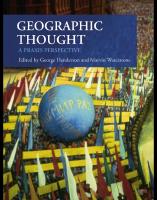- Author / Uploaded
- Corey Hilz
Lensbaby: Bending your perspective
Corey Hilz B e n d i n g Yo u r P e r s p e c t i v e Focal Press is an imprint of Elsevier 30 Corporate Drive, Suite
1,036 275 65MB
Pages 273 Page size 594 x 540 pts
Recommend Papers
File loading please wait...
Citation preview
Corey Hilz
B e n d i n g Yo u r P e r s p e c t i v e
Focal Press is an imprint of Elsevier 30 Corporate Drive, Suite 400, Burlington, MA 01803, USA The Boulevard, Langford Lane, Kidlington, Oxford, OX5 1GB, UK © 2010 Elsevier Inc. All rights reserved. No part of this publication may be reproduced or transmitted in any form or by any means, electronic or mechanical, including photocopying, recording, or any information storage and retrieval system, without permission in writing from the publisher. Details on how to seek permission, further information about the Publisher’s permissions policies and our arrangements with organizations such as the Copyright Clearance Center and the Copyright Licensing Agency, can be found at our website: www.elsevier.com/permissions. This book and the individual contributions contained in it are protected under copyright by the Publisher (other than as may be noted herein). Notices Knowledge and best practice in this field are constantly changing. As new research and experience broaden our understanding, changes in research methods, professional practices, or medical treatment may become necessary. Practitioners and researchers must always rely on their own experience and knowledge in evaluating and using any information, methods, compounds, or experiments described herein. In using such information or methods they should be mindful of their own safety and the safety of others, including parties for whom they have a professional responsibility. To the fullest extent of the law, neither the Publisher nor the authors, contributors, or editors, assume any liability for any injury and/or damage to persons or property as a matter of products liability, negligence or otherwise, or from any use or operation of any methods, products, instructions, or ideas contained in the material herein. Library of Congress Cataloging-in-Publication Data Application submitted British Library Cataloguing-in-Publication Data A catalogue record for this book is available from the British Library. ISBN: 978-0-240-81402-5 For information on all Focal Press publications visit our website at www.elsevierdirect.com Printed in the United States of America 10â•… 11â•… 12â•… 13â•… 14â•…â•… 5â•… 4â•… 3â•… 2â•… 1
Typeset by: diacriTech, Chennai, India
Bending Your Perspective
Chapter 1
Introduction
viii
The Lenses
3
Which Lensbaby Is Right for Me?
4
Meet the Lensbabies
7
Portfolios
A Taste of My Lensbaby Vision
Chapter 2
Using Your Lensbaby
27
Exposure and the Lensbaby
28
Focusing and the Sweet Spot
29
Aperture Discs
47
Portrait: Peggy Dyer
57
Wedding: Kevin Kubota
57
Optics
71
The Optic Swap System
72
Optic Comparison
75
Double Glass Optic
77
Single Glass Optic
79
Plastic Optic
82
Flare and Chromatic Aberration
84
Pinhole/Zone Plate Optic
86
Soft Focus Optic
92
Fisheye Optic
100
Commercial: Jim DiVitale
115
Portfolios
Chapter 3
Portfolios
15
Contents
v
vi
Lensbaby
Chapter 4
Portfolios
Chapter 5
Portfolios
Accessories
123
Accessories
124
Macro Kit
124
Wide Angle/Telephoto Kit
129
Super Wide Angle Lens
133
Creative Aperture Kit
137
Step-Up/Shade
145
Custom Lens Cases
146
Landscapes: AJ Schroetlin
147
Flowers: Tony Sweet
147
Lensbaby Vision
161
Self-Assignments
162
Aperture Considerations
163
Streaking
165
Let the Focus Go
167
Shooting Through
171
Reinventing â•›the â•›Ordinary
173
Timing
176
Best Optic for the Job
181
Urban Details & Architecture: Jerome Hart
189
Urban Lifestyle: L. Toshio Kishiyama
189
Bending Your Perspective
Chapter 6
Creative Ideas
203
Overlays
204
Multiple Exposures
210
Filters
213
Black and White
221
Flash
226
Video
227
Portfolios
Wait! There’s More!
229
Chapter 7
Troubleshooting and Common Questions
243
What’s Going On with My Lensbaby
244
Community Gallery
247
Portfolios
Wrap-up
255
Subject Index
257
vii
viii
Lensbaby
Introduction The purpose of this book is to share the possibilities of what
The book alternates between chapters and portfolios,
you can do with a Lensbaby. The Lensbaby is a fun and creative
with as many photos stuffed into both as possible. The
tool, and there is no shortage of ways to use it in your photo-
chapters are packed with examples and offer detailed
graphy. Whether it’s trying out the various optics and acces-
information about everything from exposure and focus-
sories or experimenting with a shooting technique or style,
ing to optics and accessories. The portfolios are full of
there are always more possibilities to explore. While working
images, insights, and stories to get you inspired and spur
on this book I looked at thousands of Lensbaby photos other
your imagination. You’ll find photographs taken by myself
than my own and was energized by the amazing Lensbaby
and other talented Lensbaby photographers that show
photography that is being created around the world.
a diverse collection of styles and subjects. Thanks to the
When I began photographing with a Lensbaby, it took
photographers who contributed photos and shared their
practice to get used to bending and squeezing the lens. It
knowledge about using Lensbabies: John Barclay,
was completely different from other lenses I’d used, and the
Kathleen Clemons, Mark Cornelison, Jim DiVitale, Joye
photographs I created were like nothing in my photo library.
Ardyn Durham, Peggy Dyer, Jerome Hart, Axel Heimken,
Though not always in a good way! I’ve taken my share of
Kirsten Hunter, Sergej Karssen, L. Toshio Kishiyama,
bad Lensbaby photos, so don’t be discouraged if you’re just
Michael Koerner, Kevin Kubota, Luca Lacche, AJ Schroetlin,
getting started or trying out a new optic or accessory and
Stacey Shackford, Lisa Smith, Craig Strong, Tony Sweet,
your photos don’t turn out as you expect. After you’ve got
and Oliver Tudoras.
the basics, jump right in and enjoy the process. As with any
Never stop experimenting and practicing. During the
equipment, the more time you can spend using it, the more
process of writing this book I’ve continued to expand my
comfortable you’ll be with it. Give yourself the freedom to
Lensbaby skills. So whether your Lensbaby is fresh out of
experiment, make mistakes, and take those not-so-great
the box or well used, I hope this book helps you improve
photographs. Learn what worked and what didn’t, then use
your Lensbaby vision. Whatever you like to photograph,
that knowledge to take better pictures the next time.
you can shoot it with a Lensbaby!
Bending Your Perspective
A Brief History of the Lensbaby With very modest sales expectations, Craig Strong and Sam Pardue launched Lensbaby at the February 2004 Wedding and Portrait Photographers International trade show in Las
instantly hooked and particularly enjoyed using it for my flower photography. In 2006 the Lensbaby evolution continued with the Lensbaby 3G. It was a design that was strange yet familiar. It
Vegas. The Original Lensbaby was so well received that Craig
still had that accordion-like center, but it also sported three
and Sam sold all their meager stock the first day and for the
rods and a focusing ring. Funky looks aside, the 3G opened up
remainder of the show worked late nights assembling as
new possibilities for my Lensbaby photography. I could lock
many Lensbabies as they could in their hotel room, only to
the lens in place instead of having to hold it with my fingers,
sell out before the end of each of the two remaining days of
giving me the ability to use slow shutter speeds and still get
the show. Within six months of launching Lensbaby, Craig
sharp images. The next generation of Lensbaby, announced
and Sam had sold lenses to photographers in 40 countries around the world. Since that original model, the Lensbaby has been on a path of evolution. With a bendy center that looked like an accordion or a bellows, the design itself certainly
in 2008, was a big change for the lineup. A redesign to the lenses brought in a new era of Lensbaby options. There was a new lens called the Composer. Instead of the bendy middle of previous Lensbabies, the Composer had a ball-and-socket
drew attention. It offered a unique look that had some-
connection. At the same time the Lensbaby 2.0 and 3G were
thing called a “sweet spot,” which meant one part of the
redesigned and rebranded the Muse and the Control Freak,
photo was the sharpest and the rest was heavily blurred.
respectively. With these three lenses also came the Optic
Sounds a bit like using a wide aperture on any lens, but
Swap System. � This new system allowed you to change out
the �Lensbaby had more to it. The sharp area, or sweet
the glass (the optic) inside the Lensbaby. This opened up a
spot, is actually circular, which is not what you’d get from
world of creative possibilities, moving the Lensbaby from a
a “regular” lens. Think of the sweet spot as an area of concentrated focus. To further separate it from other lenses, you could bend the Lensbaby to control the Â�placement of the sweet spot. After the Original Lensbaby came the Lensbaby 2.0, in 2005. It looked much like the original
lens that was all about the sweet spot to one that offered many additional creative possibilities. The folks at Lensbaby aren’t sitting still. They Â�continue to innovate, coming up with new ways we can
but offered a sharper sweet spot. The 2.0 version was my
use the Lensbaby � as a creative tool in our photography.
introduction to the Lensbaby. Although I was no stranger
I look forward � to seeing what they have in store for the
to working with a shallow depth of field, this lens offered
future!
a look that was unlike any photographs I’d created. I was
All photos © Corey Hilz, unless otherwise noted.
ix
2
Lensbaby
one
The Lenses
4
Lensbaby
There are three current models of Â�Lensbabies: the Composer, the Muse, and the Control Freak. Previous models are the Original Lensbaby, the 2.0, and the 3G. These models all work in different ways but are based on the same idea of bending or tilting the lens to control the part of the image that is in focus. The cornerstone to the Lensbaby look is the sweet spot, the area of the photo that’s the sharpest. Bending the lens allows you to change the location of the sweet spot. Certain accessories for these lenses offer the ability to produce other creative effects besides a sweet spot. (You can find details on those in Chapter 3.) For now let’s take a look at what each lens has to offer and how the lenses work.
Composer The Composer is the easiest to get started with if you have never used a Lensbaby before. If you’re moving up from an earlier model, the Composer’s design is straightforward and intuitive. Compared to the 3G, the Composer has fewer adjustments you have to think about. The ball-and-socket mechanism makes it simple to move the sweet spot around. It offers great control combined with the most intuitive design of the three lenses. The focusing process is similar to that of using a focusing ring on a regular SLR lens. Also, you don’t have to be concerned with holding the lens in place or locking it in position.
Which Lensbaby Is Right for Me? Each Lensbaby has its own look and feel. Your �shooting style and the subjects you photograph will be the greatest influence on deciding which lens is right for you. However, because each lens has its own strengths, you may find yourself wanting a couple to use for different situations!
Composer
The Lenses
Muse The Muse complements a looser shooting style. It allows you to be spontaneous, quickly reacting to what’s happening around you. To use the Muse most effectively, you’ll need to be comfortable with the squeezing and bending process. Once you’re adept at using your fingers to focus, you can quickly shift the point of focus (the sweet spot) around the viewfinder. The Muse offers the benefit of bending back to the “starting” position (pointing straight ahead) once you let go of it. Although this feature doesn’t lend itself to repeating the same shot, you will always know where the Muse is pointing when you begin to bend the lens. The fluid nature of the Muse makes it useful for fast-changing situations or unplanned moments where you just want to squeeze, bend, and shoot. The Composer’s design doesn’t make it convenient to bend and focus at the same time.
Muse
5
6
Lensbaby
Control Freak The Control Freak offers a step-by-step process to taking a photograph. It gives you precise control over each of the Lensbaby’s adjustments. This precision also means that you have to go through a number of steps for each image: squeeze and bend, lock the lens in place, adjust the focus. The features of the Control Freak position it between the Muse and the Composer. It offers the bending and squeezing of the Muse, but then you can lock the lens in place and fine-tune the focus. This design gives the lens a dual functionality. You can use the Control Freak as though it were a Muse, while at the same time you always have the locking and fine-focusing features available. After you lock the lens in place, the rods also make it possible to ever so slightly adjust the angle of the lens. The Control Freak can be useful for studio photography and other situations in which exacting setups are required.
Control Freak
The Lenses
Meet the Â�Lensbabies Let’s take a look at the Lensbabies we’ll discuss in this book. (For step-by-step instructions on focusing and composing, see Chapter 2.)
Composer The Composer offers a balance between ease of use and precise control. A significant difference between the Composer and the Muse or Control Freak is that there is no bendy middle to the lens. In its place is a ball-and-socket connection. So, instead of literally bending the lens, you tilt it. Let’s look at other similarities and differences between the Composer and the other Lensbaby lenses. The Composer has a large focusing ring, similar in function to the one on the Control Freak. However, the Composer’s focusing ring is a more significant feature. Since you don’t squeeze the Composer to set the focusing distance, the focusing ring takes over this role. It combines the squeezing and the focus finetuning into one adjustment. Due to its larger size, it might remind you more of the focusing ring on one of your regular lenses. It has a broad range, allowing you to set focus from the
Lensbaby Composer, Double Glass Optic, f/4
minimum focusing distance to infinity. With
This is one of the first photos I took with the Composer. With its ball-and-socket connection, it was easy to tilt the lens way up to bring just the bench into focus at the top of the image. Notice the heavy blurring caused by the extreme tilt of the lens.
the Composer you’ll want to start with the lens
7
8
Lensbaby
pointing straight ahead. (It doesn’t “spring
won’t flop around. If you turn the locking ring
back” to the center as with the other lenses;
all the way to the left, the lens is completely
you have to reposition it yourself.) Then use the
locked down. This is useful if you want to make
focusing ring to focus at the distance where
sure the lens absolutely, without a doubt, won’t
your subject is located. The closest you can
move at all.
focus is about 18 inches from the front of the lens. Now to move the sharp area away from the
Muse
center, simply tilt the Composer in the direction
The features described and the steps for using
in which you want it sharp. No need to lock it or
the Muse also apply to the Original Lensbaby
hold it in place; it stays where you put it. Once
and the Lensbaby 2.0.
you have the sweet spot where you want it, use the focusing ring to tweak the focus. At the base of the Composer (where it
The Muse is the most free-form and spontaneous of the three lenses. You just squeeze, bend, and shoot; simple and straightforward.
mounts to your camera) is a black locking ring
The accordion-like center of the lens allows
to control the tension of the ball-and-socket
you to focus close or far away, depending how
connection. For the least amount of tension,
you squeeze the lens. If you look through the
turn it as far as you can to the right (when
viewfinder and don’t touch the Muse, it’s set
looking at the Composer from the back). This
to focus at the closest possible distance. The
is where I usually leave it. Even with minimal
Muse’s closest focusing distance is about
tension the lens will stay where you tilt it; it
14€inches (from the front of the lens). If you’re
Extreme Bending The Composer handles extreme bending€well. Tilt it to one extreme or another and you can still bring part of the subject into focus near the edge of the photo. For instance,
tilt the lens way to the left, then use the focusing ring to bring something close to the left edge into focus. Be aware that you can tilt the lens so far that the sweet spot will fall outside what you see in the viewfinder. Then you won’t be able to
bring anything into focus, because what would be in focus is not visible in the viewfinder. So, if you’ve done an extreme bend and you can’t get anything in focus, you may have tilted the lens too far.
Lensbaby 2.0 (double glass), f/4 With the camera held steady on a tripod, my biggest concern was holding the lens still during the exposure, which was 1/20th of a second. When working with slow shutter speeds, take at least a few photos to ensure that you come away with a sharp one. This approach landed me a shot that was tack sharp on the blossoms.
10
Lensbaby
taking a close-up photo, try not touching the
(no bending), the middle of the viewfinder
lens and just move the camera further from or
comes into focus. Want to focus on something
closer to the subject until it’s in focus. You’ll be
to the left, right, top, or bottom? Just bend the
getting the closest possible shot and you don’t
lens as you squeeze it. Bend the Muse in the
have to worry about holding the lens steady
direction that you want something in focus. For
because you didn’t squeeze or bend it.
example, if you want a person on the left side of
To get a feel for how close a shot you can
the viewfinder to be sharp, bend the lens to the
get, try this: without bending or squeezing
left. You’ll have to squeeze the lens while bend-
the lens, move closer and closer to an object
ing it to focus at the correct distance.
until it’s in focus (watch the center of the
When the area you want in focus is sharp,
viewfinder). Once the object is in focus, stop
hold the Muse as still as possible while you snap
and look at how far you are from it. That’s the
a picture. Since your fingers control the posi-
minimum focusing distance: the closest you can
tion of the Muse, they also control whether the
be to an object and still have it in focus.
lens stays still. To get a sharp picture, neither
To focus further away, squeeze the Muse
the lens nor the camera should move during
toward you. Place two fingers on either side of
the exposure. Try to use a shutter speed that
the Muse for the most control when squeezing
is 1/60th of a second or faster. If the shutter
and bending. The more you squeeze the lens, the
speed is too slow, your fingers won’t hold the
further away it focuses—all the way to infinity
lens still during the entire exposure, resulting
or anywhere in between. If you squeeze it evenly
in a blurry photo.
Faster Shutter Speeds Increase your ISO to achieve a faster shutter speed. If you’re working in Aperture Priority mode, the shutter speed will automatically increase
when you raise the ISO. If you’re in Manual exposure mode, you’ll need to change the shutter speed yourself after changing the ISO. Every time you double the ISO, double the shutter speed to maintain the same exposure. For example, let’s say that
the original exposure is 1/15th of a second at ISO 200. If you change the ISO to 400, you’d then increase the shutter speed to 1/30th. Go to ISO 800 and the shutter speed would be changed to 1/60th.
The Lenses
Control Freak
ing capability also makes it easy to take multiple
The features described and the steps for using the Control Freak also apply to the Lensbaby 3G. The Control Freak takes the design of the Muse and gives you more precise control of the bending and focusing. One of the challenges of working with the Muse is the need to use fast enough shutter speeds so that you can hold the Muse steady during the exposure. This can be particularly challenging in dim lighting when you’ll need slower shutter speeds. The Control
photos with the exact same composition and point of focus. No need to try to keep your fingers frozen in the same position for picture after picture; the Control Freak does it for you. After you have the Control Freak locked down, use the focusing ring to fine-tune the focus. This enables you to make sure you get the focus in just the right spot. For further tweaking, you can turn the metal rods to adjust the bend of the lens. However, if the focus and
Freak offers a convenient solution. It has a lock-
sweet spot are right where you want them,
ing button on the center ring of the lens (the one
no need to twist the rods. I don’t often find it
the rods go through). Once you’ve brought your
necessary to adjust the Control Freak with the
subject into focus and have the sweet spot where
rods. I mostly take advantage of the ability
you want it (the same way you use the Muse),
to fine-tune the focus. After you’ve taken the
press the locking button and the lens stays put.
picture, set your Lensbaby free by squeezing
The three metal rods are used to lock the lens in
together the two knobs on the center ring. This
place so you don’t have to hold it steady yourself.
will release the lens, and you’re back to being
Besides working in low-light conditions, this lock-
able to bend it however you’d like.
Maximize Minimum Focusing Distance Need to get a little closer than the minimum focusing distance? Push the front of the Muse out (away from the camera body). It’s got a
little bit of give, and any distance you can push it away from the camera will allow it to focus closer. This will make it possible to get within eight or nine inches of your subject. However, using the pushout technique will make it tough to
bend the Muse at the same time. It works in a pinch. When you’re really looking to capture close-up pictures, use the Macro Kit (more about that in Chapter 3).
11
12
Lensbaby
Lensbaby 3G (double glass), f/4 After locking the 3G into place, the fine-focus ring made it possible to place the focus right where I wanted on the leaves. Even though this photo was taken in the shade, I purposely used a Daylight White Balance setting to create a cooler image (temperature-wise). This helped enhance the natural blue-gray of the rocks. If I’d set the White Balance to Cloudy or Shade, the rocks would have become a neutral and uninteresting shade of gray.
The Lenses
Make the Most of the Fine-Focus Ring The focusing ring has a limited range; it can only go so far in either direction before the knobs run into the rods. Before composing your picture, position the focusing ring to maximize its range. Turn the ring so that the knobs are centered between the rods (see photo on this page). This will allow you to turn the ring an equal amount in both directions.
Knobs on the Fine Focus Ring centered between rods for maximum focusing range
13
14
Lensbaby
Lensbaby Composer, Double Glass Optic, f/4 Spotting these street lamps at dusk, I looked for away to place the lights against the fading blue of the sky. Using a Daylight white balance setting brought a green cast to the lights which paired nicely with the cool sky. To add color to the bottom of the photo I found an angle where I could include buildings and street lights in the background.
The Lenses
A Taste of My Lensbaby Vision portfolios
15
16
Lensbaby
Lensbaby Composer, 12â•›mm Fisheye Optic, f/4 The warm glow of the candle provided the perfect contrast to the dusk sky outside. The flare adds to the warm feeling created by the candle. Keeping the candle centered in the composition produced an evenly lit flare circle. I used the Tungsten White Balance setting, which further enhanced the cool blue cast of the sky.
The Lenses
Lensbaby 2.0 (double glass), f/4 I looked for a perspective that would include a colorful background to help the orchid stand out. I placed the sweet spot on the most prominent orchid, which turned the surrounding flowers into a smooth, painterly blend.
17
18
Lensbaby
Lensbaby Composer, Single Glass Optic, f/2 (no aperture disc) My Lensbaby photographs of this peacock displaying are some of my favorites. The combination of the Single Glass Optic and no aperture disc created a slightly ethereal look that shows off the peacock beautifully. All the detail is there but with a soft quality. Photographing from just a few feet away made it possible to capture frame-filling shots.
The Lenses
Lensbaby Composer, Double Glass Optic, f/4 The Lensbaby blur was a great pairing for the fog drifting across the scene. The fog creates a mood, plus it complements the softness around the edges of the image. I placed the sweet spot on the house to quickly pull the eye across the field, making the detail in the field less important than its color and expanse.
19
20
Lensbaby
Lensbaby Composer, Plastic Optic, f/4 Standing in front of the merry-go-round, I envisioned a photograph that would show the merry-go-round as it might be imagined in the mind of a child: a warm, inviting scene with glowing lights and colorful horses going round and round. I started with the Double Glass Optic, but it wasn’t long before I switched to the Plastic because it would add more glow and produce a softer scene overall. I photographed the horses as they were going around, tweaking the focus and timing the shots to capture the horses in the best position for the composition.
The Lenses
Lensbaby Composer, Double Glass Optic, f/4, Super Wide Angle Lens To include the view both inside and out, I used the Super Wide Angle Lens. The combination of dim light inside and a bright sky plus direct sunlight outside made it impossible to properly record all parts of the scene in a single exposure. I took eight exposures to capture the full range of detail from light to dark and combined them into an HDR image.
21
22
Lensbaby
Lensbaby Composer, Double Glass Optic, f/4 Looking for a different perspective on a street rod, I got down low and focused my attention on the reflection in the hubcap. I found an angle that showed a bit of the scene around me on the boardwalk. As people walked by, I timed my shots to try to catch the people in a position where they �balanced the other elements in the reflection.
The Lenses
Lensbaby Composer, Double Glass Optic, f/4 I was drawn to the shape of this lotus blossom, which had lost all but one of its petals. I’m always looking for the opportunity to capture lotus portraits of a less traditional nature. This fading blossom fit that description perfectly. I used lotus leaves in the background to frame it against a heavily shaded area.
23
24
Lensbaby
Lensbaby Composer, Plastic Optic, f/4 Instead of waiting for the snow to stop, I headed out while it was still coming down steadily. The falling snow, frozen in the air because I used a fast shutter speed, adds a bit of texture to the image. I liked how the heavy blur as well as the softness of the Plastic Optic makes the viewer feel like they’re in the midst of the storm and can hardly see where they’re going.
The Lenses
Lensbaby 3G (double glass), f/4 Look for simple compositions to create strong images. No need to clutter up your viewfinder with lots of stuff. Focus your attention on one or two elements. This composition puts most of the attention on the leaf, but the thin line in the background also plays a role. It helps draw the eye back into the image because the line is a light tone and tells the viewer there’s something back there. Imagine if there were nothing in the background; the leaf would be in empty, dark water. The composition as a whole would have a very different feeling.
25
two
Using Your Lensbaby
28
Lensbaby
Exposure and the Lensbaby When you attach your Lensbaby to your camera for the first time, there are a few settings to review so that you can start taking photos as soon as possible. Most important, you want your camera to be able to “see” the Lensbaby. To make sure this happens, check your Â�exposure mode. Manual exposure mode (M) is always a safe bet. For some camera models, Aperture Priority (A or Av) will also work. You’ll
a photo or, at the very least, something will be flashing at you because the camera can’t do what it wants. In Aperture Priority mode, the camera will control the exposure by picking the shutter speed. To change the exposure, use your camera’s Exposure Compensation function (look for a button marked with “1/2”). Choose a positive number for a brighter picture or a negative one for a darker image. Fine-tune the exposure compensation until you achieve a good exposure.
want to stay away from Program (P), Shutter Priority (S or Tv), and Auto/Scene modes. So, why does your camera have trouble with certain modes? It’s Â�because your Lensbaby does not have an aperture that functions like that of a regular lens. A regular lens has a mechanism that allows the camera to change the size of the lens’s aperture opening. Your Lensbaby came with aperture discs (more on this later in the chapter) that allow you to change the aperture, but the camera has no control over this function. This means you can’t use an exposure mode where
In Manual exposure mode, you’ll control
the camera expects to be able to choose the
the exposure by changing the shutter speed.
aperture. Either the camera won’t let you take
Your camera may have a metering � scale in the
Using Your Lensbaby
viewfinder with a plus sign on one end and a
While pointing the camera at your subject
minus sign on the other. It looks something
or scene, turn the dial to change the shutter
like this:
speed until you have the single mark. Take a test shot and review the picture on your LCD screen to check the exposure. If your photo is too dark, change the shutter speed to add marks toward the plus sign. If it’s too light, add marks toward the minus sign. Continue to take test shots each time you
When you turn the dial on your camera to change the shutter speed, the series of marks on this scale will shift. The marks may be to the left of zero (as above) or to the right.
change the shutter speed until the exposure Some cameras might not display a metering scale when the Lensbaby is attached, even in correct exposure in this situation is some form of “guess and check.” It may not be high tech, but it works! Start by taking a test shot and see if it’s too light or too dark. Go to a slower shutter speed if it’s too dark and a faster
shutter speed€so that there is just a single mark below the zero, like this:
Wherever you normally see an aperture number on your camera’s LCD display, it’ll likely read “--” or “00.” That’s perfectly fine, nothing to worry about. Since your camera doesn’t know what aperture your Lensbaby is using, it can’t display an aperture number.
looks good.
Manual mode. The best way to figure out the
For your initial exposure, try adjusting the
No Aperture Number
one if it’s too light. Take another test photo and repeat the process until you have a good exposure.
Focusing and the Sweet Spot A lot of Lensbaby photography is about that small area of the photo that is in focus: the sweet spot. For a number of years the Lensbaby has been very much about the sweet spot. Where do you place it? How do you move
Guess and Check Tip Another guess and check option is to use a regular lens to help you get closer to a proper exposure. Put a regular lens on your camera and change to Aperture Priority mode. Then change the aperture to match the aperture disc you’re using in your Lensbaby. Remember what shutter speed the camera selects when you point the camera at your subject. Now put your Lensbaby back on, switch to Manual mode, and choose the shutter speed the camera selected for the regular lens. You’ll be much closer to a proper exposure. Adjust the shutter speed to finetune the exposure.
29
30
Lensbaby
it around? Now the game has changed a bit with the option to use different optics with current Lensbaby lenses. The following optics do not have a sweet spot: Pinhole/Zone Plate, Soft Focus, and Fisheye (more about these and other optics in Chapter 3). This means that bending or tilting the Lensbaby won’t significantly affect the look of photos taken with these optics. If you’re using the Original Lensbaby, Lensbaby 2.0, or Lensbaby 3G, you’ll always have a sweet spot because the optics in these lenses can’t be changed. Optics or lenses with a sweet spot have a curved field of focus. This means that the sharp area of your photo is actually round. Think of drawing a circle around the spot where you focused. If you bring the center of your viewfinder into focus, the areas that stay the softest are the left and right sides for a horizontal photo, and the top and bottom for a vertical. Regular lenses have a flat field of focus, which means there is a line, or slice, across your entire photograph that is all in focus at the same distance. Take a look at the differences between these three photos.
Shooting in Low Light If you’re photographing at night or in other low-light situations, be aware of how the shutter speed can affect your image. When you’re shooting handheld, make sure you’re using a fast enough shutter speed to capture a sharp image. You’ll need to hold the camera still during the entire exposure because even the slightest movement will affect the image sharpness. For example, 1/60th of a second is a good minimum shutter speed, but you might be able to get a sharp photo at 1/30th or even 1/15th, depending how steady you are. Take some test shots to find out the slowest shutter speed you can use and still have a sharp image. To use even slower shutter speeds, try bracing your body and/or camera against something, such as a wall or railing. If you’re using a tripod, there’s no need to worry about camera movement (just be careful not to bump the tripod during the exposure!). When you’re using a Lensbaby that can be locked in place (Composer, Control Freak/3G), image sharpness is not a problem as long as the camera stays still. If you’re using the Muse/2.0/Original, long exposures are not an option if you want a sharp image. It’s just not possible to hold the lens absolutely still with your fingers. Finally, don’t forget about subject movement when doing long exposures. For instance, if there are people or cars moving during a one-second exposure, they’ll be blurred. Sometimes these motion blurs can be used as a creative effect, such as the streaks of color from cars’ headlights and taillights.
Using Your Lensbaby
Focusing Boxes When using autofocus with a regular lens, you might be in the habit of using the focusing boxes in your viewfinder. When you’re using a Lensbaby you don’t need to pay any attention to these boxes. Changing which box is selected won’t affect how your Lensbaby focuses, because you’re doing all the focusing manually.
Double Glass Optic, f/4, sweet spot The sharp area is circular in shape.
31
32
Lensbaby
Soft Focus Optic, f/4, no sweet spot The edges aren’t quite as sharp as the center, but the image does not have the dramatic fall-off to blur created by optics with a sweet spot.
Non-Lensbaby 50â•›mm lens, f/4, no sweet spot The ruler is sharp from end to end, and the area in focus is flat, extending across the entire photo.
Using Your Lensbaby
Setting the Diopter Accurately focusing the Lensbaby is important whether you’re moving the sweet spot or not. By squeezing the lens and/or turning a focusing ring, you’re manually bringing the image into focus. Therefore, it’s critical that your camera’s diopter is set correctly. And I can say that from experience! One time I was using the Muse and try as I might I couldn’t get anything sharp in the viewfinder. The subject was close to but not quite in focus. It was driving me crazy as I tried squeezing and bending the Muse in different ways, but nothing ever came into focus. After much frustration it occurred to me to check the diopter. Sure enough, the diopter was way off. The diopter dial must have gotten turned accidentally. Once I got the diopter back to where it should have been, it was easy to bring the subject into focus. The diopter is set for your vision; it controls how accurately you see what is in focus through the viewfinder. This means that the lens could be properly focused,
Lensbaby Composer, Double Glass Optic, f/4 Even though the sweet spot pulls the eye to the bottom half of the photo, the out-of-focus roses across the top remain graphic elements in the composition.
33
34
Lensbaby
but if the diopter is not set correctly, the
the viewfinder. Don’t worry about focusing
viewfinder will still look out of focus. If you
the lens or even paying attention to what the
were using a lens with autofocus, the camera
camera is pointing at. Instead look at
could take care of properly focusing, even if
the black lines or boxes that are always
the diopter was not set accurately. The image
present in your viewfinder. These may be
wouldn’t look in focus to your eyes, but the
grid lines and/or focusing boxes. Set the
camera will have properly focused the lens.
diopter so that these lines or boxes are
The diopter adjustment is usually a slider
as sharp as possible. If you wear glasses
or a wheel next to the viewfinder. Move the
when photographing, have them on when
diopter adjustment while looking through
you’re setting the diopter. You want to set
Beginner Focusing Tips Keep it as simple as possible in the beginning. You’re trying to get used to the sweet spot and being able to tell when things are in focus. No need to try to do everything at once. •
Start with the lens straight ahead, no bending or tilting. Practice bringing the center into focus. With the Composer, use the focusing ring. For the Muse and Control Freak (and similar models), evenly squeeze the lens straight back.
•
•
•
Practice focusing in bright lighting conditions. This will make it easier to see where you’re focusing. Focus on something with lots of fine detail (newspaper, bookcase, brick wall). It might not be exciting subject matter, but with all that detail it will be easier to see when it’s in focus. Use the f/4 or f/5.6 aperture disc so that you have enough depth of field to able to tell when something is sharp.
•
•
Review your photos as you’re practicing. Play back your photos and zoom in on them to check the focus. Continue to work just on bringing the center into focus until you’re consistently getting sharp results. Once you’re comfortable with focusing in the center, try a little bending to move the sweet spot around.
Using Your Lensbaby
the diopter for your eyesight when you’re photographing. Once the diopter is set, you can leave it alone. No need to change it
Focusing with the Muse/2.0/Original 1.
right distance. Begin with your subject in
unless your vision changes (or you accidentally
the center of the viewfinder, then squeeze
change it, like I did). If you need more
the Lensbaby straight back (no bending)
specific instructions, check your camera’s manual.
The first thing to do is focus the lens at the
until your subject is in focus. 2.
Keeping your fingers steady, recompose
Getting It Sharp (Where You Want It)
the picture to place your subject where
For some photos it’s more critical than others
the center.
to have a sharp point of focus. When working with the 2.0 or 3G or using the Double Glass
you want it. The subject will now be out of focus because you’ve moved it away from 3.
tion in the viewfinder. If the subject is
optic in the current Lensbabies, the area in
now on the left, bend the lens to the left;
focus is very sharp. The viewer’s eye is drawn
if it’s at the top, bend the lens up, and
to the sharpest part of the image, making it
so€on.
important to consider what you want to be in€focus.
4.
As you bend the lens toward the subject, you’ll see the subject come into focus.
Compare the following two photos of a
When you bring the subject into focus by
church steeple. Notice how placing the focus
bending, you might need to fine-tune the
in different places significantly changes how
squeeze as well. Try squeezing a touch
your eye moves through the image and where
more or less if the bending itself isn’t
it€lingers.
bringing the subject into focus.
Sometimes it can be challenging to place€the sweet spot right where you want it.
Bend the lens toward the subject’s loca-
5.
Once the subject is sharp, hold the lens
Here are some tips and techniques to achieve
steady (that’s the job of your fingers) and
this goal.
gently press the shutter release button.
35
36
Lensbaby
Lensbaby 2.0 (double glass), f/4 With the sweet spot on the cross, the eye is quickly drawn to the top of the photo.
Using Your Lensbaby
Lensbaby 2.0 (double glass), f/4 Placing the sweet spot lower keeps the attention in the central area of the image.
37
38
Lensbaby
As you can see, the process for focusing
faster to keep the sweet spot tack-sharp. It all
has two main parts: squeezing and bending. If
depends on how steady you are. The minimum
you’re just getting started with a Lensbaby it
shutter speed you need to use could be slower or
can be helpful to treat these as two separate
faster. If you end up with photos in which you’re
motions by squeezing first, then bending as
sure you got your subject in focus but the sweet
described. As you become more comfortable
spot is still blurry, you may need to use a faster
with your Lensbaby, you can do the squeeze
shutter speed. Don’t forget that a slight softness
and bend in one motion to quickly focus and
due to a subtle lack of sharpness can sometimes
compose your picture.
make for an attractive Lensbaby photo.
Another element not to be overlooked is the shutter speed. This is important because
Focusing with the Control Freak/3G
whether you’re handholding or using a tripod,
1.
your fingers are still what are holding the lens
The first thing to do is focus the lens at the right distance. Begin with your subject in
in place. Use too slow a shutter speed and you
the center of the viewfinder, then squeeze
won’t be able to keep the lens perfectly still
the Lensbaby straight back (no bending)
during the exposure. Try for 1/60th of a second or
until your subject is in focus.
Finger Gymnastics Since the Muse requires you to use multiple fingers for focusing, it can be helpful to hold the camera in a slightly unconventional way. Hold the camera by putting one hand
on either side, then bracing your thumbs against the back of the camera. This allows you to support the camera without gripping it with your fingers. Now your fingers are in a good position for bending the lens. For the greatest control when bending, place two fingers on either
side of the lens. I use my middle and ring fingers on either side. I prefer to use the same fingers on both hands, since that way I find my brain better knows what my fingers are doing. This leaves my index finger free to press the shutter release button.
Lensbaby 2.0 (double glass), f/4 A little bit of sharpness can be enough. Here only the tiniest bit of one of the flowers is in focus, but it gives the subject just enough definition while allowing the flowers to blend into the background. The background color comes from blue tiles in a pool of water.
40
Lensbaby
2.
3.
Keeping your fingers steady, recompose
7.
amount, you can use the rods to fine-tune
you want it. The subject will now be out of
the angle of the lens. The rods give you the
focus because you’ve moved it away from
ability to adjust the angle in very small
the center.
increments. To make an adjustment, turn the knobs at the ends of the rods. You can
Bend the lens toward the subject’s loca-
make large adjustments to the angle of
tion in the viewfinder. If the subject
the lens if you turn the rods enough, but
is now on the left, bend the lens to the
I’d look to use them as a way to refine the
left; if it’s at the top, bend the lens up,
point of focus, not completely change it.
and so on. 4.
Get the sweet spot as close as possible
As you bend the lens toward the subject,
before locking the lens. If you’re way off
you’ll see it come into focus. When you
from what you want, release the lens and
bring the subject into focus with the bending, you might need to fine-tune the squeeze as well. Try squeezing a touch more or less if the bending itself isn’t bringing the subject into focus. 5.
Once the subject is sharp, lock the lens in place by pressing the button on the focusing ring. With the lens locked you don’t have to worry about holding it still while taking the picture.
6.
If the lens was not bent the correct
the picture to place your subject where
start again. 8.
The Control Freak/3G’s combination of the focusing ring and the rods gives you a number of tools to nail the placement of the sweet spot. Being able to lock the lens in place gives you the option to do longer exposures. If you’re handholding the camera, you’ll still need a fast enough shutter speed to hold the camera still during the exposure. It’s the same idea as any other
After locking the lens, you can tweak
time you’re shooting handheld. If the cam-
the focus by turning the fine-focus ring.
era is on a tripod, shutter speed doesn’t
Adjusting the focusing ring will change
matter in terms of capturing a steady
the distance at which the lens focuses. If
shot, because the rods hold the lens in
you didn’t squeeze the lens quite the right
place. You can experiment with using long
amount before locking it, the ring will let
exposures and can capture sharp images
you correct this (within limits).
as long as your subject isn’t moving.
Using Your Lensbaby
Lensbaby 3G (double glass), f/4 Being able to lock the lens in place, then fine-tune the focus, gave me the precision necessary to control which sunflower was sharp. I chose to minimize the amount of sky because the clouds and haze along the horizon blocked any color from showing through.
41
42
Lensbaby
Careful Focusing When you’re photoÂ� graphing a subject with a lot of depth, such as something that begins very close to you and then extends away, take extra care in deciding where to focus. You will not get a lot of the subject in focus (also known as shallow depth of field ) when you use a wide aperture (f/2.8, f/4, f/5.6), so make the most out of that small sharp area!
Focusing with the Composer
5.
Composer and the lens will stay in place.
Focusing and moving the sweet spot with the
If you need to be absolutely sure the posi-
Composer is a simpler affair. The approach is
tion of the lens won’t change, turn the
similar to using the other lenses: focus, move
locking ring at the base of the lens (this
the sweet spot, fine-tune. 1.
2.
does not lock the focusing ring, just the angle of the lens).
The first thing to do is focus the lens at the right distance. Begin with the lens straight
6.
amount, simply adjust its position and
trol Freak, the lens does not “spring back”
adjust the focusing ring. If you’re hand-
into the centered position, so you’ll want to
holding the camera, you’ll need a fast
double check the position of the lens before
enough shutter speed to hold the camera
shooting. Begin with your subject in the cen-
still during the exposure. It’s the same idea
ter of the viewfinder, then turn the focusing
as any other time you’re shooting hand-
ring until your subject is in focus. All focus-
held. If the camera is on a tripod, shutter
ing is done with the focusing ring; there’s no
speed doesn’t matter in terms of capturing
squeezing involved with the Composer.
a steady shot. You can experiment with us-
Next, recompose the picture to place your
ing long exposures and can capture sharp
now be out of focus because you’ve moved
images as long as your subject isn’t moving. 7.
When you start working with the Compos-
it away from the center.
er it can be helpful to follow these discrete
Tilt the lens toward the subject’s location
steps of focus, recompose, tilt, and refo-
in the viewfinder. If the subject is now on the left, tilt the lens to the left; if it’s at the top, tilt the lens up, and so on. Be Â�careful not to accidentally turn the focusing ring while tilting the lens. 4.
If the lens was not tilted the correct
ahead. Unlike with the Muse and the Con-
subject where you want it. The subject will
3.
Once the subject is sharp, let go of the
As you tilt the lens toward the subject, you’ll see it come into focus. When you bring the subject into focus with the tilting, you might need to fine-tune the focus.
cus. As you become more comfortable with the lens, you can speed up the process by starting with the tilt, then doing the focusing. However, if the viewfinder is extremely out of focus, you might want to roughly focus so that you can at least recognize what you’re looking at. Avoiding the focusing altogether would be like bending the Muse without squeezing it; odds are you’ll end up with an out-of-focus mush.
Using Your Lensbaby
Lensbaby Composer, Double Glass Optic, f/4 As I photographed different compositions of this leaf caught on a fern, I knew I wanted the leaf to be the primary subject. When I changed the composition I would be sure to adjust the tilt of the lens and tweak the focus so that the sweet spot stayed on the leaf.
43
44
Lensbaby
Focus Bracketing and Live View I’ll admit it: Sometimes I’ve used all the advice and tips I offered here, and my Lensbaby photos still aren’t sharp where I thought they would be. I know it can be frustrating. If you find yourself in this situation, here are a couple ways you can better your odds.
Focus Bracketing
which the point of focus shifts across a short distance. This gives you multiple focus options for the same shot. You better your odds that one of those photos is sharp where you want it. It might sound like an involved process, but once you get the hang of it you can do it quickly. Set up the shot, click, nudge, click, nudge, click, etc. The key element is how small a movement you’re making to the focusing ring. This technique assumes that you’ve got the focus pretty close at the start. These adjustments are
Focus bracketing is the idea of taking a series
shifting the point of focus in tiny increments
of pictures where the focus is changed a small
around where you initially focused.
amount between shots. You can use this tech-
If you’re using the Muse/2.0, the nudging
nique whether you’re handholding or using a
isn’t applicable. Here’s what I do: Compose
tripod. It is most easily done with the Composer
and focus, then take your first shot. Hold
or the Control Freak/3G because of the focus-
you fingers in place, then slightly relax
ing ring. Begin by setting up your shot as you
them, letting the lens extend out until your
normally would, then take an initial picture.
composition falls just out of focus. Then
Now begin the focus bracketing. Make a very
squeeze/bend the lens to bring your subject
slight adjustment to the focusing ring, then
back into focus and take another shot. Do this
take another shot. I like to think of it as a nudge.
at least a few times to capture a set of photos
Nudge the focusing ring a couple more times in
with slight variations in focus. Due to the lack
the same direction, taking a photo after each
of precision with bending and squeezing, odds
nudge. Then go back to your initial point of focus
are you won’t focus in the exact same spot each
and nudge the focus a few times in the opposite
time. As mentioned earlier, these are small
direction, capturing another series of pictures.
changes, not photos with completely different
What you end up with is a set of photos for
areas of focus.
Using Your Lensbaby
Live View If your digital SLR has a Live View function, it can be a big help when focusing with a Lensbaby. It’ll be easiest to do this when you’re using a tripod and with a Lensbaby that has a focusing ring. Compose and focus first, then switch to Live View mode. Being able to see your composition on your LCD is convenient, but to make focusing more accurate we’re going to take advantage of the camera’s ability to zoom into the live view. On most cameras, to zoom in you press the button that has a magnifying glass with a plus symbol on it. This is the same button that is used to zoom into a photo in playback mode.
the camera still while using Live View and focusing. Due to the shallow depth of field you’ll particularly want to pay attention to holding the camera steady. A small change in the camera’s position can significantly change which part of the subject is in focus. Using Live View while handholding is a bit more challenging. With the Control Freak/3G, your fingers are free to operate Live View, since the lens is held in place. Just watch out that when you zoom in, you keep the camera steady so that your composition stays the same. In addition, when you’re zoomed in, watching your image “jump around” on the LCD can be jarring. Photographing with the Muse (or similar Lensbaby) will offer the greatest challenges for using Live View. I would go right to Live View once you know what you want to photograph. Given that you need a couple fingers to operate
Once you’ve zoomed in, navigate to where
Live View, it’s difficult to do while using four
you’ve focused. Moving around your magnified
fingers to focus plus trying to hold the camera.
image is usually done with a toggle button or
Once in Live View you can focus the Muse to
a multi-selector pad. With the sharpest part of
get an idea where you want to zoom in. Release
your composition front and center, fine-tune
the Muse, zoom into Live View, and navigate to
the focusing ring until that area is as sharp as
what you want to bring into focus (hopefully
possible. The wonderful thing about Live View
you can identify it when it’s out of focus; that’s
is that you don’t have to guess if you focused in
one of the challenges). Go back to the Muse and
the right place. If it’s sharp in Live View, that’s
bend/squeeze to bring what’s on the LCD into
the spot that will be in focus when you take the
focus. Being able to see the focusing in real time
picture.
will give you an appreciation for the way even
Working in Live View is easiest if you’re using a tripod, because you don’t have to hold
small adjustments with your fingers can change what’s in focus.
45
46
Lensbaby
Lensbaby Composer, Single Glass Optic, f/4, +10 Macro Filter The angle of the sun brought out the shape and texture of this tattered leaf lying in the snow. Using Live View to compose and focus made it possible to get a low-angle close-up without having to lie down in the snow myself.
Using Your Lensbaby
Aperture Discs
Blur vs. Depth of Field Using a smaller aperture will increase how much of the photo is in focus (depth of field). This can make it easier to place the sharp area in the correct spot. The downside is that as you increase the amount of area in focus, you decrease the amount of blur. More about aperture in the next section.
Just as with a regular lens, you can change the aperture of a Lensbaby. Unlike a regular lens, there’s no dial to turn or button to push on your camera body to change the aperture. With a Lensbaby, changing the aperture is a completely manual process. So, where is the aperture? Look down into your Lensbaby and you’ll see a circular, washer-like object at the bottom. That’s the aperture disc! With standard camera lenses there are metal blades at the back of the lens that close down to form different sized aperture openings. With a Lensbaby you choose different apertures by changing the aperture disc. Lensbabies come
f/4 Aperture Disc Inserted in Lens
with the f/4 disc already inserted. So if you haven’t changed the disc yet, you can assume
Each lens comes with a set of aperture
it’s f/4. The disc likely also has a “4” on it, indi-
discs. With the Muse you get f/2.8, f/4, f/5.6,
cating the aperture.
and f/8. The Composer and Control Freak include f/2.8, f/4, f/5.6, f/8, f/11, f/16, and f/22.
Live View Problem Solving Now say that you’re in Live View, but the area you want to be sharp still won’t come into focus. First, make sure you’re not too close to
your subject (minimum focusing distance is about 18 inches with no attachments). If it’s not an issue with the distance to the subject, the problem is likely with the angle of the lens. The lens may not be tilted/bent at the right position
for your subject’s location in the composition. Zoom back out to see the whole image in Live View, or turn off Live View to use the viewfinder, then adjust the angle of the lens. After repositioning, zoom back in on the live view to fine-tune the focus.
47
48
Lensbaby
Disc Tip Other than you being able to see the number of the aperture, it doesn’t matter which side of the aperture disc is facing up.
Changing the Aperture
Going Tool-less
For changing the aperture, your Lensbaby
If you’re feeling really comfortable with your
came with a combination aperture tool/holder (pictured on the following page). Pop the gray cap off and you’ll see a pile of aperture discs, each labeled with its aperture number. At the opposite end of this unusuallooking object is the tool for swapping aperture discs. Pull off the black cap (which conveniently stays attached) to reveal a magnet at the end of the tool. Touch the magnet to the aperture disc in your Lensbaby and lift it out. To put in another aperture, simply pick it up with your fingers and drop it in the lens. No tool needed. More often than not the magnets will grab the disc, moving it into the correct position. If that doesn’t happen, a gentle nudge of the finger will get an askew disc seated properly. You could use the magnetic tool to insert a disc, but it often becomes a hassle when you try to get the tool to let go of the disc.
Removing Aperture Discs Sometimes taking an aperture disc out works like a charm; other times the magnet at the end of the tool
Lensbaby, you can try changing the aperture disc with just your fingers. Why do this when you’ve got the handy aperture tool right next to the discs? Maybe you’re looking for a challenge. No, seriously, here’s a real-world example: I’m out photographing and I want to change optics. If I don’t have a second set of apertures (all optics don’t come with their own set of Â�aperture discs), I need to switch the aperture disc to the other optic. Maybe I’m in a rush to swap optics; perhaps I’m feeling lazy or I simply didn’t bring the tool because I didn’t plan on changing apertures. I’ll admit to all three at one time or another. I don’t do this trick often, but it’s good to know it when you need it! A word of warning: The optic is right below the aperture disc, so be careful not to poke the optic and potentially scratch it.
doesn’t seem quite strong enough to pull the disc away from the magnets holding it in place. I’ve had the disc lift part of the way up, then the tool slide off before you get it free from the other magnets. If this happens to you, try this:
1. 2. 3.
Lift the disc out slowly. Grab a different part of the disc. If you get the disc partially lifted, use two fingers on your other hand to pull it out.
Using Your Lensbaby
Aperture tool/holder
49
50
Lensbaby
It’s easiest to take out the f/2.8 and f/4
wider aperture (f/4), you have less in focus; with
Go Extra Soft
discs because they have a large opening (these
a smaller aperture (f/16), you have more in focus.
are also the apertures I use most often because
This isn’t a tutorial on depth of field but rather a
I like the softer look). It takes a little finger
look at how aperture affects the Lensbaby look.
gymnastics; small fingers and a bit of fingernail
You know “the look”: a small circular sharp area
also make this more likely to work:
that quickly shifts to a strong blur throughout
For a very soft image (one that doesn’t have a lot in focus), try using your Lensbaby without any aperture disc. This is equivalent to f/2 for most optics/lenses (there is no f/2 aperture disc).
Method 1. Place one finger into the Lensbaby and catch your fingernail on the inner edge of the bottom of the disc. Using your fingernail, pull your fingertip toward the side of the lens. The far side of the disc will lift up. Grab the raised disc edge with your other hand and lift it out. Method 2. You’ll definitely need at least a little fingernail for this. Slide your fingernail into the (very small) gap between the outer edge of the disc and the wall of the lens. Then use your fingernail to lift the disc up. Once it’s high enough, use a couple other fingers on the same hand to grab the disc.
Image Softness and Depth of Field Despite the Lensbaby having a whole different
the rest of the image. When you use a smaller aperture, the circle of the sweet spot expands, bringing more of your subject into focus. If you go to too small an aperture, you can lose this look. I personally use f/4 the most. I find it offers a nice balance between sharpness and blur. If you’re using the Double Glass Optic, f/4 will give you a tack-sharp sweet spot; at the same time you still have significant blurring. Times when I’m looking for a softer appearance, I’ll switch to f/2.8 or no aperture disc at all. I’ve found that by f/11 (sometimes f/8), the look has clearly faded. Sure, it’s a bit soft around the edges, but the blurring does not stand out as with wider apertures. A photo begins to look less like it was taken with a Lensbaby. An exception is macro photography; for more on macro and apertures, see the Macro Kit section in Chapter 4. Compare the following examples taken
way to change apertures, they still control the
at f/2.8, f/5.6, f/11, and f/22. At f/11 things
same thing in your pictures: how much of your
are moderately distinct, more so at f/22. I’ve
subject is in focus (depth of field). Although the
included a set with the Double Glass Optic and
in-focus and out-of-focus areas of a Lensbaby
the Plastic Optic to show that even a really
photo look different from those of a regular lens,
soft optic like the Plastic doesn’t retain that
the principle of apertures still applies. With a
softness at f/11 and f/22.
Using Your Lensbaby
Top Left: Double Glass Optic, f/2.8 Top Right: Plastic Optic, f/2.8
Bottom Left: Double Glass Optic, f/5.6 Bottom Right: Plastic Optic, f/5.6
51
52
Lensbaby
Top Left: Double Glass Optic, f/11 Top Right: Plastic Optic, f/11
Bottom Left: Double Glass Optic, f/22 Bottom Right: Plastic Optic, f/22
Using Your Lensbaby
f/4 (Double Glass Optic)
f/16 (Double Glass Optic)
53
54
Lensbaby
If you bend the lens, shifting the point of
light. You’ll definitely notice this if you use the
focus toward one of the sides or corners, the
Pinhole/Zone Plate Optic, since those settings
area opposite the sweet spot will retain some
have apertures of f/177 and f/19, respectively
softness, even at smaller apertures. For the two
(more about this optic in Chapter 3).
photos on the previous page, the only thing
This is not an issue with standard SLR
that changed was the aperture. I focused on the
lenses because they have an automatic
top right window. The heavy blurring is gone in
diaphragm. This is a mechanism that keeps the
the f/16 image, but the left third of the photo is
aperture at its widest opening until you press
still a bit soft. That softness would not be there
the shutter release button to take a photo. By
if I had focused on the center window.
keeping the lens wide open, the most light is
Viewfinder Brightness
let into the viewfinder. This means that even if your aperture is set to f/22, the camera does not
One thing that is different from changing the
actually close down to the small f/22 aperture
aperture of a standard SLR lens is that the view-
opening until you take the photo. While you’re
finder will become darker when you use smaller
composing and focusing, the aperture opening
apertures. With an SLR camera, the light comes
is the same as the widest aperture of your lens
into the lens, goes through the aperture open-
(f/2.8, f/4, etc).
ing, and is then bounced up into the viewfinder.
When you use a smaller aperture disc
The size of the aperture opening affects the
such as f/16 or f/22 and your subject looks
brightness of the viewfinder. The smaller
dark in the viewfinder, don’t be fooled into
the hole in the aperture disc, the smaller the
thinking that your photo will turn out dark.
amount of light that can reach the viewfinder.
The darkness or lightness of your exposure
For example, with the tiny hole in the f/22 aper-
is still controlled by your shutter speed. If
ture disc, only a trickle of light is coming into
you’re shooting in an Aperture Priority mode,
the viewfinder. This means that your viewfinder
your camera will adjust your shutter speed as
will be dim when you’re trying to compose your
you change aperture discs. If you’re working
shot, especially if you’re not shooting in bright
in Manual exposure, be sure to change the
Using Your Lensbaby
Problem: The viewfinder is too dark to accurately focus when using a small aperture disc. Solution: Use a larger aperture disc, such as f/5.6, when focusing then switch to the smaller disc to take the photo. This is most easily done if you’re working from a tripod.
shutter speed after you switch discs, to
or blurred in the viewfinder will look the
maintain correct exposures.
same way in the final image. With an auto
The good news about having dedicated
diaphragm lens, your only way to see in
aperture discs instead of an automatic
advance what will or won’t be in focus is
diaphragm is that what you see is what
to use a depth of field preview button (not
you get. What you see as sharp, distinct,
available on all cameras).
55
Lensbaby Composer, Soft Focus Optic, soft focus aperture disc – small center hole Even with layers of fog softening the rising sun, the sky was still incredibly bright behind the branches of the live oak. To capture the warm glow of the sky along with detail in the dark branches I shot five exposures, one stop apart, and combined them into an HDR image. Using the Soft Focus Optic the composition became more about strong lines and color than the fine detail of the branches and Spanish moss.
Using Your Lensbaby
Portrait Peggy Dyer
portfolios
Wedding Kevin Kubota
57
58
Lensbaby
Portrait
Peggy Dyer
My philosophy is taken a bit from Wabi-Sabi, the Japanese
why I love my Lensbabies as much as the babies I’m hon-
view of life that finds beauty in all things. As an artist, it’s my
ored to photograph. The Lensbaby captures€such a dreamy
job to see the world differently. I’m always looking through
moment; it allows me to guide the viewer through the
the world for the interesting angles, using edges and available
composition by focusing on the sweet spot.
light. Finding invisible moments, and breathing them to life. I
PLAYTIME – The most key element to capturing great
love people. I love watching them, making them smile, and cap-
art portraits for me is to allow time to connect. I surround
turing their personalities, their ebullience, and their essence in
myself with families; I go on play dates with my friend’s chil-
a way in which they might never have seen themselves before.
dren. I get right down on the floor and play with the kids,
EMOTION, ART, ACTION – When I look through my cam-
we draw pictures with crayons, we sing songs. It’s a crucial
era, I am concentrating on what I’m feeling. I’m taking in
piece to developing trust with them. Suddenly, instead of
all the colors, sounds, and the direction of the light. I want
posing or flashing a fake smile, they relax, and that’s when
my audience to CONNECT with the image and how it makes
the magic begins. Kids are one of my favorite subjects
them FEEL. I love to anticipate the position of my subject
because of their boundless energy and color and imagina-
and will often track (pan) along with their motions.
tions. I love trying to anticipate where the little girl is going
DESTINATION/LOCATION – Producing beautiful scenic images that capture the majesty and mood of the location is
to twirl, and race her there. Before the click of the shutter, life spreads a deep tapes-
KEY. Lensbabies make this job easy. In the style of the great
try of color at our feet each day. My work is vibrant and alive
Impressionist painters, I simply look for the best views of
with all the emotion of family that I grew up loving. I weave
the site and think about the time of day that the light will
this colorful tapestry of life into art collections, books,
be the sweetest. I prefer natural light and unstaged spaces
and canvases you can touch and say, “I remember when …,”
where life becomes the background. I prefer my lenses wig-
because it’s these memories that are rich and precious in
gly, colorful, and somewhat blinded by the light, which is
this banquet of life.
To see more of Peggy Dyer’s photography, visit peggydyer.com
Using Your Lensbaby
© Peggy Dyer Lensbaby 2.0 (double glass), f/2 (no aperture disc), Telephoto Lens Live music is a great Lensbaby subject. The colors and light shapes all over the stage let you find fun new ways to show the “feeling” of the performance. This is Kailin Yong during a performance on May 1, 2009. His style is rich and vibrant and this image captures that perfectly.
59
60
Lensbaby
© Peggy Dyer Lensbaby 2.0 (double glass), f/4 This is Ciara at two weeks old. Lensbabies + babies = awesome photos. I’ve always been drawn to a baby’s eyes. With Ciara, it was her eyes and her hair! She has more hair than me!
Using Your Lensbaby
© Peggy Dyer Lensbaby 2.0 (double glass), f/4 Backlit by the morning sun, she is sitting on a staircase. This image encapsulates my shooting style: natural light, casual posing, and a simple color palette, complimented with the softness of the moment and her blue eyes. Sally has a warm and inviting personality that shines through so well in this image. “Peggy Dyer is an upside-down, overthe-shoulder, alli-ooop and swish photographer. She’s a joyous being who takes her subjects out from behind their own shadows by being naked, vulnerable, and human herself and in so doing, takes superhero shots capturing the soul’s transit through the human form.”
61
62
Lensbaby
© Peggy Dyer Lensbaby Composer, Double Glass Optic, f/4, Wide Angle Lens With about a dozen musicians on stage, Seth explores his ripping guitar solo. Digital sensors are particularly sensitive to the color spectrum. The intensity of the light was consistent, but the color temperatures were causing radical shifts in my perceived detail. I found reprieve in black and white, which adds to the earthy rock-and-roll style Something Underground is known for.
Using Your Lensbaby
© Peggy Dyer Lensbaby 2.0 (double glass), f/4 I love the color in this image. The kids were making Valentines, wearing their jammies and huddled around the living room floor. When I took this Â�picture, the girls were writing lyrics to a song they wanted to sing for me.
63
64
Lensbaby
Wedding
Kevin Kubota
I’ve been photographing weddings as the focus of my busi-
the fantasy of it for years, they have dreamed about how this
ness for nearly 20 years. Over the years, there have been only
day will unfold. I love to be able to create images that capture
a few milestones that have significantly changed the way
the dreamlike images they have had in their minds. The Lens-
I photograph or approach a scene. The first was the switch
baby has really been a perfect tool in that regard.
from medium format to 35â•›mm format. The next was convert-
I generally use my Lensbaby on every wedding. Some-
ing to digital cameras and discovering what could be done in
times I’ll use it more, sometimes less. Sometimes I even for-
post-processing. The last was the discovery of the Lensbaby.
get I have it and then think, “Darn! I should have shot that
I think that having a tool like the Lensbaby has really helped
with my Lensbaby!” I currently use the Composer because
me to look at things differently and, more important, accept
of its ease of use. I also love to add the wide-angle adapter
those variations as a complement to what I was already
and, occasionally, the shaped creative aperture discs. I also
doing. I think that any photographic accessory or process
have the fisheye and telephoto add-ons and have began to
should encourage you to step out of your comfort zone a
incorporate them into my images as well. I seem to be really
little. When you find yourself looking at the world and think-
stuck on the F4 aperture, for some reason. I love the balance
ing, “That would be a great Lensbaby shot,” then you realize
of ease of focus, gentle edge diffusion, and brightness for
you’ve stumbled on a paradigm-shifting photographic tool.
viewing.
I love weddings because I love the spontaneity of the
Photographing weddings has been a tremendous
event. I actually enjoy working under pressure and the
creative outlet for me, visually and emotionally. I live vicari-
ensuing intuitive thought process that must accompany it
ously through the images I capture and the scenes I help to
to ensure success. I also love the romance, the elegance, the
create with my clients. I think that my vision and emotion
emotion, the intimacy of a wedding. To many women, the
work well with the dream they’ve been building and evolv-
wedding day is a day about dreams. They have dreamed about
ing for years.
To see more of Kevin Kubota’s photography, visit kevinkubota.com
Using Your Lensbaby
© Kevin Kubota Lensbaby Composer, Double Glass Optic, f/4, Wide Angle Lens The Composer worked really well to diffuse the hard lines of the car and potentially distracting details on the ground around the car. I added light, dark, vignette, and color enhancing in Photoshop with my actions.
65
66
Lensbaby
© Kevin Kubota Lensbaby Composer, Double Glass Optic, f/4 A fresh way to photograph a ring: keeping an emotional element as the background, diffused by the Lensbaby.
Using Your Lensbaby
© Kevin Kubota Lensbaby Composer, Double Glass Optic, f/4 Perfect sharpness where it’s needed, and softness where it’s needed as well. The ability to selectively blur parts of an image is very valuable when you have “sensitive” areas that you really don’t want too visible. Natural light.
67
68
Lensbaby
© Kevin Kubota Lensbaby Composer, Double Glass Optic, f/4 The Composer allows for very quick and spontaneous capture, with its intuitive hot spot and focus ability. I saw this image while the bride was dressing and loved how the LB softened all the lines of the veil to create a dreamlike and somewhat abstract image. Making it B&W further draws attention to lines, shapes, and texture.
Using Your Lensbaby
© Kevin Kubota Lensbaby Composer, Double Glass Optic, f/4 When a very sensitive and intimate moment presents itself, you want to capture the expression and draw the viewer’s attention to the aspects of the photo that create that intimate feeling. When too much is in focus or recognizable, the mind tends to settle these areas or analyze them. It’s better to keep them abstract or vague so the viewer can appreciate the emotional details. Light was natural and bounced from a 45” diffuser disc. Additional fill light was provided by my Digital Fill Flash action.
69
three
Optics
72
Lensbaby
The Optic Swap System
•
Most optics are made up of one or more pieces of glass, which are called elements.
•
A few of the optics have a color coded
The Optic Swap System was introduced with
stripe circling the top, making it easy to
the Composer, the Control Freak, and the Muse.
look at the front of your lens and know
What does it do? It allows you to change, or
which optic you’re using—at least as soon
swap, the glass inside the lens. This further
as you memorize which colors are which. That took me a little while! No worries if
opens up the Lensbaby’s creative possibilities.
you don’t memorize the colors; around the
It moves us beyond just bending the lens for
base of the optic is another colored strip
effect. Now we have lots of options: create a
that has the optic’s name on it.
soft-focus look, shoot with plastic instead of glass, have a pinhole camera, capture an incred-
•
ibly wide fisheye view—and more!
The Basics •
Control Freak, it’s the Double Glass Optic. The Muse can be purchased with either the Double Glass or the Plastic Optic. •
a tool for inserting and removing optics. •
Additional optics are available individually. There’s also an optic kit that includes the Single Glass, Plastic, and Pinhole/Zone Plate Optics. It saves you a little money over buying the optics individually.
The Optic Swap System cannot be used with the Original, 2.0, or 3G Lensbabies.
Your Lensbaby comes with one optic already “installed.” For the Composer and
The optics come in a hard plastic container. The top of the container doubles as
•
Optics that are not as sharp will produce images that have less �contrast.
Optics
Swapping Optics The top of the containers for the optics is also the tool for inserting and removing optics. The bottom of the lid has three posts that fit into the notches along the top edge of the optics. With the posts in place, press down, then turn the lid counterclockwise to release the optic. Make sure you press down before turning; otherwise the optic won’t rotate. The top of the€lid has arrows on it showing you which way to turn. On the front edge of each lens there is an open circle and a closed (solid) circle. Notice that one of the notches in the optic lines up Optic container
Optics Quick Look • • • • • •
Double Glass: Sharpest, sweet spot Single Glass: A little soft, sweet spot Plastic: Very soft, sweet spot Pinhole/Zone Plate: Soft and equally “sharp” across the image, no sweet spot Soft Focus: Sharpness with a soft glow, no sweet spot Fisheye: Fisheye distortion, no sweet spot
Lensbabies Past and Present You might be wondering how the current optics compare to the glass used in the previous Lensbaby models. • •
The Original Lensbaby had the equivalent of a single glass optic (f/2.8 maximum aperture). The Lensbaby 2.0 and 3G both had double glass optics (f/2 maximum aperture).
73
74
Lensbaby
with one of the circles when it’s seated in the
optic appears to be turning but doesn’t release,
lens. The notch points to the closed circle
this means that the ball and socket connection
when it’s locked and the open circle when it’s
is turning, which spins the optic around. To help
released. These are also a reminder of which
avoid this, get a good grip on the Composer,
way to turn to lock the optic and which way to
either around the focusing ring or at the gap
release it.
between the focusing ring and the base. When
Lift the optic out and drop the new one in.
gripping the focusing ring, have part of your
Use the tool to lock the new optic in place. Line
thumb touching the top of the Composer to
up the posts and turn clockwise. Be aware that
keep the focusing ring from accidentally turn-
when no optic is in the lens, it’s almost like not
ing (place your thumb on the edge where the
having a lens on the camera. The lens just holds
ring meets the top of the lens). If it’s still not
the optic in place, so without the optic you can
working, tighten the locking ring at the base of
look right through the lens and see the mirror
the Composer.
in your camera. Have your next optic ready to
After fitting the optic in the lens, you can
insert, to minimize the amount of time the
also try using your fingers to lock it into place.
inside of the camera is exposed.
With the Muse you can grip the outer edge of
Swapping Tips
the optic and turn it clockwise until it locks into place. For a better grip, put a fingernail in
For the Composer and Control Freak, first turn
one of the holes. For the Composer and Control
the focusing ring so that the optic is raised
Freak, fingers or fingernails also work. Place
flush with the top of the lens. If the optic is
two fingers on opposite sides of the top edge
recessed too far, the posts on the tool won’t be
of the optic. Then press down with your fingers
able to reach it.
and turn the optic and lock it. Alternatively,
When you’re using the Composer, most of
you can place two fingernails in two of the
the time the optic will easily release, but for
holes, then rotate the optic until it locks into
times when it doesn’t, try the following: If the
place.
Optics
Optic Comparison
Double Glass Optic, f/4
Single Glass Optic, f/4
Plastic Optic, f/4
Soft Focus Optic, f/4
75
76
Lensbaby
Zone Plate Optic
Fisheye Optic, f/4
Pinhole Optic
Optics
Double Glass Optic Specs
Coating: Multi-coated
Material: Glass, two elements
Aperture: f/2 optic
Focal length: 50â•›mm
The Double Glass Optic is the most common optic. Odds are, if you have a Lensbaby, you’ve used the Double Glass. It’s the standard optic for the current lenses and has also been in the previous two generations of Lensbabies. It’s the sharpest optic due to having two multi-coated glass elements. The sweet spot will be very sharp (using f/4 or smaller). It’s the optic I use the most.
Lensbaby 3G (double glass), f/4 I used the sweet spot to draw attention to the cluster of oak leaves surrounded by azalea blossoms.
77
78
Lensbaby
Lensbaby 2.0 (Double Glass), f/4 In addition to the road, the rows of trees and the fence also act as lines leading the eye through the scene.
Optics
Single Glass Optic Specs
Coating: Uncoated
Material: Glass, one element
Aperture: f/2 optic
Focal length: 50â•›mm
Your images become a little softer with the Single Glass Optic. Since it uses one glass element instead of two, the sweet spot isn’t quite as sharp as the Double Glass. The Single Glass is similar to what was in the Original Lensbaby. Your photos will have a soft, dreamy look to them. Since the optic is uncoated, it is more susceptible to flare and chromatic aberration. You can use this to your advantage by using this optic when you want to capture flare effects in your images. Try shooting toward the sun or another strong light source to produce flare. The fun part is seeing what shows up in your images.
79
80
Lensbaby
Lensbaby Composer, Single Glass Optic, f/2 (no aperture disc) Shooting with no aperture disc created a very soft look that allows the red leaves to blend with the cotton grass in the background.
Optics
Lensbaby Composer, Single Glass Optic, f/2 (no aperture disc), Telephoto Lens I used the fence to frame the curious calf that was keeping an eye on me. Notice that at such a wide aperture there’s an overall glow and the transition from sweet spot to blur is smooth, unlike the previous cotton grass photo, which has a more dramatic transition.
81
82
Lensbaby
Plastic Optic Specs
Coating: Uncoated
Material: Plastic, one element
Aperture: f/2 optic
Focal length: 50â•›mm
If you want a super-soft image, turn to the Plastic Optic. As you’ve probably guessed from the name, this optic is just plastic. Shoot with the Plastic Optic to capture ethereal images. If you thought the Single Glass gave a dreamy look, the Plastic takes it to a whole new level! Since the plastic element is uncoated, it will also easily produce flare and chromatic aberration.
Lensbaby Composer, Plastic Optic, f/4 A fisherman preparing bait for the next day. I used the back and side of the boat to frame what was happening on board. The Plastic Optic allows �images to be less about sharpness and more about color, tone, and shape.
Optics
Lensbaby Composer, Plastic Optic, f/4 In addition to a wide aperture, the Plastic Optic helped soften the details of the car and the background.
83
84
Lensbaby
Flare and Chromatic Aberration Flare and chromatic aberration are most likely to show up when you’re using an optic that has uncoated elements (Single Glass or Plastic). Flare shows up in a couple forms. It can appear as hazy circular or oval shapes floating in your image (sometimes they’ll have color to them). They’re often small and might be overlooked. The second type of flare can more easily be used as a creative element in your compositions. It shows up as repeating rainbow colored lines that are curved or wavy. They can be subtle or very prominent; it just depends on how strong the flare is. Shooting toward a bright source of light increases the chance of flare. To avoid having the light source in the photo but still capture the flare effect, compose so that the light source is right outside the edge of the viewfinder. I also find that flare is more likely to occur when you’re using a wider aperture disc (or none at all). By knowing what conditions are likely to produce flare, you can work to create flare or to avoid it. Depending on the type of photo you’re shooting, flare can be a bonus or an annoyance. If you want to eliminate flare, try shading the front of the lens with your hand or give the Step-up/Shade a try (more on this accessory later in the chapter).
Cropped image to show flare detail
Optics
Rainbow flare
Chromatic aberration (also known as color
fringing) is subtler than flare. It appears as a glowing edge (often blue or purple) around elements in your photograph. It’s more likely to occur along edges with high contrast (where a light tone meets a dark tone). You might need to zoom in to full size (100%) to clearly see the fringing. Chromatic aberration can be reduced or eliminated using software Â�adjustments such as the Lens Correction Filter (Filter > Distort > Lens Correction) in Photoshop®. In addition, check out Gary Yost’s photo in the Community Gallery at the end of this book for an outstanding example of using flare as a
Lensbaby Composer, Plastic Optic, f/2 (no aperture disc)
creative effect.
While photographing shafts of light coming under a door, I found that if I was in just the right position I could create a dramatic flare effect.
85
86
Lensbaby
Metering with the Pinhole/Zone Plate Even if you’re shooting in an Aperture Priority mode, your exposure may be anywhere from a little to way off when using the Pinhole/Zone Plate Optic. I think those tiny holes and miniscule amounts of light coming in challenge the camera to select a proper shutter speed. This is nothing serious; just be aware that you’ll likely need to dial in some exposure compensation when using this optic.
Pinhole/Zone Plate Optic Specs
As noted in the specs, both have small apertures, but the Pinhole is a tiny f/177. Hold the optic, by itself, up to the light and you can better see the difference in size between these holes. The Pinhole is just a tiny point of light.
Coating: N/A
Material: Litho film
closer look at it. It appears as though there is a
Aperture: Pinhole f/177, Zone Plate f/19
very small hole in the center with a somewhat
Focal length: 55â•›mm
The Pinhole/Zone Plate Optic has no glass or plastic elements. Look into the bottom of the optic and you’ll see two holes set in a slider. Move the slider back and forth to switch between Pinhole and Zone Plate. The smaller hole is the pinhole and the larger one is for the zone plate. Whichever hole is in the center of the optic is the one that’s being used. Litho film covers both holes.
The Zone Plate is noticeably larger, but take a
hazy area filling the rest of the zone plate opening. Grab a magnifying glass or a loupe for an even closer look and you’ll see that the “hazy” area is actually a series of concentric circles. I€don’t know how many circles, but there are a lot of them! They’re printed on the litho film. Even though the Zone Plate opening is similar in size to the hole in the f/22 aperture disc, the concentric circles (and lack of an optical element) cause it to produce a very different kind of photo.
Optics
Lensbaby Composer, Zone Plate Optic, Telephoto Lens The Zone Plate Optic produces a pronounced glow around light sources and light-toned elements, such as this stained glass window and lamp.
87
88
Lensbaby
Hidden Zoom When you use the Pinhole/Zone Plate, the focusing mechanism can be used as a mini-zoom. If you’re using the Composer, turn the focusing ring all the way to the right to “zoom in” and all the way to the left to “zoom out.” For the Muse and the Control Freak, squeeze the lens all the way back to “zoom out”; don’t squeeze at all to “zoom in.” You’re actually changing the focusing (which affects the size of things), but when the elements in your photo stay pretty much in focus at both ends of the focusing scale, you’re able to use it as a zooming mechanism.
For both the Pinhole and Zone Plate there is no sweet spot, so it’s not necessary to bend the lens. Your photos will be sharp across the image. Well, sharp might not be the best word; let’s say distinct. Although this optic offers small apertures, neither setting will produce the sharpness of f/22 using the Double Glass Optic. But I doubt you’re using a Lensbaby to try to get everything sharp from edge to edge. The Pinhole and the Zone Plate create images with an overall soft appearance. Elements in your photo won’t be way out of focus, nor will they be tack-sharp. Both settings will produce a soft look, but the zone plate has a more pronounced glow, offering a dreamy appearance. The glow is more apparent around light-toned elements. Furthermore, because of this glow I’ve found that the Zone Plate works best when there is moderate to high contrast and/or a variety of colors. When there is low contrast or not much variation in color, the glow can cause elements to blend together, resulting in a
Lensbaby Composer, Pinhole Optic
mushy lack of definition.
The Pinhole Optic gives the inside of a cathedral a soft yet distinct appearance. The strong lines of the arches also help keep the subject well defined. In dim lighting situations you can expect very long exposures with the Pinhole. The exposure for this image was two and a half minutes at ISO 800. However, when I was taking test shots to fine-tune the composition, I used a much higher ISO. This gave me shorter exposures, so I didn’t have to spend as much time waiting.
Composing Challenges Composing can be a bit of challenge, particularly if you are photographing in less than bright lighting conditions. In Chapter 2 I discussed how using smaller aperture discs results
Optics
in a darker viewfinder. The same idea applies here. You have two very small holes, which are your apertures. While the Zone Plate hole is close to the size of the f/22 aperture, the viewfinder will be darker because the lines of the concentric circles block some of the light. It’s still manageable to compose and focus as long as you’re not working in low light. Composing with the Pinhole is more difficult because the viewfinder is so much darker. To make Pinhole composing easier, set up your shot with the optic set to Zone Plate to take advantage of the brighter viewfinder. Once you have composed your shot, switch to the Pinhole and take the picture. Pinhole
Pinhole vs. Zone Plate Whether the Pinhole or the Zone Plate is the better choice can depend on the subject as well as personal taste. Let’s take a look at a couple comparisons.
Snowy Scene Both images shown here offer a soft impression of the scene. The Pinhole keeps the tree trunks and snow-covered branches more distinct. In the Zone Plate image the snow-covered path blends into the surrounding woods. I prefer the Pinhole version.
Zone Plate
89
90
Lensbaby
Building Façade For this image I don’t find the Pinhole’s softening attractive. To me it just looks like the building is a bit out of focus. Granted, all Pinhole photos are soft, but that doesn’t mean all subjects will benefit from that effect. The Zone Plate image, on the other hand, has a warm, inviting glow.
Focusing is not as much of a concern with this optic. For the Pinhole’s f/177 aperture, you can count on it bringing everything into focus. Turning a focusing ring or squeezing the lens isn’t Pinhole
really going to make a difference. You might want to do a little focusing if you’re using the Zone Plate, since the focus of its f/19 aperture doesn’t reach as far as the Pinhole. Even if you don’t focus precisely, the photo can still look good because the soft appearance of Zone Plate images hides the lack of sharpness.
Zone Plate
Optics
Zone Plate Special Effect Remember the concentric circles I described on the zone plate? They can create a cool special effect. If you include bright points of light in your photo, a series of concentric circles will appear around the light source. It’s as though the circles on the zone plate are superimposed on your image! See the example on this page.
Cropped image to show detail The Pinhole made it very clear that my sensor needed to be cleaned.
Sensor Spots Have a clean sensor before you use the Pinhole/Zone Plate Optic. Spots on your sensor can be an annoyance with any type of lens, but using the Pinhole/Zone Plate will make them painfully obvious. The lack of glass
in this optic actually contributes to the spots being so well defined. I think perception plays a role, too. The distinct spots stand out in contrast to the overall softness of the image, making them harder to overlook. The Pinhole more so than the Zone Plate renders them as crisp black
dots because its tiny aperture causes the spots to be sharper (that is, with harder edges). If you’ve got a lot of them, it becomes a real headache to clean up in post-processing. See the cropped detail example on this page, which shows the sensor spots.
91
92
Lensbaby
Lensbaby Composer, Zone Plate Optic The Zone Plate Optic’s special effect turned all the lights along this walkway (and in the distance) into concentric circles. The intensity and flare around the largest one makes me think of the sun.
Soft Focus Optic Specs
Coating: Multi-coated
Material: Glass, two elements
Aperture: f/2 optic, comes with three soft focus aperture discs plus f/2.8 to f/22 �regular aperture discs
Focal length: 50â•›mm
Optics
The Soft Focus Optic creates a soft, diffused look and can create a noticeable glow around bright elements. This optic doesn’t have a sweet spot, although the center area is a little sharper than along the edges. If you bend the lens it will push more of the photo out of focus in the opposite direction of the bend. For instance, if you bend the lens to the right, the left side of the photo will be noticeably out of focus. Bending the lens only has a subtle effect on moving the area in focus. For instance, if€I€bend the lens to the right, I don’t see a big difference in the sharpness of what’s on the right side of the photo (but the left side is definitely more out of focus). If you’re going to bend with the Soft Focus Optic, use it to push part of your image out of focus, not to change the sweet spot. Bending the lens can also have the benefit of drawing more attention to the area that has stayed sharp. If you’re not looking for this effect, just keep the lens pointed straight ahead.
Lensbaby Composer, Soft Focus Optic, soft focus aperture disc—large center hole Using a soft focus aperture created a glow around the foreground flowers. I used the +4 Macro Filter to get in close, but then found I wasn’t able to include as many of the flowers in the background. I solved the problem by attaching the Wide Angle Lens to the Macro Filter. This let me stay in close but include more of the background.
93
94
Lensbaby
The soft focus is created by the glass optic, but you can enhance the effect by using the special aperture discs that came with it. Because these discs have smaller holes surrounding the main aperture hole, they increase the softening effect. The larger the center hole, the softer the image. Furthermore, the softer appearance causes the photos to have less Â�contrast. If you don’t want the extra softening, you can use the regular aperture discs instead.
Technical Specs for Soft Focus Aperture Discs When determining the aperture for these special discs, the extra holes play a role in the effective aperture. The info below tells you the overall aperture (taking all holes into account) as well as the aperture of just the center hole:
Large center hole—all holes: f/3.3, center only: f/4.8
Medium center hole—all holes: f/4.8, center only: f/6.7
Small center hole—all holes: f/4.8, center only: f/9.5
Soft Focus Comparison On the next page is the same scene photographed with the standard f/4 aperture and the soft focus aperture with the largest center hole. The depth of field for the two images is about the same. The soft aperture image is a bit more hazy and has less contrast. This effect is uniform across the photo, which makes it different from the haziness of the Single Glass and Soft focus aperture discs
Plastic Optics because of their sweet spot. See page 96 for a version with the Plastic Optic.
Optics
Soft Focus Optic, f/4 (regular aperture disc)
Soft Focus Optic, soft focus aperture disc: large center hole
95
96
Lensbaby
Plastic Optic, f/4
The special aperture discs have noticeably different effects on a photograph’s in-focus and out-of-focus areas. The softened out-of-focus backgrounds take on a slightly mottled appearance, which adds texture to the softness. As for the in-focus areas, the discs control the amount of glow, or halo, around them. The smaller the center hole, the greater the glow. Take a look at the detail comparisons of the sign.
Optics
Regular aperture: f/4
Soft focus aperture: large center hole
Soft focus aperture: medium center hole
Soft focus aperture: small center hole
97
98
Lensbaby
To best understand the differences, take a photo of the same subject with each of the soft focus apertures (keep the focus the same for each shot). As you review them on your computer, switch from one photo to another to see the shift in softening. I find that the effect is too subtle to really appreciate if you look at the three versions side by side. You can tell they’re different, but flipping between them makes the changes more apparent. For this reason I didn’t include a comparison of the full images here; they’d look too much the same. Since much of the fun of using a Lensbaby is experimenting, try combing soft focus aperture discs with regular ones. Drop in a soft focus disc, then a regular f/2.8 or f/4 disc on top of it. The regular disc will block some of the extra holes, changing where the extra softening happens. I recommended the wider regular discs because if you go to f/5.6, it will block all the small holes and you might as well use only a regular disc. How many and which holes the f/2.8 or f/4 discs will cover up depend on the soft focus aperture they’re combined with. Try mixing and matching the discs when they’re not in the lens. This makes it easy to see what holes will be covered up. Lensbaby Composer, Soft Focus Optic, soft focus aperture disc: medium center hole The softening effect helped reduce the contrast of the scene and smooth out details in the snow, improving its appearance under unflattering midday light.
Optics
Aperture Disc Special Effect There’s another special effect you can create with the soft focus aperture discs. Any bright point of light, whether it’s an actual light source or the reflection of one (a specular highlight), will take on a starburst pattern. This can occur with both in-focus and out-offocus points of light, but if the light is out of focus the burst will be larger. These effects also remind me of mini-fireworks, especially if you have a light source that’s not white. The size of the pattern varies with the disc used. The disc with the largest center hole creates the most expansive burst. The medium and small center holes create bursts that are smaller and more distinct (not as soft). These two bursts are about the same size, but their patterns are a little different. You’ll be able to see this effect in the viewfinder, which can help you decide which aperture disc to use. The effect is similar in concept to using the Creative Aperture Kit (more on that later in the chapter).
Lensbaby Composer, Soft Focus Optic, soft focus aperture disc: large center hole Using a soft focus aperture disc caused the out-of-focus candle flames to turn into burst patterns.
99
100
Lensbaby
Live View for Checking Vignette If your camera has an APS size sensor, you will not see all the Fisheye’s vignetting in the viewfinder unless your viewfinder has a 100% view (not common for cameras with this sensor size). This can make it challenging when you’re trying to center the vignette so it’s the same in all four corners. To get an accurate view of the vignetting use Live View, which shows you exactly what will be included in the photo.
Fisheye Optic Specs
The Fisheye Optic gives you a very wide view of the world with its 12â•›mm focal length plus the circular distortion unique to fisheye lenses. You can also get really close to your subject since
Coating: Multi-coated
Material: Glass, six elements
Aperture: f/4 optic, comes with f/5.6 to
need to bend the lens. Even with the extremely
f/22 aperture discs
wide angle of view, using a wide aperture still
Focal length: 12â•›mm
produces a shallow depth of field, especially for
the Fisheye focuses down to one inch. There isn’t a sweet spot with this optic, so there’s no
close-ups. However, since the Fisheye doesn’t have a sweet spot of focus, there is no quick, dramatic shift to out-of-focus blur that you see with the Double Glass, Single Glass, and Plastic Optics. If you are working really close to your subject, try shooting in Live View mode to make composing and focusing easier. If you have to look through the viewfinder while being close to your subject, you could easily cast an unwanted shadow over your subject. Live View allows you to keep the camera at arm’s length, helping you avoid blocking the light on your subject. You can fine-tune the focus as you watch the image in Live View. If you’d prefer not to adjust the focus with the lens, you could instead move the camera forward and back until the image is sharp where you want it. If your subject is close to the ground, Live View also helps you avoid having to sit or lie down to get the shot.
Optics
Lensbaby Composer, 12â•›mm Fisheye Optic, f/4 I placed the lens as close as possible to these mums, taking advantage of the Fisheye’s close focusing capability. Using Live View made it easier to line up the best composition; I didn’t have to be flat on the ground, peering through the viewfinder. It was fun to watch the distortion’s effect on the flowers. It looked like there was a red and green marble rolling around on my LCD screen!
101
102
Lensbaby
Upside Down for a Good Fit When the Fisheye is stored in the plastic container, it must go in upside down (small end up); otherwise the container’s top will not fit.
The design of the Fisheye Optic is different from the rest of the optics; it’s taller and heavier, and the glass elements come right up to the top of the optic. Because the glass is so close to the edge, you can’t use the standard lens cap. The Fisheye is designed for use with the Composer. A special adapter is needed to use it with the Muse and the Control Freak (available on the Lensbaby website). Without the adapter, the optic won’t be able to lock into place. Furthermore, the optic has a limitation when it’s used with the Control Freak. Unless you’re focusing super-close (less than a few inches away), the balls at the ends of the rods will be visible at the edge of your photo. What might not be initially apparent is that there are two pieces to the optic. The top of the optic unscrews to remove the optic’s core. Turn the upper part of the optic, which has the lettering on it. With the center removed, the Fisheye begins to look more like the other optics. It’s the most advanced optic in that it has six glass elements, which are split between the optic’s core and its base. You’ll only need to remove the core if you want to change the aperture.
Fisheye Apertures The Fisheye does not come with an aperture disc inserted. Without a disc the aperture is equivalent to f/4 (unlike most of the other optics, which are f/2 without a disc). It comes with a set of aperture discs designed specifically for the Fisheye, ranging from f/5.6 to f/22. To help avoid mixing Fisheye apertures with regular apertures, the discs are labeled with “FE” for Fisheye. Place a Fisheye f/5.6 disc next to a regular f/5.6 disc and you’ll see that the size of the holes is different. The Fisheye aperture openings are one stop smaller than the regular apertures. This means that a Fisheye f/5.6 is the same size as a regular f/8. If an f/4 or f/2.8 disc were used, it would make no difference because they don’t cover up any of the glass at the base of the optic. It would be as though they weren’t even there. The Fisheye Optic comes with the standard aperture tool, but you don’t really need to use it. To insert an aperture disc, just drop it into the optic. Removing a disc is easier because there are no magnets holding it in place. All you need to do is turn the optic upside down and the disc will fall out. If it doesn’t come out right away, tap the optic lightly in your hand.
Optics
© Craig Strong strongphoto.com Lensbaby Composer, 12â•›mm Fisheye Optic, f/16 I took this image with my camera sitting on the rocks in front of a long tidal pool on a rocky beach on Orcas Island. Shooting ISO 2000 at f/16 allowed me to bring the majority of this image in focus, with a fast enough shutter speed to stop most of the small wave coming over the edge of the pool toward the camera.
103
104
Lensbaby
Crop the Black If you’re using a fullframe camera, you might want to try cropping off some of the black, especially if you’re not getting any of the colored flare. Cropping to an almost square format fits the Fisheye sphere nicely.
Working with the Black Border
and allows you to control where the black bor-
You’ll see there’s some black around the edges
one side. This will increase the amount of black
of your Fisheye photos. That’s because the end of the optic is extending into the picture space. How much black is visible depends on the camera’s sensor size. For cameras with smaller
der appears. For APS sensors, try bending the lens left or right to remove the black border on on the other. For more fun, bend the lens up or down to bring the optic into the photo at the top or bottom. A curved black border at the top creates an arch-like effect. If you’re using
sensors, there is a little black along the left and
a full-frame camera, you can also bend to the
right sides (for horizontal photos) and in the
left or right, but with a larger shift required
corners. When you look through the viewfinder,
this might not be as desirable. Bending up or
you can see a haziness in these areas. For full-
down allows you to have a more complete cir-
frame cameras, there is lots of black to the left
cular edge around the image because only one
and right (horizontal orientation). Your photos
section of the edge, instead of two, is cut off.
will almost be a full circle surrounded by black;
You can use this as a compositional technique
just a little will be cut off at the top and bottom
for directing the viewer’s eye in the picture
if the lens is pointed straight ahead.
space.
Since there isn’t a sweet spot, you don’t
Take a look at the following four photos
need to bend the lens for focusing reasons.
to see how slight shifts of the lens change the
But bending can offer more creative options
visual balance of the photograph.
Optics
Fisheye Optic, f/8 Lens pointed straight ahead, fisheye circle is centered. Attention is focused on the path to the other end of the tunnel.
105
106
Lensbaby
Fisheye Optic, f/8 Lens tilted up. With the top cut off and the bottom untouched, more attention goes to the foreground.
Optics
Fisheye Optic, f/8 Lens tilted down. Showing a little sky above the arch draws the viewer’s eye to the upper part of the photo, then into the tunnel. It’s my favorite of the series.
107
108
Lensbaby
Fisheye Optic, f/8 If you’re using a full-frame camera and are having problems with what’s cut off on the sides, switch to a vertical format. The image is circular, so it’s the same composition whether vertical or horizontal, but now the top and bottom aren’t close to the edges.
Optics
Flare Effect The Fisheye Optic also offers a unique flare effect. The black area around the image will take on the color of a bright subject or light source near the lens. It will also pick up color from a light source such as the sun shining right into the lens. This is a pretty cool effect because it adds a ring of color to the image. And since it’s often a color that’s already in your photo, the color matches well to the image. This effect is most intense along the circular edge of the photo. On full-frame cameras it is more apparent because there’s a larger black area to pick up color. In the viewfinder you can see the color that’s being picked up. Changing your angle to the subject can shift the way the color appears around the image. For example, instead of being an even band of color all the way around, the intensity of the color could vary. Again, you’ll be able to see this through the viewfinder. In some cases of very intense light, the entire black area on a full-frame camera can be colored.
Lensbaby Composer, 12â•›mm Fisheye Optic, f/4 The candle inside the pumpkin threw out enough light to create the orange flare. The flare wouldn’t wrap around entirely, so I found an angle where it would illuminate the right side to help draw the viewer’s eye across the image. Round subjects work great because they match the shape of the Fisheye image.
109
110
Lensbaby
Sometimes there is color around the image,
better, but if you made the photo brighter, your
but it’s not bright enough to be noticeable. In
subject would be overexposed. The solution?
these situations, a proper exposure for the sub-
Take two exposures. The first is a good exposure
ject resulted in underexposing, if you will, the
for the subject and the second is a lighter expo-
band of color. Perhaps you’d like to see the color
sure to record the flare color.
Good exposure for the flowers
Optics
A brighter exposure brings out the color of the flare
111
112
Lensbaby
The shutter speed for the first exposure
overexposed. To get the best of both photos, I
was 1/250th. You can see there’s some yellow
brought them into Photoshop and used a layer
around the edge, but it’s not vibrant. The expo-
mask to combine the bright yellow flare with
sure for the second picture was 1/60th. Now the
the well-exposed flowers.
yellow comes to life, but the flowers are grossly
Lensbaby Composer, 12â•›mm Fisheye Optic, f/4 Final image: Best of both exposures.
Optics
Here’s the step-by-step: 1.
4.
(Layer > Layer Mask > Reveal All).
Open both photos, then make the overexposed image the active window.
2.
Go to Select > All, then Edit > Copy.
3.
Switch to the second exposure and choose
Select the top layer and add a layer mask
5.
Choose the Brush Tool, then set black as your foreground color (press D, then X).
6.
Paint, with a soft brush, the area inside
Edit > Paste. Now you have each photo as
the flare circle. The properly exposed
a separate layer in the Layers Panel.
�image on the layer below will be revealed.
The Layers Panel after painting the layer mask
113
114
Lensbaby
Completed layer mask for creating a black border around your fisheye image.
Creating a Black Border A solid black border surrounding a full-frame fisheye image can be striking. If you don’t want a ring of color around your photo or if it’s dark around your photo but not dark enough, try this quick adjustment in Photoshop or Photoshop Elements®. 1.
Add a Levels Adjustment layer (Layer > New Adjustment Layer > Levels).
2.
3.
In the Levels adjustment, hold down the Option (PC: Alt) key while you drag the black slider to the right. Drag the slider until your image shows a solid black ring around the center. It’s okay if areas in the center also turn black or other colors. Click OK (if necessary) and go to the Layers Panel. Choose the Brush Tool, then set black as your foreground color (press D, then X).
4.
Click on the layer mask for the Levels Adjustment Layer. Paint, with a soft brush, the area of your photo inside the black border. This will remove any darkening that affected your photo while leaving the black border untouched. See the screen shot of the Layers Panel on this page, which shows the completed layer mask.
Optics
Commercial portfolios
115
116
Lensbaby
portfolios
Jim DiVitale Clients don’t come to Jim DiVitale specifically for Lensbaby
studio he’s usually shooting from a tripod, with his camera
shots. But that’s no reason to assume that a Lensbaby photo
tethered to a computer so he can review the photos as he’s
won’t appeal to them. Commercial photography assignments
working. Jim most often chooses one of the middle aper-
often have a specific focus in terms of how a product or con-
tures for a moderate depth of field. He also uses the Wide
cept should be portrayed. Individual compositions may be
Angle and Telephoto Lenses plus the Macro Kit.
laid out in detail by the client. Jim will first shoot what the
While there are software techniques and other equip-
client wants, then take additional photos using a Lensbaby,
ment that can produce a selective focus effect, Jim thinks
to offer an alternate look. And sometimes it’s these addi-
the Lensbaby look that stretches or “mushes” the out-of-
tional shots that grab the client’s attention. One client liked
focus areas is unique. He prefers to create this effect in cam-
the Lensbaby versions so much they only used Lensbaby
era whenever possible. Compared to other camera systems/
photos for the project. Since clients likely aren’t aware of a
lenses that offer ways to create a selective focus look, the
Lensbaby or the Lensbaby look, show them what’s possible.
Lensbaby is the one that’s the most adjustable on the spot
Jim’s commercial assignment photography often
(when you’re taking the photo). Of course, Jim does not shy
requires taking multiple photographs of the same product/
away from using technology to produce better photographs,
set-up, then later combining them using Photoshop. Each
as illustrated with his combining of multiple images, but
photo serves a different purpose as part of the final image.
by having the Lensbaby take care of creating “the look” for
However, the lens needs to stay in the same position to
the individual photos, he can concentrate on bringing them
ensure that the composition is unchanged and that all pho-
together on the computer and not having to create “the
tographs are taken from exactly the same perspective. This
look” in the first place.
attention to detail is critical so that when the images are
Whether it’s for personal or commercial work, Jim enjoys
brought into Photoshop everything registers. The Lensbaby
experimenting with the Lensbaby. He finds this leads to
3G was the first Lensbaby that Jim could use for these appli-
“happy accidents” when you get something you didn’t
cations because he was able to position the lens, lock it in
expect, sending your photograph down a different road
place, then fine-tune the focus to target the exact point
than you planned. Jim’s advice is that it’s easy to take a
he wanted sharp. Jim currently uses the Composer. It gives
photo with a Lensbaby, but it requires practice to capture
him the flexibility to use it when handholding the camera in
really good, creative photos. After using a Lensbaby you
the field as well as for studio set-ups. When working in the
start to see things differently.
To see more of Jim DiVitale’s photography, visit divitalephotography.com
Optics
© Jim DiVitale Lensbaby 3G (double glass) No fancy image processing techniques were required for this photo. Using a digital projector, Jim projected the Photoshop panels on his computer screen onto a ceramic hand. In the background is a handmade paper with a tungsten light behind it.
117
118
Lensbaby
© Jim DiVitale Lensbaby 3G (double glass) This photo appears to be a complex combination of lights using colored gels. In reality these teapots were lit with a single white light (shone through a piece of shower glass). Multiple photos were taken with the light in different positions to capture varying light patterns and reflections. The rainbow of colors is created by combining the color channels (Red, Green, Blue) from different images—for example, using the Red Channel from image 1, the Blue Channel from image 2, and the Green Channel from image 3. Jim calls it the Kaleidachrome effect.
Optics
© Jim DiVitale Lensbaby 3G (double glass) The motorcycle was photographed in a studio for use in an advertisement. After shooting the planned set-up for the client (a straight shot), Jim moved in closer, handholding the Lensbaby, to focus on the details of the motorcycle.
119
120
Lensbaby
© Jim DiVitale Lensbaby 2.0 (double glass), Macro Kit Old printing plates offered a unique photo opportunity. Using the Macro Filters and shooting handheld, Jim concentrated on the details of the plates. A selection of the images was then used to create this composite. The plates were illuminated by a single tungsten light.
Optics
© Jim DiVitale Lensbaby 2.0 (double glass) The Lensbaby’s sweet spot made it possible to create a fanciful image of the toy plane circling the globe. Bark paper was used for the background, and the lighting was a single tungsten light slightly diffused by shining it through a piece of textured glass.
121
four
Accessories
124
Lensbaby
Accessories Most accessories can be used with any of the Lensbaby lenses (past and present) and optics. There are just a couple restrictions. The Original Lensbaby cannot use the Creative Aperture Kit. The aperture discs are a little too wide, but you could make your own discs if you want. The Fisheye Optic has very limited compatibility with the accessories. The only accessory it can use (with limitations) is the Creative Aperture Kit (details in that section). The rest of the accessories can-
takes up almost no space, making them easy to
not be used with the Fisheye, because they’re
carry with you. The filters come in two strengths:
unable to attach due to the lack of front threads.
+4 and +10. The stronger the filter, the closer
Even if something could be attached it would
the photo you can take. The +4 will allow you to
show up in the photo because of the Fisheye’s
focus 6 to 13 inches from your subject. The +10
wide angle of view. Here’s the accessory list:
lets you get within 3 to 5 inches of your subject.
Macro Kit Wide Angle/Telephoto Kit Super Wide Angle Lens
Not close enough for you? Stack the filters and you can be 2 to 3 inches from your subject! The order in which you stack the filters doesn’t affect the close-focusing ability. When you get really
Creative Aperture Kit
close to a subject, you can find amazing abstract
Step-Up/Shade
photos that you’d never see with just your eyes.
Custom Lens Cases
Even if you’re a fan of using a wide aperture (like me), macro photography is a time to
Macro Kit
consider trying out the smaller apertures of
If you are looking to get close and photograph
more you magnify something, the less depth
the small wonders of the world, grab the Macro
of field you have at a given aperture. Take the
Kit. The kit comes with two close-up filters that
limited depth of field you already have with a
screw into the front of any of the Lensbaby
Lensbaby at f/4 and put on a macro filter, and
lenses. The filters come in a little pouch that
you have even less depth of field. Don’t get me
f/11, f/16, or f/22. Just as with a regular lens, the
Lensbaby 3G (double glass), f/4, +10 Macro Filter Careful bending and focusing was required to place the sweet spot on the smaller flower. The 3G’s fine-focus ring was indispensible.
126
Lensbaby
Lensbaby 3G (double glass), f/4, +4 and +10 Macro Filters, stacked I stacked the Macro Filters to get as close as possible to the center of the flower, letting the petals become the backround.
wrong; you can definitely go for abstract or really soft images. However, if you’re looking to have a larger area of sharpness (or better definition in the background), using a smaller aperture disc will get you there. It’s all about the look you’re going for.
Depth-of-Field Comparison Take a look at how the detail in the subject and the background change when a smaller aperture is used.
Accessories
f/2 (Double Glass Optic)
f/4 (Double Glass Optic)
With no aperture ring, the seed pods are barely defined. The lack of depth of field creates a glow around them.
The glow has disappeared and the cluster of seed pods is beginning to take shape.
f/8 (Double Glass Optic)
f/16 (Double Glass Optic)
Better definition of the cluster. The background has subtle lines and variations in tone.
The entire cluster is well defined and there are distinct lines in the background.
127
128
Lensbaby
A Piece of the Whole Also think about photographing a portion of an object for an intriguing macro shot. Compare these two photos of a candle.
Lensbaby Composer, Plastic Optic, +10 Macro Filter By moving in closer to include just a portion of the candleholder, I was able to find a more compelling composition. Getting down lower also made it possible to line up the flame with the hole in the fish-shaped decoration.
Tips for Close-up Photos
Lensbaby Composer, Plastic Optic, +4 Macro Filter Photographing the entire candle shows what it is, but it doesn’t make for a particularly interesting composition.
•
Get close: Fill the viewfinder with your subject.
•
Once you think you’re close enough, get closer!
•
Look for colorful backgrounds.
•
Carefully choose where to focus, since very little will be sharp.
Accessories
Wide Angle/ Telephoto Kit
lens. You can also use these lenses for close-ups
Sensor Size
by pairing them with one (or both) of the filters
For those times when you can’t (or don’t want
first, then the Wide Angle or Telephoto Lens.
Keep in mind that if you’re using a camera with an APS size sensor, the focal length of the Lensbaby by itself is about 75â•›mm instead of 50â•›mm. This means that using the Wide Angle takes you to 45â•›mm and the Telephoto becomes 120â•›mm.
from the Macro Kit. Attach the macro filter
to) move closer or further away, the Wide Angle
If you bend the Lensbaby too far when
and Telephoto accessories come in handy. These
you’re using the Wide Angle Lens, the lens will
lenses screw into the front of any model of
come into the picture and your photo will have
Lensbaby. The Wide Angle Lens will shift your
a black edge. If your camera has an APS size
Lensbaby from being a 50â•›mm lens to a 30â•›mm
sensor, you have a fairly unrestricted range of
lens. Use the Telephoto Lens to reach out to
motion. You have to bend the lens pretty far to
an 80â•›mm focal length. Use these adapters to
get a black edge in your photo. Using a full-frame
get a tighter shot or a wider view; it’s the same
camera, you’re a little more restricted; you can
idea as deciding to zoom in or out with a regular
bend the lens but not in significant amounts.
Filter Tip The filter size for the Wide Angle and Telephoto Lenses is 46â•›mm.
129
130
Lensbaby
Lensbaby Composer, Double Glass Optic, f/4, Wide Angle Lens The Wide Angle Lens made it possible to capture more of the scene without having to change position (which would have shifted the perspective).
Accessories
Lensbaby Composer, Double Glass Optic, f/4, Wide Angle Lens An extreme bend to the right brought the edge of the Wide Angle Lens into the photo, which acts to frame the left side. The distortion that’s “bending” the left side of the building away acts as a compositional aid, drawing more attention to the decoration on the right.
131
132
Lensbaby
The Wide Angle Lens also produces barrel distortion, which bends horizontal and vertical lines near the edges and can give the center a bulging look. The distortion is more apparent with full-frame cameras. It can still be obvious with APS size sensors the closer you are to your subject and the more you bend the lens.
Lensbaby Composer, Double Glass Optic, f/4, Wide Angle Lens No extreme bending here; simply moving in close to the door with the Wide Angle Lens was enough to create the distortion.
Accessories
Super Wide Angle Lens If the Wide Angle Lens isn’t wide enough for you, take a look at the Super Wide Angle Lens. It works with all Lensbaby lenses, though with the Original Lensbaby you’ll need to use an adapter, which is available from Lensbaby. On a full-frame camera, the Super Wide offers an impressive field of view, changing the Lensbaby focal length from 50â•›mm to 21â•›mm. If your camera has an APS size sensor, the resulting focal length will be about 31â•›mm. Although this might not be “super wide,” it puts you well into the wide-angle range (remember, with the regular Wide Angle Lens you’re only slightly wider than 50â•›mm). The size of your camera’s sensor is an important factor to consider when you’re looking for a wide-angle option. The Super Wide used with an APS size sensor gives you a comparable view (31â•›mm) to a full-frame camera with the regular Wide Angle Lens (30â•›mm). If you’re using an APS size sensor and want to truly be in the wide-angle range, go with the Super Wide. In addition to going for an ultra-wide scene or landscape, try moving in for close-ups, too. The Super Wide can focus quite close, down to just under 3 inches. Get in really close to a small
Sweet Spot The sweet spot stays small, even with the wider view, which produces particularly heavy blurring around the edges.
133
134
Lensbaby
Lensbaby Composer, Double Glass Optic, f/4, Super Wide Angle Lens To have a strong foreground element, I moved in very close to the red stake in the ground (which says “Asparagus”), then chose a perspective that lined up the stake diagonally with the shed in the background.
Accessories
subject to make it prominent in the composition.
you’ll want to keep the lens pointed straight
Chromatic Aberration
Even at close range you’ll capture a lot of
ahead to avoid vignetting (darkening in the
background, creating a close-up photo that’s quite
corners of your image). How far away you focus
different from those taken using the Macro Kit.
will also affect whether vignetting occurs.
When using the Super Wide, you are more likely to see chromatic aberration (color fringing) in your images, even if you’re using a multicoated optic such as the Double Glass.
As with the regular Wide Angle Lens, if you
When you’re focusing on a subject that’s very
bend the Lensbaby too far with the Super Wide
close, you won’t get the vignetting with the
you’ll see the lens in the edge of your photo.
lens straight ahead and you can even bend the
With an APS size sensor you can bend the lens a
lens a little and still be okay. However, if you are
moderate amount; only extreme bending will be
focused on a subject further away, there can be
a problem. If you’re using a full-frame camera,
vignetting, even if the lens is perfectly straight.
Lensbaby Composer, Double Glass Optic, f/4, Super Wide Angle Lens The ultra-wide view makes the construction fences look like a tunnel. Note the vignetting, even with the lens pointed straight ahead (full-frame camera).
135
136
Lensbaby
Wide Angle-Telephoto-Super Wide Comparison
Top Left: No Attachments (Double Glass Optic) Top Right: Telephoto Lens (Double Glass Optic)
Bottom Left: Wide Angle Lens (Double Glass Optic) Bottom Right: Super Wide Angle Lens (Double Glass Optic)
Accessories
Creative Aperture Kit
from circular to … well, whatever you want!
The Creative Aperture Kit gives you the
cut in them (a heart and a star); the rest of the
opportunity to have some fun with bright light
discs are solid (no opening). With these blank
sources and specular highlights. The circular
discs, you can cut your own aperture shapes
opening in a regular aperture disc causes out of
and designs. The heart-and-star aperture are
focus points of light to be round (or oval shaped
equivalent to a round f/4 aperture. There’s also
depending on the bending of the lens). The
a Blank Kit available that includes 10 blank
Creative Aperture Kit lets you change the shape
discs. To make your own shapes, you can use
The standard kit comes with seven aperture discs. Two of them already have an opening
137
138
Lensbaby
Fisheye + Creative Apertures
paper punches, which come in many shapes and
the leaves will often turn into a pattern/texture
designs. Search online for paper punch shapes
of the aperture shape you’re using.
To use creative apertures with the Fisheye Optic, you’ll need to cut your own shapes. The heart and star shapes will not work because the openings are too large. If you drop one into the Fisheye, the edge of the shape is outside the glass, meaning it’ll have no effect on the image. When cutting your own shapes, make sure the entire shape fits within the glass of the Fisheye.
or check out a local craft store. You can also use
I was doing a bridal shoot in Balboa Park.
an art blade to cut shapes yourself. However
At dusk all the lights come on, so I pulled out
you are cutting them, make sure to cut or
the star aperture for my very theatrical bride.
punch with the shiny side of the aperture disc
We got lots of pretty twinkling stars with soft
facing up.
light before dark, so after dark we went to the
Aperture Shape Comparison
fountain for some silhouettes. I knew the string of lights behind the fountain and the star
Here’s what an out-of-focus light source
aperture would look nice together. We created
looks like with round, star, and heart shaped
a very stylized pose for this tall, graceful bride,
�aperture€discs.
and all elements combined made for a very
Subjects for Creative Aperture Effects
dramatic image. Anything with a reflective surface has the potential to be good material for creative
Photographing in a city a night is a particularly
aperture shapes. Take this close-up of sleigh
sure-fire way to see the effects of your creative
bells, for instance. Lights were reflecting in
apertures. With bright lights in buildings,
the bells, and when I focused on the bells, the
along streets, and across bridges, you’ll see
points of light turned into stars. With highly
the shapes take form in the viewfinder, right
reflective objects, even small adjustments to
before your eyes. The more out of focus the
the camera’s position can significantly change
bright point of light, the larger and more clearly
the reflections. I tried many compositions from
defined the shape will be. This can be some-
various angles to find the best arrangement of
thing that’s difficult to visualize with just your
bells and stars.
eyes, so use your viewfinder to guide you to the
After taking the in focus photo of the bells,
right composition. Specular highlights, such
I thought back to the out-of-focus shot. To
as when a light source glints off something
create an image with even more stars, I blended
shiny, will also take on these aperture shapes.
the two photos using my camera’s Image
Another situation to look for is light coming
Overlay feature (for more on overlays, including
through leafy trees. The light shining through
how to create them, see Chapter 5).
Accessories
Top Left: Regular (round) f/4 aperture disc (Double Glass Optic) Top Right: Star aperture disc (Double Glass Optic) Bottom Left: Heart aperture disc (Double Glass Optic)
139
140
Lensbaby
© LisaSmithStudios.com Lensbaby 2.0 (double glass), star shape aperture
Accessories
Lensbaby Composer, Double Glass Optic, star shape aperture, +10 Macro Filter Lights reflected in the bells turn into stars with the star aperture disc. When I began exploring the reflections in the bells, I snapped this completely out-of-focus picture that was all stars (there were multiple rows of bells).
141
142
Lensbaby
Out of focus reflections off bells
Accessories
Overlay of the sharp bells and out of focus stars
143
144
Lensbaby
© Kirsten Hunter livefrombeechstreet.blogspot.com Lensbaby 3G (double glass), homemade aperture I had a handful of homemade apertures that I was dying to try out, and I went to a birthday party where the DJ had this fiber optic thing on his stand. I tried most of the apertures out on it, but this shot was my favorite. Since the subject is so abstract I purposefully tried to get as much of the creative aperture effect as I could. This shot was not about sharpness; it was more about the creative aperture.
Accessories
Step-Up/Shade
52â•›mm. Using this ring, it’s much easier to use
The Step-Up/Shade is a combination step-up
special effects filters (see Chapter 5 for more
ring and lens shade that screws into the optic
ideas on using filters).
threads. As a lens shade it helps avoid flare by
filters such as a polarizer, neutral density, or
Regular step-up rings and lens shades
blocking light from shining directly into the
will not work with the Composer or Control
lens. As discussed in the Optics section, some
Freak/3G because the shape of the rings
optics are more prone to flare. If you’re looking
interferes with the focusing mechanism.
to use flare as a creative effect, you might not
When you focus further away, the focusing
want to use this attachment.
mechanism pulls the optic back into the lens. If
As a step-up ring, the Step-Up/Shade allows
you tried to focus using a regular step-up ring or
you to use 52â•›mm filters with your Lensbaby.
shade, it would run into the outer edge of the
The Lensbaby’s own filter threads are 37â•›mm,
lens, limiting the lens’ focusing ability.
a filter size that’s not as readily available as
Step-Up/Shade Compatibility The Step-Up/Shade cannot be used with the Wide Angle, Telephoto, or Super Wide Lenses because their front filter threads are too large.
145
146
Lensbaby
Custom Lens Cases To keep your Lensbaby safe when it’s off your camera, Custom Lens Cases are available in two versions: one for the Composer/Muse and one for the Control Freak/3G. They offer good protection for your lenses, and since they’re only a little larger than the lenses, they don’t add much bulk.
Composer/Muse Custom Lens Case
Control Freak/3G Custom Lens Case
Accessories
Landscapes AJ Schroetlin
portfolios
Flowers Tony Sweet
147
148
Lensbaby
Landscapes
AJ Schroetlin
Growing up in the beautiful state of Colorado left me very
was still learning the basics of photography at the time, it
little choice but to be aware of my surroundings, from the
also became a fantastic teaching tool. Having to change out
massive 14,000-foot peaks in the west to the miles and
the aperture discs helps you learn what aperture means.
miles of open prairie in the east. Couple this with parents
Using your camera in a manual mode forces you to learn
and grandparents who love both nature and art and I was
how shutter speed and aperture work together to create a
destined to become a landscape photographer. Their sup-
“correct” exposure.
port keeps me motivated as well. In 2005, at the age of 32, I bought my first “real” camera.
What I learned in those first couple years is that most of the basic rules of photography apply with a Lensbaby as
Shortly after, I bought a Lensbaby 2.0. I put the lens on my
with any other lens. Nice light is always important, espe-
camera and it stayed there. For months. I would go out to
cially when shooting landscapes. You are better off waiting
my favorite nature areas and shoot hundreds and hundreds
for the right day and the right time to photograph a place
of images as I learned about photography. The Lensbaby is
instead of capturing a mediocre image because of flat, bor-
so fun to use because it immerses you into the scene. It’s
ing light. It is about “the right place at the right time,” but
like a story, and you get to control the mood by bending
often you can figure out where to be by paying attention to
the lens. The control and thought process involved in using
your surroundings. Watch the seasons and the sun to find
a Lensbaby are among the things I like about them. Since I
the right place as well as when to be there.
To find out more about AJ Schroetlin’s photography, contact him at [email protected]
Accessories
© AJ Schroetlin Lensbaby 3G (double glass), f/2.8, Polarizer For this image I wanted to try something different, so I focused on the overgrown weeds surrounding an old homestead. The colors in the scene are what drew me in.
149
150
Lensbaby
© AJ Schroetlin Lensbaby 2.0 (double glass), f/4 This type of image is what makes the Lensbaby unique: the ability to tilt the lens to make it follow the path of the ground, creating front-to-back focus.
Accessories
© AJ Schroetlin Lensbaby 2.0 (double glass), f/5.6 I liked this perspective to help give the appearance of wind in the foreground. It also gave me a clear focal point, which is important in using a Lensbaby.
151
152
Lensbaby
© AJ Schroetlin Lensbaby 2.0 (double glass), f/2.8 I think the Lensbaby is great for photographing old structures like this barn because it helps show the effects of time.
Accessories
© AJ Schroetlin Lensbaby 2.0 (double glass), f/2.8 One of my favorite things in life is walking next to a river. The sights, the sounds, and the feelings of peace are unmistakable. Sometimes looking in different places leads to the best image.
153
154
Lensbaby
Flowers
Tony Sweet Lensbaby has been an integral part of my gear since its
I’ll opt to use a tripod when possible and practical, to
inception. The look is unique, and with the new optics, the
study my composition and to very carefully focus into the
creative photo horizons are unlimited. To me, Lensbaby is
subject. A cool tip is to use Live View, if your camera offers
a great and expressive lens for flower photography. From
it, to greatly magnify the area where you want to have the
the wide open look to the soft optic to the fisheye optic to
greatest sharpness. However, since there is no autofocus
the ultra wide lens, Lensbaby is an increasingly potent and
capability, I’ll still need to shoot several exposures to get
original tool for creative interpretation.
what I want.
My photographic approach, when using Lensbaby, is to photograph flowers wide open, with no aperture disc or with a large aperture disc, not to exceed f/5.6. This results
Here are a few more cool tips: 1.
very close to the subject—the Super Wide within a
in very selective focus and an overall soft/pastel image.
few inches and the Fisheye when touching the subject,
The smaller the aperture, the more the image sharpens, canceling out the Lensbaby characteristic edge blur. However, I’ll use f/16 and f/22 aperture discs when using
resulting in some very cool interpretations. 2.
while dramatically softening the background.
close-up filters stacked together, to gain minimal selective Handholding and tripod mounting the Lensbaby both have advantages, depending on the subject and what I’m after. Handholding the Lensbaby gives more room for freedom and spontaneity, although I may miss on sharpness, and I’ll shoot several exposures of the same image, checking
With the Control Freak, it’s possible to push the lens outward, to be able to focus even closer to the subject
the close-up filters, especially when I have the +4 and +10 sharpness.
The Super Wide Lens and the Fisheye Optic can focus
3.
Always strive to get soft, colorful backgrounds.
Equipment Lenses: Composer, Control Freak, and Lensbaby 2.0 Optics: I have them all, but my most used are Double
the magnified image in the viewing screen, to ensure that
Glass, Fisheye, and Soft Focus
I have the sharpness that I want for the specific subject.
Accessories: Macro Kit
To see more of Tony Sweet’s photography, visit tonysweet.com
Accessories
© Tony Sweet Lensbaby Composer, 12â•›mm Fisheye Optic, f/2 (no aperture disc) The Fisheye was handheld 1 inch from the subject, using Live View to compose. I used my fingers to focus while viewing sharpness in the LCD.
155
156
Lensbaby
© Tony Sweet Lensbaby Composer, Soft Focus Optic, f/4 soft focus aperture disc Looking for a colorful background far enough behind the subject so that I could use the f/5.6 aperture to achieve sharpness in the subject while maintaining a soft, unobtrusive background.
Accessories
© Tony Sweet Lensbaby 3G (double glass), f/22, +10 Macro Filter In high magnification macro, a smaller aperture disc is required if you want to achieve any sharpness whatsoever. In this case, the tripod mounted camera was focused very close to the small flower, and the fine tuning focusing on the 3G was great for the critical focusing.
157
158
Lensbaby
© Tony Sweet Lensbaby 3G (double glass), f/2 (no aperture disc) This image was handheld to get into a tight situation. Although I like the magnification in the viewer, the Lensbaby was within the minimum focusing distance, thus unable to focus. The 3G can be pushed outward to focus closer, creating a shallower depth of field and much softer background.
Accessories
© Tony Sweet Lensbaby Composer, Soft Focus Optic, f/4 soft focus aperture disc Normally, I would avoid this type of image because of the busy background with the sticks and patchy purple flowers. The soft focus nicely separated the subject from the busy background. The marble-looking background is a function of the Soft Focus Optic.
159
five
Lensbaby Vision
162
Lensbaby
You now know a bit about all the optics and
Lensbaby gear, it doesn’t mean you have to bring
accessories you can use with the Lensbaby.
it all with you. I can say from experience there
My, there are a lot of them! It can be energizing
is such a thing as bringing along too much! To
as well as overwhelming to think about all the
decide what would be the most useful to have
options and possibilities. When you’re figuring
with you, think about what you plan to pho-
out what you want to use with your Lensbaby,
tograph. What gear matches up best with the
consider the subjects you like to photograph
subjects you’ll be photographing?
and your personal photographic style. Think about the types of photos that appeal to you. What do you see that makes you think, “I want to take a photo like that”? Perhaps you really like the Fisheye’s distortion and wide angle of view. Are you drawn to the tiny elements you can bring to life with the Macro Kit? Or is it the super-dreamy look of the Plastic Optic? If you’re not sure what look a particular optic or accessory will produce, search online for examples of what others have shot with that optic. The Lensbaby website is a good place to start. There€you can find galleries of photos taken with the various optics and accessories. The array of options is wonderful as they offer so many creative ways to use the Lensbaby. The styles of photographs you can capture are diverse, from the Pinhole/Zone Plate Optic to the Super Wide to the Macro Kit. Do you need them all? Let me be the first to say you don’t
need everything. And even if you have lots of
Self-Assignments If you’re looking to push your creativity and find new ways to use your Lensbaby equipment, try a self-assignment. Choose an optic or accessory you don’t use much. Then go out for an afternoon and use it for all the photos you take, regardless of the subject. Do you have the Soft Focus Optic but don’t use it much? Have you tried stacking the macro filters together? Ever used a small-aperture disc or no disc at all? Use self-assignments to move yourself away from what you’re comfortable with. They offer a way to focus on using a particular piece of equipment or on a specific subject. They’re an opportunity to photograph in a way that’s outside what you normally do. It can do wonders for your creativity. By making yourself focus on one optic or accessory, you give yourself the chance to get to know it better. You can learn what
Lensbaby Vision
subjects/situations it works well for and what
depth of field. How will a more or less distinct
it doesn’t. You may find it’s your new favorite
image affect the presentation of the subject?
accessory or that you truly can’t stand it! Know-
As I’ve mentioned before, most of the time I
ing your equipment enables you to choose the
use the f/4 disc. For many subjects it offers
right option for the subject or the effect you
me the right balance between blur and sharp.
want to create.
I use it as my starting point. Depending on
Another way to use self-assignments is
the subject€and/or the photo I envision, I’ll go
to choose a particular subject, photographic
to a wider disc, a smaller disc, or none at all.
style, or theme. Focus on a subject: buildings,
Â�Generally, if I’m going to switch aperture discs,
people, flowers, landscapes. Too broad? Be
it’s to go to a wider disc. If I want a softer,
more specific: windows, butterflies, signs,
dreamier look (with any of the sweet-spot
hands, faces, toys, cars. Or you could pick a
optics), a wider aperture is the way to go. I’ll
feature such as color, shape, texture, or line.
also go wider to further soften the background
Photograph only things that are red. Include
or foreground.
triangles in all your photos. Make diagonal lines
Compare the two photos of chickens. Both
dominant in your compositions. The options for
were taken with the Single Glass Optic; the
self-assignments€are unlimited. The idea is not
only difference is the aperture. The sharper
to do what you’ve been doing. Take the time to
one was shot at f/4; the softer one was shot
learn from your assignments and they’ll help
with no aperture disc (f/2). A couple stops in
you expand your skills and how you see things
aperture made a huge difference. I switched
photographically.
to the wider aperture to solve a problem:
Aperture �Considerations
There was too much detail around the chicken. Sure, it wasn’t all tack-sharp, but much of it was distinct enough to be a distraction. All the viewer’s attention is not on the subject.
Choosing the right aperture for the type of
It wanders around to what’s on the ground
image you want is an important consideration.
and what’s in the background. However, pull
Think about the effect the aperture will have on
out that aperture disk and it’s a whole new
163
164
Lensbaby
photo. The chicken now stands out from its surroundings. The fence is still apparent, but that doesn’t bother me as much my eye wandering to the dirt in the f/4 photo. With a slight change in perspective, the fence has become a pattern filling the entire frame. The composition has been simplified to chicken and fence. Taking these photos was a bit like action photography because the chickens didn’t hold still for long. I had to constantly adjust my position and composition, all the while focusing because I didn’t know when composition and behavior would converge to make a strong image. I was aware of the fence and I attempted to use it as a frame for the chicken. Persistence pays off. Out of 15 or 20 photos of these chickens, there was one where everything came together.
f/4 (Lensbaby Composer, Single Glass Optic, Telephoto Lens)
Lensbaby Vision
In some situations, such as macro photography, I’ll consider a smaller aperture because of the reduced depth of field. The more you magnify an object, the smaller the depth of field. For some macro subjects, an extremely soft, almost hazy look works very well. Other times I want the subject to be more defined. In those cases I’ll turn to a smaller aperture. For close-up photos, even using f/22 isn’t likely to bring the background into sharp focus, especially if the background isn’t close to the subject. Keep in mind that even though a background is out of focus, it can still be distracting if it’s too distinct.
Streaking To create a streaking effect in your photos, you’ll first need to be using an optic that has a sweet spot (Double Glass, Single Glass, or Plastic). The streaking is caused by an extreme bend or tilt of the lens. By pushing the sweet f/2, no aperture disc (Lensbaby Composer, Single Glass Optic, Telephoto Lens)
spot far to one side, it causes the blurring of the opposite side to be stretched out, creating a streaking appearance. The effect can be even
The main reason that I don’t regularly use smaller apertures is that I lose the Lensbaby look. Too much of the image comes into focus, and though it’s not all tack-sharp, it’s lost many€of the qualities that make it a Lensbaby photo.
more pronounced if the area that’s blurred is close to you and the sharp area is further away. The streaking look also gives a feeling of motion to the image.
165
166
Lensbaby
Lensbaby 3G (double glass), f/4 I wanted the viewer’s attention to be directly to the path on the right side of the scene. Shifting the sweet spot that far to the right caused the dogwood and azalea blossoms to be stretched out.
Lensbaby Vision
Let the Focus Go Try forgetting about focusing altogether. It can be freeing to not have to think about getting something in focus, not having to decide where the sweet spot should go. When you’re composing with nothing in focus, your photo is no longer about details. What becomes most important are color and shape. Certainly not everything, or even many things, will make a good photograph when they’re completely out of focus. But it can be fun to check out the subjects you’re photographing in a defocused state. You might be surprised at the Â�possibilities.
Lensbaby 3G (double glass), f/4 To create the particularly heavy streaking in this photo, my camera was very close to the flowers in the foreground. I placed the sweet spot at the center of the top of the fence. The streaking has created some distinct lines in the lower half that point the eye up to the fence. I like the feeling of motion that’s been created in this image. It’s as though the viewer is moving at high speed over the flowers, toward the fence.
167
168
Lensbaby
Lensbaby 3G (double glass), f/4 While photographing motorized toy sailboats on a lake, I relaxed my fingers on the lens, letting everything go soft. The red triangle is a boat’s sail. Notice how the red still dominates the photo, even though it has no detail. The bright circles are from the sun glinting off the water. Defocusing has reduced the scene to its most basic form: circles and a triangle. Can’t get much simpler than that.
Lensbaby Vision
Lensbaby 3G (double glass), f/4 There was a Christmas tree made out of lights decorating the side of a house. I was looking and looking for an interesting composition, but I wasn’t coming up with anything I was happy with. Thinking about what to try next, I gave the finefocus ring on my 3G a turn. Wow! As soon as I saw the out-offocus tree take shape, I knew I had the shot. Amazing what the right form and shape can do. No detail, but instantly recognizable. Simple is good.
169
Lensbaby Composer, Plastic Optic, f/4, Telephoto Lens Well, this one is a mostly out-of-focus photo. It’s sort of a combination of shooting through and shooting out of focus. I’m inside a restaurant taking the picture through a rain-spattered window. I focused on the window to throw the boats in the marina out of focus, making the outside scene about color and shape. I tried focusing on the boats, but it wasn’t nearly as interesting. Since I focused on the window, the raindrops are somewhat sharp, though I find their appearance to be like a texture overlaid on the marina scene. Using the Plastic Optic also helped soften up the raindrops.
Lensbaby Vision
Shooting Through The wide apertures of the Lensbaby are just the right tools for the shoot-through technique. The set-up for a shoot-through photo is that there is something between you and the subject (something that you have to look through to see your subject). This thing between you and the subject is usually not solid. If it is solid, it can’t be opaque. Fences, window panes, and window blinds can work well as shoot-through material. When you focus on the subject, Â�whatever is in between will become significantly out of focus. You’ll still be able to see it because the pattern, shape, or design of whatever you are shooting through will be overlaid on your subject. For best results, be close to whatever you are shooting through and have your subject at least a moderate distance behind it. If the subject is too close to the shoot-through material, you won’t be able to get it out of focus enough. Being close to the in-between material makes it
Lensbaby Composer, Double Glass Optic, f/4
easier to throw that material out of focus. The
For this image I was shooting through window blinds, which created the horizontal lines. By focusing on the city lights out the window, I made the blinds in the center go out of focus, allowing me to see “through” them. In addition to the shoot-through effect, the blinds help compositionally because they add a pattern over the clear sky. Imagine if the blinds were not there; two-thirds of the photo would be empty blue sky. It wouldn’t be very attractive to have that much empty sky. The photo was taken at dusk, which made it possible to capture the city lights and still have color in the sky.
best way to get a feel for the effect is to try it out. When you focus on your subject, you’ll see this shooting-through effect happen in your viewfinder.
171
172
Lensbaby
Lensbaby Composer, Plastic Optic, star shape aperture I’m shooting through a window that’s in a door and my subject is another door. I’m right in front of the door that’s my shoot-through material. The door that’s in focus is about 15 feet away. The faded diamond pattern is the design in the window I’m shooting through. One of the main composition considerations was how to line up the diamonds with the design in the far door. I can control this by changing my position. Changing my distance to the window changes the size of the diamonds. If I move closer, the diamonds become larger; move further away and they’re smaller. Moving left or right would shift where the lines are but keep the diamond the same size. I opted to use one of the diamonds to frame a prominent element in the door: the circle with two figures in it. The use of the Plastic Optic gave everything a soft glow.
Lensbaby Vision
Reinventing the Â�Ordinary Don’t forget about the little things, even if you’re photographing big things. It can be the details that make a picture what it is. Look for creative ways to work with lighting or composition to turn ordinary subjects into eye-catching photographs. Here are a few oh-so-ordinary subjects and how they were made a bit more interesting.
Parking Garage at Night The glow from the “windows” of the parking garage adds a bit of interest to what is basically a giant concrete box. But what stopped me in my tracks and made me get out my Lensbaby as quickly as possible was the light pattern spilling onto the solid wall. Combine that with the glow coming from where the two walls meet and I think it’s fantastic. A photo of just the windows of the garage wouldn’t have had nearly the impact. The shafts of light and the glow raise the level of the photograph.
Parking Garage at Night Lensbaby Composer, Double Glass Optic, f/4
Trashcan
in my Composer, a set of lights in the distance
Throw in a Creative Aperture disc and you’ve
find �anything to do with them, no interesting
got something to work with. Actually, the
scene to use them in. But I was determined
Creative Aperture came first and the trashcan
and I began looking for less conventional sub-
second. I’ll explain. With the star aperture disc
ject matter, which led me to the trashcan. The
turned into stars. The problem was I couldn’t
173
174
Lensbaby
Trashcan Lensbaby Composer, Double Glass Optic, star shape aperture
Lensbaby Vision
challenge was how to bring the trashcan and stars together. I explored all sorts of angles and perspectives: more trashcan, less trashcan, up high, down low, vertical, horizontal . . . finally settling on a composition that focuses on the shapes around the top of the trashcan. When I look at this photo I see the stars falling into the trashcan, or maybe they’re coming out of it. With the right conditions, something as ordinary as a trashcan can make for an interesting photo.
Clothes Pin The only thing making this photo more than a clothespin on a line is the background. If you imagine a uniformly dark background instead, the photo loses most of its impact. The window panes behind the clothesline offered the opportunity to add another dimension to the subject. I carefully positioned my camera to “fit” the clothespin in the box created by the window panes. This placement highlights the clothespin as though it’s on display. Also, notice that the box around the clothespin is the only complete box, further making that part of the photo unique. Framing is an effective technique when you want to call attention to a key element. Clothes Pin Lensbaby 3G (double glass), f/4
175
176
Lensbaby
Timing
Escalator
Timing is important in many situations, no
Taking pictures from a moving escalator tests
matter what the subject; it can mean getting the shot or not. Let’s take a look at situations in which the moment the shutter clicked made all
your reflexes along with how well you know your equipment. You have to react as soon as you see a potential subject or composition.
the difference.
You’re moving and they’re moving, which means
Ferris Wheel
changing. When I saw just one person coming
The Ferris wheel wasn’t moving while I was photographing it, so no worries about it spinning around, but that would have made for an interesting photo as well. The timing here had to do with the lights on the wheel. As I€began taking pictures from different angles and reviewing them on my LCD screen, I noticed that the lights on the wheel’s spokes cycled on and off. Unfortunately, I couldn’t see a pattern to know when all or most of them would be lit. I knew I’d just have to take a bunch of photos and hope some of them had the right spokes lit. A smaller part of the wheel that was also changing was the star at the center. The star would get brighter and darker as well as go completely dark. With some test shots I determined that if the star was fully illuminated, it would be overexposed and have poor color. However, I could see a pattern and know when to shoot to capture it at a moderate brightness level. My timing wasn’t perfect, but I knew what to look for, so I’d improved my chances to capture the image I had in my mind.
that perspective and distance are constantly down the escalator, I knew the potential was there for an interesting photo. Most of the time there are multiple people on the escalator. With multiple people it makes it harder for everything to “come together” just right. A single person made things simpler. I raised my camera, tilted the Composer to the left, and focused as quickly as possible. I got off two shots and in one the focus landed in the right spot. No time to fumble with buttons, dials, or my Lensbaby. Being able to intuitively use your equipment will give you a better chance at capturing Â�fleeting moments.
Lensbaby Vision
Ferris Wheel Lensbaby Composer, Plastic Optic, f/4
177
178
Lensbaby
Escalator Lensbaby Composer, Double Glass Optic, f/4
Lensbaby Vision
Fisherman This fisherman was preparing bait for the next morning. There wasn’t posing; I was on the boat photographing him as he was working. His hands were moving quickly, so I captured a burst of shots; then, when I edited the photos, I decided which had the best hand position to illustrate what he was doing. Composition and placement of the sweet spot were also important to the overall success of the images. I used a vertical format for a tight composition that focused attention on the subject and the bait line. This helped avoid elements in the background that could be distracting. I placed the sweet spot in the lower part of the frame because I wanted the photo to be about the work the subject was doing. The blurring of the upper body keeps the attention squarely on the activity of the hands.
Bees Only a small part of the photo is in focus, but the Lensbaby can’t take all the credit for that won-
Fisherman
derful blur. I got a little help from Mother Nature.
Lensbaby Composer, Plastic Optic, f/4
It was late in the day and starting to get dark. The wind was whipping through the garden, and
biggest difference behind the orange bee, where,
I used that to my advantage. I set my ISO to 100
even with the Lensbaby’s shallow depth of field,
and determined that a proper exposure would
it was still fairly distinct. So, if the wind took care
be 10 seconds. Then I waited until a good gust of
of blurring all those plants, could I have gotten
wind was coming through and started the expo-
the same shot with a regular lens? Definitely not.
sure. The wind did its job and helped further blur
The Lensbaby was still invaluable for blurring the
the plants around the colorful � bees. It made the
bees.
179
180
Lensbaby
Bees Lensbaby Composer, Double Glass Optic, f/4
Lensbaby Vision
Best Optic for the€Job When I’m considering which optic to use for a particular subject, there are a couple things I’ll think about. First, is there a specific effect I want to create? Second, does the subject itself dictate which optic would be best?
Grasses There’s a lot of detail in this cluster of grasses— detail that could visually dominate the picture. I didn’t want attention to be placed on each strand of grass but instead on the overall flow of the grasses and the way they’re leaning and arching from left to right, reaching across the image. To soften the details but not have heavy
Storefront
blurring, I turned to the Soft Focus Optic. For
For the photo of the storefront with holiday
focus aperture with the largest center hole. The
lights, it was about creating a specific look. As
most challenging part of photographing the
I walked past rows of shops in the evening, I
grasses was finding the best perspective. Want-
envisioned a scene that had an ultra-dreamy
ing to have an overall flow in the direction of
look in which the lights were large glowing orbs.
the grass, I paid careful attention to the lines of
The feeling of the photograph would be warm,
the grasses and how they were moving through
cozy, and inviting. With this in mind I began
the picture. Were they uniform in direction or
looking for a subject. Knowing the type of scene
were they chaotic, leading the eye in different
I wanted to capture helped focus my attention
directions? I also paid heed to what was happen-
as I kept an eye out for the right kind of display
ing in the background, not wanting anything to
of lights. When I saw this store, I knew there
draw attention away from the primary grasses
was potential—lots of colors to work with and a
in the foreground. After spending a while going
good arrangement of lights. The optic of choice
round and round tufts of grasses, exploring vari-
was Plastic to give me as much of the soft,
ous perspectives and compositions, I found one
dreamy look as possible. I composed the image
cluster where everything came together.
to use the strands of lights as repeating frames, the outer strands framing the whole scene and the inner strands framing the doors. With the sweet spot on the door, the attention stays on the center of the image and what might be inside the store.
maximum softness I was also using the soft
181
182
Lensbaby
Storefront Lensbaby Composer, Plastic Optic, f/4
Lensbaby Vision
Street Rod I spent an afternoon photographing street rods on the boardwalk in Ocean City, New Jersey. With their colorful paint jobs and varied designs, there were abundant details to explore. Another one of my photos from that day is in my portfolio that follows Chapter€1. The fine detail and texture drew me to the grille of this car. I use the Double Glass Optic because I wanted the texture to jump out at the viewer, grabbing their attention. I moved in close enough to fill the frame with the grille and create a symmetrical composition. It’s essentially an image about lines. The pattern of the bars became a secondary element, a backdrop for the Chevrolet nameplate. Aside from the sharpness of the Double Glass, its sweet spot was a key element to making the photo a success. The blur at the edges of the sweet spot makes the bars look like they’re fading away. Shooting handheld, I took a series of shots, tweaking the focus each time to make sure I got at least one with the Chevrolet name tack-sharp.
Cotton Grass My selection of the Single Glass Optic for photographing this cotton grass scene was for the sole purpose of trying to capture a flare effect. Grasses Lensbaby Composer, Soft Focus Optic, soft focus aperture disc: large center hole
I€knew the Single Glass was more likely than the Double Glass to produce flare because its glass element is uncoated. The late afternoon light
183
184
Lensbaby
Street Rod Lensbaby Composer, Double Glass Optic, f/4
Lensbaby Vision
Cotton Grass Lensbaby Composer, Single Glass Optic, f/2 (no aperture disc)
185
186
Lensbaby
gave a dramatic glow to the cotton grass. Point-
in the image were the two street lamps, the
ing the camera toward the backlit scene, I saw a
house, and the tall bare trees behind the
wash of rainbow colors in my viewfinder. Flare!
house. I first moved in close to the near lamp-
It worked out perfectly for the scene, like a rain-
post to make it the most prominent element,
bow starburst reaching down into the photo-
an anchor for the composition. The Fisheye
graph. I tilted the camera down just enough to
distortion was helpful in bending the lamp-
keep the sun and surrounding bright sky out of
post to follow the curved edge of the image.
the shot. Even without the light source in the
This also worked to frame the house. Watching
photo, it still was intense enough to create the
the details, I took care to position myself so
flare. The Single Glass also gave me a slightly
that the lamppost didn’t block the doorway.
dreamy look, due in part to a happy accident.
The far lamp and the trees became supporting
In my rush to switch to the Single Glass Optic,
elements. The second lamp was included to
I forgot to take the aperture disc from the
create a connection between foreground and
Double Glass. I was unknowingly shooting
background as well as to draw the viewer’s
without an aperture disc; in my mind I had the
eye into the image. The bare trees were able
f/4 disc in the optic. It wasn’t until later, when
to be place between the lamps, helping to fill
I was reviewing the photos and trying to figure
the overcast sky. All in all, I was able to find a
out why they were “extra” dreamy looking, that
perspective that positioned the key elements
I realized what had happened.
for the greatest impact.
Lamppost
Traffic Trails
Looking at a fairly plain street scene, I was
Timing was one of the most important and
interested in creating an image with an
challenging elements in creating this photo-
ominous mood. Along with the time of day,
graph. Before we get to the timing part, let
I thought the Fisheye Optic could help with
me tell you why I was looking down on the
that—give the scene a bit of an edge, trans-
highway. I was in search of suitable subject
form it. What better way to transform a scene
matter for experimenting with the Zone Plate
than use an optic that produces significant
Optic. In particular, I wanted to play with the
distortion! As I looked at the scene through
Zone Plate’s special effect of turning light
my viewfinder, I was watching how a number
sources into bursts made up of concentric
of elements came together. The key pieces
circles. Shooting from a pedestrian walkway,
Lensbaby Vision
I positioned the Lensbaby to shoot through an opening in the fencing that enclosed the walkway. The Zone Plate did its magic, and the lights along the highway created a band of concentric circles filling the night sky. The key to recording the streaks of headlights and taillights was a long exposure (13 seconds), plus having enough cars drive by during the exposure. It was a bit of trial and error as I tried to capture images in which both sides of the road were filled with streaks of light. I would wait until it looked like there were a bunch of cars coming in both directions. Then I’d trip the shutter and hope there ended up being enough traffic volume on both sides to create the large bands of color. Even though I knew what conditions to look for, it still took a number of attempts to get everything to come together just right. There weren’t a lot of cars on the highway that night, so more time was spent waiting than taking pictures. When you’re not sure exactly what you’re going to get, it’s a good idea to capture a number of variations and choose the best one(s) later. This set-up yielded a couple of keepers. This particular exposure stood out because the yellow dashes among the red give it a different look. Lamppost Lensbaby Composer, 12â•›mm Fisheye Optic, f/4
187
188
Lensbaby
Traffic Trails Lensbaby Composer, Zone Plate Optic
Lensbaby Vision
Urban Details & Architecture Jerome Hart
portfolios
Urban Lifestyle L. Toshio Kishiyama
189
190
Lensbaby
Urban Details & Architecture
Jerome Hart
I am a seasoned professional photographer and have been
body, a couple of extra cards, batteries, and one Lensbaby
shooting seriously since the middle 1960s. I have experience
at a time is all I want with me. This helps me understand
in all aspects of photography and shoot for a living every
the unique elements of the lens I am using and to concen-
day. When I shoot for myself, the last thing I want to do is
trate on making it work. I don’t want to dilute my intensity
to go out and shoot something that is like a “job.” I know
by having too many choices. In the old days, I saw a lot of
how to light. I know how to make sharp images. I know I
people going out to shoot with a view camera loaded with
want to do something different that expands my knowl-
B&W as well as a Hasselblad loaded with color negative and
edge base and is fun, not the same old, same old. I shoot
even a 35â•›mm loaded with Kodachrome so they can shoot
people for a living now so I stay away from that aspect in
everything. They end up shooting very little of any impor-
my personal work. I am attracted to urban environments
tance because their vision is limited by their gear. Now I
for their rich variety of color and texture. Using a Lensbaby
see a similar trend of people carrying every piece of equip-
allows me to take things way beyond simple sharpness and
ment they own with them so they can be “creative” and not
“correct” technique to make familiar things look different.
limited by not having the right stuff. Same result as the
Using unsharpness in unusual ways is what interests me
old days … a person becomes a mule rather than a photog-
now. I love going out and exploring the world with the tools
rapher. Vision begins and ends with “the eye.” More gear
that Lensbaby produces. Everything is new and magical
doesn’t help with this at all. To me, a Lensbaby is freedom
again.
and a license to look at the world in different ways. I save
The old adage in photography is “Speak softly and carry a big camera.” Been there and done that. When I shoot for
the heavy lifting for work and am having much more fun with a whole lot less.
fun now, I don’t carry a tripod or a lot of extra gear. One
To see more of Jerome Hart’s photography, visit jhartphoto.com
Lensbaby Vision
© Jerome Hart www.jhartphoto.com Lensbaby Composer, Plastic Optic, f/2 (no aperture disc) Processed normally in Photoshop with very few adjustments.
191
192
Lensbaby
© Jerome Hart www.jhartphoto.com Lensbaby Composer, Soft Focus Optic, f/16, Wide Angle Lens The camera used is a D60 Canon converted to shoot infrared. The color is as it came from the camera and very little additional processing was done in Photoshop.
Lensbaby Vision
© Jerome Hart www.jhartphoto.com Lensbaby Composer, Double Glass Optic, f/4 Everything looks pretty much the way it was, and only slight adjustments were made in Photoshop.
193
194
Lensbaby
© Jerome Hart www.jhartphoto.com Lensbaby Composer, Soft Focus Optic, f/4 HDR photo: three shots two stops apart combined using Photomatix and finished with Topaz adjust. No additional equipment.
Lensbaby Vision
© Jerome Hart www.jhartphoto.com Lensbaby Composer, Zone Plate Optic, Telephoto Lens Very few adjustments were made and the flare is natural.
195
196
Lensbaby
Urban Lifestyle
L. Toshio Kishiyama
The Lensbaby Composer is an incredibly fun lens and it has
The close-up � filters are particularly handy for butterfly and
really expanded my photographic creativity. Its ease of use
flower macro photos.
and smooth selective-focus ability provide tons of oppor-
Overall, my Lensbaby is my most enjoyable lens. Photo
tunities to take spontaneous and candid photos on the
editing software can come somewhat close to duplicating
fly. With the Composer, I’m able to isolate the subject and
the selective blur, but it is not nearly as much fun. There is
really bring out the energy of the shot. As illustrated in my
just something about being at an event or a location and
photos, my Lensbaby also helps me capture the mood and
capturing the scene, and your vision, on the spot.
emotion within an image.
My Lensbaby photo tips for people and urban scenes:
Even though I travel extensively, my home is in the Washington, DC, area. Creativity is sometimes challeng-
1.
Focus on the subject. The Lensbaby is perfect for selec-
ing when trying to capture well-known landmarks in the
tively focusing on and isolating the subject, whether
Capital, such as the Washington Monument, that have been
the person is in a crowd or standing alone.
shot from practically every angle possible. With the Lensbaby, I’ve been able to get some very unique photos that
2.
stand out from the multitude of ordinary postcard shots.
the strong emotion of the moment. Black-and-white
With a slight adjustment of the focal point, I am able to
Lensbaby shots can also bring about a timeless image
immediately capture my impression of the moment.
quality.
I often use the wide-angle adapter to bring in as much of the scene as possible. The f/4 aperture disc is probably
Try black and white. While colorful shots bring out energy, black-and-white Lensbaby images can bring out
3.
Get creative. Probably the best feature of the Lensbaby
my favorite. It provides me with just the right amount of
is that it provides the ability to get really creative and
selective focus while keeping the background readily iden-
to get amazingly unique shots. Do not hesitate to
tifiable. For macro shots, I enjoy using the close-up filters.
experiment and take lots and lots of photos.
To see more of L. Toshio Kishiyama’s photography, visit flickr.com/photos/toshio1
Lensbaby Vision
© L. Toshio Kishiyama Lensbaby Composer, Double Glass Optic, Wide Angle Lens When this little girl, in her colorful outfit, stopped to watch the ship at the Port in Old Montreal, I knew I had to capture the moment. She seemed to be saying goodbye to her father the sailor as she gazed at the stern of the vessel.
197
198
Lensbaby
© L. Toshio Kishiyama Lensbaby Composer, Double Glass Optic The Baltimore Hon Festival is a celebration of the hard-working women in Baltimore, Maryland. Bright beehive hairdos, big colorful glasses, and ‘50s-style dresses rule the day. My aim here was capture the festive mood of the celebration.
Lensbaby Vision
© L. Toshio Kishiyama Lensbaby Composer, Double Glass Optic The City of Annapolis is the home of the U.S. Naval Academy, so I wanted to capture both the historic Main Street of Â�Annapolis as well as the cadet strolling through the historic district. My Lensbaby Composer allowed me to place the focal point on the cadet while bringing in the festive holiday and historical atmosphere.
199
200
Lensbaby
© L. Toshio Kishiyama Lensbaby Composer, Double Glass Optic, Wide Angle Lens It was a cold, wintery day on the National Mall in Washington, DC, when I snapped this photo. My Lensbaby Composer allowed me to capture the emotion of the moment while keeping the Washington Monument and the people below in focus.
Lensbaby Vision
© L. Toshio Kishiyama Lensbaby Composer, Double Glass Optic, Wide Angle Lens The timelessness of the scene, which included the 1920s-style bonnet and regal columns in the Lincoln Memorial in Washington, DC, is the key factor that drew me into taking this shot.
201
six
Creative Ideas
204
Lensbaby
You now know about all the lenses, optics,
Overlays
and accessories. Apply them to anything you
Overlays are another technique I use for non-
photograph in whatever manner you can
Lensbaby photography. The concept of an over-
imagine. Experiment! Have fun! So much about
lay involves taking two photographs and blend-
using the Lensbaby involves being creative.
ing them together (in camera or with software)
Creativity can be found in how you frame your
by adjusting the opacity of one or both images.
photograph, the perspective that you shoot
For Lensbaby and non-Lensbaby photography,
from, and how you use the light. Even though
I often use this technique to combine two
the Lensbaby offers many creative possibili-
photos of the same composition; one is in focus
ties in such a little package, don’t forget about
and the other out of focus. First I take a regular
techniques or equipment you use when photo-
Lensbaby photo: one that’s sharp where I want
graphing with your “regular” lenses. Here are
it, has good composition, and so on.
This is where your creativity comes into play.
some ideas about what you can use with your
For the second photo, I keep the composi-
Lensbaby photography. Many are techniques I
tion and exposure exactly the same but turn
use regularly for other types of photography,
the focusing ring to defocus the image. In
and I’ve simply applied them to the Lensbaby.
choosing how much to defocus the image, I still
You’ve probably got your own favorite tools
want to maintain the general form and shape of
and techniques—just don’t forget about them
the subject or scene. Experiment with different
when you bring out the Lensbaby.
amounts of defocusing to see what you like.
Creative Ideas
The result of combining these two photos is a glowing edge around the sharp elements in the photo. When defocusing my Lensbaby, I’ve
Fisheye). It doesn’t happen every time I defocus the image. Combining the streaking from the sharp photo and the distortion ring from the defo-
noticed€that sometimes an unusual distortion
cused photo creates a burst or explosion-like
appears; this can be a cool effect with overlays.
effect around the sharp area. Since the effect
In the out-of-focus image there is a ring of
is quite noticeable in the overlay, it’ll be
distortion around the part of the photo that
pretty€clear whether an image benefits from
was in focus.
it€or not.
I think this stems from the Lensbaby’s
I usually combine the two photos using my
sweet spot of focus. As a result it might not
Nikon camera’s Image Overlay function. For the
occur when you use optics that don’t have a
two selected photos, I reduce the number below
sweet spot (Soft Focus, Pinhole/Zone Plate,
each thumbnail to X0.5. This evenly blends the
Regular Lensbaby photo (Lensbaby 3G [double glass], f/4)
Defocused photo (same composition); elements in the photo expand when they are out of focus
205
206
Lensbaby
Final overlay: In-focus and out-of-focus photos combined
Creative Ideas
In-focus image (Lensbaby 3G [double glass], f/4)
207
208
Lensbaby
Defocused image with circular band of distortion
Creative Ideas
Overlay showing the result of the distortion effect
209
210
Lensbaby
Image Overlay menu option on Nikon cameras
photos together. You can only use files in the Raw file format for in-camera overlays. If you have a Nikon camera, check your manual to see if you have the Image Overlay function. You’ll find
Opacity adjustment in Photoshop’s Layers Panel
4.
Select the top layer and reduce the �Opacity to blend the sharp photo with the€out-of-focus one. I find 50 to 60% works well.
it in either the Retouch or the Shooting Menu. Photoshop or Photoshop Elements by making
Multiple Exposures
an opacity adjustment. It just takes a few steps:
Multiple exposures is a technique that blends a
The same result can easily be achieved in
1.
You want to have both images as separate layers in the same file. Open both photos, then make the defocused one the active window.
number of photos (exposures) together. I first started doing multiple exposures with a film camera. With film, you simply wouldn’t advance the film between exposures, causing multiple images to be recorded on the same piece of film.
2.
Go to Select > All, then Edit > Copy.
With digital cameras, you still take the multiple
3.
Switch to the sharp photo and choose
photos, but the images are blended together
Edit€> Paste. Now you have each photo as
by the camera or using software to create the
a separate layer in the Layers Panel.
multiple exposure.
Creative Ideas
exposure function on my Nikon camera, which allows me to select 2 to 10 exposures (set Auto Gain to On). I usually choose 9 or 10 exposures. Each image is properly exposed (as though it were going to be a regular photo). I take the selected number of photos in succession, then the camera blends the images together and saves only the final combined image on my memory card. The impressionistic look is created by moving the camera between (not during) each exposure. For flexibility and ease of camera movement, I shoot them handheld. Even though these multiple-exposure photos have a significant sense of movement, the camera is actually moved very little between shots. So, how do you move it? Well, that’s the fun part. Try moving the camera up and down or rotate the camera. See which effect works best for your subject. The more the camera is moved between exposures, the more abstract the final image. Move the camera less to retain more Lensbaby Composer, Plastic Optic, f/4
of the form of the subject. Try the same shot
Multiple exposure created by slight upward movement. The Lensbaby’s sweet spot is still apparent, with the center of the image being more distinct than the edges.
at least a few times, because no two multiple exposures will be the same. Many Nikon cameras have a multiple
I use multiple exposures to create photo-
exposure function, but not all do, so check your
graphs that have an impressionistic quality and
manual. There is also some variation on how
convey a sense of movement. Multiple expo-
many multiple exposures each camera can do.
sures retain something of the shape and form
Other camera models may offer multiple expo-
of the subject. I have an in-camera multiple
sure functionality, so check your manual to see.
211
212
Lensbaby
Lensbaby Composer, Soft Focus Optic, soft focus aperture disc: large center hole Create multiple exposures with a circular movement by rotating the camera a small amount between shots. Notice how everything here rotates around the flower in the bottom right. For each exposure I kept the flower in the same place in the viewfinder, causing it to be the center of the rotation.
Creative Ideas
If you’re not able to do multiple exposures
each one properly exposed, moving the camera
in camera, they can also be created using Photo-
between photos. Photoshop is used simply to
shop. You take the photos in the same manner:
blend the images together. Because there are a number of steps in this process, I don’t have room to detail them in the book, but you can go to the following page on my website for step-by-step instructions: coreyhilz.com/lensbaby_tutorial.html
Filters If you use filters when photographing with other lenses, don’t forget about them when you put on your Lensbaby. You can use 52â•›mm filters with the Step-Up/Shade (see Chapter 3, Accessories section). If you have larger filters, you can try handholding them, but keep them flush with the front of the lens to avoid light bouncing around between the filter and the optic. This is easiest to do with the Composer since you don’t have to hold the lens in place. It’s a lot more difficult with the Muse/2.0/Original because you have to bend and hold the lens while holding the filter. The rods of the Control Freak/3G may prevent you from placing a filter right in front of the lens. In this case, cup your Lensbaby Composer, Double Glass Optic, f/4
hands around the gap between the filter and
Small up and down movements create a slightly “shaken”€look.
the lens to block extraneous light (most easily done with the camera on a tripod).
213
214
Lensbaby
Polarizer A polarizer is a big help if you’re photographing outside and you want to darken blue skies. It’ll have the greatest effect if you’re photographing
No polarizer
at 90 degrees to the sun (that is, the sun is directly to your left or right). It’s also useful for€reducing or eliminating glare and reflections€ Â� that can intensify the colors in your€image.
Lensbaby Composer, Double Glass Optic, f/4, Step-Up/ Shade, polarizer The darkening of the blue sky by the polarizer has better defined the branches, especially in the lower portion, where they aren’t as noticeable in the unpolarized version.
Creative Ideas
Neutral Density A neutral density filter is useful if your �shutter speed is too fast. Since I often use the f/4€�aperture disc, I frequently end up with fast shutter speeds. But what if I want to use a slower shutter speed to purposely blur a moving subject? I could use a smaller aperture disc, but that would also change the depth of field and the look of my Lensbaby photo. Using a neutral density filter instead allows me to keep the wide aperture and still achieve a slow shutter speed.
Graduated Neutral Density If you use graduated neutral density filters (grad NDs), you can also handhold them in front of your Lensbaby. The Lensbaby gives a unique look, but it doesn’t eliminate problems with capturing a scene with a bright sky and dark foreground. Grad NDs are easiest to use with the Composer because the lens will stay in place and you can hold the filter flush against the front of the lens. These are just a few examples of filters you can use. The idea is to experiment with the filters you’ve got, or try new ones! Lensbaby 3G (double glass), f/4, neutral density filter handheld I took this photo with the 3G before the Step-Up/Shade was available. I handheld a neutral density filter to achieve a slower shutter speed that allowed the water to render as a smooth wash of color.
215
216
Lensbaby
No filter: the sky and tree line are washed out, making the upper part of the image distracting
Creative Ideas
Lensbaby Composer, Single Glass Optic, f/4, Wide-Angle Lens, graduated neutral density filter, handheld Using a grad ND to darken the sky and trees balances the brightness of the foreground and background areas.
217
218
Lensbaby
HDR (High Dynamic Range) When you have a subject or scene with a lot of contrast, it might not be possible to record all the highlight and shadow detail in one image. Either the brightest parts of the image look good or the darkest parts do, depending on the exposure for the photo. In some cases you could use the graduated neutral density filters mentioned in the previous section. However, when
the brightest and darkest areas are not neatly separated into sky and land, a grad ND won’t get the job done. Creating a high dynamic range (HDR) image is the solution to capture the entire dynamic range of the photo. You’ll want to shoot a series of bracketed exposures, then combine them to create the HDR photo. The exposures recorded in the bracketed set should be broad enough so that the darkest exposure retained all the
Six exposures were needed to capture detail from the lightest to the darkest parts of the scene
Creative Ideas
Lensbaby Composer, Double Glass Optic, f/4 The intense light on the horizon and the soft light on the tables made it impossible to record all the detail in a single exposure. HDR allowed me to capture what I saw with my eyes.
219
220
Lensbaby
Lensbaby Composer, 12â•›mm Fisheye Optic, f/4 As the sun was setting, the trees above me were in the shade, with a bright blue sky behind them and the last light of the day illuminating the trees up the hill. HDR made it possible to retain good detail in all areas.
Creative Ideas
captured all the shadow detail. Generally speak-
Black and White
What’s Really B&W and What’s Color?
ing, an exposure range of five stops will often
Try out your photos in black and white! If you
achieve this look. Depending on the bracketing
find that you primarily photograph in color, try
options for your camera, you can do this with
some B&W with your Lensbaby. The simplest
five exposures set one stop apart or three expo-
way to capture a black-and-white image is to
sures taken two stops apart.
set your camera to shoot in a Grayscale mode.
If you selected just the Raw format, all that is actually black and white is the JPEG thumbnail, which is what you see when you play back your photos. If you are shooting Raw+JPEG, the JPEG file on your memory card is black and white.
�highlight detail and the lightest exposure
If something in your photo moves between
Although this makes things easy, it doesn’t give
exposures, it can create a problem when the expo-
you much control over the color- to black-and-
sures are combined. Lensbaby HDR gives you a
white conversion. I prefer to capture the image
little “wiggle room” if there is movement, so long
in color, then convert it using software. Con-
as it’s not in the sweet spot. If something moves
verting photos yourself gives you more options
that’s out of focus, it’s less likely to create a prob-
and control, which leads to higher-quality
lem in the final HDR image, or it’s one that can be
black-and-white images. Applications such as
more easily fixed. I use the software Photomatix
Photoshop, Photoshop Elements, Lightroom®,
Pro to combine my exposures into an HDR image,
and Aperture® have the ability to do black-and-
then fine-tune the image using Photoshop.
white conversions. If you’d like more conversion
This section is not intended to be a detailed
options than these programs offer on their
tutorial about HDR photography but rather a
own, try a plug-in such as Nik Software’s Silver
suggestion of a technique that can be used with
Efex Pro.
Lensbaby photos as well as your other photography. If you’d like to learn more about HDR, I’d recommend picking up a book devoted to HDR or
Consider how you view the color and B&W versions of this photo. In the color version, the blue of the bicycles
looking online for tutorials. I’ve found that HDR
and the red/orange of the ground command a
works just as well with Lensbaby photos as it
lot of attention. When the photo is in B&W, the
does with regular photos. If you’re already shoot-
viewer pays more attention to the pattern of
ing HDR images, the process is exactly the same.
the bicycles and their shadows.
221
222
Lensbaby
Lensbaby Composer, Double Glass Optic, f/4
Creative Ideas
Converted to black and white
223
224
Lensbaby
© John Barclay blog.barclayphoto.com Lensbaby Composer, Double Glass Optic, f/5.6, Super Wide Angle Lens Forest Haven is an abandoned Asylum in Maryland where horrific things were done to the patients, leading to its closing. This scene screamed to be shot with the Lensbaby, which I felt added to the feeling of the building’s decay and haunted past. Being in a small room made using the Super Wide Angle lens critical, allowing me to include all the necessary elements in the scene.
Creative Ideas
© Luca Lacche lucalacchephotography.net Lensbaby Composer, Plastic Optic, f/4 The subject is a rather common view in our old historical towns. As usual in my experience, I don’t ever “plan” a photo; on the contrary, I try not to think much when shooting. I prefer to let the eye and the mind run free and let instinct take care of the composition. The atmosphere and mood of the place are the key for choosing that certain subject at that particular moment and seeing it in that particular way using that particular angle. Elaboration comes “after,” in raw processing; that’s when I set the light, format, etc. Then in CS2 I add the final details such as film grain and tone. In any case I remain close to the basic concept of photography; in fact, I intend my workflow as the digital version of the traditional darkroom, and I think full-frame D-SLRs are taking us very close to the film world.
225
226
Lensbaby
tography, one of the challenges of photographing
Flash
for black and white is “seeing” in black and white.
When available light isn’t enough or isn’t
You might like to see the image in black and
quite what you’re looking for, throw in some
white right when you shoot it. For this reason,
flash with your Lensbaby. In addition to using
the in-camera Grayscale option can be appeal-
your flash as your primary light source, try
ing. Luckily, there is a way you can get the best
using it as fill light. Reduce the power of the
of both worlds: Use the Grayscale mode, yet still
flash, to have it supplement the available
convert the image to black and white yourself.
light. Try out your flash with your Lensbaby
All you need to do is use an Image Quality set-
before you need it. With some cameras the
ting of Raw or Raw+JPEG (in addition to setting
flash won’t fire in the default mode (called
your camera to Grayscale). The key to this trick
TTL), because the camera cannot communi-
is recording a Raw file, because Raw files still
cate with the Lensbaby. If this happens, try
keep the color information, even if you are in the
changing the flash mode to manual. This
Grayscale mode. Now when you take a photo, the
is true for both built-in (pop-up) flash and
image on your LCD screen will be black and white,
external flash units. When the flash is in
but when you view the Raw file on your computer
manual mode, you have to choose the power
it will be in color. Pretty neat! You’ll then use the
of the flash (in TTL, the camera sets the flash
Raw file for your black-and-white conversion.
power). You’ll probably need to take some
If you’re more comfortable with color pho-
To see more B&W photos, check out the portfolios in this book, which contain a variety of examples.
test shots at different power levels to determine the correct amount.
Creative Ideas
Video Lensbaby makes versions of the Muse and the 3G that are designed to work with motionpicture cameras. That’s pretty cool for filmmakers, but you don’t have to have your own movie camera Â� to create Lensbaby videos. High-definition video has become a more common feature on SLR cameras. If your camera can record video, give it a try using your Lensbaby. Just as the Lensbaby gives a unique look to your photos, it can do the same for video.
Lensbaby Composer, Soft Focus Optic, soft focus aperture disc: large center hole Photographing at night on Halloween didn’t offer much available light. There was only a little light from a nearby lamp shining on the subject. I needed to use my flash but wanted the additional light to be subtle. I set the flash compensation to –2, to just add a little fill light. Also, the subject was wearing glasses, which I didn’t know before taking the picture. Flash can produce unwanted reflections on glasses, but this time the reflection turned out to be a happy accident. Instead of being a single spot, the reflection is a burst-like design, because I was using a soft focus aperture disc.
227
228
Lensbaby
Lensbaby Composer, 12â•›mm Fisheye Optic, f/22 With the Fisheye’s extra wide view I was almost below the sign when I took this photo. I kept moving closer and closer and closer until I got it all the way across the viewfinder. I was down on the ground to capture the perspective of the sign towering over me, this also helped avoid merging the sign with the building beyond. I shot this as a static 10-shot multiple exposure, in order to belnd a series of taillights moving through the intersection. I darkened the area around the image, except for two small strips of flare at the top and bottom for balance and subtle framing.
Creative Ideas
Wait! There’s More! portfolios
229
230
Lensbaby
portfolios
Wait! There’s More!
The other portfolios in this book offer a look into specific categories of photographs. But of course there is so much more you can photograph with a Lensbaby: athletes, insects, cars, dogs, even corkscrews! The following photographs offer different perspectives, subjects, and styles than we’ve seen in the other portfolios. Learn from the insights offered by the photographers in the captions. The photographers’ websites are noted with their photos; check them out to see more of their wonderful images.
Creative Ideas
© Axel Heimken axelheimken.de Lensbaby 2.0 (double glass), f/2 (no aperture disc) The idea was to capture all runners in a row shortly after the start and to capture the explosive moment when the athletes accelerate to top speed. The “trick” is to be very close to the track and get a position right beside the lines where the athletes are running. You also have to prefocus because you will not be able to focus a Lensbaby that fast when the runners pass.
231
232
Lensbaby
© Lisa Smith LisaSmithStudios.com Lensbaby 3G (double glass), f/2.8, Wide Angle Lens Well, three things drew me there. One, I was out photographing with my dad, exploring the area he had just moved to, and it’s on the main road out there. His name is Paul, so I knew at some point it had to be photographed. Two, it was grungy and crusty and I love grungy crusty retro things. Three, it had great potential for lens flare with one streetlight near it. So I said “Errrrrrt! Stop the car!” I was teaching my dad lens flare tricks that night. I used the 3G Lensbaby and it was a little dirty (adds some grunginess to the flare ring). :-) When you position the light source just on the outside edge of the frame, you get an amazing ring of flare. If you position yourself just right you can frame other objects in the scene with the ring of flare, which makes for a killer composition. I love lens flare!
Creative Ideas
© Michael Koerner michaelkoernerphotography.com Lensbaby 3G (double glass), f/2 I shot the image into the sun. It was late in the afternoon, which gave the long shadows and definition that I like. I was hoping to get some nice lens flare from the Lensbaby lens on this shot, to go along with the silky blur that often occurs from this type of lighting.
233
234
Lensbaby
© Joye Ardyn Durham artistwithcamera.com Lensbaby Composer, 12â•›mm Fisheye Optic, f/16 After the capture I used Topaz Adjust in Photoshop CS3 to get the grunge effect. I love using this lens for canine portraits because you can get very close to the nose—if the dog doesn’t mind—and you can really get some interesting expressions. This shot is of my 13-year-old Siberian Husky mix named Juneau. She is not only a good model, she can also sing Happy Birthday! The close-up capabilities of the Fisheye are incredible whether you’re shooting portraits or nature. It is my favorite lens.
Creative Ideas
© Craig Strong strongphoto.com Lensbaby 3G (double glass), f/4 This is one of the few images that I have been able to envision exactly the way I captured it. I saw my son throwing rocks from a distance. Rock throwing was one of his favorite things that summer. As I approached I unlocked my 3G and quietly slipped down on my knees behind him, to put the horizon about a third of the way down from the top of the image. I was only able to make one frame before he got up and walked away.
235
236
Lensbaby
© John Barclay blog.barclayphoto.com Lensbaby 3G (double glass), f/5.6 The image was made inside one of the preserved buildings at Bodie State Park in California. As an amateur musician, I was drawn to the open book of music and felt the Lensbaby was a perfect choice, helping to evoke a sense of nostalgia.
Creative Ideas
© Stacey Shackford staceyshackford.com Original Lensbaby (single glass), f/2.8, +4 and +10 Macro Filters, stacked One thing I love about the Lensbaby is its sometimes unpredictable super-saturated color and how the Macro Kit can transform otherwise mundane objects into abstract wonders. This close-up was taken in my kitchen as I hovered above a blue-handled corkscrew until it came into focus—my preferred technique when using the Lensbaby macro lenses.
237
238
Lensbaby
© Mark Cornelison markcornelison.com Lensbaby 2.0 (double glass), f/5.6 This image of homemade French dressing was shot for a cookbook called Flavors of Kentucky. It was my first time shooting a cookbook, and this image was shot on the first day I had a Lensbaby. I could not believe the sharpness that can be achieved. I think this image does everything a Lensbaby is supposed to do: It takes a fairly basic, maybe even boring, subject in a normal setting (a kitchen) and makes it an image that suddenly becomes something to look at. The cookbook was very successful and because of the book, with full credit going to the Lensbaby 2.0, I have been commissioned to shoot another cookbook because the client loved the look of the photos. Suddenly I am a food photographer! Who knew!?
Creative Ideas
© Kathleen Clemons kathleenclemons.com Lensbaby 2.0 (double glass), f/2.8, +4 Macro Filter I shot this aged coneflower one gray and cold November morning here in Maine. I was drawn to its resilient beauty and petal lines.
239
240
Lensbaby
© Sergej Karssen [email protected] Lensbaby 3G (double glass), earlier Macro Filter equivalent to stacking +4 and +10 Typically, when shooting macro with the 3G, I extrude it to its full length, lock it in place, and focus by moving the camera closer to the subject. What I love about this image is the red and green tones and the catchlights in the spider’s eyes. If you look closely, you can see the photographer at work reflected in this little predator’s eyes.
Creative Ideas
© Oliver Tudoras olivertudorasphoto.com Original Lensbaby (single glass), f/4 As a social worker, I’m very interested in people’s stories … that’s why I took this image of Miss Ruis’s hands. She is a very religious woman and she really needs her beliefs to survive. She loves to tell stories from the past, and she loves her old rosary.
241
seven
Troubleshooting and Common Questions
244
Lensbaby
What’s Going On with My Lensbaby?
How Do You Change the Aperture?
Here are some common issues and questions
into your lens from the front and you’ll see the
about using a Lensbaby. Most of these topics
aperture disc at the bottom. Lensbabies come
are detailed elsewhere in the book, so in this
with the f/4 disc already in the lens. To change
chapter I’ve included brief answers, then noted
the aperture disc, use the aperture tool that
where to go for more information.
came with your Lensbaby.
Camera Compatibility
Discs”
Lensbabies are compatible with SLRs made by
The Camera’s Light Meter Doesn’t Work
The aperture in a Lensbaby is controlled by a black disc that sits inside the Lensbaby. Look
More info: Chapter 2, section “Aperture
the Nikon, Canon, Sony, Pentax, and 4/3 mount cameras. When you purchase your lens, just make sure you get one with the correct mount for your camera.
There is no electronic communication between the Lensbaby and your camera. For some cameras this means that the light meter will not
No Aperture Number Appears on the Camera
function. If your camera won’t change shutter
Lensbabies don’t have an aperture that the
meter. Go to Manual Exposure mode instead,
camera can control. As a result, our cameras
where you can change the shutter speed
see Lensbabies as having no aperture at all.
yourself. To find the correct shutter speed, you
Where an aperture number should be displayed,
might need to do a series of “guess and check”
you’ll likely see -- or 00. You can ignore it; your
test photos or take a photo with a regular lens
�Lensbaby will work just fine.
to see what shutter speed the camera selects.
More info: Chapter 2, section “Exposure and the Lensbaby”
speeds while in Aperture Priority mode, that means that the camera isn’t able to use the light
More info: Chapter 2, section “Exposure and the Lensbaby”
Troubleshooting and Common Questions
The Viewfinder Is Really€Dark
The Flash Won’t Fire
Check to see which aperture disc is in the lens. It’s
is often the problem. Your flash is likely set to
probably one that has a moderate to small hole
the standard flash mode, called TTL. Check your
(f/8, f/11, f/16, f/22), which means that not much
camera’s menus or manual to find your flash
light is being let into the viewfinder. This causes
settings and switch the flash mode to manual.
the viewfinder to look dim or even dark, especially if you are photographing in less than bright
If your flash won’t fire, the mode of the flash
More info: Chapter 5, section “Flash”
with a wider aperture, then switch to the smaller
Pinhole/Zone Plate Optic: Which Hole Is Which?
one when you’re ready to take the€shot.
Hold the optic up to a light and look into it.
lighting conditions. Try composing and focusing
More info: Chapter 2, section “Aperture Discs: Viewfinder Brightness”
Slide the switch to change from one hole to the other. The larger hole is the Zone Plate; the
My Photos Aren’t in Focus
smaller (tiny) one is the Pinhole.
•
Swap System: Pinhole/Zone Plate Optic”
Check that your diopter is set correctly; otherwise you won’t be able to focus Â�accurately.
•
Are you using a fast enough shutter speed? If you use a shutter speed that’s too slow, you won’t be able to hold the camera/lens still. If you’re photographing a moving subject, use a shutter speed that’s fast enough to stop the action.
•
Using the right bending and focusing �technique for your Lensbaby is key to consistently capturing sharp photos.
•
Make sure you aren’t too close to your Â�subject. Use the Macro Filters to get close-up shots. More info: Chapter 2, section “Focusing and
the Sweet Spot”
More info: Chapter 3, section “The Optic
245
246
Lensbaby
Lensbaby Composer, Double Glass Optic, f/4 The butterfly was staying pretty still while feeding on a fruit dish. The challenge was finding a good angle on the butterfly that also had a strong background. Everything came together when I was able to include some of the blue dish, which offered an attractive contrast to the many warm tones in the image.
Troubleshooting and Common Questions
Community Gallery portfolios
247
248
Lensbaby
portfolios
Community Gallery A call for submissions was held to select photographs for the Lensbaby Community Gallery. More than 1,900 photos were submitted from around the world, showing the international scope of the Lensbaby community. These images demonstrated the imagination of the photographers and their willingness to experiment with the Lensbaby. The photographers represented on the following pages are from Australia, France, Indonesia, the Philippines, the United Kingdom, and the United States. One photo for this gallery was chosen by a popular vote by members of the Lensbaby forum community: Esben Melbye’s photo of the Hollywood sign. Myself and Craig Strong from Lensbaby reviewed all the entries and chose the remaining images to be included here. We were impressed by the variety of style and subject matter. The images demonstrate skill in choosing a subject, capturing the moment, and finding creative ways to use the Lensbaby. Their compositions draw the viewer in, using the Lensbaby’s sweet spot and creative effects to direct attention to the key part of the photograph. Thanks to everyone who submitted images. Continue expressing your personal vision with your Lensbaby!
© Rich Evans rich-evans.redbubble.com Lensbaby Composer, Double Glass Optic, f/11
Troubleshooting and Common Questions
© John Sigler, blowback photography blowbackcreative.com/pix
© Lara Jade larajade.co.uk
Lensbaby Composer, Double Glass Optic, f/2.8
Lensbaby Muse, Double Glass Optic, f/4
249
250
Lensbaby
© Gary Yost yostopia.com Lensbaby Composer, Double Glass Optic, f/4
© Tilak Hettige tilakhettige.com Lensbaby 2.0 (double glass), f/2 (no aperture disc)
Troubleshooting and Common Questions
© Ian Davies digipix76.co.uk Lensbaby Composer, Double Glass Optic, f/4
© Joseph G. Marotta [email protected] Original Lensbaby (single glass), f/2.8
251
252
Lensbaby
© Donny Connor donnyconnor.weebly.com Lensbaby Composer, Double Glass Optic, f/2.8
© Esben Melbye/EsbenFoto esbenfoto.com Lensbaby Composer, Double Glass Optic, f/5.6
Troubleshooting and Common Questions
© Mehrdad Vaghefi mvartphoto.com Lensbaby 2.0 (double glass), f/2 (no aperture disc)
© Bob Bowné [email protected] Lensbaby Composer, Single Glass Optic, f/11, Super Wide Angle Lens
253
254
Lensbaby
© David Yates flickr.com/photos/lumiereimages Lensbaby 2.0 (single glass), f/2 (no aperture disc)
© Carol Cohen fstopcarol.com Lensbaby 3G (double glass), f/4, +4 Macro Filter
Wrap-up
Wrap-up I hope the images throughout the book have whetted your
�community. Check out the Lensbaby groups on Flickr as well
appetite for the incredible variety of ways you can use a
as the forum at Lensbaby.com. These communities are great
Lensbaby to share your creative vision. And with any luck
ways to receive feedback about your photos and check out
the information has helped you become more knowledge-
what others are doing. Seeing photos by other Lensbaby
able about the Lensbaby and its accessories! Of course, the
photographers can be inspirational as well as educational.
images in the chapters and portfolios are just a sampling of
And most important – have fun!
what you can do with a Lensbaby. There are so many people out there creating and experimenting with their Lensbabies;
To see more of my photography, visit coreyhilz.com
I encourage you to get involved with the Lensbaby
Lensbaby Composer, Plastic Optic, f/4 As soon as I looked through my viewfinder and saw the net being swept off in a blur, I knew there was a shot here. The gate to the tennis court was locked, so I settled for photographing through the fence. I experimented with different perspectives, watching how the blur would transform the net and trees beyond.
255
256
Lensbaby
Lensbaby Composer, Single Glass Optic, f/4 I had just finished photographing the last bit of color on the horizon when I saw the setting moon. I rushed around looking for a group of trees and a perspective that would place the moon near the treetops. The rich blue of a sky at dusk can be a great backdrop for many types of scenes.
Subject Index Page numbers followed by “f ” Â�indicates a figure. Items in green text refer to Â�photos€in€the book taken with the Â�listed€lens and optic. A accessories, 123 aperture discs. See aperture discs Creative Aperture Kit, 137–138 Custom Lens Cases, 146 experimenting with, 162 lenses. See lenses Macro Kit, 124–128 optics. See optics Step-Up/Shade, 145 Super Wide Angle Lens, 133–136 Wide Angle/Telephoto Kit, 129–132 Adobe Photoshop combining multiple exposures, 213 opacity adjustment, 210f aperture, changing, 244 aperture discs, 45–54, 47f experimenting with, 163–165 with Fisheye optic, 102 removing and changing, 47–50, 102, 244 with shapes. See Creative Aperture Kit Soft Focus optic, 94–97, 94f, 95f, 97f Soft Focus optic, effects with, 99 viewfinder brightness and, 54–55, 245 aperture numbers, 29, 244 Aperture Priority mode, 28
aperture selection, 163–165 Auto/Scene mode, 28 B B&W. See black-and-white images bees, as subject, 179, 180f bending (to focus), 38 Composer lens, 8 Fisheye optic, to change black border, 104–108, 105f–108f with wide angle lenses, 129 black border, creating artificially, 114 black border with Fisheye optic, 104–109 adjusting by bending lens, 105–108, 105f–108f black-and-white images, 196, 221–226, 222f, 224f–225f, 241f, 249–253, 249f, 251f–252f, 254f blending exposures. See multiple Â�exposures blur, depth of field vs., 47. See also focus boxes, focusing, 31 bracketing focus, 44 brightness through viewfinder, 54–55, 245 C camera compatibility, 244 changing aperture discs, 47–50 with Fisheye optic, 102
chromatic aberration, 84, 85 with Super Wide Angle Lens, 135 close-up photos, tips for, 128 color flare, with Fisheye optic, 109–115, 110f–112f color fringing. See chromatic aberration combining exposures. See multiple exposures commercial photography, 116 Community Gallery, 247–248 compatibility, camera, 244 Composer lens, 4f advantages of, 4 creation of, ix custom lens case for, 146, 146f Fine-Focus Ring, 13, 13f focusing with, 42, 44 summary information about, 7–8 swapping optics, tips on, 74 Composer lens, photos taken with Double Glass optic, 7f, 19f, 21f–23f, 33f, 43f, 66f–69f, 173f, 178f, 180f, 184f, 193f, 198f, 199f, 213f, 246f, 248f–252f Double Glass optic (B&W photos), 222f, 224f Double Glass optic (shoot-through), 171f
258
Subject Index
Double Glass optic, high dynamic range, 219f Double Glass optic, polarizer, 214f Double Glass optic, Star Aperture, 141f–143f, 172f, 174f Double Glass optic, Super Wide Angle Lens, 134f, 135f Double Glass optic, Wide Angle Lens, 65f, 130f–132f, 197f, 200f, 201f Fisheye optic, 16f, 101f, 103f, 109f, 112f, 155f, 187f, 234f Fisheye optic, high dynamic range, 220f Pinhole optic, 88f Plastic optic, 20f, 24f, 82f, 83f, 85f, 177f, 179f, 182f, 191f, 211f, 225f Plastic optic, Macro Filter, 128f Plastic optic, Telephoto Lens, 170f Single Glass optic, 18f, 46f, 80f, 185f Single Glass optic, graduated neutral density filter, 217f Single Glass optic, Super Wide Angle Lens, 253f Single Glass optic, Telephoto Lens, 81f, 164f, 165f Soft Focus optic, 93f, 98f, 99f, 156f, 159f, 183f, 194f, 212f, 227f Soft Focus optic, Wide Angle Lens, 192f Zone Plate optic, 92f, 188f, 195f Zone Plate optic, Telephoto Lens, 87f composing with Pinhole and Zone Plate optics, 88–89 Control Freak lens, 6f, 154 advantages of, 6 creation of, ix
custom lens case for, 146, 146f filters with, 213 Fisheye optic with, 102 focusing with, 38–40, 44 Live View function with, 45 summary information about, 11 swapping optics, tips on, 74 Creative Aperture Kit, 137–138 choosing subjects for, 138 comparison of shapes, 138, 139f limitations of, 124 creative experimentation, 183–186 aperture considerations, 163–165 letting go of focus, 167 optic selection, 173–175 reinventing the ordinary, 173–175 self-assignments, 162–163 shoot-through technique, 171 streaking effect, 165–167 timing, 173 creative ideas, 196, 213 B&W images. See black-and-white images filters, 213–221, 217f–220f flash, using, 226, 227f multiple exposures (combined), 113, 210–213 overlays, 204–210, 206f–209f video, 227–229 cropping black border (Fisheye optic), 104 Custom Lens Cases, 146 D depth of field, 42 aperture discs and, 50–54
blur vs., 47 with Macro Filters, 126 diopter, setting, 33–35 DiVitale, Jim (portfolio), 115–116 Double Glass optic, 77–79 aperture discs with, comparing, 51f–53f compared to other optics, 75f focus sweet spot, 31f various aperture discs with, 50 Double Glass optic, photos taken with Composer lens, 7f, 19f, 21f–23f, 33f, 43f, 66f–69f, 173f, 178f, 180f, 184f, 193f, 198f, 199f, 213f, 246f, 248f–252f Composer lens (B&W photos), 222f, 224f Composer lens (shoot-through), 171f Composer lens, high dynamic range, 219f Composer lens, Polarizer, 214f Composer lens, Star Aperture, 141f–143f, 172f, 174f Composer lens, Super Wide Angle Lens, 134f, 135f Composer lens, Wide Angle Lens, 65f, 130f–132f, 197f, 200f, 201f 3G lens, 12f, 25f, 77f, 117f, 118f, 158f, 175f, 233f, 235f, 236f 3G lens (out of focus), 168f, 169f 3G lens (overlays), 206f–209f 3G lens (streaking effect), 166f, 167f 3G lens, Macro Filter, 125f, 126f, 157f, 240f, 254f 3G lens, neutral density filter, 215f 3G lens, Polarizer, 149f
Subject Index
3G lens, Star Aperture, 144f 3G lens, Wide Angle Lens, 232f 2.0 lens, 9f, 17f, 60f, 61f, 63f, 121f, 150f–153f, 231f, 238f 2.0 lens, Macro Filter, 120f, 239f 2.0 lens, Star Aperture, 140f 2.0 lens, Telephoto Lens, 59f 2.0 lens, Wide Angle Lens, 62f Dyer, Peggy (portfolio), 57–63 E elements, optics, 72 Fisheye optic, 102 exposure, 28–29 guess and check tips, 29 low-light photography, 30 Exposure Compensation function, 28 exposures, blending. See multiple Â�exposures F f/2.8 aperture, 51f f/4 aperture, about, 50, 53f f/5.6 aperture, 51f f/11 aperture, 50, 52f f/16 aperture, 53f viewfinder brightness and, 54 f/22 aperture, 50, 52f viewfinder brightness and, 54 f/177 aperture. See Pinhole optic filters graduated neutral density filters, 215, 217f with Macro Kit, 124 neutral density filters, 215
polarizers, 214, 214f using creatively, 213–221 Fine-Focus Ring, 13, 13f Fisheye optic, 100–115, 154 accessory limitations, 124 aperture discs with, 102 black border, 104–109 compared to other optics, 76f with creative aperture shapes, 138 vignetting with, checking, 100 Fisheye optic, photos taken with, 105f–112f bending lens to adjust black border, 105f–108f Composer lens, 16f, 101f, 103f, 109f, 112f, 155f, 187f, 234f Composer lens, high dynamic range, 220f flare effect, 109f–112f flare, 84–85, 84f, 85f with Fisheye optic, 109–115, 109f–112f flash, using, 226, 227f, 245 focus, 154 achieving Soft Focus optic, 93f achieving with Composer lens, 42 achieving with Control Freak/3G lens, 38–40, 154 achieving with Fisheye optic, 100, 154 achieving with Muse/Original/2.0 lens, 35–38 achieving with Super Wide Angle Lens, 154 beginner tips, 34 bracketing, 44
depth of. See depth of field diopter, setting, 33–35 Fine-Focus Ring, 13, 13f letting go of, 167 Live View function, 45 maximizing focusing distance, 11 overlays and, 204–205, 205f–209f sensor size and, 129 sharp point, achieving, 35–42 sweet spot, finding, 29–45, 31f. See also sweet spot troubleshooting, 245 with wide angle lenses, 129, 133, 135 zooming with, 88 G graduated neutral density filters, 215, 217f H happy accidents, 116 Hart, Jerome (portfolio), 190–195 HDR. See high dynamic range Heart aperture disc, 137, 139f high dynamic range, 218–221, 218f–220f Hilz, Corey (portfolio), 16–25 I Image Overlay function (Nikon), 205, 210f image softness, 50–54. See also Soft Focus optic with Pinhole and Zone Plate optics, 88 ISO, 10
259
260
Subject Index
K Kishiyama, L. Toshio (portfolio), 196–201 Kubota, Kevin (portfolio), 64–69 L lamppost, as subject, 186, 187f Layers Panel (Adobe Photoshop), 113f, 114f lens cases, 146, 146f lens focus. See focus lens shade. See Step-Up/Shade Lensbaby, history of, ix Lensbaby 3G lens. See 3G lens (under “Three ”) Lensbaby Community Gallery, 247–248 Lensbaby Composer. See Composer lens Lensbaby Control Freak. See Control Freak lens Lensbaby models, 4 Lensbaby Muse. See Muse lens Lensbaby Original. See Original Lensbaby lens lenses, 4 accessories for. See accessories aperture discs in. See aperture discs choosing among, 4–6 custom lens cases, 146, 146f optics for. See optics summaries of, 7–11 sweet spot (focus). See sweet spot wide angle. See Super Wide Angle Lens; Wide Angle Lens, photos taken with; Wide Angle/ Telephoto Kit light meter, 244
light metering with Pinhole and Zone Plate optics, 86 Live View function, 45 Fisheye optic, 100 with Fisheye optic, 100 problem solving, 47 low-light photography, 30 M Macro Kit, 124–128 Macro Kit, photos taken with, 127f macro photography, aperture for, 165 Manual exposure mode, 28 metering with Pinhole and Zone Plate optics, 86 models of Lensbaby, 4 moving camera between exposures, 211 multiple exposures (combined), 113, 210–213 Muse lens, 5f advantages of, 5 creation of, ix custom lens case for, 146, 146f Double Glass optic, 249f filters with, 213 Fisheye optic with, 102 focusing with, 35–38, 44 how to hold, 38 Live View function with, 45 summary information about, 8–10 swapping optics, tips on, 74 with video, 227
N NDs. See neutral density filters neutral density filters, 215 O opacity adjustment (in Photoshop), 210, 210f optic container, 72, 73f Optic Swap System, 72–74 optics, 72–74. See also specific optic by name apertures for. See aperture discs experimenting with, 162 flare and chromatic aberration, 84–85 selecting, 173–175 swapping, 73–74 Original Lensbaby lens accessory limitations, 124 creation of, ix filters with, 213 focusing with, 35–38 how to hold, 38 Optic Swap System with (unavailable), 72 optical equivalent to, 73 Single Glass optic, 251f summary information about, 8–10 sweet spot, 29 Original Lensbaby lens, photos taken with Single Glass optic, 241f Single Glass optic, Macro Filters, 237f Overlay function (Nikon), 205, 210f overlays, 204–210
Subject Index
P parking garage, as subject, 173, 173f Photoshop combining multiple exposures, 213 opacity adjustment, 210f Photoshop opacity adjustment, 210 Pinhole optic, 86–92 compared to other optics, 76f composing challenges, 88–89 focus as zoom, 88 metering with, 86 sensor spots, 91 sweet spot (none), 88 Zone Plate optic vs., 89–90, 245 Pinhole optic, photos taken with, 88f compared to Zone Plate optic, 89f, 90f sensor spots with, 91f Plastic optic, 82 aperture discs with, comparing, 51f, 52f compared to other optics, 75f Soft Focus optic vs., 94 Plastic optic, photos taken with Composer lens, 20f, 24f, 82f, 83f, 85f, 173f, 177f, 179f, 182f, 191f, 211f, 225f Composer lens, Macro Filter, 128f Composer lens, Telephoto Lens, 170f Soft Focus optic vs., 96f polarizers, 214, 214f portfolios AJ Schroetlin, 148–153 Corey Hilz, 16–25 Jerome Hart, 190–195 Jim DiVitale, 115–116
Kevin Kubota, 64–69 L. Toshio Kishiyama, 196–201 Community Gallery, 247–248 Peggy Dyer, 57–63 Tony Sweet, 154–159 Program mode, 28 R rainbow flare, 85f reinventing the ordinary, 173–175 removing aperture discs, 48, 244 with Fisheye optic, 102 S Schroetlin, AJ (portfolio), 146–154 sensor size, focal length and, 129 sensor spots, 91f shallow depth of field, 42 shapes for apertures. See Creative Aperture Kit sharp focus, achieving, 35–42 shoot-through technique, 171 Shutter Priority mode, 28 shutter speed, 10, 38 exposure and, 54 Single Glass optic, 79–82 compared to other optics, 75f Single Glass optic, photos taken with Composer lens, 18f, 46f, 80f, 185f Composer lens, graduated neutral density filter, 217f Composer lens, Super Wide Angle Lens, 253f Composer lens, Telephoto Lens, 81f, 164f, 165f
Original Lensbaby lens, 241f Original Lensbaby lens, Macro Filters, 237f Soft Focus optic, 92–99 compared to other optics, 75f comparing aperture discs, 94–98 Plastic optic vs., 94 special effects with aperture discs, 99 sweet spot (none), 32f Soft Focus optic, photos taken with comparing aperture discs, 95f, 97f Composer lens, 93f, 98f, 99f, 156f, 159f, 183f, 194f, 212f, 227f Composer lens, Wide Angle Lens, 192f Plastic optic vs., 96f softness of image, 50–54. See also Soft Focus optic with Pinhole and Zone Plate optics, 88 speed. See shutter speed spots on sensor, 91 squeezing, to focus, 38 Star aperture disc, 138 photos with, 139f–144f starburst pattern effect, 99, 99f Step-Up/Shade, 145, 213 streaking effect, 165–167 subject experimentation, 163 Super Wide Angle Lens, 133–136, 154 Super Wide Angle Lens, photos taken with, 224f compared to Super Wide Angle photos, 136f
261
262
Subject Index
Composer lens, Double Glass optic, 134f, 135f Composer lens, Single Glass optic, 253f swapping optics, 73–74 tips on, 74 Sweet, Tony (portfolio), 154–159 sweet spot (focus), 29–45, 31f. See also focus achieving with Composer lens, 42 with Fisheye optic (none), 100 multiple exposures and, 205 with Pinhole and Zone Plate optics (none), 88 streaking effect, 165–167 with Super Wide Angle Lens, 133 T Telephoto lens. See Wide Angle/Â� Telephoto Kit Telephoto lens, photos taken with compared to wide-angle-lens photos, 136f Composer lens, Plastic optic, 170f Composer lens, Single Glass optic, 81f, 164f, 165f Composer lens, Zone Plate optic, 87f 2.0 lens, Double Glass optic, 59f 3G lens creation of, ix custom lens case for, 146, 146f Double Glass optic, 41f filters with, 213
focusing with, 38–40, 44 Live View function with, 45 Optic Swap System with (unavailable), 72 optical equivalent to, 73 summary information about, 11 sweet spot, 29 with video, 227 3G lens, photos taken with Double Glass optic, 12f, 25f, 77f, 117f, 118f, 158f, 175f, 233f, 235f, 236f Double Glass optic (out of focus), 168f, 169f Double Glass optic (overlays), 206f–209f Double Glass optic (streaking effect), 166f, 167f Double Glass optic, Macro Filter, 125f, 126f, 157f, 240f, 254f Double Glass optic, neutral density filter, 215f Double Glass optic, Polarizer, 149f Double Glass optic, Star Aperture, 144f Double Glass optic, Wide Angle Lens, 232f timing the shot, 173 troubleshooting, 254 2.0 lens. creation of, ix Double Glass optic, 36f, 37f, 39f, 78f, 250f, 253f filters with, 213 focusing with, 35–38, 44
how to hold, 38 Live View function with, 45 Optic Swap System with (unavailable), 72 optical equivalent to, 73 Single Glass optic, 253, 254f summary information about, 8–10 sweet spot, 29 2.0 lens, photos taken with Double Glass optic, 9f, 17f, 60f, 61f, 63f, 121f, 150f–153f, 231f, 238f Double Glass optic, Macro Filter, 120f, 239f Double Glass optic, Star Aperture, 140f Double Glass optic, Telephoto Lens, 59f Double Glass optic, Wide Angle Lens, 62f V video, 227–229 viewfinder brightness, 54–55, 245 vignetting with Fisheye optic, 100 W Wide Angle Lens, photos taken with compared to Super Wide Angle photos, 136f Composer lens, Double Glass optic, 65f, 131f–133f, 197f, 200f, 201f Composer lens, Soft Focus optic, 192f
Subject Index
3G lens, Double Glass optic, 232f 2.0 lens, Double Glass optic, 62f Wide Angle/Telephoto Kit, 129–132. See also Super Wide Angle Lens Z Zone Plate optic, 86–92
compared to other optics, 76f composing challenges, 88–89 concentric-circle effect, 91 focus as zoom, 88 metering with, 86 Pinhole optic vs., 89–90, 245 sensor spots, 91
sweet spot (none), 88 Zone Plate optic, photos taken with compared to Pinhole optic, 89f, 90f Composer lens, 92f, 188f, 195f Composer lens, Telephoto, 87f zooming, with Pinhole and Zone Plate optics, 88
263
This page intentionally left blank