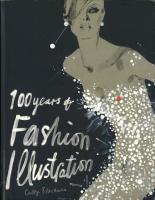- Author / Uploaded
- Les (Les Pardew) Pardew
Beginning Illustration and Storyboarding for Games
Figure Drawing with Virtual Models: Getting the Most Out of Poser Figure Artist ® Les Pardew © 2007 Thomson Course Te
2,108 956 10MB
Pages 193 Page size 252 x 312.48 pts Year 2007
Recommend Papers
File loading please wait...
Citation preview
Figure Drawing with Virtual Models: Getting the Most Out of Poser Figure Artist ®
Les Pardew
© 2007 Thomson Course Technology, a division of Thomson Learning Inc. All rights reserved. No part of this book may be reproduced or transmitted in any form or by any means, electronic or mechanical, including photocopying, recording, or by any information storage or retrieval system without written permission from Thomson Course Technology PTR, except for the inclusion of brief quotations in a review. The Thomson Course Technology PTR logo and related trade dress are trademarks of Thomson Course Technology, a division of Thomson Learning Inc., and may not be used without written permission.
Publisher and General Manager, Thomson Course Technology PTR: Stacy L. Hiquet Associate Director of Marketing: Sarah O’Donnell Manager of Editorial Services: Heather Talbot Marketing Manager: Heather Hurley
Poser is a registered trademark of Curious Labs, Inc. and e frontier, Inc. All other trademarks are the property of their respective owners.
Acquisitions Editor: Megan Belanger
Important: Thomson Course Technology PTR cannot provide software support. Please contact the appropriate software manufacturer’s technical support line or Web site for assistance.
Marketing Coordinator: Adena Flitt
Thomson Course Technology PTR and the author have attempted throughout this book to distinguish proprietary trademarks from descriptive terms by following the capitalization style used by the manufacturer. Information contained in this book has been obtained by Thomson Course Technology PTR from sources believed to be reliable. However, because of the possibility of human or mechanical error by our sources, Thomson Course Technology PTR, or others, the Publisher does not guarantee the accuracy, adequacy, or completeness of any information and is not responsible for any errors or omissions or the results obtained from use of such information. Readers should be particularly aware of the fact that the Internet is an ever-changing entity. Some facts may have changed since this book went to press. Educational facilities, companies, and organizations interested in multiple copies or licensing of this book should contact the Publisher for quantity discount information. Training manuals, CD-ROMs, and portions of this book are also available individually or can be tailored for specific needs.
Project Editor/Copy Editor: Cathleen D. Snyder Technical Reviewer: Laslo Vespremi PTR Editorial Services Coordinator: Erin Johnson Interior Layout Tech: Bill Hartman Cover Art and Design: Tobias C. Sugar Cover Designer: Mike Tanamachi Indexer: Sharon Hilgenberg Proofreader: Sandy Doell
ISBN-10: 1-59863-328-7 ISBN-13: 978-1-59863-328-3 Library of Congress Catalog Card Number: 2006906791 Printed in the United States of America 07 08 09 10 11 BU 10 9 8 7 6 5 4 3 2 1
Thomson Course Technology PTR, a division of Thomson Learning Inc. 25 Thomson Place ■ Boston, MA 02210 ■ http://www.courseptr.com
✎ ACKNOWLEDGMENTS
I
want to acknowledge and thank all of the many people who have helped me to create this book. My deepest thanks go to my family and especially to my wife, who has put up with living with an artist and all of the ups and downs that brings. I also want to thank the many mentors who have taught me about art. Special thanks go to Laslo Vespremi and the team from e frontier for all of their help with the book. They may never know how much they have influenced my life. I also want to thank my editors, Cathleen Snyder, Megan Belanger, and Stacy Hiquet, without whose help this book would’ve been impossible.
ABOUT THE AUTHOR
L
es Pardew is a video game and entertainment industry veteran with more than 22 years of experience. His work in the industry includes more than 120 video game titles, 12 books, and numerous illustrations for magazines, books, and film. He began his career in film animation and later moved to video games, where he has found a permanent home. He currently serves as president of Alpine Studios, which he founded with Ross Wolfley in the fall of 2000. Les is a prolific artist who loves to work on the computer and with traditional media. On the computer he is an accomplished 3D artist, creating and animating characters for many video games. In traditional media, his first love is drawing, followed closely by oil painting. His favorite subject is people. He can often be seen drawing a portrait or designing a character for a game in his sketchbook. iii
C O N T E N T S
Introduction 1 The Human Figure Drawing People The Human Form Photographic Reference Copyright Laws Pornography and Art Learning to Be a Figure Artist Physical Knowledge Vision Learning about the Figure Basic Proportions of the Human Form
2 Figure Construction Drawing from the Inside Out Gesture Drawing Creating the Manikin Drawing the Manikin
vi
4 Hands, Feet, and Head Hands Anatomy of the Hand The Foot The Head Anatomy of the Head Proportions Facial Features Using Figure Artist
1 2 2 4 4 4 5 6 6 8 9
5 Posing the Figure What Pose? Balance and Weight Balance Weight Body Language Facial Expressions Beauty Action Line Drawing Beauty
9
17 17 21 27 29
6 Composition 3 Figure Anatomy The Skeleton The Muscles Using Figure Artist
33
The Picture Plane Purpose Placement Points Lines Shapes Form Closer
34 40 49
iv
51 51 52 56 59 59 60 67 73
75 76 77 77 83 86 88 90 91 94
99 100 100 102 102 102 105 110 113
Contents
Balance Formal Balance Informal Balance Focal Points Linear Focus Contrast Focus Detail Focus Color Focus Action Focus Pathways
7 Lighting the Figure Types of Light Absorption, Reflection, and Pass Through Light and Shadow Highlight Raking Light Light Area Shadow Area Core Shadow Reflected Light Cast Shadow Front and Rim Lighting Multiple Light Sources
114 115 118 121 122 123 124 125 126 127
Figures Adjusting Shadows Opposing Lights Light Location Emotion Image-Based Lighting Shading a Figure Designing Light
143 144 144 145 146 146 149 155
8 Dynamic Figure Drawing
157
Limitations of a Live Model Posing the Dynamic Figure Extreme Movement The Action Line Posing Multiple Figures Moving the Point of View Posing with Objects Adding Clothing Ending Note
133 134 135 136 137 137 138 138 139 140 140 142 142
Index
v
157 160 160 161 163 165 167 169 171
172
✎ INTRODUCTION Welcome to Figure Drawing with Virtual Models: Getting the Most Out of Poser Figure Artist. This book is intended to be your guide to the use of virtual models as a reference tool for the creation of works of art. Recent advancements in technology have made it possible for artists to have good-quality figure reference at their fingertips almost anytime that they need it. This new technology offers great opportunity to study and learn about the human figure in ways that were never available before. Figure drawing is an old, well-established aspect of art. It has been around for centuries, dating all the way back to the earliest cave paintings. As art has advanced over the ages, artists have spent countless hours trying to master the drawing of the figure. Today, the demand for believable figure art has never been stronger. The very best way to learn how to draw the human figure is to draw from the real thing, either by hiring a model or attending a life drawing class. However, having a live model available every time an artist needs to draw or paint a picture is impractical. Because of the limitations surrounding live models, artists have resorted to using wooden manikins to help with proportions or to buying action figures. Although these tools are okay, they really don’t have the detail that an artist needs to understand the figure. Therefore, a better method of helping artists was needed. Figure Artist is not the perfect substitute for a live model, but it may be the best solution yet. Figure Artist, in conjunction with solid art training, is a very good tool for exploring the human form. This book is designed to help you learn how to use virtual models as you work to gain mastery of the human figure. It covers many basic figure-drawing aspects, so even if you are a beginner, you will be able to follow the lessons and instructions on your path to better drawing.
vi
Introduction
Included with the book is a trial version of the software so you can start working with it right away.
When I was first asked to write this book, I was very excited about the possibilities virtual models open up for artists. After working with the software for a few months, I began to see that I could improve my own visualization abilities because now I had the power to set up models and work from any angle with any lighting that I wanted in just a few minutes. If I don’t like the pose, I can change it. If I don’t like the lighting, I can change it. If I need multiple figures, I can put them all in the scene. The possibilities are almost endless.
The human figure is one of the most difficult and demanding subjects for any artist to tackle. It takes years of practice to begin to understand all of the complex anatomy that makes up our bodies. No software program will make you an instant figure artist, but if this software can help make the huge task of learning to draw the figure easier, it is well worth it.
vii
C H A P T E R
1
✎ The Human Figure
O
ne of the greatest challenges to confront an artist is drawing the human figure. Our bodies are infinitely complex yet intimately familiar, giving rise to a subject that is difficult to depict accurately yet judged incessantly. The human figure is almost overwhelmingly complex for the artist to draw. The human figure is an organic structure that defies geometric simplification. It is composed of bones, muscles, and organs, all of which are covered by a flexible layer of skin. The body has many moving parts that make it almost impossible to define as a shape. Within its skeleton are more than 200 individual bones. Attached to the skeleton and throughout the body are more than 650 muscles. Figure drawings are held to the highest standards. Because the body is very familiar to us—we each have one of our own—we generally know a lot about it. We admire its beauty and we recognize its flaws. Physical perfection is sought by many, giving rise to such industries as cosmetics, plastic surgery, and a plethora of diet programs. This basic familiarity can often become the bane of the figure artist because his artwork is judged by a higher standard than almost any other art form. Any artist desiring to learn how to draw the figure needs all the help he can get. Fortunately, in addition to books and other forms of instruction, a new way to help artists with their figurative work is becoming available through technology. This new technology gives the artist access to virtual figure models to use as references for figure drawing. Figure Artist, a new software program, now brings the power of virtual models to everyone with access to a computer. Figure 1.1 shows a screen shot of Figure Artist.
1
Figure Drawing with Virtual Models
Although virtual models should not take the place of human models, they do add a valuable resource for the artist when real models are unavailable or the pose is unattainable. Often artists are faced with needing to draw a figure with no time, money, or availability of a model. Sometimes the pose needed for a drawing is something that can’t be held by a model, such as in the case of something requiring dynamic motion in sports or other extreme physical activity. In these situations, artists in the past had to rely on their own visualization abilities. Now, however, artists can set up models in Figure Artist and use them as reference for their figure work. This book will help to explain how virtual models can be used to help artists improve their figure drawing.
Drawing People I find drawing people both fascinating and challenging. People are fascinating because we come in so many shapes and sizes and have so many different characteristics, such as ethnic and cultural differences. Yet with all the differences, we are still very much alike. Most people have two eyes, walk on two legs,
and talk with one mouth. It is difficult to imagine any subject so similar yet so individual. There is a rich history of art centered on the human figure. The human form transcends the history of art from the earliest cave paintings to the present time. Great masters such as Rembrandt, da Vinci, Michelangelo, Velasquez, Rubens, David, Picasso, and more have all focused on the human figure in their work. One can scarcely walk through a major art museum without finding an abundance of work depicting the figure. The range is enormous, from breathtaking realism to thought-provoking abstraction and everything in between. One of the reasons for the abundance of figure art is the amazing range of emotional potential with humans as subjects. Although other animals may have emotion, no creature has the immediate emotional impact that a person does. In fact, we judge all emotion based on our own human experience. We cry. We smile. We laugh. We cheer. We quietly wait out our days. No other subject has the potential for emotional diversity that comes packaged in one person.
2
Drawing the human form is exciting and rewarding. Although the task might seem daunting, the rewards are great. Not only does the study of figure drawing strengthen all of your art skills, it also enables you to express yourself in ways that would be difficult with any other subject. The very fact that we ourselves are human allows us to appreciate the inspired work of a figure artist.
The Human Form Drawing the human form is a challenge that requires extensive study. Any artist who wishes to master the drawing of the human form needs to spend extended time studying the anatomy that makes up the human body. Although some artists might gain the ability to construct a believable figure from experience and knowledge without visual reference, this usually doesn’t happen until considerable time has already been spent drawing from reference. The best reference, of course, is to draw from life. This means that the artist either hires a model or attends a life-drawing class.
The Human Figure
A life-drawing class allows the artist to study the human form from a live model. There is no substitute for being able to see and draw an actual person. In a lifedrawing class, the artist is confronted with the reality of a living human being in actual 3D space with specific lighting. Some lifedrawing classes have clothed models, but more often than not the model is nude. Some artists might feel uncomfortable drawing from a nude model. Often there are personal, social, and even religious pressures that can cause an artist to feel this way. I can understand these feelings. I had to deal with many of them myself over the years as I have worked to become an artist. Let me share some observations that might help you.
✎ It is impossible for an artist to accurately draw something that is unknown or that he is unfamiliar with. Like a doctor who has to know the human body to practice his profession, the artist has to understand anatomy, proportions, and muscle locomotion to depict believable human forms in his work.
✎ The study and drawing of the human form should always be kept professional and respectful. The model is a person, not an object, and should be accorded the utmost respect. Anything that would demean, degrade, or offend the dignity of the model has no place in a lifedrawing class. Any person who would say, act, or draw anything that would demean, degrade, or offend the dignity of the model has no place in a lifedrawing class.
✎ The human form has a divine, inherent beauty that goes beyond almost anything else in the human experience. As figure artists, it is our job to capture and express that beauty in our work.
3
✎ Artists who are professional and dedicated to their craft treat the study of the human form as an essential step in depicting the power, beauty, and grace of the physical body. They are serious and focused about their work. They are not gawkers at a peep show; rather, they are students trying to comprehend an immensely complicated subject. In a perfect world, an artist would always have a live model for reference. In the reality of life, however, it is rare that the artist can always have a live model to work from. Often the artist will need to work from other resources. These resources might include plaster casts, mannequins, books, online courses, and other forms of art instruction. Added to this list of resources is Figure Artist. Figure Artist might be as close as an artist can get to a live model without actually having a live model.
Figure Drawing with Virtual Models
Photographic Reference Sometimes drawing from life is impractical or impossible. A camera can be a great friend to the artist. A photograph is only a single view of the world, but a single view is much better than no view. Many artists keep files, either on hard copies, such as prints or slides, or digitally on computer files, a morgue. I don’t know where the term “morgue” for reference photographs came from, but it is often used to describe a box of pictures used by an artist for reference. A large and well-organized morgue can be an invaluable tool for an artist. I started collecting photographs for my morgue when I first was studying art in college. My collection of pictures is a real timesaver. Figure Artist works much like a camera for taking pictures of your digital models. In fact, the software has several cameras. You can use Figure Artist to pose your models, and then render the images to a digital file that can be printed or viewed on a computer screen. One of the nice things about Figure Artist is that you don’t have to worry about copyright laws when using images from it for your work.
Copyright Laws When you draw a picture, you automatically own that picture. Your ownership is called a copyright. You can even register your picture with the government. In the US, copyright registration is with the Library of Congress. You can download a copyright form from http://www.copyright.gov. Regardless of registration, you own your own work. So does the photographer who takes a picture. When collecting pictures for your own morgue, you should be very careful of copyright laws. The law states that every image has an owner. You should not use someone else’s photograph in your work without getting permission from the owner first. If you don’t get permission, you are in violation of copyright laws. Remember that the laws that give you ownership of your art are the same laws that prohibit you from using someone else’s property for your art reference. It is important for artists to respect each other’s work.
Pornography and Art I feel it important to touch briefly on the subject of art and pornography. Pornography is often in the eye of the viewer. What may be pornographic to one individual may not be to another. Regardless, the intent and purpose of pornography are often very different from that of art. While the artist is trying to express the qualities and wonder of the human form, the pornographer exploits the sexual aspects of the body. The use of pornographic images for artistic reference is a moral decision that every artist should understand before they make that decision. Sometimes it is difficult for the artist who must study the human form to avoid the temptation to use pornographic images for reference. Unfortunately, I have seen the addictive nature of pornography adversely affect many artists. If you want to learn more about the destructive nature of pornography addictions, you can read more about it at these Web sites:
✎ www.family.org/ cforum/fosi/ pornography/
✎ www.afa.net/ pornography/
✎ www.americandecency.org/porn.htm 4
The Human Figure
I recommend that you not include any pornographic images in your morgue for four basic reasons.
on Commerce Science & Transportation; they show the destructive nature of pornography addiction:
1
✎ http://commerce.senate.gov/
Most pornography is unrealistic. The models used are often selected for qualities that have very little to do with how most people look, and the poses are often blatantly sexual in nature. It is easy to spot an artist who uses pornographic material as reference because he usually has a distorted view of the human form.
2 Pornographic books, magazines, and Web sites are usually copyrighted, and therefore it is against the law for you to copy them in your artwork. Like any other photograph, you should only use what you have permission to use.
3 Pornography addiction is extremely dangerous. Not only can it rob time from your art, it can completely monopolize your life. Studies have shown that pornography addictions can be harder to overcome than addictions to tobacco, cocaine, or heroin. The following Web addresses are for testimony before the US Senate Committee
hearings/testimony.cfm?id=13 43&wit_id=3912
✎ http://www.commerce. senate.gov/hearings/ testimony.cfm?id=1343& wit_id=3911
NOTE Figure Artist uses virtual models that are anatomically correct, including genitalia; however, it also includes a feature to remove genitals from the models. The default is off, showing no genitalia. The images in this book use the default setting.
✎ http://www.commerce. senate.gov/hearings/ testimony.cfm?id=1343& wit_id=3910
4 The human form is a beautiful and wonderful creation. It should be treated with the utmost respect and dignity. Pornography exploits rather than dignifies the human form.
Figure Artist helps to solve the problem of art and pornography because it is designed to be an anatomical reference tool that uses virtual models rather than pictures. It was designed to help fill a need for poseable anatomical reference. For those who want to seriously study the human form without the pitfalls of pornography, Figure Artist is a good solution.
5
Learning to Be a Figure Artist Good figure drawing is a conscious effort that takes time, patience, and knowledge. I have often told my students that art is more closely related to an athletic event than it is to an academic endeavor. I believe that art instructors would be better served to think of themselves as coaches than as teachers. Like athletics, art takes very refined physical facility, adeptness, and inspiration.
Figure Drawing with Virtual Models
Physical
Knowledge
Art has a very tactile aspect to its creation. It is a physical act that requires immense dextral control and extreme delicacy. This type of control can only be learned through long practice. Like the athlete, an artist must spend countless hours practicing. The artist needs to learn control and handling of the drawing instruments. The artist must gain a feeling for the surface.
Knowledge is key to creating great figure drawings. When talking about figure drawings, words such as anatomy, gesture, proportion, composition, perspective, line quality, form, and lighting always seem to crop up. Each of these words denotes specific knowledge that the artist needs to have to consistently create meaningful figure drawings. In other words, just being able to control a pencil is not enough—the artist also has to understand structure and components of the figure and the drawing itself.
Practicing drawing can create within an artist drawing skill. In other words, the artist can learn to make the pencil behave and do what the artist wishes. An artist can learn to draw boldly and strongly or delicately and subtly. If you have ever watched a good caricature artist at work, you know what I mean. The drawing just seems to flow from his or her pencil. It is almost a performing art. But just learning to use a pencil well does not make a person a good figure artist. The artist also needs to have knowledge.
Let me give a quick example. Often one of the most glaring errors that beginning artists make is to draw a person with the features of the face too high on the head. The artist assumes that because there is so much going on between the eyes and the chin and so little between the eyes and the top of the head, the features of the face should take up most of the room on the head. The fact is that a normal human head has the eyes about halfway between the top of the head and the bottom of the chin, as shown in Figure 1.2.
For the artist to use knowledge to help with drawing, it must be accurate knowledge. Familiarity with himself both helps and hinders the artist in learning how to draw people. It helps because the artist already knows the subject. It hinders because the artist assumes an understanding of the subject and draws without really looking at it. Figure 1.2 The eyes are only about halfway up from the chin on the average face.
6
The Human Figure
Artists gain knowledge from many sources, but the greatest source of knowledge comes from observation. This is especially true of the figure artist. Learning to see the figure as it really appears will do more for increasing a person’s ability to draw the figure than almost any other ability. Probably the most significant thing that I have learned through intent observation is to see how things really are instead of how I think they should be. A big revelation for me when I started really learning how to draw was how many assumptions I made in life. Let me give you an example. Take the human eye, which many think is shaped like a football. I have seen many beginning art students draw eyes similar to footballs, as shown in Figure 1.3.
Close examination shows that even though the eye might resemble the shape of a football, it is much more complicated. Look at Figure 1.4. The eye itself is actually a round sphere within the eye socket. The upper and lower eyelids cover the ball of the eye, allowing only a small portion to be seen. Rarely does the iris of the eye show completely below the upper eyelid. There is a tear duct on the side of the eye near the nose. And the eyelids have thickness, which is most noticeable on the lower lid.
When teaching students how to draw eyes, I first have to unteach the football shape and get them to really look at the eye. As long as they assume they know the shape of the eye, they don’t really look at it; they just draw footballs. Once they really start to look at the eye, they begin to understand how it really looks and can draw it with confidence (see Figure 1.5).
Figure 1.5 It helps to know the true nature of the eye to draw it well.
Figure 1.4 The shape of the eye is more complex than a simple football. Figure 1.3 Beginning artists often draw eyes in the shape of a football.
7
Figure Drawing with Virtual Models
Vision In addition to drawing skill and knowledge, a good figure artist needs one more ingredient— vision. It doesn’t take vision to draw something well and accurately, but it does take vision to create art. Not long ago I was discussing with a friend his recent experiences in taking a drawing class at a local university. He commented on something I have often seen when teaching my own students drawing. He told me that he was amazed at all of the things he had never noticed before—things such as the way light defines objects and how reflected light makes objects look like they have dimension. He spoke of colors and shading, of textures and motion, of composition and perspective. He commented that he really wasn’t a very good artist, but that taking a drawing class was teaching him how to see. He stated, “I never knew how much I was missing in life until I took this art class.” My friend was gaining more in his drawing class than just the ability to draw. He was gaining artistic vision—the ability to see the world in a truer, clearer way. In other words, he was gaining the ability to see and understand the world around him in a deeper, more profound manner. This ability enables the artist to see what most people
miss. What the artist sees might be the subtle shading from light to dark across a surface, or it might be the underlying personality of the person he or she is drawing. It might be that the artist has a unique way of looking at social situations, as Norman Rockwell did, or it might be that the artist can see the inner spirit of man, as Michelangelo did. The artist then takes that vision and infuses it into his work to give the world a meaningful work of art. A trained artist who has learned to draw and paint realistically experiences life at a completely different level than does a person who has not had art training. The world becomes a rich and beautiful place full of wonder and excitement.
Even mundane objects and places become interesting. Major art museums are filled with paintings of mundane scenes made interesting by the hand of great masters whose vision helped the rest of the world see wonder in the ordinary. Artistic vision requires the artist to focus and see what others might miss. It is difficult to say which elements the artist might pick up that others miss, but let me give you a simple example from my own work. While drawing a portrait one day, I noticed that the pupil of the eye was set back from the lens. Look at the drawing of the eye in Figure 1.6. Notice that the clear lens of the eye has thickness, and both the iris and the pupil sit behind the lens.
Figure 1.6 The iris and pupil sit behind the clear lens of the eye.
8
The Human Figure
For me, this simple discovery was meaningful because it changed the way I thought of eyes, and I began to recognize the inherent quality of offsetting the iris and pupil from the outer edge of the eyeball when the eyes are turned at an angle. This might sound like a little thing, but the little things sometimes make the biggest differences in an artist’s work.
Learning about the Figure In this book I hope to help you to develop all three aspects of figure art just mentioned. I will be giving you practice exercises to help you develop your physical art abilities. I will give instruction to help increase your knowledge of figure drawing. And last of all, I will give you creative challenges to help you unlock your artistic vision. Let’s start by going over some of the basics of the figure. This will help you to gain a foundation upon which you can then learn how to draw the human form.
Basic Proportions of the Human Form As mentioned earlier, human bodies come in a great variety of shapes, sizes, and colors. It would be almost impossible to describe every variation while trying to give you some basic guidelines for drawing the figure. Instead, I will attempt to give you some general proportions based on an ideal human body. The creators of Figure Artist have been kind enough to supply ideal male and female virtual models that I will use as references to show you the proportions. Let me introduce them to you. Meet James and Jessica, shown in Figure 1.7.
James and Jessica are virtual models and not real people; therefore, they are not based on a single body type, but rather are designed to be the ideal body types. Figure 1.8 shows our models without clothing so you can better see their anatomy.
Figure 1.8 Without their clothing, you can better see the models’ body type.
Figure 1.7 James and Jessica are our two virtual models.
9
Figure Drawing with Virtual Models
When working from the ideal figure as reference, the artist needs to keep a couple things in mind. First, the ideal figure is an ideal, not an average. For example, the average figure is about seven-anda-half heads high. (When measuring, the figure artist will often use the model’s head as a standard unit of measurement because the head
doesn’t radically change dimensions.) The ideal figure is about eight heads high, giving it a slightly larger-than-life feel. Look at Figure 1.9, which shows the proportions of the ideal figure.
Even though the female figure is generally smaller than the male figure, the proportions are the same because a person’s head is usually proportional to their body. Thus, taller people generally have larger heads than shorter people do.
The “eight heads high” rule applies to the female figure the same way it applies to the male, as shown in Figure 1.10.
Figure 1.9 The ideal figure is eight heads high.
Figure 1.10 The female figure is also eight heads high.
10
The Human Figure
I also included a few other lines over our male and female figures to show some other interesting facts.
✎ The male figure is about three headwidths wide at the shoulders and only about two to two-anda-half wide at the hips.
✎ The female figure is about two to two-anda-half head widths for both the shoulders and the hips.
✎ The halfway point for the height of the figure is just above the crotch area of the model.
✎ The distance from the center of the body to the tip of the finger is about half the height of the model. Therefore, the distance from fingertip to fingertip is equal to the model’s height.
✎ If the body was divided in height by four, the bottom quarter line would intersect the knees, and the top quarter line would be just above the nipples.
✎ With the exception of the hips and upper
legs, the male figure is usually thicker than the female figure.
✎ The widest point of the hips on a female is even with her crotch, while the widest point for the male is above his crotch.
✎ If the male figure is muscular, the upper leg muscles will be wider than the hips. Figure 1.11 shows the male from the front, side, and back. Notice that the lower leg is almost entirely to the right of the centerline in the side view.
Figure 1.11 Look how the proportions line up with the figure from front, side, and back views. 11
Figure Drawing with Virtual Models
Figure 1.12 The female figure seen from the front, side, and back
Figure 1.12 shows the female from the front, side, and back.
Figure 1.13 The two models are walking and wearing bathing suits.
You can use these general proportions to help you set up your figures in your drawings. They create a base for better understanding the human form. Try sketching our two models, shown in Figure 1.13. For this drawing don’t worry too much about getting a beautiful figure drawing. This is just an exercise to show how to use the proportions to set up a drawing.
12
The Human Figure
S T E P - B Y- S T E P Figure 1.14 Start with two lines.
Figure 1.15 Make measurement marks for the head, crotch, knees, and feet.
1
2
Make two lines where you want to place your two figures. Make the lines about the height you think the figures should be, as shown in Figure 1.14.
Now measure your lines and make marks where the head, crotch, knees, and feet should be, as shown in Figure 1.15.
3 You can use linear perspective to check the relationship between the two figures, as shown in Figure 1.16. The perspective does not need to be exact because of differences in body types, but the two figures need to look as if they are in the right places and they are the right sizes. Figure 1.16 Use perspective lines to check your work.
13
Figure Drawing with Virtual Models
4 Now fill in a rough skeletal structure for the two figures, as shown in Figure 1.17. Figure 1.17 Draw the skeletal structures for the two figures.
5 Once things feel right, you can move forward with blocking in your figures, as shown in Figure 1.18. Figure 1.18 Now block in your figures.
14
The Human Figure
An eight-heads-high figure might be the ideal height, but in some cases it might not be ideal enough. Fashion drawings, for example, may use a character that is closer to eight-and-a-half heads high, and if you are doing a superhuman figure, such as in a comic book, the figure might even be nine heads
high. Figure 1.19 shows the fashion and heroic proportions next to the ideal figure. Notice the different feeling that each has. You are in charge of your drawings. Once you know the basic proportions of the human figure, you can adjust the proportions to get the look you want.
This chapter has only touched briefly on some of the important aspects of figure drawing. I hope you have had a chance to pull out the Figure Artist CD and experiment with it a little. In the next chapter, we will cover figure anatomy and construction.
Figure 1.19 Changing the number of heads-high a figure is changes the feeling of the figure.
15
C H A P T E R
2
Figure 2.1 Use a simplified skeleton like the one shown here to start your drawing.
✎ Figure Construction
I
n this chapter I will cover how to construct the figure using some simplified methods to make the process of drawing a little easier. I will start by showing you how to build a simple structure as the basis for defining dimension and proportion. This structure will become the foundation of your figure drawings. You will then be able to use it to develop a finished figure drawing.
Drawing from the Inside Out At the beginning of every figure drawing, the artist is faced with a daunting task in defining a subject that is painfully complex yet supremely organized. Without initially simplifying the figure, the artist may become overwhelmed. It is very important in the initial stages of a figure drawing to be able to use some kind of simple framework to define the dimensions and proportions of the figure on the paper. The artist needs a simple and accurate system for starting the figure on paper without getting bogged down in too much detail. One way of doing this that works well for me is to go back to the foundation of the figure itself and draw a simplified skeletal structure. Figure 2.1 shows a simplified skeleton; notice that it isn’t too much more complex than a simple stick figure.
17
Figure Drawing with Virtual Models
The simplified skeleton should be proportionally correct, as shown in Figure 2.2, where I have overlaid the same proportion chart used in Chapter 1. This simplified figure is very useful in roughing out figures and figuring out compositions. It is easy to draw and doesn’t get bogged down in detail. Here is an example of how you can use it in conjunction with Figure Artist.
Figure 2.2 Make your skeleton the correct proportions.
18
Figure Construction
S T E P - B Y- S T E P
1 Start by creating a pose in Figure Artist, similar to the one shown in Figure 2.3.
2 Using the posed figure for a reference, start with the figure’s ribcage by drawing a simple oval with a few lines to indicate the front of the ribcage and the overlying pectoral muscles, as shown in Figure 2.4. Figure 2.3 Pose and render a figure from Figure Artist.
3 Next draw a line for the spine and attach another oval for the head, as shown in Figure 2.5.
4 At the base of the spine, draw a block for the hips, as shown in Figure 2.6. The hips will usually be rotated from the ribcage because the back is flexible and the lower part of the human torso usually counterbalances the upper torso. Figure 2.4 Start by drawing an oval for the ribcage. 19
Figure 2.5 Add the spine and head to your drawing.
Figure 2.6 Draw the hips next.
Figure Drawing with Virtual Models
5
7
Now draw lines indicating the shoulders and arms across the top of the ribcage.
The last step is to draw simple shapes for the hands, feet, and knees, as shown in Figure 2.8.
6 Draw the legs coming down from the hips, as shown in Figure 2.7.
Figure 2.7 Draw the legs and arms of the figure.
Figure 2.8 Draw in the hands, feet, and knees.
20
Figure Construction
The skeleton that you just drew should fit over the top of the figure, as shown in Figure 2.9. In fact, a useful exercise for beginning artists is to use a piece of tracing paper and define the skeleton of photographs from magazines and other sources. The nice part about drawing the skeleton first is that you can use it to create a number of very expressive figures in very little time.
Gesture Drawing One of the most important aspects of learning to draw the figure is getting the feeling of life and action in your drawings, as shown in Figure 2.10. This is often referred to as capturing a gesture or gesture drawing.
Figure 2.9 The skeleton and figure should match up with each other.
Gesture drawing is the foundation of good figure drawing. A gesture drawing is a quick drawing of the figure focusing on just the figure’s action. It doesn’t need to be accurate, but it does need to get the feeling of life and movement that is inherent in any figure.
Figure 2.10 The skeleton can show action.
21
Figure Drawing with Virtual Models
The first step in doing a gesture drawing is to establish the action line of the figure. The action line is a single line that shows the direction of the main movement of the body. Figure 2.11 shows an action line for a figure. On top of the action line, the skeleton can be roughed in quickly, as shown in Figure 2.12. You will notice that the construction lines
Figure 2.11 The action line establishes the action of the body.
are really not very precise. They are almost sloppy. That is okay. Sometimes a good scribble has more feeling than a well-planned line. Once you have an idea of general proportions, you can draw the actual skeleton, as shown in Figure 2.13.
Figure 2.12 Quickly scribble in the skeleton over the action line.
22
The entire process of creating a gesture drawing should take only about 30 to 60 seconds. It is very important to set a time limit and push yourself when doing gesture drawings. The time limit forces the artist to focus only on the main action and not on the detail. Figure 2.14 shows a page of gesture drawings from a live model. Each drawing was limited to 30 seconds.
Figure 2.13 The skeleton is drawn in over the construction lines.
Figure Construction
Figure 2.14 Try drawing several gesture drawings. 23
Figure Drawing with Virtual Models
Beginning figure artists tend to draw stiff figures that have little or no life in them. Your drawings will improve dramatically if they have a good gesture drawing as their foundation. The timed gesture drawing focuses on the continuity in the figure, rather than the discontinuity of the joints. Often a figure will seem stiff and awkward because the artist will focus on the joints rather than the line that goes through the joints of the body, causing a stiff robotic look. The human form is made up of curves. There is really nothing straight about it. If you complain that you can’t draw a straight line,
then you might be just right for figure drawing. Think of the body as a series of curves. Some of the curves have sharper angles than others, but they are all curves. There is a curve that goes through every joint, including the elbow and knee joints. The limbs of the body should flow into each other, even if they are bent at extreme angles. Take a look at the example in Figure 2.15. The figure in this example has his legs bent sharply, yet as you can see from the overlaid lines, the joints can still flow into each other.
Now it is time to do a little practicing. Figures 2.16 through 2.21 show examples of our virtual models posed in some action poses. Time yourself and draw a gesture drawing with the simplified skeleton. Give yourself only about 30 seconds to do each drawing. You might need to draw them more than once to get a good gesture drawing in that short of a time, but hang in there until you have captured the action in each figure. In Figure 2.16, the model is standing in a power position with his feet spread and his arms to his sides. See whether you can capture the power behind the stance.
Figure 2.16 Try to capture the power behind the model’s stance. Figure 2.15 The joints should flow into each other.
24
Figure Construction
In Figure 2.17, the model has shifted his stance and is reaching up with his right arm. See whether you can capture the weight and pressure in the model’s legs and his arm straining in the action. In Figure 2.18, the model has just completed a punch. His weight is supported on his left leg, but the power behind the punch came from the right leg. Notice the twisting of the torso. In Figure 2.19, the model is in a dramatic pose with both her arms extended to the sides as if she were a sorceress casting a major spell.
Can you capture the tension and drama of the pose in your drawing? In Figure 2.20, the model is crouching low, looking to spring into action. This pose might be more of a challenge because of the overlapping limbs, but give it a try and see whether you can capture the coiled tension of the pose. In this last pose in Figure 2.21, the model is sagging as if she were very tired. Maybe she was just hurt and is trying to get up. See whether you can put these aspects of the pose into your drawing.
Figure 2.17 The model moves into action.
Each of the poses I just used as examples is part of the library of poses supplied with Figure Artist. You can find them and many more on the CD that came with this book. Figure Artist is a great resource for working with the action of a figure and then drawing the result. You can use the supplied poses or come up with some of your own. In Chapter 5, we will cover posing the virtual models in more detail.
Figure 2.18 Look to which leg is supporting the model’s weight.
25
Figure Drawing with Virtual Models
Figure 2.19 Try to capture the drama of this pose.
Figure 2.20 Try to draw the overlapping limbs in this crouching pose.
Figure 2.21 This pose is more of a sagging, tired pose.
26
Figure Construction
Creating the Manikin The next step in drawing figures is to create a simplified manikin of the body. The manikin is like the simplified skeleton in that it uses only minimal detail, but unlike the skeleton that works mostly with inner structure of the body, the manikin deals more with surface detail. Drawing simplified skeletons and gesture drawings is fine, but at some point you will want to
add some flesh and muscle to your drawings. Figure 2.22 shows a male manikin. You can use this for an example of how to draw your manikin. The manikin does not need to be very detailed to work well; it just needs to show the bulk and dimension of the figure. You can simplify your manikin beyond what I have done here if it will make it easier to draw.
You will notice that in my manikin, a lot of detail such as fingers, toes, and facial features are omitted. This is because the purpose of the manikin is to establish the figure on the paper, not to deal with detail. The detail will come later. Artists use the manikin as a simplified figure for working out compositions and for quickly sketching their ideas and inspiration. When you draw the manikin, simplify the muscle groups. Think of
Figure 2.22 The manikin adds surface detail to the beginning stages of the figure drawing. 27
Figure Drawing with Virtual Models
them as lying over or around the bones of the skeleton. In Chapter 3, “Figure Anatomy,” we will cover human anatomy in more detail, but for now just do the best you can with what you already know. The human body is made for movement. The muscles are placed so that they can contract and move various limbs or other body parts. The muscles at the top of the shoulders are called deltoids. They pull the arm up. The muscles
across the chest are the pectoral muscles, and they pull the arms forward. The large muscles of the back are called the latissimus dorsi muscles, or lats for short. They are used to pull the arms back. These are just three of the many muscles used to move the arm. If you do any weightlifting, you know that lifting weight above your head will work your deltoid muscles and make those muscles more pronounced. The bench
Figure 2.23 The female manikin is different than the male manikin. 28
press will work the pectoral muscles, and rowing will work the lats. Sometimes it is a good practice for the artist to go to the gym and work the different muscle groups to see how they affect movement. You will know which muscles you worked because they will be the ones that ache the next morning. Figure 2.23 shows the female manikin. If you compare her to the male version, you can readily see that she is very different than the male.
Figure Construction
Although male and female bodies have many similarities, they are also very different. A single manikin will not work well for drawing both figures. You should develop your own manikins for both the male and female figures. Some of the main differences between the two manikins are in the pelvis. On the female, the hip bones are higher, wider, and
deeper than on the male. The female waistline is higher than the male’s. The female ribcage is smaller and the shoulders are narrower. The female’s arms are generally more slender than the male’s, but her upper thigh area is often thicker. Her legs tend to have more of an overall taper from the hip to the ankle. Her hands and feet are often smaller than those on the
male manikin. As you become more familiar with the male and female figures, you will notice other differences.
Drawing the Manikin Let’s take a look at drawing the manikin.
S T E P - B Y- S T E P
1 Start with the action line, as shown in Figure 2.24.
2 Over the action line, draw the simplified skeleton of the figure. Make sure you establish the gesture in your skeleton. Don’t worry about being exactly accurate. The two things you are looking to accomplish at this stage are capturing the figure’s gestures and defining the general proportions of the figure (see Figure 2.25). Figure 2.24 The action line establishes the dynamics of the figure.
Figure 2.25 Capture the gesture with the simplified skeleton.
29
Figure Drawing with Virtual Models
Figure 2.26 Draw the manikin over the top of the skeleton.
3 Over the skeleton draw the manikin. Just like the action line is a guide for drawing the skeleton, the skeleton is a guide for drawing the manikin. Each step builds on the preceding one. The manikin is shown in Figure 2.26.
NOTE In this drawing exercise, I drew the action line and skeleton much darker than I would normally draw them so that you could see them. Typically I draw the action line, skeleton, and manikin very lightly so I can do a finished drawing over the top of them. You will notice that in Figure 2.26 the action line and skeleton are much lighter. I went in with a kneaded eraser and pulled much of the graphite off the page so that you could better see the manikin drawing. I usually don’t erase when I draw because it has a tendency to disturb the paper fibers, causing unwanted textures. By drawing the initial stages very lightly, I can establish my figures without needing to erase the construction lines, and I can still create delicate drawings.
30
Figure Construction
Draw the manikin a number of times until you become comfortable with it. Figure 2.27 shows the male and female manikin in some action poses. Try filling your sketchbook with manikin figures drawn from your imagination and from reference. Figure Artist can be a valuable tool because you can set up the figure in a number of poses and create sketches of it. Try sketching the same pose from different angles. A big advantage that Figure Artist has over photographs for figure reference is that you can set up a figure and then look at it from any angle.
The manikin is a very useful tool for the figure artist. With it, you can quickly (and in most cases, accurately) sketch and build up ideas for your drawings. Working with a manikin helps you draw better from reference because it builds confidence in figure drawing. One of the reasons why beginning figure artists experience problems sketching the figure is that they are afraid that they will draw something wrong. By learning how to draw the manikin, the artist can overcome that fear and focus instead on learning to draw the figure well.
Be aware that in learning to draw the manikin, you need to constantly work on getting the overall proportions right. If the proportions are off, the drawing will look odd or awkward. As you draw, measure your drawing and compare it to the basic proportions of the body to keep it correct. As you can see from this chapter, the idea is to learn to draw the figure from the inside out. You start with the action line and then build a gesture sketch using simplified skeletons over the top of it. The skeleton establishes the gesture and the proportions of the figure without any surface detail. It can be done in a matter of seconds. On top of the skeleton you draw the manikin, which adds flesh to the bones. The manikin defines the shape and mass of the body. Major muscle groups are lightly defined in the manikin, but most surface detail, such as facial features and fingers, are omitted. The manikin can be used for drawing from reference and for developing figures from your imagination.
Figure 2.27 Draw the manikin in action.
31
C H A P T E R
3
✎ Figure Anatomy
U
nderstanding human anatomy will help you achieve greater expressive ability in figure drawing. By understanding the many different aspects of the human form, you can better grasp how the figure works as a whole. For example, if you feel along the bone on the lower part of your jaw, you will notice that there is a small indentation about halfway between the chin and the back of the jaw. This indentation is to allow a blood vessel to pass under the jaw. The indentation helps to protect the vessel. The significance of this little indentation is that it affects the curvature of the jaw. The jawbone is actually concave here, rather than convex. A slender person who has little fat around the jaw will show this distinct feature of the jaw more clearly than a heavy person will. Knowing this little aspect of the figure can help the artist who wishes to express a thin person. In a way, the study of anatomy increases your figure drawing arsenal. By studying the underlying structure, you can develop a greater feel for the surface, expanding creative possibilities. In essence, the human form is made up of soft and hard tissue held together by tendons and ligaments. The bones form the underlying structure of the body and in some cases act as protection for delicate internal organs. Around and over the bones are muscles that are used to drive movement. The whole system is controlled by an extensive nervous system. The human form is capable of extreme movement and flexibility. The muscles that power body movement expand and contract, causing surface changes to appear. Take a look at your arm. Hold it out in front of you with the palm down. Now twist your arm so the palm is facing up. Notice how the muscle beneath the skin move as the arm rotates. As the arm rotates, some muscles in the forearm will expand and twist, while others will contract to cause the
33
Figure Drawing with Virtual Models
movement. Now bend your arm up at the elbow. The muscles of the upper arm will bunch to pull the arm up. These muscles are the biceps, so named because there are two muscles. Drawing from life, an artist is often confronted with a number of organic surfaces. It is helpful if the artist understands not only why the surface changes in movement, but also what the underlying structure is doing during those changes. This will help the artist to recognize the subtle aspects of the figure that might go unnoticed if the artist didn’t have the proper instruction in anatomy.
The Skeleton In Chapter 2 you created a simplified skeletal structure to use as a base for drawing the figure. We called it drawing from the inside out. Now you will have the opportunity to better understand the actual skeletal structure of the human body. Figure 3.1 shows the male skeleton. This skeleton comes with Figure Artist’s bigger cousin, Poser, and is available as additional content for Figure Artist.
The human skeleton contains more than 200 individual bones. Although it might not be essential for you to learn the names of all 200 bones, you should become familiar with some of the major bones listed here.
✎ Skull. The skull is the bony framework upon which the head is built. It is composed of eight cranial and 14 facial bones. The cranial bones are the domeshaped bones that cover the top of your head. They are very near the surface. If you press on the top of your head, you can feel the hard surface of the bone just below the skin. The shape of the cranium pretty much determines the shape of the head. The facial bones make up the bones of the front of the head and contribute greatly to how a person looks.
✎ Mandible. The mandible, sometimes referred to as the jawbone, is actually one of the facial bones of the skull. It is the moveable
34
bone on the lower part of the head. It is hinged to the rest of the skull up near the ears. It is important to note where the bone is hinged because that controls the bone movement.
✎ Clavicle. The clavicle is located on the upper front of the chest near the neck. It is a very pronounced bone near the surface, connecting the arms to the chest. There are two clavicle bones—one on each side of the body. The clavicle’s flexible movement allows for the variety of movement in the shoulder.
✎ Scapula. The scapula is a plate-like triangular bone located on the right and left side of the upper back. It is sometimes called the shoulder blade. It has quite a range of movement under the skin and is more pronounced in a slender person. It will also protrude more in a person with poor posture.
Figure Anatomy
Figure 3.1 The skeleton forms the structure upon which the body is built.
35
Figure Drawing with Virtual Models
✎ Ribcage. The ribs are actually a group of bones that surround the chest cavity and serve as protection for the delicate organs housed in that area. All together, the ribs form a somewhat eggshaped structure that is open at the bottom and more closed at the top. The ribcage also acts as an anchor for many of the muscles of the upper back and chest.
✎ Sternum. The sternum is located in the center of the chest and connects the ribs of the left and right sides by way of cartilage, which gives the chest the flexibility to expand and shrink with breathing. The sternum has a distinctive dagger shape and is sometimes referred to as the breastbone.
✎ Spine. The spine is a column of bones that extends from the skull to the pelvis. The spine is a very flexible combination of bones and cartilage that encloses and protects the spinal cord. The spine is also
the structure that holds the upper body erect. There are 33 separate irregularly shaped bones called vertebrae in the spinal column. The top bone of the spinal column is called the Atlas, and the next is called the Axis. The shape of the Atlas allows the head to nod yes, and the shape of the Axis allows the head to shake no. The vertebrae at the top of the spinal column are smaller than those near the bottom. They connect the ribcage in the back and support most of the major muscles of the back. They can be seen as a row of ridges when a person bends forward.
✎ Pelvis. The pelvis is located in the lower body and forms your hips. There are actually two pelvic bones—one on either side of the body. They are joined together in the back by the sacrum and in the front by a muscle called the pubic symphysis. The pelvis serves to support the body by anchoring the
36
spinal column, and it also protects many of the delicate organs of the lower body. The pelvis on a female is wider, and the central opening is larger than on a male. This difference helps the female to support a baby during pregnancy. The wider opening allows for the baby to be born because the baby must pass through the mother’s pelvis.
✎ Sacrum. The sacrum is a V-shaped bone that is actually several vertebrae fused together as a person reaches adulthood. This bone attaches the spinal column to the pelvis bones.
✎ Femur. The femur is the large bone that runs from the hip to the knee. It would be the largest bone in the body except that there are two of them, and since they are usually the same size, they both share that honor. The femurs are the largest, longest, and strongest bones in the body. They support the massive thigh muscles
Figure Anatomy
and are mostly surrounded by those muscles so that the bone is not very close to the surface, except near the knee and around the hip.
✎ Patella. The patella is the small bone that fits over the knee and is sometimes called the kneecap. It protects the knee joint and strengthens the tendons of that area. It is very near the surface and is quite distinctive in the leg.
✎ Tibia. The tibia is the bone that connects the knee to the foot and is the larger of the two lower-leg bones. It is sometimes referred to as the shinbone. It is near the surface on the front of the leg, and its curve is very evident when you are viewing the leg from the front.
✎ Fibula. The fibula is the smaller of the two lower-leg bones and is primarily used for muscle support in that area. It is located on the outside of the body and is mostly covered with muscle, so it is less evident than the tibia.
✎ Foot bones. There are 26 bones in each foot from the ankle to the joints of the toes. The largest bone is the calcaneus or heel bone. The tarsal bones form the ankle and are composed of seven separate bones. They are near the surface and protrude outward on either side of the leg, forming the knobs we call ankles. The inside knob is slightly higher than the outside knob. The bones of the foot are closer to the surface on the top of the foot and toes than on the bottom, which is covered by thick padding.
✎ Humerus. The humerus is the largest and strongest of the arm bones and runs from the shoulder to the elbow. It connects to the scapula at the shoulder and the ulna and radius at the elbow. It is covered by muscles and only nears the surface at the elbow, where it protects the ulnar nerve. Sometimes when the elbow is struck the
37
ulnar nerve causes a tingling sensation, leading the humerus to sometimes be called the funny bone.
✎ Ulna. The ulna is the longer of the two lower-arm bones and is more firmly connected to the humerus near the back of the elbow. The ulna is near the surface, and if you run your hand from the back of the elbow to your wrist, you can feel the hard surface of this bone.
✎ Radius. The radius is also connected to the humerus, but not as firmly as the ulna. It is also more responsible for the movement of the wrist.
✎ Hand bones. There are 27 bones in the hand and fingers, running from the wrist to the tips of the fingers. The underside of the hand is covered with padding and muscle tissue, and the bones are not as close to the surface as they are on the back of the hand, where they can be very distinctive.
Figure Drawing with Virtual Models
Try to learn how these bones look and function even if you don’t remember all their names. If you can make sketches of each individual bone, such as the humerus in Figure 3.2, you will gain a better understanding of how the bones affect the shape of the body. If you look closely at the skeleton, you will notice that there are no straight bones. Every bone is curved. In fact, every bone is made up of many curves. If you draw the bones of the body as straight, you will end up with a stiff, roboticlooking drawing. Your drawings will look better if you understand the direction of the curves of the bones and emphasize those curves in your figures.
Figure 3.3 shows the female skeleton. You can see from the skeleton that there are many differences between the male and female skeletons even though they are made up of the same number and types of bones. In the female, the pelvis is more open and proportionally larger than in the male skeleton. The male ribcage is proportionally larger, giving the male skeleton wider shoulders and narrower hips. They also give the female figure wider hips, a higher waistline, and lower buttocks than the male. In general, the female skeleton is smaller and more delicate than the male skeleton. The male skeleton is build for power and lifting. If you
Figure 3.2 Sketch individual bones of the skeleton.
38
look at how the bones are built and the muscles, you will see that the male is more massive. The bones are thicker, and the muscle groups are bulkier. On the female the bones are smaller and more slender. The muscles are less bulky, almost strap-like, except for the area around the hip and thigh, where the female tends to be more bulky than the male does. A good example of how the two skeletons differ is in the elbow joint. The male elbow is a fairly direct joint, whereas the female joint tends to have the lower arm flare out. Take a look at your own arm. Hold it out with the palm facing up. If you are male, the arm should remain fairly direct. If you are female you will notice that the
Figure Anatomy
Figure 3.3 The female skeleton is different than the male skeleton.
39
Figure Drawing with Virtual Models
arm curves at the joint, and the lower arm is attached at an angle. There is actually a good reason for this difference between the male and female forms. The male arm is built for power and lifting heavy objects, therefore it needs a more direct joint. The female arm is better suited to holding and carrying. A female can carry an infant longer without fatigue than a male can, based on the curvature of the arm. An interesting side note to the differences in the arms between males and females is that the slight curve in the female arm tends to give the female form a greater sense of grace. This greater sense of grace is very evident in dance. If you notice the arm movements of accomplished dancers, the female can achieve a greater feeling of grace than the more directly jointed male. This subtle difference can have a huge impact on your figure drawings if you are aware of it. Another aspect of the female form that tends to give it a greater feeling of grace and beauty is the angle of the legs. The female leg tends to be more oblique than the male because of her relatively wider
hips. Some women are taught to accentuate this angle in charm school or training for fashion modeling by walking with their feet placed in a line directly in front of each other. Walking in this fashion tends to accentuate the curves of the hip and thigh. In general, the female skeleton is relatively smaller in most of the joints, especially around the wrist and ankles. The hand and feet of the female figure are smaller and more delicate, and the feet are more arched. The neck is more slender, and the facial features are usually smaller and more delicate. It is important that the artist realizes the many differences between the male and female skeletons. Although there are many similarities, the more you study the differences, the more you will realize that the male and female skeletons are very different. Learning the differences in addition to learning the component parts of the skeleton will help you to better express the male and female figures in your drawings.
40
The Muscles There are more than 600 muscles in the body, and they fall into three groups—skeletal, smooth, and cardiac. The smooth and cardiac muscles deal primarily with internal organs and are not evident in surface anatomy. Skeletal muscles, on the other hand, make up a large portion of tissue that is next to the skin on an ideal figure, and they play a large part in how the human body looks and moves. Figure 3.4 shows the male figure with many of the important muscle groups shown. Many of the skeletal muscles of the body are close to the surface and have dramatic influence on how a human form looks. There are also many muscles that are deeper in the body and have little direct visual impact on it. Memorizing all of the muscles might help the artist understand the body, but understanding the main muscles of the body is essential to good figure drawing.
Figure Anatomy
Figure 3.4 Many muscles are near the surface.
41
Figure Drawing with Virtual Models
The following is a list of the more important muscles and what they do.
✎ Sternomastoid. Sternomastoids are the large muscles on the sides of the neck. They are attached to the skull on the top and the clavicle on the bottom. These proponent muscles help to give the neck its distinctive shape.
✎ Trapezius. The trapezius muscles extend from the shoulder to the spinal column and from the bottom of the skull to about halfway down the back. They are triangular muscles used for raising and lowering the shoulders and also pulling the scapula closer together. In addition, the trapezius muscles contribute to the movement of the neck and head. They are mostly prominent as the large muscles on the back of the shoulder leading from the shoulder to the neck. When highly developed in the male figure, the muscles will have a pronounced bulge.
✎ Deltoid. The deltoid muscle is one of the most prominent muscles in the body. It forms the outer part of the shoulders. It is attached to the clavicle in the front and the scapula in the back, and also the humerus in the arm. The deltoid muscle is a powerful muscle that is used to raise a person’s arm. If you hold your hand over the deltoid and lift your arm in the air, you can feel the muscle contracting.
✎ Pectoral. The pectoral muscles are the large, prominent muscles covering the upper ribcage. They form two bulky masses that are most prominent in the male figure. In the female figure, they are somewhat covered by the breasts. A common mistake of beginning figure artists is to focus on the breasts on a female figure and not recognize the underlying muscles beneath them. The pectoral
42
muscles are the primary muscles for moving the arm forward. If you hold your arms straight out in front of you and press your hands together, you can feel the strain on your chest, and you can even see the pectoral muscles bunch.
✎ Serratus anterior. The serratus anterior is a group of muscles along the outer ribcage that attach to the inside of the scapula. They help to rotate the scapula, and thus the arms, downward. They have a distinctive rib-like appearance in a lean person and are often mistaken for the rib bones themselves.
✎ External oblique. The external oblique muscles form the fleshy muscles running from the lower ribcage to the upper pelvis on the sides of the torso. They are the muscles responsible for bending the torso from side to side.
Figure Anatomy
✎ Abdominal. The abdominal muscles are the muscles on the front of the body that attach the ribcage to the front of the pelvis. They are lumpy muscles that are most prominent in a lean, muscular figure. There are six muscles at the top of the abdomen, three on each side, which form what bodybuilders often call a sixpack. Don’t make the mistake of drawing more muscles in the abdomen than are actually there.
✎ Iliac crest. The iliac crest is not a muscle, but rather the bony area of the pelvis where it is close to the surface. The crest protrudes on a thin or elderly person and is a dimple on a heavy person.
✎ Sartorius. The sartorius muscle is a long straplike muscle that extends from the outer pelvis to the inside of the leg, attaching to the upper tibia. It is an
important muscle that gives the thigh its distinctive curvature. It is responsible for helping in the rotation of the upper leg.
✎ Quadricep. The quadricep is made up of four major muscles on the front of the thigh. The vastus medialis is on the inside of the leg and bulges just above the knee. The vastus intermedialis is near the center of the leg. The vastus lateralis is on the outside of the leg and forms the outward bulge of the thigh as seen from the front view. The rectus femoris is the largest of the four muscles and covers much of the central part of the front of the thigh.
✎ Gastrocnemius. The gastrocnemius, also known as the calf muscle, is the large fleshy muscle on the back of the lower leg. It is muscle we use when we stand on our toes. It pulls the heel up and the foot down.
43
✎ Tibialis. The tibialis is on the front of the lower leg and is much smaller than the calf muscle on the back. It is used to pull the heel down and the foot up.
✎ Bicep. As the name suggests, the bicep is actually two muscles that are used to pull the lower arm up. This is the muscle that is often most associated with a strong, muscular person. Bodybuilders will often flex this muscle to show their arm development. It is one of the most prominent and recognized muscles on the body.
✎ Tricep. The tricep is three muscles on the back of the arm that pull the lower arm counter to the bicep. They form the massy bulge on the upper part of the back of the arm below the deltoid.
Figure Drawing with Virtual Models
✎ Brachioradialis. The brachioradialis is just one of the many muscles of the forearms. It is prominent in that it forms a bulge on the outer part of the arm running from between the tricep and bicep and around to the wrist. It is one of the longer forearm muscles.
✎ Flexor carpi radialis. On the opposite side of the forearm from the brachioradialis is the flexor carpi radialis. This muscle forms the distinctive bulge on the underside of the arm. Figure 3.5 shows some of the major muscle groups from the back. Some muscle groups that are better seen in the back view of the figure are as follows:
✎ Latissimus dorsi. The latissimus dorsi is the largest muscle in the body and gives the back the familiar V shape. They are sometimes referred to as lats for short. They extend from the shoulder to the small of the back
and are used to pull the scapula together and the arms back. You use your latissimus dorsi muscles when you do a rowing motion. They attach to the spinal column and form the double ridge of the back on either side of the spine.
✎ Lumbodorsal fascia. The lumbodorsal fascia are the massive muscles located in the lower back area. They continue the double ridge of the spine down to near the pelvis. They are the muscles used for bending the torso back and lifting.
✎ Gluteus medius. The bulging muscles of the buttocks are formed on the top by the gluteus medius. These muscles are involved in lifting because they pull the pelvis back in relation to the thigh. They are also used to pull the leg back when walking or running.
✎ Gluteus maximus. The lower, bulkier part of the buttocks is made of the gluteus maximus muscles. These powerful muscles work in the
44
same way as the gluteus medius muscles in that they pull the leg back in relation to the pelvis. If you hold your hand over the muscle while standing up, you can feel the muscle flex. These muscles are very pronounced and distinctive on the human figure.
✎ Biceps femoris. Like the bicep in your arm, there is also a bicep in your leg called the biceps femoris muscle. These muscles work to bend the leg at the knee similar to the bicep in the arm. They attach to the lower pelvis and the upper fibula and by ligaments to the tibia.
✎ Achilles tendon. The Achilles tendon is not a muscle, but rather a tendon. It attaches the gastrocnemius, or calf muscle, to the heel. The Achilles tendon is the most pronounced tendon in the body and serves a very important function. Without them, it would be impossible to stand or walk.
Figure Anatomy
Figure 3.5 Muscles as seen from the back
45
Figure Drawing with Virtual Models
Figure 3.6 shows the female figure with her muscles labeled. As you can see from the labels, all of the muscles of the male figure are also present in the female figure. However, the size and bulk of the female muscles are very different from the male’s. In almost every case, except for the hip and thigh, the male muscles are more massive and defined. The female figure naturally has a little more fatty tissue than the male figure. This fatty tissue tends to smooth out some of the muscle definition, causing the female form to look smoother than the male figure. The female breast is one of the most distinguishing aspects of the female figure. The breasts are made up of fatty material and are not muscles. Because of this, the breasts tend to change shape as the figure moves to different positions. Figure 3.7 shows the female figure from the back.
From the back the female figure has a distinctive hourglass shape. The more slender the person, the more pronounced the hourglass shape of the figure. Because this shape is considered beautiful by many, women often go to great lengths to maintain a slender figure.
It is insufficient to study the muscles by themselves. The figure artist must also understand how the muscles work together to move the body. Some muscles flex to move the body one way, and others flex to move the body another. You need to understand which muscles do what.
I hope that this explanation of the muscles is helpful in your study of anatomy. As you become more familiar with muscles, you will learn how they react to each other to create motion. You should study how the muscle looks when it is relaxed and how it looks when it is flexed.
Another element of the human form is that there is a great deal of difference in the figure depending on how much fat the person is carrying on their body. Fat tends to obscure the muscles and bony areas of the body because it often forms a layer between the skin and the muscles. Placement of fat differs greatly in individuals as well. Some people will carry fat high, forming large bellies, while others will carry it low, forming large hips.
Some muscles rotate, such as in the lower arms and legs. These muscles can look very different depending on the extent of the rotation. Take, for example, the forearm. Look at your forearm relaxed. Now rotate the arm to the left without turning the upper arm. See how the muscles change? Now try rotating the arm to the right. Look at the differences in the muscles.
46
Figure Anatomy
Figure 3.6 The female figure has the same muscles as the male figure.
47
Figure Drawing with Virtual Models
Figure 3.7 The female figure has a distinctive hourglass shape from the back.
48
Figure Anatomy
Using Figure Artist Figure Artist contains virtual figure models that are as anatomically correct as possible for the type of models that they are. When they move, they closely approximate the movement of an actual person’s anatomy. Although they are not perfect and there are situations in which the model does not follow the figure completely, the models do serve as useful tools for studying human anatomy. Figure Artist should not replace the study of bones and tissue from live models, but it can be a great tool for learning and understanding the different bones and muscles of the body. If you are interested in deeper study of the human form, I suggest that in conjunction with Figure Artist, you pick up some good books on artistic anatomy and use the knowledge you gain from these sources in some live drawing sessions where you can see the real figure.
Because the human body is very complex, anatomy is not a simple subject, and it takes some time to learn all of the different aspects of the human form. Don’t feel that you need to learn it all at once. It is better learned through practice. Study an aspect of anatomy for a while, and then practice drawing it. Drawing is the best way for an artist to learn the human form. In this chapter you covered many important aspects of human anatomy. This book is not intended to be an anatomy book, so the information here should just get you started on your way to understanding this fascinating aspect of figure drawing. In the next chapter, we will cover some of the more difficult aspects of drawing the figure, such as drawing hands, feet, and facial features.
49
C H A P T E R
4
✎ Hands, Feet, and Head
S
ome areas of the figure are complex enough to warrant special attention by the figure artist because they are more difficult to draw than the rest of the figure. These areas are the head, hands, and feet, and they merit special attention from the artist who really wants to master figure drawing. In this chapter we will take a closer look at each of these aspects of the figure.
Hands The human hand is probably the most versatile tool ever created. It is capable of great strength, yet it can perform the most delicate operations. Its design allows people to lift, hold, mold, rip, manipulate, caress, build, squeeze, sense, and rearrange objects of all types. It can be used as a weapon or to give comfort. We use our hands to greet others and even to communicate. The hand is the very definition of the all-around instrument. With all that our hands can do, is it any wonder that it is one of the more complex parts of the body to draw? There is no quick and easy formula for drawing hands. To draw the hands well, the artist must know the hands. He must take time to study and understand how the hand works so that his drawings become more believable. Often the beginning artist will be intimidated by the complexity of the hand and will avoid drawing it by hiding it in a pocket or placing it behind the figure. Many otherwise good figure drawings will omit the hands, or they will just indicate the hands without any real attempt to draw them correctly. Part of the frustration that artists have in drawing the hand is that it is the most flexible part of the body. It can assume almost infinite positions. It is full of moving parts. There are four fingers and a thumb, each jointed with no less than three
51
Figure Drawing with Virtual Models
joints. The fingers and thumb are each capable of independent movement. Because of this extreme flexibility, there is not one view of the hand that is adequate for learning to draw it. It has to be studied from many angles and in many positions for the artist to truly understand its overall nature.
extended pressure while remaining flexible when needed. Figure 4.1 shows the bones of the hand. The metacarpal bones run through the palms of our hands. They are longer and narrower than the
carpals and reach to the first knuckles of the fingers and thumb. The metacarpal bones are evident on the back of the hand in adults and elderly people, but are covered by a thin layer of fat in babies and children.
Anatomy of the Hand Our hands are made up of 27 bones that can be split into three groups. The bones of the wrist are called the carpals. They are small bones that work together to give the wrist its flexibility. The wrist itself is composed of eight separate bones to allow for extreme movement of the hand. The wrist can move in almost any direction in a half circle around the end of the forearm. Unlike the shoulder and the hips, which use a single joint between two bones, the joints of the wrist and the foot use several bones. The bones of the wrist and ankle are different in that they need to be flexible yet sustain prolonged pressure. The ankle, for example, must remain locked in place for extended periods while a person is standing. The wrist must lock in place when a person is pushing with the hand. The many bones that make up the wrist and ankle are designed to withstand
Figure 4.1 The carpal bones make the wrist flexible and strong.
52
Hands, Feet, and Head
If you flex and release your hand you will see that the metacarpals have quite a range of movement, allowing for the hollow part of the hand to conform to almost any object that you might want to pick up. Unlike the other joints of the fingers that only bend in one direction, they can move in multiple directions. The bones in the fingers and thumb are called phalanges. These bones are on the back of the fingers. The joints of the phalanges only move in one direction, and their range of motion is limited to the palm side.
The back of the hand in an adult has much less padding than the palm, so the ligaments, bones, and blood vessels are more evident. Whereas the palm is somewhat standard in its look from hand to hand, the back of the hand can have a big range in how it looks due in large part to the veins that crisscross it. The veins of the back of the hand are unique to the individual in much the same way that individual fingerprints are unique.
One of the best sources for drawing hands is to draw your own hand. You can also try drawing your friends’ hands. Figure 4.2 shows several hands drawn from different angles. Try drawing lots of hands until you start to feel comfortable with the subject. Think of the fingers and thumb as tubes connected by hinges. This should help you to better visualize the hand in three dimensions.
The bones of the hand are controlled by a number of ligaments that run across the back of the hand for opening the hand and through the palm for closing the hand. Many of the muscles that control the movement of the hand are located in the forearms, not in the hands themselves. The powerful muscles of the arm give the hand such incredible strength without the size associated with the muscles needed for that strength. Because of this, the hand itself can be very small, yet still have a strong grip that is capable of holding the entire weight of the body. The palm of the hand is hollow with an indentation between the joints of the fingers and the large muscle of the thumb. This design facilitates the operations of grasping and holding objects.
Figure 4.2 Draw hands from different angles. 53
Figure Drawing with Virtual Models
To better understand the hand, let’s take a look at how it works. The hand has two sides—the palm, or grasping side, and the back, or non-grasping side. Figure 4.3 shows the palm of the hand. The palm is characterized by being a concave surface surrounded by
muscle tissue, the largest of which is the muscle that controls the movement of the thumb. The fingers are attached at the end of the palm, and the thumb is attached to the side. Tendons that extend through the palm to the muscles of the forearm control the movement of the fingers. If you look carefully
Figure 4.3 The palm is the grasping side of the hand.
at the underside of your wrist while making a fist, you can see the movement of these tendons. The back of the hand is shown in Figure 4.4. This part of the hand is characterized by knuckles, tendons, and veins, giving it a sometimes rough appearance.
Figure 4.4 You can see the tendons on the back of the hand.
54
Hands, Feet, and Head
The knuckles of the hand follow consecutive arcs that become more and more pronounced from the base of the hand outward, as shown in Figure 4.5. Notice that the second knuckle of the thumb is along the arc of the first knuckles of the fingers. When constructing the hand, it is often useful to draw in the arcs before you rough in the fingers. This will help to keep your hand unified and the proportions right.
Figure 4.5 The knuckles of the hand follow arcs.
55
Figure Drawing with Virtual Models
The Foot The foot is a marvel of engineering. It is designed for holding the entire weight of the body in balance. Although it is relatively small compared to the rest of the body, the foot is designed to support the body in a wide range of movement. While most all other animals in the animal kingdom walk on all fours, man is the only land creature that can balance walking on two legs without the support of forepaws or a tail. The foot contains 26 bones, similar to the hand’s 27, but the bones
of the foot are much larger and heavier than those of the hand. The largest bone of the foot is the calcaneus that forms the heel. This bone acts counter to the other bones and is attached to the body’s larges tendon, the Achilles tendon. Just above the calcaneus bone is the talus bone. The talus bone acts as a pivot joint between the massive calcaneus bone and the front bones of the foot. Figure 4.6 shows the bones of the foot. The mid foot contains the tarsal bones. These bones form the arch of the foot and act as weight distributors and shock absorbers.
The metatarsal bones are similar to the hand’s metacarpal bones. They are flexible joints that connect the tarsal bones with the phalange bones of the toes. The phalange bones of the foot comprise the bones of the toes. There are 14 phalange bones—two in the big toe and three in each of the other toes. The bottom of the foot is padded with a layer of fat that acts as a cushion for the foot. The plantar fascia ligament holds the bones of the arch together and lifts the arch. A series of tendons runs along the top of the foot up through the ankle. These tendons are very evident in the foot, particularly when the toes are lifted. The Achilles tendon connects the calf muscle with the calcaneus bone on the heel of the foot. The tendon forms the narrow ridge that runs up the back of the foot. The foot is basically wedge-shaped from the side and with a concave indentation of the arch on the inside bottom. It is narrower at the back than it is at the front. Like the hand, a series of blood vessels
Figure 4.6 The foot contains 26 bones.
56
Hands, Feet, and Head
cross the upper foot, forming ridges. Figure 4.7 shows some construction drawings of the foot.
els in Figure Artist are great for learning proportion and construction of the foot.
Try to draw the foot as many times as you can. With the aid of a mirror, you can get a good view of your own foot to work from. In addition, you can pose and draw from the feet of your virtual models in Figure Artist. Figure 4.8 shows a close-up shot of a foot from Figure Artist. Although not as detailed as an actual foot, the mod-
Try isolating and drawing the foot by itself so that you feel confident. I remember talking with an artist friend of mine who was trying to get accepted at a major art gallery. He said he brought his paintings into the gallery and placed them against the wall. The gallery owner was talking with a customer and didn’t pay much attention to him for several minutes. Then, all at
once, he stopped talking and walked over to my friend’s paintings. He picked up one of his paintings and asked if my friend had painted it. My friend answered that he had. The gallery owner looked at my friend and said, “You know how to paint feet! You don’t know how many artists I see who don’t know how to paint feet.” My friend was accepted into the gallery.
Figure 4.7 Draw the foot from many different angles.
Figure 4.8 You can use the virtual feet in Figure Artist as foot references.
57
Figure Drawing with Virtual Models
Just because your feet are farthest from your head and at the bottom of the body does not mean that they are not important. Figure 4.9 shows a more finished drawing of a foot.
Figure 4.9 Some drawings should look for the subtle detail in the shading of the foot.
58
Hands, Feet, and Head
The Head Although this is not a book about portraiture, it is still a book about drawing the figure, and no figuredrawing book is complete without taking a close look at drawing the head. There is probably no other part of human anatomy that is viewed more than our heads, and there is probably no part of the head that is more sought out by others than the eyes. The head is the central element of countless works of art. Whole industries, such as beauty salons and cosmetics companies, are devoted to enhancing the beauty of the head.
Anatomy of the Head The head gains much of its shape from the skull. Although the skull might appear to be a single bone, it is in fact made up of several bones that are completely or partially fused together. The areas where the bones are fused together are called sutures. Some of the bones are fused at birth, but others fuse together as a person grows to maturity. Figure 4.10 shows the human skull from a side view, showing some of the sutures that divide the bones of the skull.
The bones of the skull form a protective layer for one of the body’s most important and delicate organs, the brain. If you feel along your forehead and back over your head, you will notice that the bones of the skull are very close to the surface of the skin. If you press your fingers against your forehead or scalp and move them around, you will also notice that there is a little give in the skin because it is more loosely laid against the bone than in other location on the body. As a person ages, the skin become looser and begins to sag.
Figure 4.10 The bones of the skull fuse together as a person matures.
Drawing a great figure drawing of the body is wonderful, but if you can’t put a decent-looking head on the figure, your drawing will almost immediately fail. People tend to search out the head and eyes of a person in a drawing before they look at anything else. It is kind of like the opening chapter in a book. If you can’t grab the viewer’s attention with a welldrawn head, you will most likely lose the viewer. To draw the head well, you need to learn how to construct the head and how to place each feature in its proper place. Like everything else, begin from the inside and work out.
59
Figure Drawing with Virtual Models
Figure 4.11 shows the skull from the front.
Figure 4.11 The skull is near the surface on the forehead and scalp.
The skull can be broken down into two parts—the cranium and the mandible. The cranium includes all bones of the skull except the jawbone, which is called the mandible. The jaws are powered by two muscles on either side of the jaw that are attached to the skull under the zygomatic arch. Other muscles of the head stabilize the bones and produce facial expressions.
Proportions Proportion in figure drawing is a term used to describe accurately defining relative distances between physical features of the human body. This means that when drawing people, all aspects of the body are related to each other so that no part is drawn too small or too large.
Proportions of the Head The proportions of the head are rather simple if you take the time to study them. Figure 4.12 below is a drawing of a head from the front and the side.
Figure 4.12 A head from the front and side.
60
Hands, Feet, and Head
Although there are individual variations, most heads fall within some general guidelines.
✎ The face can be divided vertically into four sections. The hairline is in the top section. The top of the eyes and the eyebrows are in the next quarter section. The bottom of the eyes and the nose are in the next lower quarter, and the mouth and chin are in the bottom quarter (see Figure 4.13).
Figure 4.13 The face can be divided vertically into four quarters. Figure 4.14 The eyes are about one eye-width apart.
✎ The distance between the eyes is about one eye-width, as shown in Figure 4.14. Notice that the nose is also about an eye-width wide. Noses vary in width quite a bit, so this is not always the case.
✎ The width of the mouth generally falls inside the distance between the pupils of the eyes, as shown in Figure 4.15.
✎ The ears usually are as high as the top of the eyes and extend to near the bottom of the nose, as shown in Figure 4.16.
Figure 4.15 The mouth is usually inside the width between the pupils.
61
Figure 4.16 The ears are about the length from the top of the eyes and the bottom of the nose.
Figure Drawing with Virtual Models
✎ The ears usually fall in
Figure 4.17 The ears are more than halfway back on the head.
the back half of the head, as seen from the side (see Figure 4.17).
✎ When measuring from
Figure 4.18 The front of the neck starts about halfway back on the head.
the tip of the nose to the back of the head, the base of the front of the neck falls at about the midpoint, as shown in Figure 4.18.
62
Hands, Feet, and Head
Construction Guide for the Head With these principles in mind, you can now create a construction guide for drawing heads. To help them accurately draw in 3D space, artists use construction guides as a framework for placing features. Here is how it works. First, start with a circle. The circle will act as a guide for most of the skull. The bottom of the circle will generally fall somewhere between the mouth and the nose, and most of
Figure 4.19 Start the drawing with a simple circle.
the time it will come just below the cheekbones, as shown in Figure 4.19.
the face. The horizontal line is used as a guide for placing features.
Notice that the circle extends out from the head on either side, past the ears. This is because the head is not a perfect circle. When drawing, you need to remember to bring the sides of the head inside the circle.
Once you have established the circle, draw in the jaw line. It will extend down below the circle, as shown in Figure 4.20. Extend the vertical line to the bottom of the jaw.
Split the circle in half both vertically and horizontally. The head is fundamentally symmetrical. The vertical line defines the center of
Divide the head construction with horizontal lines for the eyes, nose, and mouth, as shown in Figure 4.21.
Figure 4.20 Draw in the jaw line.
Figure 4.21 Draw lines for the eyes, nose, and mouth.
63
Figure Drawing with Virtual Models
This is the basic construction guide for drawing a head from the front. Figure 4.22 shows the construction for drawing a head from the side. Not every head you draw will be a front view or a side view. Often the head will be turned to one side or the other, or it will be looking up or down. Most of the time, you will need to create the construction guide as a 3D shape. Figure 4.23 shows the construction guide moved into a three-quarter turn with the circle, cross lines, and the jaw line drawn in. Notice that the cross lines are drawn as ovals, indicating the turn of the head to the left and the tilting of the head slightly down. Next, draw in the lines defining the eyes, nose, and mouth, as shown in Figure 4.24. The lines going around the back of the head are lightened so you can better see how they work.
Figure 4.22 The construction lines work for a side view as well.
Figure 4.23 Draw the construction guide as a 3D shape.
64
Figure 4.24 Finish drawing the construction guide in 3D space.
Hands, Feet, and Head
The lines can now be used to define the location of the features. Figure 4.25 shows the construction guide over the face and the drawing once the guide is removed. It takes a little practice to get the features in the right places using
the construction guide. Remember that the construction guide defines the base of the nose where it protrudes from the face. The eyes, on the other hand, generally recess in from the line. The top cross line is just about the level of the eyebrows. The sides of the face do not
Figure 4.25 Use the construction guide to draw the face.
65
extend all the way to the edge of the circle. Try drawing a few faces on your own. Figure 4.26 shows a construction guide that you can copy and use to practice.
Figure Drawing with Virtual Models
Figure 4.26 Use the construction guide to draw the head. 66
Hands, Feet, and Head
Facial Features Drawing the head is easier if the artist is familiar with all of the features of the face. Each feature is unique, and understanding them can improve your ability to draw high-quality heads for your characters. A good way to understand how to draw the head is to isolate each feature and learn how to draw it. Try filling sketchbooks with eyes, noses, mouths, and ears. Let’s take a look at the individual features of the face and see how each one is drawn.
Eyes The human eye is a spherical object recessed into the skull. We only see a part of it. It is covered
by eyelids and protected by a ridge of bone that makes up the brow and cheekbones of the skull. Figure 4.27 shows the many parts of the eye. Here are some tips for drawing eyes:
✎ Eyelids have thickness on the top and the bottom. It is most evident on the bottom lid.
✎ When drawing the lashes, plant the tip of the pencil at the base of each lash and release pressure on the pencil stroke as you draw in each lash.
✎ The highlights of the eye are direct reflections of the light source. They are always the brightest part of the eye, even brighter than the whites of the eye.
✎ There is often a fold above the eye that becomes more evident the more the person opens his eyes.
✎ There is a cast shadow below the upper lid on the eyeball.
✎ Remember to draw the tear duct on the inner side of the eye.
✎ The pupil sits behind the lens of the eye, not on the surface of the eyeball.
✎ The eye bulges from the skull at the center because of its ball shape (see Figure 4.28).
Figure 4.27 There are many parts that make up an eye.
67
Figure 4.28 The eye bulges in the middle.
Figure Drawing with Virtual Models
Nose The nose is often one of the hardest features for a beginning artist to draw. That is because the nose is a protrusion from the face and is indicated mostly by delicate shading along the bridge. Often the beginning artist will try to draw the nose using lines from the eyes. It is better to think of the nose as a protruding structure that blends in with the other structures of the face, as shown in Figure 4.29. A nose is made up of bone, cartilage, and soft tissue. The bony
bump often seen on the ridge of adult male noses is the transition between the skeletal bone of the nose and the cartilage, as shown in Figure 4.30. There are three pieces of cartilage in a nose, one along the bridge and then two at the tip of the nose. If you feel the tip of your nose with your finger, you should be able to sense the two plates and the small recess where they come together. With some noses this recess between the cartilage plates can be seen. Both nostrils have a soft tissue flap that extends from the tip of the
nose and around each nostril. The flap tucks in to the upper lip and often forms a slight outward bulge. The upper lip often reflects light to the lower part of the nose. The more ball-shaped the end of the nose is, the more this reflected light is evident. The highlight of the nose is usually above the tip of the nose. Noses are generally larger on older people because the nose continues to grow throughout our lives.
Figure 4.30 There are many parts that make up a nose.
Figure 4.29 The nose is a protruding structure that blends in with the rest of the face. 68
Hands, Feet, and Head
Mouth The lips frame the mouth opening for the face, as shown in Figure 4.31. They are primarily fleshy tissue with underlying muscles that enable movement. They form the most dominant feature of the mouth and are divided into two parts—the upper and lower lips. The upper lip is attached to the skull, and the lower lip is attached to the jawbone. Because of the two separate bone attachments, the mouth has the widest range of change of any facial feature. The lips cover the inner mouth and derive much of their shape from the teeth. If seen from one side or the other, there is a pronounced arch from the sides of the mouth to the middle, as shown in Figure 4.32.
When drawing the mouth, the upper lip is usually in shadow from overhead lighting. The lower lip typically has more direct light and a highlight. The upper lip will often cast a shadow on the lower lip when the lips are together and on the teeth when the lips are apart.
When drawing the mouth open, draw the teeth as a single mass with shading. Come in later and define the individual teeth, as shown in Figure 4.33. Remember that the teeth are generally in shadow even though they are white.
There is a ridge of transition between the skin of the face and the flesh of the lips. This area is slightly lighter than the surrounding skin and is more noticeable on people with darker flesh tones and on men. There is often a shadow beneath the lower lip above the chin. The larger the lower lip, the more likely the shadow will be evident.
Figure 4.32 The mouth curves around the face.
Figure 4.33 The teeth are usually in shadow from the upper lip.
Figure 4.31 The lips frame the mouth.
69
Figure Drawing with Virtual Models
Ear Ears vary widely in shape and size from person to person. Some people have large ears, and some have small ears. Some ears lay flat against the skull, while others protrude. Older people tend to have larger ears than younger people because the ear continues to grow throughout our lives. Even though the ear is not prominently placed on the front of our faces, it is still a
significant facial feature and should not be ignored. Figure 4.34 shows the major parts of the ear. The ear is basically a sound-catching mechanism and, as such, acts as a funnel for sound waves. The fleshy outer parts of the ear channel sound to the concha, and then the inner ear through the ear cannel. An anterior notch protects the ear canal from damage.
Figure 4.34 The human ear.
The ear is made up of a stiff yet flexible tissue that keeps its shape but can bend when needed. A ridge of skin called the helix surrounds the upper and back of the ear. The lower part of the ear forms a lobe and is more flexible than the rest of the ear. When drawing the ear, think of the many shapes and shade them according to the shading principles discussed earlier. There are many areas of cast shadow and reflected light. Most drawings view the ear from the front of the face, as shown in Figure 4.35.
Figure 4.35 The ear is seen from the front in most portraits.
70
Hands, Feet, and Head
Hair Okay, I know hair is not considered a facial feature, but it is part of the head so we will take a look at it as well. Hair is not an individual feature, such as a mouth or an eye, but rather it is made up of many separate strands. Often artists find hair difficult to draw because they don’t understand how it catches light and how it flows. Figure 4.36 shows some of the basic aspects of drawing hair.
Hair is usually shiny and catches light with many highlights. It is usually a good idea to look at the highlights and shadow areas of hair first. The highlights will be the white of the paper unless the hair is very dark. Draw in the shadow areas first. Then draw in the transitional areas with individual pencil strokes emanating from the shadow areas toward the highlight areas. Each stroke should start dark and then lighten as pressure is released from the pencil.
Longer hair usually clumps in locks. A head of hair is made up of several overlapping locks. This is most evident in longer wavy or curly hair. When the hair is parted, as shown in Figure 4.37, there is usually a shadow area near the scalp and a highlight as the hair changes direction and lies against the skull. As you can see, there are many facets to each facial feature on a head. I suggest that you spend some time working on each feature until you feel comfortable drawing it. Fill some sketchbooks with pictures of eyes, noses, mouths, ears, and hair. When you feel you’ve mastered the individual features, try putting them together. Figure 4.38 shows a finished head.
Figure 4.37 A highlight runs parallel to a part in the hair.
Figure 4.36 Hair is made up of many individual strands. 71
Figure Drawing with Virtual Models
Figure 4.38 Put the features together to draw a head.
72
Hands, Feet, and Head
Using Figure Artist One of the biggest advantages of using Figure Artist to set up your characters for figure drawing is the fact that the models are detailed. They have all of their fingers and toes, and they are all proportionally correct. In addition, they are accurate for studies of the head or even of individual features, such as the ear or nose. The models might not have every scrap of detail that an actual person does, but they are
a great help as reference for construction and lighting. Figure 4.39 shows a close-up of James. As you can see, the construction and placement of the facial features are very accurate.
because you have at your fingertips an unlimited supply of reference that you can pose and draw. Figure 4.40 shows a close up of Jessi’s head. Try drawing her to see how you do with her head.
As the artist, you have complete control over how you use Figure Artist. You can just use it to help you sketch figures, and then later hire a live model, or you can use it as your model for your pictures.
Hopefully this book has given you a good foundation from which you can build your drawings. You should now be ready to start posing and drawing your own figures from Figure Artist. In the next few chapters, you will be learning how to pose, light, and compose your virtual models.
When it comes to learning how to draw the hands, feet, and head, Figure Artist is a great resource
Figure 4.39 The facial features in Figure Artist are almost lifelike.
Figure 4.40 Try drawing Jessi’s head.
73
C H A P T E R
5
Figure 5.1 The figure’s emotion is expressed by his stance.
✎ Posing the Figure
T
he human figure is an expressive form. Often you can tell what people are thinking by how they stand or hold themselves. When doing figure drawings, you will be confronted with the choice of how to pose your figures. This decision can be critical to the success of the drawing. Look at the difference between the stances shown in Figure 5.1. Can you describe the emotion of each figure?
The human body has an expressiveness that communicates through an unspoken language often referred to as body language. As an artist, you must learn this language and become as expressive with it as a writer is with words. Much of the choice of how you want to pose the figures in your drawings is determined by the purpose or goal of your drawing. It begins with the creative germ of an idea that is developed sometimes well before a pencil is put to paper. Sometimes the idea developed is wholly the artist’s, although many times the artist has influence from outside sources, such as in the case of commissioned work or commercial art. Another important aspect of posing a character is the physical association of the body with the environment. Because we live in a physical world, our bodies are subjected to a number of physical forces, not the least of which is gravity. A pose that is off balance or ignores the effects of gravity can often make for an awkwardlooking drawing. While this may not be as much of a problem when drawing from life, it does become a problem when posing a figure in a virtual setting. The third element to posing a figure that will be covered in this chapter is beauty. The human form is considered by many to be the ultimate expression of beauty. It has the potential to inspire the mind and enrich the soul, but like any subject, it can also be seen as awkward or unsettling depending on how it is portrayed. 75
Figure Drawing with Virtual Models
What Pose? When faced with a white sheet of paper that is supposed to become a figure drawing, one of the first questions an artist must answer is what pose the figure should be in. This is true whether the drawing is a commissioned portrait or a simple figure study.
the information you need to create beautiful works of art without the expense of hiring a model. If you need a model for your work, Figure Artist can help you work out the lighting and poses prior to your model session so there is much less wasted time and less chance of not getting the best pose for your art.
Many elements go into determining the pose for a drawing, but they all begin with the purpose of the drawing. Maybe the drawing is commissioned to illustrate a story. The artist has to visualize the story and think of how the people in it will interact with each other. The characters in the story have to be envisioned. The situations need to be explored. The mood of the story should also be taken into consideration. For example, the story might begin with a woman waiting for a friend to arrive. Figure 5.2 shows a female figure dressed in casual clothing, with an attitude of waiting for something or someone. Using Figure Artist as a tool, the artist has the ability to explore a number of visual options in detail before embarking on the task of creating the drawing. Using Figure Artist, you can explore creative possibilities for posing the figures in your drawings to help give you
One of the great advantages of a software program such as Figure Artist is that it has almost unlimited possibilities for setting up figures as reference for your drawing. Not only can you pose the figures in Figure Artist in almost any position possible for the human form, you can also change the figures themselves for a huge variety of looks, from fat to thin and from muscular to frail. A variety of costumes and facial expressions for the virtual mannequins are also available. But with all of this freedom there is also a danger because the figure may not look natural or like it fits into its environment. In a real-world situation, the artist has to follow natural laws, such as gravity. In a virtual situation, the artist has to remember that these laws exist and simulate their effects. If the artist does not plan for the effects of gravity or perspective, then the pose can look odd or even uncomfortable to the viewer. For example, in Figure 5.3 the seated figure is not in the same perspective as the chair, making the pose seem very out of place.
Figure 5.2 The pose is of a girl with the attitude of waiting.
76
Posing the Figure
Figure 5.3 Inconsistent perspective makes the scene uncomfortable.
Balance and Weight For a figure to look right in its surroundings, it needs to have balance and look like it has weight. One of the problems with posing a figure in a virtual setting, whether it is with a software program such as Figure Artist or with a wooden mannequin, is the fact that it is easy to pose a figure that looks slightly odd or out of place. There could be a number of reasons for this, but the most common one is that the figure may not look like it fits in the setting. The perspective could be off. The lighting might be
Figure 5.4 This guy looks like he is about to fall.
wrong. More than likely, the character might not be completely balanced or there might be a lack of weight to the figure.
Balance If the character is off balance, viewing it will be uncomfortable because there will be a feeling of an impending fall. This is not always bad if there is a good reason for the off-balance pose, but it is bad if it is the artist’s oversight. In Figure 5.4 the character is leaning to one side. He looks as if he is about to fall. The viewer might feel the need to try to catch him.
77
Being off balance is not always a bad thing. If you are working on an action drawing, you can use balance as a point of action. Say, for instance, that you are working on a picture of a person running. When a person runs, their weight is shifted forward in an off-balance position. Standing still in that position would likely cause the runner to topple over. The viewer recognizes the off-balance position of the person and interprets it as part of the running motion. Comic book artist often have their superhuman characters in impossible poses. The exaggeration of the
Figure Drawing with Virtual Models
pose can give the picture the feeling of movement and superhuman powers. Figure 5.5 shows a character in an action pose. Not only is the character not balanced, but he is flying, something that a normal human can’t do. Because artificial environments don’t have gravity (this includes your drawings), you have to compensate by learning how to keep your drawings balanced. You do this by locating the center of mass of the body and then determining whether it is supported by the figure. To find the center of mass, look to the person’s hips. Even though the chest or upper torso of some characters might be larger than the hip area, the hips are what really determine the balance of a figure. Following is an example of how you might check the balance on your figures.
Figure 5.5 Some poses are off balance on purpose.
78
Posing the Figure
S T E P - B Y- S T E P
1 The first step is to pose the figure that you want to draw. Figure 5.6 shows a sample figure in a balanced pose. Figure 5.6 Pose the figure.
2 Draw a circle centered on the figure’s hips, as shown in Figure 5.7. The circle locates the center of mass for the figure. Figure 5.7 Draw a circle around the hips.
79
Figure Drawing with Virtual Models
3 Now draw a vertical line that bisects the center of the circle, as shown in Figure 5.8. Although the line might not fall directly between the figure’s feet, it does fall between them. Most poses have more weight on one foot than on the other, so the line will rarely be in the exact center. You also need to think three-dimensionally. In this example the character is standing at an angle to us, so that will affect the center line as well. Figure 5.8 Draw a vertical line through the center of the circle.
4 Now draw the action line that shows the line of motion for the figure, as shown in Figure 5.9. Compare the action line with the vertical center of mass line. A balanced standing figure’s action line and center of mass line will be roughly the same. The closer these two line are, the more evenly distributed the body weight will be between the figure’s legs. Use these lines to check the balance of your character. Figure 5.9 Draw the action line.
80
Posing the Figure
This method of checking the balance of a figure is a good way to understand whether your drawing will look right. Let’s see how it works for a figure that is off balance. Look at Figure 5.10. I have drawn in the center of mass line. Notice how it is shifted to the right. The figure looks like he should be sitting or leaning on something.
match the center of mass line. For example, look at the three views of the figure in Figure 5.12. The figure is definitely not balanced, yet in the first view on the left, the lines correspond well to each other. However, if you look at
the figure from other angles, the lines diverge distinctly. One of the advantages of having a virtual 3D model to draw from is that you can check the model from multiple angles to make sure it is correct before you start your drawing.
When the action line is drawn, you can see that it does not match the center of mass line very well, as shown in Figure 5.11. The more deviation between the action line and the center of mass line, the more likely the character is out of balance. One caution about this method is worth mentioning: You need to examine the figure from several different angles. Figures exist in 3D space even though your drawings will be in 2D. Often from a specific angle, the action line will
Figure 5.10 The center of mass line is shifted to the right.
Figure 5.12 Make sure to check the figure for balance from several angles. 81
Figure 5.11 The action line deviates far from the center of mass line.
Figure Drawing with Virtual Models
Hip and Shoulder Relationship One of the most interesting aspects of the human body is the spine. The spine is a flexible segmented series of bones that runs from the pelvis to the skull. The spine connects our upper body with our lower body. One of the advantages of flexibility in the spine is that it helps us to keep our balance while standing or walking. For example, when a person walks, the hips will tilt from side to side. If the spine were not flexible, the tilting of the pelvis would throw the body
off-balance. Because the spine is flexible, it bends and shifts the weight of the upper torso to compensate and counterbalance the tilting of the pelvis. Usually the hips and pelvis move in opposite directions to try to keep the body in balance. In art, this opposing movement is called contrapposto and often an artist will accentuate the shift because it creates a more interesting pose. Figure Artist has a feature called the Hip-Shoulder Relationship
Figure 5.13 The Hip-Shoulder Relationship Guide helps to show the shift of the hips and shoulders.
Guide that helps the artist to see the relationship of the hips to the shoulders. The shoulders are represented by a blue rectangle and the hips are represented by a yellow rectangle. When this feature is turned on, it is easy to see the position of the hips in relation to the shoulders. The guide is pictured in Figure 5.13. In this example, the skeleton is in the act of walking. Notice how the right hip is up while the right shoulder is down. Figure 5.14 shows the curvature of the spine.
Figure 5.14 The spine twists and turns as a person walks.
82
Posing the Figure
Weight Every figure in life has some weight unless it is floating in outer space. Weight is closely related to balance in that without weight, balance is not an issue. A figure’s weight is a combination of mass and gravity. Gravity is constantly pulling a figure toward the ground. The figure’s skeletal and muscular systems work together to help the figure stand, move, and essentially fight the effects of gravity. When working with a virtual figure in a virtual setting, you’ll find that the
model will often seem to have no weight. This can be a problem if you are working toward a realistic picture. When posing a figure, you have to take weight into account. Figure 5.15 shows a figure in the act of lifting an object. Even though the object is missing, there is a sense of weight to both the figure and the object. This is because the figure is firmly planted on the ground and his body is bent to indicate that there is tension in the arms and legs.
Figure 5.15 The pose shows weight by how the figure interacts with gravity.
In essence, the figure needs to look like it is interacting with gravity to give it a sense of weight. Weight is better understood when drawing the nude figure. Sometimes the tension of the muscles can play a big role in giving the body a sense of mass and weight. In the next example, you will be using Figure 5.16 as a pose for a drawing. The pose is an action pose in which the figure’s foot is pushing off in the beginning of a run. Notice how the push-off leg is powering the figure against gravity. Try drawing this figure.
Figure 5.16 The muscles of the leg fight against gravity in a running pose.
83
Figure Drawing with Virtual Models
S T E P - B Y- S T E P
Figure 5.17 Lightly draw the major proportions of the figure.
Figure 5.18 Draw the surface detail over the mannequin figure.
Figure 5.19 Begin the shading around the figure’s face.
1
2
3
Start by lightly drawing a base mannequin of the figure. The base mannequin defines the foundation proportions and the size of the figure on the paper. Pay attention to where the figure overlaps and what parts of the figure are oriented toward you, such as his right forearm and left thigh. These areas will need at least some foreshortening. Figure 5.17 shows this first step. I have purposely darkened the exposure on this example so you can see the lines. Typically, these lines are drawn so lightly that they don’t print well in a book.
One you feel comfortable with the proportions, you can create a more detailed line drawing of the figure. In this stage the figure’s minor proportions are all defined, such as the distances between facial features and the individual fingers and toes. The surface detail of the character’s muscular and skeletal systems is also defined. Figure 5.18 shows this stage in progress.
The purpose of Steps 1 and 2 is to give you guides for drawing and shading the figure. Once you are satisfied that your drawing is accurate, start applying the shading and detail. I always start shading around the figure’s face if it is visible in the picture because our eyes are naturally drawn to a person’s face. It is usually the most scrutinized part of the figure. Figure 5.19 shows the drawing in progress.
84
Posing the Figure
Figure 5.20 Continue to shade the figure.
Figure 5.21 Add shading to the entire figure.
Figure 5.22 Do the final touchups on your drawing.
4
5
6
Continue shading the figure, working your way down from the head, defining the detail of the chest and arms. Figure 5.20 shows the picture in progress at this stage.
Continue shading the figure through the hips and legs. Figure 5.21 shows the figure after shading. Notice that I eliminated the cast shadow on the figure’s thigh. Some cast shadows on the figure itself are a problem because they tend to obscure the form. Add just a hint of a cast shadow on the ground near the figure’s planted foot.
The last step is the cleanup and final detail phase of the drawing. This is the only time that I will use an eraser on the picture. Here I remove any of the light construction lines that are still showing in the highlight areas. I also clean up the edges and adjust the contrast in any areas that need balancing. Figure 5.22 shows the final drawing.
85
Figure Drawing with Virtual Models
Body Language Body language can be any expressive aspect of a person. It can be as simple as a facial expression or as complex as a way of walking. It includes the way a person moves and the specific position a person assumes in any given situation. Some aspects of body language are cultural, such as bowing or shaking hands, while others are universal, such as narrowing the eyebrows for anger and slumping the shoulders when one is tired. The custom of shaking hands, as shown in Figure 5.23, originated back in the days when men carried swords or knives. If someone offered you
his hand, it was a literal sign of trust and friendship. When you consider a pose for one of your drawings, you might want to first consider whether you want to express a message as part of your drawing. Consider how that message can come across in the pose of the figure. For example, Figure 5.24 shows a pose of a woman looking at her watch. A drawing of her could express impatience. With an understanding of how to incorporate body language into your drawing, you can express almost any emotion. The pose in Figure 5.25 indicates surprise. Her body posture and her facial expression emphasize this emotion. Her
86
hands are open and turned up. She is leaning away from the source of her surprise, as if she is about ready to run. Figure 5.26 shows a confident swagger in the figure’s walk. Learning the language of the body can help to give your drawing a more expressive touch. The best way to learn is to watch. Go out to a park for lunch and watch people as they interact with each other. See whether you can pick up on personality traits just by how people move, sit, stand, or play. Take a sketchbook with you and make some quick sketches, concentrating mainly on learning the language of the human form.
Posing the Figure
Figure 5.23 Shaking hands was and still is symbolic of trust and friendship.
Figure 5.24 This pose might be used to express impatience.
Figure 5.25 In this pose, the figure is surprised.
Figure 5.26 The figure has a confident swagger to her walk.
87
Figure Drawing with Virtual Models
Facial Expressions Facial expressions play a big role in portraying emotion. Often we wear our emotions in our countenance. Sometimes it is pronounced, as in the case of anger, whereas other times it is subtler, as in confusion or daydreaming. One big advantage of Figure Artist as a reference for your drawings is that you can pose the figure’s face.
Facial expressions can have a huge impact on your drawings. Figures 5.27 and 5.28 show a few examples of facial expressions. Figure 5.27 shows an example of three different emotions. Drawings of each emotion are just below the poses.
opposite—the eyebrows pull away from the center of the face and are lifted. The eyes are open, as is the mouth. With a worried look you are kind of between anger and fear in facial expression. Notice that the expression is more subtle, with just a slightly pinched look to it.
When a person is angry, he or she often displays a lot of tension around the top of the bridge of the nose. Eyebrows tend to pull toward the center of the face, as does the mouth. Fear is kind of the
Figure 5.28 shows a few more emotions. Try drawing these and see whether you can capture the feeling of each pose.
Figure 5.27 The face can have many emotions.
88
Posing the Figure
Figure 5.28 Try drawing these emotions.
89
Figure Drawing with Virtual Models
Beauty As the old saying goes, beauty is in the eye of the beholder, and so it is with the drawings you create. What is beautiful to one person might not be very appealing to another. Some people may love your work, whereas others may hate it. In general, however, there are some basic concepts that help to make your drawings more beautiful by our culture’s generally accepted standards for beauty. When it comes to posing the figure, beauty can generally be defined as grace. Capturing the potential for gracefulness in your drawings is the goal of this section. In addition to grace, there are other aspects of beauty, such as lighting and composition. Lighting will be covered in Chapter 7 and composition will be covered in Chapter 6. The human form is graceful by its natural design, so posing a figure to take the best advantage of displaying an aspect of the human form can be very beautiful. This is one reason why I suspect artists have been fascinated by the human form for centuries. It is also why many artists spend a great deal of time in figure drawing classes and studying the nude figure.
Anyone who has studied the elegance of the human form will probably agree that the grace and beauty of how the body is put together is nothing short of amazing. From the skeletal structure to the way our muscles attach and flow, the human body is one of the most versatile and ingenious designs for movement and grace. Take, for example, the femur bone of the leg and how it is shaped. Figure 5.29 shows the femur next to a straight rod. Notice how much more interesting the shape of the bone is compared to the rod. Often beginning artists (and even some professional artists) have problems getting their figures to look alive. Their work often looks contrived or stilted because they don’t follow the natural dynamics of the figure. This is often the case when using photography because it is difficult for a model to hold a dynamic pose, such as the one in Figure 5.30.
Figure 5.29 The femur is a more graceful shape than a straight rod.
The idea is to have your poses look natural, not posed. When posing a figure, try to keep the action consistent and, where possible, relaxed rather than forced. A good way to improve your poses is to establish an action line.
Figure 5.30 Try to make your poses flow gracefully.
90
Posing the Figure
Action Line A curved line is generally more interesting and pleasing than a straight line. Look at the two lines in Figure 5.31. The curved line is much more expressive than the straight line.
Figure 5.31 Curves are more interesting than straight lines.
The action line helps artists keep their drawings from becoming stilted by unifying the form. In Figure 5.32, the action line is one continuous arch. All figures have an action line, even when they are at rest. In Figure 5.33, the figure is seated on the ground. Even though the figure is not moving it still has an action line, as shown in the picture.
Figure 5.32 Pay attention to the action line in the figure.
91
Figure Drawing with Virtual Models
Try looking for the action line when observing people in life. Think in terms of reducing the figure to a single line of motion. You will soon notice that the more defined the action line is, the more graceful the pose will be. When posing the figure, you should avoid 90-degree angles as much as possible. As shown in Figure 5.34, 90-degree angles on limbs give figures a robotic look. A good way to look for graceful motion is to study dance, particularly ballet, because of the emphasis on beauty and grace. Figure 5.35 is a pose of a dancer. See whether you can draw in the action line for this pose. Figure 5.36 shows the action line for the dancer pose. Secondary action lines can also be used to unify the figure and add grace to the pose. Figure 5.37 shows two additional action lines for the arms and the other leg. Try posing a few figures yourself to see whether you can get the feel of establishing action lines in your poses. If you can get the action line to work well in the poses you create, then they will likely translate into good drawings.
Figure 5.33 Even a seated figure has an action line.
92
Posing the Figure
Figure 5.34 Try to make your poses flow gracefully.
Figure 5.35 Can you find the action line in this pose?
Figure 5.36 The action line follows the major curve of the body.
Figure 5.37 Secondary action lines can help to unify the form.
93
Figure Drawing with Virtual Models
Drawing Beauty
Figure 5.38 Start the drawing with this pose as a reference.
Now that you understand how to give your poses an action line, let’s move on to drawing the figure. In Figure 5.38 I have prepared a pose for the drawing. Learning to pose your figures well in your drawings will help you to gain more confidence in your work. The number of ways you can pose the figure is limitless. Remember, your best source of information is observation. Look at the people around you and make some quick sketches. There are few things as expressive as the human form.
S T E P - B Y- S T E P
1 The first step is to find the action line in the pose. I have overlaid the action line in Figure 5.39. Figure 5.39 Find the action line.
94
Posing the Figure
2 Using the pose from Figure Artist, begin to construct the mannequin of the figure. Make sure to also use the action line as a guide. Figure 5.40 shows the beginning construction lines for the drawing. Figure 5.40 Draw the beginning construction lines very lightly.
3 When the general proportions are finished, work in the finer details in a light outline, as shown in Figure 5.41. Figure 5.41 Lightly block in the details of the drawing.
95
Figure Drawing with Virtual Models
4 Begin shading at the face, making any minor adjustments that are needed. Draw in the hair by using single strokes of a sharp pencil toward the highlights (see Figure 5.42). Figure 5.42 Start by shading the head and hair.
5 Continue to shade the drawing, paying attention to the subtle detail on the surface. Figure 5.43 shows the shading in progress. Figure 5.43 Continue to shade the drawing.
96
Posing the Figure
6 Finish the first pass of shading the body by working in the darker areas on the legs and feet, as shown in Figure 5.44. Figure 5.44 Finish shading the body down to the toes.
7 Next add the cast shadows and clean up any residual construction lines in the highlight areas and around the outer edges of the figure. Figure 5.45 shows the finished drawing. Figure 5.45 Clean up the drawing and add cast shadows.
97
C H A P T E R
6
✎ Composition
T
here are two basic decisions that an artist has to make with regard to figure drawing.
1. What to put into the drawing 2. How to arrange the elements in the drawing These two major decisions are the foundation of composition. From an artistic standpoint, composition means the arrangement or design of a picture. It is the process of selecting what to draw and then deciding how to draw it. In the last chapter, we covered posing the figure, which is an element of composition but does not take into account the rest of the picture area.
99
Figure Drawing with Virtual Models
The Picture Plane Whether you are drawing with a pencil on a piece of paper or using a digitizing pad and stylus on a computer to create your figure drawing, you are working in what is called a two-dimensional medium. In other words, the drawing sits on a flat surface. This flat surface is called the picture plane. Another way to think of it is that if you were to frame your drawing, the area inside the frame and mat would be the picture plane. To be good at composing your drawings, you need to take full responsibility for the picture plane. In other words, every square inch of the drawing should be consciously arranged under your direction. I know that might seem obvious because you are drawing the picture, but how many times have you started a drawing only to find that it doesn’t fit on the paper? Compositions can be good or bad. The goal of the artist in creating a good drawing is to make the composition good. For someone new to art, composition might seem like a mystery, but like organizing anything from your taxes to your daily
schedule, organizing a picture is understandable if you know a few fundamental principles.
✎ Purpose ✎ Placement ✎ Balance ✎ Focal points ✎ Pathways In many ways, organizing a picture is similar to organizing your daily schedule. First you have to lay out the reason or purpose for the planned tasks. Next you have to place the tasks within the available time. Each task has to be balanced with all of the other tasks and obligations. You must focus on important tasks in order to complete them, and there must be clear avenues or pathways to go from one task to another.
Purpose Years ago when I was attending school, I had an English professor who taught me an important lesson about art and life. At the beginning of the term a student asked him about the importance of spelling and grammar. His reply was that while he felt those things were important, he didn’t really care if there were a few mechanical
100
mistakes in the work we turned in for our assignments in the class. He was more interested in whether we had anything to say. In other words, he wanted us to do what I call meaningful writing: He wanted our work to mean something. His feeling was that he would rather see a meaningful paper with a few mechanical errors than a wellcrafted paper of meaningless prose. That day the professor opened up a new dimension in my thoughts about writing. In many of my previous English classes, I was so stressed over getting the spelling right or trying to decipher the mysteries of English grammar that I never felt truly free to express myself. It made me think about my art and how I would often get caught up in the mechanics and forget having a purpose for my pictures. The result was that while I did okay with proportions and shading, my work lacked inspiration. Every drawing can and should have a purpose. The purpose might be as simple as seeing an interesting pose and drawing it. Or the purpose might be that the artist has a specific agenda, message, or feeling that is expressed in the art.
Composition
In commercial art the purposes are almost always well-defined. The purpose is part of the assignment the artist is given. Sell this car. Convey this thought. Draw this building. Express this feeling. Draw attention to this product. All of these things are challenges for the commercial artist, and many of them are accomplished by the use of figure drawing. The architect uses people in his pictures to represent scale. The illustrator might use people in her pictures to depict a story or sell an idea. The designer might show a person using his product. The animator might have people as the characters in her show. In fine art the need for a purpose is still there, but the artist generally determines what that purpose is rather than receiving it as an assignment. The purpose might be to capture a feeling, such as serenity or excitement. It might be to depict the lighting of a scene to bring out the colors, or it might be to express a personality in a portrait. There really is no limit on the types of purposes for a drawing. One of the intrinsic values of art is that almost anything can be expressed through visual media. Often beginning artists will limit the scope of their expression by drawing or
painting exactly what they see and never going beyond that to see what they express in their work. It is like living a life without direction: You never really get anywhere. The beauty of art is the exploration of forms, shapes, colors, and values. So how do you develop purpose for a picture? The simple truth is that most pictures have a purpose, even if the picture is just a doodle while waiting for the train. The purpose of the doodle might have only been to explore some thoughts while relaxing. If, on the other hand, the doodles were small designs related to a product the artist was thinking about or they were pictures of a place the artist wanted to visit, the purpose of the doodle could be more than simple relaxation. Take a minute and think about the purpose of a picture of a favorite pet. The purpose of the picture might be to show others what your pet looks like. However, there could be more to that purpose. Maybe you not only want to show what your pet looks like, but you also want to show your pet’s personality. Maybe your pet is playful and active. Instead of drawing your pet resting, it might be more meaningful to draw your pet at play, as in the drawing in Figure 6.1.
101
A deeper meaning for a picture of your pet might be to somehow express your feelings about the pet. Maybe you have a deep emotional attachment to your pet and you want your picture to capture that attachment. What could you draw that would express your feelings though your art? Can you see how having a purpose for a picture moves the drawing from a simple picture to a work of art? Many of the most famous pictures in the grandest museums are there not because the artist was a skilled painter, but rather because the art had meaning.
Figure 6.1 The line drawing captures the personality of the pet.
Figure Drawing with Virtual Models
Placement Placement is the arrangement of pictorial elements within the picture frame. It is not merely the placement of the figure; rather, it is the placement of all elements of drawing. The elements of drawing are what make up a picture; they include points, lines, shapes, and forms.
Points
Lines
The smallest mark an artist can make and thus the smallest design element is the point. Some drawings, such as stipple drawings, are made up of nothing but points. A stipple drawing is usually drawn in ink on paper. The drawing consists of dots of ink that can vary in size and distance from each other to make up shades of light and dark. Figure 6.2 shows an example of a stipple drawing.
When a point becomes longer in any one direction, it is no longer a point and becomes a line. The line is the most common and versatile drawing element. Lines can be used to indicate areas, show depth, lead the viewer, delineate edges, define detail, and depict value. Lines are more expressive than points because they have direction and they can vary in weight. Look at the example in Figure 6.3. Notice that there are three drawing elements. The first is a point, the second is a line, and the third is a line that varies in weight. Can you see how the line is more expressive than the point, and the line with variation in weight is more expressive than just a simple line?
Figure 6.3 Adding variation in weight can make a line more expressive.
Figure 6.2 Stipple drawings are made up of many tiny dots.
102
Composition
Varying the weight of a line is often called using thick and thin lines in art. The technique of drawing with thick and thin lines is most often used in pen and ink drawings. The basic idea of varying the weight of a line for compositional purposes is that a heavier line emphasizes that part of the line and thus that part of the drawing. Figure 6.4 is a line drawing of a character using thick and thin lines. Notice how the thick and thin lines add a more dramatic feel to the drawing. Also notice how the thicker areas of the lines in the drawing add weight to emphasize that area.
Beginning artists often ask the question of what lines should be thicker and what lines should be thinner. Although there is not hard rule about thick and thin lines, there are a few general rules that might help.
✎ Contrast. Thick lines have more contrast with the white of the paper than thin lines do. Thick lines around a specific area of your drawing will draw more attention to that area. I wanted the viewer to look first at the character’s head, so I gave that area of the drawing more contrast, as shown in Figure 6.5.
✎ Movement. Variation in the weight of a line tends to cause the eye to move from the narrower area of the line to the thicker area. By placing lines in a drawing that vary in thickness over their length, the artist can orchestrate the way a person looks at the picture. Think of it in terms of creating a racetrack in which the lines are the track. In Figure 6.6, there is a sense of movement in the character’s hat.
Figure 6.6 The viewer’s eye tends to follow the lines in a drawing. Figure 6.5 Use thicker lines in areas of emphasis.
Figure 6.4 Adding variation in weight can give a line more emphasis. 103
Figure Drawing with Virtual Models
✎ Curves. Lines going around an arc tend to look better if the line is thicker as it swings around the curve. Going back to our analogy of the racetrack, motion tends to slow in a curve. By adding width to a line in a curve, you give more space for swinging around the curve, making the curve easier to follow with the eye. In the curves on the character’s shoulder shown in Figure 6.7, the lines are thicker, making the curve easier to follow.
✎ Tapered ends. Abrupt endings cause harsh stops in a drawing. It is much easier for the eye to begin and end at a tapered point. Figure 6.8 shows several lines in the drawing that begin or end in tapered points.
✎ Corners. Sharp corners are abrupt changes of direction. They can happen in the course of a line or when two or more lines meet. Adding more weight to the lines at a corner helps keep the viewer’s eyes on the drawing. The corner then acts as a launch pad for the eyes to move in a different direction. Figure 6.9 shows where the corners of the character’s pants cause abrupt changes in direction.
Figure 6.8 A tapered end is easier for the eye to begin and end.
Figure 6.7 Adding weight to curves makes them easier to follow. Figure 6.9 A heavy corner can make an abrupt change in direction more natural.
104
Composition
This list does not cover every aspect of using thick and thin lines, but hopefully it will give you a start. One of the wonderful aspects of art is taking basic concepts and exploring new applications.
Not all shapes have symbolic meaning, but the fact that they can have meaning beyond a mark on a piece of paper shows an important distinction between a shape and a line.
As you approach creating a figure drawing, try to look beyond the figure and look at the entire picture as a set of shapes. Sometimes looking at the silhouette of shapes in a picture helps define them. Figure 6.11 shows the silhouette of a figure.
Lines are the building blocks of most drawings. Using lines, the artist can define almost anything. When it comes to composition, one of the most important things that lines define is shape.
Shapes A shape is a defined area in a drawing. For example, Figure 6.10 shows the familiar shape of a heart. The shape is composed of two lines, but the meaning of the shape goes way beyond just the two lines because the shape is also a symbol.
Figure 6.11 The figure is a shape in the drawing.
Figure 6.10 Some shapes have symbolic meaning.
105
Figure Drawing with Virtual Models
The figure is a shape because it is a defined area in the drawing. Understanding the shapes in your drawings will help you develop good compositions. For example, here there are three basic shapes— a square, a circle, and a heart. One or more lines define each shape. The quality and placement of the lines not only define the shapes, they also define the picture. The picture is somewhat static because all of the lines are similar in weight and spacing. The shapes also are of equal size and centered on the paper. By adjusting some of the drawing elements, you can see how the dynamics of the picture can change. In Figure 6.13, the shape of the circle was enlarged and the other two shapes were reduced. The circle is now the dominant shape. The dominant position of the circle is also enhanced by the fact that it is in the center of the picture.
Figure 6.12 The picture contains three basic shapes.
Figure 6.13 The circle is the dominant shape in the drawing.
In Figure 6.14, the circle is moved to the side but the weight of the line is heavier, so even though it is not central, it is still dominant because of the heavier line.
Figure 6.14 The circle is dominant in both size and line weight.
106
Composition
Another method of emphasizing a shape is to have it overlap other shapes, as shown in Figure 6.15. The overlapping helps to increase the importance of the top shape and diminish the importance of the other two shapes. One aspect of a shape is the fact that by defining a shape in a drawing, you also define others shapes. Notice that in the last picture there are three overlapping shapes, but there is also the shape of the surrounding area of the picture. The areas defined outside the pictorial shapes in a drawing are often referred to by artists as negative shapes. Figure 6.16 shows the negative shape in white.
Figure 6.15 Overlapping shapes can emphasize importance.
Figure 6.16 The negative shape surrounds the other shapes in the picture.
107
Figure Drawing with Virtual Models
Negatives shapes are very important in a composition. If they are organized correctly, they can have a big impact on the success of your drawing. For example, Figure 6.17 shows a group of negative and positive shapes. When the shapes are put together in the correct organization, the negative shapes carry the message of the drawing, as shown in Figure 6.18. The way you place pictorial elements can have a big effect on the quality of your composition. When placing shapes in a drawing, there are a few things that you should avoid, such as monotony, tangents, and unwanted inclusion.
Figure 6.17 The picture shows some unorganized shapes.
Figure 6.18 When organized, the negative shapes spell the words negative shapes.
108
Composition
Monotony
Tangents
Monotony is the repetition of shapes that closely match each other in size and spacing. A good example of monotony is back in Figure 6.12, in which all of the shapes are roughly the same size and are spaced statically across the drawing. The best way to avoid monotony is to vary the size and spacing of the pictorial shapes in your drawings.
Sometimes the placement of objects can cause problems. For example, tangents can cause visual confusion. In Figure 6.19, the seal is supposed to be in the foreground. However, the placement of the seal’s nose on the line of the barn gives the impression that the seal is balancing the barn on his nose. When placing items in a picture, you should always watch out for potential problems with tangents
that cause confusion in the placement of the visual elements in three-dimensional spaces. Tangents can also be painful. In Figure 6.20, the diamond shape is placed next to the edge of the picture. This causes two problems. First, the placement is uncomfortable because it is poking the side of the picture frame. It is almost like the frame is getting hurt! Second, sharp corners can often act as arrows, directing viewers’ attention away from the picture.
Figure 6.20 Some tangents can be painful.
Figure 6.19 The seal looks like he is balancing the barn on his nose.
109
Figure Drawing with Virtual Models
Unwanted Inclusion Sometimes a shape might be behind another shape, causing the two shapes to run together and blend. This is particularly true when the two shapes are of similar value. Figure 6.21 shows a simple example of this problem. The square shape is overlapping the cross shape, but they are so close in value that they seem to be one shape rather than two. Sometimes you might want the shapes of your drawing to run together, so this is only a problem when the blending is unwanted yet still present. It is always a good idea to create a value sketch of your drawing first to see whether there is any potential for unwanted inclusion.
Figure 6.21 The cross and square blend together because they are similar in value.
Form In nature there really aren’t any lines. Lines are what artists use to interpret nature. Lines are often used by artists to define edges or suggest contours, but there is another aspect of composition that brings pictorial elements into three-dimensional representations; it is called form. Form is the depiction of objects based on the effects of light on that object. It brings the element of shading into drawings. In Figure 6.22 there are two circles. The one on the left shows only the shape of the circle, whereas the one on the right shows the form of the circle as a sphere.
Figure 6.22 The circle on the right indicates the form of the circular shape.
110
Composition
Form is important in composition because it shows solidity and dimension. In figure drawing, often the artist will want to represent the figure as a three-dimensional element of the picture. Compositionally, this means that the drawing will take into account the effects of lighting on it.
Lighting creates tonal differences on figures. These tonal differences create patterns and shapes of their own. In Figure 6.23, you can see a posed figure in tonal grays. There are shapes that make up the light side of the figure and others that make up the dark side.
Figure 6.23 Light and shadow create shapes on the figure.
Tonal qualities of a figure are visually very powerful—sometimes more powerful than the silhouette of the figure itself, depending on the harshness of the light. In Figure 6.24, I increased the contrast to emphasize the dark and light shapes of the figure.
Figure 6.24 The contrast is increased in the figure to show clearly the shapes of the light side and the dark side.
111
Figure Drawing with Virtual Models
As an artist, you have to see the shapes of the light and dark on your figures. Often shadows— particularly cast shadows—obscure the dimensional qualities of the figure. For example, look at Figure 6.25. Notice how the lighting shows the form of the arm extended toward us very clearly, whereas the one pointing away is almost entirely in shadow, giving it almost no sense of form at all. In addition, the cast shadow on the figure’s knee destroys any sense of form in that area. Before you start to draw a figure, take a close look at the lighting to determine whether it enhances or obscures the form of the figure.
Figure 6.25 Shadows can obscure the form of the figure.
112
Composition
Closer Obscuring the form of a figure might not always be a bad thing. The shapes in the picture do not
always have to be completely drawn. The concept of blending some parts of the form with other forms in the picture is an old practice. For example, look at the Mona
Figure 6.26 Leonardo da Vinci blends the values of the figure with the background in the Mona Lisa. Réunion des Musées Nationaux/Art Resource, NY. 113
Lisa by Leonardo da Vinci in Figure 6.26. In this famous painting, da Vinci purposefully arranges the values around the figure so that they blend into each other. Rather than putting a hard line around the figure, da Vinci leaves it up to us to fill in the gaps. This concept in art of blending edges is called closer. Visually, this gives the viewer’s eyes pathways to and from the figure. Looking at the picture in black and white, the blending of the values becomes more evident, as shown in Figure 6.27.
Figure 6.27 Leonardo da Vinci uses closer in the Mona Lisa. Réunion des Musées Nationaux/Art Resource, NY.
Figure Drawing with Virtual Models
Balance Basic to composition is balance. If a picture is out of balance, it will feel uncomfortable to the viewer, just like the out-of-balance figure discussed in Chapter 5. In Figure 6.28, the character is way off to the right and facing away from the center of the picture. It creates a large, uncomfortable, empty area in the middle and left side of the picture. It is off balance.
Figure 6.28 The picture seems off balance.
A good way to think of picture balance is to imagine that the picture is perched on a triangle, as shown in Figure 6.29. If the picture feels like it would be heavier on one side than on another, the picture will seem off balance. Granted, this illustration is exaggerated for purposes of this lesson. But even pictures that are just a little off balance can be uncomfortable. If a person is uncomfortable with a picture, he or she will tend to not enjoy looking at it and will probably move on to other pictures.
Figure 6.29 The right side of the picture is visually heavier than the left.
114
Composition
Formal Balance One way to solve the balance problem is to use formal balance. Formal balance is a system of balancing a picture by subdividing it into equal portions so that one side mirrors the other. Formal balance feels comfortable to us because many things in life have symmetry. Most animals are symmetrical, as is the human body.
One of the reasons that we think of this pattern as being pleasant to look at is the symmetry of shape and design. Symmetry in the human form is considered beautiful. In fact, a
person is considered disfigured if one side does not match up with the other. Leonardo da Vinci gives us a good example of the symmetry of the human form in his sketch The Vitruvian Man, shown in Figure 6.31.
Symmetry is pleasing to view because it represents order and integrity. Take a look a Figure 6.30.
Figure 6.30 Symmetrical designs are pleasing to the eye.
Figure 6.31 The Vitruvian Man shows the symmetry of the human form. Cameraphoto/Art Resource, NY. 115
Figure Drawing with Virtual Models
For compositions in which the artist wants to have a feeling of dignity or majesty, formal balance or symmetry is a great approach. Not everything needs to be mirrored from one side to the other, but there should be a sense of
equality in the masses from one side to the other for a picture to have formal balance. Many of the great masters used formal balance in their paintings. Giovanni Arnolfini and his Wife
Giovanna Cenami (The Arnolfini Marriage) by Jan van Eyck is a great example of formal balance, shown here in Figures 6.32 and 6.33.
Figure 6.33 Dividing the picture helps to show the formal balance. Erich Lessing/Art Resource, NY.
Figure 6.32 Jan van Eyck used formal balance to organize the elements of his painting. Erich Lessing/Art Resource, NY.
116
Composition
The Madonna with Canon van der Paele, also by Jan van Eyck and shown in Figure 6.34, is another great example of formal balance. Notice how both these paintings
have a formal, almost majestic presence. Formal balance is great for formal pictures, but because it is so balanced, the picture can sometimes
lack dynamics. Formal balance is not very good for creating pictures that give the feeling of motion or action. The artist needs to have other ways to balance a picture.
Figure 6.34 Jan van Eyck used formal balance in many of his paintings. Erich Lessing/Art Resource, NY.
117
Figure Drawing with Virtual Models
Informal Balance Objects or characters in a composition don’t have to be equal in size or mass to balance a picture. Artists can use the principle of the fulcrum lever in compositions to create a feeling of balance, even
though the objects are two different sizes. A fulcrum lever is like a teeter-totter, as shown in Figure 6.35. The center of the teeter-totter is the fulcrum. A heavier person can teeter-totter with a lighter person by moving closer to the fulcrum or
Figure 6.35 The fulcrum lever approach can be used to balance a picture.
118
having the lighter person move farther away from the fulcrum. By placing a larger object or character near the center of the picture and placing the smaller object farther from the center, the picture will have a sense of balance. This approach to balance can add more drama to a picture.
Composition
In Figure 6.36, Christ and the Woman Taken in Adultery shows an example of the fulcrum-lever approach to balance in the compo-
sition by the great master of the northern Renaissance, Rembrandt van Rijn.
The black and white illustration in Figure 6.37 shows the fulcrum lever in use in Rembrandt’s painting
Figure 6.37 The picture has two dominant elements balanced with each other. Art Resource, NY.
Figure 6.36 Rembrandt van Rijn often used informal balance in his paintings. Art Resource, NY.
119
Figure Drawing with Virtual Models
Diagonal pictorial elements tend to have a greater sense of tension and motion than vertical or horizontal elements. A good example of this compositional approach can be found in The Raising of the Cross by
Pieter Pauwel Rubens, as shown in Figure 6.38. Strong diagonal elements still need to be balanced; otherwise, they will seem to be falling, Rubens
supported the strong diagonal image of Christ on the cross by using other secondary diagonal elements, as shown in Figure 6.39.
Figure 6.39 Supporting diagonal elements are used to balance the picture. Erich Lessing/Art Resource, NY.
Figure 6.38 Rubens used diagonals to heighten tension and drama in his painting. Erich Lessing/Art Resource, NY.
120
Composition
Focal Points Have you ever noticed that while looking at a picture, your eyes tend to be drawn to a specific area? It’s almost like that part of the picture is screaming, “Hey! Look at me first!” That doesn’t always happen by accident. In fact, many artists spend a great deal of time planning how you will view their picture. They create focal points and pathways in their work. A focal point is an area in the picture that calls for attention. The call can be blatant, like a noisy child in a quiet classroom, or it can be gentle, like a bubbling brook in the mountains. In Rembrandt’s Jeremiah Lamenting the Destruction of Jerusalem, shown in Figure 6.40, a very strong focal point is evident. The eye almost automatically goes to the figure in the painting. In many pictures there is more than one focal point. The artist might build a chain of two or more focal points, with the major focal point demanding the most attention and each succeeding focal point diminishing in importance. A picture with two equally demanding focal points can be frustrating to the viewer.
Figure 6.40 Rembrandt has a strong focal point in his picture. Bildarchiv Preussischer Kulturbesitz/Art Resource, NY.
121
Figure Drawing with Virtual Models
Linear Focus One of the most effective methods of creating a focal point is to use the lines in the picture to draw attention to the an area. This is called linear focus and it is derived from the viewer’s tendency to not view lines or edges as static images. When viewing a picture, your eyes will tend to slide along a line. If many of the lines converge on a single point or area of the picture, a focal point is created. This also happens with values in tonal pictures. In Figure 6.41, Pieter Pauwel Rubens uses the form of the figure’s body and other pictorial elements to draw the viewer’s attention to the character’s head. The overlaid lines in Figure 6.42 indicate the general direction of the elements in Rubens’ painting. Figure 6.42 The lines show how the elements of the picture converge at the character’s head. Erich Lessing/Art Resource, NY.
Figure 6.41 Rubens uses linear focus to draw attention to the character’s head. Erich Lessing/Art Resource, NY.
122
Composition
Contrast Focus Another excellent way to create a focal point is to use value contrast. Value is the quality of light or dark in a picture. In theater, spotlights are used to isolate individual actors on the stage. In art, the same approach can be taken to focus attention on specific areas. Rembrandt used contrast focus in almost all of his paintings. If you take a look at Jeremiah Lamenting the Destruction of Jerusalem in Figure 6.40 again, you can see how the light shining on the prophet illuminates him like a spotlight. To create a focal point using value, the artist places the highest contrast between light and dark at the focal point. All other images in the picture will have less contrast between light and dark, as shown in Figure 6.43. In Figure 6.43, you can see a more subtle use of contrast focus. Notice how the greatest contrast in value is in the girl’s eyes. The eyes demand that the viewer pay attention to them.
Figure 6.43 The contrast in the eyes draws attention.
123
Figure Drawing with Virtual Models
Detail Focus Detail in a picture will create a focal point. The eye is naturally drawn to areas of the picture that have greater detail. This is because those areas demand greater examination. As an artist, you can use this to bring attention to those parts of your drawings that you want the viewer to look at most. Another look at the Mona Lisa will show how Leonardo da Vinci used detail to draw the viewer’s attention first to the face and then second to the hands in the painting (see Figure 6.44).
Figure 6.44 Leonardo put more detail in the face to draw attention there. Réunion des Musées Nationaux/Art Resource, NY.
124
Composition
Color Focus Another very effective way to create a focal point is to use color. Color is made up of hues that are related to each other. Figure 6.45 shows a color wheel with the primary and secondary colors. Because this is a drawing book, we won’t spend a great deal of time on color. Notice the arrangement of the colors around the wheel. The colors opposite each other are called complimentary colors because they tend to bring out the colors more strongly. Those that are next to each other on the wheel are called analogous colors because they tend to be more pleasing. Think of a rainbow. The arrangement of the colors in a rainbow follows the colors around the color wheel.
If you want to use color to focus attention, place colors opposite each other on the color wheel next to each other in your painting. The greater the intensity of the color, the more attention it will demand. The Madonna with Canon van der Paele by Jan van Eyck is a great example of the use of color focus.
This picture is shown again in Figure 6.46. Jan van Eyck painted much of the picture around the central figure, using green, blue, and yellow tones. The color combination sets off the red of the central figure’s robe.
Figure 6.46 The red of the center figure stands out boldly. Erich Lessing/Art Resource, NY.
Figure 6.45 The colors of the color wheel follow the same order as a rainbow.
125
Figure Drawing with Virtual Models
Action Focus Action and movement are very strong attention devices that are often used in motion pictures, video games, and the Internet. Because drawings don’t generally move, the application of action as a focal point is somewhat difficult. Instead of having something move in the drawing, the artist has to imply movement. Implied movement is movement that is about to happen, such as when you capture a dynamic moment during a dramatic action.
Be careful that you don’t overdo your pictures with blatant compositional devices to draw attention. In practice, the artist should use judgment in the methods used to focus attention. The danger in being too heavy-handed with compositions is that when any
technique or method of composition becomes too overbearing, the viewer can feel manipulated. Composition techniques should be used in such a way that they seem natural to the viewer, not contrived.
Impending action is a powerful attention-grabber. If the subject in a picture looks like he is about to do something, it naturally calls us to look to see what he is about to do. Michelangelo did a masterful job of capturing impending action in his sculpture of David, shown in Figure 6.47. David is relaxed, yet holding his sling over his shoulder, looking as if he is about to move into action. These are only a few examples of ways that lines, value, detail, color, and action can be used to focus the viewer’s attention on a point in the picture. Take some time to look at the many paintings by the great masters and see whether you can tell how they used these methods to focus attention on their paintings. Figure 6.47 David looks as if he is about to move. Scala/Art Resource, NY.
126
Composition
Pathways Sometimes, rather than a single focal point in a picture, the artist might want to have a series of focal points connected by pathways. A pathway is usually a linear or value pictorial element that connects one focal point to another. Strong pathways help keep the viewer involved in your drawing. Figure 6.48 shows an example taken from Michelangelo’s work on the ceiling of the Sistine Chapel that shows a good use of creating a pathway for the viewer. Figure 6.49 shows the picture with lines indicating the pathways that Michelangelo created.
Figure 6.48 A strong pathway keeps the viewer involved in the picture. Erich Lessing/Art Resource, NY.
If there are natural pathways in the picture, the viewer will be able to comfortably scan the picture, moving from focal point to focal point. If the picture lacks natural pathways, it will feel uncomfortable to the viewer, causing tension.
Figure 6.49 The lines help to show the pathways. Erich Lessing/Art Resource, NY.
127
Figure Drawing with Virtual Models
Another example of building pathways can be found in Rembrandt’s painting of Aristotle with a Bust of Homer, shown here in Figure 6.50. See whether you can find the pathways in this picture. You have just covered a number of composition concepts in a single chapter. I hope that composition is not such a mystery for you now. A very good way to test yourself is to take an art history book and see whether you can find some of the concepts covered here in the art that you find in it. You can also try posing figures in Figure Artist to help solidify the concepts. Following are some renderings of poses in Figure Artist taken from some of the paintings in this chapter. See whether you can match the poses with the paintings. Figure 6.50 Try to find the pathways in this picture by Rembrandt.
128
Composition
These poses are also included on the CD for this book. Taking the time to pose figures and set up scenes from great master paintings is an excellent way to improve your understanding of compositional concepts. After you pose the figures, try drawing a few of them.
129
Figure Drawing with Virtual Models
130
Composition
131
C H A P T E R
7
Figure 7.1 The lighting shows what kind of material the dress is made of.
✎ Lighting the Figure
L
ight is essential to sight. Without light there is no sight, at least not with our natural eyes. Because figure drawing begins with seeing, a book about figure drawing should have some significant information on the nature of light and how our eyes perceive it. Understanding how light works on objects in a scene helps the artist create a feeling of depth and substance in a drawing. In Figure 7.1 the lighting on the dress indicates that it is a dark satin material. In nature the artist often doesn’t have much control over the lighting of a scene. About all that can be done to change the lighting is to wait for the sun to move to a better position. Once the sun is in the right place you had better draw quickly, though, because it will continue to move, changing the lighting. In the studio the artist has a lot more control over the lighting of a figure. In a studio situation the artist can change the lighting of the figure by moving the light sources or by opening and closing window coverings. Too often the artist does not take enough time to make sure the lighting of the figure is exactly right. When using a virtual model, such as in Figure Artist, lighting becomes even more critical because all lighting in the scene is staged in the program. Not only does the artist need to understand how to move lights, he also must understand how to simulate actual lighting effects from real life.
133
Figure Drawing with Virtual Models
Take a look at Figure 7.2. Can you see any lighting problems? Would this lighting setup make a good figure drawing? In this chapter we will be looking at how to light a figure. We will also cover many aspects of shading your drawings.
Types of Light There are basically two types of light in drawing—direct light and reflected light. Direct light emanates from a light source, such as a light bulb or the sun. During a normal sunny day, the world is bathed in light with the sun as the light source. If you were to look directly at the sun (something your mother probably told you not to do), you would be looking at direct light, as shown in Figure 7.3. The same thing is true for a light bulb or a campfire. Anything that creates light, such as a TV or a computer monitor, is giving off direct light.
Figure 7.2 Is this good lighting for a figure drawing?
Reflected light bounces off of objects. We see the world around us primarily through reflected light. The yellow, green, and red in Figure 7.3 are all reflected light. The light of the sun is bouncing from the objects and reflecting back to the viewer. Figure 7.3 Light that comes directly from a light source is called direct light. 134
Lighting the Figure
Absorption, Reflection, and Pass Through Light travels in a straight path from the light source until it hits something. When light hits an object, it will do one of three things: It will bounce off the object, it will be absorbed by the object, or it will pass through the object. In Figure 7.4, light is coming from the sun. When light hits the blue object, blue light is reflected to the viewer’s eyes. All non-blue light is absorbed into the object. The color of an object is determined by the light that is absorbed into it and the light that is reflected off of it. A white light contains all colors of visible light. If a white light strikes a blue object, all colors other than those that are blue will be drawn into the object. The blue light is reflected. What makes the object blue is that it is reflecting blue light, as shown in Figure 7.4. Have you ever noticed that black clothing is much hotter to wear on a sunny day than white clothing? That is because black absorbs all of the visible light and doesn’t reflect any light. When light is absorbed into a surface, it creates heat. On the other hand, a white shirt reflects all of the light of the visible spectrum.
If the object is transparent, some of the light will pass through the object. In the case of a transparent object, such as glass, almost all of the light will pass through the object. Figure 7.5 shows light passing through the blue object. Not
only is blue light reflected, but it is also the only light that passes through the blue object, as shown in Figure 7.5. All of the other light bands are absorbed into the blue object.
Figure 7.4 An object is blue because it reflects blue light.
Figure 7.5 Blue light passes through the object.
135
Figure Drawing with Virtual Models
Light and Shadow Where there is light there is also shadow. A shadow is an area of diminished light because the object is blocking some of the light from entering. The light and shadow of an object help show its shape and dimensions. In Figure 7.6, the shadow gives the figure the appearance of standing on the ground, even though the figure is only seen in silhouette. Now let’s take a look at how light defines a three-dimensional object. We will start with a simple shape, such as a sphere. Look at Figure 7.7 and try drawing the picture of a ball sitting on a tabletop before you go on to the rest of the chapter.
Figure 7.6 The shadow helps to plant the figure on the ground.
Figure 7.7 Draw and shade the sphere.
136
Lighting the Figure
Highlight The highlight of an object is the part that light directly reflects from the light source to the viewer’s eyes. The highlight is located on the brightest area of the ball, as shown in Figure 7.8. The highlight area is at a direct reflection angle from the light source. If you are using white paper and a pencil, the highlight will generally be left as the white of the paper. For this reason, you don’t actually draw the highlight; rather, you draw the rest of the object and leave the highlight.
Highlight
Figure 7.8 The highlight is a direct reflection of the light source.
Raking Light The area that surrounds the highlight where the light is not as directly reflected is called raking light. The name comes from the way the light skims across the surface and hits it at an angle. This area extends outward from the highlight and gradually gets darker because the surface of the object is turning away from the light, as shown in Figure 7.9.
Raking light
Figure 7.9 Raking light hits a curved surface at an angle.
137
Figure Drawing with Virtual Models
Light Area The area that contains the highlight and the raking light is the light area of an object. Most objects can be defined as having a light area and a shadow area. Because the light area receives the most light, most of the detail in a drawing is in this area. Figure 7.10 shows the light area of the ball.
Light Area
Figure 7.10 The light area of the ball is the area receiving direct light.
Shadow Area All of the area that does not receive direct light from the light source is called the shadow area (see Figure 7.11). As the surface of the ball turns away from the light source, it no longer receives light directly from the light source. The shadow area generally receives the least amount of detail in a drawing because there is less light to define this area.
Shadow Area
Figure 7.11 The shadow area is the area of an object not receiving direct light.
138
Lighting the Figure
In situations where there is only one light shining on an object, such as a ball, roughly half of the ball will be in the shadow area and half will be in the light area. Viewing the ball directly to the side of the light source illustrates how the light and shadow areas are divided, as shown in Figure 7.12.
Light side
Dark side
Figure 7.12 Half the ball is on the light side, and half is on the shadow side.
Core Shadow There is a band of shadow that separates the raking light from the shadow area of the ball. This shadow is called the core shadow, and it is shown in Figure 7.13. Core shadow
The core shadow runs along the edge of the object that is directly past the influence of the light. It is a very important shadow for the artist because the core shadow, more than any other shading, defines the form. The core shadow is the darkest shadow on the ball because it receives the least amount of light. Figure 7.13 The core shadow runs on the line next to the light side of an object.
139
Figure Drawing with Virtual Models
Reflected Light The shadow area does not receive direct light from the light source, but it does receive indirect light. Indirect light is reflected from other surfaces onto the ball. In the picture of the ball, the light that hits the table and reflects back to us also reflects back toward the ball. The reflected light gives definition to the shadow area of a drawing, as shown in Figure 7.14.
Reflected light
Figure 7.14 Half the ball is on the light side and half is on the shadow side.
Cast Shadow Because the ball interrupts some of the light traveling from the light source to the table, there is an area of shadow on the table. This area of shadow is called the cast shadow. It is shown in Figure 7.15.
Cast shadow
Figure 7.15 The cast shadow is the area of shadow cast from an object onto another surface.
140
Lighting the Figure
Cast shadows are not just flat shadows. They have unique characteristics that an artist must understand to make them look correct. As the shadow becomes more distant from the object, the edge becomes less distinct. This happens because there is more chance for reflected light to reach the shadow area. The shadow has a diffused edge, as shown in Figure 7.16.
Diffused edge
Figure 7.16 The edge of a shadow is diffused as it goes away from an object.
There is also a slightly lighter area just beneath the ball. This area is the twice-reflected light area. The light that is reflected to the ball bounces off the ball and into the cast shadow area, giving that area a small amount of light, as shown in Figure 7.17. This is one reason why some cast shadows seem to be lighter near the middle.
Twice-reflected light
Figure 7.17 Reflected light also bounces from the ball to the cast shadow.
141
Figure Drawing with Virtual Models
Front and Rim Lighting Many artists like to light their scenes with the light coming from behind the artist and to the side so they can show most of the light, but also some of the shadow areas. This type of lighting best defines the form of the objects in their drawings. Lighting from the front or the back of the object tends to flatten the form of the object, as shown here. However, sometimes these types of lighting effects can add drama to a drawing, especially in the case of rim lighting, as shown in Figure 7.18.
Front lighting
Rim lighting
Figure 7.18 Front and rim lighting tend to flatten objects.
Multiple Light Sources Many times, objects we see in life have more than one light source. This is particularly true of characters or objects that are in interior settings. A single room inside a building might have many lights illuminating a character or object from multiple angles. Each light will have an effect on how the character or object looks. This can often be confusing for the artist who has to track the direction of the lights to understand the angles of the lights. The picture in Figure 7.19 shows the ball with three lights. Notice the multiple cast
Figure 7.19 It can sometimes be confusing to draw an object with multiple light sources.
142
Lighting the Figure
shadows. The cast shadows are the best clue for determining the number and location of all the lights hitting the object. Did you realize there was so much involved in the lighting of a simple ball? We see light every day, but unless we are familiar with its nature, we might miss many aspects. Try drawing the ball again, and this time use what you have just learned about light to define the lighting of the ball. Compare your drawings. Was your second drawing a better depiction of the ball?
Figures So far we have talked about lighting a ball. Now let’s see how light affects a figure in Figure Artist. Figure 7.20 shows a seated figure with the default lighting in Figure Artist.
You could use this lighting (and many who use the program might just do that), but I recommend that you come up with your own lighting for your figures.
We are not done yet. There is still a lot more to learn about light.
Figure 7.20 The default lighting is a start, but should be adjusted in most cases.
143
Figure Drawing with Virtual Models
Adjusting Shadows The default lighting is nice, but for this figure there are some problems. Notice that the cast shadows are very dark, obscuring parts of the figure. Figure Artist allows you to adjust the darkness of the shadows from each light. In Figure 7.21 I lightened the cast shadows on the figure. Notice how the lighting is a lot more pleasant.
Figure 7.21 Lighter shadows make the figure more pleasant.
Opposing Lights When lighting your figure, you need to have opposing lights. The opposing light is the light source for reflected light. Without it your pictures will not look natural. Figure 7.22 shows a figure with lighting from only one direction.
Figure 7.22 Use opposing lights to simulate reflected light.
144
Lighting the Figure
As you can see, there are many areas of the figure that are obscured because of the single light source. Unless your figure is in outer space, there will always be at least some reflected light on it because light reflects off everything around us. To simulate the qualities of reflected light in Figure Artist, you need to set up your lighting so there is at least one light opposite of your main light. In Figure 7.23 I added an opposing light and colored it blue to better show where it strikes the figure.
Figure 7.23 The opposing bluish light gives the figure a cool bluish cast to the shadow areas.
Light Location You should always move your figure or the light source around to get a better illumination of the model. In Figure 7.24 I moved the main light around so the light is striking her from the right instead of from behind. Notice how much better the figure is defined with the light coming from that direction. Finding the right direction for your light source can make a huge difference in emphasizing the areas to which you want to draw attention. If you want the viewer to look at an area of the drawing first, give it the most direct light.
Figure 7.24 Light coming from the right illuminates the model’s face better.
145
Figure Drawing with Virtual Models
Emotion Lighting can have an emotional aspect to it. Take a look at the lighting of the two figures in Figure 7.25. Even thought they are the exact same model from the exact same point of view, the figure on the left looks almost spooky compared to the one on the right. This is because the figure on the left has a light source coming from underneath, while the light source for the one on the right is coming from above. The mood of the scene is changed simply by changing the direction of the light source.
Figure 7.25 Lighting can express emotion.
Image-Based Lighting Figure Artist has a special lighting option for image-based lighting. Image-based lighting is a way of setting up the lighting of a character based on an image of natural lighting. The lighting simulates the lighting effects found in real environments through an image of that environment. When the image is processed through Figure Artist, the program creates lights that simulate the environment. Image-based lights are a quick way to achieve a natural-looking lighting effect without having to manipulate the lights themselves. Figure 7.26 shows image-based lighting for a bright, sunny day.
Figure 7.26 Image-based lighting simulates natural lighting.
146
Lighting the Figure
The image can be of almost any environment. Figure 7.27 was rendered with lighting taken from inside an office. Notice the strong yellow cast from the incandescent light bulbs.
Figure 7.27 Interior lighting has a yellow cast.
A more subdued, cool bluish lighting effect is evident in this rendering shown in Figure 7.28, using an evening seaside image.
Figure 7.28 Evening lighting gives the scene a cooler, bluish cast.
147
Figure Drawing with Virtual Models
An image of a shady area can be used for scenes in which the figure is posed outside, under an overhanging tree. The cooler colors filtering through the leaves and the
warmer colors from the sun give the rendering in Figure 7.29 an interesting combination of warm and cool lighting.
Figure 7.29 This lighting has an interesting combination of cool and warm lights.
148
Lighting the Figure
Shading a Figure The figure is basically a solid structure that interacts with light in much the same way as the ball used earlier in this chapter. All of the lighting principles of light side and shadow side are present. There are highlights, raking lights, core shadow, reflected light, and cast
shadow. All the artist needs to do is determine where the light source is and how the light is falling on the figure. The figure is first broken into a light side and a dark side. From there, the artist defines the different aspects of lighting and shades the drawing accordingly. Follow along with this exercise to see one way of shading your figure drawings.
To get a good feeling of form and solidity in a figure drawing, the artist must shade the drawing so that the light is clearly defined. A common mistake of the beginner is to have areas in the shadow that are too light and areas in the light that are too dark. When this happens, the drawing will suffer because it will be confusing to the viewer. The light side of the drawings should always be lighter than the shadow side.
S T E P - B Y- S T E P
1 First set up the lighting of the figure in Figure Artist so it brings out the form by having a single strong light for defining the light side and a more subdued opposing light for the shadow side, as shown in Figure 7.30. A strong light that clearly defines the light and shadow sides of the figure helps to show the form of the body more clearly because of the contrast between the two sides. Figure 7.30 Pose a figure model with a strong light.
149
Figure Drawing with Virtual Models
2 Start the drawing by defining the action lines, as shown in Figure 7.31. Figure 7.31 Draw the action lines.
3 Next define the skeleton of the figure, as shown in Figure 7.32. Figure 7.32 Draw the stick-figure skeleton.
150
Lighting the Figure
4 Next develop the contours of the body over the construction lines, as shown in Figure 7.33. Figure 7.33 Draw the contours of the figure.
NOTE I usually draw all of the construction lines and contour lines for my drawings very lightly, so that they can barely be seen. Because drawings done that lightly are difficult to see when printed in a book, I drew the lines much darker here than normal. The picture used for the remaining steps is different than the one used at the beginning. The construction lines are still there, but they are probably too light to see well. This is so that they don’t interfere with the delicate shading of the figure drawing. When doing your own drawings, remember that you have control over how boldly you lay in your construction lines. Some drawings might look better with the construction lines still showing, while others will look better if the lines are not showing. If you don’t want the lines to show, draw very lightly. It is better to draw lightly than to erase because erasing can damage the paper and ruin the drawing.
151
Figure Drawing with Virtual Models
5 Beginning with the head I start to lay in the values, defining the light areas and the dark areas by first finding the core shadows, as shown in Figure 7.34. Figure 7.34 Start defining the light and shadow at the head.
6 From the head I move to the torso and arms, as shown in Figure 7.35. Figure 7.35 Apply shading to the torso and arms.
152
Lighting the Figure
7 Next I work on the hips and legs, trying to keep the shading cohesive as I go (see Figure 7.36). Figure 7.36 Continue working in the values of the figure.
8 I complete the initial shading through the legs. The purpose of the initial shading of the figure is to define the light and shadow areas. The drawing is not finished at this stage, but it is defined, as shown in Figure 7.37. Figure 7.37 The light and shadow areas are defined.
153
Figure Drawing with Virtual Models
9 Now the drawing needs to be viewed as a whole. Notice that although the light and dark areas are defined, they are not cohesive. There are areas in the shadow that are too light, giving the drawing a spotty look, rather than making it look like it is a rounded shape. The last step of the drawing is to clearly put the shadow area in shadow and the light area in light, as shown in Figure 7.38. Figure 7.38 Build a stronger sense of solidity by darkening the shadow area.
154
Lighting the Figure
Designing Light With the help of Figure Artist, you will have the opportunity to design the lighting of your figure drawings. Even if all you are doing is exploring lighting for a live model, you can experiment within Figure Artist to find lighting effects that
you can later use in your work. Lighting the figure is a core issue with figure drawing that is often just quickly passed over so the artist can start drawing. Without light there could be no figure drawing because the room would be too dark and you would not be able to see the figure or
155
your paper. It makes sense that if light controls how we see the figure, controlling the light will help to make our figure drawings more interesting and visually appealing. The more you learn about light and how it works with the figure, the greater creative power you will have over your drawings.
C H A P T E R
8
Figure 8.1 A live model could not hold this pose for more than a fraction of a second.
✎ Dynamic Figure Drawing
F
igure Artist brings a whole new dimension to posing a figure that would be nearly impossible in real life. With Figure Artist, the ability to catch an action pose is limitless. In real-life situations, about the best an artist can do is ask the model to perform an action and then try to capture the action with a camera, which is a haphazard approach at best. Figure 8.1 shows a pose taken from a model in Figure Artist that would be impossible for a live model to hold for more than a fraction of a second. This chapter deals with creating dynamic figure poses that would not be possible with live models. My hope is that it will help you to unlock a world of possibilities that goes beyond those available in a life-drawing situation.
Limitations of a Live Model Although a live model is always the preferred situation for drawing the figure, there are limitations to what you can have a model do. Live models are humans who live in a real world. They get tired. Even a relaxed pose can’t be held indefinitely. The following are just a few limitations you will find when posing a live model:
✎ Gravity affects everything in life, including a model, causing fatigue. Some poses are easier to hold than others for long periods of time. Out of respect and compassion for the live model, most figure-drawing situations tend to be poses that the model can hold without a great deal of difficulty. Dynamic poses are often short, giving the artist little time to fully develop the figure.
157
Figure Drawing with Virtual Models
✎ Some poses, such as running or jumping, can’t be held at all because they happen in the air. Again, gravity is the problem. I guess if there were a life-modeling class on the space station the model could hold an action pose, but until artists can work in the weightlessness of space, a live model can only hold a pose when planted on the ground. Even rigging a harness to suspend the model doesn’t work very well because of the distortions and view obstructions the harness causes.
✎ Viewing the live model is usually limited to a range near eye level. Not often can an artist view the model from directly above because most studios or classes are not equipped with catwalks or other overhead platforms for drawing. Likewise, drawing from directly below the figure is impossible because of a thing we call the
floor. I guess it would be possible to put the model on an overhead glass platform, but I haven’t seen too many of those.
✎ Time is also a limitation for live models. Not only is there the problem of fatigue mentioned a moment ago, but there is also the fact that models can’t always be around when you want them. They have lives of their own, so drawing time has to be scheduled well in advance. Thus, if you have a great idea for a drawing, you might have to wait before you can pose a model.
✎ Another limitation of a live model is the fact that there is usually an expense involved in hiring the model. Few models work for free. Modeling is work, and the models deserve to be paid for the time and effort involved in modeling for artists.
158
✎ Models are people, and because they are people, they come in a variety of shapes and sizes. You might not be able to find just the right person for your drawings. In addition, the person you find might not be able to perform the required poses because of lack of training or ability. For example, you might want to have someone pose for a graceful ballet pose, but you might not be able to locate a qualified model in your area.
✎ A living person will tend to move even if it is only a little bit. Holding a pose is hard, and often the model will shift or lean a little while posing. When the model takes a break and then tries to reassume a pose, he or she will never be in exactly the same pose as before.
Dynamic Figure Drawing
Figure Artist does not solve every limitation of live models, but it does go a long way toward solving many problems. A model in Figure Artist can hold a pose indefinitely, no matter how difficult the pose. Holding a pose indefinitely is a great advantage because the artist can study the figure in detail. What’s more, when a model from Figure Artist is posed, it doesn’t move at all. If you come back a
year later and load the pose, it will be exactly the same. Figure 8.2 shows a pose of a character in the act of jumping in the air. This is a good example of a pose that could not be held by a live model, but can be held by a virtual model. The virtual model can hold this action pose for as long as the artist
Figure 8.2 The virtual model can hold a pose indefinitely.
needs it as reference. What is more, the artist can adjust the pose as needed to fine-tune the action. Figure 8.3 shows another such pose. You can see from these examples that dynamics of figure movement that go beyond the sedate, static poses of the life-drawing class are now available to the artist through Figure Artist.
Figure 8.3 This is an example of an action pose.
159
Figure Drawing with Virtual Models
Posing the Dynamic Figure Dynamic figure poses are different from other poses in that they push the envelope of human movement. In other words, dynamic figure poses are at the extremes of the motion that the human body is capable of performing.
exaggeration is okay when posing dynamic figures, but overdoing it might push your drawing from dynamic to grotesque. To create a good dynamic pose, you need to push the limits of human movement, but not break them. For years comic book artists and animators have known that the extremes of movement are the most dynamic depictions of human
action. These art forms have consistently pushed the human figure into more and more extreme movement to add drama and suspense to art. Take a look at the three figure poses shown in Figure 8.4. You can see from these pictures that the beginning and end of an action are more dynamic than the pose that is partway through the punch.
Extreme Movement Dynamic figure posing really has two main components that the artist needs to work with to be successful. The first is exploring the extremes of human motion without going beyond the physical restraints of the body. The second is establishing a strong action line that conveys a consistent momentum within the figure. The joints of the body have natural limits to movement. The arm, for example, only bends at the elbow in one direction. Contortionists may defy the natural limitations of the human body, but drawing a limb that is pushed way beyond its natural limits will often result in a drawing that looks odd or disturbing rather than dynamic. Some
Figure 8.4 The beginning or end of an action holds the most dynamic pose.
160
Dynamic Figure Drawing
The Action Line Now let’s take this example even further and push the dynamics a little. Take a look at Figure 8.5 and notice how making the action extreme increases the feeling of drama and power. If you remember from Chapter 5, a pose that has a strong action line is more dynamic than one that doesn’t. Figure 8.6 shows the action lines superimposed over the figure pose. Even the lines seem dynamic.
All good dynamic poses start with a good dynamic action line. The action line is the unifying element that ties the figure to a consistent motion. A good, strong action line will give a figure a sense of finesse and grace. Try to think of the figure as a single line. Look at the line to see whether it conveys the dynamic quality that you want to have in your drawing. If the underlying action line does not express a strong sense of dynamic motion, the overlaying figure won’t either.
Figure 8.5 This punch seems more dramatic.
You don’t necessarily have to draw the action line first, but you do need to see it in the pose of your figure. A good way to work with the virtual models in Figure Artist is to create the pose and then draw an action line over the model, like the lines drawn over the model in Figure 8.6. You should be able to see readily whether your model has a strong action line. If it does not, you can then work on the pose some more to get a better line.
Figure 8.6 The action lines seem dynamic.
161
Figure Drawing with Virtual Models
After you have a strong action line, drawing the dynamic figure becomes easier. Figure 8.7 shows a drawing of the figure from the action pose. Figure Artist comes with a number of poses for both the male and female models. These poses range from relaxed, mundane actions to dynamic comic book–style poses. To help you learn how to increase the drama in your own poses, I suggest that you load a few of the poses and adjust them. See whether you can make the poses more dynamic. Work on the action lines and see whether you can create some expressive dynamic poses for your drawing from the poses that come with the software.
Figure 8.7 After establishing the action line, the figure is then drawn.
162
Dynamic Figure Drawing
Posing Multiple Figures Posing one figure is a challenge, but often the artist will want more than a single figure in the drawing. Sometimes multiple figures can cause problems for the artist because they have to be drawn in relation to each other. You can set up scenes with live models to have multiple figures, but two models usually cost twice as much as one model. With Figure Artist you can add as many figures as you like, and they don’t cost any more than the purchase price of the software. Let’s take a look at the punch pose again. What good is a punch if it doesn’t actually hit anything? Figure 8.8 shows a virtual model punching and another virtual model getting punched.
Figure 8.8 This punch landed.
163
Figure Drawing with Virtual Models
A great advantage of Figure Artist is that the models are to scale, which helps to keep the figures in your scenes in scale with each other. The perspective in Figure Artist is automatic.
NOTE These poses are other examples of poses that would be difficult to achieve in a live modeling session. Not too many models will be willing to have their jaw dislocated just so the artist can get a good look at a fight scene. However, the virtual model doesn’t really feel pain, so you can beat him up as much as you like, and he will still come back for more.
Figure 8.9 Now that is a powerful punch.
164
Now let’s try a more dynamic pose for our two models. Instead of the light tap that our models used, let’s see some real action and reaction. Take a look at Figure 8.9. One of our virtual models has just finished a powerful punch, and the other model is feeling the effect. Are you starting to see how moving a pose to the extreme of its motion enhances the action in the pose?
Dynamic Figure Drawing
Moving the Point of View Not only can the pose be dynamic, but the view can be as well. A static view from the side, such as the one shown in Figure 8.8, might not always be the best view of dynamic action. Although the action lines may be strong, the picture can look less dramatic because it is viewed from a perpendicular angle. Poses tend to look more dynamic if the view is at an angle other than a flat view of the action. Although it is not as noticeable in single-character pictures, this
becomes very evident in pictures in which there are two or more characters. A view in Figure Artist is associated with a camera. By moving the camera, you are moving your point of view. Take a look at Figure 8.10. The only thing that has changed is your point of view. In Figure 8.10, the action is heading more toward us, making the picture more dramatic. Notice that as you turn the scene, the figures start to overlap each other. The diagonal lines in the scene also
Figure 8.10 Change your point of view to increase drama.
become more dramatic. This view of the scene has a lot more drama than the one shown in Figure 8.9, without changing the poses of either model. You should never accept the first view you come up with of a scene. Always explore different angles to see whether you might find a better view. Figure 8.11 shows the scene from the back of the punching model. Although it has the same (if not stronger) diagonal lines as Figure 8.10, it doesn’t have as much drama because the action is going away from the viewer.
Figure 8.11 Receding action is not as dramatic as approaching action.
165
Figure Drawing with Virtual Models
Figure Artist has no restrictions as to the angles from which you can view your poses. You can even become creative and view the action from a sky shot, as shown in Figure 8.12, or you can look at the action from below, as shown in Figure 8.13.
Moving your models around can give you a better view, and it can also give you an opportunity to view your pose from other angles to see whether it looks right. The virtual models simulate a real 3D
Figure 8.12 You can view the scene from up top.
environment. A pose that might look right from one angle often doesn’t look as good from another unless you pose your model and look at it from multiple angles.
Figure 8.13 You can also view the scene from down below.
166
Dynamic Figure Drawing
Posing with Objects When you are drawing figures, you might want to also add some objects. Figure Artist has a number of simple objects with which you can have your virtual models inter-
act. These objects are by no means a complete set of objects for anything you might want to do, but they do form a basic set of shapes that you can use. For example, Figure 8.14 is using a box object from the available objects as a prop with the figures.
Figure 8.14 Props can also be added to scenes.
167
Figure Drawing with Virtual Models
The view of the scene is kind of static because it is taken from the side, but you should be able to see how adding a prop can help with putting a group of figures together. Figure 8.15 shows a more dramatic view of the models pulling and pushing the box. In this scene there are five figures struggling to move the box. From the amount of effort these guys are putting into it, the box must be very heavy. An aspect of virtual models that works very well is that
they can strain at something as hard as you like without ever getting tired. If these guys were real models, fatigue would cause them to only be able to hold a pose like this for a few minutes. Virtual models might have the drawback of not showing the intense muscle strain of individual muscles, but the models can be set up to show the overall stress put on the body with extreme exertion. From the poses with the box, you can clearly tell that the models are
Figure 8.15 Changing the view helps to show dimension of the box.
168
pushing and pulling a heavy object. The hunched stances and off-balanced positions of the three pulling imaginary ropes clearly show their exertion. The two pushing the box show by their posture that they are leaning hard against the back of the box. With a little work you can have your virtual models interact with props in a very realistic manner. A lot depends on how you set up each pose in relation to the object.
Dynamic Figure Drawing
Adding Clothing Not all figure drawing is of nude figures. In fact, artists have to deal with clothed figures more often than with nude ones. The clothing for the models in Figure Artist is similar to the props in that there is not an endless set, but there is enough to represent a good array of options for clothed figures.
NOTE The clothing in Figure Artist should not be viewed as an exact reference of how cloth hangs off the figure, but rather gives a general idea of how the figure would look clothed. If you are interested in getting a more accurate simulation of cloth on the human form, you will need to upgrade from Figure Artist to the full version of Poser. Poser has a very sophisticated cloth simulation system.
The real benefit of clothing simulation in Figure Artist is that you can pose your figure, save the file, and then add the clothing and save the file again. You then have a good view of the underlying structure of the body and another of the overlaying cloth. For example, Figure 8.16 shows a scene with two figures in a dancing pose.
Figure 8.16 Pose the figures before adding clothing.
169
Figure Drawing with Virtual Models
In Figure 8.17, I have added clothing to the figures. I can use the two sources from Figure Artist as reference for a drawing. The pose reference is good for developing the underlying structures and defining the figures, and the clothed pose is good for working on the overlaying shapes and textures. Figure Artist uses a system called conforming clothing. Each article of clothing is actually a 3D model separate from the virtual model. When the clothing is applied to the figure, it conforms to the figure as closely as the 3D model will permit. For this reason, some articles of clothing will not work with some poses because the range of movement of the clothing model is not as robust as that of the virtual model. You will need to experiment to see how each article of clothing works with your pose.
Figure 8.17 Clothing is added over the figures.
The clothing in Figure Artist does not simulate the way cloth folds at joints or gathers around the hip and waist. Unfortunately, these aspects of figure drawing are better dealt with in real life than they are in a software simulation. Figure Artist is better suited to the study of the undraped human form than it is to clothed figures.
170
Dynamic Figure Drawing
Ending Note Exploring dynamic poses for figure reference can be a freeing experience for the artist who has only had sedate figures from which to draw. When you think of all the possibilities available through a tool such as Figure Artist, you will quickly notice that many of the limitations of live models are eliminated or reduced. Figure Artist is not and should not be a replacement for studying the
live figure, but it is a great tool for an artist to use in planning, developing, and creating figurative art. It is a tool that can expand the artist’s vision and increase the artist’s knowledge of the figure. Used properly, Figure Artist can become a valuable ally in the struggle to understand one of the most complex and difficult subjects in art, the human figure. As you read this book, I hope that you took the opportunity to explore some of the vast possibilities presented by the virtual model.
171
This book is just the launching pad for all of the creative development possible using a virtual model for drawing reference. I, for one, look forward to the impact that a tool such as Figure Artist will have on figurative art in the future. I believe that its impact will be felt as artists use it to gain a better understanding of the human form in 3D space. I wish you luck in your study of figurative art, and I hope that this book has helped you in your journey.
I N D E X
90-degree angles, 92
A abdominal muscles, 43 absorption, 135 Achilles tendon, 44, 56 action, 126 action focus, 126 action lines, 29, 31, 80–81, 91–94 defining, 150 dynamic figure, 161–162 establishing, 22 expressing sense of dynamic motion, 161 as guide to mannequin, 95 lightly drawing, 30 matching mass line, 81 observing people in life, 92 roughing in skeleton, 22 secondary, 92–93 virtual models, 161 action poses, 24, 78, 83, 157–158 AFA Pornography Web site, 4 American Decency Web site, 4 analogous colors, 125 anatomical reference tool, 5 anatomy, 3, 6 bones, 33 complexity, 49 elbow, 34 hands, 52–55 jawbone, 33
ligaments, 33 muscles, 33–34, 40–48 skeleton, 34–40 soft and hard tissue, 33 studying, 2 tendons, 33 understanding, 33 upper arm, 34 anger, 88–89 ankle, 37, 52 anterior notch, 70 architects and people representing scale, 101 Aristotle with a Bust of Homer, 128 arms, 29 accomplished dancers movements, 40 female and male, 40 muscles, 53 shading, 152 simplified figure, 20 tension in, 83 art history and human figure, 2 little things making biggest differences, 9 mundane scenes made interesting, 8 physical act, 6 versus pornography, 4–5 artificial environments and gravity, 78 artistic anatomy, 49 artistic vision, 8–9
172
artists, 5 knowledge, 6–7 vision, 8–9 visualization abilities, 2 assumptions and drawing, 7 Atlas, 36 Axis, 36
B balance, 77–81 checking, 79–80 composition, 114 formal, 115–117 hip and shoulder relationship, 82 hips, 78 informal, 118–120 pelvis, 82 as point of action, 77 spine and, 82 base manikin, 84 basic proportions of human form, 9–15 beauty composition, 90 drawing, 94–97 general accepted standards, 90 grace, 90 lighting, 90 ultimate expression, 75 biceps, 34, 43 biceps femoris, 44 blending edges, 113
Index
blocking in figures, 14 body divided in height by four, 11 grace and beauty, 90 locating center of mass, 78 moving parts, 1 physical association with environment, 75 as series of curves, 24 symmetry, 115 body language, 75, 86–87 bones, 1, 33 affecting shape of body, 38 ankle, 52 calcaneus, 56 carpals, 52 curves, 38 female, 38 foot, 56 hands, 52–53 metacarpals, 52–53 metatarsals, 56 phalanges, 56 skull, 59–60 smaller and more slender, 38 talus bone, 56 very close to surface of skin, 59 wrist, 52 brachioradialis, 44 brain, 59 breastbone, 36 breasts, 46
C calcaneus, 37, 56 calf muscle, 43 cameras, multiple, 4 capturing gesture, 21 cardiac muscles, 40 carpals, 52 cartilage, 68 cast shadows, 85, 97, 112, 140–141, 149 adjusting, 144 number and location of lights, 143 center of mass, 78–79 chin, 60 Christ and the Woman Taken in Adultery, 119 circle, 106 clavicle, 34, 42 closer, 113 clothed pose, 170 color focus, 125 color wheel, 125 colors determining, 135 intensity, 125 commercial art purposes, 101 complimentary colors, 125 compositions, 6, 90 balance, 114 blatant devices to draw attention, 126 focal points, 121–126 form, 110–112 formal balance, 115–117 foundation of, 99
173
fulcrum lever principle, 118–120 good or bad, 100 informal balance, 118–120 pathways, 127–129 picture plane, 100 placement, 102–114 purpose, 100–101 confident swagger, 86–87 conforming clothing, 170 confusion, 88 construction guides and placing features, 63–65 construction lines, 85, 151 contour lines, 151 contrapposto, 82 contrast, 111 adjusting, 85 drawing attention, 123 highest, 123 thin lines, 103 contrast focus, 123 copyright laws, 4 copyrights, 4–5 core shadows, 139, 149, 152 corners, 104 cranial bones, 34 cranium, 60 cultures and generally accepted standards for beauty, 90 curved lines, 91 curves, 24 bones, 38 joints, 24 lines, 104 thick and thin lines, 104
Figure Drawing with Virtual Models
D da Vinci, Leonardo, 2, 113, 115, 124 dark, quality of, 123 dark areas, defining, 152 David, 2, 126 daydreaming, 88 defining shapes, 107 deltoid muscles, 28, 42 detail focus, 124 determined, 89 diagonal elements, 120 dimension, 111 direct light, 134 disgust, 89 dominant shape, 106 drawing, 5 assumptions, 7 beauty, 94–97 erasing, 30 facial features, 67–72 foot, 57 framework defining dimensions and proportions, 17 gesture drawing, 21–26 hands, 51 human form, 2–3 from inside out, 17–21 knowledge, 6–7 from life, 2–3 manikin, 29–31 people, 2
physical act, 6 practicing, 6 proportion, 60–66 shading, 96–97 standards, 1 unknown or unfamiliar objects, 3 your own hand, 53 drawings element placement, 102–114 feeling of life and action, 21–26 form, 110–112 foundation of, 24 illustrating story, 76 lines, 102–105 messages in, 86 points, 102 potential for gracefulness, 90 purpose or goal, 75, 100–101 selecting poses, 76 shapes, 105–110 structure and components, 6 dynamic figure, 160–162 dynamic poses, 157
E ear canal, 70 ears, 61–62, 70 “eight heads high” rule, 10 elbows, 34 female and male, 38, 40
174
elements changing dynamics of picture, 106 closer, 113 diagonal or horizontal, 120 form, 110–112 lines, 102–105 placement, 102–114 points, 102 shapes, 105–110 vertical, 120 visual confusion, 109 emotion, 86 based on own human experience, 2 lighting, 146 portraying, 88 emphasizing shapes, 106–107 erasing, 30 evening lighting, 147 exaggerating poses, 77–78 external oblique muscles, 42 extreme movement, 33–34, 160 eyebrows, 60, 65 eyelids, 7 eyes, 58, 60, 67 construction guides, 65 distance between, 61 eyelids, 7 horizontal lines for, 63 location on head, 6 pupil set back from lens, 8 shape, 7 tear ducts, 7 tips for drawing, 67
Index
F face, 60–62 features too high, 6 shading, 96 facial bones, 34 facial expressions, 88–89 Family.org Pornography Web site, 4 fat, 46 fear, 88–89 features drawing, 67–72 ears, 70 eyes, 67 female, 40 isolating and drawing, 67 models, 73 mouth, 69 nose, 68 placing, 58, 63–65 feet, 29 female, 40 simplified figure, 20 virtual models, 57 female figure, 36, 38, 40 breasts, 46 fatty tissue, 46 hips, 11 hourglass shape, 46, 48 muscles, 46, 47 proportions, 10–11, 12
female manikin, 28–29 female skeleton, 38, 40 femur, 36–37, 90 fibula, 37 Figure Artist, 1, 3 action pose, 157 anatomical reference tool, 5 cameras, 165 clothed pose, 170 clothing, 169–170 conforming clothing, 170 darkness of shadows, 144 default lighting, 143 designing lighting, 155 Hip-Shoulder Relationship Guide, 82 image-based lighting, 146–148 library of poses, 25 models holding pose indefinitely, 159 multiple cameras, 4 objects, 167–168 pose reference, 170 predefined poses, 162 reflected light, 145 selecting poses, 76 simplified figure, 18–21 viewing poses, 166 views, 165 virtual figure models, 49 visual options, 76
175
figures 3D space, 3, 81 action line, 22, 80–81, 91–93 adding clothing, 169–170 average, 10 balance, 77–81 base manikin, 84 blocking in, 14 cast shadows, 85 center of mass, 79 checking balance, 79–80 complexity, 1 defining general proportions, 29 detail, 84–85 deviation between action line and center of mass, 81 drawing beauty, 94–97 evenly distributed weight, 80 fashion proportions, 15 fat, 46 focusing on joints, 24 foreshortening areas, 84 gestures, 29 height, 11, 13 heroic proportions, 15 history of art centered on, 2 learning to draw, 31 light, 143–148 lighting, 133 line of motion, 80 minor proportions, 84 muscular and skeletal systems, 84
Figure Drawing with Virtual Models
natural dynamics, 90 number of heads high, 15 objects and posing, 167–168 off balance, 81 out-of-balance, 114 physical perfection, 1 posing, 75 posing multiple, 163–166 reference for drawing, 76 relationship between, 13 rough skeletal structure, 14 shading, 84–85, 149–154 simplified skeleton, 29 stiff, 24 structure and components, 6 tonal differences, 111 viewing from multiple angles, 31, 81 weight, 83–85 finer details, 95 fingers, 53–54 finished head, 72 flexibility, 33–34 flexor carpi radialis, 44 focal points action focus, 126 color focus, 125 contrast focus, 123 detail focus, 124 linear focus, 122 multiple, 121 series of, 127–128 value contrast, 123
foot, 37, 52, 56–57 foreshortening areas, 84 form, 6, 110–112 blending parts of, 113 obscuring, 113 unifying, 91 formal balance, 115–117 formal pictures, 117 front lighting, 142 fulcrum lever principle, 118–120 funny bone, 37
G gastrocnemius, 43 general proportions, 95 gesture, 6, 29 gesture drawing, 21–26 establishing action line of figure, 22 feeling of life and movement, 21 as foundation of drawings, 21, 24 practicing, 24 speed of, 22 time limit, 22–23 gesture sketch, 31 Giovanni Arnolfini and his Wife Giovanna Cenami (The Arnolfini Marriage) , 115 gluteus maximus, 44 gluteus medius, 44 grace, 90
176
graceful motion, 92 gravity, 75–76, 83 artificial environments, 78 interacting with, 83 live models, 157–158
H hair, 71, 96 hairline, 60 hands, 29 anatomy, 52–55 back, 53–54 bones, 37, 52–53 complexity, 51 conforming to almost any object, 53 drawing, 51, 53 extreme movement, 52 female, 40 fingers, 53 grasping and holding objects, 53 infinite positions, 51 knuckles, 54–55 ligaments, 53 metacarpals, 52–53 movement of thumb, 54 muscles, 53 nails, 54 opening and closing, 53 operation of, 54 palm, 53, 54 phalanges, 53
Index
proportions, 55 simplified figure, 20 thumb, 53 unified, 55 veins, 53–54 wrist, 52 head, 58 anatomy of, 59–60 base of front of neck, 62 construction guide, 63–66 ears, 61–62, 70 eyes, 6, 58, 63, 67 face, 60 features, 6 frontal view, 63 hair, 71 imperfect circle, 63 jaw line, 63 measuring from tip of nose to back, 62 mouth, 63, 69 muscles, 60 nose, 63, 68 placing features, 58 proportions, 60–62 side view, 64 simplified figure, 19 skull, 59–60 as standard unit of measurement, 10 symmetrical, 63 trapezius muscles, 42
heart, 106 heel bone, 37 height, 10–11, 13 helix, 70 highlights, 97, 137–138, 149 hips, 11 balance, 78 shading, 153 simplified figure, 19 Hip-Shoulder Relationship Guide, 82 horizontal elements, 120 human form anatomy, 3 basic proportions, 9–15 complicated subjects, 3 curves, 24 distorted view, 5 drawing, 2–3 emotional potential, 2 exploiting, 5 extreme movement, 33–34 flexibility, 33–34 inherent beauty, 3 muscle locomotion, 3 professional and respectful treatment, 3, 5 proportions, 3 visual reference, 2 humerus, 37, 42
177
I ideal figure, 10–11 ideal virtual models, 9 iliac crest, 43 illustrating story, 76 image-based lighting, 146–148 impatience, 86–87 implied movement, 126 informal balance, 118–120 inner ear, 70 inner spirit of man, 8 inside-out drawing, 17–21 interior lighting, 147 iris, 8
J James virtual model, 9 jaw line, 63 jawbone, 33–34, 60 Jeremiah Lamenting the Destruction of Jerusalem, 121, 123 Jessica virtual model, 9 joints, 24, 160
K kneecap, 37 knees, 20 knocked out, 89 knowledge, 6–7 knuckles, 54–55
Figure Drawing with Virtual Models
L lashes, 67 latissimus dorsi muscles (lats), 28, 44 learning how to draw people, 6 legs, 29 shading, 153 simplified figure, 20 tension in, 83 lens, 8 Library of Congress, 4 life, drawing from, 2–3 life-drawing class, 2–3 ligaments, 33, 53 light, 111–112, 133, 136 absorption, 135 areas too dark, 149 cast shadow, 140–141 clearly defining, 149 core shadow, 139 defining three-dimensional object, 136 designing, 155 direct, 134 figures, 143–148 highlight, 137 light area, 138–139, 154 location, 145 multiple sources, 142–143 pass through, 135 quality of, 123
raking light, 137 reflected, 134–135, 140 shadow area, 138–139 source, 149 twice-reflected light area, 141 types of, 134 light areas, 138–139, 152–154 light source, 145–146 lighting, 6, 90, 112, 133 effects of, 111 emotion, 146 evening, 147 front, 142 image-based, 146–148 interior, 147 rim, 142 shady area, 148 strong light, 149 lights, 143–145 limbs flowing into each other, 24 line of motion, 80 linear focus, 122 linear perspective, 13 lines, 102–106, 110 placement, 106 quality, 6 lips, 69 live models, 3, 157–159 lobes, 70 locks, 71 lower lip, 69 lumbodorsal fascia, 44
178
M The Madonna with Canon van der Paele, 117, 125 male figures, 10–11, 38, 40 muscles, 41, 45–46 pectoral muscles, 42 pelvis, 36 trapezius muscles, 42 male manikin, 27, 29 male skeleton, 38 mandible, 34, 60 manikin action line, 29, 95 bulk and dimension of figure, 27 creation, 27–29 defining shape and mass of body, 31 drawing, 29–31 male versus female, 29 muscle groups, 27–28 omitting details, 27 practicing, 31 proportions, 31 purpose of, 27 quickly sketching, 27 simplified skeleton, 29 surface detail, 27 working out compositions, 27 mass, 83 mass line, 81 meaningful writing, 100
Index
messages in drawings, 86 metacarpals, 52–53 metatarsals, 56 Michelangelo, 2, 8, 126–127 models, 3 better illumination, 145 center of body to tip of finger, 11 detailed, 73 facial features, 73 fatigue, 168 fingertip to fingertip, 11 hiring, 2 holding pose indefinitely, 159 lighting and poses, 76 limitations of live, 157 photographic reference, 4 posing, 4 proportionally, 73 unavailable, 2 Mona Lisa, 113, 124 monotony and shapes, 109 morgue, 4–5 mouth, 60–61, 63, 69 movement extreme, 160 feeling of, 78 implied, 126 natural limits, 160 thick and thin lines, 103 moving parts, 1 moving point of view, 165–166
multiple figures drawn in relation to each other, 163 more dynamic pose, 164 moving point of view, 165–166 moving pose to extreme of motion, 164 in scale with each other, 164 muscle locomotion, 3 muscles, 33–34, 40–48, 53 deltoids, 28 female, 38, 46–47 hand, 53 head, 60 latissimus dorsi, 28 male figure, 46 pubic symphysis, 36 ribcage as anchor for, 36 tension of, 83
N nails, 54 natural laws, 76 natural lighting, 146 natural pathways, 127 neck, 40, 42, 62 negative shapes, 107–108 nervous system, 33 nose, 60, 68 construction guides, 65 horizontal lines for, 63 variations, 61 nostrils, 68 nude figure weight, 83 nude models, 3
179
O objects highlight, 137 placement problems, 109 posing figures with, 167–168 really looking at, 8 transparent, 135 observation, 7 off-balance figures, 81 off-balance poses, 77 opposing lights, 144–145 out-of-balance figures, 114 overlapping shapes, 107
P palm, 53–54 pass through, 135 patella, 37 pathways, 127–129 pectoral muscles, 19, 28, 42 pelvis, 36, 38, 42–43, 82 pen and ink drawings, 103 people, 2 learning how to draw, 6 personality of, 8 personality traits, 86 personality, 8, 86 perspective, 6, 76 phalanges, 53, 56 photographic reference, 4 photographs defining skeleton of, 21 morgue, 4
Figure Drawing with Virtual Models
physical forces, 75 physical perfection, 1 Picasso, 2 picture plane, 100 pictures balance, 114 changing dynamics, 106 copyright, 4 depicting story or selling idea, 101 focal point, 121–126 formal, 117 organizing, 100 out-of-balance, 114 permission to use, 4 quality and placement of lines, 106 uncomfortable with, 114 placement, 102–114 placing shapes, 108–110 plantar fascia ligament, 56 point of view, moving, 165–166 points, 102 pornography, 4–5 Poser, 34 poses action line, 91–94 balance, 77–81 beauty, 90 body language, 86–87 drawing beauty, 94–97 dynamic, 157, 165 exaggeration of, 77–78 facial expressions, 88–89
feeling of movement, 78 flowing gracefully, 93 gravity, 76 holding, 157–159 limitless, 94 more weight on one foot than other, 80 moving to extreme of motion, 164 multiple figures, 163–166 natural, 90 natural laws, 76 off-balance, 77 perspective, 76 reference, 19, 170 selecting, 76 sketching from different angles, 31 unable to hold, 158 unattainable, 2 weight, 83–85 posing 90-degree angles, 92 dynamic figure, 160–162 figures before adding clothing, 169–170 models, 4 with objects, 167–168 positive shapes, 108 power position, 24 practicing, 6 gesture drawing, 24 manikin, 31
180
proportions, 3, 6, 10–11 fashion, 15 figure drawing, 60–66 heroic, 15 manikin, 31 pupil, 8, 67 purpose, 100–101
Q quadricep, 43 questioning, 89
R radius, 37 The Raising of the Cross, 120 raking lights, 137–138, 149 really looking at objects, 8 rectus femoris, 43 reflected light, 134, 140, 144–145, 149 reflection, 135 ribcage, 19, 29, 36, 42–43 ribs, 36 rim lighting, 142 Rockwell, Norman, 8 roughing out figures, 17 Rubens, Pieter Pauwel, 2, 120, 122
Index
S sacrum, 36 sad, 89 sample figure and balanced pose, 79 sartorius muscle, 43 scapula, 34, 37, 42 scenes lighting, 133 mood, 146 moving point of view, 165 secondary action lines, 92–93 serratus anterior, 42 shading, 84–85, 96, 110 figures, 149–154 from light to dark, 8 shadow area, 138–140, 153–154 shadows, 111–112, 136 adjusting, 144 areas too light, 149 cast shadow, 140–141 core shadow, 139 diffused edge, 141 shadow area, 154 too light areas, 154 shady area lighting, 148 shaking hands, 86–87 shapes, 167–168 centered, 106 circle, 106 defining, 107 dominant, 106 emphasizing, 106–107
equal size, 106 heart, 106 monotony, 109 negative, 107–108 not completely drawn, 113 overlapping, 107 placing, 108–110 positive, 108 silhouette of, 105 square, 106 symbolic meaning, 105 tangents, 109 unwanted inclusion, 110 shinbone, 37 shoulder blade, 34 shoulders, 11, 20, 42, 82 silhouette of shapes, 105 simplified figure, 17, 19–20 simplified skeleton, 17, 31 Sistine Chapel, 127 six-pack, 43 skeletal muscles, 40 skeletons, 1, 36–37 bones, 34–40 defining, 150 drawing manikin guide, 30 lightly drawing, 30 mandible, 34 photographs, 21 roughing in over action line, 22 scapula, 34 skull, 34 sketching same pose from different angles, 31
181
skull, 34, 59–60, 63 smooth muscles, 40 social situations, 8 soft and hard tissue, 33 solidity, 111 spine, 19, 36, 82 square, 106 standard unit of measurement, 10 sternomastoids, 42 sternum, 36 stiff figures, 24 straight lines, 91 strong light, 149 studio lighting, 133 studying anatomy, 2 superhuman characters and impossible poses, 77–78 surprise, 86–87, 89 sutures, 59 symbolic meaning, 105 symmetrical designs, 115 symmetry, 115–117
T talus bone, 56 tangents, 109 tapered ends of lines, 104 tarsal bones, 37, 56 tear ducts, 7, 67 technology and virtual figure models, 1–2 teeth, 69
Figure Drawing with Virtual Models
tendons, 33 thick and thin lines, 103–104 three-dimensional objects, 136 thumb, 53–55 tibia, 37, 43 tibialis, 43 tonal differences, 111 torso external oblique muscles, 42 shading, 152 transparent objects, 135 trapezius muscles, 42 tricep, 43 trust and friendship, 86–87 twice-reflected light area, 141 two-dimensional medium, 100
U ulna, 37 unifying form, 91 upper arm, 34 upper lip, 68–69 U.S. Senate Committee on Commerce Science & Transportation Web sites for testimony on pornography, 5
V value contrast, 123 van Eyck, Jan, 115, 117, 125 van Rijn, Rembrandt, 2, 119, 121, 123, 128 vastus intermedialis, 43 vastus lateralis, 43 vastus medialis, 43 veins, 54 Velasquez, 2 vertebrae, 36 vertical elements, 120 virtual models, 1–2, 49 action line, 161 action poses, 24 anatomically correct, 5 arm straining in action, 25 dramatic pose with arms extended, 25 fatigue, 168 feet, 57 genitalia, 5 holding pose, 159 ideal male and female, 9 power position, 24 relationship to each other, 163 sagging in defeat, 25 simulating real 3D environment, 166 springing into action, 25 stress put on body, 168 twisting of torso, 25 weight, 25, 83
182
vision, 8–9 visual confusion, 109 visual reference, 2 The Vitruvian Man, 115
W waistline, 29 weight, 83–85 weightlifting, 28 white light, 135 worried look, 88 worry, 89 wrist, 52
Z zygomatic arch, 60
IMAGINE. BELIEVE. CREATE.
Basic Drawing for Games ISBN: 1-59200-951-4
■
$29.99 U.S.
Lay the foundation for your career in game development. Learning to draw well is crucial to the development of the game artist. Basic Drawing for Games teaches fundamental drawing skills and principles as they relate to game development. Beginning with basic drawing techniques and concepts, the book moves on to focus on the areas that are critical for beginning artists to understand when approaching art for games. Learn everything from how to properly hold and use a pencil and how to add imagination to your drawings, to more game-specific skills like character design and storyboarding. Step-by-step projects reinforce each skill and allow you to apply them to game development scenarios. Get started on the path to becoming a great game artist!
Beginning Illustration and Storyboarding for Games ISBN: 1-59200-495-4
■
$29.99 U.S.
You are about to embark on a journey that will travel into the heart and foundation of game creation— concept art. Creating concept art for games is unlike working with any other type of art. In a game, you are creating a self-contained world in which characters can interact with each other to carry out actions. As a concept artist, you supply the vision for the game and give direction to the development team. Beginning Illustration and Storyboarding for Games takes a basic look at the steps involved in creating game concept art. You will not need any game art development experience to begin your journey. Follow along as you work your way through several stepby-step examples that are designed to help you understand how game concept art is created. Get ready to set your vision into motion!
Call 1.800.648.7450 to order ■ Order online at www.courseptr.com
License Agreement/Notice of Limited Warranty By opening the sealed disc container in this book, you agree to the following terms and conditions. If, upon reading the following license agreement and notice of limited warranty, you cannot agree to the terms and conditions set forth, return the unused book with unopened disc to the place where you purchased it for a refund. License: The enclosed software is copyrighted by the copyright holder(s) indicated on the software disc. You are licensed to copy the software onto a single computer for use by a single user and to a backup disc. You may not reproduce, make copies, or distribute copies or rent or lease the software in whole or in part, except with written permission of the copyright holder(s). You may transfer the enclosed disc only together with this license, and only if you destroy all other copies of the software and the transferee agrees to the terms of the license. You may not decompile, reverse assemble, or reverse engineer the software. Notice of Limited Warranty: The enclosed disc is warranted by Thomson Course Technology PTR to be free of physical defects in materials and workmanship for a period of sixty (60) days from end user’s purchase of the book/disc combination. During the sixty-day term of the limited warranty, Thomson Course Technology PTR will provide a replacement disc upon the return of a defective disc. Limited Liability: THE SOLE REMEDY FOR BREACH OF THIS LIMITED WARRANTY SHALL CONSIST ENTIRELY OF REPLACEMENT OF THE DEFECTIVE DISC. IN NO EVENT SHALL THOMSON COURSE TECHNOLOGY PTR OR THE AUTHOR BE LIABLE FOR ANY OTHER DAMAGES, INCLUDING LOSS OR CORRUPTION OF DATA, CHANGES IN THE FUNCTIONAL CHARACTERISTICS OF THE HARDWARE OR OPERATING SYSTEM, DELETERIOUS INTERACTION WITH OTHER SOFTWARE, OR ANY OTHER SPECIAL, INCIDENTAL, OR CONSEQUENTIAL DAMAGES THAT MAY ARISE, EVEN IF THOMSON COURSE TECHNOLOGY PTR AND/OR THE AUTHOR HAS PREVIOUSLY BEEN NOTIFIED THAT THE POSSIBILITY OF SUCH DAMAGES EXISTS. Disclaimer of Warranties: THOMSON COURSE TECHNOLOGY PTR AND THE AUTHOR SPECIFICALLY DISCLAIM ANY AND ALL OTHER WARRANTIES, EITHER EXPRESS OR IMPLIED, INCLUDING WARRANTIES OF MERCHANTABILITY, SUITABILITY TO A PARTICULAR TASK OR PURPOSE, OR FREEDOM FROM ERRORS. SOME STATES DO NOT ALLOW FOR EXCLUSION OF IMPLIED WARRANTIES OR LIMITATION OF INCIDENTAL OR CONSEQUENTIAL DAMAGES, SO THESE LIMITATIONS MIGHT NOT APPLY TO YOU. Other: This Agreement is governed by the laws of the State of Massachusetts without regard to choice of law principles. The United Convention of Contracts for the International Sale of Goods is specifically disclaimed. This Agreement constitutes the entire agreement between you and Thomson Course Technology PTR regarding use of the software.