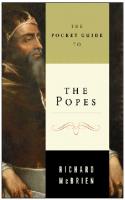- Author / Uploaded
- Gregory K. McMillan
Good tuning.A pocket guide
Volume EMC 27.01 Good Tuning: A Pocket Guide By Gregory K. McMillan Copyright © 2001 ISA — The Instrumentation, Syste
1,869 512 1MB
Pages 120 Page size 252 x 396 pts Year 2001
Recommend Papers
File loading please wait...
Citation preview
Volume EMC 27.01
Good Tuning: A Pocket Guide By Gregory K. McMillan
Copyright © 2001 ISA — The Instrumentation, Systems, and Automation Society 67 Alexander Drive P.O. Box 12277 Research Triangle Park, NC 27709 All rights reserved. Printed in the United States of America. 10 9 8 7 6 5 4 3 2 1 ISBN
1-55617-726-7
No part of this work may be reproduced, stored in a retrieval system, or transmitted in any form or by any means, electronic, mechanical, photocopying, recording or otherwise, without the prior written permission of the publisher. Library of Congress Cataloging-in-Publication Data McMillan, Gregory K., 1946Pocket guide to good tuning / by Gregory K. McMillan. p. cm. ISBN 1-55617-726-7 1. Automatic control--Handbooks, manuals, etc. I. Title. TJ213.M352 2000 670.42’75--dc21 00-036958 ISA wishes to acknowledge the cooperation of those manufacturers, suppliers, and publishers who granted permission to reproduce material herein. The Society regrets any omission of credit that may have occurred and will make such corrections in future editions.
Notice The information presented in this publication is for the general education of the reader. Because neither the author nor the publisher has any control over the use of the information by the reader, both the author and the publisher disclaim any and all liability of any kind arising out of such use. The reader is expected to exercise sound professional judgment in using any of the information presented in a particular application. Additionally, neither the author nor the publisher have investigated or considered the effect of any patents on the ability of the reader to use any of the information in a particular application. The reader is responsible for reviewing any possible patents that may affect any particular use of the information presented. Any references to commercial products in the work are cited as examples only. Neither the author nor the publisher endorses any referenced commercial product. Any trademarks or tradenames referenced belong to the respective owner of the mark or name. Neither the author nor the publisher makes any representation regarding the availability of any referenced commercial product at any time. The manufacturer's instructions on use of any commercial product must be followed at all times, even if in conflict with the information in this publication.
Editor’s Introduction This “mini-book” is available both in downloadable form, as part of the ISA Encyclopedia of Measurement and Control, and bound in a print format. “Mini-books” are small, unified volumes, from 25 to 100 pages long, drawn from the ISA catalog of reference and technical books. ISA makes mini-books available to readers who need narrowly focused information on particular subjects rather than a broad-ranging text that provides an overview of the entire subject. Each provides the most recent version of the material—in some cases including revisions that have not yet been incorporated in the larger parent volume. Each has been re-indexed and renumbered so it can be used independently of the parent volume. Other mini-books on related subjects are available. To order:
Internet: www.isa.org Phone: 919/549-8411 Fax: 919/549-8288 Email: [email protected]
Table of Contents Chapter 1.0 Best of the Basics................................ 1 1.1 Introduction ................................. 1 1.2 Actions Speak Louder than Words 2 1.3 Controller à la Mode..................... 6 1.4 Is That Your Final Response? ....... 7 1.5 The Key to Happiness ................ 30 1.6 Nothing Ventured, Nothing Gained ....................................... 34 Chapter 2.0 Tuning Settings and Methods ........... 43 2.1 First Ask the Operator ................ 43 2.2 Default and Typical Settings....... 43 2.3 The General-purpose Closed-loop Tuning Method............................ 47 2.4 The Shortcut Open-loop Method 53 2.5 Simplified Lambda Tuning ......... 58 Chapter 3.0 Measurements and Valves ................ 63 3.1 Watch Out for Bad Actors .......... 63 3.2 Deadly Dead Band ...................... 64
TABLE OF CONTENTS
7
Chapter 4.0 Control Considerations .................... 75 4.1 Auto Tuners................................ 75 4.2 Uncommonly Good Practices for Common Loops........................... 75 4.3 Dead-Time Compensation and Warp Drive.................................. 78 4.4 I Have So Much Feedforward, I Eat before I Am Hungry .......... 82 4.5 Cascade Control Tuning............. 85 Chapter 5.0 Troubleshooting ............................... 89 5.1 Patience, Heck, I Need to Solve the Problem................................ 89 5.2 Great Expectations and Practical Limitations................................... 97 Index .................................................................... 103
8
TABLE OF CONTENTS
1.0—Best of the Basics 1.1 Introduction Welcome to the wonderful world of proportionalintegral-derivative (PID) controllers. This guide will cover the key points of good tuning and provide more than thirty rules of thumb. First, let’s blow away some myths: Myth 1 – It is always best to use one controller tuning method. False; the diversity of processes, control valves, control algorithms, and objectives makes this impractical. Myth 2 - Controller tuning settings can be computed precisely. Not so. The variability and nonlinearity in nearly all processes and control valves makes this implausible. Any effort to get much more than one significant digit is questionable because any match to the plant is momentary. If you run a test for an auto tuner or manually compute settings ten times, you should expect ten different answers. Roughly 75 percent of process control loops cause more variability running in the automatic BEST OF THE BASICS
1
mode than they do in the manual mode. A third of them oscillate as a result of nonlinearities such as valve dead band. Another third oscillate because of poor controller tuning. The remaining loops oscillate because of deficiencies in the control strategy. A well-designed control loop with proper tuning and a responsive control valve can minimize this variability. Because this means you can operate closer to constraints, good tuning can translate into increased production and profitability.
1.2 Actions Speak Louder than Words The very first settings that must be right are the controller and valve actions. If these actions are not right, nothing else matters. The controller output will run off scale in the wrong direction regardless of the tuning settings. The controller action sets the direction of a change in controller output from its proportional mode for every change in the controller’s process variable (feedback measurement). If you choose direct action, an increase in process variable (PV) measurement will cause an increase in controller output that is proportional to its gain setting. Since the controller action must be the opposite of process action to provide feedback correction, you should use a direct-acting con2
BEST OF THE BASICS
troller for a reverse-acting process except as noted later in this guide. Correspondingly, you should select reverse control action for a directacting process so an increase in process variable measurement will cause a decrease in controller output that is proportional to its gain setting, except as noted later. A direct-acting process is one in which the direction of the change in the process variable is the same as the direction of the change in the manipulated variable. A reverse-acting process is one in which the direction of the change in the process variable is opposite the direction of the change in the manipulated variable. The manipulated variable is most frequently the flow through a control valve, but it can also be the set point of a slave loop for a cascade control system or variable speed drive. The valve action sets the display. For example, it determines whether a 100 percent output signal corresponds to a wide open or a fully closed valve. It also determines the direction of a change in the actual signal to the control valve when there is a change in the controller’s output. In some analog controllers developed in the 1970s, such as the Fisher AC2, the valve action affected only the display, not the actual signal. To compensate for this lack of signal reversal for a reverse-acting valve (i.e., an increase-to-close or BEST OF THE BASICS
3
fail-open valve), the control action had to be the opposite of the action that would normally be appropriate based on process action alone. Fortunately, the valve action corrects both the display and the actual valve signal in modern controllers, so the control action can be based solely on process action. However, the user should verify this before commissioning any loops. In control systems that use fieldbus blocks, the valve action should be set in the analog output (AO) block rather than in the PID controller block. This ensures that the “back-calculate” feature is operational for any function blocks (split range, characterization, and signal selection) that are connected between the PID and AO blocks. The signal can also be reversed in the current-to-pneumatic transducer (I/P) or in the positioner for a control valve. Before the advent of the smart positioner, it was preferable for the sake of visibility and maintainability that any reversal be done in the control room rather than at the valve. It is important to standardize on the location of the signal reversal to ensure that it is done and done only once. Table 1 summarizes how the controller action depends upon both the process and valve actions and on the signal reversal.
4
BEST OF THE BASICS
Table 1 — Controller Action Process Action
Valve Action
Signal Reversal
Controller Action
Direct
IncreaseOpen
No
Reverse
Reverse
IncreaseOpen
No
Direct
Direct
IncreaseClose
Yes
Reverse
Reverse
IncreaseClose
Yes
Direct
Direct
IncreaseClose
No
Direct
Reverse
IncreaseClose
No
Reverse
Which brings us to rule of thumb number one.
Rule 1 – The controller action should be the opposite of the process action unless there is an increase-to-close (fail-open) control valve for which there is no reversal of the valve signal. This means that you should use reverse and direct-acting controllers for direct and reverse-acting processes, BEST OF THE BASICS
5
respectively. The valve signal can be reversed for a fail-open valve at many places, but it is best done in the AO block of the control system.
1.3 Controller à la Mode The names for the operational modes of the PID vary from manufacturer to manufacturer. Thus, the Foundation Fieldbus modes listed next provide a uniformity that can be appreciated by all.
6
•
Auto (automatic) – The operator locally sets the set point. PID action is active (closed loop). In older systems, this mode is also known as the local mode.
•
Cas (cascade) – The set point comes from another loop. PID action is active (closed loop). This is also known in older systems as the remote mode or remote set point (RSP).
•
LO (local override) – PID action is suspended. The controller output tracks an external signal to position the valve. This mode is typically used for auto tuning or to coordinate the loop with interlocks. In older systems, it is also known as output tracking.
•
Man (manual) – The operator manually sets the output. PID action is suspended (open loop). BEST OF THE BASICS
•
IMan (initialization manual) – PID action is suspended because of an interruption in the forward path of the controller output. This is typically caused by a downstream block that is not in the cascade mode. The controller output is back-calculated to provide bumpless transfer.
•
RCas (remote cascade) – The set point is remotely set, often by another computer. PID action is active (closed loop). This mode is also known in older systems as the supervisory mode.
•
ROut (remote output) – The output is remotely set, often by a sequence or by another computer. PID action is suspended (open loop). In older systems, this mode is known as direct digital control (DDC).
1.4 Is That Your Final Response? The contribution that the proportional action makes to the controller output is the error multiplied by the gain setting. The contribution made by the integral action is the integrated error multiplied by the reset and gain setting. The reset setting is repeats per minute and is the inverse of integral time or reset time (minutes per repeat). Foundation Fieldbus will standardize the reset time setting as seconds per repeat and the rate BEST OF THE BASICS
7
(derivative) time setting as seconds. The contribution made by derivative mode is the rate of change of the error or process variable in percent (%), depending upon the type of algorithm, multiplied by the rate and gain settings. When derivative action is on the process variable instead of on the control error, it works against a set point change. (The control error is the difference between the process variable and the set point.) The reason for this is that it doesn’t know the process variable should be changing initially and that the brakes should only be applied to the process when it approaches set point. Using derivation action that is based on the change in control error will provide a faster initial takeoff and will suppress overshoot for a set point change. This is particularly advantageous for set points driven for batch control, advanced control, or cascade control. The improvement can translate into shorter cycle or transition times, an enhancement of the ability of slave loops to mitigate upsets, and less off-spec product because overshoot has been diminished. When derivative action is used with a time constant there is a built-in filter that is about oneeighth (1/8) of the rate setting. However, you should use set point velocity limits to prevent a 8
BEST OF THE BASICS
jolt to the output when there is a large step change in error from a manually entered set point. This is particularly important when you are using large gains or derivative action based on control error. The PID algorithm uses percentage (%) input and output signals rather than engineering units. Thus, if you double the scale span of the input (error or process variable), you effectively halve the PID action. Correspondingly, if you double the scale span of the output (manipulated variable), you double the PID action. In fieldbus blocks, both input and output signals can be scaled with engineering units. Using output signal scaling will facilitate the manipulation of the slave loop’s set point for cascade control. For controllers that use proportional band, you need to divide the proportional band into 100 percent to get the equivalent controller gain. Proportional band is the percentage change in error needed to cause a 100 percent change in output. Proportional mode is expressed by the following equation (note that adjustments are gain or proportional band): Pn = Kc∗ En
BEST OF THE BASICS
9
When the derivative mode acts on the process variable in percent (%PV), the equation becomes as follows: Pn = Kc∗ Dn Integral mode is expressed by the following equation (note that adjustments are integral time or reset): In = Kc ∗ 1/Ti ∗ (En∗ Ts ) + In-1 When the derivative mode acts on %PV, the equation becomes as follows: In = Kc ∗ 1/Ti ∗ (Dn∗ Ts ) + In-1 The equation for derivative mode is as follows (adjustments are derivative time or rate): Dn = Kc ∗ Td ∗ (En - En-1)/ Ts Or for derivative mode on %PV: Dn = Kc ∗Td ∗ (%PVn - %PVn-1) / Ts Note the inverse relationships across controllers! Gain (Kc) = 100% / PB Reset action (repeats/minute) = 60 / Ti 10
BEST OF THE BASICS
Where: En Kc PB Pn
= = = =
%PVn = = In Dn
=
Td
=
Ti
=
Ts
=
error at scan n (%) controller gain (dimensionless) controller proportional band (%) contribution of the proportional mode at scan n (%) process variable at scan n (%) contribution of the integral mode at scan n (%) contribution of the derivative mode at scan n (%) derivative (rate time constant) time setting (seconds) integral time or reset time setting (seconds/repeat) scan time or update time of PID controller (seconds)
Rule 2 – If you halve the scale span of a controlled (process) variable or double the span of a manipulated variable (i.e., set point scale or linear valve size), you need to halve the controller gain to get the same PID action. For controlled variables, the PID gain is proportional to the measurement calibration span. Often these spans are narrowed since accuracy is a percentage of span. For conBEST OF THE BASICS
11
trol valves, the PID gain setting is inversely proportional to the slope of the installed valve characteristic at your operating point. If a valve is sized too small or too large, the operating point ends up on the flat portion of the installed valve characteristic curve. For butterfly valves, the curve gets excessively flat below 15 percent and above 55 percent of valve position. Figure 1 shows the combined response of the PID controller modes to a step change in the process variable (%PV). The proportional mode provides a step change in the analog output (∆%AO1). If there is no further change in the %PV, there is no additional change in the output even though there is a persistent error (offset). The size of the offset is inversely proportional to the controller gain. Integral action will ramp the output unless the error is zero. Since the error is hardly ever exactly zero, reset is always driving the output. The contribution made by the integral mode will equal the contribution made by the proportional mode in the integral time (∆%AO2 = ∆%AO1). Hence, the integral time setting is the time it takes to repeat the proportional contribution (seconds per repeat). The contribution made by the derivative mode for a step change is a hump because of the built-in filter, which is about one-eighth (1/8) of the rate 12
BEST OF THE BASICS
BEST OF THE BASICS
13
Signal (%)
0
∆%PV ∆%
∆%AO ∆% 1
Time (secs)
set point
seconds/repeat
∆%AO ∆% ∆% 2 = ∆%AO 1
Figure 1 — PID Response
setting. Otherwise, there would be a spike in the output. If the temperature is below set point for a reactor, as shown in Figure 2, should the steam or water valve be open? After looking at a faceplate or the digital value for temperature on a graphic display, most people think the steam valve is open when the temperature is below set point. Reset provides a direction of action that is consistent with human expectation. However, the proper direction for a change in controller output and the split-ranged control valve depends upon the trajectory of the process variable (PV). If the temperature is rapidly and sharply increasing, the coolant valve should be opening. Gain and rate action will recognize that a set point is being approached and position the valves correctly to prevent overshoot. In contrast, reset has no sense of direction and sacrifices future results for immediate satisfaction. Most reactors, evaporators, crystallizers, and columns in the process industry have too much reset. On two separate applications in chemical plants, for example, it was reported that the controller was seriously malfunctioning because the wrong valve was supposedly open, when in reality it was just gain and rate doing their job to prevent overshoot.
14
BEST OF THE BASICS
BEST OF THE BASICS
15
50% water valve opens
steam valve opens
44
PV
52
SP temperature
Reset action integrates the numeric difference between the PV and SP seen by operator on a loop faceplate Reset works to open the steam valve (reset has no sense of direction).
?
IVP
TC-101 Reactor Temperature
time Proportional and rate action see the trajectory visible in a trend! Both would work to open the water valve to prevent overshoot.
PV
set point (SP)
Figure 2 — Reset Gives Them What They Want
Figures 3a and 3b show the effect of gain setting on a set point response. If the gain is too small, the approach to set point is too slow. If the gain is too large, the response will develop oscillations. If the dead time is much larger than the time constant and the gain action is too large compared to the reset action, the response will momentarily flatten out (falter or hesitate) well below the set point. Loops that are dead-time dominant tend to have too much gain and not enough reset action. For nearly all other loops in the process industry, the opposite is true. The size of the dead time relative to the time constant and the degree of self-regulation (ability to reach a steady state when the loop is in manual) determine which tuning methods you should employ. It is particularly important to maximize the gain so you can achieve tight control of loops that can ramp away from set point, such as gas pressure. Maximizing the gain is also important for loops that can run away from set point, such as an exothermic reactor temperature. Finally, gain must be maximized to speed up the set point response for advanced control, batch control, and cascade control as well as for startup sequences. However, gain readily passes variability in the process variable to the output, which can increase overall variability and interaction. 16
BEST OF THE BASICS
BEST OF THE BASICS
17
1
2
3
1 - low controller gain 2 - medium controller gain 3 - high controller gain
Figure 3a — Effect of Gain Setting on Set Point Response for a Time Constant Much Larger than Dead Time
18 BEST OF THE BASICS
1
2
3
1 - low controller gain 2 - medium controller gain 3 - high controller gain
Figure 3b — Effect of Gain Setting on Set Point Response for a Dead Time Much Larger than Time Constant (Dead Time Dominant)
You must set the process variable filter to ensure that fluctuations from measurement noise stay within the dead band of the control valve. The variability amplification by gain can be particularly troublesome if there is inadequate smoothing because of insufficient volumes or mixing. These loops tend to be dead-time dominant, and they exhibit abrupt responses (i.e., no smoothing by a time constant). Thus, you should reduce the gain setting for loops on pipelines, desuperheaters, plug flow reactors, heat exchangers, static mixers, conveyors, spinning (fibers), and sheets (webs).
Rule 3 – Increase the gain to achieve tight level, stirred reactor, or column control and to speed up the set point response for advanced, batch, cascade, and sequence control. For high gains it is especially important that you set a process variable filter to ensure that fluctuations in the PID output are smaller than the valve dead band. You should also establish set point velocity limits so the output doesn’t jerk when the operator changes the set point.
BEST OF THE BASICS
19
Rule 4 – Decrease the gain to provide a smoother, slower, and more stable response; reduce interaction between loops; and reduce the amplification of variability. Pulp and paper, fiber, and sheet processes use less gain (higher proportional band) and more reset action (smaller reset time). They also are much more sensitive to variability from valve dead band. The dead time is larger than the process time constant for most of these loops.
Rule 5 – For level control of surge tanks, use a gain, such as 1.5, that is just large enough to avoid actuating the alarms set to help prevent the tank from overflowing or running dry. You can estimate the gain as follows: it is the maximum needed change in controller output divided by the difference between the high- and low-level alarms. For example, if a 60 percent change in controller output will always keep the level between 30 percent and 70 percent, the correct controller gain is 1.5. You can add an error-squared algorithm, where gain is proportional to error, to effectively attenuate control action near the set point. This is a generally effective way to reduce the effect of noise for all types of level control loops. 20
BEST OF THE BASICS
Rule 6 - For residence time control and for material balance control, use as high a gain for level control as possible, such as 5.0, that does not wear out the valves or upset other loops. Continuous reactors, evaporators, crystallizers, and thermosyphon reboilers often need to maintain a level accurately, particularly if they are being pushed beyond nameplate production rates. Level control also needs to be tight when it manipulates a reflux flow for a column or a reactant makeup flow for a recycle tank. The Ziegler-Nichols (J. G. Ziegler and N. B. Nichols, “Optimum Settings for Automatic Controllers,” Transactions of the ASME, vol. 64, Nov. 1942, p. 759) tuning method depicts a goal of quarter-amplitude response where each subsequent peak in an oscillatory response of the PID controller is one-fourth of the previous peak. This goal will generally provide a minimum peak error, but the controller is too close to the edge of instability. An increase of just 25 percent in the process gain or dead time can cause severe oscillations. By simply cutting the controller gain in half you will make Ziegler-Nichols tuning sufficiently robust. You will also make it look more like Internal Model Control (IMC) tuning for stirred reactors, evaporators, crystalBEST OF THE BASICS
21
lizers, and columns. If the controller manipulates a control valve instead of a flow set point, you need to reduce the gain for the steepest part of the installed valve characteristic curve. For loops that will reach a steady state when put in manual, decreasing the gain will always improve their stability. For exothermic reactors where a runaway condition can develop, there is a window of allowable gains in which instability can be caused by a gain that is too small or too large. For level loops with reset action, there is also a window in which a gain that is too small can cause slow, nearly sustained oscillations.
Rule 7 – If you have a quarteramplitude response, you should decrease the gain to promote stability. Generally, halving the controller gain is sufficient. This assumes that the reset action is not excessive (i.e., integral or reset time is too small). If the manipulated variable is a control valve and the operating point moves from the flat to the steep portion of the installed characteristic, you may need to cut the gain by a factor of three or four. Figure 4 shows the effect of reset setting on a set point response. If the reset action is too small (i.e., the reset time too large), it takes a long time 22
BEST OF THE BASICS
BEST OF THE BASICS
23
1 - low reset action (high reset time) 2 - medium reset action 3 - high reset action (low reset time)
1
2
3
Figure 4 — Effect of Reset Setting on Set Point Response
to eliminate the remaining error or offset. Whereas insufficient gain slows down the initial approach, inadequate reset action slows down the final approach to set point. If the reset action is too large (reset time is too small), there is excessive overshoot. The addition of reset action reduces controller stability and is dangerous for exothermic reactor temperature loops. Polymerization reactors often use proportional-plusderivative temperature controllers (i.e., no integral action). For level loops, using a reset time of fewer than 3,000 seconds per repeat makes it necessary to use relatively high gains (5.0 for large volumes) to prevent slow, nearly sustained oscillations. Both reset and gain can cause oscillations, and a high gain setting can aggravate an overshoot caused by reset action. For this reason, checking the ratio of the reset time to the oscillation period can help you distinguish the main culprit. You will need to decrease the reset action (i.e., increase the reset time) of the loop if the ratio is much less than 0.5 for vessel or column temperature, level, and gas pressure control or if it is much less than 0.1 for flow, liquid pressure, pipeline, spin-line, conveyor, or sheet (web) control.
24
BEST OF THE BASICS
Rule 8 – If there is excessive overshoot and oscillation, decrease the reset action (increase the reset time). If the current reset time setting is less than half the oscillation period for loops on mixed volumes or less than a tenth of the period for any loop, there is too much reset action. If the oscillation period changes by 25 percent or more as you change reset action, it is a sign that the oscillation is caused or aggravated by reset action.
Rule 9 – For level loops with low controller gains (< 5.0), reset action must be greatly restricted (i.e., reset time increased to 50 or more minutes) to help mitigate nearly sustained oscillations. Level loops are the opposite of most other loops in that you can increase the reset action (decrease the reset time) as you increase the gain (see page 99 for more detail). Figure 5 shows the effect of rate setting on a set point response. A rate setting that is too small increases any overshoot caused by reset action. A setting that is too large causes the approach to set point to staircase and if large enough it can cause fast oscillations.
BEST OF THE BASICS
25
26 BEST OF THE BASICS
3
1 2
1 - low derivative (rate) 2 - medium derivative (rate) 3 - high derivative (rate)
Figure 5 — Effect of Rate Setting on Set Point Response
Rate can be used whenever there is a smooth and slow open-loop process response. Rate cannot be used where there is excessive noise, chatter, inverse response, or an abrupt response. It can be used primarily on temperature loops that manipulate heating or cooling where there is a temperature transmitter with a narrow calibration span (large spans cause analog/digital [A/D] chatter). Analyzers that have a cycle time (sample and hold) have signals that are too noisy and abrupt for derivative action. Continuous concentration measurements made by electrodes or inline devices (such as capacitance, conductivity, density, microwave, mass spectrometry, pH, and viscosity for mixed volumes) may allow you to use derivative mode if you add a filter to attenuate the high-frequency measurement noise. If the measurement is continuous but is used for pipeline control, the control response is too abrupt. This is because the loop dead time is large compared to the largest time constant. There is noise in every process variable. If the noise is greater than the measurement resolution limit, the loop sees it. If it causes an output change greater than the final element or control valve resolution limit, loop variability will be worse in auto than in manual, particularly if there is any rate action. While it is true that BEST OF THE BASICS
27
increasing the measurement and valve resolution limit reduces the loop’s sensitivity to noise, it also degrades its ability to recover from load upsets. If the measurement doesn’t see or correct an upset because the control error is smaller than a resolution limit, the control loop performance deteriorates. Poor control valve resolution is a problem for any loop. If the valve doesn’t move, there is no correction. On the other hand, poor measurement resolution is primarily a problem for PID temperature loops. The large-span ranges found in computer input cards or transmitter calibration can result in a resolution limit of 0.25°F or more. It is impractical to expect control that is tighter than twice the resolution limit or 0.5°F. Also, for a change of 0.25°F per minute, an additional minute of dead time is introduced into the loop. Short scan times also introduce chatter because the actual temperature change is small compared to the noise (i.e., the signal-to-noise ratio is too small). The scan time for most temperature loops is too short. Poor measurement resolution and fast scan times are the main reasons why rate cannot be used in temperature loops. Constrained Multivariable Predictive Controllers (CMPC) are much less sensitive to measurement resolution because the scan time is large and the move in the manipulated variable 28
BEST OF THE BASICS
is based on the complete trajectory and not the current measurement like the PID controller. Poor valve resolution is as much a problem for the CMPC as for the PID, unless you set the minimum size of a move to exceed the resolution limit. The resolution limit is unfortunately a function of direction and position.
Rule 10 – Rate is primarily used in temperature loops that have narrow span transmitters and slow scan times. However, it is also used for continuous analytical measurements such as capacitance, conductivity, density, mass spectrometry, microwave, pH, and viscosity for concentration control of mixed volumes. If the temperature control is not intended for a mixed volume, the rate setting is very small (6 seconds) and is mostly used to compensate for the thermowell lag. In every case, you must set the measurement filter large enough to keep output fluctuations within the valve dead band.
Rule 11 – Most temperature and level loops chatter because the PID scan time is too small. The true temperature or level change within the scan time must be large compared to the A/D resolution limit (0.05%); otherwise, the signal-to-noise ratio is too small. BEST OF THE BASICS
29
1.5 The Key to Happiness When I was four years old and sitting on my daddy’s knee, he said, “Son, I have just one thing to say to you—dead time.” Well, it took me forty years to appreciate the significance of his words of wisdom. If a loop has no dead time or noise, perfect control is possible and an infinite gain permissible. There is no tuning issue. Without dead time, I would be out of a job. Dead time is that period of time from the start of a disturbance until the controller makes a correction that arrives at the same point in the loop at which the disturbance entered. The controller needs to see the upset, react to it, and get the correction to the right place. To appreciate dead time imagine that you go to a party and start drinking. The period of time between the first drink and when you eventually bypass the next round is dead time. While zero dead time is not possible, a decrease in dead time reduces the effect of nonlinearities, such as changes in the time constants and steady-state gains of the loop, and makes the loop easier to tune. It is desirable that the largest loop time constant be in the process because it will slow down the divergence of the measurement from the set point during an upset and give the controller a chance to catch up. All 30
BEST OF THE BASICS
other time constants are undesirable and create additional dead time. The major time constant can be approximated as follows: it is the time it takes to reach about 63 percent of the final value after the dead time. It takes one dead time and four time constants for a response to reach 98 percent of its final value. The open-loop steady-state gain is the percentage change in the process variable for a percentage change in output after all transients have died out. The controller is in manual. A high steady-state gain is both a curse and blessing. It can improve the control of the true process variable by making the measurement more sensitive. This is particularly important for inferring composition from temperature or concentration from pH. However, a high steady-state gain can make it more difficult--and sometimes impossible--to control the measured variable. For example, excessive oscillation can result from a small amount of stick and slip in a reflux valve for an acrylonitrile and water distillation or in a reagent valve for sulfuric acid and sodium hydroxide neutralization. A low steady-state gain often results when a throttle position is on the excessively flat portion of the installed valve characteristic. The process variable will often wander and respond to the conditions of a related loop more than from the manipulated variable. BEST OF THE BASICS
31
32 BEST OF THE BASICS
PID Kc
Td
Valve
TCv ∆MV
TCc1
Set Point
Kmv
KL
Kai
TDp1 Fr
TDp2
TDm2
Process
FL
TCm1
TCp2
Measurement
TCm2
TCp1
•“Open Loop” - loop is in manual (PID algorithm is suspended) •“Closed Loop” - loop is in auto (PID algorithm is active)
Controller
TDc1
∆AI (∆% ∆%PV) ∆% TCc2
Ti
TLL
Load Upset
∆AO
TDv
TDL
Figure 6 — Loop Block Diagram
∆FR
∆PV
TDm1
Kpv
Ki
The block diagram in Figure 6 shows all the dead times, time constants, and steady-state gains in a control loop. Feedback control corresponds to the signal making one complete circle around the block diagram. The total dead time is approximately the sum of all the pure dead times and small time constants as you traverse the loop. The dead time from valve dead band is inversely proportional to the rate of change of the controller output, and the dead time from transportation delays is inversely proportional to throughput. The diagram in Figure 6 has many uses--including preventing guests from overstaying their welcome. Just show this slide and start talking about dead time and you will be amazed at how quickly the place empties. There is a safety issue, however, in that guests can get trampled in the rush for the door. The following list summarizes the three key variables and their relationship to loop performance: 1.
Dead Time or Time Delay (TD) The most important of the three key loop variables Delays controller’s ability to see and react to upset
BEST OF THE BASICS
33
Perfect control is possible for zero dead time Nonlinearities become less important as the dead time decreases 2.
Time Constant (TC) Better control is possible for a large process time constant Time constants in series create dead time Measurement time constants give the illusion of providing better control
3.
Steady-State Gain (K) The valve and process steady-state gains are usually nonlinear High steady-state gain causes overreaction and oscillations Low steady-state gain causes loss of sensitivity and wandering
1.6 Nothing Ventured, Nothing Gained There is a lot to be gained from having a better understanding of the overall open-loop gain (Ko). However, if you don’t have time to study the relationships revealed by the equations presented in this section, you should skip ahead to Section 2.0 on Tuning Settings and Methods. 34
BEST OF THE BASICS
The controller gain is inversely proportional to the open-loop gain for all types of loops. For loops that are dead-time dominant (i.e., dead time is much greater than the largest time constant), the controller gain can be simply set as one-fourth of the inverse of the open-loop gain. For these same loops the reset time can be set as one-fourth of the dead time. The result is a smooth stable response similar to what you would get from Lambda tuning, which will be discussed (see Section 2.5) as one of the preferred tuning methods for dead-time dominant loops. For loops with a healthy time constant, the controller gain is also proportional to the ratio of the time constant to the dead time. For these loops, the smooth response that is provided by a large time constant (i.e., residence time) of a mixed volume enables you to use a higher controller gain for tighter concentration, gas pressure, and temperature control. If the loop time constant is much larger than the dead time (TC / TD >> 1), then the controller gain is proportional to this ratio besides the inverse of the open loop again: Kc ≅ 0.25 ∗ TC / (TD∗ Ko) If the loop is dead-time dominant (TC/TD6”) with any type of positioner 7 - sliding stem valve with a digital positioner
Response Time (sec)
400
Figure 14 — Response Time Depends upon the Valve, Shaft, Size and Connections, Actuator, and Positioner
Table 4 — Dynamic Classes of Control Valves (Four classes A → D for each of the four categories 1 → 4) 1-Minimum Step Classes Class A - 3.0% ± 0.3% Class B - 1.0% ± 0.1% Class C - 0.5% ± 0.1% Class D - 0.2% ± 0.1%
2-Maximum Step Classes Class A - 5% ± 0.5% Class B - 10% ± 1.0% Class C - 20% ± 2.0% Class D - 50% ± 2.0%
3-Response Time Classes Class A - 15 sec Class B - 5 sec Class C - 2 sec Class D - 1 sec
4-Minimum Position Classes Class A - 30% Class B - 20% Class C - 10% Class D - 0%
Note: The response time is the time it takes the trim (not the actuator) to stay within 10 percent of step or within 0.1 percent of span, whichever is largest. (Overshoot is OK if recovery is within this offset from the desired position of the trim)
Referring to Table 4, consider a DACB class control valve. It will respond to signals larger than 0.2 percent and smaller than 5.0 percent in less than 2 seconds above a position of 20 percent. If you don’t care about how well a valve responds, specify class AAAA--almost any valve will meet it. A general-purpose application would be BAAB. Examples of other classes for various types of MEASUREMENTS AND VALVES
69
control loops are given in the following list. To choose a typical class, use the loop type that actually throttles the control valve. For cascade loops, you should use the slave loop. • • • • • • • • • • •
Vessel or Column Temperature Control => CABC Exchanger Temperature Control => CACC Pipeline Temperature Control => CCCC Liquid Pressure or Flow Control => CACC Vessel Level Control => CABC Gas or Steam Pressure Control => CBDC Compressor Surge Control => CCCD Vessel pH Control => DABD Pipeline pH Control => DBCD Pressure Relief => BCCD For split range, use class D for last category (minimum throttle position)
The best way to see if the flow actually changed for a small change in controller output is to make a sensitive flow measurement with very low noise. This is particularly important for rotary valves or pneumatic positioners. Another clue that the valve has a problem is if the control loop oscillations are smaller in manual than in auto (this assumes you have tuned the controller). If it is a critical rotary valve and there is no flow measurement, you need to take the valve 70
MEASUREMENTS AND VALVES
out of the pipeline. In the shop, you need to then attach a travel indicator to the butterfly disk or ball to check whether they track the changes in the actuator shaft. Finally, the change in the flow measurement for a change in controller output will also show if the control valve is on a portion of the installed characteristic that is too steep or flat. If there is no flow measurement, ask the valve manufacturer to generate an installed valve characteristic for your piping system. Signal characterization to linearize the valve will decrease valve dead time from its resolution limit for the flat portion of the curve, but it will increase this dead time for the steep portion of the curve. Figure 15 summarizes the maintenance tests for a good or bad valve. The change in PV can be any process variable, but it works best if it is a fast measurement such as flow or pressure. Slow process variables such as temperature and level respond much too slowly, especially for small changes in controller output, to make it practical to determine valve dead band.
Rule 20 – To achieve the tightest control (i.e., least variability), use sliding stem valves and digital positioners. If you use rotary valves, you should have a flow MEASUREMENTS AND VALVES
71
72 MEASUREMENTS AND VALVES poor valve
false
Does ball or disk track shaft?
false
better in manual than auto ?
false
critical valve ?
true
true
true
false
false
sliding stem throttling valve?
(loop tuning is assumed to be OK)
fast process response ?
true
true
poor valve
false
false
true
poor valve
good valve
true
good valve false *Check slope on actual curve that includes the variation in pressure drop available to the poor control valve due to changes valve in system drop and pump head
installed curve* slope OK?
(valve dynamics are OK)
true
Step response test OK?
(actuator shaft position reflects trim position)
∆PV for ∆AO OK?
Figure 15 — Maintenance Tests for a Good or Poor Control Valve
measurement, splined shaft connections, and a short large-diameter shaft.
Rule 21 – If you must operate on the flat portion of an installed valve characteristic, use signal characterization to make the valve more sensitive. Be careful to avoid increasing the valve dead time from dead band on the steep portion of the curve. Also make sure you don’t eliminate an equal-percentage characteristic used to compensate for a flow ratio gain.
MEASUREMENTS AND VALVES
73
4.0—Control Considerations 4.1 Auto Tuners The relay method auto tuner shown in Figure 16 is effective and simple. It keeps the loop under control by constantly forcing the PV back and forth across the starting point of the test. Its effectiveness depends upon the noise band being set correctly so that fluctuations from noise are not measured as loop oscillations. Figure 17 shows a single step in controller output that uses the shortcut tuning method to provide an estimate of tuning settings and then a series of successive steps to provide an automatic identification of valve dead band.
4.2 Uncommonly Good Practices for Common Loops For flow and pressure loops, first make sure the scan time is fast enough. For gas pressure, the gain must be maximized. For level loops it is most important that you decide whether the level control must be tight or loose and that you minimize the reset action. For temperature loops it is critical that you use a narrow calibration span and slow scan time. For concentration loops you must make sure that the sensor is not CONTROL CONSIDERATIONS
75
76 CONTROL CONSIDERATIONS Output (AO) (%)
Set Point
Measurement (%)
0
n
a
Time (min) e = sq rt (a2 - n2) If n = 0, then e = a alternative to n is a filter to smooth PV
d
Ultimate Gain Ultimate Period 4∗d Tu Ku = −−−− π∗e
Figure 16 — Relay Method Auto Tuner
CONTROL CONSIDERATIONS
77
Output (AO) (%)
Initial PV
Measurement (%)
∆ AO
TDo
Ramp time identification and shortcut estimate of controller tuning settings
Time (secs)
valve dead band identification
DB/2
TDmax
Figure 17 — Enhanced Pretest and Pretune
coated (velocity > 5 fps) and that the signal is fast (minimum transportation delay) and smooth (no noise). For pH loops with an operating point on a steep titration curve, the greatest need is for an exceptionally precise control valve (dead band < 0.15%). Characterizing the signal of the process variable according to the titration curve can help reduce the oscillations.
4.3 Dead-Time Compensation and Warp Drive When I first left home, my dad said, “Be as honest as the day is long, don’t talk when you should listen, and don’t be fooled into thinking a dead-time compensator can eliminate process dead time.” A dead-time compensator such as a Smith Predictor can cancel out the effect of dead time for changes in the controller output and make possible higher gains and faster reset action (smaller reset times). However, it is a common misconception that it eliminates dead time when correcting disturbances from feedback action. The minimum peak error still corresponds to the excursion of the process variable in one total loop dead time. The disturbance and correction must still make a complete traversal of the block diagram. Dead time in the plant cannot be eliminated by an algorithm without violating the laws of physics. Unless you 78
CONTROL CONSIDERATIONS
have Scotty and warp drive, you are stuck with the dead time caused by equipment, piping, instrumentation, and control valves in your loop. A dead-time compensator is very sensitive to an overestimate of the dead time. A dead time that is 25 percent larger than actual can cause instability. A major source of dead time is a transportation delay, which can be computed for a pipeline as the volume divided by the flow or for a sheet as the distance divided by the speed. Overestimates of the process gain and underestimates of the time constant are also problems but to a lesser degree. To derive the full advantage of a Smith Predictor, you should increase the controller gain and the reset action. For a negligible time constant, the reset time can be set equal to one-fourth of the uncorrected dead time to provide a reset action that is an order of magnitude greater. A dead-time compensator is most effective on dead-time-dominant loops where the dead time can be accurately calculated and updated in the predictor. Most dead-time compensators can be reduced to some form of the Smith Predictor shown in Figure 18. The PID controller output passes CONTROL CONSIDERATIONS
79
through a dead time, single time constant, and steady-state gain model of the valve, process, and sensor dynamics. The model output with and without the loop dead time is subtracted from and added to the measurement of the process variable, respectively. This leaves the model output without the dead time as the controlled variable. The dead time has been removed from the loop as far as changes in the controller output are concerned. Note that the controlled variable is no longer the actual process variable.
Rule 22 – To maximize the stability of a dead-time compensator, update the dead time as quickly and accurately as possible and make sure you always underestimate the dead time and process gain and overestimate the time constant. You should include the change in dead time resulting from a change in a transport delay by using a computation in which the dead time is inversely proportional to flow or speed.
80
CONTROL CONSIDERATIONS
CONTROL CONSIDERATIONS
81
set pt. controller Kc Ti Td
+
Ks
∆ TDs
TCs
measurement
Smith Predictor
valve
Figure 18 — Smith Predictor
process
Rule 23 – The reset time should be set to be about one-fourth (¼) of the uncompensated dead time to get the most out of a dead-time compensator. The reset time can be decreased by an order of magnitude by adding a dead-time compensator that has just a 10 percent underestimate of the dead time.
4.4 I Have So Much Feedforward, I Eat before I Am Hungry A feedforward signal that is accurate both in gain and in timing can make an impressive impact on control loop performance, especially for unit operations with large dead times such as distillation columns and large reactors. Ideally, the compensating effect from the feedforward signal should arrive in the process at the same time as the load change and be equal but opposite to the upset. For fast loops, the timing is tight, and the feedforward signal may arrive early and cause an inverse response. If it is too late, the feedforward signal creates a second disturbance. For fast loops, the timing is more critical than the gain, but dynamic compensation is often neglected. Figure 19 shows the patterns of response that are a clue to how you should adjust the feedforward gain and timing.
82
CONTROL CONSIDERATIONS
CONTROL CONSIDERATIONS
83
PV
PV
PV
too much!
Time
too early!
Time
Time PV
Time
Time
not enough!
PV
perfect!
too late!
Time
none!
PV
Figure 19 — Feedforward Tuning
You can greatly improve a loop’s set point response by adding the percentage change in set point into the controller output as a feedforward signal that has a gain of about half of the controller gain, an action opposite to the control action, and a slight filter. This provides the kick you would normally get from a high gain setting. The loop can then rely on reset action to make the rest of the transition to the new set point.
Rule 24 – Both the feedforward gain and the dynamic compensation (dead time and lead lag) must be set properly to get the most benefit. For fast processes the timing is more critical. It is better for the signal to arrive a little late than too early because inverse response is extremely disruptive.
Rule 25 – Add a feedforward signal of a set point in percent to the controller output with a gain about half of the controller gain, an action opposite of the controller action, and a small filter. The feedforward action is opposite the controller action because the controller action works on error, which is the measurement minus the set point. For nonlinear valves, you may need to add signal characterization. 84
CONTROL CONSIDERATIONS
4.5 Cascade Control Tuning Cascade control is a type of control in which a secondary (slave or inner) loop is added that gets a set point from a primary (master or outer) loop. If the secondary loop response (both dead time and time constant) is five times faster than the primary loop response, there is no interaction between the loops, and the secondary loop can correct for upsets it can measure before they affect the primary loop. If the secondary loop is not fast enough, you must increase the scan time and the PV filter time of the primary loop or you will have to decrease the controller gain and rate action of the primary loop to reduce the interaction. Besides catching an upset quicker, the secondary loop may also help linearize the response of the primary loop. For example, in the cascade of reactor temperature to coolant jacket exit temperature, the secondary loop of jacket temperature will make the process gain for reactor temperature linear in addition to sensing coolant temperature disturbances before they affect the reactor temperature. Similarly, the cascade of exit coolant temperature to a flow loop on coolant makeup will remove the nonlinearity of the installed characteristic and dead band of the valve in addition to reducing the effect of coolant pressure changes. The most common type of secondary loop is the flow loop. It can considerably improve the performance of a primary loop CONTROL CONSIDERATIONS
85
for concentration, level, and temperature control. The flow loop is not generally recommended for liquid pressure control because the speed of response of the liquid pressure and flow are about the same. Another type of cascade control that should be used more frequently is the cascade control of still, reactor, or evaporator temperature to steam pressure control. In this kind of control, the steam pressure loop compensates not only for steam supply pressure upsets but also for changes in the condensing rates (heat load and transfer) as reflected in the steam coil or jacket pressure. You should tune the secondary loop for an immediate response before tuning the primary loop. An offset in the secondary loop is usually of no consequence since the sole purpose of the secondary loop is to meet the demands of a primary loop. You should tune the secondary loop with maximum gain action and minimum reset action and use a feedforward of the set point. This is particularly important for cascade control of gas pressure control to flow. If the abrupt changes in the secondary loop output upset another important loop, then you may need to use Lambda tuning to make the secondary loop response smoother and more gradual.
86
CONTROL CONSIDERATIONS
The most common mistake is to forget to properly set the output limits of the primary loop. You must set the output limits on the primary loop so they match the set point limits on the secondary loop. Also, the primary loop must not wind up when the secondary loop output is at its output limits.
Rule 26 – If the dead time and time constant of the primary loop are not five times slower than they are for the secondary loop, the primary loop must be slowed down. The scan time and filter time must be increased or the controller gain and rate action must be decreased in the primary loop.
Rule 27 – You must tune the secondary loop first and use gain and/or set point feedforward action in it so the secondary loop can immediately respond to the set point changes from the primary loop. Reset action is too slow to be the major source of control action in the secondary loop. If you use a feedforward of the set point, make sure it is scaled properly. If the secondary loop fights with other important loops, use Lambda tuning to minimize the interaction.
CONTROL CONSIDERATIONS
87
Rule 28 – Make sure the output limits of the primary loop match the set point limits of the secondary loop. In a fieldbus-based system, the primary loop output limits use the engineering units of the secondary loop. In older systems, the primary loop output limits are usually expressed as a percentage of the secondary loop scale.
88
CONTROL CONSIDERATIONS
5.0—Troubleshooting 5.1 Patience, Heck, I Need to Solve the Problem Figures 20 and 21 show some diagnostics for loops in manual and auto. In these diagrams, reset action (repeats per minute) is referenced rather than reset time (seconds per repeat). If there are fewer oscillations with the loop in manual, the problem is either a poor control valve or controller tuning. If there are also fewer oscillations in other loops, then they are probably caused by an interaction between this loop and other loops. If the oscillations persist and are fast, they are probably due to electromagnetic interference (EMI), sensor noise, pressure waves, or resonance. If the oscillations persist and are slow, then they are periodic upsets from other loops that have poor tuning or valves or are caused by on-off actions (level switches), steam traps, pressure regulators, burps (column flooding), or flashing. If the oscillations dissipate when the valve is closed, the oscillations were caused by pressure fluctuations at the valve. With a loop in manual, you can find the valve dead band by making a step change of 0.25 perTROUBLESHOOTING
89
cent in the valve and then waiting more than the dead time to see if the actual process variable responds to the change in the controller output. For slow processes or in situations where you are reasonably sure the valve is really lousy, you can increase the step size to 0.5 percent or even 1.0 percent. This will allow the test to be completed before your patience wears thin. If there is no response, repeat the step. The steps should all be in the same direction until there is response of the process variable that is outside of the noise band. Then repeat test for the opposite direction. The absolute magnitude of the total number of step changes needed to get a response in both directions is a measure of the valve dead band.
Rule 29 – If the oscillation goes away when you put the loop in manual, then the loop is the cause of the oscillation. The culprit could be the control valve, tuning, or loop interaction.
Rule 30 – If the oscillation only goes away when you close the valve, then it was caused by pressure fluctuations at the valve. The culprit could be an oscillating pres-
90
TROUBLESHOOTING
sure loop, on-off actions, or oscillating users on the same header.
Rule 31 – To track down the source of an oscillation, put each loop in manual and stop each onoff action one at a time. When the oscillation stops, you know the culprit was the last loop you put in manual or the last on-off action you stopped. If the loop is in automatic and there are fast periodic upsets, the oscillations are probably caused by EMI, sensor noise, pressure waves, or resonance. If you experience slow periodic upsets and a period much greater than four times the dead time, then you should suspect on-off actions, steam traps, pressure regulators, burping, or flashing as the source. Otherwise, tuning is probably the culprit. When PV wanders in automatic it is a symptom of the control loop operating on the flat portion of an installed valve characteristic. If the PV falters for a deadtime-dominant loop (see Figure 3b), it is an indication of too much gain action. If the PV staircases (see Figure 5), it is an indication of too much rate action. If the PV overshoots and develops a slow oscillation whose period varies with the reset setting (see Figure 4), it is a sign of too much reset action (i.e., the reset time too TROUBLESHOOTING
91
small). If the loop period is very sensitive to reset action, it is a sign that there is excessive valve dead band. For sticky valves, you can make the oscillation significantly faster by using more rate and gain action. This will get the controller output through the dead band more quickly. If the period of an upset is near the natural period of the loop, which is two to four times the dead time, then the loop will amplify the disturbance, and the oscillation will be worse when the loop is in automatic. If the period is much less than the natural period it is uncontrollable noise. For a loop to have a chance of attenuating the upset, the period of the upset must be more than twice as large as the natural period of the loop. Note that on Figures 20 and 21 “reset too hi” means the reset action is too high, which means the reset time is too small.
Rule 32 – If the oscillation period for the loop in automatic drastically increases for less aggressive controller tuning, the valve has excessive dead band. It takes longer for the controller output to work through the dead band if the PID action is slower due to less gain, reset, and rate action. 92
TROUBLESHOOTING
TROUBLESHOOTING
93
other loop has tuning or valve problems
EMI, sensor noise, waves, or resonance
gain too hi filter too lo rate too hi
true
true
true
on-off actions, traps ,regulators, burp and flash
false
osc. gone for other loop in manual
false
osc. period < 4 sec
false
osc. less for this loop in manual false
gain too lo reset too hi rate too lo
Take out the reset! false
true
Most upsets start out as a pressure change
osc. gone for this loop in manual
osc. less in other loops
false
liquid pressure or flow loops
false
∆ PV jumps for ∆ AOs =1%
false
∆ PV zero for ∆ AOs =1%
true
true
true
true
Figure 20 — Diagnostics for Loops in Manual
gain too hi reset too lo rate too hi
Lambda Tuning
gain too hi reset too lo rate too hi
valve slips
valve sticks
94 TROUBLESHOOTING
gain too lo reset too hi rate too lo
gain too hi reset too lo rate too hi
valve too small - on flat part of installed charac
true
true
true
free pass to happy hour
false
PV overshoots set pt
PV falters or stair steps to set pt false
false
wanders or tracks another loop false
gain too lo reset too hi rate too lo
Take out the reset ! false
true
Most upsets start out as a pressure change
periodic upsets
liquid pressure or flow loops
false
osc period much less than reset time
false
osc period increases if gain decreases
false
osc period < 4 sec
true
true
true
true
Figure 21 — Diagnostics for Loops in Automatic
gain too hi reset too lo rate too hi
Lambda Tuning
on-off actions, traps, regulators, burp and flash
valve sticks
sensor noise, pressure waves, or resonance
The oscillation can be made much faster and tighter by using higher gain and rate action. Figure 22 is a spectrum analysis for a level, which shows that the predominant frequency is 0.08 cycles per minute. By analyzing the power spectrum of process variables in the application depicted in the figure, Walsh Automation was able to find the source of a cycle with a twelveminute period in a series of distillation columns. It was an oscillation in the feed, which was caused by level switches on a feed tank that turned pumps on and off. This power spectrum analysis tool can quickly point to common periodic oscillations that noise and upsets would make it difficult to spot in trend recordings.
Rule 33 – A power spectrum analyzer can rapidly point you to the culprit by indicating which loops experience significant peaks in the power at the same frequency. The first step is to enter the data for loops in automatic into the power spectrum analyzer. The data gathering must be done quickly enough to prevent aliasing. For chemical processes, it is sufficient to use data from a historian with no compression and an update time of 1 second. For sheets (webs), you may need to store the data using a device with an exceptionally fast TROUBLESHOOTING
95
96 TROUBLESHOOTING
Figure 22 — Power Spectrum Analysis (Source: Courtesy of Walsh Automation, Toronto)
scan time (50 milliseconds or less) that is directly connected to the analog input terminals.
5.2 Great Expectations and Practical Limitations When all is said and done, a loop will at best only pass on variability from its PV to its output. Variability in the output of one loop can greatly disturb another loop. Loops will actually increase the variability of the PV if there is a sticky valve, overly aggressive tuning settings, or upsets that have a period close to the natural period of the loop (two to four times the loop dead time). Most periodic upsets are caused by on-off actions and oscillating loops (which are often associated with level switches or level controllers that have too much gain or reset action). You can avoid a lot of headaches and wasted effort by first resolving valve problems and periodic upsets. The most troublesome practice is using reset action correctly. It is not widely understood that the reset time as a factor of the loop period varies by an order of magnitude depending upon the degree of dead-time dominance and self-regulation. For example, for a process that tends to ramp or run away, the reset time should be larger than ten times the loop period. For a self-regulatTROUBLESHOOTING
97
ing process with a small dead-time-to-time-constant ratio, the reset time should be between 0.5 and 1.0 times the loop period. For pure deadtime processes, the reset time can be one quarter (¼) of the dead time. Since the natural period is twice the dead time for a dead-time-dominant loop, the reset time ends up being about oneeighth (1/8) of the loop period. If a dead-time compensator is added to this loop, the reset time can be set to be about one quarter of the uncompensated dead time. If the dead time is underestimated by 10 percent, the reset time can be as low as one eightieth (1/80) of the loop period for a dead-time compensator. To make it even more interesting, the rule of thumb to set the reset time greater than ten times the loop period for integrating and runaway processes is designed to essentially eliminate the possibility of oscillations due to reset action. There is a gain window for such non selfregulating processes. If the gain is below the low limit or above the high limit, there is a loss of control. The closer the controller is to the low gain limit, the more sensitive it is to reset action. Proportional action makes the response more self-regulating and thus, more tolerant of reset action. Some consultants recommend proportional-only controllers for level loops and proportional plus derivative controllers for 98
TROUBLESHOOTING
exothermic reactor temperature loops to protect against instability caused by reset. In practice, some reset is useful to eliminate offset and facilitate startup. For level loops, it has been found that to prevent oscillations, the product of the controller gain and reset time must be greater than 4 times the fastest time for the level to ramp full scale. While the actual minimum product of gain and reset that triggers oscillations will change depending upon the amount of loop dead time and valve dead band, the relationship is useful to determine how to simultaneously adjust the gain and reset for level loops. If the loop response is smooth and the controller gain is doubled, the reset time can be halved and still keep the product of the two adjustments the same. It is critical to note that the opposite is true (the reset time must be doubled) if the loop is approaching the upper gain limit. If you are confused, don’t feel alone. It is safe to say that 99% of users who don’t carry this guide don’t even have a clue that this strange twist of the rule on tuning reset even exists. The following equation by Harold Wade shows how to eliminate oscillations near the low gain limit for a level controller if the dead time and valve dead band are negligible: KC * TI > 4 * TL TROUBLESHOOTING
99
TL = VS / ∆F Where: ∆F KC TI TL VS
= maximum difference between inlet and outlet flows (gpm) = controller gain = controller reset time (minutes/repeat) = fastest level full scale ramp time (minutes) = volume for level measurement span (gals)
Finally, in order to tune the loop you need to be able to see the response. If the update time is too slow, the period of an oscillation and any time measurements will appear longer than actual. If 10% accuracy is desired, then the update time must be less than one tenth of the dead time or time constant. The scan times of any devices that supply data should be twice as fast as the trend update time to ensure sufficient over sampling. In order to get good accurate estimates of gains, the compression (value for exception reporting) should be smaller than the measurement or valve resolution. Otherwise the gains will be in error to the degree that the compression approaches the step size.
100
TROUBLESHOOTING
Rule 34 – The update time of trend recordings should be less than one tenth of the loop dead time or time constant. The compression of data should be less than one tenth of the step size and less than the measurement or valve resolution, whichever is largest. If you understand and practice everything in this pocket guide, you might become the next CEO of your company. If this is not realistic, maybe you will be given stock options for every loop that is tuned. If this is a pipe dream, the improvement in loop performance might lead to a promotion. Well, maybe you will get a gift certificate to Burger King. Seriously, I wish you all the best of luck in tuning loops.
TROUBLESHOOTING
101
Index A abrupt responses 19, 27 accuracy auto tuner 1 measurement (see measurement resolution) tuning 1 action control 2–6 direct 2–6 fail-open 2–6 gain 7, 14, 16, 22, 86, 87, 91, 92, 95 on-off 89, 91, 97 process 2–6 rate 8, 14, 37, 52, 85, 87, 91, 92, 95 reset 7, 14, 16, 20, 22, 24, 51, 52, 75, 78, 79, 84, 86, 87 reverse 3–6 valve 2–6 actual valve position 57 actuator 66, 71 advanced control tuning 8, 16, 44 algorithm error-squared 20, 52 PID 9, 47 update time 95, 100, 101 aliasing signal 95 analog output function blocks 4, 12
INDEX
PID 4, 12, 40, 51, 55, 57, 60 analog to digital converter (A/D) 27, 29 analog to digital converter signal 63 analyzer cycle time 27 auto mode 6 auto tuner accuracy 1 identification of dead band 75 integrator gain 40 pretest 77 relay method 75, 76 automatic mode 1, 6
B back-calculate function blocks 4, 7 ball valve 66, 71 batch control tuning 8, 16, 44 blending (see pipeline and static mixer) bump 43, 51, 53, 60 butterfly valve 12, 36, 66, 71
C calibration 64 calibration span 11, 27, 37 cas (cascade) mode 6 cascade control 3, 8, 9, 16 cascade control tuning 44, 48, 85–88
103
characteristic valve 12, 22, 31, 36, 37, 71, 73, 85 characterization signal 71, 73, 84 chatter 27, 28 closed loop 6, 7, 44, 47, 48, 53, 58 closed loop method tuning 51–57 coating of sensor 63, 64, 75 column control tuning 14, 19, 21, 22, 24, 36, 53, 82 column control valve 70 compression 95, 100, 101 compressor control tuning 37, 38 compressor control valve 66, 70 concentration control tuning 27, 29, 38, 75, 86 constrained multivariable predictive controllers (CMPC) 28 control bump 43, 51, 53, 60 cascade 3, 6, 8, 9, 16, 19 constrained multivariable predictive controllers (CMPC) 28 disturbance (see also upset) 30, 78, 82, 85 error 7, 8, 11, 28 feedback 2, 33, 78 feedforward 52, 82–84, 86 interaction 16, 20, 44, 52, 53, 58, 62, 85, 87, 89, 90
104
limit cycle 55 material balance 21 offset 12, 24, 86, 99 oscillations 16, 21–25, 34, 48–55, 58, 70, 75, 78 overshoot 8, 14, 24, 25, 91 performance 28, 33, 82, 85, 101 residence time 35, 36 resonance (loops) 89, 91 set point 8, 14, 16, 17, 18, 20, 23 split-ranged 14 stability 22, 24 upset (see also disturbance) 30, 52, 53, 55, 60, 82, 85, 86, 89, 91, 95, 97 variability 1, 2, 16, 19, 27, 97 control action 2–6 controlled variable 11, 37, 80 conveyor control tuning 19, 24, 58 crystallizer control tuning 14, 21 current-to-pneumatic transducer (I/P) 4 cycle time analyzer 27
D dead band valve 2, 19, 20, 29, 33, 47, 48, 51, 53, 55, 60, 64, 71, 73
INDEX
dead time of valve 47, 53, 55, 56, 58, 60, 71, 73 dead time or time delay response 30–34, 53–57, 78, 79, 80, 82, 85, 87 dead time to time constant ratio 16, 35 dead-time compensator tuning 78, 79, 80–82, 98 dead-time dominant response 16, 19, 35, 52, 58, 91, 98 delay from transportation 33, 78, 79 derivative action (see rate) derivative mode 8, 10 desuperheater control tuning 19, 36, 38, 58 digital positioner 64, 71 direct action 2–6 direct digital control (DDC) 7 distillation (see column control) disturbance control (see also upset) 30, 78, 82, 85 drift sensor 63, 64 dynamic classes valve 66, 69
E error control 8, 28 error control 7, 8, 11, 28 error-squared algorithm 20, 52
INDEX
evaporator control tuning 14, 21, 86
F faceplate PID 14 fail-open valve 4, 5, 6 falter or hesitate response 16, 91 feedback control 2, 33, 78 feedforward control 52, 82– 84, 86 fieldbus function blocks 4, 9, 88 fieldbus mode 6, 7 filter 8, 12, 19, 27, 51, 55, 60, 84, 85, 87 flow (feed) ratio 36–40 flow control tuning 19, 38, 52, 75, 79, 85 fluctuations or waves pressure 89, 90 function blocks analog output 4, 12 back-calculate 4, 7 fieldbus 4, 9, 88 PID 4
G gain action 7, 14, 16, 22, 86, 87, 91, 92, 95 gain tuning 7–11, 19–24, 35, 47, 48, 51, 52, 55, 57, 60, 61, 92, 99, 100 general-purpose method tuning 44–48
105
H heat exchanger control tuning 19, 36, 38 historian compression 95 update time 95
I identification of dead band 75 increase-to-close valve 3–6 initialization manual (IMan) mode 7 integral action (see reset) integral mode 7, 10–11 integrating response 47, 98 integrator gain for auto tuner 40 integrator response 39, 40, 41 interaction 85, 87 interaction control 16, 20, 44, 52, 53, 58, 62, 89, 90 inverse response 27, 52, 53, 61, 80, 82, 84
L lag thermowell 29 lag (see time constant) Lambda tuning 35, 37, 57, 58–62, 86, 87 level control valve 63, 70, 71 level switches 89, 95, 97 level tuning 19, 20, 21, 24, 25, 29, 44, 51, 52 limit cycle 55 limits output 51, 87, 88
106
set point range 87, 88 set point velocity 8, 19, 52 local mode 6 local override mode 6 loop closed 6, 7, 44, 47, 48, 53, 58 master (also known as primary) 8, 56 open 6, 47, 53, 58 primary (also known as master) 8, 56 secondary (also known as slave) 8, 48, 85–88 slave (also known as secondary) 8, 48, 85–88 troubleshooting 89–101
M maintenance of valve 64, 71, 72 manipulated variable 3, 9, 11, 22, 28, 31, 36, 39, 40 manual (Man) mode 6 master loop (also known as primary) 8, 56, 85–88 material balance control 21 measurement resolution 27, 28, 100, 101 methods tuning 1, 16 mode auto 6 automatic 1, 6 cascade (Cas) 6 derivative 8, 10
INDEX
direct digital control (DDC) 7 fieldbus 6, 7 initialization manual (IMan) 7 integral 7, 10–11 local (see auto) 6 local override (LO) 6 manual (Man) 6 operational 6 output tracking 6 proportional 7, 9–12 remote (see cascade) 6 remote cascade (RCas) 7 remote output (ROut) 7 remote set point (RSP) 6 supervisory 7 model predictive control (see constrained multivariable predictive control)
N noise signal 19, 20, 27, 30, 42, 44, 51, 55, 60, 63, 70 nonlinearity response 1, 36, 47, 58, 84, 85
O offset control 12, 24, 86, 99 on-off action 89, 91, 97 open loop 6, 47, 53, 58 open-loop gain response 34– 42, 57, 60, 61 operational mode 6 oscillations 16, 21, 24, 25, 34, 48–55, 58, 70, 75, 78 control and response 16 output limits 51, 87, 88
INDEX
output tracking 6 overshoot control 8, 14, 24, 25, 91
P patterns of response 82 performance control and tuning 28, 33, 82, 85, 101 pH control tuning 27, 29, 31, 36, 53 pH control valve 70, 78 PID analog output 4, 12, 51, 55, 57, 60 faceplate 14 function blocks 4 scan time 11, 28, 29, 45, 46, 53, 63, 75, 85, 87, 97, 100 PID algorithm 9, 47 PID analog output 12, 40 pipeline control tuning 19, 24, 27, 38, 58, 79 positioner digital 64, 71 pneumatic 64, 70 smart (see digital positioner) valve 4, 64–71 power spectrum signal 95, 96 pressure fluctuations or waves 89, 90 pressure control tuning 16, 24, 35, 36, 37, 44, 48, 51, 75, 86, 90 pressure control valve 66, 71
107
pressure waves 89, 91 pretest auto tuner 77 primary loop (also known as master loop) 8 primary loop (also known as master) 56, 85–88 process action 2–6 process variable 2, 3, 8, 9, 11, 14, 16, 19, 27, 31, 36, 39, 51, 57, 58, 60, 78, 80 proportional action (see gain) proportional band tuning 9, 11, 20 proportional mode 7, 9–12 pulp and paper control tuning 20 pump control tuning 37, 38
Q quarter-amplitude response 21, 22
R ramp rate 39, 40, 41, 53, 54, 55, 97, 99, 100 rate tuning 8, 10, 11, 25–27, 47, 58 rate action 8, 14, 27, 37, 52, 85, 87, 91, 92, 95 rate time to dead time ratio 52 ratio dead time to time constant 16, 35, 98 flow (feed) 36–40 rate time to dead time 52
108
reset time to oscillation period 24, 48, 52 signal-to-noise 63 reactor control tuning 14, 16, 21, 22, 44, 48, 51, 86, 99 relay method auto tuner 75, 76 remote cascade mode 7 remote mode (see cascade) 6 remote output (ROut) mode 7 remote set point (RSP) 6 reset action 7, 14, 16, 20, 22, 24, 51, 52, 75, 78, 79, 84, 86, 87 reset time to oscillation period ratio 24, 48, 52 reset tuning 10, 11, 14, 22–35, 47 residence time control 35, 36 resistance temperature detectors 63 resolution measurement 27, 28, 100, 101 valve 27, 28, 29, 64 resolution valve 71 response abrupt 19, 27 analyzers 27 chatter 28 dead time or time delay 53–57, 78, 79, 80, 82, 85, 87 dead-time dominant 16, 18, 19, 35, 52, 58, 91, 98 falter or hesitate 16, 91
INDEX
integrating 47, 98 integrator 39, 40, 41 inverse 27, 52, 53, 61, 80, 82, 84 nonlinearity 1, 36, 47, 58, 84, 85 open-loop gain 57, 60, 61 oscillations 70 patterns 82 quarter-amplitude 21, 22 runaway 47, 48, 98 self-regulating 40 sensor 63 set point 44, 48, 51, 52, 55, 60 smooth 19, 20, 35, 78, 86 staircase 25, 91 steady-state gain 80 time constant 8, 16, 20, 27, 36, 40, 79, 80, 85, 87 time constants (TC) 57 time to steady state 58– 62, 66, 67, 68, 69 trajectory 14, 29 reversal of signal 3–6 rotary valve 66, 70, 71 runaway response 47, 48, 98 response runaway 22
S scan time 28, 29, 45, 46, 53 PID 11, 63, 75, 85, 87, 97, 100 secondary (also known as slave) 85–88
INDEX
secondary loop (also known as slave) 8, 48, 85–88 self-regulating response 40 sensitivity of valve (see valve resolution) sensitivity to measurement (see measurement resolution) sensor coating 63, 64, 75 drift 63, 64 response 63 sequence control tuning 19, 44 set point control 8, 14, 16, 17, 18, 20, 23 set point range limits 87, 88 set point response 44, 48, 51, 52, 55, 60 set point velocity 8, 19 set point velocity limits 52 settings for tuning 43, 45, 51, 53 shaft of valve 66, 68, 71, 73 sheet (web) control tuning 19, 20, 24, 58 shortcut tuning 75 signal aliasing 95 analog to digital converter (A/D) 27, 29, 63 current-to-pneumatic transducer (I/P) 4 filter 8, 12, 19, 27, 51, 55, 60, 84, 85, 87
109
noise 19, 20, 27, 30, 42, 44, 51, 55, 60, 63, 70 power spectrum 95, 96 signal characterization 71, 73, 84 signal reversal 3–6 signal-to-noise ratio 63 size step 43, 53, 58, 66, 69, 90, 100, 101 slave loop (also known as secondary) 8, 48, 70, 85– 88 sliding stem (globe) valve 71 smart positioner (see digital positioner) smart transmitter 63, 64 smooth response 19, 20, 35, 78, 86 response smooth 27 span calibration 11, 27, 37 span time 69 specification valve 66 spinning (fibers) control tuning 19 split range valve 70 split-ranged control 14 stability 22, 24 staircase response 25, 91 startup control tuning 16 static mixer control tuning 19, 36, 38 steady-state gains 30–42, 80 steam traps 89, 91
110
step size 43, 53, 58, 66, 69, 90, 100, 101 stick-slip valve 31, 64, 92, 97 stroking time (see valve response time) supervisory control tuning 7 supervisory mode 7
T temperature control tuning 14, 24, 27, 28, 29, 35, 38, 48, 52 temperature control valve 70, 71 temperature detectors 63 thermowell lag 29 time constant response 8, 16, 20, 27, 30–37, 40, 57, 79, 80, 85, 87 time delay (see dead time) time to steady state response 58–62 trajectory of response 14, 29 transmitter smart 63, 64 transportation delay 33, 78, 79 trend recording compression 95, 101 update time 95, 101 troubleshooting loop 89–101 tuning accuracy 1 advanced control 8, 16, 44 batch control 8, 16, 44 cascade control 44, 48, 85–88
INDEX
closed loop method 51– 57 column control 14, 19, 21, 22, 24, 36, 53, 82 compressor control 37, 38 concentration control 27, 29, 38, 75, 86 conveyor control 19, 24, 58 crystallizer control 14, 21 dead-time compensator 78, 79, 80–82, 98 desuperheater 36 desuperheater control 19, 38, 58 evaporator control 14, 21, 86 flow control 19, 38, 52, 75, 79, 85 gain 35, 47, 48, 51, 52, 55, 57, 60, 61, 92, 99, 100 general-purpose method 44–48 heat exchanger control 19, 36, 38 Lambda 35, 37, 57, 58– 62, 86, 87 level 19, 20, 21, 24, 25, 29, 44, 51, 52 pH control 27, 29, 31, 36, 53 pipeline control 19, 24, 27, 38, 58, 79 pressure control 16, 24, 35, 36, 37, 44, 48, 51, 75, 86, 90
INDEX
proportional band 9, 11, 20 pulp and paper control 20 pump control 37, 38 rate 8, 10, 11, 47, 58 reactor control 14, 16, 21, 22, 44, 48, 51, 86, 99 reset 10, 11, 14, 22–35, 47 sequence control 19, 44 settings 43, 45, 51, 53 sheet (web) control 19, 20, 24, 58 shortcut 75 slave loop 8, 48, 70, 85– 88 spinning (fibers) control 19 startup control 16 static mixer control 19, 36, 38 supervisory control 7 temperature control 14, 24, 27, 28, 29, 35, 38, 48, 52 web control 19, 24, 58 window of allowable gains 22, 47 Ziegler-Nichols 21, 48 tuning methods 1, 16, 47–62
U update time of algorithm 95, 100, 101 upset control (see also disturbance) 52, 53, 55, 60, 82, 85, 86, 89, 91, 95, 97
111
V valve actual position 57 actuator 66, 71 ball 66, 71 butterfly 12, 36, 66, 71 column control 70 compressor control 66, 70 dead band 2, 19, 20, 29, 33, 47, 53, 60, 64, 71, 73 dead time 47, 53, 55, 56, 58, 60 deadband 48, 51, 55 dynamic classes 66, 69 fail-open 4, 5, 6 level control 63, 70, 71 maintenance 64, 71, 72 pH control 70, 78 positioner 64–71 pressure control 66, 71 resolution 27, 29, 71 response time 66, 67, 68, 69 rotary 66, 70, 71 shaft design 66, 68, 71, 73 sliding stem (globe) 71 split range 70 stick-slip 31, 64, 92, 97 temperature control 70, 71 valve characteristic 12, 22, 31, 36, 37, 71, 73, 85 valve dead time 71, 73 valve positioner 4, 64–71 valve resolution 28, 64 valve size 11
112
valve specification 66 variability 1, 2, 16, 19, 27, 97 variable controlled 11, 37, 80 manipulated 3, 9, 11, 22, 28, 31, 36, 39, 40 process 2, 3, 8, 9, 11, 14, 16, 19, 27, 31, 36, 39, 51, 57, 58, 60, 78, 80 variable speed drive (VSD) 3, 36
W waves pressure 89, 91 web control tuning 19, 24, 58 window of allowable gains tuning 22, 47, 99, 100
Z Ziegler-Nichols tuning 21, 48
INDEX