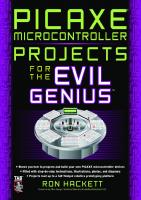- Author / Uploaded
- Dhananjay Gadre
- Nehul Malhotra
tinyAVR Microcontroller Projects for the Evil Genius (Evil Genius Series)
® tinyAVR Microcontroller Projects for the Evil Genius ™ Evil Genius™ Series Bike, Scooter, and Chopper Projects for
2,998 1,461 11MB
Pages 272 Page size 552.96 x 773.28 pts Year 2011
Recommend Papers
File loading please wait...
Citation preview
®
tinyAVR Microcontroller Projects for the Evil Genius
™
Evil Genius™ Series Bike, Scooter, and Chopper Projects for the Evil Genius Bionics for the Evil Genius: 25 Build-It-Yourself Projects Electronic Circuits for the Evil Genius, Second Edition: 64 Lessons with Projects Electronic Gadgets for the Evil Genius: 28 Build-It-Yourself Projects Electronic Sensors for the Evil Genius: 54 Electrifying Projects 50 Awesome Auto Projects for the Evil Genius 50 Green Projects for the Evil Genius 50 Model Rocket Projects for the Evil Genius 51 High-Tech Practical Jokes for the Evil Genius 46 Science Fair Projects for the Evil Genius Fuel Cell Projects for the Evil Genius Holography Projects for the Evil Genius Mechatronics for the Evil Genius: 25 Build-It-Yourself Projects Mind Performance Projects for the Evil Genius: 19 Brain-Bending Bio Hacks MORE Electronic Gadgets for the Evil Genius: 40 NEW Build-It-Yourself Projects 101 Outer Space Projects for the Evil Genius 101 Spy Gadgets for the Evil Genius 125 Physics Projects for the Evil Genius 123 PIC® Microcontroller Experiments for the Evil Genius 123 Robotics Experiments for the Evil Genius PC Mods for the Evil Genius: 25 Custom Builds to Turbocharge Your Computer PICAXE Microcontroller Projects for the Evil Genius Programming Video Games for the Evil Genius Recycling Projects for the Evil Genius Solar Energy Projects for the Evil Genius Telephone Projects for the Evil Genius 30 Arduino Projects for the Evil Genius 25 Home Automation Projects for the Evil Genius 22 Radio and Receiver Projects for the Evil Genius
®
tinyAVR Microcontroller Projects for the Evil Genius ™
Dhananjay V. Gadre and Nehul Malhotra
New York Chicago San Francisco Lisbon London Madrid Mexico City Milan New Delhi San Juan Seoul Singapore Sydney Toronto
Copyright © 2011 by The McGraw-Hill Companies. All rights reserved. Except as permitted under the United States Copyright Act of 1976, no part of this publication may be reproduced or distributed in any form or by any means, or stored in a database or retrieval system, without the prior written permission of the publisher. ISBN: 978-0-07-174455-3 MHID: 0-07-174455-X The material in this eBook also appears in the print version of this title: ISBN: 978-0-07-174454-6, MHID: 0-07-174454-1. All trademarks are trademarks of their respective owners. Rather than put a trademark symbol after every occurrence of a trademarked name, we use names in an editorial fashion only, and to the benefit of the trademark owner, with no intention of infringement of the trademark. Where such designations appear in this book, they have been printed with initial caps. McGraw-Hill eBooks are available at special quantity discounts to use as premiums and sales promotions, or for use in corporate training programs. To contact a representative please e-mail us at [email protected]. Information has been obtained by McGraw-Hill from sources believed to be reliable. However, because of the possibility of human or mechanical error by our sources, McGraw-Hill, or others, McGraw-Hill does not guarantee the accuracy, adequacy, or completeness of any information and is not responsible for any errors or omissions or the results obtained from the use of such information. TERMS OF USE This is a copyrighted work and The McGraw-Hill Companies, Inc. (“McGrawHill”) and its licensors reserve all rights in and to the work. Use of this work is subject to these terms. Except as permitted under the Copyright Act of 1976 and the right to store and retrieve one copy of the work, you may not decompile, disassemble, reverse engineer, reproduce, modify, create derivative works based upon, transmit, distribute, disseminate, sell, publish or sublicense the work or any part of it without McGraw-Hill’s prior consent. You may use the work for your own noncommercial and personal use; any other use of the work is strictly prohibited. Your right to use the work may be terminated if you fail to comply with these terms. THE WORK IS PROVIDED “AS IS.” McGRAW-HILL AND ITS LICENSORS MAKE NO GUARANTEES OR WARRANTIES AS TO THE ACCURACY, ADEQUACY OR COMPLETENESS OF OR RESULTS TO BE OBTAINED FROM USING THE WORK, INCLUDING ANY INFORMATION THAT CAN BE ACCESSED THROUGH THE WORK VIA HYPERLINK OR OTHERWISE, AND EXPRESSLY DISCLAIM ANY WARRANTY, EXPRESS OR IMPLIED, INCLUDING BUT NOT LIMITED TO IMPLIED WARRANTIES OF MERCHANTABILITY OR FITNESS FOR A PARTICULAR PURPOSE. McGraw-Hill and its licensors do not warrant or guarantee that the functions contained in the work will meet your requirements or that its operation will be uninterrupted or error free. Neither McGraw-Hill nor its licensors shall be liable to you or anyone else for any inaccuracy, error or omission, regardless of cause, in the work or for any damages resulting therefrom. McGraw-Hill has no responsibility for the content of any information accessed through the work. Under no circumstances shall McGraw-Hill and/or its licensors be liable for any indirect, incidental, special, punitive, consequential or similar damages that result from the use of or inability to use the work, even if any of them has been advised of the possibility of such damages. This limitation of liability shall apply to any claim or cause whatsoever whether such claim or cause arises in contract, tort or otherwise.
This book is dedicated to Professor Shailaja M. Karandikar (1920–1995), in whose spacious home with a mini library I was always welcome to browse and borrow any book. And to Professor Neil Gershenfeld, who made it possible to write this one! —Dhananjay V. Gadre To my parents, who have given me my identity. And to my sister, Neha, who is my identity! —Nehul Malhotra
About the Authors Dhananjay V. Gadre (New Delhi, India) completed his MSc (electronic science) from the University of Delhi and MEng (computer engineering) from the University of Idaho. In his professional career of more than 21 years, he has taught at the SGTB Khalsa College, University of Delhi, worked as a scientific officer at the Inter University Centre for Astronomy and Astrophysics (IUCAA), Pune, and since 2001, has been with the Electronics and Communication Engineering Division, Netaji Subhas Institute of Technology, New Delhi, currently as an associate professor. He is also associated with the global Fablab network and is a faculty member at the Fab Academy. Professor Gadre is the author of several professional articles and three books. One of his books has been translated into Chinese and another into Greek. He is a licensed radio amateur with the call sign VU2NOX and hopes to design and build an amateur radio satellite someday. Nehul Malhotra (New Delhi, India) completed his undergraduate degree in electronics and communication engineering from the Netaji Subhas Institute of Technology, New Delhi. He worked in Professor Gadre’s laboratory, collaborating extensively in the ongoing projects. He was also the founder CEO of a startup called LearnMicros. Nehul once freed a genie from a bottle he found on a beach. As a reward, he has been granted 30 hours in a day. Currently, Nehul is a graduate student at the Indian Institute of Management, Ahmedabad, India.
Contents at a Glance 1
Tour de Tiny. . . . . . . . . . . . . . . . . . . . . . . . . . . . . . . . . . . . . . . . . . . . . .
1
2
LED Projects . . . . . . . . . . . . . . . . . . . . . . . . . . . . . . . . . . . . . . . . . . . . .
29
3
Advanced LED Projects . . . . . . . . . . . . . . . . . . . . . . . . . . . . . . . . . . .
55
4
Graphics LCD Projects. . . . . . . . . . . . . . . . . . . . . . . . . . . . . . . . . . . . .
99
5
Sensor Projects . . . . . . . . . . . . . . . . . . . . . . . . . . . . . . . . . . . . . . . . . . . 129
6
Audio Projects. . . . . . . . . . . . . . . . . . . . . . . . . . . . . . . . . . . . . . . . . . . . 169
7
Alternate Energy Projects . . . . . . . . . . . . . . . . . . . . . . . . . . . . . . . . .
A
C Programming for AVR Microcontrollers. . . . . . . . . . . . . . . . . . . . 213
B
Designing and Fabricating PCBs . . . . . . . . . . . . . . . . . . . . . . . . . . . 225
C
Illuminated LED Eye Loupe . . . . . . . . . . . . . . . . . . . . . . . . . . . . . . . . 239
191
Index . . . . . . . . . . . . . . . . . . . . . . . . . . . . . . . . . . . . . . . . . . . . . . . . . . . . 247
vii
This page intentionally left blank
Contents
Acknowledgments . . . . . . . . . . . . . . . . . . . . . . . . . . . . . . . . . . . . . . . . . . . . . . . . . .
xiii
Introduction . . . . . . . . . . . . . . . . . . . . . . . . . . . . . . . . . . . . . . . . . . . . . . . . . . . . . . .
xv
1 Tour de Tiny . . . . . . . . . . . . . . . . . . . . . . . . . . . . . . . . . . . . . . . .
1
About the Book . . . . . . . . . . . . . . . . . . . . . . . . . . . . . . . . . . . . . . . . . . . . . . . . . . . . Atmel’s tinyAVR Microcontrollers . . . . . . . . . . . . . . . . . . . . . . . . . . . . . . . . . . . . . tinyAVR Devices . . . . . . . . . . . . . . . . . . . . . . . . . . . . . . . . . . . . . . . . . . . . . . . . . . . tinyAVR Architecture . . . . . . . . . . . . . . . . . . . . . . . . . . . . . . . . . . . . . . . . . . . . . . . Elements of a Project. . . . . . . . . . . . . . . . . . . . . . . . . . . . . . . . . . . . . . . . . . . . . . . . Power Sources . . . . . . . . . . . . . . . . . . . . . . . . . . . . . . . . . . . . . . . . . . . . . . . . . . . . . Hardware Development Tools . . . . . . . . . . . . . . . . . . . . . . . . . . . . . . . . . . . . . . . . . Software Development. . . . . . . . . . . . . . . . . . . . . . . . . . . . . . . . . . . . . . . . . . . . . . . Making Your Own PCB . . . . . . . . . . . . . . . . . . . . . . . . . . . . . . . . . . . . . . . . . . . . . . Project 1 Hello World! of Microcontrollers . . . . . . . . . . . . . . . . . . . . . . . . . . . . . Conclusion . . . . . . . . . . . . . . . . . . . . . . . . . . . . . . . . . . . . . . . . . . . . . . . . . . . . . . . .
1 2 2 3 8 11 17 20 24 26 28
2 LED Projects. . . . . . . . . . . . . . . . . . . . . . . . . . . . . . . . . . . . . . . .
29
LEDs . . . . . . . . . . . . . . . . . . . . . . . . . . . . . . . . . . . . . . . . . . . . . . . . . . . . . . . . . . . . Types of LEDs . . . . . . . . . . . . . . . . . . . . . . . . . . . . . . . . . . . . . . . . . . . . . . . . . . . . . Controlling LEDs. . . . . . . . . . . . . . . . . . . . . . . . . . . . . . . . . . . . . . . . . . . . . . . . . . . Project 2 Flickering LED Candle . . . . . . . . . . . . . . . . . . . . . . . . . . . . . . . . . . . . . Project 3 RGB LED Color Mixer . . . . . . . . . . . . . . . . . . . . . . . . . . . . . . . . . . . . . Project 4 Random Color and Music Generator . . . . . . . . . . . . . . . . . . . . . . . . . . . Project 5 LED Pen . . . . . . . . . . . . . . . . . . . . . . . . . . . . . . . . . . . . . . . . . . . . . . . . . Conclusion . . . . . . . . . . . . . . . . . . . . . . . . . . . . . . . . . . . . . . . . . . . . . . . . . . . . . . . .
29 31 32 35 41 45 49 54
3 Advanced LED Projects . . . . . . . . . . . . . . . . . . . . . . . . . . . . . .
55
Multiplexing LEDs . . . . . . . . . . . . . . . . . . . . . . . . . . . . . . . . . . . . . . . . . . . . . . . . . Charlieplexing . . . . . . . . . . . . . . . . . . . . . . . . . . . . . . . . . . . . . . . . . . . . . . . . . . . . . Project 6 Mood Lamp . . . . . . . . . . . . . . . . . . . . . . . . . . . . . . . . . . . . . . . . . . . . . . Project 7 VU Meter with 20 LEDs . . . . . . . . . . . . . . . . . . . . . . . . . . . . . . . . . . . . Project 8 Voltmeter . . . . . . . . . . . . . . . . . . . . . . . . . . . . . . . . . . . . . . . . . . . . . . . . Project 9 Celsius and Fahrenheit Thermometer . . . . . . . . . . . . . . . . . . . . . . . . . . Project 10 Autoranging Frequency Counter . . . . . . . . . . . . . . . . . . . . . . . . . . . . . Project 11 Geek Clock. . . . . . . . . . . . . . . . . . . . . . . . . . . . . . . . . . . . . . . . . . . . . . Project 12 RGB Dice . . . . . . . . . . . . . . . . . . . . . . . . . . . . . . . . . . . . . . . . . . . . . . . Project 13 RGB Tic-Tac-Toe . . . . . . . . . . . . . . . . . . . . . . . . . . . . . . . . . . . . . . . . . Conclusion . . . . . . . . . . . . . . . . . . . . . . . . . . . . . . . . . . . . . . . . . . . . . . . . . . . . . . . .
55 65 67 72 76 80 82 84 90 93 97
ix
x
tinyAVR Microcontroller Projects for the Evil Genius
4
Graphics LCD Projects . . . . . . . . . . . . . . . . . . . . . . . . . . . . . . . 99 Principle of Operation . . . . . . . . . . . . . . . . . . . . . . . . . . . . . . . . . . . . . . . . . . . . . . . Nokia 3310 GLCD. . . . . . . . . . . . . . . . . . . . . . . . . . . . . . . . . . . . . . . . . . . . . . . . . . Project 14 Temperature Plotter . . . . . . . . . . . . . . . . . . . . . . . . . . . . . . . . . . . . . . . Project 15 Tengu on Graphics Display . . . . . . . . . . . . . . . . . . . . . . . . . . . . . . . . . Project 16 Game of Life . . . . . . . . . . . . . . . . . . . . . . . . . . . . . . . . . . . . . . . . . . . . Project 17 Tic-Tac-Toe. . . . . . . . . . . . . . . . . . . . . . . . . . . . . . . . . . . . . . . . . . . . . . Project 18 Zany Clock . . . . . . . . . . . . . . . . . . . . . . . . . . . . . . . . . . . . . . . . . . . . . . Project 19 Rise and Shine Bell . . . . . . . . . . . . . . . . . . . . . . . . . . . . . . . . . . . . . . . Conclusion . . . . . . . . . . . . . . . . . . . . . . . . . . . . . . . . . . . . . . . . . . . . . . . . . . . . . . . .
99 101 105 109 113 117 119 123 128
5 Sensor Projects . . . . . . . . . . . . . . . . . . . . . . . . . . . . . . . . . . . . . 129 LED as a Sensor . . . . . . . . . . . . . . . . . . . . . . . . . . . . . . . . . . . . . . . . . . . . . . . . . . . Thermistor . . . . . . . . . . . . . . . . . . . . . . . . . . . . . . . . . . . . . . . . . . . . . . . . . . . . . . . . LDR . . . . . . . . . . . . . . . . . . . . . . . . . . . . . . . . . . . . . . . . . . . . . . . . . . . . . . . . . . . . . Inductor as Magnetic Field Sensor . . . . . . . . . . . . . . . . . . . . . . . . . . . . . . . . . . . . . Project 20 LED as a Sensor and Indicator . . . . . . . . . . . . . . . . . . . . . . . . . . . . . . Project 21 Valentine’s Heart LED Display with Proximity Sensor . . . . . . . . . . . Project 22 Electronic Fire-free Matchstick . . . . . . . . . . . . . . . . . . . . . . . . . . . . . . Project 23 Spinning LED Top with Message Display. . . . . . . . . . . . . . . . . . . . . . Project 24 Contactless Tachometer . . . . . . . . . . . . . . . . . . . . . . . . . . . . . . . . . . . . Project 25 Inductive Loop-based Car Detector and Counter . . . . . . . . . . . . . . . . Project 26 Electronic Birthday Blowout Candles . . . . . . . . . . . . . . . . . . . . . . . . . Project 27 Fridge Alarm . . . . . . . . . . . . . . . . . . . . . . . . . . . . . . . . . . . . . . . . . . . . Conclusion . . . . . . . . . . . . . . . . . . . . . . . . . . . . . . . . . . . . . . . . . . . . . . . . . . . . . . . .
129 130 130 131 131 136 140 144 149 153 159 164 168
6 Audio Projects . . . . . . . . . . . . . . . . . . . . . . . . . . . . . . . . . . . . . . 169 Project 28 Tone Player. . . . . . . . . . . . . . . . . . . . . . . . . . . . . . . . . . . . . . . . . . . . . . Project 29 Fridge Alarm Redux. . . . . . . . . . . . . . . . . . . . . . . . . . . . . . . . . . . . . . . Project 30 RTTTL Player . . . . . . . . . . . . . . . . . . . . . . . . . . . . . . . . . . . . . . . . . . . Project 31 Musical Toy . . . . . . . . . . . . . . . . . . . . . . . . . . . . . . . . . . . . . . . . . . . . . Conclusion . . . . . . . . . . . . . . . . . . . . . . . . . . . . . . . . . . . . . . . . . . . . . . . . . . . . . . . .
171 176 178 185 189
7 Alternate Energy Projects . . . . . . . . . . . . . . . . . . . . . . . . . . . . 191 Choosing the Right Voltage Regulator . . . . . . . . . . . . . . . . . . . . . . . . . . . . . . . . . . Building the Faraday Generator . . . . . . . . . . . . . . . . . . . . . . . . . . . . . . . . . . . . . . . Experimental Results and Discussion . . . . . . . . . . . . . . . . . . . . . . . . . . . . . . . . . . . Project 32 Batteryless Infrared Remote. . . . . . . . . . . . . . . . . . . . . . . . . . . . . . . . . Project 33 Batteryless Electronic Dice . . . . . . . . . . . . . . . . . . . . . . . . . . . . . . . . . Project 34 Batteryless Persistence-of-Vision Toy . . . . . . . . . . . . . . . . . . . . . . . . . Conclusion . . . . . . . . . . . . . . . . . . . . . . . . . . . . . . . . . . . . . . . . . . . . . . . . . . . . . . . .
192 194 195 196 201 206 212
A C Programming for AVR Microcontrollers . . . . . . . . . . . . . . . 213 Differences Between ANSI C and Embedded C . . . . . . . . . . . . . . . . . . . . . . . . . . . Data Types and Operators . . . . . . . . . . . . . . . . . . . . . . . . . . . . . . . . . . . . . . . . . . . . Efficient Management of I/O Ports . . . . . . . . . . . . . . . . . . . . . . . . . . . . . . . . . . . . . A Few Important Header Files . . . . . . . . . . . . . . . . . . . . . . . . . . . . . . . . . . . . . . . . Functions . . . . . . . . . . . . . . . . . . . . . . . . . . . . . . . . . . . . . . . . . . . . . . . . . . . . . . . . .
214 214 217 220 220
Contents
xi
Interrupt Handling . . . . . . . . . . . . . . . . . . . . . . . . . . . . . . . . . . . . . . . . . . . . . . . . . . 221 Arrays. . . . . . . . . . . . . . . . . . . . . . . . . . . . . . . . . . . . . . . . . . . . . . . . . . . . . . . . . . . . 222 More C Utilities . . . . . . . . . . . . . . . . . . . . . . . . . . . . . . . . . . . . . . . . . . . . . . . . . . . . 222
B Designing and Fabricating PCBs . . . . . . . . . . . . . . . . . . . . . . . 225 EAGLE Light Edition . . . . . . . . . . . . . . . . . . . . . . . . . . . . . . . . . . . . . . . . . . . . . . . EAGLE Windows . . . . . . . . . . . . . . . . . . . . . . . . . . . . . . . . . . . . . . . . . . . . . . . . . . EAGLE Tutorial. . . . . . . . . . . . . . . . . . . . . . . . . . . . . . . . . . . . . . . . . . . . . . . . . . . . Adding New Libraries . . . . . . . . . . . . . . . . . . . . . . . . . . . . . . . . . . . . . . . . . . . . . . . Placing the Components and Routing . . . . . . . . . . . . . . . . . . . . . . . . . . . . . . . . . . . Roland Modela MDX-20 PCB Milling Machine . . . . . . . . . . . . . . . . . . . . . . . . . .
225 225 226 227 228 228
C Illuminated LED Eye Loupe . . . . . . . . . . . . . . . . . . . . . . . . . . . 239 Version 2 of the Illuminated LED Eye Loupe. . . . . . . . . . . . . . . . . . . . . . . . . . . . . 242 Version 3 of the Illuminated LED Eye Loupe. . . . . . . . . . . . . . . . . . . . . . . . . . . . . 244 Index . . . . . . . . . . . . . . . . . . . . . . . . . . . . . . . . . . . . . . . . . . . . . . . . . . . . . . . . . . . . 247
xi
This page intentionally left blank
Acknowledgments WE STARTED BUILDING PROJECTS with tinyAVR microcontrollers several years ago. Designing projects using feature-constrained microcontrollers was a thrill. Slowly, the number of projects kept piling up, and we thought of documenting them with the idea of sharing them with others. The result is this book. Many students helped with the development of the projects described in this book. They are Anurag Chugh, Saurabh Gupta, Gaurav Minocha, Mayank Jain, Harshit Jain, Hashim Khan, Nipun Jindal, Prateek Gupta, Nikhil Kautilya, Kritika Garg, and Lalit Kumar. As always, Satya Prakash at the Centre for Electronics Design and Technology (CEDT) at NSIT was a great help in fabricating many of the projects. Initially, the project circuit boards were made on a general-purpose circuit board, or custom circuit boards were ordered through PCB manufacturers. Since 2008, when Neil Gershenfeld, professor at the Center for Bits and Atoms, Media Labs, Massachusetts Institute of Technology, presented me with a MDX20 milling machine, the speed and ease of in-house PCB fabrication increased significantly. With the MDX20 milling machine, we are able to prototype a circuit in a few hours in contrast to our previous pace of one circuit a week. The generous help of Neil Gershenfeld and his many suggestions is gratefully acknowledged. Thanks are also due to Sherry Lassiter, program manager, Center for Bits and Atoms, for supporting our activities. Lars Thore Aarrestaad, Marco Martin Joaquim, and Imran Shariff from Atmel helped with device samples and tools. I thank Roger Stewart, editorial director at McGraw-Hill, for having great faith in the idea of this book and Joya Anthony, acquisitions coordinator, for being persuasive but gentle even when all the deadlines were missed. Vaishnavi Sundararajan did a great job of editing the manuscript at our end before we shipped each chapter to the editors. Thank you, guys! Nehul Malhotra, a student collaborating in several of the projects, made significant contributions to become a co-author. His persistence and ability to work hard and long hours are worth emulating by fellow students. This book would not have been possible without Sangeeta and Chaitanya, who are my family and the most important people in my life. Thank you for your patience and perseverance!
xiii
This page intentionally left blank
Introduction MORE THAN TEN YEARS AGO, when I wrote a book on AVR microcontrollers, AVRs were the new kids on the block and not many people had heard of these chips. I had to try out these new devices since I was sick of using 8051 microcontrollers, which did not offer enough features for complex requirements. Even though AVRs were new, the software tools offered by Atmel were quite robust, and I could read all about these chips and program my first application in a matter of days. Since these devices had just debuted, high-level language tools were not easily available, or were too buggy, or produced too voluminous a code even for simple programs. Thus, all the projects in that AVR book were programmed in assembly language. However, things are quite different now. The AVR microcontroller family has stabilized and currently is the second-largest-selling eight-bit microcontroller family in the whole world! Plenty of quality C compilers are available, too, for the AVR family. AVR is also supported by GCC (GNU C Compiler) as AVRGCC, which means one need not spend any money for the C compiler when choosing to use AVRGCC. When I started using the AVR more than ten years ago, several eight-pin devices caught my attention. Up to that point, an eight-pin integrated circuit meant a 741 op-amp or 555 timer chip. But here was a complete computer in an eight-pin package. It was fascinating to see such small computers, and even more fascinating to design with them. The fascination has continued over the years. Also, Atmel wasn’t sitting still with its small microcontroller series. It expanded the series and gave it a new name, tinyAVR microcontrollers, and added many devices, ranging from a six-pin part to
a 28-pin device. These devices are low-cost offerings and, in volume, cost as little as 25 cents each. Today, microcontrollers are everywhere, from TV remotes to microwave ovens to mobile phones. For the purpose of learning how to program and use these devices, people have created a variety of learning tools and kits and environments. One such popular environment is the Arduino. Arduino is based on the AVR family of microcontrollers, and instead of having to learn an assembly language or C to program, Arduino has its own language that is easy to learn—one can start using an Arduino device in a single day. It is promoted as a “low learning threshold” microcontroller system. The simplest and smallest Arduino platform uses a 28-pin AVR, the ATMega8 microcontroller, and costs upwards of $12. However, if you want to control a few LEDs or need just a couple of I/O pins for your project, you might wonder why you need a 28-pin device. Welcome to the world of tinyAVR microcontrollers! This book illustrates 34 complete, working projects. All of these projects have been implemented with the tinyAVR series of microcontrollers and are arranged in seven chapters. The first chapter is a whirlwind tour of the AVR, specifically, the tinyAVR microcontroller architecture, the elements of a microcontrollerbased project, power supply considerations, etc. The 34 projects span six themes covering LED projects, advanced LED projects, graphics LCD projects, sensor-based projects, audio projects, and finally alternative energy–powered projects. Some of these projects have already become popular and are available as products. Since all the details of
xv
xvi
tinyAVR Microcontroller Projects for the Evil Genius
these projects are described in this book, these projects make great sources of ideas for hackers and DIY enthusiasts to play with. The ideas presented in these projects can, of course, be used and improved upon. The schematic diagrams and board files for all of the projects are available and can be used to order PCBs from PCB manufacturers. Most of the components can be ordered through Digikey or Farnell. The project files such as schematic and board files for all the projects, videos, and photographs are available on our website: www.avrgenius.com/ tinyavr1.
Chapter 4: Graphics LCD Projects ■
Operation of LCD displays, types of LCDs, Nokia 3310 graphics LCD
■
Six projects: temperature plotter, Tengu on graphics display, Game of Life, tic-tac-toe, zany clock, school bell
Chapter 5: Sensor Projects ■
Various types of sensors for light, temperature, magnetic field, etc., and their operation
■
Eight projects: LED as a sensor and indicator, Valentine’s LED heart display with proximity sensor, electronic fire-free matchstick, spinning LED top with message display, contactless tachometer, inductive loop-based car detector and counter, electronic birthday blowout candles, fridge alarm
Chapter 1: Tour de Tiny ■
tinyAVR architecture, important features of tinyAVR microcontrollers, designing with microcontrollers, designing a power supply for portable applications
■
Tools required for building projects, making circuit boards, the Hello World! of microcontrollers
Chapter 6: Audio Projects ■
Generating music and sound using a microcontroller
■
Four projects: tone player, fridge alarm revisited, RTTTL player, musical toy
Chapter 2: LED Projects ■
■
Types of LEDs, their characteristics, controlling LEDs Four projects: LED candle, RGB LED color mixer, random color and music generator, LED pen
Chapter 7: Alternate Energy Projects ■
Generating voltage using Faraday’s law and using it to power portable applications
■
Three projects: batteryless TV remote, batteryless electronic dice, batteryless POV toy
Chapter 3: Advanced LED Projects ■
Controlling a large number of LEDs using various multiplexing techniques
■
Eight projects: mood lamp, VU meter with 20-LED display, voltmeter, autoranging frequency counter, Celsius and Fahrenheit thermometer, geek clock, RGB dice, RGB tic-tac-toe
Appendix A: C Programming for AVR Microcontrollers ■
A jump-start that enables readers to quickly adapt to C commands used in embedded applications and to use C to program the tinyAVR microcontrollers
Introduction
Appendix B: Designing and Fabricating PCBs ■
EAGLE schematic capture and board routing program. All of the PCBs in the projects in this book are made using the free version of EAGLE. The boards can be made from PCB vendors or using the Modela (or another) PCB milling machine. Alternative construction methods also are discussed.
xvii
Appendix C: Illuminated LED Eye Loupe ■
Building a cool microcontroller-based LED eye loupe
We hope you have as much fun building these projects as we have enjoyed sharing them with you.
This page intentionally left blank
CHAPTER
1
Tour de Tiny
THANKS TO MOORE’S LAW, silicon capacity is still doubling (well, almost) every 18 months. What that means is that after every year and a half, semiconductor integrated circuits (IC) manufacturers can squeeze in twice the number of transistors and other components in the same area of silicon. This important hypothesis was first laid down by Gordon Moore, the co-founder of Intel, in the mid-1960s, and surprisingly, it still holds true—more or less. The size of the desktop personal computers (PC) has been shrinking. From desktops to slim PCs, to cubes and handheld PCs, we have them all. Lately, another form of even smaller computers has been making the rounds: small form factor (SFF) PCs. The SFF concept shows the availability of small, general-purpose computer systems available to individual consumers, and these need not be specialized embedded systems running custom software. The impact of Moore’s law is felt not only on the size of personal computers, but also on the everyday electronic devices we use; my current mobile phone, which offers me many more features than my previous one, is much smaller than its predecessor! When we use the term “computer,” it most often means the regular computing device we use to perform word processing, web browsing, etc. But almost every electronic device these days is equipped with some computing capabilities inside. Such computers are called embedded computers, since they are “embedded” inside a larger device,
making that device smarter and more capable than it would have been without this “computer.” In our quest for even smaller and sleeker computer systems and electronic gadgets, we draw our attention towards computers with an even smaller footprint: the Tiny form factor computers. Unlike the rest, these are specialized computer systems, small enough to fit in a shirt pocket. Many manufacturers provide the bare bones of such computers, and Microchip and Atmel are front-runners. With footprints as small as those of six-pin devices, not bigger than a grain of rice, all they need is a suitable power source and interface circuit. Throw in the custom software, and you have your own personal small gadget that can be as unique as you want it to be. What can such small embedded computers do? Can they be of any use at all? We show how small they can be and what all they can do.
About the Book The book has six project chapters. The projects in each chapter are arranged around a particular theme, such as light-emitting diodes (LEDs) or sensors. There is no particular sequence to these chapters, and they can be read in random order. If you are, however, a beginner, then it is recommended that you follow the chapters sequentially. Chapter 1 has introductory information about the project development process, 1
2
tinyAVR Microcontroller Projects for the Evil Genius
tools, power supply sources, etc., and it is highly recommended even if you are an advanced reader, so that you can easily follow the style and development process that we employ in later chapters.
Atmel’s tinyAVR Microcontrollers The tinyAVR series of microcontrollers comes in many flavors now. The number of input/output (I/O) pins ranges from 4 in the smallest series, ATtiny4/5/9/10, to 28 in ATtiny48/88. Some packages of ATtiny48/88 series have 24 I/O pins only. A widely used device is ATtiny13, which has a total of eight pins, with two mandatory pins for power supply, leaving you with six I/O pins. That doesn’t sound like much, but it turns out that a lot can be done even with these six I/O pins, even without having to use additional I/O expansion circuits.
Charlieplexing, makes it possible to interface up to 20 LEDs using just five I/O pins. This technique has been used to create appealing graphical displays or to add a seven-segment type of readout to the projects. Other projects that do not have LED displays feature graphical LCDs. Each project can be built over a weekend and can be used gainfully in the form of a toy or an instrument.
tinyAVR Devices tinyAVR devices vary from one another in several ways, such as the number of I/O pins, memory sizes, package type like dual in-line package (DIP), small outline integrated circuit (SOIC) or micro lead frame (MLF), peripheral features, communication interfaces, etc. Figure 1-1 shows some tinyAVRs in DIP packaging, while Figure 1-2 shows some tinyAVRs in surface mount device (SMD) SOIC packaging. The complete list
From the table of tinyAVR devices presented later in this chapter, we have selected ATtiny13, ATtiny25/45/85, and ATtiny261/461/861 for most of the projects. They represent the entire spectrum of Tiny devices. All of these devices have an onchip static random access memory (SRAM), an important requisite for programming these chips using C. Tiny13 has just 1K of program memory, while Tiny861 and Tiny85 have 8K. Tiny13 and Tiny25/45/85 are pin-compatible, but the devices of latter series have more memory and features. Whenever the code doesn’t fit in Tiny13, it can be replaced with Tiny25/45/85, depending on memory requirements. The projects that are planned for this book have a distinguishing feature: Almost all of them have fascinating visual appeal in the form of large LED-based displays. A new technique of interfacing a large number of LEDs using a relatively small number of I/O pins, called
Figure 1-1
tinyAVR microcontrollers in DIP packaging
Chapter 1
TABLE 1-1
■
Tour de Tiny
Some Major Series/Devices of the tinyAVR Family
S. No.
Series/Device
Features
1
ATtiny4/5/9/10
Maximum 4 I/O pins, 1.8–5.5V operation, 32B SRAM, up to 12 MIPS throughput at 12 MHz, Flash program memory 1KB in ATtiny9/10 and 512B in ATtiny4/5, analog to digital converter (ADC) present in ATtiny5/10
2
ATtiny13
Maximum 6 I/O pins, 1.8–5.5V operation, 64B SRAM, 64B EEPROM, up to 20 MIPS throughput at 20 MHz, 1KB Flash program memory, ADC
3
ATtiny24/44/84
Maximum 12 I/O pins, 1.8–5.5V operation, 128/256/512B SRAM and 128/256/512B EEPROM in ATtiny24/44/84, respectively, up to 20 MIPS throughput at 20 MHz, Flash program memory 2KB in ATtiny24, 4KB in ATtiny44, and 8KB in ATtiny84, ADC, on-chip temperature sensor, universal serial interface (USI)
4
ATtiny25/45/85
Maximum 6 I/O pins, 1.8–5.5V operation, 128/256/512B SRAM and 128/256/512B EEPROM in ATtiny25/45/85, respectively, up to 20 MIPS throughput at 20 MHz, Flash program memory 2KB in ATtiny25, 4KB in ATtiny45, and 8KB in ATtiny85, ADC, USI
5
ATtiny261/461/861
Maximum 16 I/O pins, 1.8–5.5V operation, 128/256/512B SRAM and 128/256/512B EEPROM in ATtiny261/461/861, respectively, up to 20 MIPS throughput at 20 MHz, Flash program memory 2KB in ATtiny261, 4KB in ATtiny461, and 8KB in ATtiny861, ADC, USI
6
ATtiny48/88
Maximum 24/28 I/O pins (depending upon package), 1.8–5.5V operation, 256/512B SRAM in ATtiny48/88, respectively, 64B EEPROM, up to 12 MIPS throughput at 12 MHz, Flash program memory 4KB in ATtiny48 and 8KB in ATtiny88, ADC, serial peripheral interface (SPI)
7
ATtiny43U
Maximum 16 I/O pins, 0.7–1.8V operation, 256B SRAM, 64B EEPROM, up to 1 MIPS throughput per MHz, 4KB Flash program memory, ADC, on-chip temperature sensor, USI, ultra low voltage device, integrated boost converter automatically generates a stable 3V supply voltage from a low voltage battery input down to 0.7V
of these devices is highly dynamic, as Atmel keeps adding newer devices to replace the older ones regularly. The latest changes can always be tracked on www.avrgenius.com/tinyavr1. Most of these devices are organized in such a way that each member of the series varies from the others only in a few features, like memory size, etc. Some major series and devices of the tinyAVR family that are the main focus of this book have been summarized in Table 1-1, and are shown in Figures 1-1 and 1-2.
If you see the datasheet of any device and find that its name is suffixed by “A,” it implies that it belongs to the picoPower technology AVR microcontroller class and incorporates features to reduce the power consumption on the go.
tinyAVR Architecture This section deals with the internal details of the Tiny devices. It may be noted that this section follows a generic approach to summarize the common features of the Tiny series. Certain
3
4
tinyAVR Microcontroller Projects for the Evil Genius
temporary nonvolatile data storage. The following illustration shows the memory map of Tiny controllers.
I/O Ports Figure 1-2
tinyAVR microcontrollers in SMD packaging
features may be missing from some devices, while some additional ones may be present. For more information on these features, refer to the datasheet of the individual devices.
Memory The AVR architecture has two main memory spaces: the data memory and the program memory space. In addition, these devices feature an electrically erasable programmable read-only memory (EEPROM) memory for data storage. The Flash program memory is organized as a linear array of 16-bit-wide locations because all the AVR instructions are either 16 bits or 32 bits wide. The internal memory SRAM uses the same address space as that used by register file and I/O registers. The lowermost 32 addresses are taken by registers, the next 64 locations are taken by I/O registers, and then the SRAM addressing continues from location 0x60. The internal EEPROM is used for
Input/Output (I/O) ports of AVR devices are comprised of individual I/O pins, which can be configured individually for either input or output. Apart from this, when the pin is declared as an input, there is an option to enable or disable the pull-up on it. Enabling the pull-up is necessary to read the sensors that don’t give an electrical signal, like microswitches. Each output buffer has a sink and source capability of 40mA. So, the pin driver is strong enough to drive LED displays directly. All I/O pins also have protection diodes to both VCC and Ground. The following illustration shows the block diagram of the AVR I/O ports.
Chapter 1
Timers tinyAVR devices generally have eight-bit timers that can be clocked either synchronously or asynchronously. The synchronous clock sources include the device clock or its factors (the clock divided by a suitable prescaler), whereas asynchronous clock sources include the external clock or phase lock loop (PLL) clock, which goes up to 64 MHz. Some devices also include 10-bit or 16-bit timers. Besides counting, these timers also have compare units, which generate pulse width modulation on I/O pins. These timers can be run in various modes, like normal mode, capture mode, pulse width modulation (pwm) mode, clear timer on compare match, etc. Each timer has several interrupt sources associated with it, which are described in the next section on interrupts. The following illustration shows the block diagram of the AVR timer.
Interrupts The AVR provides several different interrupt sources. These interrupts have separate vector locations in the program memory space. The lowest addresses in the program memory space are, by default, defined as the interrupt vectors. The lowest address location (0x0000) is allotted to the reset vector, which is not exactly an interrupt source. The address of an interrupt also determines its priority. The lower the address, the higher its priority level. So, reset has the highest priority. When two or more interrupts occur at the same
■
Tour de Tiny
5
time, the interrupt with the higher priority is executed first, followed by the interrupt with lower priority. Interrupts are used to suspend the normal execution of the main program and take the program counter to the subroutine known as the interrupt service routine (ISR). After the ISR is executed, the program counter returns to the main loop. The following illustration shows how the code in an ISR is executed.
All interrupts are assigned individual enable bits, which must be set to logic one (as is the global interrupt enable bit in the status register) in order to enable the interrupt. When an ISR is executing, the global interrupt enable bit is cleared by default, and hence, no furthers interrupts are possible—unless the user program has specifically enabled the global interrupt enable bit to allow nested interrupts, that is, an interrupt within another interrupt. Various peripherals of AVR devices like timers, USI, ADC, analog comparator, etc., have different interrupt sources for different states of their values or status.
USI: Universal Serial Interface The universal serial interface, or USI, provides the basic hardware resources needed for serial communication. This interface can be configured to follow either a three-wire protocol, which is
6
tinyAVR Microcontroller Projects for the Evil Genius
compliant with the serial peripheral interface (SPI), or a two-wire protocol, which is compliant with the two-wire interface (TWI). Combined with a minimum of control software, the USI allows significantly higher transfer rates and uses less code space than solutions based on software only. Interrupts are included to minimize the processor load.
configured to be taken from the AREF pin, VCC, and the internal bandgap references. The following illustration shows the block diagram of the ADC.
Analog Comparator AVR devices provide a comparator, which measures the analog input voltage on two of its terminals and gives digital output logic (0 or 1), depending on whether the voltage on the positive terminal is high or that on the negative terminal is high. The positive and negative terminals can be selected from different I/O pins. The change in output of the comparator can be used as an interrupt source. The output of the comparator is available on the analog comparator output (ACO) pin. The following illustration shows the block diagram of the analog comparator.
Clock Options The system clock sources in the AVR devices include the calibrated resistor capacitor (RC) oscillator, the external clock, crystal oscillator, watchdog oscillator, low-frequency crystal oscillator, and phase lock loop (PLL) oscillator. The main clock can be selected to be any one of these through the fuse bits. The selected main clock can be further prescaled by setting suitable bits in the clock prescaler register during the initialization part of the user software. The selected main clock is distributed to various modules like CPU, I/O, Flash, and ADC. ■
CLK_CPU It is routed to parts of the system concerned with the operation of the AVR core, like register file, status register, etc.
■
CLK_I/O It is used by the majority of the I/O modules, like timer/counter, USI and synchronous external interrupts, etc.
■
CLK_FLASH The Flash clock controls operation of the Flash interface.
■
CLK_ADC Unlike other I/O modules, the ADC is provided with a dedicated clock so that other clocks can be halted to reduce the noise generated by digital circuitry while running the ADC. This gives more accurate ADC conversion results. The following illustration shows the various clock options.
Analog to Digital Converter These devices have a ten-bit, successive approximation–type ADC with multiple singleended input channels. Some devices also have differential channels to convert analog voltage differences between two points into a digital value. In some devices, to increase the resolution of measurement, there is a provision to amplify the input voltage before conversion occurs. The reference voltage for measurement can be
Chapter 1
■
Tour de Tiny
7
Furthermore, each mode has a different set of wakeup sources to come out of that mode and go to full running state.
System Reset AVR devices can be reset by various sources, summarized here:
Power Management and Sleep Modes It is necessary for the modern generation of controllers to manage their power resources in the utmost efficient manner, and AVR devices cannot afford to lag behind in this race of optimization. They support certain sleep modes, which can be configured by user software and allow the user to shut down unused modules, thereby saving power. The sleep modes supported include power down, power save, idle, ADC noise reduction, etc. Different devices support different modes, and the details can always be found in the datasheets.
■
Power-on reset The microcontroller unit (MCU) is reset when the supply voltage is below the power-on reset threshold.
■
External reset The MCU is reset when a low level is present on the RESET pin.
■
Watchdog reset The MCU is reset when the watchdog is enabled and the watchdog timer period expires.
■
Brown-out reset The MCU is reset when the brown-out detector is enabled and the supply voltage VCC is below the brown-out reset threshold.
After reset, the source can be found by software by checking the individual bits of the MCU status register. During reset, all I/O registers are set to their initial values, and the program starts execution from the reset vector. The following illustration shows the block diagram of various reset sources.
8
tinyAVR Microcontroller Projects for the Evil Genius
Memory Programming Programming the AVR device involves setting the lock bits, setting the fuse bytes, programming the Flash, and programming the internal EEPROM. This data can also be read back from the controller along with signature bytes for identification of the device. Tiny devices can be programmed using serial programming or high-voltage parallel programming. Unless otherwise mentioned, throughout this book we have used serial programming for the Tiny microcontrollers. This method can be further divided into two other methods: in-system programming (ISP) and highvoltage serial programming (HVSP). HVSP is only applicable to eight-pin microcontrollers as an alternative to parallel programming, because these devices have too few pins to use parallel programming. In-system programming uses the AVR internal serial peripheral interface (SPI) to download code into the Flash and EEPROM memory segments of the AVR. It also programs the lock bits and fuse bytes. ISP programming requires only VCC, GND, RESET, and three signal lines for programming. There are certain cases when the RESET pin must be used for I/O or other purposes. If the RESET pin is configured to be I/O (through the RSTDISBL fuse bit), ISP programming is unavailable and the device has to be programmed through parallel programming or high-voltage serial programming, whichever is applicable. There is one more method to program these devices—the debugWIRE on-chip debug system, which is described in the next section. The recent series of six-pin devices from Atmel—ATtiny 4/5/9/10—doesn’t support any of the previously mentioned methods of programming, but has a new tiny programming interface (TPI) built in for programming. The lock bits are used for protection of the user software in order to prevent duplicity, and fuse bytes are used for initial settings of the controller
that cannot and should not be performed by user software. The following illustration shows the signals for ISP serial programming.
DebugWIRE On-Chip Debug System The debugWIRE on-chip debug system is a onewire interface for hardware debugging and programming the Flash and EEPROM memories. This interface is enabled by programming the debugWIRE enable (DWEN) fuse. After enabling this interface, the RESET pin becomes the communication gateway between the target and emulator. Thus, external reset doesn’t work if this interface is enabled. This interface uses the same protocol as that used by JTAG ICE mkII, a popular debug tool from Atmel. The following illustration shows the debug WIRE interface.
Elements of a Project This book shows several projects spanning a wide spectrum of ideas and involving several application domains. These projects can be built for fun as well as education. However, it is important to dwell upon the design and development process.
■
Chapter 1
How does one go about making a system or a project that no one has thought of before? Of course, you have to think what you need. Sometimes, the trigger for this need might come by looking at other people’s projects. It’s an abstract process, but an example might help to illustrate it. Suppose you saw LEDs being used in some system: bright, blinking LEDs that capture your imagination, and you think, hey! what if I could have these pretty LEDs on my cap in some pattern and make them blink or change intensity? This idea for something unique is the most important thing. The illustration on this page shows the design and development process. Once an idea germinates in your mind, you can continue to evolve it. At the same time, an Internet search is recommended to ensure that no one else has already thought of the same idea. There is no point in reinventing the wheel. If the idea has been already implemented, maybe it would be good to think how it can be further improved. If you do indeed take up the implementation and improve upon it, a good plan of action would be to share it with the original source of the implementation, so as to acknowledge the work and also to put on record your own contribution. This way, one can enrich the system by contributing back to it. These
Great Idea!
Research
Tour de Tiny
9
ideas apply to projects that are available on the Internet under some sort of “freeware” license. In other cases, you may need to check up on the appropriate thing to do. It would be all right in most cases if you intend to use the original or your adaptation for personal use. If you intend to use it for commercial applications, however, it is absolutely necessary to check with the original source to avoid future problems. There are two distinct elements in a project, as seen in the illustration, namely the hardware components and the software. The hardware part can be implemented in many ways, but using a microcontroller is an easy option, and since this book is about using microcontrollers in projects, that is what we are going to concentrate on. Apart from the microcontroller, the system needs a source of power to operate. It would also need additional hardware components specific to the project even though modern microcontrollers integrate a lot of features, as seen in the next illustration. For example, even though a microcontroller has digital output pins to control a bank of seven-segment displays, it does not have the capability to provide the large enough current that may be needed, so you will have to provide external current drivers. Similarly, if you want to
Firm up the Idea. Itemize TODO list
Hardware Components, Software
Software Development
Testing
Hardware + Software Integration
Hardware Development
PCB
Testing Fabrication
10
tinyAVR Microcontroller Projects for the Evil Genius
use an external sensor that provides an analog voltage to measure a physical parameter, the voltage range from the sensor may not be appropriate for use with the microcontroller’s on-board ADC, so you would need an external amplifier to provide gain to the sensor output voltage. The illustration on this page shows the elements of a modern microcontroller. The software component refers to the application program that runs on the microcontroller, but may also refer to a custom program that runs on a PC, for example, to communicate with the microcontroller. The project development process requires that the two elements of the project, the hardware elements and the software elements, be developed in parallel. The software component that runs on the microcontroller is developed on a host PC, and a large section of the code can be developed even without the hardware prototype completed. The
Motor
LED
software code can be tested on the PC host for logical errors, etc. Some parts of the code that require external signals or synchronization with other hardware events cannot be tested, and this testing must be postponed until the software is integrated with the hardware. Once the hardware prototype is ready, it must be integrated with the software part and the integrated version of the project tested for compliance with the requirements. The integration may not be smooth and may require several iterative development cycles. Apart from the hardware components, which would be specific to a given project and the software, some hardware components are common across most projects. These are related to the power supply and a clock source for the microcontroller. These elements of the project are shown in the next illustration. The power supply source and the regulation of the supply voltage are discussed in detail in a later section. The clock
Seven-segment Display
5x7 Dot-matrix Display
Switch
PC
Serial Port
Digital I/O Port
Watchdog Timer
CPU
Clock, Oscillator Reset, Brown-out detector
RAM
Time of the Day
RTC Timer
Analog I/O Port
Program Memory
Analog Display
Sensor Audio Output
Chapter 1
source is critical to the operation of the project. Fortunately, some sort of clock source is often integrated in the microcontroller itself. This is usually an RC oscillator that is not very accurate and whose actual value depends on the operating voltage, but is quite suitable for many applications. Only if the application requires critical time measurements does one need to hook up an external clock oscillator. All of the microcontrollers in the AVR family have an onchip clock source, and in most projects in this book, we use the same. The rate of program execution is directly dependent upon the clock frequency; a high clock frequency means your program executes faster. However, a high clock frequency also has a downside: the system consumes more power. There is a linear dependence of power and clock frequency. If you double the clock frequency, the power consumption would also double. So, it is not very wise to choose the highest available frequency of operation, but rather to determine the frequency based on the program execution rate requirement. As we illustrate in Project 1 later in this chapter, by choosing to use the lowest available clock frequency, we are able to keep the required operating power to a minimal level. The following illustration shows the elements of a project.
Source of Power
Input Devices
Voltage Regulator
Micro− Controller
Clock Oscillator (Optional)
Suitable Enclosure!
Output Devices
■
Tour de Tiny
11
Apart from the clock source, power supply source, and voltage regulator, the project requires input and output devices and a suitable enclosure for housing the project, as shown in the illustration.
Power Sources For any system to run, a power supply is needed. Without the required supply, the system is only as good as a paperweight. Selecting the right source of power is important. For a portable system, connecting it to the main grid would tie it up to a physical location, and it would hardly be classified as a portable system then.
Batteries Batteries are the most common source of energy for portable electronics applications. They are available in a variety of types, packages, and energy ratings. The energy rating of a battery refers to the amount of energy stored in it. Most batteries are of two types: primary and secondary. Primary batteries are disposable batteries. These batteries can provide energy as soon as they are assembled and continue to provide energy through their lifetimes or until they are discharged. They cannot be recharged and must be discarded. Secondary batteries, on the other hand, need to be charged before they can be used. They can be recharged several times in their usable lifetime and, therefore, are preferred over primary batteries, although secondary batteries are more expensive. Also, the energy density of a primary battery is better than that of a secondary battery. Energy density refers to the amount of energy stored in a battery per unit weight. So a primary battery with the same weight as a secondary battery can provide operating voltage for a longer time than the secondary battery can.
12
tinyAVR Microcontroller Projects for the Evil Genius
A popular primary battery is the zinc-carbon battery. In a zinc-carbon battery, the container is made out of zinc, which also serves as the negative terminal of the battery. The container is filled with a paste of zinc chloride and ammonium chloride, which serves as the electrolyte. The positive terminal of the battery is a carbon or graphite rod surrounded by a mixture of manganese dioxide and carbon powder. As the battery is used, the zinc container becomes thinner and thinner due to the chemical reaction (leading to the oxidation of zinc) and eventually the electrolyte starts to leak out of the zinc container. Zinc-carbon batteries are also the cheapest primary batteries. Another popular primary battery is the alkaline battery. Alkaline batteries are similar to zinc-carbon batteries, but the difference is that alkaline batteries use potassium hydroxide as an electrolyte rather than ammonium chloride or zinc chloride. Figure 1-3 shows some alkaline batteries. The nominal open circuit voltage of zinc-carbon and alkaline batteries is 1.5 volts.
Other common primary battery chemistries include the silver oxide and lithium variant. The silver oxide battery offers superior performance compared to the zinc chloride battery in terms of energy density. It has an open circuit terminal voltage of 1.8 volts. The lithium battery, on the other hand, uses a variety of chemical compounds, and depending upon these compounds, it has an open circuit terminal voltage between 1.5 and 3.7 volts. Figure 1-4 shows lithium and alkaline batteries in the form of button cells. The only issue with primary batteries is that once the charge in the battery is consumed, it must be disposed of safely. This is where the use of secondary batteries looks very attractive: they can be recharged several times before you need to dispose of them. Rechargeable batteries are available in standard as well as custom sizes and shapes. Common rechargeable batteries are leadacid, Ni-Cd, NiMH, and lithium-ion batteries. Figure 1-5 shows a lithium-ion battery. Charging these batteries requires a specialized charger, and only a suitable charger should be used with a particular battery. Charging a lithium-ion battery with a battery charger meant for, say, NiMH batteries, is not advisable and would certainly
Figure 1-4 Figure 1-3
Alkaline battery in 9V- and AAA-size packages
The smaller LR44 cell is an alkaline battery. The bigger CR2032 cell is a lithium battery.
Chapter 1
■
Tour de Tiny
13
When selecting a battery for your application, the following issues need to be considered:
Figure 1-5
■
Energy content or capacity This is expressed in Ah (or mAh) (ampere hour or milliampere hour). This is an important characteristic that indicates how long the battery can last before it discharges and becomes useless. For a given battery type, the capacity also dictates the battery size. A battery with a larger Ah rating will necessarily be bigger in volume than a similar battery with a smaller Ah rating.
■
Voltage The voltage provided by the battery.
■
Storage This indicates how the battery needs to be stored when not being used.
■
Shelf life This indicates how long the battery will last before it discharges on its own. There is no point in buying a stock of batteries for the next ten years if the shelf life of the batteries is, say, only one year.
■
Operating temperature Batteries have notoriously poor temperature characteristics. This is because the batteries depend upon a chemical reaction to produce power and the chemical reaction is temperature dependent. Batteries perform rather poorly at low temperatures.
■
Duty cycle Some batteries perform for a longer period if they are used intermittently. The duty cycle of the battery indicates if the battery can be used continuously or not, without loss of performance.
Lithium-ion battery
damage the battery as well as lead to the possibility of fire or battery explosion. Primary and rechargeable batteries are available in many standard sizes. A few of the more common ones are listed in Table 1-2.
TABLE 1-2
Battery Nomenclature and Dimensions
Nomenclature
Shape
Length
Diameter/Width
Height
AAA
Cylinder
44.5 mm
12 mm
—
AA
Cylinder
50.5 mm
14.5 mm
—
9V
Rectangular cuboid 48.5 mm
17.5 mm
26.5 mm
C
Cylinder
50 mm
26.2 mm
—
D
Cylinder
61.5 mm
34.2 mm
—
14
tinyAVR Microcontroller Projects for the Evil Genius
Fruit Battery Some of the fruits and vegetables we eat can be used to make electricity. The electrolytes in many fruits and vegetables, together with electrodes made of various metals, can be used to make primary cells. One of the most easily available fruits, the lemon, can be used to make a fruit cell together with copper and zinc electrodes. The terminal voltage produced by such a cell is about 0.9V. The amount of current produced by such a cell depends on the surface area of the electrodes in contact with the electrolyte as well as the quality/type of electrolyte. Preparing the Battery For the battery, we need a few lemons for the electrolyte and pieces of copper and zinc to form the electrodes. For the copper, we just use a bare printed circuit board (PCB), and for the zinc we chose to use zinc strips extracted from a 1.5V battery. 1. Start with a piece of bare PCB. The size of the
PCB should be large enough so that you can create three or four islands on it. Each island will be used to hold a half-cut lemon. 2. Next, open up a few 1.5V AA size cells
for the zinc strips and clean them up with sandpaper. Solder wire to each strip. Instead of these zinc strips, you can also use household nails. Nails are galvanized with zinc and can be easily used for making the battery.
Figure 1-6
Lemon battery
AC Adapter If you use an alternating current (AC) output adapter, then the rectifier and filter capacitor circuit must be built into the embedded application, as shown in Figure 1-7. The rectifier could be built with discrete rectifier diodes (such as 1N4001), or a complete rectifier unit could be used. The rectifier should be suitably rated, keeping in mind the current requirements. If the power supply unit is to provide 500mA of current, the diodes should be rated at least 1A. The other rating of the diode to consider is the PIV (peak inverse voltage). This is the maximum peak reverse voltage that the diode can withstand before breaking down. A 1N4001 diode has a PIV of 50V, and 1N4007 is rated to 1000V.
3. On the bare copper PCB, cut islands with a
file or hacksaw and solder the other end of the wire from the zinc strip to each copper island. For each cell, you need half a lemon, one island of copper, and one zinc strip.
+Vcc AC in
Filter
Or Polarity proof DC in
4. Place the lemons on each copper island with
the cut facedown as seen in Figure 1-6. Make incisions in the lemons to insert the zinc strips. The photograph in Figure 1-6 shows a lemon battery with four cells.
Rectifier
Figure 1-7
Rectifier and filter capacitor circuit: It can be used with AC input as well as DC input voltage.
Chapter 1
The peak rectified voltage that appears at the filter capacitor is 1.4 times the AC input voltage (AC input voltage is a root mean square [RMS] figure). A 10V AC will generate about 14V direct current (DC) voltage on the filter capacitor. The filter capacitor must be of sufficiently large capacity to provide sustained current. The filter capacitor must also be rated to handle the DC voltage. For a 14V DC, at least a 25V rating capacitor should be employed. The rectifier filter circuit shown in Figure 1-7 can also be used with a DC input voltage. With this arrangement, it would not matter what polarity of the DC voltage is applied to the input of the circuit. Once raw DC voltage is available, it must be regulated before powering the embedded application. Integrated voltage regulator circuits are available. Voltage regulators are broadly classified as linear or switching. The switching regulators are of two types: step up or step down. We shall look at some of the voltage regulators, especially the so-called micropower regulators. It is common to use the 78XX type of threeterminal regulator. This regulator is made by scores of companies and is available in many package options. To power the AVR processor, you would choose the 7805 regulator for 5V output voltage. It can provide up to 1A output current and can be fed a DC input voltage between 9V and 20V. You could also choose an LM317 threeterminal variable voltage regulator and adjust the output voltage to 1.25V and above with the help of two resistors. A voltage regulator is an active component, and when you use this to provide a stable output voltage, it also consumes some current. This current is on the order of tens of milliamperes and is called the quiescent or bias current. Micropower regulators are special voltage regulators that have extremely low quiescent current. The LP2950 and LP2951 are linear, micropower voltage regulators from National Semiconductor, with very low
■
Tour de Tiny
15
quiescent current (75mA typ.) and very low dropout voltage (typ. 40mV at light loads and 380mV at 100mA maximum current). They are ideally suited for use in battery-powered applications. Furthermore, the quiescent current of the LP2950/LP2951 increases only slightly at higher dropout voltages. These are the most popular three-terminal micropower regulators, and we use them in many of the projects.
USB The Universal Serial Bus (USB) is a popular and now ubiquitous interface. It is available on PCs and laptop computers. It is primarily used for communication between the PC as the host and peripheral devices such as a camera, keyboard, etc. The USB is a four-wire interface with two wires for power supply and the other two for data communication. The power supply on the USB is provided by the host PC (or laptop or netbook). The nominal voltage is +5V, but is in the range of +4.4V to +5.25V for the USB 2.0 specifications. The purpose of providing a power supply on the USB is to provide power to the external devices that wish to connect to and communicate with the PC. For example, a mouse requires a power supply for operation and it can use the USB power. However, this voltage can be used to power external devices also, even if the device is not going to be used by the PC. We use USB power to provide operating voltage to an embedded application, especially if it is going to be operated in the vicinity of a PC or laptop. The embedded circuit can draw up to 100mA from the USB connector; although the USB can provide larger current, it cannot do so without negotiation (i.e., a request) by the device. Table 1-3 shows the pins of the USB port that provide power and signal.
16
tinyAVR Microcontroller Projects for the Evil Genius
TABLE 1-3
Pins of the USB Mini- or Microconnector
Pin
Name
Connecting Wire Color
Purpose
1
Vcc
Red
+5V
2
D
White
Data signal –ve
3
D+
Green
Data signal +ve
4
ID
None
Device identification
5
Gnd
Black
Ground
Solar Power Solar energy could be used to power electronic circuits by using photovoltaic cells. They provide power as long as the cell is exposed to sunlight. Solar cells provide a range of power, from less than a watt to hundreds of watts. The output power of a solar cell is directly proportional to the incident light and inversely proportional to the cell temperature. To ensure maximum ambient light, the solar cell must be held perpendicular to the incident light. A conversion circuit is often used to regulate the output of the cell. The most common use of a solar cell is to charge a battery so that continuous power from the battery can be derived. More details on the use of solar cells are covered in a later chapter.
Faraday-based Generator The operating voltage required for many small embedded portable projects can be met by an interesting device that converts mechanical energy into electrical energy. This uses the famous Faraday’s law. The device based on this principle is shown in Figure 1-8. The system uses a hollow Perspex tube of suitable diameter and length. Inside the tube is placed a rare earth magnet. The tube is wound with several hundred turns of copper enameled wire. The ends of the tube are sealed. To generate the voltage, the tube is simply shaken. As the magnet traverses the length of the tube, it
produces AC voltage across the copper wire, which can be rectified and filtered using the circuit shown in Figure 1-7 to provide DC voltage. The only issue with this method is you have to keep shaking the tube for as long as you want to power the circuit. Once you stop shaking the tube, it will stop producing the voltage and only the residual voltage on the capacitor will be available. In many applications, this may not be an issue. One possible solution is to use supercapacitors instead of normal capacitors. However, it would take a long time and a lot of effort to charge the supercapacitors to the required voltage. The DC voltage produced at the capacitor terminals may further require a voltage regulator before the voltage is connected to the application circuit, and a low dropout and low quiescent voltage regulator such as the LP2950 is recommended. The photograph in Figure 1-9 shows the output of the Faraday generator captured on an oscilloscope. The output is more than 17V peak to peak.
RF Scavenging Radio frequency (RF) waves are ubiquitous, and therefore it is possible to receive the radio frequency energy using a suitable antenna and convert this to DC operating voltage. Unfortunately, this scheme requires a large transmitted power from the source, or a large antenna, or close proximity to the source. In many Enameled Copper Wire Magnet
Perspex Tube AC Voltage Output
Figure 1-8
Faraday-based voltage generator
Chapter 1
■
Tour de Tiny
17
operating supply voltage to the desired circuit. Such a system can provide few milliwatts of power across distances in the range of few tens of centimeters. A practical system based on this approach is described in the following EDN Design Idea: “Wireless battery energizes low-power devices”: www.edn.com/article/CA6501085.html.
Hardware Development Tools Figure 1-9
Output of a Faraday generator
commercial applications, the RF energy is deliberately transmitted for use by such receivers. One such application is the radio frequency identification device (RFID) systems. The block diagram of such a system is shown in Figure 1-10. The system consists of an unmodulated radio frequency transmitter transmitting RF power at a suitable frequency. The frequency of operation is determined by the quartz crystal used. A higher frequency of operation would require a smaller transmission antenna. The transmitter is powered with a DC supply voltage of a suitable value. The radiated signal is received by a tuned circuit consisting of an inductor and a variable capacitor in parallel that is tuned to the frequency of the transmitter. The tuned circuit feeds a diode rectifier, filter, and a suitable low-power voltage regulator. The output of the regulator provides the
To develop and make prototypes for the projects described in this book, we have used some commonly available tools. These tools are: ■
Solder iron, 35 watts, with a fine solder tip A soldering station is highly recommended, but is not mandatory. The soldering station offers isolated supply to the solder iron heater, thus reducing the leakage currents from the tip of the solder iron.
■
Solder wire A thin-gauge solder wire is recommended. We use 26 SWG solder wire. The photograph in Figure 1-11 shows the solder wire and iron.
■
Copper braid This is often useful in desoldering components.
■
Eye loupe To inspect PCBs, solder joints, etc. Eye loupe and copper braid are shown in Figure 1-12.
+Vcc Quartz Crystal
RF Oscillator and Transmitter
L Antenna
C
Rectifier and Low Power Regulator
Tuned Circuit Power Broadcasting Circuit
Figure 1-10
Power supply from a radio frequency source
Power Receiver Circuit
DC Voltage Output +
18
tinyAVR Microcontroller Projects for the Evil Genius
Figure 1-11
Solder wire and solder iron
Figure 1-12
Copper braid and eye loupe
Chapter 1
Figure 1-13
Multimeter
Figure 1-14
More tools
■
Tour de Tiny
19
■
Multimeter A digital multimeter with voltage, current, and resistance measurement facilities is useful for testing and measurements. It is shown in Figure 1-13.
■
Fine tweezers
■
Nipper To cut the component leads. This is a fancy name for the regular lead cutter. A nipper has sharp edges that make a neat cut.
■
Needle-nose pliers Generally useful for tightening screws, etc.
■
Screwdriver set Tweezers, nipper, needlenose pliers, and screwdriver set are shown in Figure 1-14.
■
M3 nuts and bolts For fastening brackets onto the PCB as well as to support the PCB.
■
Drill machine (hand operated will do), with an assorted collection of drill bits Used for drilling holes in the PCB, enclosures, etc.
For bending component leads.
20
tinyAVR Microcontroller Projects for the Evil Genius
gives a good integrated development environment (IDE) for using AVR-GCC on Windows. WinAVR, apart from giving you nice tutorials on the AVR C library, provides the following two main utilities: ■
Figure 1-15
■
Bench vice
Bench vice with a three-inch jaw For holding the PCB steady, filing hardware or PCB, etc. It is shown in Figure 1-15.
Programmer’s Notepad It’s a generalpurpose IDE for programming in numerous languages. This software comes integrated with the WinAVR compiler. To run Programmer’s Notepad, go to Windows | Programs | WinAVR (version) | Programmers Notepad. Figure 1-16 is the screen shot of Programmer’s Notepad. As you can see, it has various tabs. The most important tab, Tools, is shown displayed. As you can see, it has three important commands: ■
Make All To compile the program by running the MAKEFILE and generate the hex file.
■
Make Clean To remove all the hex files and other dependencies. Generally used before recompiling the program.
■
Make Program This can be used for burning your hex file into the microcontroller, but it requires a special-purpose ISP programmer.
Software Development The advantage of developing a programmable system cannot be realized without writing efficient code for the programmable devices of your system, in this case, tinyAVR microcontrollers. Throughout this book, we will use C language for programming them. The syntax is in compliance with GNU’s AVR-GCC compiler. C is a high-level programming language, and code written in C language has to be converted into machine language that your target controller understands and can execute. The tool that does this conversion is called a compiler. The Tiny controllers understand only binary format and have to be fed in bytes. A common way of storing a collection of bytes to be transferred to the controller is to use a hex file that contains the bytes in the form of hexadecimal notation. So there must be a tool that can convert C code into the hex file. Many varieties of C compilers for AVR microcontrollers are available, but we have focused on the AVR-GCC for obvious reasons. WinAVR
■
MAKEFILE Template Converting your C code into the hex files involves numerous tasks like preprocessing, compiling, linking, and finally loading. GCC (GNU C compiler) compilers generally require commands to be given for each process to be carried out. If you give all the commands each time, one by one, when you compile your code, your task would become cumbersome. In this situation, a utility called MAKEFILE helps. It integrates all its commands in one place and does the complete job by giving instructions one by one to the compiler. WinAVR gives you the basic MAKEFILE template, which you can modify for your own needs. To run this, go to Windows | Programs | WinAVR (version) | mFile. Set your options and save the file. Note
Chapter 1
Figure 1-16
■
Tour de Tiny
21
Programmer’s Notepad
that making the MAKEFILE from scratch can be tough for beginners. Hence, if you are not comfortable with MAKEFILE options, you can use the MAKEFILE provided in the codes of this book with slight modifications to suit your needs. Working with WinAVR and its components can be a little tricky during the initial stages. On the other hand, AVR Studio from Atmel allows easy management of C projects with automatic handling of make commands (required to compile the code written for the GCC compiler). However, AVR Studio still uses WinAVR GCC at the back end to compile your C language code, as it doesn’t have a built-in C compiler and only offers a built-in assembler to run Assembly language programs. So you need to install both WinAVR GCC and AVR Studio to get started with programming. The latest
version of AVR Studio can be downloaded from http://www.atmel.com/dyn/Products/tools_card .asp?tool_id=2725 and that of WinAVR from http://sourceforge.net/projects/winavr/files. The projects in this book have been directly compiled through WinAVR’s Programmer’s Notepad, with manual handling of make commands through MAKEFILE. However, you can use either of the two methods. A quick-start introduction to Embedded C programming for AVR microcontrollers is given in Appendix A. The instructions for getting started with both methods are given next.
Getting Started with a Project on AVR Studio To run AVR Studio, go to Windows | Programs | Atmel AVR Tools | AVR Studio 4.
22
tinyAVR Microcontroller Projects for the Evil Genius
1. To create a new project, select New Project
from the Project menu as shown here:
4. Often, you need to break your code into
2. After clicking New Project, a pop-up menu
appears, as shown in the next illustration. In the Project Type field, select either AVR GCC or Atmel AVR Assembler, depending on the language to be used. Here, settings are shown for making a C language project. Select both the Create Initial File and Create Folder check boxes, and give the project a suitable name. Click Next.
sections for portability and readability. So you divide your code into several code files. To include further additional source files, rightclick Source Files in the AVR GCC section, and select either Add Existing Source File or Create New Source File, depending upon your requirement. If you are using existing source files, make sure that they are copied in the same folder as your main source file (the folder that you created in step 2). 5. Write your code in the main source file. 6. From the Build menu, select the Build
command (or press F7) to start compilation of your program. If you see “Build succeeded with 0 Warnings” in the Build window, it means there is no error and your hex file has been created. If you see “Build succeeded” along with some warnings, it means that your hex file has been created but with some warnings. It is recommended that the source of the warnings be investigated to remove them, if possible. The hex file is located inside the subdirectory “default” in the main project folder. 3. After clicking Next, a pop-up menu, shown
next, appears. Click AVR Simulator, and from the Device section select the suitable controller. Click Finish, and you will see the main source file open and you can start writing your code.
7. You can also select the Build And Run
command from the Build menu to simulate your program (or press CTRL-F7). The single instruction step-over is performed using the F11 key. During simulation, the contents of the controllers’ register, I/O ports, and memory can also be monitored after each instruction execution.
Chapter 1
Getting Started with a Project on WinAVR To start a new project using WinAVR, the following steps should be followed: 1. Make a new folder at any location in your PC. 2. In this folder, copy the MAKEFILE from any
project of this book (let’s say Chapter 1). Experienced users can make their own MAKEFILE. This MAKEFILE will match most of your requirements. The critical locations where you may want to make a change in the MAKEFILE for different projects are shown here. Lines beginning with # are treated as comments in the MAKEFILE. # MCU name MCU = your device Example # MCU name MCU = attiny861 (This tells the compiler that the microcontroller for which the application has to be compiled is Attiny861.)
■
Tour de Tiny
23
As explained earlier, you often have to break your code into several code files. To include additional source files, add them as shown here. In the previous example, abc.c is not included, as the line SRC += abc.c is commented out and def.c is included. You can create your own source files and add them here. 3. Next create an empty text document and name
it main.c, as explained earlier. 4. Modify the MAKEFILE as per your needs. 5. Write your code in the main.c file. 6. From the Tools tab, click Make All. If you see
the process exit code as 0, that means there is no error and your hex file has been created. If you see any other exit code, it means that there is an error and you must remove it. If the exit code is 0 and you see some warnings, the hex file is still created. As stated earlier, try to remove the warnings if possible. Sometimes, warnings during the code compilation lead to the project working erratically.
#Output format. (Can be srec, ihex, binary) FORMAT = ihex (The final output file has to be in hex format.) # Target file name (Without extension) TARGET = main (This is the name of your hex file.) # List C source files here. (C dependencies are automatically generated.) SRC = $(TARGET).c (This line shows the name of the source file. The command $(TARGET) is replaced by the value of TARGET that is main. Hence, you have to keep the name of your source file as main.c.) # If there is more than one source file, # append them above, or modify and # uncomment the following: #SRC += abc.c SRC += def.c
ANSI C vs. Embedded C ANSI C is the standard published by the American National Standards Institute (ANSI) for the C programming language. Software developers generally follow this standard for writing portable codes that run on various operating systems. Even the original creator of C, Dennis Ritchie, has conformed to this standard in the second edition of his famous book, C Programming Language (Prentice Hall, 1988). When software developers write a C program for a personal computer, it is run on an operating system. When the program has finished, the operating system takes back control of the CPU and runs other programs on it that are in the queue. In case of multiprocessing (or multithreading) operating systems, many different programs are run simultaneously on a personal computer. This is achieved by time slicing, that is,
24
tinyAVR Microcontroller Projects for the Evil Genius
allowing each program in the queue access to the CPU, memory, and I/O, one by one, for fixed or variable durations. When a program completes, it is removed from the queue. This gives the impression that these programs are running simultaneously, but in reality, the CPU is executing only one sequence of instructions (a program) at a given time. This “scheduling” is controlled by the operating system, which keeps the main CPU occupied all the time. In contrast to the previous approach, when one writes C code for low-end microcontrollers (although the AVR has advanced processor architecture, we are comparing it with the standard PC processors here), they are the only programs running on the hardware and have complete control of all resources. The usage of the operating system is not common in embedded systems. These programs generally run in infinite loops and do not terminate. Hence, it is evident that the approaches to programming have to differ (to a certain extent) in both the cases. In spite of this fact, certain basic features of C programming, like data types, loops, control statements, functions, arrays, etc., are similar in ANSI C compilers and embedded C compilers.
Making Your Own PCB Deciding on the software and hardware requirements for your project is all very well, but to actually implement your project, you need to get the circuits ready, with all of the components in their proper places for programming and testing. Beyond a certain number of components, prototyping on a breadboard no longer remains feasible. Circuits made on a breadboard have more chances of behaving in an erratic manner due to undesirable shorts, loose connections, or no connections. These problems can be difficult to debug, and you spend extra time solving these
problems rather than testing your hardware design idea and compatible software. The other stream of circuit designing involves augmenting your projects with the printed circuit boards (PCBs). Circuits developed on PCBs are more durable and less prone to failures compared to circuits made on breadboards. Once fabricated and soldered properly, you can be sure of all the connections and focus on more important areas—system design and software development. The process of PCB designing and fabrication can be divided into two broad categories, described in the following sections.
Using a General-Purpose Circuit Board This approach is generally used by hobbyists and university students to quickly solder their circuits. Designing and fabricating a custom PCB takes up considerable amounts of time and resources, which are not available to everyone. A viable idea in such cases is to place your components on a generalpurpose circuit board and then make the connections by soldering insulated copper wires. A single-strand, tinned copper wire, with Teflon insulation, is quite sturdy and flexible, and is a recommended option. The general-purpose circuit board has holes arranged on a 0.1-inch pitch with solder contacts on one side. These boards are of several types, and two popular types are synthetic resin bonded boards (called FR2) and glass epoxy boards (FR4). The former are cheaper but less durable than the latter. Hence, it is always a better idea to use the glass epoxy board. Figure 1-17 shows a bare general-purpose glass epoxy circuit board, and Figures 1-18 and 1-19 show two sides of a general-purpose board with a circuit soldered on it. Sometimes, it is a good to idea to test and verify small modules of your designs on this board before proceeding towards the custom PCB design of the whole circuit. Wiring errors on such a board can easily be corrected, as the connections are
Chapter 1
Figure 1-17
■
Tour de Tiny
25
General-purpose circuit board
Figure 1-19
General-purpose board—solder side view
software are available, such as Proteus, Orcad, and EAGLE. Throughout this book, we have used the freeware version of EAGLE from CadSoft for designing the boards of all the projects. The boards have been routed so that the maximum tracks come in a single layer to suit the single-side fabrication, which is a lot cheaper and easier than double-sided PCB fabrication. A quick-start tutorial on designing PCBs using EAGLE is given in Appendix B.
Figure 1-18
General-purpose board— component side view
made using wires that can always be changed from one point to another. But in a custom PCB, once the tracks are laid down, it is very difficult to change the circuit connections.
Creating a Custom PCB This is the more advanced method for designing circuits. Circuits made on PCBs have a minimum chance of failure due to faulty connections unless there is some problem in the design. The first step in making a custom PCB is to use custom software on a PC for schematic design, layout, and routing of the board. Many types of PCB designing
The designed PCB can be fabricated by many methods. These fall into two broad categories— etching and milling processes. Etching methods generally use chemicals, photographic films, silkscreens, etc., to remove the unwanted copper from the bare PCB while retaining the necessary tracks, whereas milling processes physically mill away the extra copper while leaving the copper for tracks intact. Milling operations, unlike etching processes, can be performed directly with the PCB designing software. Most of the PCBs in this book have been fabricated using a Roland Modela MDX-20 PCB milling machine. This machine supports single-side PCB fabrication, and all of the PCBs for our projects here have been adapted to suit the requirements of this machine. Milling processes are slow for mass production, because every PCB fabrication cycle has to be repeated
26
tinyAVR Microcontroller Projects for the Evil Genius
from the start, but very quick for prototyping. Etching processes tend to be faster for mass production due to the reusability of intermediate films but are expensive and slow when the number of units required is small. As a hobbyist, you may not be interested in getting the custom PCBs made. But there are often cases when you want multiple copies of your circuit, or wiring a circuit on a general-purpose board is cumbersome due to the complexity and large number of connections, or you have to submit your project for further evaluation. In such cases, custom PCBs are the only alternative.
S4 (On/Off) Vcc
Reset Vcc
Tiny13
SW3 LED1
LED2
R1
R2
1.5V
1 (PB5/Reset)
(Vcc) 8
2 (PB3)
(PB2) 7
3 (PB4)
(PB1) 6
4 (GND)
(PB0) 5
C1
SW1
1.5V
SW2
Figure 1-20 Hello World!
Project 1 Hello World! of Microcontrollers Now that we have described all the elements and components of a project, along with specific requirements to design the projects with AVR microcontrollers, here is a simple project for illustration. It has all the elements as shown in the illustration at the end of the “Elements of a Project” section earlier in the chapter. There are two LEDs and two switches in the circuit along with a reset switch. The aim of the project is to toggle the state of each LED each time the corresponding switch is pressed and released. The project is named as such because it introduces you to the world of tinyAVR microcontrollers. Figures 1-20 and 1-21 show the schematic diagram used for this introductory project. Both schematics are identical, and they illustrate two popular styles of drawing a schematic. In the method illustrated in Figure 1-20, all connections between various component signals are explicitly shown using connecting lines. In the alternate style of drawing a schematic as illustrated by Figure 1-21, the signals are assigned signal names, such as PB3, which happens to be pin 2 of the
Figure 1-21
Hello World! alternate schematic style
microcontroller. Pin 2 is supposed to connect to LED1. So, signal name PB3 is assigned to pin 2 as well as to the cathode of LED1. Similar signal names are used for the rest of the connections. Let us correlate the elements in the illustration with the components in the schematic shown in Figure 1-20 (or Figure 1-21). The circuit is powered with two AA alkaline batteries. As mentioned in the previous section, alkaline batteries have a nominal terminal voltage of 1.5V. Thus, the two batteries provide 3V operating voltage. Tiny13V operating voltage range is between 1.8V and 5.5V, so a 3V operating supply voltage would work fine. Also, as the batteries discharge, the terminal voltage would drop but the circuit would continue to work until the supply voltage drops to 1.8V. Also, the visible-spectrum LEDs (as opposed to invisible LEDs such as infrared) have a turn-on voltage, depending on the
Chapter 1
color of the LED between 1.8V (red) and 3.5V (white). Thus, selecting red LEDs for this project would be a good decision. The board layouts are shown in Figures 1-22 and 1-23. Figure 1-22 shows the layout without the tracks in the component layer (top), and Figure 1-23 shows the layout without the tracks in the solder (bottom) layer. As you can see, the board is mainly routed in the solder layer, with just one jumper in the component layer. It can easily be made using the physical milling process described in the previous section. The soldered prototype is shown in Figure 1-24. The board layout in Eagle, along with the schematic, can be downloaded from www.avrgenius.com/tinyavr1.
■
Tour de Tiny
27
Figure 1-24 Hello World! soldered board
The code has been written in a way that the left switch toggles the left LED and the right switch toggles the right LED. Thus, if the right LED is off and you press and release the right switch momentarily, it will turn the right LED on. The Tiny13V is programmed with the following C code: //Include Files #include #define F_CPU 128000UL #include
Figure 1-22 Hello World! PCB layout with solder layer shown
Figure 1-23 Hello World! PCB layout with component layer shown
int main(void) { DDRB |= 1