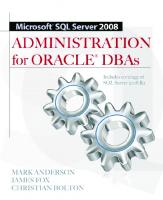- Author / Uploaded
- Art Tennick
Practical DMX Queries for Microsoft SQL Server Analysis Services 2008
Practical DMX Queries for Microsoft® SQL Server® Analysis Services 2008 About the Author Art Tennick (Brighton, U.K.)
1,801 372 16MB
Pages 336 Page size 503.28 x 657.36 pts Year 2010
Recommend Papers
File loading please wait...
Citation preview
Practical DMX Queries for Microsoft® SQL Server® Analysis Services 2008
About the Author Art Tennick (Brighton, U.K.) has worked in relational database design and SQL queries for over 20 years. He has been involved in multidimensional database design, cubes, data mining, DMX, and MDX queries for 10 years. Based in the United Kingdom, he has been a software consultant, trainer, and writer for some 25 years. Recently, he has worked with several major retail and banking corporations to implement BI solutions using Microsoft SQL Server, SSAS, SSIS, SSRS, and Excel 2007/2010. This is his eighteenth book and he has also written over 300 articles for computer magazines in the U.S., the U.K., and Ireland. His web site is www.MrCube.net.
About the Technical Editor Dejan Sarka focuses on development of database and Business Intelligence applications. Besides projects, he spends about half of the time on training and mentoring. He is the founder of the Slovenian SQL Server and .NET Users Group. Dejan Sarka is the main author or coauthor of eight books about databases and SQL Server. Dejan Sarka also developed two courses for Solid Quality Mentors: Data Modeling Essentials and Data Mining with SQL Server 2008.
Practical DMX Queries for Microsoft® SQL Server® Analysis Services 2008
Art Tennick
New York Chicago San Francisco Lisbon London Madrid Mexico City Milan New Delhi San Juan Seoul Singapore Sydney Toronto
Copyright © 2011 by The McGraw-Hill Companies. All rights reserved. Except as permitted under the United States Copyright Act of 1976, no part of this publication may be reproduced or distributed in any form or by any means, or stored in a database or retrieval system, without the prior written permission of the publisher. ISBN: 978-0-07-174867-4 MHID: 0-07-174867-9 The material in this eBook also appears in the print version of this title: ISBN: 978-0-07-174866-7, MHID: 0-07-174866-0. All trademarks are trademarks of their respective owners. Rather than put a trademark symbol after every occurrence of a trademarked name, we use names in an editorial fashion only, and to the benefit of the trademark owner, with no intention of infringement of the trademark. Where such designations appear in this book, they have been printed with initial caps. McGraw-Hill eBooks are available at special quantity discounts to use as premiums and sales promotions, or for use in corporate training programs. To contact a representative please e-mail us at [email protected]. Information has been obtained by McGraw-Hill from sources believed to be reliable. However, because of the possibility of human or mechanical error by our sources, McGraw-Hill, or others, McGraw-Hill does not guarantee the accuracy, adequacy, or completeness of any information and is not responsible for any errors or omissions or the results obtained from the use of such information. TERMS OF USE This is a copyrighted work and The McGraw-Hill Companies, Inc. (“McGrawHill”) and its licensors reserve all rights in and to the work. Use of this work is subject to these terms. Except as permitted under the Copyright Act of 1976 and the right to store and retrieve one copy of the work, you may not decompile, disassemble, reverse engineer, reproduce, modify, create derivative works based upon, transmit, distribute, disseminate, sell, publish or sublicense the work or any part of it without McGraw-Hill’s prior consent. You may use the work for your own noncommercial and personal use; any other use of the work is strictly prohibited. Your right to use the work may be terminated if you fail to comply with these terms. THE WORK IS PROVIDED “AS IS.” McGRAW-HILL AND ITS LICENSORS MAKE NO GUARANTEES OR WARRANTIES AS TO THE ACCURACY, ADEQUACY OR COMPLETENESS OF OR RESULTS TO BE OBTAINED FROM USING THE WORK, INCLUDING ANY INFORMATION THAT CAN BE ACCESSED THROUGH THE WORK VIA HYPERLINK OR OTHERWISE, AND EXPRESSLY DISCLAIM ANY WARRANTY, EXPRESS OR IMPLIED, INCLUDING BUT NOT LIMITED TO IMPLIED WARRANTIES OF MERCHANTABILITY OR FITNESS FOR A PARTICULAR PURPOSE. McGraw-Hill and its licensors do not warrant or guarantee that the functions contained in the work will meet your requirements or that its operation will be uninterrupted or error free. Neither McGraw-Hill nor its licensors shall be liable to you or anyone else for any inaccuracy, error or omission, regardless of cause, in the work or for any damages resulting therefrom. McGraw-Hill has no responsibility for the content of any information accessed through the work. Under no circumstances shall McGraw-Hill and/or its licensors be liable for any indirect, incidental, special, punitive, consequential or similar damages that result from the use of or inability to use the work, even if any of them has been advised of the possibility of such damages. This limitation of liability shall apply to any claim or cause whatsoever whether such claim or cause arises in contract, tort or otherwise.
Packed with Hundreds of Powerful, Ready-to-Use Queries
Art Tennick is an expert consultant and trainer in SSAS cubes, data mining, MDX, DMX, XMLA, Excel 2010 PowerPivot, and DAX. His website is www.MrCube.net. Available everywhere computer books are sold, in print and ebook formats.
For Lorna and Emma
This page intentionally left blank
Contents at a Glance Chapter 1
Cases Queries . . . . . . . . . . . . . . . . . . . . . . . . . . . . . . . . . . . . . . . .
Chapter 2
Content Queries . . . . . . . . . . . . . . . . . . . . . . . . . . . . . . . . . . . . . . 29
Chapter 3
Prediction Queries with Decision Trees . . . . . . . . . . . . . . . . . . . . . . . . 65
Chapter 4
Prediction Queries with Time Series . . . . . . . . . . . . . . . . . . . . . . . . . . 99
Chapter 5
Prediction and Cluster Queries with Clustering . . . . . . . . . . . . . . . . . . . 117
Chapter 6
Prediction Queries with Association and Sequence Clustering . . . . . . . . . . 131
Chapter 7
Data Definition Language (DDL) Queries . . . . . . . . . . . . . . . . . . . . . . . 149
Chapter 8
Schema and Column Queries . . . . . . . . . . . . . . . . . . . . . . . . . . . . . . . 187
Chapter 9
After You Finish . . . . . . . . . . . . . . . . . . . . . . . . . . . . . . . . . . . . . . 215
Appendix A
Graphical Content Queries . . . . . . . . . . . . . . . . . . . . . . . . . . . . . . . . 219
Appendix B
Graphical Prediction Queries . . . . . . . . . . . . . . . . . . . . . . . . . . . . . . . 249
Appendix C
Graphical DDL Queries . . . . . . . . . . . . . . . . . . . . . . . . . . . . . . . . . . . 279
Index . . . . . . . . . . . . . . . . . . . . . . . . . . . . . . . . . . . . . . . . . . . . 299
1
vii
This page intentionally left blank
Contents Acknowledgments . . . . . . . . . . . . . . . . . . . . . . . . . . . . . . . . . . . . . . . xvii Introduction . . . . . . . . . . . . . . . . . . . . . . . . . . . . . . . . . . . . . . . . . . . xix
Chapter 1
Cases Queries . . . . . . . . . . . . . . . . . . . . . . . . . . . . . . . . . . . . . . . .
1
Examining Source Data . . . . . . . . . . . . . . . . . . . . . . . . . . . . . . . . . . . . . . . . . . . . Flattened Nested Case Table . . . . . . . . . . . . . . . . . . . . . . . . . . . . . . . . . . . . . . . . Specific Source Columns . . . . . . . . . . . . . . . . . . . . . . . . . . . . . . . . . . . . . . . . . . . Examining Training Data . . . . . . . . . . . . . . . . . . . . . . . . . . . . . . . . . . . . . . . . . . . Examining Specific Cases . . . . . . . . . . . . . . . . . . . . . . . . . . . . . . . . . . . . . . . . . . Examining Test Cases . . . . . . . . . . . . . . . . . . . . . . . . . . . . . . . . . . . . . . . . . . . . . Examining Model Cases Only . . . . . . . . . . . . . . . . . . . . . . . . . . . . . . . . . . . . . . . . Examining Another Model . . . . . . . . . . . . . . . . . . . . . . . . . . . . . . . . . . . . . . . . . . Expanding the Nested Table . . . . . . . . . . . . . . . . . . . . . . . . . . . . . . . . . . . . . . . . . Sorting Cases . . . . . . . . . . . . . . . . . . . . . . . . . . . . . . . . . . . . . . . . . . . . . . . . . Model and Structure Columns . . . . . . . . . . . . . . . . . . . . . . . . . . . . . . . . . . . . . . . . Specific Model Columns . . . . . . . . . . . . . . . . . . . . . . . . . . . . . . . . . . . . . . . . . . . Distinct Column Values 1/2 . . . . . . . . . . . . . . . . . . . . . . . . . . . . . . . . . . . . . . . . . Distinct Column Values 2/2 . . . . . . . . . . . . . . . . . . . . . . . . . . . . . . . . . . . . . . . . . Cases by Cluster 1/4 . . . . . . . . . . . . . . . . . . . . . . . . . . . . . . . . . . . . . . . . . . . . . Cases by Cluster 2/4 . . . . . . . . . . . . . . . . . . . . . . . . . . . . . . . . . . . . . . . . . . . . . Cases by Cluster 3/4 . . . . . . . . . . . . . . . . . . . . . . . . . . . . . . . . . . . . . . . . . . . . . Cases by Cluster 4/4 . . . . . . . . . . . . . . . . . . . . . . . . . . . . . . . . . . . . . . . . . . . . . Content Query . . . . . . . . . . . . . . . . . . . . . . . . . . . . . . . . . . . . . . . . . . . . . . . . . Decision Tree Cases . . . . . . . . . . . . . . . . . . . . . . . . . . . . . . . . . . . . . . . . . . . . . . Decision Tree Content . . . . . . . . . . . . . . . . . . . . . . . . . . . . . . . . . . . . . . . . . . . . Time Series Cases . . . . . . . . . . . . . . . . . . . . . . . . . . . . . . . . . . . . . . . . . . . . . . . Sequence Clustering Cases 1/2 . . . . . . . . . . . . . . . . . . . . . . . . . . . . . . . . . . . . . . . Sequence Clustering Cases 2/2 . . . . . . . . . . . . . . . . . . . . . . . . . . . . . . . . . . . . . . . Neural Network and Naïve Bayes Cases . . . . . . . . . . . . . . . . . . . . . . . . . . . . . . . . . . Order By with Top . . . . . . . . . . . . . . . . . . . . . . . . . . . . . . . . . . . . . . . . . . . . . . . Sequence Clustering Nodes 1/2 . . . . . . . . . . . . . . . . . . . . . . . . . . . . . . . . . . . . . . . Sequence Clustering Nodes 2/2 . . . . . . . . . . . . . . . . . . . . . . . . . . . . . . . . . . . . . . .
2 3 4 5 6 7 8 9 10 11 12 13 13 14 15 16 17 18 18 19 20 21 22 23 24 25 26 27
ix
x
Practical DMX Queries for Microsoft SQL Ser ver Analysis Ser vices 2008
Chapter 2
Content Queries . . . . . . . . . . . . . . . . . . . . . . . . . . . . . . . . . . . . . . 29 Content Query . . . . . . . . . . . . . . . . . . . . . . . . . . . . . . . . . . . . . . . . . . . . . . . . . Updating Cluster Captions . . . . . . . . . . . . . . . . . . . . . . . . . . . . . . . . . . . . . . . . . . Content with New Caption . . . . . . . . . . . . . . . . . . . . . . . . . . . . . . . . . . . . . . . . . Changing Caption Back . . . . . . . . . . . . . . . . . . . . . . . . . . . . . . . . . . . . . . . . . . . . Content Columns . . . . . . . . . . . . . . . . . . . . . . . . . . . . . . . . . . . . . . . . . . . . . . . Node Type . . . . . . . . . . . . . . . . . . . . . . . . . . . . . . . . . . . . . . . . . . . . . . . . . . . Flattened Content . . . . . . . . . . . . . . . . . . . . . . . . . . . . . . . . . . . . . . . . . . . . . . . Flattened Content with Subquery . . . . . . . . . . . . . . . . . . . . . . . . . . . . . . . . . . . . . Subquery Columns . . . . . . . . . . . . . . . . . . . . . . . . . . . . . . . . . . . . . . . . . . . . . . Subquery Column Aliases . . . . . . . . . . . . . . . . . . . . . . . . . . . . . . . . . . . . . . . . . . Subquery Where Clause . . . . . . . . . . . . . . . . . . . . . . . . . . . . . . . . . . . . . . . . . . . Individual Cluster Analysis . . . . . . . . . . . . . . . . . . . . . . . . . . . . . . . . . . . . . . . . . . Demographic Analysis . . . . . . . . . . . . . . . . . . . . . . . . . . . . . . . . . . . . . . . . . . . . Renaming Clusters . . . . . . . . . . . . . . . . . . . . . . . . . . . . . . . . . . . . . . . . . . . . . . Querying Renamed Clusters . . . . . . . . . . . . . . . . . . . . . . . . . . . . . . . . . . . . . . . . . Clusters with Predictable Columns . . . . . . . . . . . . . . . . . . . . . . . . . . . . . . . . . . . . . Narrowing Down Content . . . . . . . . . . . . . . . . . . . . . . . . . . . . . . . . . . . . . . . . . . Flattening Content Again . . . . . . . . . . . . . . . . . . . . . . . . . . . . . . . . . . . . . . . . . . Some Tidying Up . . . . . . . . . . . . . . . . . . . . . . . . . . . . . . . . . . . . . . . . . . . . . . . More Tidying Up . . . . . . . . . . . . . . . . . . . . . . . . . . . . . . . . . . . . . . . . . . . . . . . Looking at Bike Buyers . . . . . . . . . . . . . . . . . . . . . . . . . . . . . . . . . . . . . . . . . . . . Who Are the Best Customers? . . . . . . . . . . . . . . . . . . . . . . . . . . . . . . . . . . . . . . . . How Did All Customers Do? . . . . . . . . . . . . . . . . . . . . . . . . . . . . . . . . . . . . . . . . . Decision Tree Content . . . . . . . . . . . . . . . . . . . . . . . . . . . . . . . . . . . . . . . . . . . . Decision Tree Node Types . . . . . . . . . . . . . . . . . . . . . . . . . . . . . . . . . . . . . . . . . . Decision Tree Content Columns . . . . . . . . . . . . . . . . . . . . . . . . . . . . . . . . . . . . . . . Flattened Column . . . . . . . . . . . . . . . . . . . . . . . . . . . . . . . . . . . . . . . . . . . . . . . Honing the Result . . . . . . . . . . . . . . . . . . . . . . . . . . . . . . . . . . . . . . . . . . . . . . . Just the Bike Buyers . . . . . . . . . . . . . . . . . . . . . . . . . . . . . . . . . . . . . . . . . . . . . Tidying Up . . . . . . . . . . . . . . . . . . . . . . . . . . . . . . . . . . . . . . . . . . . . . . . . . . . VBA in DMX . . . . . . . . . . . . . . . . . . . . . . . . . . . . . . . . . . . . . . . . . . . . . . . . . . Association Content . . . . . . . . . . . . . . . . . . . . . . . . . . . . . . . . . . . . . . . . . . . . . Market Basket Analysis . . . . . . . . . . . . . . . . . . . . . . . . . . . . . . . . . . . . . . . . . . . . Naïve Bayes Content . . . . . . . . . . . . . . . . . . . . . . . . . . . . . . . . . . . . . . . . . . . . . Naïve Bayes Node Type . . . . . . . . . . . . . . . . . . . . . . . . . . . . . . . . . . . . . . . . . . . .
30 31 31 32 33 34 34 35 36 37 38 39 40 41 42 43 43 44 45 46 47 48 49 49 50 51 52 53 54 54 55 56 57 58 59
Contents Flattening Naïve Bayes Content . . . . . . . . . . . . . . . . . . . . . . . . . . . . . . . . . . . . . . . Naïve Bayes Content Subquery 1/2 . . . . . . . . . . . . . . . . . . . . . . . . . . . . . . . . . . . . . Naïve Bayes Content Subquery 2/2 . . . . . . . . . . . . . . . . . . . . . . . . . . . . . . . . . . . . .
Chapter 3
60 61 62
Prediction Queries with Decision Trees . . . . . . . . . . . . . . . . . . . . . . . . 65 Select on Mining Model 1/6 . . . . . . . . . . . . . . . . . . . . . . . . . . . . . . . . . . . . . . . . . Select on Mining Model 2/6 . . . . . . . . . . . . . . . . . . . . . . . . . . . . . . . . . . . . . . . . . Select on Mining Model 3/6 . . . . . . . . . . . . . . . . . . . . . . . . . . . . . . . . . . . . . . . . . Select on Mining Model 4/6 . . . . . . . . . . . . . . . . . . . . . . . . . . . . . . . . . . . . . . . . . Select on Mining Model 5/6 . . . . . . . . . . . . . . . . . . . . . . . . . . . . . . . . . . . . . . . . . Select on Mining Model 6/6 . . . . . . . . . . . . . . . . . . . . . . . . . . . . . . . . . . . . . . . . . Prediction Query . . . . . . . . . . . . . . . . . . . . . . . . . . . . . . . . . . . . . . . . . . . . . . . Aliases and Formatting . . . . . . . . . . . . . . . . . . . . . . . . . . . . . . . . . . . . . . . . . . . . Natural Prediction Join . . . . . . . . . . . . . . . . . . . . . . . . . . . . . . . . . . . . . . . . . . . . More Demographics . . . . . . . . . . . . . . . . . . . . . . . . . . . . . . . . . . . . . . . . . . . . . Natural Prediction Join Broken . . . . . . . . . . . . . . . . . . . . . . . . . . . . . . . . . . . . . . . Natural Prediction Join Fixed . . . . . . . . . . . . . . . . . . . . . . . . . . . . . . . . . . . . . . . . Nonmodel Columns . . . . . . . . . . . . . . . . . . . . . . . . . . . . . . . . . . . . . . . . . . . . . . Ranking Probabilities . . . . . . . . . . . . . . . . . . . . . . . . . . . . . . . . . . . . . . . . . . . . . Predicted Versus Actual . . . . . . . . . . . . . . . . . . . . . . . . . . . . . . . . . . . . . . . . . . . Bike Buyers Only . . . . . . . . . . . . . . . . . . . . . . . . . . . . . . . . . . . . . . . . . . . . . . . More Demographics . . . . . . . . . . . . . . . . . . . . . . . . . . . . . . . . . . . . . . . . . . . . . Choosing Inputs 1/3 . . . . . . . . . . . . . . . . . . . . . . . . . . . . . . . . . . . . . . . . . . . . . Choosing Inputs 2/3 . . . . . . . . . . . . . . . . . . . . . . . . . . . . . . . . . . . . . . . . . . . . . Choosing Inputs 3/3 . . . . . . . . . . . . . . . . . . . . . . . . . . . . . . . . . . . . . . . . . . . . . All Inputs and All Customers . . . . . . . . . . . . . . . . . . . . . . . . . . . . . . . . . . . . . . . . Singletons 1/6 . . . . . . . . . . . . . . . . . . . . . . . . . . . . . . . . . . . . . . . . . . . . . . . . . Singletons 2/6 . . . . . . . . . . . . . . . . . . . . . . . . . . . . . . . . . . . . . . . . . . . . . . . . . Singletons 3/6 . . . . . . . . . . . . . . . . . . . . . . . . . . . . . . . . . . . . . . . . . . . . . . . . . Singletons 4/6 . . . . . . . . . . . . . . . . . . . . . . . . . . . . . . . . . . . . . . . . . . . . . . . . . Singletons 5/6 . . . . . . . . . . . . . . . . . . . . . . . . . . . . . . . . . . . . . . . . . . . . . . . . . Singletons 6/6 . . . . . . . . . . . . . . . . . . . . . . . . . . . . . . . . . . . . . . . . . . . . . . . . . New Customers . . . . . . . . . . . . . . . . . . . . . . . . . . . . . . . . . . . . . . . . . . . . . . . . New Bike-Buying Customers . . . . . . . . . . . . . . . . . . . . . . . . . . . . . . . . . . . . . . . . A Cosmetic Touch . . . . . . . . . . . . . . . . . . . . . . . . . . . . . . . . . . . . . . . . . . . . . . . PredictHistogram() 1/2 . . . . . . . . . . . . . . . . . . . . . . . . . . . . . . . . . . . . . . . . . . . PredictHistogram() 2/2 . . . . . . . . . . . . . . . . . . . . . . . . . . . . . . . . . . . . . . . . . . .
66 67 67 68 68 69 70 72 73 74 76 77 78 79 80 81 82 84 84 85 86 87 88 88 89 90 91 92 93 94 95 96
xi
xii
Practical DMX Queries for Microsoft SQL Ser ver Analysis Ser vices 2008
Chapter 4
Prediction Queries with Time Series . . . . . . . . . . . . . . . . . . . . . . . . . . 99 Analyzing All Existing Sales . . . . . . . . . . . . . . . . . . . . . . . . . . . . . . . . . . . . . . . . . Analyzing Existing Sales by Category . . . . . . . . . . . . . . . . . . . . . . . . . . . . . . . . . . . . Analyzing Existing Sales by Specific Periods—Lag() 1/3 . . . . . . . . . . . . . . . . . . . . . . . . Analyzing Existing Sales by Specific Periods—Lag() 2/3 . . . . . . . . . . . . . . . . . . . . . . . . Analyzing Existing Sales by Specific Periods—Lag() 3/3 . . . . . . . . . . . . . . . . . . . . . . . . PredictTimeSeries() 1/11 . . . . . . . . . . . . . . . . . . . . . . . . . . . . . . . . . . . . . . . . . . PredictTimeSeries() 2/11 . . . . . . . . . . . . . . . . . . . . . . . . . . . . . . . . . . . . . . . . . . PredictTimeSeries() 3/11 . . . . . . . . . . . . . . . . . . . . . . . . . . . . . . . . . . . . . . . . . . PredictTimeSeries() 4/11 . . . . . . . . . . . . . . . . . . . . . . . . . . . . . . . . . . . . . . . . . . PredictTimeSeries() 5/11 . . . . . . . . . . . . . . . . . . . . . . . . . . . . . . . . . . . . . . . . . . PredictTimeSeries() 6/11 . . . . . . . . . . . . . . . . . . . . . . . . . . . . . . . . . . . . . . . . . . PredictTimeSeries() 7/11 . . . . . . . . . . . . . . . . . . . . . . . . . . . . . . . . . . . . . . . . . . PredictTimeSeries() 8/11 . . . . . . . . . . . . . . . . . . . . . . . . . . . . . . . . . . . . . . . . . . PredictTimeSeries() 9/11 . . . . . . . . . . . . . . . . . . . . . . . . . . . . . . . . . . . . . . . . . . PredictTimeSeries() 10/11 . . . . . . . . . . . . . . . . . . . . . . . . . . . . . . . . . . . . . . . . . . PredictTimeSeries() 11/11 . . . . . . . . . . . . . . . . . . . . . . . . . . . . . . . . . . . . . . . . . . PredictStDev() . . . . . . . . . . . . . . . . . . . . . . . . . . . . . . . . . . . . . . . . . . . . . . . . . What-If 1/3 . . . . . . . . . . . . . . . . . . . . . . . . . . . . . . . . . . . . . . . . . . . . . . . . . . What-If 2/3 . . . . . . . . . . . . . . . . . . . . . . . . . . . . . . . . . . . . . . . . . . . . . . . . . . What-If 3/3 . . . . . . . . . . . . . . . . . . . . . . . . . . . . . . . . . . . . . . . . . . . . . . . . . .
Chapter 5
100 101 102 103 103 104 105 106 106 107 108 108 109 110 110 111 112 113 114 115
Prediction and Cluster Queries with Clustering . . . . . . . . . . . . . . . . . . . 117 Cluster Membership 1/3 . . . . . . . . . . . . . . . . . . . . . . . . . . . . . . . . . . . . . . . . . . . Cluster Membership 2/3 . . . . . . . . . . . . . . . . . . . . . . . . . . . . . . . . . . . . . . . . . . . Cluster Membership 3/3 . . . . . . . . . . . . . . . . . . . . . . . . . . . . . . . . . . . . . . . . . . . ClusterProbability() 1/2 . . . . . . . . . . . . . . . . . . . . . . . . . . . . . . . . . . . . . . . . . . . ClusterProbability() 2/2 . . . . . . . . . . . . . . . . . . . . . . . . . . . . . . . . . . . . . . . . . . . Clustering Parameters . . . . . . . . . . . . . . . . . . . . . . . . . . . . . . . . . . . . . . . . . . . . Another ClusterProbability . . . . . . . . . . . . . . . . . . . . . . . . . . . . . . . . . . . . . . . . . Cluster Content 1/2 . . . . . . . . . . . . . . . . . . . . . . . . . . . . . . . . . . . . . . . . . . . . . . Cluster Content 2/2 . . . . . . . . . . . . . . . . . . . . . . . . . . . . . . . . . . . . . . . . . . . . . . PredictCaseLikelihood() 1/3 . . . . . . . . . . . . . . . . . . . . . . . . . . . . . . . . . . . . . . . . . PredictCaseLikelihood() 2/3 . . . . . . . . . . . . . . . . . . . . . . . . . . . . . . . . . . . . . . . . . PredictCaseLikelihood() 3/3 . . . . . . . . . . . . . . . . . . . . . . . . . . . . . . . . . . . . . . . . . Anomaly Detection . . . . . . . . . . . . . . . . . . . . . . . . . . . . . . . . . . . . . . . . . . . . . . Cluster with Predictable Column 1/3 . . . . . . . . . . . . . . . . . . . . . . . . . . . . . . . . . . . . Cluster with Predictable Column 2/3 . . . . . . . . . . . . . . . . . . . . . . . . . . . . . . . . . . . .
118 119 119 120 121 121 122 123 123 124 125 125 126 127 127
Contents Cluster with Predictable Column 3/3 . . . . . . . . . . . . . . . . . . . . . . . . . . . . . . . . . . . . 128 Clusters and Predictions . . . . . . . . . . . . . . . . . . . . . . . . . . . . . . . . . . . . . . . . . . . 129
Chapter 6
Prediction Queries with Association and Sequence Clustering . . . . . . . . . . 131 Association Content—Item Sets . . . . . . . . . . . . . . . . . . . . . . . . . . . . . . . . . . . . . . Association Content—Rules . . . . . . . . . . . . . . . . . . . . . . . . . . . . . . . . . . . . . . . . Important Rules . . . . . . . . . . . . . . . . . . . . . . . . . . . . . . . . . . . . . . . . . . . . . . . . Twenty Most Important Rules . . . . . . . . . . . . . . . . . . . . . . . . . . . . . . . . . . . . . . . . Particular Product Models . . . . . . . . . . . . . . . . . . . . . . . . . . . . . . . . . . . . . . . . . . Another Product Model . . . . . . . . . . . . . . . . . . . . . . . . . . . . . . . . . . . . . . . . . . . Nested Table . . . . . . . . . . . . . . . . . . . . . . . . . . . . . . . . . . . . . . . . . . . . . . . . . . PredictAssociation() . . . . . . . . . . . . . . . . . . . . . . . . . . . . . . . . . . . . . . . . . . . . . Cross-Selling Prediction 1/7 . . . . . . . . . . . . . . . . . . . . . . . . . . . . . . . . . . . . . . . . . Cross-Selling Prediction 2/7 . . . . . . . . . . . . . . . . . . . . . . . . . . . . . . . . . . . . . . . . . Cross-Selling Prediction 3/7 . . . . . . . . . . . . . . . . . . . . . . . . . . . . . . . . . . . . . . . . . Cross-Selling Prediction 4/7 . . . . . . . . . . . . . . . . . . . . . . . . . . . . . . . . . . . . . . . . . Cross-Selling Prediction 5/7 . . . . . . . . . . . . . . . . . . . . . . . . . . . . . . . . . . . . . . . . . Cross-Selling Prediction 6/7 . . . . . . . . . . . . . . . . . . . . . . . . . . . . . . . . . . . . . . . . . Cross-Selling Prediction 7/7 . . . . . . . . . . . . . . . . . . . . . . . . . . . . . . . . . . . . . . . . . Sequence Clustering Prediction 1/3 . . . . . . . . . . . . . . . . . . . . . . . . . . . . . . . . . . . . Sequence Clustering Prediction 2/3 . . . . . . . . . . . . . . . . . . . . . . . . . . . . . . . . . . . . Sequence Clustering Prediction 3/3 . . . . . . . . . . . . . . . . . . . . . . . . . . . . . . . . . . . .
Chapter 7
132 133 134 135 136 137 137 138 139 140 140 141 142 143 143 144 145 146
Data Definition Language (DDL) Queries . . . . . . . . . . . . . . . . . . . . . . . 149 Creating a Mining Structure . . . . . . . . . . . . . . . . . . . . . . . . . . . . . . . . . . . . . . . . . Creating a Mining Model . . . . . . . . . . . . . . . . . . . . . . . . . . . . . . . . . . . . . . . . . . . Training a Mining Model . . . . . . . . . . . . . . . . . . . . . . . . . . . . . . . . . . . . . . . . . . . Structure Cases . . . . . . . . . . . . . . . . . . . . . . . . . . . . . . . . . . . . . . . . . . . . . . . . Model Cases . . . . . . . . . . . . . . . . . . . . . . . . . . . . . . . . . . . . . . . . . . . . . . . . . . Model Content . . . . . . . . . . . . . . . . . . . . . . . . . . . . . . . . . . . . . . . . . . . . . . . . Model Predict . . . . . . . . . . . . . . . . . . . . . . . . . . . . . . . . . . . . . . . . . . . . . . . . . Specifying Structure Holdout . . . . . . . . . . . . . . . . . . . . . . . . . . . . . . . . . . . . . . . . Specifying Model Parameter . . . . . . . . . . . . . . . . . . . . . . . . . . . . . . . . . . . . . . . . Specifying Model Filter . . . . . . . . . . . . . . . . . . . . . . . . . . . . . . . . . . . . . . . . . . . . Specifying Model Drill-through . . . . . . . . . . . . . . . . . . . . . . . . . . . . . . . . . . . . . . . Training the New Models . . . . . . . . . . . . . . . . . . . . . . . . . . . . . . . . . . . . . . . . . . Cases—with No Drill-through . . . . . . . . . . . . . . . . . . . . . . . . . . . . . . . . . . . . . . . Cases—with Drill-through . . . . . . . . . . . . . . . . . . . . . . . . . . . . . . . . . . . . . . . . . Structure with Holdout . . . . . . . . . . . . . . . . . . . . . . . . . . . . . . . . . . . . . . . . . . . .
150 152 153 155 155 156 157 159 160 161 162 163 164 164 165
xiii
xiv
Practical DMX Queries for Microsoft SQL Ser ver Analysis Ser vices 2008 Specifying Model Parameter, Filter, and Drill-through . . . . . . . . . . . . . . . . . . . . . . . . . Training New Model . . . . . . . . . . . . . . . . . . . . . . . . . . . . . . . . . . . . . . . . . . . . . Unprocessing a Structure . . . . . . . . . . . . . . . . . . . . . . . . . . . . . . . . . . . . . . . . . . Model Cases with Filter and Drill-through . . . . . . . . . . . . . . . . . . . . . . . . . . . . . . . . . Clearing Out Cases . . . . . . . . . . . . . . . . . . . . . . . . . . . . . . . . . . . . . . . . . . . . . . Removing Models . . . . . . . . . . . . . . . . . . . . . . . . . . . . . . . . . . . . . . . . . . . . . . . Removing Structures . . . . . . . . . . . . . . . . . . . . . . . . . . . . . . . . . . . . . . . . . . . . . Renaming a Model . . . . . . . . . . . . . . . . . . . . . . . . . . . . . . . . . . . . . . . . . . . . . . Renaming a Structure . . . . . . . . . . . . . . . . . . . . . . . . . . . . . . . . . . . . . . . . . . . . Making Backups . . . . . . . . . . . . . . . . . . . . . . . . . . . . . . . . . . . . . . . . . . . . . . . . Removing the Backed-up Structure . . . . . . . . . . . . . . . . . . . . . . . . . . . . . . . . . . . . Restoring a Backup . . . . . . . . . . . . . . . . . . . . . . . . . . . . . . . . . . . . . . . . . . . . . . Structure with Nested Case Table . . . . . . . . . . . . . . . . . . . . . . . . . . . . . . . . . . . . . . Model Using Nested Case Table . . . . . . . . . . . . . . . . . . . . . . . . . . . . . . . . . . . . . . . Model Training with Nested Case Table . . . . . . . . . . . . . . . . . . . . . . . . . . . . . . . . . . Prediction Queries with Nested Cases 1/2 . . . . . . . . . . . . . . . . . . . . . . . . . . . . . . . . . Prediction Queries with Nested Cases 2/2 . . . . . . . . . . . . . . . . . . . . . . . . . . . . . . . . . Cube—Mining Structure . . . . . . . . . . . . . . . . . . . . . . . . . . . . . . . . . . . . . . . . . . Cube—Mining Model . . . . . . . . . . . . . . . . . . . . . . . . . . . . . . . . . . . . . . . . . . . . Cube—Model Training . . . . . . . . . . . . . . . . . . . . . . . . . . . . . . . . . . . . . . . . . . . Cube—Structure Cases . . . . . . . . . . . . . . . . . . . . . . . . . . . . . . . . . . . . . . . . . . . Cube—Model Content . . . . . . . . . . . . . . . . . . . . . . . . . . . . . . . . . . . . . . . . . . . Cube—Model Prediction . . . . . . . . . . . . . . . . . . . . . . . . . . . . . . . . . . . . . . . . . .
Chapter 8
166 167 168 169 169 170 170 171 172 172 173 173 174 175 176 177 178 179 180 181 182 183 184
Schema and Column Queries . . . . . . . . . . . . . . . . . . . . . . . . . . . . . . . 187 DMSCHEMA_MINING_SERVICES 1/2 . . . . . . . . . . . . . . . . . . . . . . . . . . . . . . . . . . . . DMSCHEMA_MINING_SERVICES 2/2 . . . . . . . . . . . . . . . . . . . . . . . . . . . . . . . . . . . . DMSCHEMA_MINING_SERVICE_PARAMETERS 1/2 . . . . . . . . . . . . . . . . . . . . . . . . . . . DMSCHEMA_MINING_SERVICE_PARAMETERS 2/2 . . . . . . . . . . . . . . . . . . . . . . . . . . . DMSCHEMA_MINING_MODELS 1/3 . . . . . . . . . . . . . . . . . . . . . . . . . . . . . . . . . . . . DMSCHEMA_MINING_MODELS 2/3 . . . . . . . . . . . . . . . . . . . . . . . . . . . . . . . . . . . . DMSCHEMA_MINING_MODELS 3/3 . . . . . . . . . . . . . . . . . . . . . . . . . . . . . . . . . . . . DMSCHEMA_MINING_COLUMNS 1/3 . . . . . . . . . . . . . . . . . . . . . . . . . . . . . . . . . . . DMSCHEMA_MINING_COLUMNS 2/3 . . . . . . . . . . . . . . . . . . . . . . . . . . . . . . . . . . . DMSCHEMA_MINING_COLUMNS 3/3 . . . . . . . . . . . . . . . . . . . . . . . . . . . . . . . . . . . DMSCHEMA_MINING_MODEL_CONTENT 1/5 . . . . . . . . . . . . . . . . . . . . . . . . . . . . . . DMSCHEMA_MINING_MODEL_CONTENT 2/5 . . . . . . . . . . . . . . . . . . . . . . . . . . . . . . DMSCHEMA_MINING_MODEL_CONTENT 3/5 . . . . . . . . . . . . . . . . . . . . . . . . . . . . . .
188 189 189 190 191 192 192 193 194 194 195 196 197
Contents DMSCHEMA_MINING_MODEL_CONTENT 4/5 . . . . . . . . . . . . . . . . . . . . . . . . . . . . . . DMSCHEMA_MINING_MODEL_CONTENT 5/5 . . . . . . . . . . . . . . . . . . . . . . . . . . . . . . DMSCHEMA_MINING_FUNCTIONS 1/3 . . . . . . . . . . . . . . . . . . . . . . . . . . . . . . . . . . DMSCHEMA_MINING_FUNCTIONS 2/3 . . . . . . . . . . . . . . . . . . . . . . . . . . . . . . . . . . DMSCHEMA_MINING_FUNCTIONS 3/3 . . . . . . . . . . . . . . . . . . . . . . . . . . . . . . . . . . DMSCHEMA_MINING_STRUCTURES 1/2 . . . . . . . . . . . . . . . . . . . . . . . . . . . . . . . . . . DMSCHEMA_MINING_STRUCTURES 2/2 . . . . . . . . . . . . . . . . . . . . . . . . . . . . . . . . . . DMSCHEMA_MINING_STRUCTURE_COLUMNS 1/3 . . . . . . . . . . . . . . . . . . . . . . . . . . . DMSCHEMA_MINING_STRUCTURE_COLUMNS 2/3 . . . . . . . . . . . . . . . . . . . . . . . . . . . DMSCHEMA_MINING_STRUCTURE_COLUMNS 3/3 . . . . . . . . . . . . . . . . . . . . . . . . . . . DMSCHEMA_MINING_MODEL_XML 1/2 . . . . . . . . . . . . . . . . . . . . . . . . . . . . . . . . . DMSCHEMA_MINING_MODEL_CONTENT_PMML . . . . . . . . . . . . . . . . . . . . . . . . . . . . DMSCHEMA_MINING_MODEL_XML 2/2 . . . . . . . . . . . . . . . . . . . . . . . . . . . . . . . . . Discrete Model Columns 1/5 . . . . . . . . . . . . . . . . . . . . . . . . . . . . . . . . . . . . . . . . . Discrete Model Columns 2/5 . . . . . . . . . . . . . . . . . . . . . . . . . . . . . . . . . . . . . . . . . Discrete Model Columns 3/5 . . . . . . . . . . . . . . . . . . . . . . . . . . . . . . . . . . . . . . . . . Discrete Model Columns 4/5 . . . . . . . . . . . . . . . . . . . . . . . . . . . . . . . . . . . . . . . . . Discrete Model Columns 5/5 . . . . . . . . . . . . . . . . . . . . . . . . . . . . . . . . . . . . . . . . . Discretized Model Column . . . . . . . . . . . . . . . . . . . . . . . . . . . . . . . . . . . . . . . . . . Discretized Model Column—Minimum . . . . . . . . . . . . . . . . . . . . . . . . . . . . . . . . . . Discretized Model Column—Maximum . . . . . . . . . . . . . . . . . . . . . . . . . . . . . . . . . . Discretized Model Column—Mid Value . . . . . . . . . . . . . . . . . . . . . . . . . . . . . . . . . . Discretized Model Column—Range Values . . . . . . . . . . . . . . . . . . . . . . . . . . . . . . . . Discretized Model Column—Spread . . . . . . . . . . . . . . . . . . . . . . . . . . . . . . . . . . . . Continuous Model Column—Spread . . . . . . . . . . . . . . . . . . . . . . . . . . . . . . . . . . .
197 198 199 200 201 201 202 203 204 204 205 206 206 207 207 208 208 209 209 210 210 211 211 212 213
Chapter 9
After You Finish . . . . . . . . . . . . . . . . . . . . . . . . . . . . . . . . . . . . . . 215
Appendix A
Graphical Content Queries . . . . . . . . . . . . . . . . . . . . . . . . . . . . . . . . 219
Where to Use DMX . . . . . . . . . . . . . . . . . . . . . . . . . . . . . . . . . . . . . . . . . . . . . . SSRS . . . . . . . . . . . . . . . . . . . . . . . . . . . . . . . . . . . . . . . . . . . . . . . . . . SSIS . . . . . . . . . . . . . . . . . . . . . . . . . . . . . . . . . . . . . . . . . . . . . . . . . . SQL . . . . . . . . . . . . . . . . . . . . . . . . . . . . . . . . . . . . . . . . . . . . . . . . . . XMLA . . . . . . . . . . . . . . . . . . . . . . . . . . . . . . . . . . . . . . . . . . . . . . . . . Winforms and Webforms . . . . . . . . . . . . . . . . . . . . . . . . . . . . . . . . . . . . . . Third-Party Software . . . . . . . . . . . . . . . . . . . . . . . . . . . . . . . . . . . . . . . . Copy and Paste . . . . . . . . . . . . . . . . . . . . . . . . . . . . . . . . . . . . . . . . . . . .
216 216 216 216 217 217 218 218
Content Queries . . . . . . . . . . . . . . . . . . . . . . . . . . . . . . . . . . . . . . . . . . . . . . . . 220 Graphical Content Queries in SSMS . . . . . . . . . . . . . . . . . . . . . . . . . . . . . . . . . . . . . 221
xv
xvi
Practical DMX Queries for Microsoft SQL Ser ver Analysis Ser vices 2008 Clustering Model . . . . . . . . . . . . . . . . . . . . . . . . . . . . . . . . . . . . . . . . . . Time Series Model . . . . . . . . . . . . . . . . . . . . . . . . . . . . . . . . . . . . . . . . . . Association Rules Model . . . . . . . . . . . . . . . . . . . . . . . . . . . . . . . . . . . . . . Decision Trees Model . . . . . . . . . . . . . . . . . . . . . . . . . . . . . . . . . . . . . . . . Graphical Content Queries in Excel 2007 . . . . . . . . . . . . . . . . . . . . . . . . . . . . . . . . . . Data Mining Ribbon . . . . . . . . . . . . . . . . . . . . . . . . . . . . . . . . . . . . . . . . . Table Tools/Analyze Ribbon . . . . . . . . . . . . . . . . . . . . . . . . . . . . . . . . . . . . Graphical Content Queries in BIDS . . . . . . . . . . . . . . . . . . . . . . . . . . . . . . . . . . . . . Opening the Adventure Works Solution . . . . . . . . . . . . . . . . . . . . . . . . . . . . . Reverse-Engineering the Adventure Works Database . . . . . . . . . . . . . . . . . . . . . Adventure Works Database in Connected Mode . . . . . . . . . . . . . . . . . . . . . . . . Viewing Content . . . . . . . . . . . . . . . . . . . . . . . . . . . . . . . . . . . . . . . . . . . Tracing Generated DMX . . . . . . . . . . . . . . . . . . . . . . . . . . . . . . . . . . . . . . . . . . . Excel Data Mining Functions . . . . . . . . . . . . . . . . . . . . . . . . . . . . . . . . . . . . . . . .
Appendix B
Graphical Prediction Queries . . . . . . . . . . . . . . . . . . . . . . . . . . . . . . . 249 Prediction Queries . . . . . . . . . . . . . . . . . . . . . . . . . . . . . . . . . . . . . . . . . . . . . . SSMS Prediction Queries . . . . . . . . . . . . . . . . . . . . . . . . . . . . . . . . . . . . . . . . . . . SSRS Prediction Queries . . . . . . . . . . . . . . . . . . . . . . . . . . . . . . . . . . . . . . . . . . . SSIS Prediction Queries . . . . . . . . . . . . . . . . . . . . . . . . . . . . . . . . . . . . . . . . . . . . Control Flow . . . . . . . . . . . . . . . . . . . . . . . . . . . . . . . . . . . . . . . . . . . . . Data Flow . . . . . . . . . . . . . . . . . . . . . . . . . . . . . . . . . . . . . . . . . . . . . . . SSAS Prediction Queries . . . . . . . . . . . . . . . . . . . . . . . . . . . . . . . . . . . . . . . . . . . Building a Prediction Query . . . . . . . . . . . . . . . . . . . . . . . . . . . . . . . . . . . . . . . . . Clustering Prediction Queries . . . . . . . . . . . . . . . . . . . . . . . . . . . . . . . . . . . Time Series Prediction Queries . . . . . . . . . . . . . . . . . . . . . . . . . . . . . . . . . . . Association Prediction Queries . . . . . . . . . . . . . . . . . . . . . . . . . . . . . . . . . . . Decision Trees Prediction Queries . . . . . . . . . . . . . . . . . . . . . . . . . . . . . . . . . Excel Prediction Queries . . . . . . . . . . . . . . . . . . . . . . . . . . . . . . . . . . . . . . . . . . . Excel Data Mining Functions . . . . . . . . . . . . . . . . . . . . . . . . . . . . . . . . . . . . . . . .
Appendix C
250 250 253 257 258 260 264 265 265 268 269 271 274 277
Graphical DDL Queries . . . . . . . . . . . . . . . . . . . . . . . . . . . . . . . . . . . 279 DDL Queries . . . . . . . . . . . . . . . . . . . . . . . . . . . . . . . . . . . . . . . . . . . . . . . . . . SSAS in BIDS . . . . . . . . . . . . . . . . . . . . . . . . . . . . . . . . . . . . . . . . . . . . . . . . . . Excel 2007/2010 . . . . . . . . . . . . . . . . . . . . . . . . . . . . . . . . . . . . . . . . . . . . . . . SSIS in BIDS . . . . . . . . . . . . . . . . . . . . . . . . . . . . . . . . . . . . . . . . . . . . . . . . . .
222 225 225 228 230 232 234 236 236 238 241 242 243 246
280 280 290 295
Index . . . . . . . . . . . . . . . . . . . . . . . . . . . . . . . . . . . . . . . . . . . . 299
Acknowledgments
A
s always, thank you to my editor, Wendy Rinaldi. She encouraged me every step of the way. Joya Anthony helped to bring the book to production, and Melinda Lytle helped with the graphics—thank you. Dejan Sarka was a remarkable technical reviewer—he helped me, in a big way, to complete the book with his incredible knowledge of DMX.
xvii
This page intentionally left blank
Introduction DMX Business Intelligence (BI) is a very rapidly growing area of the software market. Microsoft’s core product in this field is SQL Server Analysis Services (SSAS). It is revolutionizing the way companies view and work with data. Its purpose is to turn data into information, giving meaning to the data. There are two main objects in SSAS that support this goal—cubes and data mining models. If these can be visualized easily, then the information they contain is transformed into intelligence—leading to timely and effective decision making. Cube information can be extracted and visualized with Multidimensional Expressions (MDX) queries. Data mining model information can be extracted and visualized with Data Mining Extensions (DMX) queries. This book is devoted to data mining and the DMX language. It takes you from first principles in DMX query writing and builds into more and more sophisticated queries. The book is a practical one—with lots of syntax to try on nearly every page (and you can copy and paste from the download files for this book, if you prefer not to type).
Prerequisites You will need two databases. First, the SSAS Adventure Works DW 2008 database (called Adventure Works DW in SSAS 2005), which contains the Adventure Works mining models—the DMX queries are written against those models. Second, the SQL Server AdventureWorksDW2008 database (called AdventureWorksDW in SQL Server 2005), which provides the source data required by the SSAS Adventure Works DW 2008 database. If you already have the SSAS database, you don’t need the SQL Server source. However, if you have not yet processed the SSAS database, the SQL Server source database is necessary.
Installing Adventure Works You can download the required SSAS database (with the Adventure Works mining models) and the SQL Server database from www.codeplex.com (both 2008 and 2005 versions). As of this writing, the URL was http://www.codeplex.com/MSFTDBProdSamples/ Release/ProjectReleases.aspx?ReleaseID=16040. Choose SQL Server 2008 or SQL
xix
xx
Practical DMX Queries for Microsoft SQL Ser ver Analysis Ser vices 2008
Server 2005 from the Releases box. URLs can change—if you have difficulty, search for Adventure Works Samples on www.codeplex.com.
SSAS 2008 Before you begin the download, you might want to check the two hyperlinks for Database Prerequisites and Installing Databases. Download and run SQL2008. AdventureWorks All Databases.x86.msi (there are also 64-bit versions, x64 and ia64). As the installation proceeds, you will have to choose an instance name for your SQL Server. When the installation finishes, you will have some new SQL Server databases including AdventureWorksDW2008 (used to build the SSAS Adventure Works mining models). You will not have the mining models just yet.
SSAS 2005 The download file is called AdventureWorksBICI.msi (there are also 64-bit versions, x64 and IA64). With 2005 you can also go through Setup or Control Panel to add the samples—this is not possible in 2008. Unlike 2008, the download and subsequent installation do not result in the new SQL Server source database appearing under SQL Server in SSMS. You have to manually attach the database. You can do this from SSMS (right-click the Databases folder and choose Attach) if you have some DBA knowledge. Or you might ask your SQL Server DBA to do this for you. If you click the Release Notes hyperlink on the download page, you will find out how to do this from SQL—but this is a DMX book! You will not have the mining models just yet.
Creating the Adventure Works Mining Models These are the mining models used by all the DMX queries in this book: 1. Navigate to C:\Program Files\Microsoft SQL Server\100\Tools\Samples\
AdventureWorks 2008 Analysis Services Project (C:\Program Files\Microsoft SQL Server\90\Tools\Samples\AdventureWorks Analysis Services Project for 2005). 2. Depending on your edition of SSAS, open the Enterprise or Standard folder. 3. Double-click the Adventure Works.sln file. This will open BIDS. 4. In Solution Explorer, right-click on the Adventure Works project, which is probably in bold. If you can’t see Solution Explorer, click View, Solution Explorer. The project will be called Adventure Works DW 2008 (for SSAS 2008 Enterprise Edition), Adventure Works DW 2008 SE (for SSAS 2008 Standard Edition), Adventure Works DW (for SSAS 2005 Enterprise Edition), or Adventure Works DW Standard Edition (for SSAS 2005 Standard Edition).
Introduction
5. Click Deploy (then click Yes if prompted). After a few minutes, you should see
a Deploy Succeeded message on the status bar and Deployment Completed Successfully in the Deployment Progress window.
If the deployment fails, try these steps: 1. Right-click on the project and choose Properties. Go to the Deployment page and
check that the Server entry points to your SSAS (not SQL Server) instance—you might have a named SSAS instance rather than a default instance, or your SSAS may be on a remote server. 2. Right-click on Adventure Works.ds (under the Data Sources folder in Solution Explorer) and choose Open. Click Edit and check that the Server name entry points to your SQL Server (not SSAS) instance—you might have a named SQL Server instance rather than a default instance, or your SQL Server may be on a remote server. 3. Try to deploy again.
Source Code All of the source code for the queries in this book is available for download. You can simply copy and paste into the query editor to save you typing. You can copy and paste individual queries or copy and paste blocks of code. If you do the latter, make sure that you highlight only the relevant code before you run the query. You can download the source code from www.mhprofessional.com/computingdownload.
Acronyms The following acronyms are used in this book: c
ASSL Analysis Services Scripting Language
c
BIDS SQL Server Business Intelligence Development Studio
c c c c c c c
BI Business Intelligence
DMX Data Mining Extensions
KPI Key Performance Indicator
MDX Multidimensional Expressions SQL Structured Query Language
SSAS SQL Server Analysis Services
SSIS SQL Server Integration Services
xxi
xxii
Practical DMX Queries for Microsoft SQL Ser ver Analysis Ser vices 2008 c
SSMS SQL Server Management Studio
c
XMLA XML for Analysis
c
SSRS SQL Server Reporting Services
SSAS 2008 or SSAS 2005? The DMX queries in this book are primarily for SSAS 2008. Fortunately, over 99 percent also work with SSAS 2005. One minor exception is the ability to hold out and filter mining structure cases introduced in SSAS 2008—this will affect only two or three queries in this book.
Enterprise/Developer Edition or Standard Edition? It makes little difference which edition you use. All of the queries work with the Enterprise/Developer Edition and the Standard Edition of SSAS.
Writing Queries 1. 2. 3. 4. 5.
Open SSMS. If prompted to connect, click Cancel. Click File | New | Analysis Services DMX Query. Click Connect in the dialog box. From the drop-down on the toolbar, choose the Adventure Works DW 2008 database. 6. Make sure the relevant mining model is selected in the Mining model drop-down just to the left of the query editor window. The model metadata should be visible in the Metadata pane. 7. Type, or type and drag, or copy and paste to create the query. 8. Click the Execute button on the toolbar. There are many other ways of opening the query editor. Here’s a popular alternative: 1. In Object Explorer, right-click on the SSAS database Adventure Works DW
2008 (Adventure Works DW in SSAS 2005).
2. Click New Query | DMX. 3. Make sure the relevant mining model is selected in the Mining model drop-down
just to the left of the query editor window. The model metadata should be visible in the Metadata pane.
Introduction
Chapter Content The DMX you learn can be used in many places. These include SQL Server Reporting Services (SSRS), SQL Server Integration Services (SSIS), and your own .NET Windows forms and web pages. In addition, you can extend your SQL queries by embedding DMX code. By and large, all of the DMX in the book is divided into chapters based on functionality. The chapters are as follows:
Chapter 1, “Cases Queries” Cases are the relational database records (or cube attributes and measures) used to initially populate a data mining structure. These cases are then available to train (and, optionally, later test) the data mining models within the mining structure. This is your source data. This chapter explores ways of viewing the cases within structures and models. A good knowledge and understanding of the cases will help you achieve more accurate and meaningful data mining results. We use DMX Cases queries to look at the cases.
Chapter 2, “Content Queries” Data mining models are trained using the cases (source data) that populate the data mining structure to which the model belongs. The results of the model training are referred to as the model content. When you browse a model graphically, you are looking at the content. You can also examine the content of a model from a DMX query—DMX Content queries are the subject of this chapter. The nature of the content depends upon the algorithm on which the model is based. For example, you can view cluster profiles or you can examine probabilities and support of predictable columns. The content of a model is based on existing data. New data is analyzed with a DMX Prediction query.
Chapter 3, “Prediction Queries with Decision Trees” This chapter demonstrates how to perform DMX Prediction queries with mining models based on the Decision Trees algorithm. Cases queries reveal the original source data for the model. Content queries show the result of training the model and the patterns, clusters, and correlations discovered. Both Cases and Content queries are based on existing data. Prediction queries, on the other hand, work on new data (one exception to this rule is the Time Series algorithm, which usually makes predictions based on existing data—this feature is not available in the Standard Edition). They do so by comparing the new data with the results discovered during model training. For example, a Prediction query might show the possibility and probability of a new customer being a bike buyer. Although this chapter focuses on the Decision Trees algorithm, the techniques learned are generally applicable to all the data mining algorithms.
xxiii
xxiv
Practical DMX Queries for Microsoft SQL Ser ver Analysis Ser vices 2008
Chapter 4, “Prediction Queries with Time Series” Data mining models based on the Time Series algorithm also support Prediction queries. Most mining algorithms use new data (through a prediction join) to make predictions. The Time Series algorithm is an exception—its predictions (that is, forecasting future trends) are based on existing data and not on new data. Therefore, a prediction join is not required to analyze new data against existing content data. The predictions are generally extrapolations of existing figures and trends. There are two minor exceptions to this rule—EXTEND_MODEL_CASES and REPLACE_MODEL_CASES, which can be used to simulate new data. This chapter concentrates on DMX Prediction queries with models based on the Time Series algorithm.
Chapter 5, “Prediction and Cluster Queries with Clustering” Mining models based on the Clustering algorithm may or may not have a predictable column—both varieties of models are explored in this chapter. A cluster model with a predictable column (for example, Bike Buyer) supports Prediction queries (for example using the Predict() function). All cluster models support a range of functions that are specific to clusters (for example, the Cluster() function)—I have called these Cluster queries to distinguish them from Prediction queries. This chapter shows you how to perform Prediction and Cluster queries against models based on the Clustering algorithm. Cluster queries are useful for profiling and anomaly detection. Prediction queries are useful for indicating potential future behavior.
Chapter 6, “Prediction Queries with Association and Sequence Clustering” This chapter contains yet more Prediction queries. The DMX queries this time are written against mining models based on two algorithms, Association and Sequence Clustering. Both algorithms appear in the same chapter as they share a lot of common characteristics. Although every mining algorithm has lots of uses, these two algorithms are typically used in market basket analysis. Market basket analysis is the focus of this chapter, and there are quite a few Prediction queries devoted to identifying cross-selling opportunities. However, it’s important to realize they can be used in other applications— for example, Sequence Clustering can be used to analyze click-stream data on web sites. The main difference between the two algorithms is quite subtle. Association, for example, can show purchasing combinations for all customers—it’s generic. Sequence Clustering, by contrast, can show purchasing combinations for individual groups (clusters) of customers—it’s specific.
Introduction
Chapter 7, “Data Definition Language (DDL) Queries” DMX DDL queries are used to create, alter, drop, back up, and restore data mining objects. In addition, they are used to train the mining models. The source data used for cases and model training in this chapter is both relational (using embedded SQL) and multidimensional (using embedded MDX). You will learn how to specify the usage and content of structure and model columns as well as build all the mining objects you will ever need.
Chapter 8, “Schema and Column Queries” This chapter focuses on two main areas, Schema queries and Column queries. Schema queries are all about metadata (data about data). For example, you can list all of the algorithms available, all of your mining structures, all of your mining models, all of your structure or model columns, and more. DMSCHEMA_MINING_SERVICE_ PARAMETERS is very useful for showing the various parameters for each algorithm and what they mean. Column queries are used to examine the values (or states) of all your discrete, discretized, and continuous structure columns.
Chapter 9, “After You Finish” Throughout this book, you’ll be using SSMS to write your DMX queries and display the results. It’s unlikely that your users will have SSMS—indeed, it’s not recommended for end users as it’s simply too powerful and potentially dangerous. This chapter presents some alternative software and methods for getting DMX query results to the end user.
Appendix A, “Graphical Content Queries” The previous chapters showed the syntax for DMX queries and involved entering the syntax manually in SSMS. However, it is possible to generate the DMX syntax behind the scenes using the graphical user interface. This and the following two appendixes show various ways of running DMX queries graphically, without the need to enter any syntax. This first appendix demonstrates how to return data mining model content using graphical tools. In particular, it uses both SSMS and Excel 2007/2010 to generate queries graphically and to display the results graphically too.
Appendix B, “Graphical Prediction Queries” You can also generate Prediction queries graphically. This appendix shows how to do so in SSMS, SSAS, SSRS, SSIS, and Excel 2007/2010.
xxv
xxvi
Practical DMX Queries for Microsoft SQL Ser ver Analysis Ser vices 2008
Appendix C, “Graphical DDL Queries” This third appendix demonstrates how to generate DDL queries graphically. Such queries are for creating and training data mining models. You can do this from Excel 2007/2010 or from BIDS. There are also a number of features in SSIS that help you create and train data mining models with little or no syntax involved. Here you get to see how it can be done in Excel 2007/2010, SSAS, and SSIS.
Chapter 1
Cases Queries
2
Practical DMX Queries for Microsoft SQL Ser ver Analysis Ser vices 2008
C
ases are the relational database records (or cube attributes and measures) used to initially populate a data mining structure. These cases are then available to train (and, optionally, later test) the data mining models within the mining structure. This is your source data. This chapter explores ways of viewing the cases within structures and models. A good knowledge and understanding of the cases will help you achieve more accurate and meaningful data mining results. We use DMX Cases queries to look at the cases. c c
Key concepts Mining structure cases, mining model cases, nested case tables, training and testing (hold out) cases, drill-through, subqueries Keywords Select, Distinct, Top, Flattened, From, Where, Order By, .cases, .sample_cases, IsInNode(), IsTrainingCase(), IsTestCase(), StructureColumn()
Examining Source Data The source data is the data originally used to populate a mining structure. This data (or a subset) is then used to train the mining models within the structure. You can optionally store a copy of the source data permanently inside the mining structure—this is now independent of the initial relational or multidimensional source. To examine this stored copy of the original source, you will need a DMX Cases query on the mining structure.
Syntax -- select all cases from structure -- this is a comment as is the line above select * from mining structure [customer mining].cases;
Result
C h a p t e r 1 : C a s e s Q u e r i e s
Analysis The name of the mining structure is followed by .cases. The data from the cases is displayed. The results will vary from structure to structure. In this example, the Customer Mining structure contains a nested case table called Subcategories. You can view the contents of this nested table by expanding it. When you design the structure in SQL Server Business Intelligence Development Studio (BIDS), there is a CacheMode property. In order to see the cases, this property has to be set to KeepTrainingCases. The other setting for this property is ClearAfterProcessing—this means that a copy of the source data is not stored in the structure after the models in the structure are trained, and a Cases query will not return any data. The semicolon at the end of the query is optional, but is considered good practice as it explicitly delineates the query if you have more than one query.
Flattened Nested Case Table The key word Flattened is useful in many areas of DMX—it’s used many times in this book whenever there is a nested table in the query results. Here, we are flattening or expanding the Subcategories nested table seen in the previous query.
Syntax -- select flattened all cases from structure select flattened * from mining structure [customer mining].cases
Result
Analysis There are now six records for Jon V. Yang instead of the single record as in the last query. Jon V. Yang is an individual customer, and his data (for example, his education) is used for the Customer Clusters (clustering or profiling) data mining model that is part
3
4
Practical DMX Queries for Microsoft SQL Ser ver Analysis Ser vices 2008
of the Customer Mining data mining structure. The six records in the expanded nested table show which subcategories he bought. The subcategory purchase information from all customers is used by the Subcategory Association (association or market basket analysis) mining model in the same structure. The same source data in a single structure can be used for different purposes by different mining algorithms. You can view each structure and the model(s) it contains in BIDS or in Object Explorer in SQL Server Management Studio (SSMS).
Specific Source Columns Instead of displaying all the columns from the source data, you might find it helpful to concentrate on a few columns at a time. Understanding the source data helps to analyze why your structure/models are producing accurate results (or not). Mining is iterative— it’s good practice to experiment with differing combinations of source columns as you refine your mining models.
Syntax -- select flattened all cases from structure, specific columns only select flattened [customer counts] as Customer, (select [Subcategory], [internet sales amount] as Sales from [subcategories]) from mining structure [customer mining].cases
Result
C h a p t e r 1 : C a s e s Q u e r i e s
Analysis There are a few important points to note in this query. One, the key word Flattened is again used to expand the nested table. Two, the columns are aliased. Three, individual columns within a nested table are manipulated within a subquery. The subquery is the inner Select and is enclosed within parentheses—note that it uses the name of the nested table in its From clause. This DMX subquery is very similar to an SQL subquery. The acronym DMX stands for Data Mining eXtensions—this means that DMX is an extension to SQL. The MDX language (for querying SSAS cubes) is a completely separate language and is not an extension to SQL—MDX stands for MultiDimensional Expressions (not eXtensions).
Examining Training Data Here we have a subtle variation on the last few queries. Please note the addition of a Where clause. Beginning with SQL Server Analysis Services 2008 (SSAS), it’s possible to stipulate that not all of the source data copied into the mining structure is used for training. You may wish to keep some of the data for post-training testing of your mining models in the structure.
Syntax -- training cases only - 2008 only select flattened [customer counts] as Customer, (select [Subcategory], [internet sales amount] as Sales from [subcategories]) from mining structure [customer mining].cases where IsTrainingCase()
5
6
Practical DMX Queries for Microsoft SQL Ser ver Analysis Ser vices 2008
Result
Analysis The query returns only those cases or records actually involved in training the models in the structure. The Where clause has the IsTrainingCase() function. The training cases may be all of the cases from the source data or a subset. This is determined by the HoldoutMaxCases and/or the HoldoutMaxPercent properties on the structure in BIDS. In the Customer Mining structure, neither of those properties is set—no data is held back for retrospective testing. Therefore, all of the source cases are training cases. If you were to stipulate a non-zero value for HoldoutMaxCases, then our query would return a subset of the original data. DMX queries do not show the number of records returned, so it can be difficult to ascertain whether functions like IsTrainingCase() are successful.
Examining Specific Cases Maybe a particular case is of interest. For example, you might have some customer clusters and drill through to see the customers in a particular cluster (drill-through is covered later in the book). You can extend the Where clause to return specific cases.
Syntax -- subset of training cases - 2008 only select flattened [customer counts] as Customer, (select [Subcategory], [internet sales amount] as Sales from [subcategories]) from mining structure [customer mining].cases where IsTrainingCase() and [customer counts] = 'Eugene L. Huang'
C h a p t e r 1 : C a s e s Q u e r i e s
Result
Analysis Eugene L. Huang is the customer of interest. The flattened nested table shows the subcategories he purchased. You can establish that he is a valid customer by, for example, drilling through a cluster. If you had set HoldoutMaxCases or HoldoutMaxPercent in BIDS, then it’s possible that Eugene L. Huang may be in your test cases and not in your training cases. If that were so, he would not have appeared during drill-through on the cluster and this query would not have shown him. In that situation, you can omit the IsTrainingCase() function (that’s how you would have to do it in SSAS 2005). There is also an IsTestCase() function in SSAS 2008 that would have returned his data, even if it had been held out for testing.
Examining Test Cases In SSAS 2005, you can examine all the cases (records) that populate a mining structure and are available to mining models within the structure. You can do the same in SSAS 2008. However, in SSAS 2008, you have the option of seeing only the training cases or only the test cases. This query shows you how to look at the test cases only—these are used for post-training validation of your models, maybe in a Mining Accuracy Chart lift chart in BIDS or SSMS.
Syntax -- test cases only - 2008 only -- HoldoutMaxCases -- With Holdout select flattened [customer counts] as Customer, (select [Subcategory], [internet sales amount] as Sales from [subcategories]) from mining structure [customer mining].cases where IsTestCase()
7
8
Practical DMX Queries for Microsoft SQL Ser ver Analysis Ser vices 2008
Result Analysis There is no result! The Customer Mining structure does not have any holdout or test cases (HoldoutMaxCases and/or HoldoutMaxPercent properties in BIDS). If you were to create structures programmatically from DMX rather than graphically in BIDS, you could use the With Holdout statement, which will keep back some data for testing. With Holdout is covered later in the book.
Examining Model Cases Only All of our queries so far have returned cases from a mining structure. The cases used to train the individual mining models within a structure may or may not be the same as those in the structure. Viewing model cases, as opposed to structure cases, is called drill-through. Model cases can differ from structure cases in two respects. Firstly, the model might use only some of the available columns from the structure (these are called the structure columns). Secondly, the model might use only a subset of the available cases in the structure training cases. This is called filtering (Filter property in BIDS or With Filter from DMX) and became available in SSAS 2008.
Syntax -- select all cases from model (cluster) select * from [Customer Clusters].cases order by [customer counts 1]
Result
C h a p t e r 1 : C a s e s Q u e r i e s
Analysis Here we are drilling through to the cases used to train the Customer Clusters model. It’s a deceptively simple query—there’s a lot to it! The key phrase, Mining Structure (in all of the previous queries), has been removed from the From clause. There is an optional Order By clause. The result does not return the Subcategories nested case table column—this structure column is not part of the model columns. The algorithm for the model (Clustering) supports drill-through; not all algorithms do so. Finally, the ability to return model cases is determined by the AllowDrillThrough property on the model in BIDS. You can also control this programmatically if you create the model in DMX (With Drillthrough) rather than graphically in BIDS. If you scroll down far enough, you will see both Jon V. Yang and Eugene L. Huang, whom we met earlier.
Examining Another Model Not all of the models in the same structure have to use the available containing structure in the same way. Here we are drilling through another model in the same structure.
Syntax -- select all cases from model (association) select * from [Subcategory Associations].cases
Result
9
10
Practical DMX Queries for Microsoft SQL Ser ver Analysis Ser vices 2008
Analysis All of the customer demographics (used by the clustering) have disappeared. The customer name column is only used to link subcategory purchases (in the nested table) together so we can perform market basket analysis—we need to establish who bought what to search for cross-selling opportunities. Again, the algorithm (here it’s Association) must support drill-through and it must be enabled (AllowDrillThrough property in BIDS).
Expanding the Nested Table The last query contained a nested table. Here it’s expanded to easily reveal further information.
Syntax -- select flattened all cases from model (association) select flattened * from [Subcategory Associations].cases
Result
Analysis Once more, the key word Flattened expands the nested table. Now, it’s easier to see the subcategory purchases of each customer. For example, Jon V. Yang bought mountain bikes and touring bikes while Eugene L. Huang bought mountain bikes and road bikes.
C h a p t e r 1 : C a s e s Q u e r i e s
All of this information is used to show which product subcategories were bought together by all customers when you browse the model. You can browse models in SSMS or BIDS. These are not end-user tools—your end users can browse models graphically in Excel or as facts and figures in an SQL Server Reporting Services (SSRS) report based on a DMX query.
Sorting Cases Just like SQL, DMX has Order By and Where clauses. They function in exactly the same way. This query is simply a sort of the cases from the mining model.
Syntax -- select flattened all cases from model (association), sorted select flattened * from [Subcategory Associations].cases order by [customer counts 1]
Result
Analysis Your DMX queries can employ Where and Order By clauses much as they can in SQL. Their syntax and functionality in DMX and SQL are similar. However, you will find that not all of the SQL functionality is available to you—there are certain limitations. Our query here is sorting the customers alphabetically (as in SQL, by default it’s an ascending sort). In the result you will see that Aaron A. Allen has a narrow range of interests, while that of Aaron A. Zhang is rather wide.
11
12
Practical DMX Queries for Microsoft SQL Ser ver Analysis Ser vices 2008
Model and Structure Columns To reiterate, data mining structures define the cases and the columns in those cases that are available for your mining. The structure can contain zero, one, or more than one model—although a structure with no models is not very helpful. The data mining model(s) within a structure may only be trained with a subset of all of the available cases by filtering the model. In addition, the data mining model(s) within a structure may only be defined and trained with a subset of the columns available from the structure. Here the query not only shows the mining columns but also references an unused column from the structure.
Syntax -- StructureColumn select flattened *, StructureColumn('Education') as Education from [Subcategory Associations].cases order by [customer counts 1]
Result
Analysis The Subcategory Associations model does not include the Education column from the structure. To reference an unused structure column while querying model cases, you use the StructureColumn() syntax. Here we are looking at the Education column. Of course, you could also simply write a mining structure cases query as we did at the start of this chapter.
C h a p t e r 1 : C a s e s Q u e r i e s
Specific Model Columns Let’s go back to the Customer Clusters mining model. This contains a large number of columns for the demographics of each customer. Suppose you wish to concentrate on a particular demographic. You do so by explicitly requesting the column in your query.
Syntax -- specific column select Education from [Customer Clusters].cases
Result
Analysis The result shows the Education column for each customer case. To return all columns, specify an asterisk (*). To return a few columns, specify a comma-separated list of column names. As it stands, this is not a very informative query. More useful would be an enumeration of the possible values of Education—this is covered in the next couple of queries.
Distinct Column Values 1/2 Rather than show the Education of every individual customer, you might want to see the possible values. Maybe a Distinct might help?
13
14
Practical DMX Queries for Microsoft SQL Ser ver Analysis Ser vices 2008
Syntax -- distinct specific column 1/2 select distinct Education from [Customer Clusters].cases
Result
Analysis Unfortunately, adding a Distinct generates an error. You can’t have a Distinct with a Cases query. But don’t worry! The next query shows you how to do it.
Distinct Column Values 2/2 There is a very small change this time. We’ve dropped .cases after the name of the model.
Syntax -- distinct specific column 2/2 select distinct Education from [Customer Clusters]
Result
Analysis This is not a Cases (there is no .cases after the model name) query as such. Here you are querying the model itself directly. This time, Distinct is fine. You should see a list of all the possible values for the Education column (including the missing value). This is a handy technique when you want to look at the possible values for a discrete column in your models. It’s not so useful for continuous values where there are many, many possible values—in fact, you’ll only get one value in the result (the average). We’ll return to the continuous value problem in a later chapter. Please note the empty row at the top of the result.
C h a p t e r 1 : C a s e s Q u e r i e s
Cases by Cluster 1/4 If your cases belong to a clustering model, it’s possible to further analyze the cases by cluster. The next few queries investigate this further. Here we have a base query to get us started—it’s a repeat of an earlier query. We are also going to do some more sorting of data.
Syntax -- IsInNode (cluster) with Order 1/4 select * from [Customer Clusters].cases order by [customer counts 1]
Result
Analysis As a reminder, this query will fail in the “real world” if AllowDrillThrough is not enabled for the model design in BIDS. This is a book about DMX queries—graphical structure and model design including Properties windows in BIDS are outside our scope. When we design structures and models in a later chapter, we will do so from code—from DMX itself! Thus, you will learn how to create and design a model programmatically. For example, to enable drill-through so that Cases queries work, we’ll use With Drillthrough in a DMX script rather than discuss how to set the AllowDrillThrough property in BIDS. The DMX With Drillthrough syntax will automatically set the AllowDrillThrough property for you. This leads to an important point. When you create SSAS mining (or cube) objects graphically, they can be referenced from DMX (or MDX) code. Conversely, when you create mining objects from DMX queries, they can be opened and viewed graphically in BIDS (as well as in SSMS).
15
16
Practical DMX Queries for Microsoft SQL Ser ver Analysis Ser vices 2008
I was tempted to write the same about MDX. Many people start in SQL, move on to MDX (and unlearn SQL!), and only then try DMX (and learn SQL again). There are fundamental differences in the three languages. SQL is a data manipulation language (DML), a data definition language (DDL), and a data control language (DCL). DMX is a DML and DDL language; you can’t use it to set security. MDX is a DML language (with just a few DDL capabilities). MDX is not used to create cubes—its purpose is to query cubes. The DDL/DCL language for cubes is XML for Analysis/Analysis Services Scripting Language (XMLA/ASSL). That’s why SSAS queries in SSMS give you the choice of DMX or MDX or XMLA queries. Confusingly for newcomers, you can also use XMLA as a DDL language for data mining, as well as DMX. Even more confusingly, XMLA can also function as a DML language for mining (or cubes) if you embed your DMX (or MDX) inside the XMLA.
Cases by Cluster 2/4 The Customer Clusters model is based on the Clustering algorithm. All of the input cases are assigned to a particular cluster (there are usually ten clusters by default). The clusters are part of the model content rather than a property or column of the cases themselves. This query returns the cases that have been assigned to a particular cluster.
Syntax -- IsInNode (cluster) with Order 2/4 select * from [Customer Clusters].cases where IsInNode('005') order by [customer counts 1]
Result
C h a p t e r 1 : C a s e s Q u e r i e s
Analysis The Where clause includes the IsInNode() function. You can think of a node as a cluster in this example. The parameter for the IsInNode() function is the node ID of the cluster. By default, the node IDs are 001 through 010. Later in this chapter we’ll see how to check the node IDs of the clusters. Here, you should be looking at the subset of cases that have been assigned to the fifth cluster. There is an important point to make here—data mining algorithms do not always return the same results (they can be nondeterministic), and your result may be different if you rebuild the model.
Cases by Cluster 3/4 Our query here is the same as the last query but with an explicit (rather than implicit) ascending sort by customer name.
Syntax -- IsInNode (cluster) with Order 3/4 select * from [Customer Clusters].cases where IsInNode('005') order by [customer counts 1] asc
Result
Analysis This is an explicit ascending sort. As in SQL, an ascending sort is the default, so adding Asc to the Order By clause is optional but recommended. In SQL you can sort on multiple columns by having a comma-separated list of column names. In DMX, you are limited to sorting on only one column at a time—or on more than one column, but only if you concatenate the column names with a plus sign (+).
17
18
Practical DMX Queries for Microsoft SQL Ser ver Analysis Ser vices 2008
Cases by Cluster 4/4 Sorting in descending order is the same as in SQL.
Syntax -- IsInNode (cluster) with Order 4/4 select * from [Customer Clusters].cases where IsInNode('005') order by [customer counts 1] desc
Result
Analysis Your result should now be in the reverse order. Note the addition of Desc to the Order By clause.
Content Query All of the queries so far have been Cases queries. Cases queries return a copy of the source data that gets stored in the mining structure (or possibly a subset that is used to train each individual mining model within the structure). This, by contrast, is a Content query. Content queries operate on individual models, not on the structure itself. The results are the patterns or trends or clusters or associations or probabilities discovered after a model is trained.
C h a p t e r 1 : C a s e s Q u e r i e s
Syntax -- getting node name (cluster) select * from [Customer Clusters].content
Result
Analysis The query operates against the model, not the containing structure. There is one fundamental change from earlier queries—.cases has been replaced by .content. Content queries return data that is specific to a particular algorithm. This is a Content query against a Clustering model. You may have to scroll horizontally to see all of the columns; there are quite a few. Important columns in this example include NODE_UNIQUE_NAME, NODE_ CAPTION, NODE_DESCRIPTION, and NODE_SUPPORT. The Node ID is NODE_UNIQUE_NAME; it is the parameter you need in an IsInNode() function.
Decision Tree Cases Let’s query a Decision Tree model for a change. This is a Cases query.
Syntax -- IsInNode (decision tree) select * from [TM Decision Tree].cases where IsInNode('0000000010403') order by age
19
20
Practical DMX Queries for Microsoft SQL Ser ver Analysis Ser vices 2008
Result
Analysis The Where clause means we only see a subset of the cases used to train the model. Just like Clustering models, Decision Tree models have nodes—nodes or splits in the tree. But this time, the Node ID used as a parameter in the IsInNode() function is not so obvious. You’ll require a Content query (coming next) in order to establish the parameter you want. If you retrain this model, you may see a different result—the mining algorithms are often non-deterministic.
Decision Tree Content Here we have a Content query against a Decision Tree model.
Syntax -- getting node name (decision tree) select * from [TM Decision Tree].content
C h a p t e r 1 : C a s e s Q u e r i e s
Result
Analysis Again as in a Clustering model, important columns in this example include NODE_ UNIQUE_NAME, NODE_CAPTION, NODE_DESCRIPTION, and NODE_ SUPPORT. The Node ID is NODE_UNIQUE_NAME; it is the parameter you need in an IsInNode() function. Now you could go back and amend the previous Cases query—this is a useful technique you can employ with your own decision tree.
Time Series Cases Differing data mining algorithms require that you organize the source data in different ways. Here you’ll see the typical cases used by a Time Series model.
Syntax -- select all cases from model (time series) select [Model Region], [time index] as [Date], Quantity, Amount from [Forecasting].cases
21
22
Practical DMX Queries for Microsoft SQL Ser ver Analysis Ser vices 2008
Result
Analysis There are four columns in the result. Model Region is the case key (a case key is similar to a primary key)—if you look at the Content property of the structure in BIDS, you’ll notice it’s set to Key. Incidentally, the structure and the model share the same name, Forecasting. The Time Index column, aliased as Date, is the case time key (Content property is Key Time). Quantity and Amount are continuous value input columns. They are both predictable columns as well. The cases are organized in such a way to enable forecasting quantity and amount sold by model region by time.
Sequence Clustering Cases 1/2 Sequence Clustering models are often used to analyze and to predict the sequence in which events (for example, purchases or web page visits) have occurred or are likely to occur—and the likelihood of that happening. Here we have a Cases query on a Sequence Clustering model.
Syntax -- select all cases from model (sequence) select * from [Sequence Clustering].cases
C h a p t e r 1 : C a s e s Q u e r i e s
Result
Analysis The cases are based on individual orders and the line items of those orders showing the sequence of the line items and the product model purchased. In the source data, there is a one-to-many relationship between the order and the order line items. Thus, the line items are represented by a nested table within each order. You can expand the nested table to see the line items.
Sequence Clustering Cases 2/2 As usual, it’s helpful to show a nested table directly by flattening it.
Syntax -- select flattened all cases from model (sequence) select flattened * from [Sequence Clustering].cases
23
24
Practical DMX Queries for Microsoft SQL Ser ver Analysis Ser vices 2008
Result
Analysis Superficially, this looks like classic market basket analysis—what was bought with what. That’s often done in an Association model. A Sequence Clustering model is subtly different. Firstly, it takes note of the sequence in which products were purchased. Secondly, it performs this sequence analysis by dividing the orders into clusters based on purchase sequence similarity. You might like to compare these results with the cases for the Association model. However, in Adventure Works, drill-through for the Association model is disabled. You’d have to change the AllowDrillThrough property in BIDS.
Neural Network and Naïve Bayes Cases There are two more algorithms or models for you to try—the first is a Neural Network model, the second a Naïve Bayes one.
Syntax -- select all cases from model (neural) select * from [TM Neural Net].cases -- select all cases from model (naive bayes) select * from [TM Naive Bayes].cases
C h a p t e r 1 : C a s e s Q u e r i e s
Result
Analysis Not much luck! If you are familiar with the BIDS environment, you might be tempted to set the AllowDrillThrough property for each model to True. Only you won’t have much joy. Of the seven major algorithms or model types, Neural Network and Naïve Bayes do not support drill-through. There are actually nine algorithms. Linear Regression is a variation of the Decision Tree algorithm. Logistic Regression is a variation of the Neural Network algorithm. Neither Linear Regression nor Logistic Regression are covered in this book. Instead, we are looking at the other seven base algorithms (Association, Naïve Bayes, Neural Network, Decision Trees, Clustering, Sequence Clustering, and Time Series). Most of our DMX will be written against five of those seven algorithms (Association, Decision Trees, Clustering, Sequence Clustering, and Time Series).
Order By with Top Here’s an interesting way to present a Cases query. In addition to Where and Order By, it also has Top.
Syntax -- select top (time series) select top 5 [Model Region], [time index] as [Date], Quantity, Amount from [Forecasting].cases where [model region] = 'R250 Pacific' order by [time index]
Result
25
26
Practical DMX Queries for Microsoft SQL Ser ver Analysis Ser vices 2008
Analysis You can use such a query to perform ad-hoc historical sales analyses. It shows sales in the first five time periods recorded for the R250 Pacific model and region. Apart from .cases, this looks pretty much like an SQL query. Unlike SQL, however, Top does not support Percent nor does it support With Ties.
Sequence Clustering Nodes 1/2 Sequence Clustering alone supports a variation on .cases, namely .sample_cases.
Syntax -- sample cases (sequence) select * from [Sequence Clustering].sample_cases where IsInNode('7') order by [order number]
Result
Analysis Sample cases are not the same as cases. Only Sequence Clustering models support sample cases. Cases represent actual source data used to train a model. Sample cases represent fictitious cases generated during training to assist the algorithm in reaching
C h a p t e r 1 : C a s e s Q u e r i e s
its conclusions. You can’t use sample cases to view a copy of the source data stored in the mining structure that contains a Sequence Clustering model. Just like Decision Tree and Clustering models, a Sequence Clustering model has nodes, so you can use the IsInNode() function.
Sequence Clustering Nodes 2/2 This is a Content query, not a Cases query. It’s a Content query against a Sequence Clustering model.
Syntax -- getting node name (sequence) select * from [Sequence Clustering].content
Result
Analysis You can use this type of query to determine the NODE_UNIQUE_NAME for a node. Then you can use that in an IsInNode() function.
27
This page intentionally left blank
Chapter 2
Content Queries
30
Practical DMX Queries for Microsoft SQL Ser ver Analysis Ser vices 2008
D
ata mining models are trained using the cases (source data) that populate the data mining structure to which the model belongs. The results of the model training are referred to as the model content. When you browse a model graphically, you are looking at the content. You can also examine the content of a model from a DMX query—DMX Content queries are the subject of this chapter. The nature of the content depends upon the algorithm on which the model is based. For example, you can view cluster profiles, or you can examine probabilities and support of predictable columns. The content of a model is based on existing data. New data is analyzed with a DMX Prediction query. c
c
Key concepts Mining model content, predictable columns, names and values of predictable columns, probability and support of predictable columns, cluster membership, updating cluster captions
Keywords .content, Update, attribute_name, attribute_value, [Support], [Probability], NODE_CAPTION, NODE_DESCRIPTION, NODE_ DISTRIBUTION, NODE_SUPPORT, NODE_TYPE, NODE_UNIQUE_ NAME, VBA!Format
Content Query While a Cases query shows the data used to train a model, a Content query shows the results produced by the model after training is finished. The results returned will vary from algorithm to algorithm. For example, a Content query on a Clustering model will show the properties of the clusters detected by the Clustering algorithm. Cases queries can be written against mining models or mining structures. Content queries can only work against models.
Syntax -- content (cluster - no predict column) select * from [Customer Clusters].content
Result
C h a p t e r 2 : C o n t e n t Q u e r i e s
Analysis This is a Content query on a Clustering model. Consequently, many of the columns returned are the properties of clusters. In the next few queries, we’ll look at some of these content columns in more detail. The Customer Clusters model is pure clustering only—there is no predictable column.
Updating Cluster Captions By default, clusters have generic names (to be precise, we should call them captions)— for example, Cluster 2. When users browse the model (say, in Excel), these are the names they see. Or maybe you write a Content query in DMX and show the results in an SSRS report. Once again, users will see the default names or captions. The following query demonstrates a simple technique for providing more meaningful results for the end user. Please note, in order to browse models in Excel 2007 or Excel 2010, you need to download the Excel data mining add-in. It’s currently available from www.sqlserverdatamining.com and is also part of the SQL Server Feature Pack.
Syntax -- changing cluster names update [Customer Clusters].content set node_caption = 'Interesting!' where node_unique_name = '002'
Result
Analysis NODE_CAPTION is the column that contains the name or caption the user sees when browsing the model. Our example will change the caption from ‘Cluster 2’ to ‘Interesting!’. Yes, you’re right—our new name is not that much more meaningful than the original. In reality, you need to browse the clusters graphically or run a few more Content queries to help you profile the clusters and come up with better names.
Content with New Caption The purpose here is simply to validate that the previous query did function as intended.
31
32
Practical DMX Queries for Microsoft SQL Ser ver Analysis Ser vices 2008
Syntax -- testing name change select * from [Customer Clusters].content
Result
Analysis To see the new caption in the NODE_CAPTION column, you might have to scroll across. Your new caption will now be visible in your Content queries and graphically when users browse the model. There is one other place where this caption can be helpful. When you create clusters graphically in BIDS, you have the option to save the clusters as a new SSAS cube dimension and to show the clusters in an existing or new cube. Users can browse the cube in a pivot table in Excel. They will be able to analyze, say sales, by cluster, or to filter on a cluster. Here meaningful names are very important—Cluster 2 is not going to convey much to users!
Changing Caption Back It would be a shame to alter the original SSAS Adventure Works database and its data mining models permanently. This query simply resets the cluster caption back to its original state.
Syntax -- changing back update [Customer Clusters].content set node_caption = 'Cluster 2' where node_unique_name = '002'
C h a p t e r 2 : C o n t e n t Q u e r i e s
Result
Analysis In your own data mining, you probably want to rename all the clusters—by default, you will normally have ten clusters.
Content Columns Here we dig a little deeper into the columns of a Content query. Some columns are more immediately useful than others. This query looks at some of the columns you’ll often need.
Syntax -- useful columns select node_unique_name, node_type, node_caption, node_description, node_distribution, node_support from [Customer Clusters].content
Result
Analysis There’s quite a lot of interesting data in this result. NODE_UNIQUE_NAME is just what you need for an IsInNode() Cases query. It’s also used in the Where clause when you update a cluster’s caption. NODE_TYPE tells you whether it’s a cluster or the model itself. NODE_CAPTION is used when displaying the clusters to end users. NODE_DESCRIPTION is a high-level, generalized profile of a cluster. NODE_ DISTRIBUTION, which is nested, is a more detailed profile of the cluster. NODE_ SUPPORT tells you how many in each cluster and in the model itself.
33
34
Practical DMX Queries for Microsoft SQL Ser ver Analysis Ser vices 2008
Node Type Every row (or node) returned by a Content query on a Clustering model has a NODE_ TYPE column. Here it’s part of the Where clause.
Syntax -- clusters only select node_unique_name, node_type, node_caption, node_description, node_distribution, node_support from [Customer Clusters].content where node_type = 5
Result
Analysis A NODE_TYPE of 5 indicates a cluster. The model itself has a NODE_TYPE of 1. The node types are documented in SQL Server Books Online (BOL).
Flattened Content If you flatten the last query, you’ll discover all kinds of interesting information.
Syntax -- flattened result select flattened node_caption, node_description, node_distribution, node_support from [Customer Clusters].content where node_type = 5
C h a p t e r 2 : C o n t e n t Q u e r i e s
Result
Analysis This is really going to help you profile each cluster and devise meaningful captions. There are now multiple rows for each cluster, instead of the single rows in the previous query. Let’s take a quick look at the Education of customers who’ve been assigned to Cluster 1 during model training. NODE_DESCRIPTION indicates Graduate Degree (you might have to widen the column). But the NODE_DISTRIBUTION.ATTRIBUTE_NAME column has other values for Education. If you check the NODE_DISTRIBUTION .SUPPORT column, you’ll see that Graduate Degree is simply the most likely. NODE_ SUPPORT (as opposed to NODE_DISTRIBUTION.SUPPORT) is the total number of customers in the cluster.
Flattened Content with Subquery The NODE_DISTRIBUTION column has been replaced by a Select on the column itself. This is possible as the column is actually a table. This type of construct, with a Select within another Select, is called a subquery. As we’ll see over the next few queries, this gives you total control over your Content queries.
Syntax -- flattened with subquery select flattened node_caption, (select * from node_distribution) from [Customer Clusters].content where node_type = 5
35
36
Practical DMX Queries for Microsoft SQL Ser ver Analysis Ser vices 2008
Result
Analysis Instead of two columns in a comma-separated column list, you have one column followed by a Select on the second column. Notice please that the inner Select has altered the column names from NODE_DISTRIBUTION.
Subquery Columns Having a subquery gives you total control over the individual columns within a nested table column. Here the nested column names are specified individually in the subquery.
Syntax -- selected columns in subquery select flattened node_caption as [Cluster], (select [attribute_name], attribute_value, [support], [probability] from node_distribution) from [Customer Clusters].content where node_type = 5
C h a p t e r 2 : C o n t e n t Q u e r i e s
Result
Analysis This is very similar to the last query. Here the column names are individually specified within the subquery. There are quite a few square brackets! The rules for using square brackets in DMX are the same as those in SQL (or in MDX, for that matter). Square brackets are obligatory if a name contains spaces, for example, [Customer Clusters]. Square brackets are also required if the name is a reserved word, for example, [Cluster] or [support] or [probability]. Otherwise, in general, square brackets are optional; for example, [attribute_name] does not need square brackets.
Subquery Column Aliases It’s easy to override built-in column names—you use aliases just as in SQL.
Syntax -- aliases in subquery select flattened node_caption as [Cluster], (select [attribute_name] as Demographic, attribute_value as [Value], [Support], [Probability] from node_distribution) from [Customer Clusters].content where node_type = 5
37
38
Practical DMX Queries for Microsoft SQL Ser ver Analysis Ser vices 2008
Result
Analysis This is turning into quite a nice query. There are a couple of aliases. Demographic probably looks better than attribute_name. In addition, the non-aliased columns are capitalized correctly, like [Support]. All ten clusters are returned, but you’ll have to scroll down to see all of them.
Subquery Where Clause This time, there are two Where clauses. Our original Where clause is on the outer Content query. The new Where clause is on the inner subquery on the columns of the nested table.
Syntax -- and only where there is support above 100 select flattened node_caption as [Cluster], (select [attribute_name] as Demographic, attribute_value as [Value], [Support], [Probability] from node_distribution where [Support] > 100) from [Customer Clusters].content where node_type = 5
C h a p t e r 2 : C o n t e n t Q u e r i e s
Result
Analysis The new inner Where clause on the subquery results in fewer rows being returned. Unfortunately, DMX (unlike SQL and MDX) does not tell you the record count anywhere. This query has suppressed some of the least important demographic attribute values for each cluster. In particular, all of the Missing values have gone. We are looking only at those values where the number of customers is more than 100. Such a query allows you to concentrate on the most important characteristics of a cluster. This, in turn, helps you to profile and rename each cluster.
Individual Cluster Analysis The outer Where clause has been extended. Syntactically, it’s the same as SQL.
Syntax -- narrowing down the clusters select flattened node_caption as [Cluster], (select [attribute_name] as Demographic, attribute_value as [Value], [Support], [Probability] from node_distribution where [Support] > 100) from [Customer Clusters].content where node_type = 5 and (node_caption = 'Cluster 3' or node_caption = 'Cluster 6')
39
40
Practical DMX Queries for Microsoft SQL Ser ver Analysis Ser vices 2008
Result
Analysis Maybe you don’t want to analyze all of the clusters at once. This query focuses on just two clusters. Cluster 3 has three values for Education while Cluster 6 has five. Education has discrete values. It pays to look at the support for each value. Yearly Income also has multiple values. It looks as though these are discrete values, too. But if you check the properties of each column in the containing structure (Customer Mining) in BIDS, you’ll notice that the Content property for the Yearly Income column is Discretized and not Discrete. Some attributes have only a single numeric value. Please have a look at Total Children. Here the Content property is Continuous. For continuous value attributes, the Content query displays the mean value for each cluster.
Demographic Analysis Here the inner Where clause has been extended. This is an in-depth, detailed analysis.
Syntax -- narrowing down the demographics select flattened node_caption as [Cluster], (select [attribute_name] as Demographic, attribute_value as [Value], [Support], [Probability] * 100 from node_distribution
C h a p t e r 2 : C o n t e n t Q u e r i e s
where [Support] > 100 and [attribute_name] = 'education') from [Customer Clusters].content where node_type = 5 and (node_caption = 'Cluster 3' or node_caption = 'Cluster 6')
Result
Analysis This query concentrates on the education of customers. Many customers in Cluster 6 have bachelor or post-graduate degrees. The customers in Cluster 3 seem to be less well-educated. Once again, you should be aware that when you process the model, it may return different results from those shown here.
Renaming Clusters You are now in a position to give your clusters sensible and meaningful names. Please note, you should run the two Update queries separately; otherwise, you’ll get an error.
Syntax -- now rename update [Customer Clusters].content set node_caption = 'Non Graduates' where node_unique_name = '003' -update [Customer Clusters].content set node_caption = 'Graduates' where node_unique_name = '006'
41
42
Practical DMX Queries for Microsoft SQL Ser ver Analysis Ser vices 2008
Result
Analysis Our Content queries are beginning to do very useful things. If you recall, NODE_ CAPTION is what the end user sees when she browses the mining model graphically in Excel.
Querying Renamed Clusters Renaming clusters is not only for end users. It also helps you write your DMX queries. Notice the change in the outer Where clause.
Syntax -- and redo the select with new captions select flattened node_caption as [Cluster], (select attribute_value as [Education], [Support], [Probability] * 100 as [Probability] from node_distribution where [Support] > 100 and [attribute_name] = 'education') from [Customer Clusters].content where node_type = 5 and (node_caption = 'Non Graduates' or node_caption = 'Graduates')
Result
Analysis Content queries done in this way are almost ready to be used in SSRS reports on your data mining models.
C h a p t e r 2 : C o n t e n t Q u e r i e s
Clusters with Predictable Columns The last few queries have been using the Customer Clusters model in the Customer Mining structure. Now we switch to the TM Clustering model in the Targeted Mailing structure. This new model also uses the Clustering algorithm. There is an important difference between the two models. Customer Clusters is pure clustering—it’s concerned with demographics and profiles based on those demographics. TM Clustering is also clustering, but it now includes a predictable column. If we analyze this model correctly, we can profile customers (existing and new customers) just the same as we can with the previous model. However, we can also predict what they will buy!
Syntax -- content (cluster - predict column) select * from [TM Clustering].content
Result
Analysis If you scroll across, you’ll see the NODE_DISTRIBUTION nested table column just as before. But if you expand, in addition to the demographics, there are also three rows for Bike Buyer. This is a predictable column. If you select this column in the model in BIDS, you’ll notice that its Usage property is Predict.
Narrowing Down Content You would like to see the forest despite all the trees in the way? Once again, we are narrowing down our Content query to focus on what’s most useful to us.
43
44
Practical DMX Queries for Microsoft SQL Ser ver Analysis Ser vices 2008
Syntax -- just the clusters and three useful columns select node_caption, node_description, node_distribution from [TM Clustering].content where node_type = 5
Result
Analysis Here are three specific columns and a NODE_TYPE that shows the clusters and hides the model.
Flattening Content Again There’s nothing new syntactically here. However, the content returned now includes a predictable column.
Syntax -- with flattening select flattened node_caption, node_description, node_distribution from [TM Clustering].content where node_type = 5
C h a p t e r 2 : C o n t e n t Q u e r i e s
Result
Analysis If you examine each of the ten clusters, there’s a Bike Buyer attribute. This attribute has three values—Missing, 0, and 1. Bike Buyer is a predictable column. A value of 1 means a bike was bought by the customers in a cluster. A value of 0 indicates no bike was bought.
Some Tidying Up This is the last query redone with a subquery and some simple aliasing.
Syntax -- a few columns only from subquery and some outer query aliases select flattened node_caption as [Cluster], node_description as Demographics,(select [attribute_name], [attribute_value], [Support], [Probability] * 100 from node_distribution) from [TM Clustering].content where node_type = 5
45
46
Practical DMX Queries for Microsoft SQL Ser ver Analysis Ser vices 2008
Result
Analysis The only new thing here is the calculation applied to the Probability column.
More Tidying Up It may be a good idea to build your DMX queries gradually and incrementally as we’re doing here. It can be quite tricky to write a sophisticated query without adopting this step-by-step approach.
Syntax -- and a subquery alias select flattened node_caption as [Cluster], node_description as Demographics,(select [attribute_name], [attribute_value], [Support], [Probability] * 100 as [Probability] from node_distribution) from [TM Clustering].content where node_type = 5
C h a p t e r 2 : C o n t e n t Q u e r i e s
Result
Analysis Confusingly, I am aliasing Probability as Probability! This is necessary as the calculation returned a column name of Expression.Expression—not the friendliest of names.
Looking at Bike Buyers You are digging deep in the mine again. This query is beginning to answer a fundamental mining question—what type of customer is likely to make purchases? There’s now a Where clause in the subquery.
Syntax -- where clause in subquery, bike buyer attribute only select flattened node_caption as [Cluster], node_description as Demographics,(select [attribute_name], [attribute_value], [Support], [Probability] * 100 as [Probability] from node_distribution where [attribute_name] = 'Bike Buyer') from [TM Clustering].content where node_type = 5
47
48
Practical DMX Queries for Microsoft SQL Ser ver Analysis Ser vices 2008
Result
Analysis You should be seeing the three values or states of Bike Buyer for each cluster. In addition, you can see the support (number of customers) for each state and the probability of the state being true.
Who Are the Best Customers? The inner Where clause has been extended. Our query is going to show the figures for those customers who bought bikes—we are hiding figures for those who did not.
Syntax -- where clause bike buyer attribute = 1 select flattened node_caption as [Cluster], node_description as Demographics,(select [Support], [Probability] * 100 as [Probability] from node_distribution where [attribute_name] = 'Bike Buyer' and [attribute_value] = '1') from [TM Clustering].content where node_type = 5
Result
C h a p t e r 2 : C o n t e n t Q u e r i e s
Analysis Both the attribute_name and the attribute_value columns are being used to show statistics for only those customers who bought bikes. The state or value of Bike Buyer for those customers is 1. The customers in Cluster 5 are pretty good—please look at the Probability column.
How Did All Customers Do? To examine all customers, we need to see the model itself and not just individual clusters. The outer query Where clause has gone.
Syntax -- all customers as well as clusters, 9132 customers bought bikes select flattened node_caption as [Cluster], node_description as Demographics,(select [Support], [Probability] * 100 as [Probability] from node_distribution where [attribute_name] = 'Bike Buyer' and [attribute_value] = '1') from [TM Clustering].content
Result
Analysis When you want the total model as well as individual clusters, you have to remove the NODE_TYPE filter. Out of all our customers, 9132 bought bikes. This is approximately 49 percent of all customers.
Decision Tree Content We’ve just been looking at the TM Clustering model that’s part of the Targeted Mailing structure. That structure was designed to find out which potential customers are likely to buy bikes from Adventure Works. The structure contains other models
49
50
Practical DMX Queries for Microsoft SQL Ser ver Analysis Ser vices 2008
including TM Decision Tree. This model also has content that relates customers to bike buying. This and the next few queries work with the content of the TM Decision Tree. As you might guess from its name, it’s based on the Decision Trees mining algorithm.
Syntax -- also for decision tree select * from [TM Decision Tree].content
Result
Analysis This Content query too returns a nested table column called NODE_ DISTRIBUTION. You may have to scroll across in order to see it. If you expand it, there are no demographic attributes, only the predictable Bike Buyer attribute.
Decision Tree Node Types You’ve met NODE_TYPE for clusters. Decision tree models also have a node type, although the meanings of the node types are different. NODE_TYPE is specified in the Where clause of this query.
Syntax -- node type = 3 or 4 select * from [TM Decision Tree].content where node_type = 3 or node_type = 4
C h a p t e r 2 : C o n t e n t Q u e r i e s
Result
Analysis When you browse a decision tree graphically, you can see a root node at the base of the tree. This is followed by splits that lead to other nodes. Some of these subsequent nodes split again leading to yet more nodes. Nodes that split (excluding the root node) have a NODE_TYPE of 3 and are known as intermediate nodes. Eventually splitting stops and the tree stops growing. Nodes that don’t split any further have a NODE_TYPE of 4, and are called leaf nodes. This query shows all of the intermediate and leaf nodes in the decision tree.
Decision Tree Content Columns Our aim is to establish which customers are likely to buy a bike. With this in mind, let’s concentrate on some relevant columns.
Syntax -- sub set of columns select node_description as Demographics, node_distribution from [TM Decision Tree].content where node_type = 3 or node_type = 4
51
52
Practical DMX Queries for Microsoft SQL Ser ver Analysis Ser vices 2008
Result
Analysis If you expand the NODE_DISTRIBUTION column, it’s different from that of a cluster model. Here it contains only the predictable column and no demographic breakdown or profiling. All of the demographics are in the NODE_DESCRIPTION column.
Flattened Column To make the content easier to read, let’s flatten the NODE_DISTRIBUTION column.
Syntax -- flattening node_distribution select flattened node_description as Demographics, node_distribution from [TM Decision Tree].content where node_type = 3 or node_type = 4
Result
C h a p t e r 2 : C o n t e n t Q u e r i e s
Analysis Each individual intermediate or leaf node now has three rows for the three states of the Bike Buyer attribute.
Honing the Result If you need to concentrate on specific columns from the nested table column, you’ll want a subquery again.
Syntax -- sub set of columns from nested table select flattened node_description as Demographics, (select [attribute_name], [attribute_value], [Support], [Probability] * 100 as [Probability] from node_distribution) from [TM Decision Tree].content where node_type = 3 or node_type = 4
Result
Analysis We’re starting to get interesting results. For example, customers without a car are about 63 percent likely to buy a bike. Customers with four cars are only about 37 percent likely to do so.
53
54
Practical DMX Queries for Microsoft SQL Ser ver Analysis Ser vices 2008
Just the Bike Buyers Here there is a Where clause in the subquery. It limits the rows to only those for bike buyers.
Syntax -- just those who buy bikes select flattened node_description as Demographics, (select [attribute_ name], [attribute_value], [Support], [Probability] * 100 as [Probability] from node_distribution where [attribute_value] = '1') from [TM Decision Tree].content where node_type = 3 or node_type = 4
Result
Analysis There are a lot of nodes in this tree. You may have to scroll down some way to see them all. As you scroll, often the demographics become ever more complex.
Tidying Up A couple of the columns from the previous query are probably superfluous. They have been removed here.
C h a p t e r 2 : C o n t e n t Q u e r i e s
Syntax -- removing more columns select flattened node_description as Demographics, (select [Support], [Probability] * 100 as [Probability] from node_distribution where [attribute_value] = '1') from [TM Decision Tree].content where node_type = 3 or node_type = 4
Result
Analysis There is only one predictable column (Bike Buyer), and the inner Where clause asks for only those rows where this is true. You can probably eliminate the corresponding columns from your query.
VBA in DMX DMX supports a subset of VBA and Excel functions. If you examine the Assemblies folder under your SSAS in Object Explorer in SSMS, you will see that their libraries are registered.
Syntax -- formatting with VBA, you can also use Excel! select flattened node_description as Demographics,
55
56
Practical DMX Queries for Microsoft SQL Ser ver Analysis Ser vices 2008 (select [Support], vba!format([Probability],'Percent') as [Probability] from node_distribution where [attribute_value] = '1') from [TM Decision Tree].content where node_type = 3 or node_type = 4
Result
Analysis This query is using the VBA Format function to make our results look better. The syntax is VBA! followed by the VBA function name. Should you wish to exploit Excel functions, then it’s Excel! followed by the Excel function name. You should be aware that a large number of common VBA and Excel functions are supported, but not all of them.
Association Content Subcategory Associations in the Customer Mining structure is a model based on the Association mining algorithm. This type of model can also be fruitfully interrogated by a Content query.
Syntax -- then from other models (association), -- not using the node_distribution this time select * from [Subcategory Associations].content
C h a p t e r 2 : C o n t e n t Q u e r i e s
Result
Analysis This time, the NODE_DISTRIBUTION nested table column is less interesting. The real information lies in the NODE_DESCRIPTION column. You may have to scroll across to see the result shown.
Market Basket Analysis This query extends the previous query. What you have here is market basket analysis. Welcome to the world of cross-selling!
Syntax -- sub set select node_description as Associations, node_probability * 100 as [Probability], node_support as [Support] from [Subcategory Associations].content where node_type 1 and node_support > 50 order by node_probability desc
57
58
Practical DMX Queries for Microsoft SQL Ser ver Analysis Ser vices 2008
Result
Analysis The result is pretty powerful stuff. You can see the combinations of purchases by customers. If Joe buys X, will he also buy Y, and what is the probability of that happening? The Where clause is worth a look. NODE_TYPE 1 eliminates the model itself from the output. NODE_SUPPORT > 50 eliminates those combinations of purchases that did not happen too often. You want your result to be statistically viable.
Naïve Bayes Content Now it’s time to give Naïve Bayes a workout. The last few queries in this chapter on Content queries examine the content of a Naïve Bayes model, TM Naïve Bayes.
Syntax -- now from (naive bayes) select * from [TM Naive Bayes].content
C h a p t e r 2 : C o n t e n t Q u e r i e s
Result
Analysis Naïve Bayes is a simpler algorithm than Decision Trees. Both analyze correlations between input columns and a predictable output (Decision Trees can do much more than this). Naïve Bayes does so with one input at a time. Decision Trees can correlate multiple inputs simultaneously. If you are new to data mining, that may sound suitably obscure! Let’s take an example. Suppose you have two inputs or demographics, gender and marital status, and your predictable column is whether or not a bike is bought. Naïve Bayes can see how gender relates to bike buying. It can also examine how marital status affects bike buying. What it can’t do (which Decision Trees can) is see how both gender and marital status together in differing combinations influence bike buying. In addition, Naïve Bayes can only handle discrete or discretized values—it can’t work with continuous variables. You may be forgiven for thinking, “why bother with Naïve Bayes?” Yet, it’s very popular. It’s precisely because of its simplicity that it’s useful. It’s very fast to train. It’s very easy to decipher in a Content query. It’s often used to identify those inputs that might be valid for a subsequent, more complex, Decision Tree model.
Naïve Bayes Node Type In this query we add a Where clause to display the rows that are most interesting to us.
Syntax -- node_type = 11 and node_probability to get rid of missing select node_description as Demographics, node_distribution from [TM Naive Bayes].content where node_type = 11 and node_probability > 0 and node_support > 500
59
60
Practical DMX Queries for Microsoft SQL Ser ver Analysis Ser vices 2008
Result
Analysis NODE_TYPE of 11 gives us the most interesting rows. NODE_PROBABILITY is used to eliminate missing values. NODE_SUPPORT eliminates rows that may not be statistically viable.
Flattening Naïve Bayes Content You’ve seen the Flattened key word a few times now. Is DMX getting easier?
Syntax -- flattening select flattened node_description as Demographics, node_distribution from [TM Naive Bayes].content where node_type = 11 and node_probability > 0 and node_support > 500
C h a p t e r 2 : C o n t e n t Q u e r i e s
Result
Analysis There is nothing new syntactically here—but our result looks better.
Naïve Bayes Content Subquery 1/2 Here you have a subquery to extract the most interesting columns. You are looking at bike buyers.
Syntax -- interesting columns using subquery and where clause for bike buyers select flattened node_description as Demographics, (select [Probability] * 100 as [Probability], [Support] from node_distribution where [attribute_value] = '1') from [TM Naive Bayes].content where node_type = 11 and node_probability > 0 and node_support > 500
61
62
Practical DMX Queries for Microsoft SQL Ser ver Analysis Ser vices 2008
Result
Analysis Customers aged younger than 36 years are about 41 percent likely to buy a bike. Customers from the Pacific region are about 60 percent likely to do the same.
Naïve Bayes Content Subquery 2/2 You are looking at non-bike buyers.
Syntax -- interesting columns using subquery and where clause for non bike -- buyers select flattened node_description as Demographics, (select [Probability] * 100 as [Probability], [Support] from node_distribution where [attribute_value] = '0') from [TM Naive Bayes].content where node_type = 11 and node_probability > 0 and node_support > 500
C h a p t e r 2 : C o n t e n t Q u e r i e s
Result
Analysis Customers aged younger than 36 years are about 59 percent likely not to buy a bike. Customers from the Pacific region are about 40 percent likely to do the same.
63
This page intentionally left blank
Chapter 3
Prediction Queries with Decision Trees
66
Practical DMX Queries for Microsoft SQL Ser ver Analysis Ser vices 2008
T
his chapter demonstrates how to perform DMX Prediction queries with mining models based on the Decision Trees algorithm. Cases queries reveal the original source data for the model. Content queries show the result of training the model and the patterns and clusters and correlations discovered. Both Cases and Content queries are based on existing data. Prediction queries, on the other hand, work on new data (one exception to this rule is the Time Series algorithm, which usually makes predictions based on existing data). They do so by comparing the new data with the results discovered during model training. For example, a Prediction query might show the possibility and probability of a new customer’s being a bike buyer. Although this chapter focuses on the Decision Trees algorithm, the techniques learned are generally applicable to all the data mining algorithms. c c
Key concepts Prediction queries, Decision Trees, predictable columns, input columns, data sources
Keywords Prediction join, natural prediction join, singleton prediction join, Openquery(), Predict(), PredictHistogram(), PredictProbability(), TopCount(), BottomCount()
Select on Mining Model 1/6 In Chapter 1, you worked with Cases queries. Chapter 2 was largely concerned with Content queries. In this chapter, most of the queries are directly on the data mining model (with no .cases or .content). Many of these queries will be Prediction queries. Here’s a simple Select on a model to get you started—only it fails (yes, it’s a learning experience)!
Syntax -- a very simple select on a model select from [TM Decision Tree]
Result
C h a p t e r 3 : P r e d i c t i o n Q u e r i e s w i t h D e c i s i o n T r e e s
Analysis The error message indicates the query is looking for an SSAS cube, yet the code references a data mining model and it’s done in the DMX query editor. You may have noticed cube errors in DMX queries before or even data mining errors in MDX queries. The SSAS query parser looks at your code and tries to decide if you are writing DMX or MDX and responds appropriately. Our query looks like MDX, not DMX, and is treated as such—only there is no cube called TM Decision Tree. If you want to, you can write your DMX queries in the MDX query editor. Conversely, as here, you can write MDX queries in the DMX query editor.
Select on Mining Model 2/6 This is an MDX query. It should work, even though you are in the DMX query editor.
Syntax -- MDX works! select from [Adventure Works]
Result Analysis I think this is worth knowing. If your Select statement contains a column or commaseparated column list or an asterisk(*) for all columns, it’s treated as DMX. If your Select has no column list or it includes the key words On Columns, it is deemed to be MDX. Incidentally, SQL does not work in the DMX query editor.
Select on Mining Model 3/6 This is definitely a DMX query. It’s a query directly against a mining model.
Syntax select * from [TM Decision Tree]
67
68
Practical DMX Queries for Microsoft SQL Ser ver Analysis Ser vices 2008
Result Analysis Because of the asterisk (*) representing all columns, the parser identifies this as a DMX query. The result is not particularly illuminating. The next couple of queries will make sense of the result. It is actually a very primitive (implicit) Prediction query.
Select on Mining Model 4/6 This is also an implicit Prediction query. It includes a column in the Select statement.
Syntax -- empty implicit prediction select [Bike Buyer] from [TM Decision Tree]
Result Analysis This query returns the same result as the previous query. Bike Buyer is a predictable column. It’s an implicit Prediction query as there is no explicit reference to any prediction function.
Select on Mining Model 5/6 Here, the Prediction query is explicit. It contains the Predict() function operating on the Bike Buyer predictable column.
Syntax -- empty explicit prediction select Predict([Bike Buyer]) as [Bike Buyer] from [TM Decision Tree]
C h a p t e r 3 : P r e d i c t i o n Q u e r i e s w i t h D e c i s i o n T r e e s
Result Analysis If you omit the Predict() function, it’s assumed. If you also leave out the predictable column name, it’s assumed. Should you exclude the column name and include the Predict() function by itself, an error will be generated. It’s better to be totally explicit and have both the function and the column as here. That’s all well and good, but what does it mean? Bike Buyer is a predictable column in the TM Decision Tree model (based on the Decision Trees algorithm). Predict() is a function that returns a prediction on the referenced column. Here, it’s predicting Bike Buyer. The result is 0—which means not likely to buy a bike (a result of 1 would mean likely to buy a bike). Normally, when making predictions, you ask for predictions based on new data (a prediction join query). Here, there is no new data being input. Consequently, the prediction is operating on existing data. The existing data is all of the cases used to train the model. Now, maybe, we can decipher the result. Looking at all of the existing customers, it is most likely that they are not bike buyers. Of course, some may well be bike buyers. However, over 50 percent are not bike buyers. If over 50 percent had been bike buyers, then the result would have been 1, not 0. Prediction queries are not trivial! We have lots of queries soon that, hopefully, will help you unravel the complexities.
Select on Mining Model 6/6 Here we’ve gone back to an implicit Prediction query—there is no Predict() function. The column has been changed from Bike Buyer to Region.
Syntax -- non-predictable column select [Region] from [TM Decision Tree]
69
70
Practical DMX Queries for Microsoft SQL Ser ver Analysis Ser vices 2008
Result
Analysis The error message indicates that predictions can only be done against predictable columns. Bike Buyer is predictable. If you look at the Bike Buyer column in the TM Decision Tree model in the Targeted Mailing structure within BIDS, you’ll notice that its Usage property is set to Predict (PredictOnly is also a valid setting). On the other hand, the usage property for the Region column is set to Input. Region is not a predictable column, that’s why the query fails—the Predict() function on the column is assumed.
Prediction Query The syntax has just gotten more difficult! This is a full and potentially sophisticated Prediction query. It’s known as a prediction join. This is the type of query (after we’ve done a little more work) that delivers real business intelligence.
Syntax -- *** EXISTING CUSTOMERS *** -- prediction join from table/view with matching names select TM.[Age], TM.[Gender], TM.[Region], Predict([Bike Buyer]),PredictProbability([Bike Buyer]) from [TM Decision Tree] prediction join openquery ([Adventure Works DW], 'select Age, Gender, Region from vTargetMail') as TM on [TM Decision Tree].[Age] = TM.[Age] and [TM Decision Tree].[Gender] = TM.[Gender] and [TM Decision Tree].[Region] = TM.[Region]
C h a p t e r 3 : P r e d i c t i o n Q u e r i e s w i t h D e c i s i o n T r e e s
Result
Analysis There’s quite a bit of analysis to do! Let’s start with the Select statement. It has Age, Gender, and Region as the first three columns. Earlier we saw that Region failed. However, this is not the same Region. It’s not from the model, but from a view called vTargetMail, which is aliased as TM. vTargetMail is referenced in a separate Select. vTargetMail is a view in an SQL Server relational database (AdventureWorksDW2008). In fact, it’s the same view as that used to provide the cases for the mining structure and to train the model itself in the first place. As such, the view and the model share column names like Region. Next is a Predict() function on Bike Buyer, which will return 1 (bike buyer) or 0 (not a bike buyer). Then there is a PredictProbability() function on Bike Buyer. This shows the probability of the Predict() function result being true. The From clause joins the model back to the view. It’s a prediction join on three columns (Age, Gender, and Region). However, the view has to be referenced in SQL, not DMX, and that is why there is an Openquery. The first parameter for Openquery is a data source that points back to the SQL Server relational database. You can check the data source name under the Data Sources folder in Object Explorer in SSMS. The folder is under your SSAS database (Adventure Works DW 2008). Normally, the data source would have been created graphically in BIDS (or in script from XMLA/ASSL). You can’t use DMX or SSMS to do so directly, although you can from a Common Language Runtime (CLR) stored procedure. The data source reference is followed by an SQL Select query and the join columns.
71
72
Practical DMX Queries for Microsoft SQL Ser ver Analysis Ser vices 2008
There are two important provisos. Firstly, the prediction is being made against the source data itself (vTargetMail). In reality, you’ll want new data—you want to know how new (not existing) customers are likely to behave. You’ll see how to do this shortly. Secondly, the predictions look strange. The first Expression column is the result of the Predict() function. It seems that all of our existing customers are not bike buyers. But, if you run a Cases query you’ll see that some of them are. The Predict() function is not interested in historical data—it works out what is likely to happen, not what has happened. It has examined the Age, Gender, and Region of all customers and decided that none of them would buy a bike (even if they had already done so). This can be a little confusing. Does it mean that the mining model has gotten it wrong? Fortunately not. It simply means that we don’t have enough data (that is, not enough columns or demographics) to differentiate individual customers—we’ll fix this shortly. The second Expression is from PredictProbability(). We can apply similar reasoning to understand why it’s always just over 0.50 (50 percent).
Aliases and Formatting Judicious use of aliases and formatting can make the results of a Prediction query so much easier to read.
Syntax -- same with * and aliases and VBA formatting select TM.* , Predict([Bike Buyer]) as [Bike Buyer], vba!format(PredictProbability([Bike Buyer]),'Percent') as [Probability] from [TM Decision Tree] prediction join openquery ([Adventure Works DW], 'select Age, Gender, Region from vTargetMail') as TM on [TM Decision Tree].[Age] = TM.[Age] and [TM Decision Tree].[Gender] = TM.[Gender] and [TM Decision Tree].[Region] = TM.[Region]
C h a p t e r 3 : P r e d i c t i o n Q u e r i e s w i t h D e c i s i o n T r e e s
Result
Analysis The three columns from the relational view are now represented by an asterisk (*). The VBA Format function is used to display percentages for the probability.
Natural Prediction Join This query gives the same result as the last query. Suddenly, the syntax got a bit simpler.
Syntax -- natural prediction with matching names select TM.* , Predict([Bike Buyer]) as [Bike Buyer], vba!format(PredictProbability([Bike Buyer]),'Percent') as [Probability] from [TM Decision Tree] natural prediction join openquery ([Adventure Works DW], 'select Age, Gender, Region from vTargetMail') as TM
73
74
Practical DMX Queries for Microsoft SQL Ser ver Analysis Ser vices 2008
Result
Analysis The three joins between the three model columns and the three view columns have gone. The prediction join is now a natural prediction join. A natural prediction join assumes the column names are the same in the view and in the model. It’s worth noting that you can use a relational table as well as a relational view.
More Demographics One more column has been added. It shows the number of cars owned for each customer. Now we have bike buyers and the probabilities are different!
Syntax -- prediction join with non-matching names -- now we have bike buyers! select TM.* , Predict([Bike Buyer]) as [Bike Buyer], vba!format(PredictProbability([Bike Buyer]),'Percent') as [Probability] from [TM Decision Tree] prediction join openquery ([Adventure Works DW],
C h a p t e r 3 : P r e d i c t i o n Q u e r i e s w i t h D e c i s i o n T r e e s
'select Age, Gender, Region, NumberCarsOwned from vTargetMail') as TM on [TM Decision Tree].[Age] = TM.[Age] and [TM Decision Tree].[Gender] = TM.[Gender] and [TM Decision Tree].[Region] = TM.[Region] and [TM Decision Tree].[Number Cars Owned] = TM.[NumberCarsOwned]
Result
Analysis This is a prediction join, not a natural prediction join. A natural prediction join is not possible because of the new column. In the view it’s called NumberCarsOwned. The equivalent in the model contains spaces—BIDS automatically adds spaces for you. The names for the column do not match. The result shows both bike buyers and non-bike buyers. Also, the probabilities are now varied. That’s because we have more inputs or demographics. The model is working after all. On the basis of Age, Gender, and Region, it was unable to discriminate between customers. Adding NumberCarsOwned makes all the difference. In statistical terms, there is no correlation between Age—Gender—Region and Bike Buyer. However, there is a correlation between Age—Gender—Region—NumberCarsOwned and Bike Buyer. Indeed, the correlation is pretty strong given the wide range of probabilities returned.
75
76
Practical DMX Queries for Microsoft SQL Ser ver Analysis Ser vices 2008
Natural Prediction Join Broken You might be tempted to save some typing by trying a natural prediction join. You will get results, but they are different from the last query.
Syntax -- natural prediction with non-matching names -- seems to work but NumberCarsOwned has been ignored select TM.* , Predict([Bike Buyer]) as [Bike Buyer], vba!format(PredictProbability([Bike Buyer]),'Percent') as [Probability] from [TM Decision Tree] natural prediction join openquery ([Adventure Works DW], 'select Age, Gender, Region, NumberCarsOwned from vTargetMail') as TM
Result
Analysis We are back to all non-bike buyers all with the same probability. In effect, NumberCarsOwned has been ignored (and there is no error message to tell you). That’s because we attempted a natural prediction join and missed out on the join columns.
C h a p t e r 3 : P r e d i c t i o n Q u e r i e s w i t h D e c i s i o n T r e e s
A natural prediction join only works on those columns where the column name is identical in the model and the relational source. Otherwise, the column is ignored completely in the prediction even if it still displays as part of the first Select list.
Natural Prediction Join Fixed This is still a natural prediction join. The change is quite subtle. There is an alias on the unmatched column name in the second (relational) Select.
Syntax -- natural prediction with non-matching names and aliases select TM.* , Predict([Bike Buyer]) as [Bike Buyer], vba!format(PredictProbability([Bike Buyer]),'Percent') as [Probability] from [TM Decision Tree] natural prediction join openquery ([Adventure Works DW], 'select Age, Gender, Region, NumberCarsOwned as [Number Cars Owned] from vTargetMail') as TM
Result
77
78
Practical DMX Queries for Microsoft SQL Ser ver Analysis Ser vices 2008
Analysis This is looking good again. If you use aliasing correctly, it’s possible to have a natural prediction join (and save typing) even when column names do not match.
Nonmodel Columns Maybe you would like to know potential bike buyers by their name (or email or address). Here the names of the customers are added to the query.
Syntax -- which customers? select TM.* , Predict([Bike Buyer]) as [Bike Buyer], vba!format(PredictProbability([Bike Buyer]),'Percent') as [Probability] from [TM Decision Tree] natural prediction join openquery ([Adventure Works DW], 'select FirstName, LastName, Age, Gender, Region, NumberCarsOwned as [Number Cars Owned] from vTargetMail') as TM
Result
C h a p t e r 3 : P r e d i c t i o n Q u e r i e s w i t h D e c i s i o n T r e e s
Analysis If we had been using new customers, rather than existing ones, you would now know who they are. FirstName and LastName are not columns in the model. They are not relevant to predictions, and they don’t alter the results for bike buyers—but they can provide you with vital information for a mail-shot.
Ranking Probabilities Here, there is a new Order By clause.
Syntax -- descending sort on probability select TM.* , Predict([Bike Buyer]) as [Bike Buyer], vba!format(PredictProbability([Bike Buyer]),'Percent') as [Probability] from [TM Decision Tree] natural prediction join openquery ([Adventure Works DW], 'select FirstName, LastName, Age, Gender, Region, NumberCarsOwned as [Number Cars Owned] from vTargetMail') as TM order by PredictProbability([Bike Buyer]) desc
Result
79
80
Practical DMX Queries for Microsoft SQL Ser ver Analysis Ser vices 2008
Analysis The highest probabilities appear first. You will have to scroll down to see the probabilities change. Again, your result may differ.
Predicted Versus Actual One more column, Bike Buyer, has been added and aliased in the second (relational) Select.
Syntax -- with original Bike Buyer data select TM.* , Predict([Bike Buyer]) as [Bike Buyer], vba!format(PredictProbability([Bike Buyer]),'Percent') as [Probability] from [TM Decision Tree] natural prediction join openquery ([Adventure Works DW], 'select FirstName, LastName, Age, Gender, Region, NumberCarsOwned as [Number Cars Owned], BikeBuyer as [Original Data] from vTargetMail') as TM order by PredictProbability([Bike Buyer]) desc
Result
C h a p t e r 3 : P r e d i c t i o n Q u e r i e s w i t h D e c i s i o n T r e e s
Analysis There are two columns for bike buyer. Bike Buyer is the result of the Predict() function. Original Data is based on historical, recorded fact. This leads to some interesting results. I found a customer named Maurice Andersen who didn’t buy a bike, yet the model thinks he is the type of customer that would. Allen Rana is the opposite. He did buy a bike, but this time the model thinks he’s a type that wouldn’t. There are a lot of customers to scroll. Have a look at customers with Original Data of 0 and Bike Buyer of 1 and those with Original Data of 1 and Bike Buyer of 0. It’s also important to notice those customers with value pairs 1-1 and 0-0. If there are many of these, then the algorithm has done a good job—it’s pretty accurate.
Bike Buyers Only Quite possibly, you would only want to target mail on those customers who are likely to buy a bike. Here, a Where clause eliminates the potential non-bike buyers.
Syntax -- Bike Buyers only select TM.* , Predict([Bike Buyer]) as [Bike Buyer], vba!format(PredictProbability([Bike Buyer]),'Percent') as [Probability] from [TM Decision Tree] natural prediction join openquery ([Adventure Works DW], 'select FirstName, LastName, Age, Gender, Region, NumberCarsOwned as [Number Cars Owned], BikeBuyer as [Original Data] from vTargetMail') as TM where Predict([Bike Buyer]) = 1 order by PredictProbability([Bike Buyer]) desc
81
82
Practical DMX Queries for Microsoft SQL Ser ver Analysis Ser vices 2008
Result
Analysis Well done, you are getting there. This is cool DMX and real data mining. Now you know who to try and sell to—an unofficial phrase for data mining is “maximize profits.” There is just one catch; these are our existing customers, many of whom already have a bike. Later in the chapter, we get to look at new customers who may not already have bikes, both individually and in batches.
More Demographics In general, the more inputs the model analyzes, the more accurate the prediction results. One more column is added here.
Syntax -- with Yearly Income select TM.* , Predict([Bike Buyer]) as [Bike Buyer], vba!format(PredictProbability([Bike Buyer]),'Percent') as [Probability] from [TM Decision Tree] natural prediction join openquery ([Adventure Works DW], 'select FirstName, LastName, Age, Gender, Region, NumberCarsOwned
C h a p t e r 3 : P r e d i c t i o n Q u e r i e s w i t h D e c i s i o n T r e e s
as [Number Cars Owned], YearlyIncome as [Yearly Income], BikeBuyer as [Original Data] from vTargetMail') as TM where Predict([Bike Buyer]) = 1 order by PredictProbability([Bike Buyer]) desc
Result
Analysis The new column is YearlyIncome. This is going to influence the result. A few customers who were predicted to be bike buyers are now predicted not to be, and vice versa. Often, the more inputs or demographics available to the model, the more accurate the predictions will be. That’s not to say you should have hundreds of input columns and matching model columns. If the color of a customer’s hair has nothing to do with bikebuying potential, then you might want to exclude it. Too many inputs can complicate the structure and the model. In addition, you will prejudice processing time and Prediction query execution times. How do you know what to exclude? It might just be possible that hair color is an important factor. Many data miners first try Naïve Bayes many times to determine which columns have a correlation to the predictable column and to include only those columns in a more sophisticated algorithm such as Decision Trees. Even then, there is a note of caution. Suppose hair color as a single input makes no difference according to Naïve Bayes. Suppose star sign makes no difference. However, maybe Capricorn brunettes are more likely to buy a bike than blonde Aries! Naïve Bayes will not tell you this, whereas Decision Trees will.
83
84
Practical DMX Queries for Microsoft SQL Ser ver Analysis Ser vices 2008
Choosing Inputs 1/3 Let’s continue our discussion on how to choose inputs (demographics in this model) in order to arrive at the most accurate Prediction queries. YearlyIncome has been removed. The Where clause artificially limits the prediction to one customer to help us in our analysis.
Syntax -- Probabilities change - no Yearly Income data select TM.* , Predict([Bike Buyer]) as [Bike Buyer], vba!format(PredictProbability([Bike Buyer]),'Percent') as [Probability] from [TM Decision Tree] natural prediction join openquery ([Adventure Works DW], 'select FirstName, LastName, Age, Gender, Region, NumberCarsOwned as [Number Cars Owned], BikeBuyer as [Original Data] from vTargetMail') as TM where Predict([Bike Buyer]) = 1 and FirstName = 'Phillip' and LastName = 'Sai' order by PredictProbability([Bike Buyer]) desc
Result Analysis On the basis of these inputs, Phillip Sai is about 67 percent likely to buy a bike. Maybe not such a good prospect (assume for now that he’s a new customer).
Choosing Inputs 2/3 This query reintroduces YearlyIncome as an input to the prediction.
Syntax -- again with Yearly Income select TM.* , Predict([Bike Buyer]) as [Bike Buyer], vba!format(PredictProbability([Bike Buyer]),'Percent') as [Probability]
C h a p t e r 3 : P r e d i c t i o n Q u e r i e s w i t h D e c i s i o n T r e e s
from [TM Decision Tree] natural prediction join openquery ([Adventure Works DW], 'select FirstName, LastName, Age, Gender, Region, NumberCarsOwned as [Number Cars Owned], YearlyIncome as [Yearly Income], BikeBuyer as [Original Data] from vTargetMail') as TM where Predict([Bike Buyer]) = 1 and FirstName = 'Phillip' and LastName = 'Sai' order by PredictProbability([Bike Buyer]) desc
Result Analysis Maybe he’s better than we thought. According to this query, Phillip Sai is about 82 percent likely to buy a bike—worth a mail shot?
Choosing Inputs 3/3 Here we add as many inputs as there are input columns defined for the model in BIDS.
Syntax -- all inputs select TM.* , Predict([Bike Buyer]) as [Bike Buyer], vba!format(PredictProbability([Bike Buyer]),'Percent') as [Probability] from [TM Decision Tree] natural prediction join openquery ([Adventure Works DW], 'select FirstName, LastName, Age, CommuteDistance as [Commute Distance], EnglishEducation as Education, Gender, HouseOwnerFlag as [House Owner Flag], MaritalStatus as [Marital Status], NumberChildrenAtHome as [Number Children At Home], EnglishOccupation as Occupation, TotalChildren as [Total Children], Region, NumberCarsOwned as [Number Cars Owned], YearlyIncome as [Yearly Income],
85
86
Practical DMX Queries for Microsoft SQL Ser ver Analysis Ser vices 2008 BikeBuyer as [Original Data] from vTargetMail') as TM where Predict([Bike Buyer]) = 1 and FirstName = 'Phillip' and LastName = 'Sai' order by PredictProbability([Bike Buyer]) desc
Result Analysis Let’s send him an email right away! Phillip Sai is now about 85 percent likely to buy a bike. By gradually increasing the inputs, he has gone from 67 percent to 82 percent to 85 percent likely to buy a bike. In general, the more inputs you have, the more accurate the results. You eventually see the emergence of good customers (who might at first sight have appeared not so good) and vice versa for bad customers. There is a trade-off. If you have many inputs and lots of customers, your Prediction queries will take longer to execute.
All Inputs and All Customers The Where clause has gone. This query examines all inputs and returns probabilities for all customers.
Syntax -- all existing customers select TM.* , Predict([Bike Buyer]) as [Bike Buyer], vba!format(PredictProbability([Bike Buyer]),'Percent') as [Probability] from [TM Decision Tree] natural prediction join openquery ([Adventure Works DW], 'select FirstName, LastName, Age, CommuteDistance as [Commute Distance], EnglishEducation as Education, Gender, HouseOwnerFlag as [House Owner Flag], MaritalStatus as [Marital Status], NumberChildrenAtHome as [Number Children At Home], EnglishOccupation as Occupation, TotalChildren as [Total Children], Region, NumberCarsOwned as [Number Cars Owned], YearlyIncome as [Yearly Income], BikeBuyer as [Original Data] from vTargetMail') as TM -- where Predict([Bike Buyer]) = 1 order by PredictProbability([Bike Buyer]) desc
C h a p t e r 3 : P r e d i c t i o n Q u e r i e s w i t h D e c i s i o n T r e e s
Result
Analysis In the real world, such a query can take a while to run—maybe you have 50 input columns and a table/view containing 100,000 potential new customers. Interestingly, some customers are 100 percent likely to buy a bike and some are 100 percent likely not to.
Singletons 1/6 Often, you might want to concentrate on individual customers. Maybe they are interesting. Maybe you are prototyping your DMX and want Prediction queries to run quickly by only using one customer—when your DMX is honed, then you can switch to working with many customers. When you work with individual customers (or products or shares or whatever), they are called singletons. Here, we start a series of queries that work with singletons. First of all, how do you reference a singleton? Let’s try SQL first.
Syntax -- only one Phillip Sai -- SQL does not work! select * from AdventureWorksDW2008.dbo.vTargetMail where LastName = 'Sai' and FirstName = 'Phillip'
Result
87
88
Practical DMX Queries for Microsoft SQL Ser ver Analysis Ser vices 2008
Analysis DMX (naturally) and MDX might work in the DMX query editor, but SQL generally does not.
Singletons 2/6 Maybe we can find a singleton in the model cases with a Cases query? In the previous query, we tried SQL—here we are trying DMX.
Syntax -- model does not have the columns select * from [TM Decision Tree].cases where LastName = 'Sai' and FirstName = 'Phillip'
Result
Analysis Phillip Sai is not in the model cases—there is no LastName or FirstName column. Yet we used him in an earlier query to make predictions.
Singletons 3/6 Maybe we should try both DMX and SQL. The SQL is embedded inside the Openquery construct. This is a repeat of an earlier query.
Syntax -- singleton - Phillip Sai -- repeat of earlier query select TM.* , Predict([Bike Buyer]) as [Bike Buyer], vba!format(PredictProbability([Bike Buyer]),'Percent') as [Probability] from [TM Decision Tree] natural prediction join openquery ([Adventure Works DW],
C h a p t e r 3 : P r e d i c t i o n Q u e r i e s w i t h D e c i s i o n T r e e s
'select FirstName, LastName, Age, Gender, Region, NumberCarsOwned as [Number Cars Owned], BikeBuyer as [Original Data] from vTargetMail') as TM where Predict([Bike Buyer]) = 1 and FirstName = 'Phillip' and LastName = 'Sai' order by PredictProbability([Bike Buyer]) desc
Result Analysis Now we have results for an individual customer. Phillip Sai, according to the inputs we have chosen, is about 67 percent likely to buy a bike. Unfortunately, this is not enough. Firstly, we had to identify an individual by using an SQL Where clause—how did we know Phillip Sai existed? Secondly, he’s an existing customer—we should ideally be analyzing a new customer. Thirdly, the new customer may not have a FirstName and LastName, maybe just an email address. Fourthly, it’s highly unlikely that a new customer would be called Phillip Sai. What’s important about Phillip is not his name but his demographics. He is 40, male, lives in Europe, and doesn’t own a car.
Singletons 4/6 Our analysis of the last query determined that Phillip Sai is 40, male, lives in Europe, and doesn’t own a car. Take a quick look at the second Select statement after the natural prediction join.
Syntax -- singleton - Phillip Sai-like customer -- no openquery no from no datasource no single quotes around select select TM.* , Predict([Bike Buyer]) as [Bike Buyer], vba!format(PredictProbability([Bike Buyer]),'Percent') as [Probability] from [TM Decision Tree] natural prediction join (select '40' as Age, 'M' as Gender, 'Europe' as Region, '0' as NumberCarsOwned as [Number Cars Owned]) as TM
89
90
Practical DMX Queries for Microsoft SQL Ser ver Analysis Ser vices 2008
Result Analysis This is a singleton Prediction query—extremely powerful stuff, as we’ll see in the next two queries. This customer may or may not be Phillip Sai. Just like Phillip, he (the gender is male) is about 67 percent likely to buy a bike given the inputs provided. He has the same demographics. In fact, this is a generic, anonymous customer who is 40, male, lives in Europe, and has no car—an abstract Phillip Sai if you will. The syntax for a singleton query is different. There’s no Openquery, no From for the second Select, no data source, and no single quotes around the second Select.
Singletons 5/6 Here the inputs (demographics) are slightly different.
Syntax -- singleton new customers select TM.* , Predict([Bike Buyer]) as [Bike Buyer], vba!format(PredictProbability([Bike Buyer]),'Percent') as [Probability] from [TM Decision Tree] natural prediction join (select '39' as Age, 'M' as Gender, 'Pacific' as Region, '0' as NumberCarsOwned as [Number Cars Owned]) as TM
Result Analysis This customer is 39 rather than 40 and he (the gender is male) lives in the Pacific region, not Europe. If this is a new customer, he has real interest for our Adventure Works company. He’s about 92 percent likely to buy a bike. Let’s get him on the phone straightaway! But that could prove difficult. There’s no phone number and no name (it would be nice to greet him by first name when our marketing people call him).
C h a p t e r 3 : P r e d i c t i o n Q u e r i e s w i t h D e c i s i o n T r e e s
Singletons 6/6 Again the inputs (demographics) have been altered.
Syntax -select TM.* , Predict([Bike Buyer]) as [Bike Buyer], vba!format(PredictProbability([Bike Buyer]),'Percent') as [Probability] from [TM Decision Tree] natural prediction join (select '44' as Age, 'F' as Gender, 'Europe' as Region, '4' as NumberCarsOwned as [Number Cars Owned]) as TM
Result Analysis She (the gender is female) is about 69 percent likely not to buy a bike (only 31 percent likely to). She’s kind of marginal—needs some work. Maybe we should call her instead in order to make a sale. After all, the last customer (92 percent likely to buy a bike) will probably buy a bike without the need for a phone call or email or mail shot—shall we spend our limited marketing budget on the marginal customers only? Maybe she’s not too interested in bikes as she has four cars and drives everywhere? Maybe we could offer her a free bike rack for one of her cars if she buys a bike, then she can still drive (with the bike in the rack on the back of the car) and park, but maybe cycle the last couple of miles? Maybe we ought to highlight the health benefits of cycling rather than driving? However, we don’t know who she is—she’s anonymous. If we had her name (and maybe phone number) from some source data (see the next query), then we could add the necessary columns to the second Select statement. That would work up to a point. It’s impractical to write a separate DMX singleton query for every new customer, especially if there are thousands. There are two classic solutions to this problem. One is to batch up the data (including names and phone numbers and emails) for new customers and forget about singleton queries—this is the approach adopted in the next query. Another solution is to automate the generation of multiple, maybe thousands of, singleton queries. When a new customer calls your call center, you enter the data into an SQL Server relational database including name, phone number, and demographics
91
92
Practical DMX Queries for Microsoft SQL Ser ver Analysis Ser vices 2008
such as age and gender. You can have an SQL Insert trigger that fires and runs the DMX singleton query automatically from within the SQL code using the SQL Openquery construct. The Prediction query will return its results to the SQL trigger. From there, it can be displayed on the call center screen or maybe saved into a table for the marketing people. Writing SQL triggers and the SQL Openquery construct are beyond the scope of this book. You might find some help at www.sqlserverdatamining.com. Singleton queries have many other uses. For example, you may simply need to run Prediction queries on an ad hoc basis if you are researching correlations or you have only a few infrequent new records to analyze.
New Customers This is a fundamental Prediction query. It uses new data rather than existing data. The view (vTargetMail) previously used in the second relational Select has been replaced by another table/view (a table called ProspectiveBuyer) that contains new customers only. Please note that this new table/view must be added to the data source view in BIDS.
Syntax -- all new customers - remove Original Data -- new table/view select TM.* , Predict([Bike Buyer]) as [Bike Buyer], vba!format(PredictProbability([Bike Buyer]),'Percent') as [Probability] from [TM Decision Tree] natural prediction join openquery ([Adventure Works DW], 'select FirstName, LastName, DateDiff(yy,BirthDate,GetDate()) as Age, Education, Gender, HouseOwnerFlag as [House Owner Flag], MaritalStatus as [Marital Status], NumberChildrenAtHome as [Number Children At Home], Occupation, TotalChildren as [Total Children], NumberCarsOwned as [Number Cars Owned], YearlyIncome as [Yearly Income] from ProspectiveBuyer') as TM order by PredictProbability([Bike Buyer]) desc
C h a p t e r 3 : P r e d i c t i o n Q u e r i e s w i t h D e c i s i o n T r e e s
Result
Analysis This new data contains names as well as demographics. It also contains contact information, which you might like to add to the second Select. The table is in the SQL Server AdventureWorksDW2008 relational database. Importantly, it does not include a Bike Buyer column.
New Bike-Buying Customers Here we’ve added a Where clause to identify the potential bike buyers.
Syntax -- just potential buyers select TM.* , Predict([Bike Buyer]) as [Bike Buyer], vba!format(PredictProbability([Bike Buyer]),'Percent') as [Probability] from [TM Decision Tree] natural prediction join openquery ([Adventure Works DW], 'select FirstName, LastName, DateDiff(yy,BirthDate,GetDate()) as Age, Education, Gender, HouseOwnerFlag as [House Owner Flag], MaritalStatus as [Marital Status], NumberChildrenAtHome as [Number Children At Home], Occupation, TotalChildren as [Total Children],
93
94
Practical DMX Queries for Microsoft SQL Ser ver Analysis Ser vices 2008 NumberCarsOwned as [Number Cars Owned], YearlyIncome as [Yearly Income] from ProspectiveBuyer') as TM where Predict([Bike Buyer]) = 1 order by PredictProbability([Bike Buyer]) desc
Result
Analysis You can paste this code into SSRS and generate a DMX-based report in Report Manager or SharePoint Report Center for your marketing department. We know who might buy a bike.
A Cosmetic Touch This query shows how to concatenate columns.
Syntax -- concatenate names? two single quotes not one! select TM.* , Predict([Bike Buyer]) as [Bike Buyer], vba!format(PredictProbability([Bike Buyer]),'Percent') as [Probability] from [TM Decision Tree] natural prediction join openquery ([Adventure Works DW], 'select FirstName + '' '' + LastName as FullName, DateDiff(yy,BirthDate,GetDate()) as Age, Education, Gender,
C h a p t e r 3 : P r e d i c t i o n Q u e r i e s w i t h D e c i s i o n T r e e s
HouseOwnerFlag as [House Owner Flag], MaritalStatus as [Marital Status], NumberChildrenAtHome as [Number Children At Home], Occupation, TotalChildren as [Total Children], NumberCarsOwned as [Number Cars Owned], YearlyIncome as [Yearly Income] from ProspectiveBuyer') as TM where Predict([Bike Buyer]) = 1 order by PredictProbability([Bike Buyer]) desc
Result
Analysis You now have FullName, a concatenation of FirstName and LastName with an embedded space. The language in the second Select is SQL. Because it’s enclosed within single quotes, you can’t use single quotes to delineate a space or any other string as you would normally do in SQL. You have to replace your single quotes with two single quotes (not double quotes).
PredictHistogram() 1/2 This is an introduction to the PredictHistogram() function for Prediction queries. It returns a small nested table—a non-graphical histogram. The query also incorporates a BottomCount() function.
Syntax -- predicthistogram 1/2 select [TM Decision Tree].[Bike Buyer],
95
96
Practical DMX Queries for Microsoft SQL Ser ver Analysis Ser vices 2008 BottomCount(PredictHistogram([Bike Buyer]),$Probability,2) From [TM Decision Tree] natural prediction join (select 28 AS [Age], '2-5 Miles' AS [Commute Distance], 'Graduate Degree' AS [Education], 0 AS [Number Cars Owned], 0 AS [Number Children At Home]) AS t
Result Analysis There are quite a few new things in this query. PredictHistogram() returns a small nested table. Among other things, it shows probabilities for the possible states (or values) of Bike Buyer. These states are bike buyer (1), non-bike buyer (0), and a missing value. This customer is about 37 percent likely not to buy a bicycle. But it does not show that the customer is about 63 percent likely to buy a bike. BottomCount() with the parameters of $Probability and 2, is only going to return the two states (missing and non-bike buyer) with the lowest probabilities (0 percent for missing and 37 percent for non-bike buyer). This is more useful when there are more states for a predictable column. For example, you might have possible outcomes for missing, non-bike buyer, buys one bike, buys two bikes, and so on.
PredictHistogram() 2/2 This is our last query in this chapter on Prediction queries with the Decision Trees algorithm. It uses a TopCount() function and does not include the singleton natural prediction join we saw in the last query.
Syntax -- predicthistogram 2/2 select flattened (select [Bike Buyer], $Probability from topcount(PredictHistogram([Bike Buyer]), $Probability,1)) from [TM Decision Tree]
C h a p t e r 3 : P r e d i c t i o n Q u e r i e s w i t h D e c i s i o n T r e e s
Result Analysis Here we have flattened the results and used a subquery to reference the columns from the previously nested histogram. There is no prediction join, so it’s acting against all of the existing cases in the model. TopCount() has the parameters $PROBABILITY and 1. This means only return the state of bike buyer with the highest probability. In the TM Decision Tree model, this happens to be for a non-bike buyer with a probability of about 50.6 percent. In other words, a customer is more likely not to buy a bike—just over half of existing customers have not bought a bike.
97
This page intentionally left blank
Chapter 4
Prediction Queries with Time Series
100
Practical DMX Queries for Microsoft SQL Ser ver Analysis Ser vices 2008
D
ata mining models based on the Time Series algorithm also support Prediction queries. Most mining algorithms use new data (through a prediction join) to make predictions. The Time Series algorithm is an exception—its predictions (that is, forecasting future trends) are based on existing data and not on new data. Therefore, a prediction join is not required to analyze new data against existing content data. The predictions are generally extrapolations of existing figures and trends. There are two minor exceptions to this rule—EXTEND_MODEL_CASES and REPLACE_ MODEL_CASES (these are not available in SSAS 2005), which can be used to simulate new data. This chapter concentrates on DMX Prediction queries with models based on the Time Series algorithm. c
c
Key concepts Prediction queries, Time Series, looking at existing data, looking at existing data from specific categories, looking at existing data from specific time periods, forecasting by time period, forecasting by time period by category, forecasting by time period by category by measure, forecasting with standard deviations, what-if analysis Keywords .cases, lag(), Predict(), PredictTimeSeries(), $TIME, VBA!Format, PredictStDev(), EXTEND_MODEL_CASES
Analyzing All Existing Sales The Forecasting data mining model is based on sales quantities and sales amounts by product model by region over a period of time. The mining model has the same name as the mining structure. This query looks at the mining model cases to show quantity sold in existing cases.
Syntax -- existing sales select [Model Region], [Time Index], [Quantity] from [Forecasting].cases
C h a p t e r 4 : P r e d i c t i o n Q u e r i e s w i t h T i m e S e r i e s
Result
Analysis The result shown is partial. R250 Pacific quantities have increased from 40 to 44 as we move from 200107 to 200108. You can only see the cases if the CacheMode property of the structure is set to KeepTrainingCases in BIDS. Quantity is a measure or fact. There is another measure called Amount, which is not used in this query. Both Quantity and Amount are Predict columns. Model Region is the Key column. Time Index is a Key Time column. The source data is a relational view called vTimeSeries in the SQL Server AdventureWorksDW2008 database. You could, of course, have used an SQL Select statement to return the same data. That’s assuming you still have access to the original source data. A Predict column can be used as both a prediction column and an input column. A PredictOnly column can only be used as a prediction column and not as an input column.
Analyzing Existing Sales by Category Often, you are not interested in sales of everything, but wish to concentrate on particular categories (Model Region). This query shows the existing sales quantities for the T1000 model in the North America region.
101
102
Practical DMX Queries for Microsoft SQL Ser ver Analysis Ser vices 2008
Syntax -- existing sales for T1000 North America select [Model Region], [Time Index], [Quantity] from [Forecasting].cases where [Model Region] = 'T1000 North America'
Result
Analysis This query consists of a simple Where clause that restricts the records returned. They should be in Time Index order, but you can guarantee this by using an Order By clause. Or, you might want to sort on Quantity—either ascending or descending. The Order By syntax is the same as in SQL—however, in DMX you can sort on only one column at a time. A descending sort on Quantity would show you the year and month when you sold the most (in terms of quantity) at the top of the result set.
Analyzing Existing Sales by Specific Periods—Lag() 1/3 Maybe the objective is to check on an individual time period. For example, you might want to view the sales quantity three months ago. Or rather, you might want to see the data as it was three months before the last time period used in your training cases.
Syntax -- existing sales for T1000 North America 3 months ago select [Model Region], [Time Index], [Quantity] from [Forecasting].cases where [Model Region] = 'T1000 North America' and lag() = 3
C h a p t e r 4 : P r e d i c t i o n Q u e r i e s w i t h T i m e S e r i e s
Result Analysis Lag() = 3 takes you back three periods from the last date in your data. A negative number does not take you into the future (it actually returns a blank)! The DMX Lag() is different from the MDX .lag(). To move into the future to see projections or forecasts, you have to use a Prediction query. This is covered shortly.
Analyzing Existing Sales by Specific Periods—Lag() 2/3 Suppose you want a range of periods, not just a specific date. Here’s a query returning the last four months’ worth of data.
Syntax -- existing sales for T1000 North America last 4 months select [Model Region], [Time Index], [Quantity] from [Forecasting].cases where [Model Region] = 'T1000 North America' and lag() < 4
Result
Analysis Lag() < 4 shows the last four time periods starting from (and including) the very last time period. Here we have March 2004 through June 2004.
Analyzing Existing Sales by Specific Periods—Lag() 3/3 This is our last query looking into the past—three months and six months before our last date.
103
104
Practical DMX Queries for Microsoft SQL Ser ver Analysis Ser vices 2008
Syntax -- existing sales for T1000 North America 3 and 6 months ago select [Model Region], [Time Index], [Quantity] from [Forecasting].cases where [Model Region] = 'T1000 North America' and (lag() = 3 or lag() = 6)
Result
Analysis Six and three time periods back from our last recorded date. Sales quantity declined slightly from December 2003 to March 2004. It’s time to look into the future for a change.
PredictTimeSeries() 1/11 Now, let’s consider projections into the future. The Time Series algorithm can extrapolate data, so you can forecast how measures might change. The DMX function used is PredictTimeSeries().
Syntax -- forecasting, no prediction join select [Model Region], PredictTimeSeries([Quantity],3) from [Forecasting]
Result
C h a p t e r 4 : P r e d i c t i o n Q u e r i e s w i t h T i m e S e r i e s
Analysis Unlike predictions on many of the other data mining algorithms, PredictTimeSeries() does not require a prediction join. Predictions are normally based on new data. But there is no data yet for future time periods! The only time when you need a prediction join for PredictTimeSeries() is when you are doing a what-if analysis. That topic is covered at the end of this chapter. The first parameter for PredictTimeSeries() is the measure you want to extrapolate. The second parameter is the number of time periods for the extrapolation. Here we are asking for sales quantities for the next three months after our last date period in the existing data. The result set includes a nested table called Expression. You may want to expand the nested table to examine its contents.
PredictTimeSeries() 2/11 Here is a very minor change to the previous query. PredictTimeSeries() has been replaced by Predict().
Syntax -- polymorphic predict select [Model Region], Predict([Quantity],3) from [Forecasting]
Result
Analysis If you look at the nested table contents, you will notice that it’s the same as in the previous query. Here we are simply demonstrating the polymorphic behavior of the Predict() function. When used with a time series model, it defaults to PredictTimeSeries().
105
106
Practical DMX Queries for Microsoft SQL Ser ver Analysis Ser vices 2008
PredictTimeSeries() 3/11 This query has an elementary cosmetic change using an alias.
Syntax -- alias select [Model Region], PredictTimeSeries([Quantity],3) as [Future] from [Forecasting]
Result
Analysis The default nested table name, Expression, has been changed to Future. It makes the result look a little better.
PredictTimeSeries() 4/11 Now to flatten out the nested table so its columns and rows are readily visible.
Syntax -- flattened select flattened [Model Region], PredictTimeSeries([Quantity],3) as [Future] from [Forecasting]
C h a p t e r 4 : P r e d i c t i o n Q u e r i e s w i t h T i m e S e r i e s
Result
Analysis This is much clearer. For each Model Region we have the projected sales quantity for three months after the last time period in our existing data. Notice that M200 North America goes up then down—it’s a bit more than a simple extrapolation. If you’re interested, the algorithms used are ARTXP or ARIMA or both—seasonal fluctuations in the existing data (periodicities) are accommodated. In addition, the Enterprise Edition of SSAS also looks at how trends in one Model Region might influence trends in another Model Region—this functionality is provided by the ARTXP algorithm.
PredictTimeSeries() 5/11 Let’s zoom in on a particular Model Region—T1000 North America.
Syntax -- T1000 North America select flattened [Model Region], PredictTimeSeries([Quantity],3) as [Future] from [Forecasting] where [Model Region] = 'T1000 North America'
107
108
Practical DMX Queries for Microsoft SQL Ser ver Analysis Ser vices 2008
Result
Analysis We have a simple Where clause—very useful when you have lots of categories in your results.
PredictTimeSeries() 6/11 This is the same as the previous query, except it includes a subquery.
Syntax -- as a subquery select flattened [Model Region], (select $Time, Quantity from PredictTimeSeries([Quantity],3)) as [Future] from [Forecasting] where [Model Region] = 'T1000 North America'
Result
Analysis Exactly the same results—but here we have a Select within a Select (a subquery). Notice the Time Index column is referenced using $Time. $Time returns the Key Time column from within the original nested table.
PredictTimeSeries() 7/11 A cosmetic touch—$Time has been aliased.
Syntax -- with aliases select flattened [Model Region], (select $Time as [Year Month], Quantity
C h a p t e r 4 : P r e d i c t i o n Q u e r i e s w i t h T i m e S e r i e s
from PredictTimeSeries([Quantity],3)) as [Future] from [Forecasting] where [Model Region] = 'T1000 North America'
Result
Analysis As you might have seen elsewhere in the book, subqueries allow us to alias columns in nested tables. The more work you do up front, the less you will have to do later—for example, your SSRS reports based on your models will look better for end users.
PredictTimeSeries() 8/11 Here we are adding T1000 Europe to the output.
Syntax -- two Model Regions select flattened [Model Region], (select $Time as [Year Month], Quantity from PredictTimeSeries([Quantity],3)) as [Future] from [Forecasting] where [Model Region] = 'T1000 North America' or [Model Region] = 'T1000 Europe'
Result
Analysis The Where clause has been extended. If you wanted to see all regions for the T1000 model, you might use VBA!Left([Model Region],4) = ‘T1000’. If you wanted to see all models for the Pacific region, you might try VBA!InStr([Model Region],’Pacific’) > 0.
109
110
Practical DMX Queries for Microsoft SQL Ser ver Analysis Ser vices 2008
PredictTimeSeries() 9/11 Suppose you wish to see sales amounts as well as sales quantities forecasts. Here there are two subqueries within the outer flattened Select.
Syntax -- two measures select flattened [Model Region], (select $Time as [Year Month], Quantity from PredictTimeSeries([Quantity],3)) as [FutureQ], (select $Time as [Year Month], Amount from PredictTimeSeries([Amount],3)) as [FutureA] from [Forecasting] where [Model Region] = 'T1000 North America' or [Model Region] = 'T1000 Europe'
Result
Analysis The two measures (Quantity and Amount) are on separate rows. The aliasing helps you to decipher the result.
PredictTimeSeries() 10/11 We can extend the syntax to produce customized solutions. This query demonstrates differing projection periods for the two measures.
C h a p t e r 4 : P r e d i c t i o n Q u e r i e s w i t h T i m e S e r i e s
Syntax -- different periods select flattened [Model Region], (select $Time as [Year Month], Quantity from PredictTimeSeries([Quantity],5)) as [FutureQ], (select $Time as [Year Month], Amount from PredictTimeSeries([Amount],3)) as [FutureA] from [Forecasting] where [Model Region] = 'T1000 North America' or [Model Region] = 'T1000 Europe'
Result
Analysis One interesting point to note here is the figures for T1000 North America for 200408 and 200409. The quantity sold is forecast to be the same for both time periods, yet the sales amount is projected to fall slightly—the algorithm works on each measure separately.
PredictTimeSeries() 11/11 Here’s some VBA to tidy up the amount column.
Syntax -- sub query for formatting select flattened [Model Region], (select $Time as [Year Month],
111
112
Practical DMX Queries for Microsoft SQL Ser ver Analysis Ser vices 2008 Quantity from PredictTimeSeries([Quantity],5)) as [FutureQ], (select $Time as [Year Month], vba!format(Amount,'Currency') as [Amount] from PredictTimeSeries([Amount],3)) as [FutureA] from [Forecasting] where [Model Region] = 'T1000 North America' or [Model Region] = 'T1000 Europe'
Result
Analysis The second parameter for the VBA!Format function is 'Currency'. My result is showing UK sterling—it’s picking up on my Control Panel Regional Settings. You can, of course, hardcode the formatting to override any regional settings—VBA!Format(Amount,'$#,###.00') or VBA!Format(Amount,'#,###.00€').
PredictStDev() How accurate are the results of time prediction queries? It’s a good idea to check out the standard deviation of the forecasts.
Syntax -- standard deviation select flattened [Model Region], (select $Time as [Year Month], Quantity, PredictStDev(Quantity) as [SD] from PredictTimeSeries([Quantity],5)) as [FutureQ],
C h a p t e r 4 : P r e d i c t i o n Q u e r i e s w i t h T i m e S e r i e s
(select $Time as [Year Month], vba!format(Amount,'Currency') as [Amount], PredictStDev(Amount) as [SD] from PredictTimeSeries([Amount],3)) as [FutureA] from [Forecasting] where [Model Region] = 'T1000 North America' or [Model Region] = 'T1000 Europe'
Result
Analysis PredictStDev() gives you an idea of the accuracy of the forecast—it returns the standard deviation. In general, the smaller the standard deviation, the greater confidence you can have in the projected figures. A serious word of caution—the time series algorithm works best when it finds established trends that are likely to continue or regular cycles (maybe for sales or inventory levels); it does not work (for example, on share prices) where trends can reverse suddenly and unpredictably and cycles can break unexpectedly. Also, the further you go into the future, the less reliable are the results as forecasts begin to be based on forecasted results!
What-If 1/3 You might also like to try some what-if analysis. Maybe you have some idea about sales this coming month and even the next month. Naturally, this data is not recorded yet and your “hunch” figures have not been used to train the model. But they might have a profound effect on future projections. Perhaps you are expecting a sudden rise or dip in sales over the next few weeks. How will these changes affect sales further into the future? Here is a base query to get you started on what-if analysis.
113
114
Practical DMX Queries for Microsoft SQL Ser ver Analysis Ser vices 2008
Syntax -- existing select [Model Region], [Time Index], [Quantity] from [Forecasting].cases where [Model Region] = 'R250 North America'
Result
Analysis These are partial results. If you scroll down, you will notice that the last time period for which we have existing data in the training cases is 200406.
What-If 2/3 Now we predict three time periods into the future.
Syntax -- projection based on existing select flattened [Model Region], PredictTimeSeries([Quantity],3) as [Future] from [Forecasting] where [Model Region] = 'R250 North America' or [Model Region] = 'R750 North America'
C h a p t e r 4 : P r e d i c t i o n Q u e r i e s w i t h T i m e S e r i e s
Result
Analysis The $Time column displays 200407, 200408, and 200409. The projected quantity for 200409 for R250 North America is 14. The quantities for 200407 and 200408 are 8 and 9, respectively.
What-If 3/3 But the sales we are expecting are going to be higher for 200407 and 200408 for R250 North America. How is this going to influence the sales quantity for 200409?
Syntax -- projection based on what-if? -- uses a prediction join select flattened [Model Region], PredictTimeSeries([Quantity],1,3, EXTEND_MODEL_CASES) as [Future] from [Forecasting] natural prediction join ( select 200407 as [Time Index], 10 as [Quantity], 'R250 North America' as [Model Region] union select 200408 as [Time Index], 12 as [Quantity], 'R250 North America' ) as X where [Model Region] = 'R250 North America' or [Model Region] = 'R750 North America'
Result
115
116
Practical DMX Queries for Microsoft SQL Ser ver Analysis Ser vices 2008
Analysis EXTEND_MODEL_CASES allows you to replace the algorithm forecasts with your own (possibly more enlightened) projections. These, in turn, will change the algorithm projections further down the line. EXTEND_MODEL_CASES is the fourth parameter to PredictTimeSeries(). The second parameter is the start position—a value of 1 means include your first change as part of the forecast. The second parameter is the number of periods to show. Despite increasing the algorithm projections for 200407 and 200408 for R250 North America, the new forecast for 200409 has gone down—from 14 to 10! The three figures for R750 are unchanged. If you have the Standard Edition of SSAS, they will be unchanged. If you have the Enterprise Edition, they might change—that is, if the R250 sales influence the R750 sales. There is also a REPLACE_MODEL_CASES parameter. This is similar to EXTEND_MODEL_CASES, except that, rather than replacing projected data, it replaces existing data within the training cases.
Chapter 5
Prediction and Cluster Queries with Clustering
118
Practical DMX Queries for Microsoft SQL Ser ver Analysis Ser vices 2008
M
ining models based on the Clustering algorithm may or may not have a predictable column—both varieties of models are explored in this chapter. A cluster model with a predictable column (for example, Bike Buyer) supports Prediction queries (for example, using the Predict() function). All cluster models support a range of functions that are specific to clusters (for example, the Cluster() function)—I have called these Cluster queries to distinguish them from Prediction queries. This chapter shows you how to perform Prediction and Cluster queries against models based on the Clustering algorithm. Cluster queries are useful for profiling and anomaly detection. Prediction queries are useful for indicating potential future behavior. c c
Key concepts Prediction queries, cluster queries, clusters, Clustering, anomaly and fraud detection Keywords Prediction join, Cluster(), ClusterDistance(), ClusterProbability(), CLUSTERING_METHOD, Predict(), PredictCaseLikelihood(), NORMALIZED, PredictProbability(), Union, NODE_CAPTION
Cluster Membership 1/3 Customer Clusters is a model based on the Clustering algorithm. It’s part of the Customer Mining structure. The model contains no predictable columns as such—but cluster membership is predictable. Our first query is a singleton natural prediction join, even though there is no Predict() function.
Syntax -- cluster without predict column select Cluster() as [Cluster], ClusterProbability() * 100 as [Probability],ClusterDistance() as Distance, x.* from[Customer Clusters] natural prediction join (select 'Clerical' as Occupation,'Graduate' as Education) as x
Result Analysis As a reminder, in this and other queries, your results may be different. When you train and retrain models, the various algorithms can produce slightly different outcomes. They are
C h a p t e r 5 : P r e d i c t i o n a n d C l u s t e r Q u e r i e s w i t h C l u s t e r i n g
non-deterministic, but in general the results should be similar, if not identical. Please bear this in mind as you work through the book. The Cluster() function predicts the most likely cluster for the customer. ClusterProbability() returns the probability that this is so. ClusterDistance() shows the distance from the center of the cluster. The latter is an advanced topic and is beyond the scope of this book. If you are a statistician, ClusterDistance() operates differently on EM and K-Means clusters—you are referred to SQL Server Books Online (BOL). If you are not a statistician, then rest assured it is nowhere near as important as Cluster() or ClusterProbability(). If we have a new customer who is a graduate and works as a clerk, he or she is most likely to belong to Cluster 8. But that is only about 30 percent likely. This is a low percentage; it’s quite possible that he or she might fit into another cluster.
Cluster Membership 2/3 Here the demographics have changed slightly.
Syntax -select Cluster() as [Cluster], ClusterProbability() * 100 as [Probability],ClusterDistance() as Distance, x.* from [Customer Clusters] natural prediction join (select 'Manual' as Occupation,'Graduate' as Education) as x
Result Analysis The probability is around 51 percent for Cluster 4. This time we can have a little more confidence in the result.
Cluster Membership 3/3 Once again, this query has a small change to the demographics.
119
120
Practical DMX Queries for Microsoft SQL Ser ver Analysis Ser vices 2008
Syntax -select Cluster() as [Cluster], ClusterProbability() * 100 as [Probability],ClusterDistance() as Distance, x.* from [Customer Clusters] natural prediction join (select 'Manual' as Occupation,'Partial High School' as Education) as x
Result Analysis Cluster 8 with around 55 percent probability.
ClusterProbability() 1/2 This is almost identical to the previous query, except a parameter has been supplied for ClusterProbability() and ClusterDistance(). The parameter supplied (Cluster 8) is based on the result of the previous query—you may have to adapt the syntax.
Syntax -select Cluster() as [Cluster], ClusterProbability('Cluster 8') * 100 as [Probability],ClusterDistance('Cluster 8') as Distance, x.* from [Customer Clusters] natural prediction join (select 'Manual' as Occupation,'Partial High School' as Education) as x
Result Analysis Cluster 8 with around 55 percent probability. ClusterProbability() returns the probability of membership in the most likely cluster. ClusterProbability(‘Cluster 8’) returns the probability of membership in Cluster 8. In this example, Cluster 8 is the most likely; therefore, ClusterProbability() and ClusterProbability(‘Cluster 8’) produce the same answer.
C h a p t e r 5 : P r e d i c t i o n a n d C l u s t e r Q u e r i e s w i t h C l u s t e r i n g
ClusterProbability() 2/2 We have a few ClusterProbability() functions. This is quite a handy query for profiling new customers.
Syntax -select Cluster() as [Cluster], ClusterProbability('Cluster 8') * 100 as [Probability8], ClusterProbability('Cluster 4') * 100 as [Probability4], ClusterProbability('Cluster 9') * 100 as [Probability9], x.* from [Customer Clusters] natural prediction join (select 'Manual' as Occupation,'Partial High School' as Education) as x
Result Analysis A customer with a partial high school education and working in a manual job is probably a candidate for Cluster 8, possibly so for Cluster 4, and definitely not for Cluster 9. Once again, you may have to adapt the clusters.
Clustering Parameters Every algorithm has parameters that affect its behavior. These parameters can be set in BIDS or programmatically in a DMX query that defines the model. For example, Clustering has a CLUSTERING_METHOD parameter.
Syntax -- clustering method select MINING_PARAMETERS from $system.DMSCHEMA_MINING_MODELS where MODEL_NAME = 'Customer Clusters'
121
122
Practical DMX Queries for Microsoft SQL Ser ver Analysis Ser vices 2008
Result Analysis This is a Schema query. You may have to widen the returned column to see the CLUSTERING_METHOD parameter setting. If you are statistically inclined, once you know the value of this parameter, you can include ClusterDistance() in your query and understand its meaning. I guess this is for very advanced users only—1 is Scalable EM, 2 is Non-scalable EM, 3 is Scalable K-means, and 4 is Non-scalable K-means.
Another ClusterProbability This query probably shows how not to write a cluster membership query. Your attempt to profile new customers may be inaccurate.
Syntax -select Cluster() as [Cluster], ClusterProbability('Cluster 8') * 100 as [Probability8], ClusterProbability('Cluster 4') * 100 as [Probability4], x.* from [Customer Clusters] natural prediction join (select 'Manual' as Occupation) as x
Result Analysis The most likely cluster is Cluster 4 with a 51 percent probability. However, there is a 39 percent chance of it being Cluster 8. These two percentages are pretty close together. Is it Cluster 4 or Cluster 8 for this customer? The problem arises because we only have one input or demographic. We are probably not feeding enough information into the model—it’s finding it hard to discriminate between clusters. You should, ideally, add more input columns.
C h a p t e r 5 : P r e d i c t i o n a n d C l u s t e r Q u e r i e s w i t h C l u s t e r i n g
Cluster Content 1/2 Another way of looking at cluster membership is to write a Content query.
Syntax -select flattened node_caption as [Cluster], (select attribute_value as [Occupation], vba!format([Probability],'Percent') as [Probability] from node_distribution where attribute_name = 'Occupation' and attribute_value = 'Manual') as [Occupation] from [Customer Clusters].content
Result
Analysis Manual workers make up about 68 percent of Cluster 4. Our last query indicated that a Manual worker is about 51 percent likely to belong to Cluster 4. The two figures are different as they mean completely different things. This query shows the proportion of all customers in Cluster 4 who are manual workers—it’s an intra-cluster measure. The last query showed the possibility of a manual worker belonging to Cluster 4, as opposed to other clusters—it’s an inter-cluster measure.
Cluster Content 2/2 Here, a Where clause has been added to the previous query.
123
124
Practical DMX Queries for Microsoft SQL Ser ver Analysis Ser vices 2008
Syntax -select flattened node_caption as [Cluster], (select attribute_value as [Occupation], vba!format([Probability],'Percent') as [Probability] from node_distribution where attribute_name = 'Occupation' and attribute_value = 'Manual') as [Occupation] from [Customer Clusters].content where (node_caption = 'Cluster 8' or node_caption = 'Cluster 4')
Result
Analysis This syntax allows you to concentrate on just one or two clusters. Both Cluster 4 and Cluster 8 have a majority of members who are manual workers.
PredictCaseLikelihood() 1/3 Perhaps you have a new customer and you want to know how similar this customer is to your existing customers in the clusters. This query demonstrates the PredictCaseLikelihood() function with a singleton natural prediction join.
Syntax -- case likelihood select PredictCaseLikelihood() from [Customer Clusters] natural prediction join (select 'Manual' as Occupation, 'M' as Gender, 'M' as [Marital Status], 2 as [Total Children], 1 as [Number of Cars Owned], 1 as [Number of Children At Home]) as x
Result
C h a p t e r 5 : P r e d i c t i o n a n d C l u s t e r Q u e r i e s w i t h C l u s t e r i n g
Analysis The answer is fairly difficult to understand—unless you are a statistician! In general, the nearer to 1, the more likely the customer is going to fit into an existing cluster—the nearer to 0, the less likely. Rather than try to decipher the number, try varying the inputs and see how the values compare relatively. We’ll do this shortly.
PredictCaseLikelihood() 2/3 This is a repeat of the last query with the addition of the NORMALIZED parameter to the PredictCaseLikelihood() function.
Syntax -- also NONNORMALIZED select PredictCaseLikelihood(NORMALIZED) from [Customer Clusters] natural prediction join (select 'Manual' as Occupation, 'M' as Gender, 'M' as [Marital Status], 2 as [Total Children], 1 as [Number of Cars Owned], 1 as [Number of Children At Home]) as x
Result Analysis You should get exactly the same result. By default, the function is normalized. This means the result will be between 0 and 1, using logarithmic values. There is an alternative nondefault parameter—NONNORMALIZED. If you are interested in the equation, highlight the function name and press f1 to open SQL Server Books Online (BOL).
PredictCaseLikelihood() 3/3 The number of cars has been increased from 1 to 10. Do we have any customers with 10 cars?
125
126
Practical DMX Queries for Microsoft SQL Ser ver Analysis Ser vices 2008
Syntax -- 10 cars select PredictCaseLikelihood(NORMALIZED) from [Customer Clusters] natural prediction join (select 'Manual' as Occupation, 'M' as Gender, 'M' as [Marital Status], 2 as [Total Children], 10 as [Number of Cars Owned], 1 as [Number of Children At Home]) as x
Result Analysis This time, the answer is much lower (the number is in exponential format or scientific notation). It’s getting close to zero—suggesting this customer is less likely to fit in with existing customers. You may have to widen the column in the result to see the exponent.
Anomaly Detection I guess this customer is pretty affluent—100 cars.
Syntax -- 100 cars, anomaly detection select PredictCaseLikelihood(NORMALIZED) from [Customer Clusters] natural prediction join (select 'Manual' as Occupation, 'M' as Gender, 'M' as [Marital Status], 2 as [Total Children], 100 as [Number of Cars Owned], 1 as [Number of Children At Home]) as x
Result
C h a p t e r 5 : P r e d i c t i o n a n d C l u s t e r Q u e r i e s w i t h C l u s t e r i n g
Analysis Here’s an interesting result of zero. Such a result is worth investigating. This customer just does not fit. Either the customer is very, very unusual (an outlier) or there’s been a typo—or maybe it’s a deliberately fraudulent entry. This technique is very useful for both anomaly and fraud detection.
Cluster with Predictable Column 1/3 We are changing from the Customer Clusters model to the TM Clustering model. Both are based on the Clustering algorithm. Customer Clusters is a pure cluster with no predictable column. TM Clustering has the Bike Buyer predictable column.
Syntax -- cluster with predict column -- TM Clustering not Customer Clusters select TM.*, [Bike Buyer], vba!format(PredictProbability([Bike Buyer]),'Percent') from [TM Clustering] natural prediction join (select 'Pacific' as [Region], 'M' as [Gender], 44 as [Age]) as TM
Result Analysis This singleton Prediction query shows that the customer is about 58 percent likely to buy a bike.
Cluster with Predictable Column 2/3 We’ve simply altered the input data.
127
128
Practical DMX Queries for Microsoft SQL Ser ver Analysis Ser vices 2008
Syntax -- more select TM.*, [Bike Buyer], vba!format(PredictProbability([Bike Buyer]), 'Percent')from [TM Clustering] natural prediction join (select 'North America' as [Region], 'F' as [Gender], 75 as [Age]) as TM
Result Analysis Here’s a not-so-promising customer. She is around 66 percent likely not to buy a bike.
Cluster with Predictable Column 3/3 So far, in this book, you’ve seen batch prediction joins (using Openquery on a table or view) and singleton queries. Here we have two singletons together.
Syntax -select TM.*, [Bike Buyer], vba!format(PredictProbability([Bike Buyer]), 'Percent') from [TM Clustering] natural prediction join (select 'Europe' as [Region], 'F' as [Gender], 25 as [Age] union select 'North America' as [Region], 'M' as [Gender], 55 as [Age] ) as TM
C h a p t e r 5 : P r e d i c t i o n a n d C l u s t e r Q u e r i e s w i t h C l u s t e r i n g
Result
Analysis Notice the use of Union to put the two singletons together. Another Union would allow a third singleton, and so on.
Clusters and Predictions This is the final query in this chapter on clustering and predicting. It ties together a number of the techniques you’ve seen.
Syntax -select Cluster() as [Cluster], TM.*, [Bike Buyer], vba!format(PredictProbability([Bike Buyer]),'Percent') from [TM Clustering] natural prediction join (select 'Pacific' as [Region], 'F' as [Gender], 45 as [Age] union select 'North America' as [Region], 'M' as [Gender], 55 as [Age] ) as TM
Result
Analysis A query like this is really going to be of interest to your marketing colleagues. All you have to do now is learn SSRS and paste in the DMX to produce informative and useful reports.
129
This page intentionally left blank
Chapter 6
Prediction Queries with Association and Sequence Clustering
132
Practical DMX Queries for Microsoft SQL Ser ver Analysis Ser vices 2008
T
his chapter contains yet more Prediction queries. The DMX queries this time are written against mining models based on two algorithms, Association and Sequence Clustering. Both algorithms appear in the same chapter as they share a lot of common characteristics. Although every mining algorithm has lots of uses, these two algorithms are typically used in market basket analysis. Market basket analysis is the focus of this chapter; there are quite a few Prediction queries devoted to identifying cross-selling opportunities. However, it’s important to realize they can be used in other applications—for example, Sequence Clustering can be used to analyze click-stream data on web sites. The main difference between the two algorithms is quite subtle. Association, for example, can show purchasing combinations for all customers—it’s generic. Sequence Clustering, by contrast, can show purchasing combinations for individual groups (clusters) of customers—it’s specific. These groups are not the same as the demographic clusters we saw earlier for the Clustering algorithm. If you are a mathematician, these Sequence Clustering clusters are derived from a Markov Chain. c c
Key concepts Prediction queries, Association, Sequence Clustering, market basket analysis, cross selling, sequencing
Keywords Prediction join, Predict(), PredictAssociation(), PredictSequence(), Top, INCLUDE_STATISTICS, $NODEID, $PROBABILITY, $SEQUENCE
Association Content—Item Sets The Association model in the Market Basket structure is based on the Association algorithm. This is the classic cross-selling algorithm. Item sets show the combinations of purchases.
Syntax -- association -- item sets select node_description, node_support from [Association].content where node_type = 1 or node_type = 7
C h a p t e r 6 : P r e d i c t i o n Q u e r i e s w i t h A s s o c i a t i o n a n d S e q u e n c e C l u s t e r i n g 1 33
Result
Analysis NODE_TYPE of 7 indicates item sets. NODE_TYPE of 1 is the model itself. The result shows items (product models, in this example) bought as sets, and how often those sets occurred (NODE_SUPPORT).
Association Content—Rules Rules are subtly different from item sets. Item sets show purchase combinations, including products bought individually and not in combination with others. Rules show the relationships between item sets and purchases—how likely it was that a product model had been bought at the same time as a particular item set. This is a Content query dealing with existing purchases. A Prediction query would show possible projected purchases.
Syntax -- rules select node_description, node_support from [Association].content where node_type = 8
134
Practical DMX Queries for Microsoft SQL Ser ver Analysis Ser vices 2008
Result
Analysis NODE_TYPE 8 constrains the query to return only the rules and not the item sets. The purchase of a Touring Tire and a Sport-100 together also resulted in the purchase of a Touring Tire Tube 236 times. This is classic market basket analysis.
Important Rules Maybe you would like to see the most important purchase combinations first. Here’s the addition of an Order By clause.
Syntax -- sorting select node_description, node_support from [Association].content where node_type = 8 order by node_support desc
C h a p t e r 6 : P r e d i c t i o n Q u e r i e s w i t h A s s o c i a t i o n a n d S e q u e n c e C l u s t e r i n g 1 35
Result
Analysis Mountain Bottle Cage and Water Bottle go together well!
Twenty Most Important Rules To pursue our cross-selling, we are going to concentrate on the top 20 purchase combinations.
Syntax -- top 20 select top 20 node_description, node_support from [Association].content where node_type = 8 order by node_support desc
136
Practical DMX Queries for Microsoft SQL Ser ver Analysis Ser vices 2008
Result
Analysis Our query has Top 20. Maybe if a new customer asks for a Road Bottle Cage, we should offer them a Water Bottle, and vice versa? The top 20 are sorted in descending order by support. Support shows how often the combination of purchases occurred. We are looking at the most important in terms of frequency. However, combinations with low support may be even more interesting—these often show combinations we are not expecting. You may want to try this query without the Top 20 and also include and sort on the node_probability column. This can give even more interesting and unexpected results.
Particular Product Models We can narrow it down by looking at particular product model names (or partial names as in this example).
Syntax -- particular product model select node_description, node_support from [Association].content where node_type = 8 and vba!left(node_description,5) = 'Water'
C h a p t e r 6 : P r e d i c t i o n Q u e r i e s w i t h A s s o c i a t i o n a n d S e q u e n c e C l u s t e r i n g 1 37
Result
Analysis The VBA Left function helps us to display only those product models beginning with ‘Water’ and its associated rules. Water Bottle seems to be bought in combination with lots of other product models.
Another Product Model This is a simple variation on the previous query.
Syntax -- one way rule select node_description, node_support from [Association].content where node_type = 8 and vba!left(node_description,9) = 'Hydration'
Result Analysis I guess Hydration Pack is not such an exciting purchase. It promises to present far fewer opportunities for future cross-selling.
Nested Table As so often occurs in Content queries, there is a nested table column.
138
Practical DMX Queries for Microsoft SQL Ser ver Analysis Ser vices 2008
Syntax -- name of nested table (also in metadata) select flattened top 1 node_support, (select [attribute_name] from node_distribution) from [Association].content where node_type = 7
Result Analysis As usual, the nested table column is called NODE_DISTRIBUTION. Here it’s flattened and a subquery is used to select just one of the inner columns.
PredictAssociation() PredictAssociation() is used to see which product models are most likely to be bought together with other product models.
Syntax -- 2 most likely together select PredictAssociation([Association].[v Assoc Seq Line Items],2) From [Association]
Result
C h a p t e r 6 : P r e d i c t i o n Q u e r i e s w i t h A s s o c i a t i o n a n d S e q u e n c e C l u s t e r i n g 1 39
Analysis The PredictAssociation() has two parameters here. The first parameter is the name of the nested case table. The last query returned its name as part of the second column. You could also check this out in BIDS. Often in an Association model, the case is an order header and the nested case is composed of the order line items for each order. The second parameter is a numeric one. Here, the parameter is 2—show me the two product models that are most frequently purchased in combination with other product models. Both Sport-100 and Water Bottle offer significant cross-selling opportunities.
Cross-Selling Prediction 1/7 As market basket analysis and identifying cross-selling opportunities are so popular, coming up are seven queries concentrating on just that. If a customer buys a Water Bottle, what else should we offer him?
Syntax -- simpler select flattened ( select [Model] from Predict([v Assoc Seq Line Items],5) ) from [Association] natural prediction join (select (select 'Water Bottle' as [Model]) as [v Assoc Seq Line Items]) as Y
Result
Analysis This is a singleton natural prediction join. You are asking for the five most likely product models that a customer who buys Water Bottle might also buy. Notice that the second Select is composed on two Selects—that’s because we are joining to a nested case table.
140
Practical DMX Queries for Microsoft SQL Ser ver Analysis Ser vices 2008
Cross-Selling Prediction 2/7 This time we are looking at Hydration Pack. What are the five most popular product models that go with Hydration Pack? What support and likelihood do we have for this? This time we’ve added INCLUDE_STATISTICS.
Syntax -- and again select Predict([v Assoc Seq Line Items],5,include_statistics) from [Association] natural prediction join (select (select 'Hydration Pack' as [Model]) as [v Assoc Seq Line Items]) as Y
Result
Analysis Perhaps we should mention Water Bottle to Hydration Pack buyers. Of our existing customers, 4076 bought Water Bottle with Hydration Pack—and they were about 40 percent of all those who bought Hydration Pack. Please note that the possibility of buying Patch Kit is 14 percent.
Cross-Selling Prediction 3/7 Or maybe a new customer wants Hydration Pack and Bike Wash. What else might they be interested in?
Syntax -- hydration pack to water bottle to mountain-200 to patch kit -- union -- bike wash to patch kit select Predict([v Assoc Seq Line Items],5,include_statistics) from [Association]
C h a p t e r 6 : P r e d i c t i o n Q u e r i e s w i t h A s s o c i a t i o n a n d S e q u e n c e C l u s t e r i n g 1 41 natural prediction join (select (select 'Hydration Pack' as [Model] union select 'Bike Wash' as [Model]) as [v Assoc Seq Line Items]) as Y
Result
Analysis Again, there are two Selects in the second Select. The two singletons are combined with Union. Interestingly, Patch Kit is now 30 percent compared to 14 percent in our last query. If someone buys Hydration Pack, they are 14 percent likely to buy Patch Kit. On the other hand, if they buy Hydration Pack and Bike Wash, they are 30 percent likely to buy Patch Kit.
Cross-Selling Prediction 4/7 So we’ve concluded that customers who buy Hydration Pack also are reasonably likely to buy Patch Kit. But is there a direct link between the two product models?
Syntax -- use nested table in prediction -- cross-selling up-selling based on products select flattened (select [Model], $Probability from PredictAssociation([v Assoc Seq Line Items], include_node_id,include_statistics) where $nodeid '') from [Association] natural prediction join (select (select 'Hydration Pack' as [Model]) as [v Assoc Seq Line Items] ) as Y
142
Practical DMX Queries for Microsoft SQL Ser ver Analysis Ser vices 2008
Result Analysis Water Bottle but no Patch Kit! Indirect links do not have a value for $NODEID. Notice the inclusion of INCLUDE_NODE_ID and the Where clause on $NODEID. In plain English, this means Hydration Pack might directly result in Water Bottle. Hydration Pack might only indirectly result in Patch Kit. If you view the model graphically, you can see the links on the Dependency Network tab. If you’re interested, the route is Hydration Pack to Water Bottle to Mountain-200 to Patch Kit.
Cross-Selling Prediction 5/7 Water Bottle to Mountain-200.
Syntax select flattened (select [Model], $Probability from PredictAssociation([v Assoc Seq Line Items], include_node_id,include_statistics) where $nodeid '') from [Association] natural prediction join (select (select 'Water Bottle' as [Model]) as [v Assoc Seq Line Items] ) as Y
Result
Analysis Again we are using $NODEID to show direct relationships.
C h a p t e r 6 : P r e d i c t i o n Q u e r i e s w i t h A s s o c i a t i o n a n d S e q u e n c e C l u s t e r i n g 1 43
Cross-Selling Prediction 6/7 Here’s another example—we’re interested in direct cross-purchase links to Cycling Cap.
Syntax select flattened (select [Model], $Probability from PredictAssociation([v Assoc Seq Line Items], include_node_id,include_statistics) where $nodeid '') from [Association] natural prediction join (select (select 'Cycling Cap' as [Model]) as [v Assoc Seq Line Items] ) as Y
Result
Analysis There’s nothing new here, simply a change of product model.
Cross-Selling Prediction 7/7 Finally, on the subject of Prediction queries for Association models, we’ll do a little formatting with the VBA Format function.
Syntax -- tidying up and polymorphic select flattened ( select [Model], vba!format($Probability,'Percent') as [Probability] from Predict([v Assoc Seq Line Items],include_node_id,include_statistics) where $nodeid '' ) as [CrossSell] from [Association]
144
Practical DMX Queries for Microsoft SQL Ser ver Analysis Ser vices 2008 natural prediction join (select (select 'Water Bottle' as [Model]) as [v Assoc Seq Line Items]) as Y
Result
Analysis I think we should sell Road Bottle Cage and Mountain Bottle Cage.
Sequence Clustering Prediction 1/3 A Sequence Clustering model concerned with product model purchases is different from an Association model. The latter shows what is bought with what and in what order, for all cases. Sequence Clustering, on the other hand, shows not only what is bought with what, but also the sequence in which they were bought by members of different clusters. Did one cluster buy Water Bottle, then Mountain Bottle Cage second, or Mountain Bottle Cage followed by Water Bottle? And what did they buy as a third product model? Did another cluster demonstrate different purchase sequence patterns?
Syntax -- sequences select flattened PredictSequence([v Assoc Seq Line Items],100) from [Sequence Clustering] natural prediction join (select (select 1 as [Line Number], 'Mountain Bottle Cage' as [Model]) as [v Assoc Seq Line Items]) as x
C h a p t e r 6 : P r e d i c t i o n Q u e r i e s w i t h A s s o c i a t i o n a n d S e q u e n c e C l u s t e r i n g 1 45
Result
Analysis The PredictSequence() function is used here to see the next 100 purchases in order after Mountain Bottle Cage. It looks as if people buy Water Bottle, then Sport-100. When an entry begins to repeat, as in All-Purpose Bike Stand, it means the sequence has reached an end.
Sequence Clustering Prediction 2/3 PredictSequence() is now Predict().
Syntax -select flattened Predict([v Assoc Seq Line Items],100) from [Sequence Clustering] natural prediction join (select (select 1 as [Line Number], 'Mountain Bottle Cage' as [Model]) as [v Assoc Seq Line Items]) as x
146
Practical DMX Queries for Microsoft SQL Ser ver Analysis Ser vices 2008
Result
Analysis Here’s an almost identical repeat of the previous query. It is simply demonstrating the polymorphic nature of Predict().
Sequence Clustering Prediction 3/3 Often, you’ll want to see only the next few entries in a sequence.
Syntax -select flattened bottomcount(Predict([v Assoc Seq Line Items],100),$SEQUENCE,5) from [Sequence Clustering] natural prediction join (select (select 1 as [Line Number], 'Mountain Bottle Cage' as [Model]) as [v Assoc Seq Line Items]) as x
C h a p t e r 6 : P r e d i c t i o n Q u e r i e s w i t h A s s o c i a t i o n a n d S e q u e n c e C l u s t e r i n g 1 47
Result
Analysis We end with a BottomCount(). It’s showing the next five in the series of purchases. The second parameter for BottomCount() is $SEQUENCE—this returns the lowest sequence numbers. The third parameter is 5, showing the lowest five sequences.
This page intentionally left blank
Chapter 7
Data Definition Language (DDL) Queries
150
Practical DMX Queries for Microsoft SQL Ser ver Analysis Ser vices 2008
D
MX DDL queries are used to create, alter, drop, back up, and restore data mining objects. In addition, they are used to train the mining models. The source data used for cases and model training in this chapter is both relational (using embedded SQL) and multidimensional (using embedded MDX). You will learn how to specify the usage and content of structure and model columns as well as build all the mining objects you will ever need. c
c
Key concepts Creating mining structures, creating mining models, training models, cases, nested case tables, relational source data, multidimensional (cube) source data, filters, drill-through, hold out, algorithm parameters, backup and restore, deleting structures and models, input columns, key columns, predictable columns, table columns
Keywords Create, Alter, Add, Using, Insert, key, discrete, discretized, continuous, predict, predict_only, With Drillthrough, With Filter, With Holdout, Openquery(), SKIP, Shape, Append, Relate, Rename, Delete, Drop, Export, Import
Creating a Mining Structure In the previous chapters, you’ve been working with existing data mining objects from the Microsoft sample SSAS database, Adventure Works DW 2008. Now it’s time to create your own data mining objects. We start with the DMX DDL (Data Definition Language) syntax to create a mining structure. Make sure the database context is Adventure Works DW 2008—you probably don’t want to start adding objects to other (possibly operational) SSAS databases. The current database context can be changed (if necessary) in the drop-down on the toolbar.
Syntax -- create structure create mining structure [Mail Shot] ( [Age] long discretized(automatic,10), [Bike Buyer] long discrete, [Commute Distance] text discrete, [Customer Key] long key, [Education] text discrete, [Gender] text discrete, [House Owner Flag] text discrete, [Marital Status] text discrete, [Number Cars Owned] long discrete,
C h a p t e r 7 : D a t a D e f i n i t i o n L a n g u a g e ( D D L ) Q u e r i e s
[Number Children At Home] long discrete, [Occupation] text discrete, [Region] text discrete, [Total Children] long discrete, [Yearly Income] double continuous )
Result
Analysis You can verify the creation of the structure by right-clicking the Mining Structures folder in Object Explorer in SSMS and choosing Refresh. If you attempt to run the query a second time, you’ll receive an error message saying the structure already exists. The syntax specifies the name of the new structure, Mail Shot. Inside the parentheses is a comma-separated list of column names. The square brackets are obligatory if a column name contains spaces. Each column is followed by an appropriate data type (these data types are not the same as SQL Server or SSAS cube data types)—this is the Type property in BIDS. Of course, we are in a DMX query window in SSMS and not in the graphical BIDS environment. If you wish to view your new mining objects in BIDS, click File | New | Project and choose Import Analysis Services 2008 Database. There’s also a setting for the content of the values in each column. This corresponds to the Content property in BIDS. Here we’ve set Customer Key to Key, which means it’s the case key (similar to a relational primary key). A column like Occupation is set to Discrete—it will contain a limited number of clearly delineated distinct values (for example, Professional). The Yearly Income is Continuous—it will contain a large range of values that do not fit easily into delineated distinct values. Age is discretized. The source data for the column is continuous (maybe too many values for easy analysis), so it’s going to be made discrete in a process called discretization. It will be split into ten distinct discrete ranges (or buckets). The discretization method will be Automatic (meaning either EqualAreas or Clusters, whichever is the most appropriate for the data). In BIDS there are two corresponding properties, DiscretizationBucketCount and DiscretizationMethod. If you wanted to use a column like Yearly Income in a Naïve Bayes mining model, you must discretize it first—Naïve Bayes does not support continuous values. Our model is going to a decision tree, which can cope with continuous values—in fact, it’s a type of decision tree that uses regression. The Age column has been discretized merely as a convenience to make analysis easier.
151
152
Practical DMX Queries for Microsoft SQL Ser ver Analysis Ser vices 2008
Creating a Mining Model Once a mining structure is in place, you can start to add one or more mining models to the structure. Here, a model based on the Decision Trees algorithm is being added. There are alternative approaches. For example, you can create a model and have it create the containing structure automatically on the fly. Or you can create temporary (session) mining models that disappear as soon as you disconnect. These alternative methods are beyond the scope of this book.
Syntax -- Create model (alter/add) alter mining structure [Mail Shot] add mining model [Mail Shot Decision Tree] ( [Age], [Bike Buyer] predict, [Commute Distance], [Customer Key], [Education], [Gender], [House Owner Flag], [Marital Status], [Number Cars Owned], [Number Children At Home], [Occupation], [Region], [Total Children], [Yearly Income] ) using microsoft_decision_trees
Result
Analysis To create a data mining model, you add the model to the structure by altering the structure. You also specify the algorithm for the model in the Using clause. Please note that the Bike Buyer column has the Predict qualifier. This designates it as a predictable column. All of the other columns (the demographics, in this case) are the input
C h a p t e r 7 : D a t a D e f i n i t i o n L a n g u a g e ( D D L ) Q u e r i e s
columns. These correspond to the Predict and Input settings for the Usage property in BIDS. The key column, Customer Key, will have its Usage property set automatically to Key. There is one other possible Usage property, Predict_Only—which could have been chosen here in the DMX instead of Predict. Predict and Predict_Only (called PredictOnly in BIDS) have different semantics. Predict means that the column can function as an input as well as a predictable column. Thus, the fact that a customer is a bike buyer already can be used to help determine if that customer will be a bike buyer again in the future (probably in a Prediction query). PredictOnly means that any other previous bike purchases are ignored. The case key (defined in the structure in the last query) automatically and implicitly has a usage of key. Any columns not defined with a Predict or Predict_Only usage automatically and implicitly have a usage of input. You don’t have to include all of the columns from the mining structure in the mining model (although you must include the case key).
Training a Mining Model If you look under the structure (Mail Shot) in Object Explorer in SSMS, you’ll see your new model (Mail Shot Decision Tree)—you might need to right-click and choose Refresh first. However, you can’t browse the model just yet (or write DMX Cases, Content, or Prediction queries). First of all, you must train or process the model. You train a model from DMX by writing an Insert query. The Insert query is written against the structure (not the model) to provide the cases for the structure. Once the structure is populated with all of the cases, it then automatically trains the model. If the structure contains more than one model, it will train all of the models.
Syntax -- Train (insert) you can browse. may take a while insert into mining structure [Mail Shot] ( [Age], [Bike Buyer], [Commute Distance], [Customer Key], [Education], [Gender], [House Owner Flag], [Marital Status], [Number Cars Owned], [Number Children At Home],
153
154
Practical DMX Queries for Microsoft SQL Ser ver Analysis Ser vices 2008 [Occupation], [Region], [Total Children], [Yearly Income] ) openquery ( [Adventure Works DW], 'select [Age], [BikeBuyer] as [Bike Buyer], [CommuteDistance] as [Commute Distance], [CustomerKey] as [Customer Key], [EnglishEducation] as [Education], [Gender], [HouseOwnerFlag] as [House Owner Flag], [MaritalStatus] as [Marital Status], [NumberCarsOwned] as [Number Cars Owned], [NumberChildrenAtHome] as [Number Children At Home], [EnglishOccupation] as [Occupation], [Region], [TotalChildren] as [Total Children], [YearlyIncome] as [Yearly Income] from vTargetMail' )
Result
Analysis The query begins with an Insert. The Openquery construct requires a data source name. You can check the name of the data source in BIDS or under the Data Sources folder in Object Explorer. It also requires a Select query against the original source data enclosed within single quotes. If you have nonmatching column names, then you must use aliases appropriately. The original source data is a view called vTargetMail in the SQL Server AdventureWorksDW2008 relational database. The SQL Server server name and database name are held in the data source. With large amounts of data, this query can take quite a while to run. Also, if we had first added some more models to the same structure, this would further increase the time taken for training. When the query completes, you can browse your decision tree
C h a p t e r 7 : D a t a D e f i n i t i o n L a n g u a g e ( D D L ) Q u e r i e s
graphically in SSMS or BIDS or Excel 2007. You can also begin to write DMX Cases or Content or Prediction queries against the model. You can also write Cases queries against the containing structure. If you retrospectively add models to the structure, there is no need to repopulate the structure with cases and retrain existing models (by deleting the cases and repeating this query). You can simply insert the cases directly into the model from the structure and therefore train it. The syntax would look like this: insert into mining model [new model name]
Structure Cases This is a simple test to verify that the structure is now populated with cases data.
Syntax -- Cases (select) on structure select * from mining structure [Mail Shot].cases
Result
Analysis You should see lots of cases. Each case record contains the case key (Customer Key), the predictable column (Bike Buyer), and quite a few input (demographic) columns.
Model Cases This is a test to see if the structure cases have in turn populated the model cases.
155
156
Practical DMX Queries for Microsoft SQL Ser ver Analysis Ser vices 2008
Syntax -- Cases (select) on model select * from [Mail Shot Decision Tree].cases
Result
Analysis Well, not quite. The cases may or may not be in the model. The problem is that drillthrough on a model is not enabled by default. We are not allowed to view the cases, even if they are there. Later in the chapter you’ll learn how to enable drill-through directly from your DMX.
Model Content Let’s try a Content query rather than a Cases query.
Syntax -- Content (select) select * from [Mail Shot Decision Tree].content
Result
C h a p t e r 7 : D a t a D e f i n i t i o n L a n g u a g e ( D D L ) Q u e r i e s
Analysis This time, there are results. The fact that a Content query works indicates that the model has been trained. The ability to run a Content query is not affected by the ability (or not) to drill through to cases with a Cases query.
Model Predict This Prediction query includes PredictProbability(). The new model is already producing useful results.
Syntax -- Predict (select) with Prospective Buyer select [Mail Shot Decision Tree].[Bike Buyer], TM.[FirstName] + ' ' + TM.[LastName], PredictProbability([Bike Buyer]) as [Mail Merge] from [Mail Shot Decision Tree] prediction join openquery ( [Adventure Works DW], 'select [FirstName], [LastName], [Age], [CommuteDistance], [EnglishEducation], [Gender], [HouseOwnerFlag], [MaritalStatus], [NumberCarsOwned], [NumberChildrenAtHome], [EnglishOccupation], [Region], [TotalChildren] , [YearlyIncome] from vTargetMail' ) as TM on
157
158
Practical DMX Queries for Microsoft SQL Ser ver Analysis Ser vices 2008 [Mail Shot Decision Tree].[Age] = TM.[Age] and [Mail Shot Decision Tree].[Commute Distance] = TM.[CommuteDistance] and [Mail Shot Decision Tree].[Education] = TM.[EnglishEducation] and [Mail Shot Decision Tree].[Gender] = TM.[Gender] and [Mail Shot Decision Tree].[House Owner Flag] = TM.[HouseOwnerFlag] and [Mail Shot Decision Tree].[Marital Status] = TM.[MaritalStatus] and [Mail Shot Decision Tree].[Number Cars Owned] = TM.[NumberCarsOwned] and [Mail Shot Decision Tree].[Number Children At Home] = TM.[NumberChildrenAtHome] and [Mail Shot Decision Tree].[Occupation] = TM.[EnglishOccupation] and [Mail Shot Decision Tree].[Region] = TM.[Region] and [Mail Shot Decision Tree].[Total Children] = TM.[TotalChildren] and [Mail Shot Decision Tree].[Yearly Income] = TM.[YearlyIncome]
Result
Analysis Jon Yang is about 94 percent likely to buy a bike. He’s an existing customer from the original cases. He may or may not have originally bought a bike. Rather, the result shows that a customer with the same inputs as Jon Yang (first and last names are not inputs or structure columns) is 94 percent likely to be a bike buyer. You may want to alias the concatenated name column as well.
C h a p t e r 7 : D a t a D e f i n i t i o n L a n g u a g e ( D D L ) Q u e r i e s
Specifying Structure Holdout This is a new structure. It includes a With Holdout clause to split the cases into training and testing cases.
Syntax -- create structure with holdout (2008 only) create mining structure [Mail Shot Holdout] ( [Age] long discretized(automatic,10), [Bike Buyer] long discrete, [Commute Distance] text discrete, [Customer Key] long key, [Education] text discrete, [Gender] text discrete, [House Owner Flag] text discrete, [Marital Status] text discrete, [Number Cars Owned] long discrete, [Number Children At Home] long discrete, [Occupation] text discrete, [Region] text discrete, [Total Children] long discrete, [Yearly Income] double continuous ) with holdout (30 percent)
Result
Analysis The structure will train any enclosed models with 70 percent of the cases data. The rest of the cases (30 percent) will be held back for retrospective testing and validation of any models in the structure. This testing can be done in SSMS or BIDS, maybe by viewing a lift chart. Testing on holdout data is very useful for validating (or not validating) the results of the original training.
159
160
Practical DMX Queries for Microsoft SQL Ser ver Analysis Ser vices 2008
Specifying Model Parameter All of the mining algorithms, on which your models are based, have a number of parameter settings. These parameters control how the model is trained and influence the subsequent content results. This query sets the MINIMUM_SUPPORT parameter for a model based on the Decision Trees algorithm.
Syntax -- create model with algorithm parameter settings alter mining structure [Mail Shot Holdout] add mining model [Mail Shot Decision Tree Parameter] ( [Age], [Bike Buyer] predict, [Commute Distance], [Customer Key], [Education], [Gender], [House Owner Flag], [Marital Status], [Number Cars Owned], [Number Children At Home], [Occupation], [Region], [Total Children], [Yearly Income] ) using microsoft_decision_trees (MINIMUM_SUPPORT = 15)
Result
Analysis The default for MINIMUM_SUPPORT is 10. Here it’s been changed to 15. This means that a node will not be created in the decision tree unless it contains a minimum of 15 cases. Setting too low a figure for MINIMUM_SUPPORT can result in an overlarge tree with too many nodes, splits, and branches.
C h a p t e r 7 : D a t a D e f i n i t i o n L a n g u a g e ( D D L ) Q u e r i e s
Specifying Model Filter Please note the With Filter clause. Only female customers will be used to train the model—male customers (even they exist in the structure cases) are simply ignored.
Syntax -- create model with filter alter mining structure [Mail Shot Holdout] add mining model [Mail Shot Decision Tree Filter] ( [Age], [Bike Buyer] predict, [Commute Distance], [Customer Key], [Education], [Gender], [House Owner Flag], [Marital Status], [Number Cars Owned], [Number Children At Home], [Occupation], [Region], [Total Children], [Yearly Income] ) using microsoft_decision_trees with filter (Gender = 'F')
Result
Analysis If the structure has male customer cases, then the model will contain fewer cases than the structure itself. Only female customers are used to train the model. All the cases in the model are for females only. The content of the model is based on female customers only. This filtering (starting with SSAS 2008) can be quite useful. Maybe you want to build a series of identical models, with each one dedicated to a subset of the structure cases data.
161
162
Practical DMX Queries for Microsoft SQL Ser ver Analysis Ser vices 2008
Specifying Model Drill-through Earlier in the chapter, you saw a Cases query on a model fail. That’s because drillthrough on a model is disabled by default. Please note the addition of a With Drillthrough clause.
Syntax -- create model with drillthrough alter mining structure [Mail Shot Holdout] add mining model [Mail Shot Decision Tree Drillthrough] ( [Age], [Bike Buyer] predict, [Commute Distance], [Customer Key], [Education], [Gender], [House Owner Flag], [Marital Status], [Number Cars Owned], [Number Children At Home], [Occupation], [Region], [Total Children], [Yearly Income] ) using microsoft_decision_trees with drillthrough
Result
Analysis This is the DMX equivalent of setting the AllowDrillThrough property to True in BIDS. Now, you’ll be able to issue Cases queries directly against the model.
C h a p t e r 7 : D a t a D e f i n i t i o n L a n g u a g e ( D D L ) Q u e r i e s
Training the New Models Our latest structure, Mail Shot Holdout, now contains a few models. There are no cases in the structure and, consequently, none of the models have been trained. This query trains all of the models in the Mail Shot Holdout structure.
Syntax -- train model to test drillthrough insert into [Mail Shot Holdout] ( [Age], [Bike Buyer], [Commute Distance], [Customer Key], [Education], [Gender], [House Owner Flag], [Marital Status], [Number Cars Owned], [Number Children At Home], [Occupation], [Region], [Total Children], [Yearly Income] ) openquery ( [Adventure Works DW], 'select [Age], [BikeBuyer] as [Bike Buyer], [CommuteDistance] as [Commute Distance], [CustomerKey] as [Customer Key], [EnglishEducation] as [Education], [Gender], [HouseOwnerFlag] as [House Owner Flag], [MaritalStatus] as [Marital Status], [NumberCarsOwned] as [Number Cars Owned], [NumberChildrenAtHome] as [Number Children At Home], [EnglishOccupation] as [Occupation], [Region],
163
164
Practical DMX Queries for Microsoft SQL Ser ver Analysis Ser vices 2008 [TotalChildren] as [Total Children], [YearlyIncome] as [Yearly Income] from vTargetMail' )
Result
Analysis Inserting data into a structure processes or trains all of the models in the structure.
Cases—with No Drill-through The Mail Shot Decision Tree Filter model was added without the With Drillthrough clause.
Syntax -- Cases (select) on model without drillthrough select * from [Mail Shot Decision Tree Filter].cases
Result
Analysis The Cases query fails.
Cases—with Drill-through The Mail Shot Decision Tree Drillthrough model was added with the With Drillthrough clause.
Syntax -- Cases (select) on model with drillthrough select * from [Mail Shot Decision Tree Drillthrough].cases
C h a p t e r 7 : D a t a D e f i n i t i o n L a n g u a g e ( D D L ) Q u e r i e s
Result
Analysis The Cases query works.
Structure with Holdout This time we have a Cases query on the structure rather than on individual models.
Syntax -- Cases (select) on structure with holdout select * from mining structure [Mail Shot Holdout].cases
Result
165
166
Practical DMX Queries for Microsoft SQL Ser ver Analysis Ser vices 2008
Analysis When we created this structure, a few queries back, it included a With Holdout clause. This query shows all of the cases in the structure. If you wish to see only those used in training (70 percent), try a Where clause with IsTrainingCase(). To see the test cases held back, try IsTestCase(). If you try these, you will see two separate groups of case records (take a look at the Customer Key column).
Specifying Model Parameter, Filter, and Drill-through This DMX demonstrates how to combine a parameter and a filter with drill-through.
Syntax -- model with parameter, filter, and drillthrough alter mining structure [Mail Shot Holdout] add mining model [Mail Shot Decision Tree With] ( [Age], [Bike Buyer] predict, [Commute Distance], [Customer Key], [Education], [Gender], [House Owner Flag], [Marital Status], [Number Cars Owned], [Number Children At Home], [Occupation], [Region], [Total Children], [Yearly Income] ) using microsoft_decision_trees (MINIMUM_SUPPORT = 20) with drillthrough, filter (Gender = 'F')
Result
C h a p t e r 7 : D a t a D e f i n i t i o n L a n g u a g e ( D D L ) Q u e r i e s
Analysis The important things to notice are the Using clause and the With clause.
Training New Model Our last model was added after the initial processing of the structure and the training of the original models. Maybe we ought to reprocess the structure to train our latest model.
Syntax -- process insert into [Mail Shot Holdout] ( [Age], [Bike Buyer], [Commute Distance], [Customer Key], [Education], [Gender], [House Owner Flag], [Marital Status], [Number Cars Owned], [Number Children At Home], [Occupation], [Region], [Total Children], [Yearly Income] ) openquery ( [Adventure Works DW], 'select [Age], [BikeBuyer] as [Bike Buyer], [CommuteDistance] as [Commute Distance], [CustomerKey] as [Customer Key], [EnglishEducation] as [Education], [Gender], [HouseOwnerFlag] as [House Owner Flag], [MaritalStatus] as [Marital Status], [NumberCarsOwned] as [Number Cars Owned],
167
168
Practical DMX Queries for Microsoft SQL Ser ver Analysis Ser vices 2008 [NumberChildrenAtHome] as [Number Children At Home], [EnglishOccupation] as [Occupation], [Region], [TotalChildren] as [Total Children], [YearlyIncome] as [Yearly Income] from vTargetMail' )
Result
Analysis The error message indicates that you can’t reprocess a structure that’s already been processed. First you must “unprocess” the structure. You do so by deleting all of the cases it contains.
Unprocessing a Structure To reset the structure (so we can process it all again), you use Delete From.
Syntax -- clear out structure cases and models -- redo the previous insert delete from mining structure [Mail Shot Holdout]
Result
Analysis This looks a little like SQL again. However, unlike in SQL, you must use the full Delete From; you can’t use the Delete shortcut.
C h a p t e r 7 : D a t a D e f i n i t i o n L a n g u a g e ( D D L ) Q u e r i e s
Model Cases with Filter and Drill-through Please reprocess the Mail Shot Holdout structure—that’s the query before the last one. This will train the original models and our latest model, which has a parameter, a filter, and a drill-through defined.
Syntax -- Cases (select) on model with drillthrough and filter select * from [Mail Shot Decision Tree With].cases
Result
Analysis If you receive an error about the model not being processed, please reprocess the Mail Shot Holdout structure (the query before the last one), as we just deleted all the cases (the last query). If you receive a drill-through error, please make sure you are querying the correct model (Mail Shot Decision Tree With). If you scroll down the result, you’ll see that only female cases are visible. That’s because of the filter we set on the model. The fact that we are able to view the cases at all is because we enabled drill-through.
Clearing Out Cases Let’s try deleting the cases again and then running a Cases query on a model.
169
170
Practical DMX Queries for Microsoft SQL Ser ver Analysis Ser vices 2008
Syntax -- clear out structure cases only (not the models) delete from mining structure [Mail Shot Holdout].cases select * from [Mail Shot Decision Tree With].cases
Result
Analysis The Delete From statement removes all the cases from the structure and from the models. It “untrains” the models. However, it does not remove the models from the structure.
Removing Models To remove a model from a structure, you’ll need Drop.
Syntax -- drop a model drop mining model [Mail Shot Decision Tree With] select * from [Mail Shot Decision Tree With].cases
Result
Analysis This is a little like SQL too. Delete From removes data only. Drop removes objects including any data they might contain.
Removing Structures Again, Drop is used to remove objects, this time a structure.
C h a p t e r 7 : D a t a D e f i n i t i o n L a n g u a g e ( D D L ) Q u e r i e s
Syntax -- drop a structure drop mining structure [Mail Shot Holdout] select * from mining structure [Mail Shot Holdout].cases
Result
Analysis If you drop a structure, it disappears along with any models it might contain. Not only are all the cases deleted, but the containing structure and models go too.
Renaming a Model The syntax to rename a model is straightforward. Please make sure you run those two queries separately.
Syntax -- rename a model rename mining model [Mail Shot Decision Tree] to [DT Model] select * from [DT Model].content
Result
171
172
Practical DMX Queries for Microsoft SQL Ser ver Analysis Ser vices 2008
Analysis This query assumes you created the Mail Shot Decision Tree model in the Mail Shot structure earlier.
Renaming a Structure Please run the queries separately.
Syntax -- rename a structure rename mining structure [Mail Shot] to [Mail Structure] select * from mining structure [Mail Structure].cases
Result
Analysis This query assumes you still have the Mail Shot structure created earlier in the chapter.
Making Backups The Export Mining Structure command is used to back up a data mining structure. You can back up data mining objects separately from the containing SSAS database—you can’t do this for SSAS cubes.
Syntax -- export the structure and models, optional password export mining structure [Mail Structure] to 'c:\mail.abf'
C h a p t e r 7 : D a t a D e f i n i t i o n L a n g u a g e ( D D L ) Q u e r i e s
Result
Analysis The convention is to have an .abf (analysis services backup file) file extension. You may want to create a dedicated folder for backups and not use the root as I have done here. Many versions of Windows disable writing files to the root by default—it’s considered bad practice in a production environment.
Removing the Backed-up Structure Hopefully, you have a backup! Please run the two queries separately.
Syntax -- drop the structure and models drop mining structure [Mail Structure] select * from mining structure [Mail Structure].cases
Result
Analysis Everything has gone!
Restoring a Backup The syntax to restore a backup is Import From.
Syntax -- import the structure and models import from 'c:\mail.abf' select * from mining structure [Mail Structure].cases select * from [DT Model].content
173
174
Practical DMX Queries for Microsoft SQL Ser ver Analysis Ser vices 2008
Result
Analysis After the Import completes, try the structure Cases query and the model Content query. Hopefully, you got everything back.
Structure with Nested Case Table This structure is different from the previous ones in this chapter. The Purchases column is a table—a nested table. It’s a case within a case—often referred to as a nested case table. This type of structure is commonly used with Association, Sequence Clustering, and Clustering (if there’s a predictable column) models. It is analogous to a one-tomany relationship in a relational database. A customer, when placing an order, may buy many product models on that particular order.
Syntax -- nested structure create mining structure [Sales Analysis] ( OrderNumber text key, Purchases table ( [Model] text key ) )
C h a p t e r 7 : D a t a D e f i n i t i o n L a n g u a g e ( D D L ) Q u e r i e s
Result
Analysis The Purchases column is of type Table. It, in turn, contains a Model column—its type is Key. If you think in relational terms, each order has a unique OrderNumber—that’s the primary key of a parent table. Each order will include one or more line items (child table) that is joined via a foreign key (OrderNumber) back to the parent table. However, the foreign key is not the primary key of the order line items child table. The primary key is actually the product model bought (we are assuming the same product model does not appear more than once). Thus, the Model column has a Content property of Key. It’s not necessary to show the foreign key in the nested table. Please note the inner set of parentheses. In plain English, this structure shows product models bought on an order-by-order basis. This is market basket analysis—which product models were purchased together in each shopping basket or order.
Model Using Nested Case Table The model is based on the Association algorithm. It’s called Cross Sell and is being added to the Sales Analysis structure that we built in the last query.
Syntax -- model alter mining structure [Sales Analysis] add mining model [Cross Sell] ( OrderNumber, Purchases predict ( [Model] ) ) using Microsoft_Association_Rules
Result
175
176
Practical DMX Queries for Microsoft SQL Ser ver Analysis Ser vices 2008
Analysis The nested table column (Purchases) has its Usage property set to Predict. Shortly, we are going to predict which product model is likely to be bought with another product model. The product model is represented by the Model column within the nested table column. Please notice, once again, the inner set of parentheses, which ensures that the Model column in the models maps to the Model column in the structure.
Model Training with Nested Case Table The source data for the structure/model cases and for the model training is from two relational views (they could just as easily be tables). The two views are from the SQL Server AdventureWorksDW2008 relational database. The parent view (table) is vAssocSeqOrders—it’s an order header view. The child view (table) is vAssocSeqLineItems—it’s an order details view. The primary key to foreign key relationship is on the OrderNumber column.
Syntax insert into mining structure [Sales Analysis] ( OrderNumber, Purchases ( SKIP, [Model] ) ) shape -- braces { openquery ( [Adventure Works DW], 'select OrderNumber from vAssocSeqOrders' ) } append -- parentheses and braces ( { openquery
C h a p t e r 7 : D a t a D e f i n i t i o n L a n g u a g e ( D D L ) Q u e r i e s
( [Adventure Works DW], 'select OrderNumber, Model from vAssocSeqLineItems' ) } relate OrderNumber to OrderNumber ) as Purchases
Result
Analysis Wow, some syntax! The DMX is a little complex as the source data is from two views. These have to be joined to extract all of the data needed by the cases and the nested case tables. The key word Shape is for the parent view. It requires the use of braces around the Openquery construct, and it’s extracting the OrderNumber column for the structure cases. The key word Append is for the child view. It too has braces around its separate Openquery construct. It’s returning the OrderNumber and Model columns. Now, we have the OrderNumber column twice. The first is used to populate the case column OrderNumber. The second OrderNumber column is not used to populate any column in the nested case table—there is only a Model column in the nested table. That’s why the nested table has a Skip keyword. The second OrderNumber column does have a use. It’s used with the key word Relate—this is analogous to an Inner Join in a relational query. Relate is part of the Append construct, which is why you have an extra pair of parentheses outside the braces in the Append construct. This is not the easiest syntax in the world to remember. It’s a good idea to keep this as a template and copy and paste for your own DMX training queries. Of course, you’ll have to change column names and view/table names.
Prediction Queries with Nested Cases 1/2 Maybe it’s time to test the model. This is a Prediction query to help us identify crossselling opportunities.
177
178
Practical DMX Queries for Microsoft SQL Ser ver Analysis Ser vices 2008
Syntax -- prediction water bottle no hydration pack select flattened ( select [Model] from Predict([Purchases],5) ) from [Cross Sell] natural prediction join (select (select 'Water Bottle' as [Model]) as [Purchases]) as Y
Result
Analysis This Prediction query is flattened and incorporates a subquery. It is showing the five product models most likely to be bought alongside Water Bottle. The upper Select is a double Select. The matching lower Select is also a double Select. Please note that buying Water Bottle does not lead to Hydration Pack. You can also view this result graphically, as a Dependency Network, for example, in SSMS or BIDS or Excel 2007 (you need to download and install the data mining add-in for Excel). If you wish to do so in BIDS, you need to import the SSAS database (File | New | Project | Import Analysis Services 2008 Database) or open it directly (File | Open | Analysis Services Database). The former is called disconnected mode; the latter, connected mode. Please be careful if working in connected mode—any changes you make in BIDS immediately update the live SSAS database. Changes you make in disconnected mode in BIDS have no effect on the live SSAS database unless you explicitly deploy and process the changes.
Prediction Queries with Nested Cases 2/2 Water Bottle has been changed to Hydration Pack.
C h a p t e r 7 : D a t a D e f i n i t i o n L a n g u a g e ( D D L ) Q u e r i e s
Syntax -- prediction hydration pack leads to water bottle select flattened ( select [Model] from Predict([Purchases],5) ) from [Cross Sell] natural prediction join (select (select 'Hydration Pack' as [Model]) as [Purchases]) as Y
Result
Analysis It seems that buying Hydration Pack does result in the purchase of Water Bottle. In the previous query, Water Bottle did not lead to Hydration Pack. In this query, Hydration Pack does lead to Water Bottle. It’s a one-way relationship. You can confirm this graphically by observing the color-coding in the Dependency Network viewer in SSMS or Excel 2007 or BIDS.
Cube—Mining Structure All of our data mining structures so far have used relational source data for the structure cases. The next few queries show how to work with multidimensional data. We are going to populate the structure and train a mining model using data from an SSAS cube rather than an SQL Server relational database. Our containing structure is called Profiles. There is no nested case table this time.
Syntax -- Cluster (non predict) and MDX create mining structure [Profiles] ( [Name] text discrete,
179
180
Practical DMX Queries for Microsoft SQL Ser ver Analysis Ser vices 2008 [Commute Distance] text discrete, [Customer Key] long key, [Education] text discrete, [Gender] text discrete, [House Owner Flag] text discrete, [Marital Status] text discrete -- etc )
Result
Analysis The case key is Customer Key. All of the other columns are going to be input columns. All of these potential input columns are Discrete—there are no Continuous or Discretized columns. This structure is no different from a structure based on a relational source.
Cube—Mining Model We are adding a mining model called Customers to the Profiles structure. The model is based on the Clustering algorithm. It’s pure clustering; there is no column or nested table column with a Usage of Predict.
Syntax -- Create model (alter/add) alter mining structure [Profiles] add mining model [Customers] ( [Name], [Commute Distance], [Customer Key], [Education], [Gender], [House Owner Flag], [Marital Status] -- etc ) using microsoft_clustering
C h a p t e r 7 : D a t a D e f i n i t i o n L a n g u a g e ( D D L ) Q u e r i e s
Result
Analysis Any column that is not Key in the structure or flagged as Predict (or Predict_Only) in the model is an input column. This model is no different from a model based on a relational source.
Cube—Model Training The source data for the cases is coming from an SSAS cube. It is multidimensional data, not relational. As such, it’s accessed in a different way. There is no Openquery (nor a data source) construct for multidimensional data.
Syntax -- Train (insert) you can browse - France insert into [Profiles] ( [Name], [Commute Distance], [Customer Key], [Education], [Gender], [House Owner Flag], [Marital Status] -- etc ) with member [Measures].[Commute Distance] as [Customer].[Customer].Properties("Commute Distance") member [Measures].[Customer Key] as [Customer].[Customer].currentmember.member_key member [Measures].[Education] as [Customer].[Customer].Properties("Education") member [Measures].[Gender] as [Customer].[Customer].Properties("Gender") member [Measures].[House Owner Flag] as [Customer].[Customer].Properties("Home Owner") member [Measures].[Marital Status] as [Customer].[Customer].Properties("Marital Status") select {[Measures].[Commute Distance],[Measures].[Customer Key], [Measures].[Education],[Measures].[Gender],
181
182
Practical DMX Queries for Microsoft SQL Ser ver Analysis Ser vices 2008 [Measures].[House Owner Flag],[Measures].[Marital Status]} on columns, [Customer].[Customer].[Customer] on rows from [Adventure Works] where [Customer].[Customer Geography].[Country].[France]
Result
Analysis You can now browse the Customers model graphically. Try the Cluster Profiles tab. The Select statement incorporates a With construct and a Where clause. If you examine the Where clause, you can see that this is not SQL! The language is MDX, the query language for cubes. The Where clause is called a slicer and is restricting the clustering to French customers. The originating cube is called Adventure Works and it’s in the same SSAS database (Adventure Works DW 2008) as our new mining structure and model. It’s conventional in MDX to make heavy use of square brackets, even if they are not always obligatory. MDX returns data organized on columns and rows. The With constructs are converting dimension attribute hierarchy member properties into measures. MDX queries are beyond the scope of a DMX query book! In effect, you have assembled a few thousand customers into only ten clusters. If you are conversant with BIDS, it’s also possible to create a new customer dimension based on these clusters and to add this cluster dimension to your cube. Then, you can browse your measures (say, sales) by customer cluster. This is an advanced (but powerful) topic—you need to understand cubes as well as data mining. If you do it, you are mining a cube and then putting the mining results back into the cube.
Cube—Structure Cases This is a Cases query on the Profiles structure.
C h a p t e r 7 : D a t a D e f i n i t i o n L a n g u a g e ( D D L ) Q u e r i e s
Syntax -- Cases (select) on structure select * from mining structure [Profiles].cases
Result
Analysis You are looking at the attributes and attribute values from the cube’s Customer dimension. If you are familiar with MDX, you are actually looking at the attribute values (members) of the Customer attribute hierarchy in the Customer dimension and the member properties of that Customer attribute hierarchy.
Cube—Model Content This is a Content query on the Customers model.
Syntax -- Content (select) select * from [Customers].content
183
184
Practical DMX Queries for Microsoft SQL Ser ver Analysis Ser vices 2008
Result
Analysis The results from data mining are independent of the nature of the source data. SSAS data mining works equally well with both relational and multidimensional source data. But, if your multidimensional cubes are designed well, multidimensional data sources are often more convenient. Your data is quite possibly a “better fit” to your structure cases. Presumably, cube data has gone through a lengthy ETL (extract, transform, load) procedure. It’s clean, consistent, and often in a structure that maps directly onto the structure of your structure cases. Relational sources often involve lots of inner joins, resulting in fairly complex relational views. The demographics for each cluster here are in the NODE_DISTRIBUTION nested table column.
Cube—Model Prediction This is a Prediction query (using Cluster() rather than Predict()) on the Customers model. The model was trained using French customers. The clusters are based on the characteristics of French customers only. Let’s see how our German customers fit into those clusters. The language for the query to look at new German customers is MDX. The Where slicer clause points to Germany.
Syntax -- Predict (select) - Germany select MDX.[[Measures]].[Customer Name]]], Cluster() from [Customers] prediction join ( with
C h a p t e r 7 : D a t a D e f i n i t i o n L a n g u a g e ( D D L ) Q u e r i e s
member [Measures].[Commute Distance] as [Customer].[Customer].Properties("Commute Distance") member [Measures].[Customer Key] as [Customer].[Customer].currentmember.member_key member [Measures].[Customer Name] as [Customer].[Customer].currentmember.member_name member [Measures].[Education] as [Customer].[Customer].Properties("Education") member [Measures].[Gender] as [Customer].[Customer].Properties("Gender") member [Measures].[House Owner Flag] as [Customer].[Customer].Properties("Home Owner") member [Measures].[Marital Status] as [Customer].[Customer].Properties("Marital Status") select {[Measures].[Commute Distance],[Measures].[Customer Key], [Measures].[Education],[Measures].[Gender], [Measures].[House Owner Flag],[Measures].[Marital Status], [Measures].[Customer Name]} on columns, [Customer].[Customer].[Customer] on rows from [Adventure Works] where [Customer].[Customer Geography].[Country].[Germany] ) as MDX on [Customers].[Commute Distance] = MDX.[[Measures]].[Commute Distance]]] and [Customers].[Marital Status] = MDX.[[Measures]].[Marital Status]]] -- etc
185
186
Practical DMX Queries for Microsoft SQL Ser ver Analysis Ser vices 2008
Result
Analysis The German customer Abby A. Garcia is most likely to fit into Cluster 6. This is a non-singleton (batch) prediction join. It’s not a natural prediction join. If you are sure the column (attribute) names are identical, then a natural prediction join is better. Then you can miss the On clause. I’ve included it here (though all the names match) to show some of the intricacies involved in an On clause that uses MDX rather than SQL. Please notice some of the square brackets have been doubled—and, in two places, the square brackets have been trebled. These are necessary to escape the square brackets. Now that you have completed this chapter, you might want to delete any structures and models that have been created—this will reset your SSAS Adventure Works to its original form.
Chapter 8
Schema and Column Queries
188
Practical DMX Queries for Microsoft SQL Ser ver Analysis Ser vices 2008
T
his chapter focuses on two main areas, Schema queries and Column queries. Schema queries are all about metadata (data about data). For example, you can list all of the algorithms available, all of your mining structures, all of your mining models, all of your structure or model columns, and more. DMSCHEMA_ MINING_SERVICE_PARAMETERS is very useful for showing the various parameters for each algorithm and what they mean. Column queries are used to examine the values (or states) of all your discrete, discretized, and continuous structure columns. c c
Key concepts Discrete columns, discretized columns, continuous columns, Range() functions, DMSHEMA_MINING schema tables
Keywords Distinct, RangeMax(), RangeMid(), RangeMin(), DMSCHEMA_MINING_SERVICES, DMSCHEMA_MINING_SERVICE_PARAMETERS, DMSCHEMA_MINING_MODELS, DMSCHEMA_MINING_COLUMNS, DMSCHEMA_MINING_MODEL_CONTENT, DMSCHEMA_MINING_FUNCTIONS, DMSCHEMA_MINING_STRUCTURES, DMSCHEMA_MINING_STRUCTURE_COLUMNS, DMSCHEMA_MINING_MODEL_XML, DMSCHEMA_MINING_MODEL_PMML
DMSCHEMA_MINING_SERVICES 1/2 Queries that return metadata are often called Schema queries. This one examines the mining services (algorithms) available to you.
Syntax -- schemas -- mining services select * from $system.DMSCHEMA_MINING_SERVICES
Result
C h a p t e r 8 : S c h e m a a n d C o l u m n Q u e r i e s
Analysis The schema we are looking at is DMSCHEMA_MINING_SERVICES. It’s preceded by the $System namespace. It returns a list of all the data mining algorithms supplied by Microsoft with SSAS. You should have nine of them. In fact, there are really only seven! Linear Regression is a variant of Decision Trees, and Logistic Regression is a variant of Neural Networks.
DMSCHEMA_MINING_SERVICES 2/2 Here we’ve specified just a few columns—possibly the most interesting columns.
Syntax -- interesting columns select service_name, [description], supported_input_content_types, supported_prediction_content_types from $system.DMSCHEMA_MINING_SERVICES
Result
Analysis The Description column explains the purpose of each algorithm—you may have to widen the column to view its contents. Or you could right-click, choose Copy, and then paste into Notepad to make viewing easier. The Supported_Input_Content_Types column might prove useful. For example, you can see that the Naïve Bayes algorithm does not support inputs with continuous data.
DMSCHEMA_MINING_SERVICE_PARAMETERS 1/2 This is a query that lists every single algorithm parameter for every algorithm. Many of these parameters are advanced settings and often (but not always) function best with their default values. If you are interested in detailed explanations, you are referred to SQL Server Books Online (BOL).
189
190
Practical DMX Queries for Microsoft SQL Ser ver Analysis Ser vices 2008
Syntax -- mining service parameters select * from $system.DMSCHEMA_MINING_SERVICE_PARAMETERS
Result
Analysis Let’s examine just one of the many entries. The Clustering algorithm (Microsoft_ Clustering) has a PARAMETER_NAME of CLUSTER_COUNT and its DEFAULT_VALUE is 10. This means the algorithm will attempt (as far as possible) to divide your data into ten clusters.
DMSCHEMA_MINING_SERVICE_PARAMETERS 2/2 This is the previous query with a few interesting columns specified.
Syntax -- interesting columns select service_name, parameter_name, [description] from $system.DMSCHEMA_MINING_SERVICE_PARAMETERS
C h a p t e r 8 : S c h e m a a n d C o l u m n Q u e r i e s
Result
Analysis The Description column is probably worth studying. It’s a brief synopsis of the information available in SQL Server Books Online (BOL). Please note the square brackets around the column name in the query—these are obligatory as Description is a reserved word.
DMSCHEMA_MINING_MODELS 1/3 This time you’ll get a list of all the mining models in the current SSAS database.
Syntax -- mining models select * from $system.DMSCHEMA_MINING_MODELS
Result
191
192
Practical DMX Queries for Microsoft SQL Ser ver Analysis Ser vices 2008
Analysis As a reminder, the current database can easily be changed by using the drop-down on the toolbar.
DMSCHEMA_MINING_MODELS 2/3 Here are some of the more useful columns from the previous query.
Syntax -- interesting columns select model_name, service_name, is_populated, prediction_entity, mining_ parameters, mining_structure, last_processed from $system.DMSCHEMA_MINING_MODELS
Result
Analysis As well as the mining model name, this query shows the algorithm used and the name of the containing mining structure.
DMSCHEMA_MINING_MODELS 3/3 Now we are narrowing down to examine a single model, TM Decision Tree.
Syntax -- a particular mining model select service_name, is_populated, prediction_entity, mining_parameters, mining_structure, last_processed from $system.DMSCHEMA_MINING_MODELS where MODEL_NAME = 'TM Decision Tree'
C h a p t e r 8 : S c h e m a a n d C o l u m n Q u e r i e s
Result Analysis The Is_Populated column lets you know that this model has been trained using the parent structure cases. The Prediction_Entity column shows the predictable column (here it’s Bike Buyer) of the model.
DMSCHEMA_MINING_COLUMNS 1/3 This time, our query is listing all of the columns in all of our mining models.
Syntax -- mining columns select * from $system.DMSCHEMA_MINING_COLUMNS
Result
Analysis These are the mining model columns. If two models belong to the same structure and both use the same structure column, the column will appear twice. For example, the Bike Buyer column is shown for both TM Decision Tree and TM Naïve Bayes models—both models belong to the Targeted Mailing structure.
193
194
Practical DMX Queries for Microsoft SQL Ser ver Analysis Ser vices 2008
DMSCHEMA_MINING_COLUMNS 2/3 Here’s a look at some of the columns from the last query.
Syntax -- interesting columns select model_name, column_name, content_type, is_input, is_predictable, prediction_scalar_functions, prediction_table_functions from $system.DMSCHEMA_MINING_COLUMNS
Result
Analysis Three columns particularly worth noting are Content_Type, Is_Input, and Is_ Predictable.
DMSCHEMA_MINING_COLUMNS 3/3 Our query here concentrates on the columns of just one mining model.
Syntax -- a particular mining model select column_name, content_type, is_input, is_predictable, prediction_
C h a p t e r 8 : S c h e m a a n d C o l u m n Q u e r i e s
scalar_functions, prediction_table_functions from $system.DMSCHEMA_MINING_COLUMNS where MODEL_NAME = 'TM Decision Tree'
Result
Analysis A query like this can return lots of helpful information. It’s probably quicker than opening BIDS and searching windows and tabs and property windows! Age is a discretized column, Occupation is discrete, Customer Key is the key, and Yearly Income is continuous. You can also see that Bike Buyer is a predictable column.
DMSCHEMA_MINING_MODEL_CONTENT 1/5 This is another Schema query, but it’s asking for content.
Syntax -- mining model content select * from $system.DMSCHEMA_MINING_MODEL_CONTENT
195
196
Practical DMX Queries for Microsoft SQL Ser ver Analysis Ser vices 2008
Result
Analysis In effect, you have a Content query—or rather, you have a Content query for every single model. The result set can get quite large.
DMSCHEMA_MINING_MODEL_CONTENT 2/5 We have narrowed it down to three columns.
Syntax -- interesting columns select model_name, node_description, node_distribution from $system.DMSCHEMA_MINING_MODEL_CONTENT
Result
C h a p t e r 8 : S c h e m a a n d C o l u m n Q u e r i e s
Analysis NODE_DISTRIBUTION is a nested table, which you can expand.
DMSCHEMA_MINING_MODEL_CONTENT 3/5 The key word Flattened is used to “flatten” the nested table.
Syntax -- interesting columns flattened select flattened model_name, node_description, node_distribution from $system.DMSCHEMA_MINING_MODEL_CONTENT
Result
Analysis This is going to give even more rows.
DMSCHEMA_MINING_MODEL_CONTENT 4/5 This time, we’ve introduced a subquery to select only a few columns from the now flattened NODE_DISTRIBUTION nested table.
Syntax -- specific columns in sub query select flattened model_name, node_description, (select [attribute_name], [attribute_value], [Probability] from node_distribution) from $system.DMSCHEMA_MINING_MODEL_CONTENT
197
198
Practical DMX Queries for Microsoft SQL Ser ver Analysis Ser vices 2008
Result
Analysis There are probably far too many rows in the result. The next query presents a subset.
DMSCHEMA_MINING_MODEL_CONTENT 5/5 Note the addition of a Where clause. This is a Schema query on the model content of one model.
Syntax -- a particular mining model select flattened model_name, node_description, (select [attribute_name], [attribute_value], [Probability] from node_distribution) from $system.DMSCHEMA_MINING_MODEL_CONTENT where model_name = 'TM Naive Bayes' and node_type = 11
C h a p t e r 8 : S c h e m a a n d C o l u m n Q u e r i e s
Result
Analysis In fact, this Schema query is pretty similar to a Content query. Naïve Bayes is a good way to extract information quickly and easily. For example, those customers aged from 36 to 41 are 64 percent likely to buy a bike. If you worked through Chapter 2 on Content queries, then you could have used a Content query directly: select flattened model_name, node_description, (select [attribute_name], [attribute_value], [Probability] from node_distribution) from [TM Naive Bayes].content where node_type = 11
DMSCHEMA_MINING_FUNCTIONS 1/3 Our query here is going to list the main DMX functions. Many of these functions have been used throughout this book in Cases, Content, and Predict queries.
Syntax -- mining functions select * from $system.DMSCHEMA_MINING_FUNCTIONS
199
200
Practical DMX Queries for Microsoft SQL Ser ver Analysis Ser vices 2008
Result
Analysis Not all algorithms support the same set of functions. Some functions, like Predict(), are generic and apply to all algorithms. Some, like Cluster, are specific to particular algorithms only—in this case, to Clustering and Sequence Clustering only.
DMSCHEMA_MINING_FUNCTIONS 2/3 This time, we are asking for a few columns only.
Syntax -- interesting columns select service_name, function_name, function_signature, returns_table, [description] from $system.DMSCHEMA_MINING_FUNCTIONS
Result
C h a p t e r 8 : S c h e m a a n d C o l u m n Q u e r i e s
Analysis The Description column is very helpful. For example, take a look at the PredictTimeSeries() function for the Time Series algorithm (Microsoft_Time_Series)—you may have to scroll down a fair way to see it.
DMSCHEMA_MINING_FUNCTIONS 3/3 This is exactly the same query with the addition of a Where clause specifying a particular algorithm.
Syntax -- a particular service/algorithm select function_name, function_signature, returns_table, [description] from $system.DMSCHEMA_MINING_FUNCTIONS where service_name = 'microsoft_neural_network'
Result
Analysis The result shows only those functions that apply to the Neural Networks algorithm (microsoft_neural_network).
DMSCHEMA_MINING_STRUCTURES 1/2 Maybe you would like a quick list of the mining structures in the current database.
201
202
Practical DMX Queries for Microsoft SQL Ser ver Analysis Ser vices 2008
Syntax -- mining structures select * from $system.DMSCHEMA_MINING_STRUCTURES
Result
Analysis Your result may differ from the one shown here. My result includes the five structures provided by Microsoft for Adventure Works. The others in my list are Mail Structure, Profiles, and Sales Analysis. If you worked all the way through the last chapter on structure and model creation, you may have these (unless you cleaned up as mentioned)—otherwise, they won’t appear in your list.
DMSCHEMA_MINING_STRUCTURES 2/2 Here’s a subset of the available columns from the last query.
Syntax -- interesting columns select structure_name, is_populated, last_processed, holdout_actual_size from $system.DMSCHEMA_MINING_STRUCTURES
Result
C h a p t e r 8 : S c h e m a a n d C o l u m n Q u e r i e s
Analysis Last_Processed could be an interesting column. Maybe you last processed the structure and populated the cases (and therefore last trained the enclosed models) some time ago—and you’ve gathered lots of fresh data since then!
DMSCHEMA_MINING_STRUCTURE_COLUMNS 1/3 This query uses DMSCHEMA_MINING_STRUCTURE_COLUMNS and not DMSCHEMA_MINING_COLUMNS (this was in an earlier query).
Syntax -- mining structure columns select * from $system.DMSCHEMA_MINING_STRUCTURE_COLUMNS
Result
Analysis This returns the structure columns and not the columns of the models within the structures. Structure and model columns are not always the same. For example, a model may not use all of the available columns in the structure. TM Naïve Bayes, which is in the Targeted Mailing structure, does not use the structure’s Yearly Income column. This makes sense as Yearly Income is continuous and Naïve Bayes does not support continuous value inputs.
203
204
Practical DMX Queries for Microsoft SQL Ser ver Analysis Ser vices 2008
DMSCHEMA_MINING_STRUCTURE_COLUMNS 2/3 Once again, we are looking at some of the more useful columns.
Syntax -- interesting columns select structure_name, column_name, content_type from $system.DMSCHEMA_MINING_STRUCTURE_COLUMNS
Result
Analysis The Content_Type for Subcategories in the Customer Mining structure is blank—this indicates it’s a nested case table.
DMSCHEMA_MINING_STRUCTURE_COLUMNS 3/3 The query here looks at one particular mining structure, Targeted Mailing.
Syntax -- a particular structure select column_name, content_type from $system.DMSCHEMA_MINING_STRUCTURE_COLUMNS where structure_name = 'Targeted Mailing'
C h a p t e r 8 : S c h e m a a n d C o l u m n Q u e r i e s
Result
Analysis Again, this can be a lot quicker than opening BIDS.
DMSCHEMA_MINING_MODEL_XML 1/2 If you are an XML person, you might like to see a model definition as an XML file.
Syntax -- mining model xml select * from $system.DMSCHEMA_MINING_MODEL_XML where model_name = 'Customer Clusters'
Result Analysis All SSAS objects can be represented as XML files—there is a language called XMLA (and a related language called ASSL) that can create/represent objects using an XMLbased syntax. XMLA is beyond the scope of a DMX book.
205
206
Practical DMX Queries for Microsoft SQL Ser ver Analysis Ser vices 2008
DMSCHEMA_MINING_MODEL_CONTENT_PMML This query returns the same result as the previous query. However, it uses DMSCHEMA_MINING_MODEL_PMML and not DMSCHEMA_MINING_ MODEL_XML. The former is for backward compatibility only.
Syntax -- or for backward compatibility select * from $system.DMSCHEMA_MINING_MODEL_CONTENT_PMML where model_name = 'Customer Clusters'
Result Analysis This query is using legacy syntax and is provided for completeness only.
DMSCHEMA_MINING_MODEL_XML 2/2 This is our last Schema query.
Syntax -- interesting column, select all then copy select model_pmml from $system.DMSCHEMA_MINING_MODEL_XML where model_name = 'Customer Clusters'
Result Analysis If you are interested in the XML behind a model, right-click, click Select All, and then right-click and click Copy. Then paste into your favorite XML editor.
C h a p t e r 8 : S c h e m a a n d C o l u m n Q u e r i e s
Discrete Model Columns 1/5 Earlier in this chapter, you used the Schema query, DMSCHEMA_MINING_ COLUMNS, to examine the columns in a mining model. But, especially if you have an SQL background, you might be tempted to try a query just like the one here to view columns.
Syntax -- select model select * from [Customer Clusters]
Result
Analysis Unfortunately, it doesn’t work!
Discrete Model Columns 2/5 Our last query failed. Maybe if we tried just one column?
Syntax -- select column select Occupation from [Customer Clusters]
Result
Analysis The only column you can reference individually in this manner is a predictable column. Occupation is not a predictable column; it’s an input column only.
207
208
Practical DMX Queries for Microsoft SQL Ser ver Analysis Ser vices 2008
Discrete Model Columns 3/5 The all-important difference here is the inclusion of the key word Distinct.
Syntax -- select distinct column, discrete select distinct Occupation from [Customer Clusters]
Result
Analysis Now it works. If you use Distinct with a discrete input column, it returns all the possible states (unique values) for that column. The result also includes an empty row signifying a possible missing value. This is neither a Cases query (no .cases), nor a Content query (no .content), nor a Prediction query (no Predict()), nor a Schema query (no $System). It’s a query directly on a single column in a model, a Column query.
Discrete Model Columns 4/5 Here, we have the simple addition of an Order By clause.
Syntax -- select distinct column, sorted select distinct Occupation from [Customer Clusters] order by occupation
Result
C h a p t e r 8 : S c h e m a a n d C o l u m n Q u e r i e s
Analysis This is quite a good way to record all the states (values) of all the discrete columns in a model—you have to do so on a column-by-column basis.
Discrete Model Columns 5/5 To retrieve a subset of possible discrete column values, you may want to include Top.
Syntax -- select top distinct column, sorted select top 3 distinct Occupation from [Customer Clusters] order by occupation
Result
Analysis The result shows the first three values for Occupation in alphabetical order. The missing value sorts first.
Discretized Model Column The approach we just adopted only works on discrete columns. Discretized columns behave differently. Discretized columns do not have single unique values or states. Instead, a range of values is possible for each discretization bucket.
Syntax -- select numeric column, discretized select distinct [Yearly Income] from [Customer Clusters]
Result
209
210
Practical DMX Queries for Microsoft SQL Ser ver Analysis Ser vices 2008
Analysis Yearly Income in the Customer Clusters model is discretized—you can check its Content property in BIDS (by looking at the containing Customer Mining structure), or you can run a DMSCHEMA_MINING_COLUMNS Schema query as you did earlier in this chapter. The result shows five buckets of data and the extra blank missing value. But for each bucket, there is only a single value—there are no start and end values for each bucket.
Discretized Model Column—Minimum Please note the addition of the RangeMin() function.
Syntax -- select minimum, discretized select distinct RangeMin([Yearly Income]) from [Customer Clusters]
Result
Analysis The result shows the lowest value in each bucket of incomes.
Discretized Model Column—Maximum Let’s try RangeMax().
Syntax -- select maximum, discretized select distinct RangeMax([Yearly Income]) from [Customer Clusters]
C h a p t e r 8 : S c h e m a a n d C o l u m n Q u e r i e s
Result
Analysis As you might expect, RangeMax() returns the highest income in each bucket created by the discretization.
Discretized Model Column—Mid Value Here it’s the turn of RangeMid().
Syntax -- select midpoint, discretized select distinct RangeMid([Yearly Income]) from [Customer Clusters]
Result
Analysis RangeMid() returns the midpoint between the lowest and highest values of a bucket of incomes.
Discretized Model Column—Range Values This Column query uses all of the Range family of functions.
211
212
Practical DMX Queries for Microsoft SQL Ser ver Analysis Ser vices 2008
Syntax -- select all ranges, discretized select distinct RangeMin([Yearly Income]) as [Min], RangeMid([Yearly Income]) as Mid, [Yearly Income], RangeMax([Yearly Income]) as [Max] from [Customer Clusters]
Result
Analysis RangeMid() is the default and can be omitted.
Discretized Model Column—Spread Now, it’s fairly trivial to ascertain the spread of values in a discretized column’s buckets.
Syntax -- select spread, discretized select distinct RangeMin([Yearly Income]) as [Min], RangeMid([Yearly Income]) as Mid, [Yearly Income], RangeMax([Yearly Income]) as [Max], RangeMax([Yearly Income]) - RangeMin([Yearly Income]) as Spread from [Customer Clusters]
Result
C h a p t e r 8 : S c h e m a a n d C o l u m n Q u e r i e s
Analysis Our last few Column queries have returned interesting information about our discrete and discretized columns. Only the continuous columns remain.
Continuous Model Column—Spread Our last Column query looks at an input column with a Content property of Continuous.
Syntax -- select spread, continuous select distinct RangeMin([Yearly Income]) as [Min], RangeMid([Yearly Income]) as Mid, [Yearly Income], RangeMax([Yearly Income]) as [Max], RangeMax([Yearly Income]) - RangeMin([Yearly Income]) as Spread from [TM Clustering]
Result
Analysis The column, Yearly Income, is the same, but the model is different. Yearly Income in the TM Clustering model is continuous. This time, we don’t have the five buckets. Continuous values are not discretized—there is simply a minimum value and a maximum value, with lots of values in between.
213
This page intentionally left blank
Chapter 9
After You Finish
216
Practical DMX Queries for Microsoft SQL Ser ver Analysis Ser vices 2008
Where to Use DMX Throughout this book, you’ve been using SSMS to write your DMX queries and display the results. It’s unlikely that your users will have SSMS—indeed, it’s not recommended for end users as it’s simply too powerful and potentially dangerous. This chapter presents some alternative software and methods for getting DMX query results to the end user.
SSRS SSRS can generate simple DMX prediction queries for you, but you may want some of the more sophisticated queries (for example, content and cases queries) that you’ve seen in this book. You will need an SSAS connection to do this. To use your own DMX, click the Command Type DMX, then the Design Mode button on the toolbar, while in Query Designer in SSRS. You are then able to paste in code that you have developed in SSMS.
SSIS With SSIS you can get the DMX results into a data pipeline using a Data Flow task. It’s then quite easy to convert it into a text file, an Excel worksheet, or an SQL Server table. For DMX prediction queries, there is the Data Mining Query transform within the Data Flow task. An alternative is to use the Data Mining Query task in the SSIS Control Flow and configure a suitable Output. For DMX content or Cases queries, you will need an OLE DB or ADO NET source with an SSAS connection. Then change the Data access mode from Table or view to SQL command and paste it in your DMX from SSMS. To issue Create, Alter, Drop, Insert, and Update DMX commands, you can try the Analysis Services Execute DDL task. As if that’s not enough, rather than issue an Insert command, the Data Flow task supports a Data Mining Model Training destination.
SQL You can embed DMX inside an SQL query. This allows you to exploit any SQL Server front ends you may already have. One way to accomplish this is to set up a linked server to SSAS from SQL Server and paste the DMX into an Openquery construct.
C h a p t e r 9 : A f t e r Yo u F i n i s h
XMLA Your DMX queries can also be nested inside XMLA. To do so, use an construct.
Winforms and Webforms If you are a .NET developer, you can create your own Windows applications (Winforms) or web pages (Webforms) to display the results of your DMX queries. The simplest way to do so is to use a datagrid. Your application will need a reference to Microsoft .AnalysisServices.AdomdClient. The DMX can return the data as a dataset or datareader or as XML. Here’s some sample VB.NET code that creates a dataset (you may have to adapt the Data Source and Initial Catalog properties as well as the mining model name in the From clause): Imports Microsoft.AnalysisServices.AdomdClient Dim con As New AdomdConnection("Data Source=localhost; Initial Catalog=Adventure Works DW 2008") con.open() Dim cmd As New AdomdCommand("select flattened * from [TM Decision Tree].content", con) Dim adt As New AdomdDataAdapter(cmd) Dim dst As New DataSet adt.Fill(dst) 'or use a DATAREADER 'Dim rdr As AdomdDataReader = cmd.ExecuteReader 'do stuff with reader 'rdr.Close() 'or use an XMLREADER 'Dim xml As System.Xml.XmlReader = cmd.ExecuteXmlReader 'do stuff with XML DataGridView1.DataSource = dst.Tables(0) 'for a Webform add .DataBind con.Close()
217
218
Practical DMX Queries for Microsoft SQL Ser ver Analysis Ser vices 2008
Third-Party Software There is an infinite variety of third-party software applications available that allow you to paste in your DMX.
Copy and Paste Or you can right-click on the Results pane in SSMS and choose Select All. Then rightclick again and choose Copy. You can then paste the DMX results (rather than the DMX itself ) into an application of your choice.
Appendix A
Graphical Content Queries
220
T
he previous chapters showed the syntax for DMX queries and involved entering the syntax manually in SSMS. However, it is possible to generate the DMX syntax behind the scenes using the graphical user interface. The appendixes show various ways of running DMX queries graphically, without the need to enter any syntax. This first appendix demonstrates how to return data mining model content using graphical tools. In particular, it uses both SSMS and Excel 2007/2010 to generate Content queries graphically and to display the results graphically, too. c
Key concepts Generating Content queries graphically, viewing the content graphically, capturing generated DMX
Content Queries In Chapter 2, you saw how to write DMX Content queries. Content queries, in general, show the results of data mining model training. The nature of the content depends upon the type of data mining model and algorithm used. For example, the content returned by a Clustering model will differ from that returned by a Decision Tree model. In Chapter 2, the queries were entered manually in the SSMS query editor and the results displayed as a table, or a table containing a nested table, in the Results pane of the editor. There are other ways of doing this. You have the option to both generate the DMX query graphically and to display the results graphically. You can do so from within SSMS itself. You may also be able to do this from Excel 2007 or 2010—you will need the Microsoft SQL Server Data Mining add-ins for Microsoft Office 2007 first. This is a free download. As of this writing, there were versions available for SSAS 2005, SSAS 2008, and SSAS 2008 R2. Again, as of this writing, these three versions are for Excel 2007 only. It’s possible that the SSAS 2008 R2 version may be upgraded for Excel 2010 (probably for 32-bit Excel 2010 and not for 64-bit Excel 2010). In the meantime, you should find that the Excel 2007 editions work with 32-bit Excel 2010. Currently, you can download this Excel add-in from the feature pack of SQL Server 2005, SQL Server 2008, or SQL Server 2008 R2. You can locate the feature packs by visiting www.microsoft.com and searching on SQL Server Feature Pack. Make sure you choose the feature pack that matches your edition of SSAS/SQL Server (2005 or 2008 or 2008 R2). In addition, the 2005 and 2008 versions are available from www.sqlserverdatamining.com. If you are familiar with BIDS, you can also generate and view DMX queries graphically. In this appendix, we concentrate on using SSMS and Excel 2007—there is a small section at the end of the appendix on using BIDS.
A p p e n d i x A : G r a p h i c a l C o n t e n t Q u e r i e s
Graphical Content Queries in SSMS This section assumes you have some familiarity with SSMS. Also, in this section and the rest of the three appendixes, we will usually be referring to the Adventure Works DW 2008 SSAS 2008 database (called Adventure Works DW in SSAS 2005). This database contains a number of data mining structures and data mining models that you met earlier in this book. To get started, you need a connection to SSAS in the Object Explorer window in SSMS. If you are not sure how to locate the data mining models, here are a few simple steps to help you: 1. Expand your SSAS server, if necessary, in Object Explorer. 2. Expand the Databases folder, if necessary. 3. Expand the folder for the Adventure Works DW 2008 (Adventure Works DW in 4. 5.
6.
7.
SSAS 2005) database, if necessary. Expand the Mining Structures folders, if necessary. You can now see all of the data mining structures in this database. Expand any of these data mining structures. Each of them contains a Mining Models folder. If you recall, a data mining structure can contain zero, one, or more data mining models. The models share all or some of the data defined for the structure. Often, if there is more than one model, they will be based on different data mining algorithms. If they are based on the same algorithm, they will generally have different parameters. Expand the Mining Models folder under any structure to see the models defined for that structure. Figure A-1 shows the result of expanding the Mining Models folder underneath the Customer Mining structure. There are two models shown, Customer Clusters and Subcategory Associations. To generate a Content query graphically, and to display the results graphically, you simply right-click on a model and choose Browse. However, this is only going to work if the data mining model has already been processed or trained. You can process, or train, a model by right-clicking on the model and choosing Process. If you process a data mining structure (right-click on the structure and choose Process), it will also process all of its constituent models. If you process a database (right-click on the database and choose Process), then all of the constituent mining structures and models will also be processed as a result.
No matter on which algorithm the model is based, you always right-click on the model and then click Browse to generate the Content query graphically. However, the graphical results will differ according to the algorithm. Here we examine four of the most popular algorithms: Clustering, Time Series, Association Rules, and Decision Trees. The graphical display is rendered in a data mining model viewer. The viewer
221
222
Figure A-1
Displaying data mining models in SSMS Object Explorer
is different for most of the algorithms. In addition, each viewer may have multiple tabs presenting different ways of showing the content. Only a few of the tabs within the different viewers are considered here. Feel free to experiment with the algorithm viewers and tabs not illustrated here. The same viewers are also available from the Data Mining ribbon of the Data Mining add-in in Excel—this is covered later in this chapter. If you are a .NET developer, you may like to know that you can add these viewers to your own Windows or Web applications. The viewers are available as controls that can be downloaded from the SQL Server Feature Pack mentioned earlier.
Clustering Model The viewer for data mining models based on the Clustering algorithm is called the Microsoft Cluster Viewer. It has four tabs: Cluster Diagram, Cluster Profiles, Cluster Characteristics, and Cluster Discrimination. The model used here is the Customer Clusters model under the Customer Mining structure. To view the model content graphically, right-click on the Customer Clusters model and choose Browse.
A p p e n d i x A : G r a p h i c a l C o n t e n t Q u e r i e s
Figure A-2 shows the Cluster Diagram tab. Figure A-3 shows the Cluster Profiles tab. The Cluster Diagram tab will, by default, show all the cases (here, they’re customers) segmented into ten clusters. Again by default, the density of color of each cluster is an indication of how many customers have been assigned to that cluster. You can look at the Density bar to help decipher the color-coding. The Shading Variable drop-down lets you switch from a view based on population to one based on any of the input variables. If you choose an input variable, the State drop-down is enabled. For discrete variables, the values are shown. Continuous variables are automatically discretized or split into ranges. To the left is a slider. By moving the slider up and down, you can see the strength of the links (or degree of similarity) between clusters. A cluster that has very weak links with other clusters may contain outliers (that is, unusual and interesting customers). If drill-down is enabled on the model, you can right-click on a cluster to drill down and see the individual customers in a cluster (you need to be analyzing
Figure A-2
Cluster Diagram tab
223
224
Practical DMX Queries for Microsoft SQL Ser ver Analysis Ser vices 2008
Figure A-3
Cluster Profiles tab
by population). The drill-down can return just the model columns or the model and structure columns—earlier in the book, you saw that a model may only contain a subset of all the available structure columns. The Cluster Profiles tab shows each input variable and how the values for each variable are represented in each cluster—there is also a population-wide breakdown before the first cluster breakdown. Discrete variables are represented by their discrete values and appear as stacked columns. Continuous variables are shown as a range from the minimum to the maximum value. The mean value of a continuous variable for a cluster is the center of the turquoise diamond. The height of the diamond is an indication of the standard deviation about the mean. The Mining Legend window will allow you to ascertain the exact figures for means and standard deviations of continuous variables (if this window is hidden, right-click on the background and choose Show Legend). The Mining Legend window also shows the most likely value for a discrete
A p p e n d i x A : G r a p h i c a l C o n t e n t Q u e r i e s
variable for the cluster with the mouse focus. By examining profiles, you can reach a conclusion about the type of customer in a cluster (for example, high or low income and marital status). The Cluster Characteristics tab and the Cluster Discrimination tab can help you refine this conclusion. You can rename each cluster to give it a more informative name. You saw how to do this by using DMX syntax much earlier in the book. Graphically, you simply right-click on a cluster in the Cluster Diagram tab (make sure that the Shading Variable is Population). If you win new customers, you can then run a DMX Prediction query (either from syntax or graphically) to see which clusters they are likely to fit into. You can even create an SSAS cube dimension based on these clusters and analyze sales by cluster in a pivot table. SSAS cubes and pivot tables are beyond the scope of this book.
Time Series Model The viewer for data mining models based on the Time Series algorithm is called the Microsoft Time Series Viewer. It has two tabs: Charts and Model. The model used here is the Forecasting model (the only one) under the Forecasting structure. To view the model content graphically, right-click on the Forecasting model (not structure) and choose Browse. Figure A-4 shows the Charts tab. The Charts tab displays existing sales based on the source cases. These sales are for each value in the case key across time based on the key time attribute. Existing sales are shown as solid colored lines. The forecasted future sales are shown as dotted colored lines. You can determine which lines to display (here, they are for the key, which is a concatenation of the product model and the region in which the model is sold) by using the drop-down list and check boxes to the right of the chart. There is also a check box, labeled Show Deviations, which can be turned on to show the standard deviation of forecasts. The Prediction Steps spin button is used to control how far into the future you wish to go. Of course, the further you go into the future, the more spurious the projections. You can get some help on sales figures (existing and future) by looking at the Mining Legend window. If the window is not displayed, right-click on the gray pane to the right of the chart and choose Show Legend. For a model based on the Time Series algorithm, the viewer shows the results of a Prediction query as well as a Content/Cases query.
Association Rules Model The viewer for data mining models based on the Association Rules algorithm is called the Microsoft Association Rules Viewer. It has three tabs: Rules, Itemsets, and Dependency Network.
225
226
Practical DMX Queries for Microsoft SQL Ser ver Analysis Ser vices 2008
Figure A-4
Charts tab
The model used here is the Association one (the only one) under the Market Basket structure. To view the model content graphically, right-click on the Association model and choose Browse. Figure A-5 shows the Itemsets tab. Figure A-6 shows the Dependency Network tab. The Itemsets tab is very useful for examining cross-selling and up-selling opportunities. Of particular interest are item sets where the Size is 2 or more. You can filter the results by changing the Minimum Itemset Size property. You may also want to set the Minimum Support property to a reasonably large amount—the fact that two products were bought together only on one occasion, out of thousands of shopping baskets analyzed, is probably not statistically significant. If there are simply too many rows to analyze, you can lower the figure for the Maximum Rows property. Take a look at the Filter Itemset drop-down. There are no entries yet. Try typing in a product name, such as Water Bottle (it’s not case-sensitive) and pressing enter. This filters the products
Figure A-5
A p p e n d i x A : G r a p h i c a l C o n t e n t Q u e r i e s
Itemsets tab
shown and adds the entry to the drop-down. To remove a filter on a product name, delete the entry and press enter. By clicking column headers, you can sort the item sets by Support or Size or alphabetically by product name. The Dependency Network tab is also used to see cross-selling and up-selling relationships. It is more graphical than the result in the Itemsets tab. If you click on the oval shape for a particular product, you can see its relationship to other products. The ovals become color-coded—you can see what the colors indicate underneath the network. The arrow between the two product ovals shows whether it is a one-way or two-way relationship between the products. The slider on the left is used to hide (or reveal) weaker relationships or correlations between products. If you drag the slider all the way down, you are left with the strongest product relationship—this may be a pretty good cross-selling opportunity. Sometimes, there may be thousands of products in the dependency network and it’s difficult to find the product you want. The last button on the small toolbar at the top lets you search for a particular product.
227
228
Practical DMX Queries for Microsoft SQL Ser ver Analysis Ser vices 2008
Figure A-6
Dependency Network tab (Association Rules)
Decision Trees Model The viewer for data mining models based on the Decision Trees algorithm is called the Microsoft Tree Viewer. It has two tabs: Decision Tree and Dependency Network. The model used here is the TM Decision Tree model under the Targeted Mailing structure. To view the model content graphically, right-click on the TM Decision Tree model and choose Browse. Figure A-7 shows the Decision Tree tab. Figure A-8 shows the Dependency Network tab. The Decision Tree tab shows a fairly complex decision tree based on the model content. The tree is split into nodes, and you can control how many nodes to view through the Default Expansion drop-down or the Show Level slider. If you display
Figure A-7
A p p e n d i x A : G r a p h i c a l C o n t e n t Q u e r i e s
Decision Tree tab
too many nodes, you can zoom out to fit all the nodes into the window without having to scroll. The depth of color in each node is an indication of how many customers are in the node. By using the Background drop-down, you can change the color-coding to reflect the number of customers in each node who bought (or didn’t buy) a bike from Adventure Works. The caption of a node is the demographic on which the tree is split further. If drill-down is enabled on the model, you can right-click on a node to see the individual customers in the node. When a particular node is selected, the Mining Legend window shows the probabilities of a bike being bought, or not, for the customers in the node. At the foot of the legend, you can see the demographics of the customers in the node. If the Mining Legend window is not showing, right-click on the background and choose Show Legend.
229
230
Practical DMX Queries for Microsoft SQL Ser ver Analysis Ser vices 2008
Figure A-8
Dependency Network tab (Decision Trees)
The Dependency Network tab in the tree viewer is different from the Dependency Network tab in the Association Rules viewer. The network for a decision tree generally has the predict attribute at the center. The surrounding ovals are the predictors of that attribute. Here, the predictable outcome is Bike Buyer. You can easily see the most important determinants of Bike Buyer (that is, the strongest correlations) by dragging the slider at the left downward.
Graphical Content Queries in Excel 2007 The previous section examined viewing models from within SSMS. You can have the same viewers from within Excel 2007or Excel 2010 (32-bit). As explained earlier, you need to download the Data Mining add-in for Excel. After download and
A p p e n d i x A : G r a p h i c a l C o n t e n t Q u e r i e s
installation, you have to configure SSAS to work with Excel. This configuration is done through the Server Configuration Utility, which is in the new program group that the installation will create. If you are an SSAS administrator, you can also do the configuration manually. The most important configuration is to change the Data Mining \ AllowSessionMiningModels property to true. You can access this property by right-clicking your SSAS server in Object Explorer in SSMS and choosing Properties. This opens the Analysis Server Properties dialog. The dialog is shown in Figure A-9. You can then change the Data Mining \ AllowSessionMiningModels property from its default value of false to true. By doing so, you are giving Excel permission to create temporary data mining models in SSAS and retrieve the content.
Figure A-9
Analysis Server Properties dialog
231
232
Practical DMX Queries for Microsoft SQL Ser ver Analysis Ser vices 2008
This is more important for DDL queries generated graphically in Excel, rather than Content queries. After you have downloaded, installed, and configured the Data Mining add-in, you will see an extra ribbon in Excel—the Data Mining ribbon. There is a second ribbon of interest called the Table Tools/Analyze ribbon. You will not see this second ribbon until you create an Excel table and the table has the focus. The next two sections discuss the two ribbons and their similarities and differences—but both can be used for data mining and for generating DMX queries graphically.
Data Mining Ribbon The Data Mining ribbon is shown in Figure A-10. This ribbon contains a lot of data mining functionality. In this chapter, we are concerned with generating and visualizing the results of Content queries. The Data Mining ribbon is used to do this against existing SSAS data mining models. In addition, it can also create SSAS data mining models (either permanently or temporarily)—this is a topic for Appendix C. When model content is visualized, this ribbon uses the SSAS data mining viewers we met in SSMS earlier. The data used to train the model can come from many sources. To generate a DMX Content query from this Data Mining ribbon, there are a couple of prerequisites. First, you need a connection to your SSAS server. Second, you need to have a data mining model available (deployed and processed or trained) on the server. Here is a step-by-step procedure to get you started: 1. On the Data Mining tab, click the button labeled in the
Connection group. This opens the Analysis Services Connections dialog, shown in Figure A-11. If you have been experimenting and already have a connection to the SSAS Adventure Works DW 2008 database, you can skip these initial steps on setting up a connection and jump to step 4. 2. In the Analysis Services Connections dialog, click New to open the Connect to Analysis Services dialog. This dialog is shown in Figure A-12.
Figure A-10 Data Mining ribbon
A p p e n d i x A : G r a p h i c a l C o n t e n t Q u e r i e s
Figure A-11 Analysis Services Connections dialog 3. In the Connect to Analysis Services dialog, enter the Server Name for your SSAS
server. Select your Adventure Works (names will vary) database from the Catalog Name drop-down, click Test Connection, and, finally, click OK. You are returned to the Analysis Services Connections dialog. In this dialog, click Close. You should now see your connection in the Connection group of the Data Mining ribbon.
Figure A-12 Connect to Analysis Services dialog
233
234
Practical DMX Queries for Microsoft SQL Ser ver Analysis Ser vices 2008
Figure A-13 Browse dialog 4. Now you want to generate a Content query and display the results. Click the
Browse button in the Model Usage group of the ribbon. This opens the Browse dialog shown in Figure A-13. 5. In the Browse dialog, select the Customer Clusters model, and click Next. Later, you may want to try the Forecasting, Association, and TM Decision Tree models to verify that you achieve the same results as you did in SSMS earlier. After you click Next, the data mining viewer opens in a separate window in Excel. This viewer is almost identical to the one you saw in SSMS. The Cluster Diagram tab of the viewer is shown in Figure A-14. It has a Close button and a Copy to Excel button. The latter creates a static copy in a worksheet of the current tab in a viewer—this is useful if you want to save a permanent copy of the content.
Table Tools/Analyze Ribbon The Table Tools/Analyze ribbon is shown in Figure A-15.
A p p e n d i x A : G r a p h i c a l C o n t e n t Q u e r i e s
Figure A-14 Cluster Diagram tab in Excel
This ribbon also contains data mining functionality. However, it cannot be used to generate Content queries against existing SSAS data mining models. It can be used to create temporary SSAS data mining models, but these are not persistent in SSAS. When the content of these temporary models is visualized, the SSAS data mining viewers are not used. Instead, the content is displayed (and optionally saved) within an Excel worksheet, usually as a new Excel table. The data used to train the model must reside in an existing Excel table. This appendix is all about graphically writing DMX queries against established SSAS data mining models—consequently, the Table Tools/Analyze ribbon is not discussed further in this appendix. It’s mentioned for completeness and so you can experiment with its functionality at a later date.
Figure A-15 Table Tools/Analyze ribbon
235
236
Practical DMX Queries for Microsoft SQL Ser ver Analysis Ser vices 2008
Graphical Content Queries in BIDS You can also graphically generate DMX Content queries in BIDS, and you can visualize the results graphically too. The data mining viewers are essentially the same as those you’ve seen in SSMS and Excel. In order to generate Content queries, you must have a processed data mining model (and the containing data mining structure) in your BIDS solution. Let’s stay with Adventure Works. The question is, “How do you get the SSAS Adventure Works database into BIDS?” Here, three alternatives are considered. One, you can open the sample Adventure Works solution. Two, you can reverseengineer your existing SSAS Adventure Works database. Three, you can take out a live connection to your existing SSAS Adventure Works database. The third method involves working in connected mode and is the only method that does not require you to process a data mining model first.
Opening the Adventure Works Solution If you already have the SSAS Adventure Works database, then you probably still have the original BIDS solution. Full instructions of how to download and deploy the solution are given in the Introduction to this book. For your convenience, these are repeated here. It’s also possible that you started reading the book in this appendix on graphical queries. You will need two databases. First, the SSAS Adventure Works DW 2008 database (called Adventure Works DW in SSAS 2005), which contains the Adventure Works mining models. Second, the SQL Server AdventureWorksDW2008 database (called AdventureWorksDW in SQL Server 2005), which provides the source data required by the SSAS Adventure Works DW 2008 database. You can download the required SSAS database (with the Adventure Works mining models) and SQL Server database from www.codeplex.com (both 2008 and 2005 versions). As of this writing, the URL was http://www.codeplex.com/MSFTDBProdSamples/ Release/ProjectReleases.aspx?ReleaseID=16040. Choose SQL Server 2008 or SQL Server 2005 from the Releases box. URLs can change—if you have difficulty, search for Adventure Works Samples on www.codeplex.com. Before you begin the download, you might want to check the two hyperlinks for Database Prerequisites and Installing Databases. For SSAS 2008, download and run SQL2008.AdventureWorks All Databases.x86.msi (there are also 64-bit versions, x64 and ia64). As the installation proceeds, you will have to choose an instance name for your SQL Server. When the installation finishes, you will have some new SQL Server databases including AdventureWorksDW2008 (used to build the SSAS Adventure Works mining models).
A p p e n d i x A : G r a p h i c a l C o n t e n t Q u e r i e s
For SSAS 2005, the download file is called AdventureWorksBICI.msi (there are also 64-bit versions, x64 and IA64). With 2005 you can also go through Setup or Control Panel to add the samples—this is not possible in 2008. Unlike in 2008, the download and subsequent installation do not result in the new SQL Server source database appearing under SQL Server in SSMS. You have to manually attach the database. You can do this from SSMS (right-click the Databases folder and choose Attach) if you have some DBA knowledge. Or you might ask your SQL Server DBA to do this for you.
Deploying and Processing the Database You won’t be able to see the data mining content, just yet. You must deploy and process the database first. Doing so also deploys and processes all of the data mining models. 1. Navigate to C:\Program Files\Microsoft SQL Server\100\Tools\Samples\ 2. 3. 4.
5.
AdventureWorks 2008 Analysis Services Project (C:\Program Files\Microsoft SQL Server\90\Tools\Samples\AdventureWorks Analysis Services Project for 2005). Depending on your edition of SSAS, open the Enterprise or Standard folder. Double-click the Adventure Works.sln file. This will open BIDS. In Solution Explorer, right-click on the Adventure Works project, which is probably in bold. If you can’t see Solution Explorer, click View | Solution Explorer. The project will be called Adventure Works DW 2008 (for SSAS 2008 Enterprise Edition) or Adventure Works DW 2008 SE (for SSAS 2008 Standard Edition) or Adventure Works DW (for SSAS 2005 Enterprise Edition) or Adventure Works DW Standard Edition (for SSAS 2005 Standard Edition). Click Deploy (then click Yes if prompted). After a few minutes, you should see a Deploy Succeeded message on the status bar and Deployment Completed Successfully in the Deployment Progress window.
If the deployment fails, try these steps: 1. Right-click on the project and choose Properties. Go to the Deployment page and
check that the Server entry points to your SSAS (not SQL Server) instance—you might have a named SSAS instance rather than a default instance, or your SSAS may be on a remote server. 2. Right-click on Adventure Works.ds (under the Data Sources folder in Solution Explorer) and choose Open. Click Edit and check that the Server Name entry points to your SQL Server (not SSAS) instance—you might have a named SQL Server instance rather than a default instance, or your SQL Server may be on a remote server. 3. Try to deploy again.
If the deployment is successful, you can now browse the Adventure Works data mining models in BIDS (and in SSMS and in Excel).
237
238
Practical DMX Queries for Microsoft SQL Ser ver Analysis Ser vices 2008
Reverse-Engineering the Adventure Works Database Instead of opening the Adventure Works solution, you may wish to use your existing SSAS Adventure Works database. This involves reverse-engineering the database. (I have heard this referred to as “undeployment.”) Reverse engineering creates a BIDS solution based on an existing database that has already been deployed to the server and processed. Here are the steps to reverse-engineer Adventure Works: 1. Open BIDS. If you are new to BIDS, its full name is SQL Server Business
Intelligence Development Studio, and it can be found in your SQL Server program group. 2. Click File | New | Project to open the New Project dialog. This dialog is shown in Figure A-16. 3. In the New Project dialog, select Import Analysis Services Database and click OK. This starts the Import Analysis Services Database Wizard. Click Next to move on from the welcoming page. You are now on the Source database page, which is shown in Figure A-17.
Figure A-16 New Project dialog
A p p e n d i x A : G r a p h i c a l C o n t e n t Q u e r i e s
Figure A-17 Choosing a database to import 4. On the Source database page, enter a name in the Server field, and from the
Database drop-down choose your Adventure Works database (this has various names depending on your version and edition of SSAS). Click Next to display the Completing the Wizard page (shown in Figure A-18). When the reverse engineering is complete, the Finish button is enabled. Click Finish.
In the BIDS Solution Explorer window, you will see a few data mining structures. These have a file extension of .dmm. If the Solution Explorer window is not visible, click View | Solution Explorer. You won’t see a database as such. The SSAS database is represented by the project, which has a name starting “Analysis Services Project.” This is also the name of the database—the original database name is not imported. If you deploy and process the database (that is, send it back to the server), a new SSAS database will be created. If you want to overwrite the original database, it’s not
239
240
Practical DMX Queries for Microsoft SQL Ser ver Analysis Ser vices 2008
Figure A-18 Completing the wizard
sufficient to simply rename the project. You must also right-click the project and choose Properties to open the Property Pages dialog. Then, go to the Deployment page and change the Database name. For our purposes, this is not necessary; we will simply create a new SSAS database—you can always delete it later from SSMS. However, you might want to check the Server name on the Deployment page, especially if your SSAS server is either remote or a named instance. Before you can generate DMX queries, you must process or train the data mining models. The easiest way to do this is to deploy and process the whole database. Deploying the database is a single step: 1. Right-click on the project in Solution Explorer and choose Deploy. You can also
choose Process, but that involves an extra step. When you deploy, you are also processing. When you process, you are also deploying.
If the deployment is successful, you can now browse the Adventure Works data mining models in BIDS (and in SSMS and in Excel).
A p p e n d i x A : G r a p h i c a l C o n t e n t Q u e r i e s
Adventure Works Database in Connected Mode Rather than deploy and process a database (whether reverse-engineered, or not), you can connect directly to an existing SSAS database from BIDS. This is called working in connected mode. You should be wary of doing this on a production SSAS database as any changes you make in BIDS are reflected on the server, without the need for deployment and processing. If you are happy to try this on the Adventure Works database, here are the steps: 1. Once again, in BIDS, click File | Open | Analysis Services Database. This opens
the Connect To Database dialog shown in Figure A-19. 2. In this dialog, enter a name in the Server field and choose the Adventure Works database from the Database drop-down. Then, click OK.
Figure A-19 Connect To Database dialog
241
242
Practical DMX Queries for Microsoft SQL Ser ver Analysis Ser vices 2008
You can tell you are working in connected mode as the server name appears in the title bar and after the project name in Solution Explorer. This is a live connection to a processed database, so there is no need to deploy and process again to train the data mining models.
Viewing Content Whether you deployed a new solution, reverse-engineered a database, or took out a live connection to a database, you should see the data mining structures in Solution Explorer. Solution Explorer only shows the structures and not the models. Data mining structures are under the Mining Structures folder. The structures have a file extension of .dmm (unless you are in connected mode, where the extensions are not shown). To see and browse the data mining models, you have to open a structure first. Here are the steps to generate a DMX Content query and visualize the results in BIDS (we’ll use Customer Clusters again): 1. In Solution Explorer, double-click the structure Customer Mining.dmm (or just
Customer Mining in connected mode)—alternatively, you can right-click and choose Open. This opens the structure designer, which is shown in Figure A-20. 2. In this designer, click the Mining Model Viewer tab. This will display the relevant viewer for the first model in the structure (if you recall, a structure can contain more than one model). You can see the models in the structure by clicking the Mining Models tab. If you wish to see another model in the structure, use the Mining Model drop-down at the top of the Mining Model Viewer tab.
Figure A-20 Data mining structure designer
A p p e n d i x A : G r a p h i c a l C o n t e n t Q u e r i e s
Figure A-21 Microsoft Generic Content Tree Viewer
3. The first model in the Customer Mining structure is the Customer Clusters
model. The default viewer for a Cluster model is the Microsoft Cluster Viewer. You can see this in the Viewer drop-down at the top of the Mining Model Viewer tab. This viewer was discussed earlier in this appendix, so we won’t review its features here. Instead, we’ll see a different type of content. 4. From the Viewer drop-down, choose Microsoft Generic Content Tree Viewer. The viewer is shown in Figure A-21. This viewer has a Node Caption pane to the left, which shows the model and the individual clusters in the model. Note that the NODE_TYPE for the model is 1. 5. Click on any cluster in the model in the left-hand pane. Note that the NODE_TYPE for an individual cluster is 5. Have a look at all the other information presented in the Node Details pane. This is pretty clever stuff. In Chapter 2, you saw some quite intricate DMX syntax to extract the content from a clustering model. Now you’ve accomplished the same with just a couple of mouse clicks!
Tracing Generated DMX In a way, this appendix is all about avoiding have to type DMX syntax. However, knowing the DMX syntax gives you total control and allows you to retrieve results into SSRS reports, for example. Whenever you graphically generate DMX queries, the DMX is still there—it’s the language that SSAS understands (strictly speaking, SSAS
243
244
Practical DMX Queries for Microsoft SQL Ser ver Analysis Ser vices 2008
“understands” DMX and MDX provided they are wrapped inside XMLA). Fortunately, you can watch the DMX being generated. This is a really good way to become familiar with DMX. This section examines capturing or tracing the DMX generated. You can use SQL Server Profiler to do so. This is particularly useful for Content queries. You can also use SQL Server Profiler to capture Prediction query (next appendix) and DDL query (third and final appendix) generation. However, the graphical tools for creating Prediction queries generally give you the option to review the DMX. Here’s a short step-by-step procedure to introduce you to SQL Server Profiler (you should still be in BIDS looking at the Microsoft Generic Content Tree Viewer for the Customer Clusters model): 1. Open SQL Server Profiler. You can find it in the Performance Tools subgroup of
the main SQL Server program group.
2. Click File | New Trace. This opens the Connect to Server dialog shown in
Figure A-22. In the Server Type drop-down, make sure that you select Analysis Services and not Database Engine. In the Server Name drop-down, choose or type the name of your SSAS server. Click Connect. 3. You should now be looking at the Trace Properties dialog. Click on the Events Selection tab. In this tab, turn off all the check boxes under the Events column except Query Begin and Query End, which are in the Query Events section. The Events Selection tab of the Trace Properties dialog is shown in Figure A-23. Then click Run.
Figure A-22 Connect to Server dialog
A p p e n d i x A : G r a p h i c a l C o n t e n t Q u e r i e s
Figure A-23 Trace Properties dialog
4. Switch to BIDS. From the Viewer drop-down on the Mining Model Viewer tab,
choose Microsoft Cluster Viewer. 5. Switch back to SQL Server Profiler and click File | Stop Trace as soon as you can see the DMX query (there should be two entries with an EventSubclass of 1—DMXQuery). This is shown in Figure A-24. 6. The two entries are for the start and finish of the same query. Select either one and examine the DMX underneath. The syntax should look like the following. SELECT NODE_UNIQUE_NAME, NODE_DESCRIPTION FROM [Customer Clusters].CONTENT
7. Copy and paste the query, and try it out in the DMX query editor in SSMS.
245
246
Practical DMX Queries for Microsoft SQL Ser ver Analysis Ser vices 2008
Figure A-24 SQL Server Profiler trace
Excel Data Mining Functions Once you have installed the Data Mining add-in for Excel, you can use the three Excel data mining functions. The one that is relevant to this appendix on Content queries is DMCONTENTQUERY(). Although this is not graphical and involves a fair bit of typing, it does generate a DMX query for you. You can see the DMX generated by the function by tracing in SQL Server Profiler. For this function to work, you will need a data mining connection to SSAS from Excel. This was covered earlier in this appendix—you have to use the button in the Connection group of the Data Mining ribbon. If you set up a connection when we looked at Excel data mining earlier, that will work just fine. This is some sample syntax for DMCONTENTQUERY(): =DMCONTENTQUERY("","Customer Clusters","(select [Probability] from node_distribution where [attribute_name] = 'Education' and [attribute_value] = 'Graduate Degree')","node_caption = 'Cluster 3'")
A p p e n d i x A : G r a p h i c a l C o n t e n t Q u e r i e s
You enter this in the Excel formula bar for a convenient cell in a worksheet. If you are tracing with SQL Server Profiler, you can view the DMX generated. It looks like this: SELECT FLATTENED (select [Probability] from node_distribution where [attribute_name] = 'Education' and [attribute_value] = 'Graduate Degree') FROM [CUSTOMER CLUSTERS].CONTENT WHERE node_caption = 'Cluster 3'
I have kept the capitalization from SQL Server Profiler in this DMX sample. You may want to try this DMX in SSMS. If you do so, you will find that you have the same result as the Excel function returned in the worksheet. If you worked through Chapter 2 on Content queries, you will understand the DMX syntax. It’s asking for the probability that a customer in Cluster 3 has a graduate degree for their education. The DMCONTENTQUERY() syntax has four parameters, with the fourth parameter being optional. The first parameter is the name of an SSAS connection—an empty string means the current connection. The second parameter is the name of the data mining model. The third parameter can be outer query column names and/or a subquery for a nested table—here a subquery is being used. The optional fourth parameter generates a Where clause on the outer query. You will notice that the Excel function has automatically flattened the nested table. That concludes our overview of graphical Content queries. The next appendix takes a look at graphical Prediction queries.
247
This page intentionally left blank
Appendix B
Graphical Prediction Queries
250
Practical DMX Queries for Microsoft SQL Ser ver Analysis Ser vices 2008
Y
ou can also generate Prediction queries graphically. This appendix shows how to do so in SSMS, SSRS, SSIS, SSAS, and Excel 2007/2010.
c
Key concepts Graphically generating Prediction queries
Prediction Queries In Chapters 3 through 6, you saw how to write DMX for Prediction queries. You can also generate most of those queries graphically and then view the underlying DMX. This saves on typing and helps eliminate syntax errors. In addition, it’s a good way to learn many of the intricacies of DMX syntax for Prediction queries. Nearly all of the graphical tools available use the Prediction Query Builder. This can be found in SSMS, SSRS projects in BIDS, SSIS projects in BIDS (in two places), and SSAS projects in BIDS. The graphical interface available is almost identical in all of those locations— although there are some minor cosmetic differences. Also, the Prediction Query Builder does not always allow you to build singleton queries; in some cases you must use an input table, or view, rather than hard-coded entries for an individual case—of course, you can emulate a singleton query by having only one record in the input table. You can also create Prediction queries from the Data Mining ribbon in Excel (this assumes you have the Data Mining add-in for Excel). The interface in Excel is different from that of the Prediction Query Builder in SSMS, SSRS, SSIS, and SSAS. The Excel alternative is covered toward the end of this appendix. Before creating some Prediction queries graphically, we examine how to access the Prediction Query Builder.
SSMS Prediction Queries You build Prediction queries in SSMS from Object Explorer. In Object Explorer you will need a connection to your SSAS server and be able to see a data mining model. To view a model, expand, in turn, your SSAS server, the Databases folder, your database, the Mining Structures folder, the structure containing the data mining model, and the Mining Models folder. You will then be able to see all of the models in the current structure. A fully expanded Object Explorer is shown in Figure B-1. Once you can see the data mining model of interest, you right-click on the model and choose Build Prediction Query. This opens the Prediction Query Builder. The SSMS version of this builder is shown in Figure B-2.
Figure B-1
A p p e n d i x B : G r a p h i c a l P r e d i c t i o n Q u e r i e s
Object Explorer
By default, the query builder is expecting a case table. Also, by default, the mining model is the current one. To change models, you can click the Select Model button— this opens the Select Mining Model dialog shown in Figure B-3. To create a singleton Prediction query, click Mining Model | Singleton Query from the menu bar. Different versions of SQL Server and differing locations of the builder interface have slightly different ways of doing this. Sometimes, you switch to a singleton query using a toolbar button. Sometimes, there is no option to switch from a case table to a singleton query (there you would use a single-record case table to emulate a singleton query). The method given here (Mining Model | Singleton Query) is valid for an SSMS singleton query with SQL Server 2008 R2. You may have to adapt for other interfaces and versions. The Prediction Query Builder for a singleton is shown in Figure B-4. Later in this appendix, you get to see how to use the query builder to create your queries. Before that, we take a look at other routes to the builder.
251
252
Practical DMX Queries for Microsoft SQL Ser ver Analysis Ser vices 2008
Figure B-2
Prediction Query Builder in SSMS
Figure B-3
Select Mining Model dialog
A p p e n d i x B : G r a p h i c a l P r e d i c t i o n Q u e r i e s
Figure B-4
Prediction Query Builder for a singleton
SSRS Prediction Queries You can build Prediction queries for SSRS in BIDS. This can be done in Report Designer or in the Report Wizard. Whether you use the Report Designer or the Report Wizard, you must take out a connection to SSAS, not the default of SQL Server. BIDS and SSRS are beyond the scope of this book, and only outline instructions are given here. If you are interested in designing SSRS, SSIS, or SSAS objects in BIDS, I refer you to Delivering Business Intelligence with Microsoft SQL Server 2008 by Brian Larson (McGraw-Hill, 2008). If you are new to SSRS and BIDS, here’s an outlined step-by-step procedure to access the Prediction Query Builder (we’re using the Report Wizard rather than the Report Designer): 1. Open BIDS (SQL Server Business Intelligence Development Studio in your
SQL Server program group).
253
254
Practical DMX Queries for Microsoft SQL Ser ver Analysis Ser vices 2008 2. Click File | New | Project to open the New Project dialog. In this dialog,
choose Report Server Project Wizard and click OK. This starts the Report Wizard—click Next to move on from the welcome page to the Select the Data Source dialog. 3. In the Select the Data Source dialog, change the Type to Microsoft SQL Server Analysis Services. Click Edit to open the Connection Properties dialog, shown in Figure B-5. Enter the name of your SSAS server and choose a database. Click Test Connection and click OK. You are returned to the Select the Data Source dialog, which is shown in Figure B-6. 4. Click Next to see the Design the Query dialog. This dialog is shown in Figure B-7. In the dialog, click the Query Builder button to open the Query Designer dialog. If there are no cubes in your SSAS database, this opens in DMX mode. If there is a cube, the Query Designer opens in MDX mode. If you are in MDX
Figure B-5
Connection Properties dialog
A p p e n d i x B : G r a p h i c a l P r e d i c t i o n Q u e r i e s
Figure B-6
Select the Data Source dialog
mode, you will see a Metadata pane to the left—to switch to DMX mode, click the pick-axe button on the toolbar and click Yes to the warning message. The Query Designer in DMX mode is the Prediction Query Builder. This is shown in Figure B-8. There are a few minor differences from the SSMS version—in particular, there is no option to switch to a singleton query.
255
256
Practical DMX Queries for Microsoft SQL Ser ver Analysis Ser vices 2008
Figure B-7
Design the Query dialog
The topic of report design is beyond the scope of this book. However, once you have built the query, you can progress through the Report Wizard and create a report based on the results of the DMX query. From there, you can right-click on the report in Solution Explorer and choose Deploy to send the report to your Report Manager or SharePoint web sites.
Figure B-8
A p p e n d i x B : G r a p h i c a l P r e d i c t i o n Q u e r i e s
Prediction Query Builder in SSRS
SSIS Prediction Queries You can build Prediction queries within SSIS in BIDS. This can be done in the Control Flow tab (as a task) or in the Data Flow tab (as a transformation). Whether you use the Control Flow or the Data Flow, you must take out a connection to SSAS. BIDS and SSIS are beyond the scope of this book, and only outline instructions are given here. A Prediction query in the SSIS Control Flow functions as a task—all of the configuration is done through the task editor. A Prediction query in the SSIS Data Flow functions as a transformation. As such, you must add a source and a destination, before and after the transformation, to create a complete data pipeline within the Data Flow tab. There is no option to switch to a singleton query—you must use a single-record case table instead.
257
258
Practical DMX Queries for Microsoft SQL Ser ver Analysis Ser vices 2008
Control Flow Here’s a brief guide to accessing the Prediction Query Builder in the SSIS Control Flow: 1. Open BIDS and click File | New | Project to open the New Project dialog. In
this dialog, select Integration Services Project and click OK. This takes you to the Control Flow tab of the SSIS package designer. 2. From the Toolbox, drag the Data Mining Query Task into the Control Flow. Alternatively, you can double-click the task in the Toolbox. If you can’t see the Toolbox, click View | Toolbox. 3. The task is now in the Control Flow. The red circle on the task indicates it’s not configured correctly. To configure the task, right-click on the task and choose Edit—you can also try double-clicking on the task in the Control Flow (preferably not on its name, which gives you the option to rename). Hopefully, you are looking at the Data Mining Query Task Editor, shown in Figure B-9.
Figure B-9
Data Mining Query Task Editor
A p p e n d i x B : G r a p h i c a l P r e d i c t i o n Q u e r i e s
4. In the editor, click the New button and click New again to take out a connection
to your SSAS server and database. Make sure you change the Provider to Microsoft OLE DB Provider for Analysis Services 10.0 (or 9.0 if you have SSAS 2005). Click OK twice to return to the Data Mining Query Task Editor. 5. On the Mining Model tab, choose a structure from the Mining structure dropdown. The mining models in that structure are listed under Mining Models. If you have more than one model, select the model of interest. 6. Click the Query tab. This tab has subtabs. Make sure that the Build Query subtab is current and click Build New Query. This opens the Prediction Query Builder, shown in Figure B-10.
Figure B-10 Prediction Query Builder in SSIS Control Flow
259
260
Practical DMX Queries for Microsoft SQL Ser ver Analysis Ser vices 2008 7. When you have designed the Prediction query (more on this later in this
appendix), click OK to return to the Data Mining Query Task Editor. To complete the process you must specify an output for the DMX query results on the Output tab. On the Output tab, you create a new connection (to a SQL Server database, not an SSAS one) and specify the name of the table to hold the results. 8. Execute the package (one way to do this is to right-click on the package file in Solution Explorer and choose Execute Package—by default the package file is called Package.dtsx). Your query results will be saved to the specified output table.
Data Flow Here’s another brief guide, this time to accessing the Prediction Query Builder in the SSIS Data Flow: 1. Repeat step 1 from the previous section on Control Flow to create a new, empty 2. 3. 4.
5. 6. 7. 8.
SSIS package. From the Toolbox, add a Data Flow Task to the Control Flow. Double-click the task in the Control Flow (or right-click and choose Edit). This takes you to the Data Flow tab in the package designer. This tab has a different Toolbox from the Control Flow. From the Toolbox (in the Data Flow this time, not the Control Flow), add an OLE DB Source to the Data Flow. Double-click the source in the Data Flow to open the OLE DB Source Editor. In this editor, click the New button. You are taking out a connection to the source of your case table—if the connection is not listed, you have to click New again. You need to specify the server and database that holds the case table—this is possibly a SQL Server source. Once you are back in the OLE DB Source Editor, choose the case table from the third drop-down. A result is shown in Figure B-11. Click on Columns and turn off any columns not required. Click OK to exit the editor. If there is still a red circle in the source, you have to go back and check the configuration. From the Toolbox, add a Data Mining Query to the Data Flow (it’s under the Data Flow Transformations section of the Toolbox). Click on the OLE DB Source and drag the green data pipeline onto the Data Mining Query transformation.
A p p e n d i x B : G r a p h i c a l P r e d i c t i o n Q u e r i e s
Figure B-11 OLE DB Source Editor
9. Double-click the Data Mining Query transformation. This opens the Data
Mining Query Transformation Editor. A completed editor screen is shown in Figure B-12. 10. In this editor, you will need an SSAS connection (server and database)—click New followed by Edit (make sure you are using Windows Integrated Security). You can then choose a mining structure from the Mining structure drop-down. Doing so populates the Mining models list. If you have more than one model in the structure, select the appropriate model from the list.
261
262
Practical DMX Queries for Microsoft SQL Ser ver Analysis Ser vices 2008
Figure B-12 Data Mining Query Transformation Editor 11. Click the Query tab, and in the tab, click Build New Query. This opens the New
Data Mining Query dialog—this is the Prediction Query Builder and is shown in Figure B-13. 12. Build your Prediction query (this is covered shortly) and click OK. Click OK again to exit the editor. 13. Add a destination from the Data Flow Destinations section of the Toolbox. This might be an OLE DB Destination (for SQL Server or Excel) or a flat file. If you don’t want to commit the query results to a physical destination, you can use the Multicast transformation or a DataReader Destination as a black-hole destination.
A p p e n d i x B : G r a p h i c a l P r e d i c t i o n Q u e r i e s
Figure B-13 Prediction Query Builder in SSIS Data Flow 14. Drag the green data pipeline from the transformation to the destination. Double-
click the destination to configure it—you don’t need to do this for a Multicast transformation black-hole destination. 15. Right-click on the lower data pipeline and choose Data Viewers. This opens the Data Flow Path Editor. In this editor, select Data Viewers and click the Add button. Select Grid and click OK twice. The Data Viewer grid lets you see the results of the DMX query in a pop-up window when you execute the package. 16. Execute the package.
263
264
Practical DMX Queries for Microsoft SQL Ser ver Analysis Ser vices 2008
SSAS Prediction Queries You can build Prediction queries in an SSAS project in BIDS. BIDS and SSAS data mining design are beyond the scope of this book, and only an outline is given here. You will need an SSAS project in BIDS with at least a Data Source, a Data Source View, and a Mining Structure containing a data mining model. If you have the SSAS Adventure Works database, you can use this. Full instructions on how to get this into BIDS as an SSAS project were given in the previous appendix—there are three ways of doing so! The following step-by-step instructions assume that you can see at least one data mining structure in Solution Explorer for an SSAS project in BIDS: 1. Double-click the mining structure (under the Mining Structures folder) in 2. 3. 4. 5.
Solution Explorer. This opens the structure designer. In the designer, click on the Mining Model Prediction tab. This is the Prediction Query Builder and is shown in Figure B-14. If the structure contains more than one model, you can switch models by clicking the Select Model button. If you want a singleton, click the singleton query button on the Mining Model Prediction tab’s toolbar. Build your Prediction query and view the results. To view the results in this interface, choose Result from the SQL drop-down on the toolbar. Incidentally, the drop-down is labeled SQL as DMX is really an extension to the SQL language.
That concludes our rather lengthy introduction on how to find the Prediction Query Builder in lots of places. At last, in the next section we get to actually build a query!
Figure B-14 Prediction Query Builder in SSAS
A p p e n d i x B : G r a p h i c a l P r e d i c t i o n Q u e r i e s
Building a Prediction Query Of all the methods, perhaps the easiest and most direct way to use the Prediction Query Builder is through SSMS. In the examples that follow, SSMS is used. The principles, however, are the same, no matter which route you take to the builder. There are some minor cosmetic interface differences, but you should be able to adapt the SSMS instructions easily for SSRS or SSIS or SSAS. The only problem arises with singleton queries. The builder only supports these in SSMS and SSAS. If you are using SSRS or SSIS and wish to have a singleton query, you will need a single record case table. Should you do this, be aware that the DMX generated will be for an input case table rather than a DMX singleton query, in which the attribute values are hard-coded in the syntax. We’ll take a quick look next at Clustering Prediction queries, Time Series Prediction queries, Association Prediction queries, and Decision Trees Prediction queries—all will use the models in the SSAS Adventure Works database. Later on, we’ll have a quick look at the Excel alternative.
Clustering Prediction Queries This section is based on the Customer Clusters model in the Customer Mining structure. Following is a quick practical to generate Prediction and Cluster queries and view the results: 1. In Object Explorer in SSMS, right-click the Customer Clusters data mining
model and choose Build Prediction Query.
2. In the query builder, click Select Case Table. This opens the Select Table dialog,
which is shown in Figure B-15. In the Data Source drop-down you will see two connections. One is to the SSAS database, and the other is to the underlying data source for the SSAS database—here it’s a connection to the SQL Server AdventureWorksDW2008 database. We need the SQL Server connection to select the input case table—quite possibly, you have to switch in the drop-down. It’s the connection with a table called ProspectiveBuyer—choose this table and click OK. You could choose the Customer dimension from the SSAS connection, but that contains the cases already used to train the model. By choosing ProspectiveBuyer, we are analyzing completely new customers. 3. In the builder, mappings are automatically made between model columns and case columns with the same names (it is sometimes clever enough to do this even though one name may contain spaces and the other may not). If you want to add more mappings, for columns where the names are different, simply drag from one to the other. If you want to remove a mapping, click on the mapping line to highlight it and press delete.
265
266
Practical DMX Queries for Microsoft SQL Ser ver Analysis Ser vices 2008
Figure B-15 Select Table dialog 4. In the lower part of the builder, select ProspectiveBuyer table in the Source 5. 6. 7. 8. 9.
column drop-down. In the Field column drop-down, select LastName. In the second row, select Education as Field. In the third row, select Occupation as Field. In the fourth row, select Prediction Function as Source and Cluster as Field. In the fifth row, select Prediction Function as Source and ClusterProbability as Field. Your builder should look like Figure B-16. Click the third button on the small toolbar at the top right to switch to query result view. Based on education and occupation, it shows the cluster to which the customer is most likely to belong. It also shows the probability of their doing so. If you switch back to design view (first button), you can optionally enter a cluster name in single quotes as the Criteria/Argument for the ClusterProbability() function—this will return the likelihood of a customer belonging to the nominated cluster.
A p p e n d i x B : G r a p h i c a l P r e d i c t i o n Q u e r i e s
Figure B-16 Completed Prediction Query Builder 10. Now switch to text view (the middle SQL button). That’s cool DMX you just
wrote! You can edit the DMX if you want, but any changes you make are lost if you switch back to design view. My generated DMX looks like the following:
SELECT t.[LastName], t.[Education], t.[Occupation], Cluster(), ClusterProbability() From [Customer Clusters] PREDICTION JOIN OPENQUERY([Adventure Works DW], 'SELECT [LastName], [Education], [Occupation], [MaritalStatus], [Gender], [YearlyIncome], [TotalChildren] FROM [dbo].[ProspectiveBuyer] ') AS t ON [Customer Clusters].[Marital Status] = t.[MaritalStatus] AND [Customer Clusters].[Gender] = t.[Gender] AND
267
268
Practical DMX Queries for Microsoft SQL Ser ver Analysis Ser vices 2008 [Customer [Customer [Customer [Customer
Clusters].[Yearly Income] = t.[YearlyIncome] AND Clusters].[Total Children] = t.[TotalChildren] AND Clusters].[Education] = t.[Education] AND Clusters].[Occupation] = t.[Occupation]
I have tidied up some white space but preserved the original line breaks and capitalization. You may want to compare this to some of the queries we wrote manually in Chapter 5. Please note this is a prediction join, not a natural prediction join.
Time Series Prediction Queries This section is based on the Forecasting model in the Forecasting structure. 1. Right-click on the Forecasting model and choose Build Prediction Query. 2. In the builder, there is no need for a case table this time—if you recall, the Time
Series algorithm is quite happy to make predictions based on existing, rather than new, data. 3. In the Source column drop-down, select the Forecasting mining model. In the Field column, select Model/Region. 4. Add a second row with a Source of Prediction Function and a Field of PredictTimeSeries. 5. Drag the Quantity column from the mining model to the Criteria/Argument column of the second row. Type a comma (,) followed by 3. My completed builder is shown in Figure B-17.
Figure B-17 Completed Prediction Query Builder
A p p e n d i x B : G r a p h i c a l P r e d i c t i o n Q u e r i e s
6. View the results (third button on toolbar). It includes a nested table, which you
can expand. It shows the projected future sales quantity for three time periods for each model/region. 7. Switch to text view (the SQL button). The following is the syntax generated: SELECT [Forecasting].[Model Region], PredictTimeSeries([Forecasting].[Quantity],3) From [Forecasting]
This is very similar to some of the hand-written queries in Chapter 4, except this syntax prefixes the column names with the model name to avoid any potential ambiguity. If you would like to test this as a stand-alone DMX query, copy and paste it into the DMX query editor—you may want to also flatten it to expand the nested table and try removing the model name prefix to the two column names.
Association Prediction Queries This section is based on the Association model in the Market Basket structure. Only the minimal number of steps is given this time. As a change, let’s build a singleton query. 1. In the builder for the Association model, click Mining Model | Singleton Query
2. 3. 4. 5. 6. 7.
on the menu bar. The focus must be on the builder for this Mining Model menu option to be visible. In some versions of SQL Server, you can also right-click on the background. This changes Select Input Table(s) to Singleton Query Input. Click the ellipsis in the Value column of the first row of Singleton Query Input. This opens the Nested Table Input dialog, shown in Figure B-18. In this dialog, locate and select Water Bottle. Click Add and then OK. In the first row, choose Prediction Function for Source and PredictAssociation for Field. For this row, drag v Assoc Seq Line Items from Mining Model (not from Singleton Query Input) to the Criteria/Argument column. Type a comma (,) followed by 5. The final design is shown in Figure B-19. Have a look at the results of the query—you have to expand the nested table. These are the five most likely products to be bought with a Water Bottle. Switch to text view. The generated syntax is as follows:
SELECT PredictAssociation([Association].[v Assoc Seq Line Items],5) From [Association] NATURAL PREDICTION JOIN (SELECT (SELECT 'Water Bottle' AS [Model]) AS [v Assoc Seq Line Items]) AS t
269
270
Practical DMX Queries for Microsoft SQL Ser ver Analysis Ser vices 2008
Figure B-18 Nested Table Input dialog
Figure B-19 Completed Prediction Query Builder
A p p e n d i x B : G r a p h i c a l P r e d i c t i o n Q u e r i e s
This is almost identical to the query entitled Cross-selling Prediction 1/7 in Chapter 6. The only differences there are the flattening of the query and the use of the polymorphic Predict() function, rather than an explicit PredictAssociation() function as in this example.
Decision Trees Prediction Queries This section is based on the TM Decision Tree model in the Targeted Mailing structure. Here is a short step-by-step procedure: 1. In the builder, click Select Case Table. Switch the Data Source away from SSAS 2. 3. 4. 5. 6. 7.
to SQL Server, and choose the ProspectiveBuyer table. Click OK. In the first row, set Source to ProspectiveBuyer table and Field to LastName. In the second row, set Source to ProspectiveBuyer table and Field to FirstName. In the third row, set Source to Prediction Function and Field to Predict (the first one). There are two options for Predict—the first accepts a column (scalar) as a parameter, and the second accepts a table. In the fourth row, set Source to Prediction Function and Field to PredictProbability. Drag Bike Buyer from the Mining Model to the Criteria/Argument column for the third (Predict) row. Drag Bike Buyer to the Criteria/Argument column for the fourth (PredictProbability) row. The final design is shown in Figure B-20.
Figure B-20 Completed Prediction Query Builder
271
272
Practical DMX Queries for Microsoft SQL Ser ver Analysis Ser vices 2008 8. Have a look at the results—they show which new customers are likely to buy a
bike (or not) and the probability of their doing so.
9. Finally, check out the DMX syntax.
SELECT t.[LastName], t.[FirstName], Predict([TM Decision Tree].[Bike Buyer]), PredictProbability([TM Decision Tree].[Bike Buyer]) From [TM Decision Tree] PREDICTION JOIN OPENQUERY([Adventure Works DW], 'SELECT [LastName], [FirstName], [MaritalStatus], [Gender], [YearlyIncome], [TotalChildren], [NumberChildrenAtHome], [Education], [Occupation], [HouseOwnerFlag], [NumberCarsOwned] FROM [dbo].[ProspectiveBuyer] ') AS t ON [TM Decision Tree].[Marital Status] = t.[MaritalStatus] AND [TM Decision Tree].[Gender] = t.[Gender] AND [TM Decision Tree].[Yearly Income] = t.[YearlyIncome] AND [TM Decision Tree].[Total Children] = t.[TotalChildren] AND [TM Decision Tree].[Number Children At Home] = t.[NumberChildrenAtHome] AND [TM Decision Tree].[Education] = t.[Education] AND [TM Decision Tree].[Occupation] = t.[Occupation] AND [TM Decision Tree].[House Owner Flag] = t.[HouseOwnerFlag] AND [TM Decision Tree].[Number Cars Owned] = t.[NumberCarsOwned]
Once again, you might wish to copy and paste into the DMX query editor in SSMS, and test as a stand-alone query. That might save a bit of typing! The Prediction query is very similar to some of those we met in Chapter 3. This time, let’s try a singleton query on the same data mining model. Here are the steps: 1. Start a new Prediction Query on TM Decision Tree. 2. Switch to a singleton query. 3. In Singleton Query Input, select 37-42 for Age, M for Gender, 0 for Number Cars
Owned, and Pacific for Region.
A p p e n d i x B : G r a p h i c a l P r e d i c t i o n Q u e r i e s
4. In the first row, set Source to Custom Expression, Field to ‘Male, Pacific, Youngish, 5. 6. 7. 8.
No car’, and Alias to Demographics. Please note that the Field entry must be in single quotes unless you are explicitly referencing a column. In the second row, it’s Prediction Function and Predict (the first scalar one). Type Bike Buyer? as Alias. In the third row, it’s Prediction Function and PredictProbability. Drag Bike Buyer from the Mining Model (not from Singleton Query Input) to the Criteria/Argument column for both the second and the third rows. The final design is shown in Figure B-21. View the results (my result shows a very high probability of this type of customer being a potential bike buyer) and the syntax.
SELECT ('Male, Pacific, Youngish, No car') as [Demographics], (Predict([TM Decision Tree].[Bike Buyer])) as [Bike Buyer?], (PredictProbability([TM Decision Tree].[Bike Buyer])) as [Probability] From [TM Decision Tree] NATURAL PREDICTION JOIN (SELECT 40 AS [Age], 'M' AS [Gender], 0 AS [Number Cars Owned], 'Pacific' AS [Region]) AS t
Figure B-21 Completed Prediction Query Builder
273
274
Practical DMX Queries for Microsoft SQL Ser ver Analysis Ser vices 2008
It might be a good idea to test this in the DMX query editor to verify the syntax and the result. The Prediction Query Builder discretized the Age column. The syntax generated has a value that is approximately in the middle of the discretized range chosen. This query is almost identical (apart from the age of the customer) to the query entitled Singletons 5/6 in Chapter 3. We have not covered all of the possibilities for DMX Prediction query generation, but you have seen most of the important aspects—and, hopefully, it’s enough to get you started.
Excel Prediction Queries You can also build Prediction queries from the Data Mining ribbon in Excel 2007/2010. You do so by starting the Data Mining Query Wizard. This is only going to work if you already have an SSAS connection in the Connection group of the Data Mining ribbon. Here is a very quick demonstration that assumes you have a connection to the SSAS Adventure Works database already established in the Data Mining ribbon: 1. Click the Query button in the Model Usage group of the Data Mining ribbon. This
starts the Data Mining Query Wizard (also called the Query Model Wizard). Click Next to open the Select Model dialog, shown in Figure B-22. For now, notice, but don’t click, the Advanced button. Select the Forecasting model and click Next.
Figure B-22 Select Model dialog
A p p e n d i x B : G r a p h i c a l P r e d i c t i o n Q u e r i e s
2. You are now in the Choose Output dialog of the wizard, shown in Figure B-23.
Set the Number of Predictions to 3 and choose Quantity as Column to Predict. Click Next. 3. The next dialog is entitled Choose Destination for Query Results and is shown in Figure B-24. Accept the default destination of New Worksheet and click Finish. The results are interesting. They are the same as we achieved with the Prediction Query Builder on the Time Series model earlier in this appendix. They are also the same as the results of the query entitled PredictTimeSeries() 2/11 in Chapter 4. In this Excel example, we didn’t get to see the syntax generated. If you wish to dig deeper, try the Advanced button in the Select Model dialog of the wizard. This opens the Data Mining Advanced Query Editor, shown in Figure B-25. In this editor, the drop-down button DMX Templates is incredibly powerful—it can generate lots of useful DMX and not just for Prediction queries. Also, don’t forget the equally powerful templates in the DMX query editor in SSMS (View | Template Explorer). If you exploit the Advanced button and the templates in SSMS, and the techniques covered in these three appendixes, you can save a lot of typing and syntax errors and learn even more DMX at the same time. Try the Advanced button, experiment, and have fun with DMX!
Figure B-23 Choose Output dialog
275
276
Practical DMX Queries for Microsoft SQL Ser ver Analysis Ser vices 2008
Figure B-24 Choose Destination for Query Results dialog
Figure B-25 Data Mining Advanced Query Editor
A p p e n d i x B : G r a p h i c a l P r e d i c t i o n Q u e r i e s
Excel Data Mining Functions In the previous appendix, we met the Excel DMCONTENTQUERY() function. There are two more Excel data mining functions: DMPREDICT() and DMPREDICTROW(). To conclude this appendix on Prediction query generation, you may want to try the following two formulas in two Excel worksheet cells: =DMPREDICT("","[TM Decision Tree]","Predict([Bike Buyer])", "40","Age","M","Gender","0","Number Cars Owned","Pacific","Region") =DMPREDICT("","[TM Decision Tree]","PredictProbability([Bike Buyer])", "40","Age","M","Gender","0","Number Cars Owned","Pacific","Region")
The results are the same as we achieved with the Prediction Query Builder on the Decision Trees model, earlier in this appendix. The first parameter is the connection name; an empty string means the current connection in the Data Mining toolbar. The second parameter is the name of the mining model. The third parameter is a DMX Prediction function. The fourth parameter is a series of column name/value pairs. Instead of hard-coding the values for the columns, you can use cell references. The Predict() and PredictProbability() DMX functions are used in the two examples—you might like to try Cluster() on a Clustering model too. The DMPREDICTROW() function is similar to the DMPREDICT() function, except that it takes a cell range for the values, followed by a comma-separated list of the column names, rather than a series of column name/value pairs.
277
This page intentionally left blank
Appendix C
Graphical DDL Queries
280
Practical DMX Queries for Microsoft SQL Ser ver Analysis Ser vices 2008
T
his appendix demonstrates how to generate DDL queries graphically. Such queries are for creating and training data mining models. You can do this from Excel 2007/2010 or from BIDS. There are also a number of features in SSIS that help you create and train data mining models with little or no syntax involved. In this appendix, you get to see how it can be done in Excel 2007/2010, SSAS in BIDS, and SSIS in BIDS. c
Key concepts Creating data mining models graphically, training data mining models graphically
DDL Queries DDL queries were covered in Chapter 7 and involved a fair amount of reasonably complex DMX syntax. Such queries are used to create data mining structures and data mining models, train models, and carry out administrative tasks. All of these can also be done graphically without the need to type any syntax at all. If you turn on SQL Server Profiler, you can see the DMX generated—which is a good way to learn. You can generate data mining model scripts from Object Explorer in SSMS (right-click, then click Script Mining Model As | CREATE To | New Query Editor Window), but the language generated is not DMX; it’s XMLA. You can use either DMX or XMLA as a DDL language for data mining. However, this is a DMX book, so the SSMS method is outside our scope. Fortunately, there are other ways to generate and examine DMX DDL. This appendix considers a couple of these. In particular, we’ll take a look at graphically creating models and training models in SSAS in BIDS and from Excel 2007/2010. In addition, there’s a section on how to train models in SSIS in BIDS with no syntax involved.
SSAS in BIDS Whole books could be written (and probably will be) about how to create data mining models in an SSAS project in BIDS. This section of this appendix is merely a fleeting overview to get you started. If you wish to pursue this topic further, we refer you to Chapter 14 in Delivering Business Intelligence with Microsoft SQL Server 2008 by Brian Larson (McGraw-Hill, 2008) and Chapter 4 in Data Mining with Microsoft SQL Server
A p p e n d i x C : G r a p h i c a l D D L Q u e r i e s
2008 by Jamie MacLennan, ZhaoHui Tang, and Bogdan Crivat (Wiley, 2008). The former is an excellent guide to all things BI in SQL Server, and the latter is the SSAS data miner’s bible. To get started, you need a data source and a data source view in your BIDS SSAS project. This example uses the SSAS Adventure Works database as a BIDS project. There are three ways of creating this project and they are fully covered in Appendix A. You will also require the SQL Server AdventureWorksDW2008 (AdventureWorksDW in SQL Server 2005) database as a source for the case table. Let’s create and train a model based on the Time Series algorithm: 1. In Solution Explorer, right-click on the Mining Structures folder and choose New
Mining Structure. This starts the Data Mining Wizard. Click Next to move on from the welcome screen and see the Select the Definition Method dialog, shown in Figure C-1.
Figure C-1
Select the Definition Method dialog
281
282
Practical DMX Queries for Microsoft SQL Ser ver Analysis Ser vices 2008 2. In this dialog you choose the source for your case table. You can base a structure,
and its constituent models, on either a relational or a multidimensional source. Keep the default setting of From Existing Relational Database or Data Warehouse and click Next to open the Create the Data Mining Structure dialog, as shown in Figure C-2. 3. In this dialog, leave the top option button turned on; we want a model within the structure. From the drop-down, select Microsoft Time Series and click Next. The next dialog, Select Data Source View, is shown in Figure C-3. Accept the data source view, Adventure Works DW, and click Next.
Figure C-2
Create the Data Mining Structure dialog
Figure C-3
A p p e n d i x C : G r a p h i c a l D D L Q u e r i e s
Select Data Source View dialog
4. You should now be in the Specify Table Types dialog, shown in Figure C-4. This
is where you choose the case table (and nested tables, if you need them). Find the table vTimeSeries (it’s actually a view), and turn on the check box in the Case column before clicking Next. 5. The Specify the Training Data dialog is next. This dialog is shown in Figure C-5. This is where you select the columns to use and the nature of each column. Turn on the Key check boxes for both ModelRegion and TimeIndex. Also, turn on the
283
284
Practical DMX Queries for Microsoft SQL Ser ver Analysis Ser vices 2008
Figure C-4
Specify Table Types dialog
Input and Predictable check boxes for both Amount and Quantity. We want to predict Amount, for example, based on historic amounts sold—it’s an input as well as a predictable column. If a column is both an input and a predictable column, it’s the Predict column. If it’s only a predictable column, it’s PredictOnly—if it’s only an input column, it’s Input. You can see these settings in the designer when you have finished the wizard. Click Next.
Figure C-5
A p p e n d i x C : G r a p h i c a l D D L Q u e r i e s
Specify the Training Data dialog
6. Figure C-6 shows the next dialog, Specify Columns’ Content and Data Type.
Note here that TimeIndex has been renamed to Time Index and its Content Type is Key Time. Click Next. 7. The Completing the Wizard dialog, Figure C-7, is the final dialog of the wizard. In this dialog you can, optionally, enter meaningful and descriptive names for both the structure and the model. Click Finish.
285
286
Practical DMX Queries for Microsoft SQL Ser ver Analysis Ser vices 2008
Figure C-6
Specify Columns’ Content and Data Type dialog
8. The wizard drops you into the designer. The first tab shows the structure. The
second tab shows the model. The third tab is for viewing the content. Click on the third tab, Mining Model Viewer. You won’t be able to view the content until the model has been created on the server (your model has only been created in BIDS) and trained. In other words, the model must be deployed and processed. Click Yes when prompted (this probably happens twice), and click Run when the Process Mining Model dialog appears. This dialog is shown in Figure C-8. When the processing is completed successfully, click Close twice. The final result should be similar to Figure C-9 (in SSAS 2005, click the Charts tab).
Figure C-7
A p p e n d i x C : G r a p h i c a l D D L Q u e r i e s
Completing the Wizard dialog
The result is very similar to that of the Forecasting model we saw in Appendix A. There will probably be some minor differences in the two charts. The Forecasting example has a PERIODICITY_HINT of {12}. Setting model parameters in code was mentioned in Chapter 7. If you are interested in how to do this in BIDS, click first on the Mining Models tab. Then right-click on the algorithm name, Microsoft_ Time_Series, and choose Set Algorithm Parameters. This opens the Algorithm
287
288
Practical DMX Queries for Microsoft SQL Ser ver Analysis Ser vices 2008
Figure C-8
Process Mining Model dialog
Parameters dialog, as shown in Figure C-10. If you would like to experiment, try a PERIODICITY_HINT of {12} and reprocess the model. It will now be the same as the Forecasting one. You can also graphically create and train models from Excel. This is examined in the next section.
Figure C-9
A p p e n d i x C : G r a p h i c a l D D L Q u e r i e s
Time Series data mining model content
Figure C-10 Algorithm Parameters dialog
289
290
Practical DMX Queries for Microsoft SQL Ser ver Analysis Ser vices 2008
Excel 2007/2010 This section assumes you have installed and configured the Data Mining add-in for Excel. There are three ways to create models from within Excel. One, you can use the Table Tools/Analyze ribbon if the source data is already in Excel. Two, you can use the Data Mining Advanced Query Editor. How to access this editor was discussed in the previous appendix—click the Query button in the Model Usage group of the Data Mining ribbon. This editor has a DMX Template drop-down button that includes options to create structures and to create models (permanent or temporary). Three, you can use the Data Modeling group of the Data Mining ribbon. We will use the Forecast button—but please be aware that the ribbon has lots of other functionality for generating DMX DDL. Make sure you have a connection to the SSAS Adventure Works database in the Connection group of the Data Mining ribbon, if you want to follow along to the next exercise. This connection is necessary, as it’s SSAS (not Excel) that will create, train, and, optionally, store the model. If you don’t want to store the model permanently, you can have a connection to any SSAS database. Let’s build a Clustering model (some of the steps are only given in outline): 1. Hover your mouse over the Cluster button in the Data Modeling group of the
Data Mining ribbon. This verifies that this button uses the Microsoft_Clustering algorithm. Click the button to start the Cluster Wizard. Click Next to move on from the welcome page. 2. The ensuing dialog, Select Source Data, is shown in Figure C-11. You will need an External data source. Click the button next to Data Source Name. In the Data Source Query Editor, Figure C-12, click the button next to Server Data Source to open the New Analysis Services Data Source dialog. This dialog is shown in Figure C-13. Its title is slightly misleading—it’s not a connection to SSAS, but a connection to a SQL Server data source that will become a data source for SSAS. The Provider is SQL Server! You will need a Data source name (which can be anything), a Server name for your SQL Server, and a Catalog name for the SQL
A p p e n d i x C : G r a p h i c a l D D L Q u e r i e s
Figure C-11 Select Source Data dialog
Server AdventureWorksDW2008 (AdventureWorksDW in SQL Server 2005). Click OK to return to the Data Source Query Editor—you may see a couple of prompts; if so, answer in the affirmative. In the editor, expand DimCustomer, and add about half a dozen suitable demographic columns (for example, EnglishEducation and YearlyIncome). Click OK to return to the Cluster Wizard and click Next. 3. You should be on the Clustering dialog of the wizard. This is shown in Figure C-14. Click Next to accept all the defaults. The next dialog (SQL Server 2008 only) is entitled Split Data into Training and Testing Sets, shown in Figure C-15. Click Next
291
292
Practical DMX Queries for Microsoft SQL Ser ver Analysis Ser vices 2008
Figure C-12 Data Source Query Editor dialog
Figure C-13 New Analysis Services data source dialog
A p p e n d i x C : G r a p h i c a l D D L Q u e r i e s
Figure C-14 Clustering dialog
Figure C-15 Split data into training and testing sets dialog
293
294
Practical DMX Queries for Microsoft SQL Ser ver Analysis Ser vices 2008
to move on to the Finish page dialog. The Finish dialog is shown in Figure C-16. Here, drill-through is enabled by default, and you have the option to create a temporary model only. If you don’t choose a temporary model, the model and containing structure become part of your SSAS database. You can only create temporary models if the DataMining \ AllowSessionMiningModels property for SSAS is set to true in SSMS. Click Finish! 4. The final result is shown in Figure C-17. The position and shading of your clusters may well be different. If you created a temporary model, then closing the content viewer will lose the model. If you created a permanent model, you can use the Browse button in the Model Usage group to retrieve it. There is so much more graphically based data mining functionality in Excel. As well as the Cluster button, the Data Modeling group contains buttons labeled Classify (Decision Trees), Estimate (Decision Trees), Associate (Association), and Forecast (Time Series). The Advanced button, in the same group, allows you to create data mining structures, to which you can add models later. The Manage Models button, in the Management group, can generate administration-based DMX DDL. The Trace button, in the Connection group, is a mini-SQL Server Profiler—you can see some of the DMX generated, but be aware that sometimes it uses XMLA rather than DMX. The Document Model button, in the Model Usage group, is well worth a mention too—you may want to try it on one of your models. It’s pretty cool!
Figure C-16 Finish dialog
A p p e n d i x C : G r a p h i c a l D D L Q u e r i e s
Figure C-17 A data mining model created from Excel
SSIS in BIDS There was a short introduction to SSIS and its Data Flow tab in Appendix B. There, it was used to graphically create Prediction queries. But it can also be used to graphically create DDL queries too—specifically, for training a data mining model. It can save a lot of typing—you can also train a model graphically from SSMS (right-click, Process), and from an SSAS project in BIDS. Here is a short introduction (this is in outline only) to using SSIS to train a model: 1. Add a Data Flow Task to the SSIS Control Flow. 2. Go to the Data Flow tab and add an OLE DB Source (for the case table) and a
Data Mining Model Training Destination. For the source, you could use the SQL Server AdventureWorksDW2008 (AdventureWorksDW in SQL Server 2005) database. The case table could be vTargetMail (it’s actually a view)—this is the case table for the Targeted Mailing mining structure in the SSAS Adventure Works database. If you try this, make sure you go to the Columns page and check that all columns are turned on.
295
296
Practical DMX Queries for Microsoft SQL Ser ver Analysis Ser vices 2008 3. Drag the green data pipeline from the source to the destination. 4. Double-click the Data Mining Model Training destination. This opens the
Data Mining Model Training Editor dialog on the Connection tab, as shown in Figure C-18. 5. In this dialog, you will need a connection to your SSAS (not SQL Server) Adventure Works database. Please remember to turn on Windows security, which is not the default. From the Mining structure drop-down, choose Targeted Mailing. The models in this structure will then be listed. Select TM Decision Tree.
Figure C-18 Data Mining Model Training Editor dialog, Connection tab
A p p e n d i x C : G r a p h i c a l D D L Q u e r i e s
6. Click on the Columns tab of the editor. Most of the mappings will have been
made for you, based on column names—it’s clever enough to cope with spaces in names. However, two columns will not be mapped. In the Input Column column, select EnglishEducation to map to Education in the Mining Structure Columns column. Do the same for EnglishOccupation to Occupation. The completed entry is shown in Figure C-19. Click OK. 7. Execute the package.
Figure C-19 Data Mining Model Training Editor dialog, Columns tab
297
298
Practical DMX Queries for Microsoft SQL Ser ver Analysis Ser vices 2008
Didn’t that save a bit of work? These three appendixes are designed to make life easier. You may have also consolidated your knowledge of DMX in the process, especially if you have SQL Server Profiler running. Well done, we have finished our tour of all things DMX. Only please remember that there is no substitute, in terms of flexibility and power, for writing your own DMX—even if the GUI tools are quite sexy!
Index A .abf (analysis services backup file) extension, 173 ad-hoc historical sales analyses, 26 Adventure Works database connected mode, 241–242 opening, 236–237 reverse-engineering, 238–240 Adventure Works.sln file, 237 AdventureWorksBICI.msi file, 237 Algorithm Parameters dialog, 287–289 aliases column, 5, 37–38 content queries, 45–47 decision trees, 72–73 with PredictTimeSeries, 106, 108–109 all customers queries, 48, 86–87 all existing sales analysis, 100–101 all inputs queries, 86–87 AllowDrillThrough property, 9–10, 15, 25, 162 AllowSessionMiningModels property, 231 analysis services backup file (.abf) extension, 173 Analysis Services Connections dialog, 232–233 Analysis Services Properties dialog, 231 anomaly detection, 126–127 Append keyword, 177 ARIMA algorithm, 107 ARTXP algorithm, 107 ASSL language, 205 Association algorithm, 56–57, 132–133 association content, 56–57 cross-selling prediction, 139–144 item sets, 132–133 nested tables, 137–138 particular product models, 136–137
PredictAssociation function, 138–139 rules, 133–136 Association model, 24, 132 Association Prediction queries, 269–271 Association Rules model, 225–228 asterisks (*) for columns, 13, 67–68
B backups making, 172–173 removing, 173 restoring, 173–174 best customers queries, 48–49 BIDS (Business Intelligence Development Studio), 3 BIDS Graphical Content queries, 236 connected mode in Adventure Works database, 241–242 content viewing, 242–243 opening Adventure Works database, 236–237 reverse-engineering Adventure Works database, 238–240 BIDS Graphical DDL queries SSAS in, 280–289 SSIS in, 295–297 BIDS Solution Explorer window, 239 bike buyers content queries, 47–48, 54 decision trees, 81–82 Books Online (BOL), 119 BottomCount function, 95–96, 147 broken natural prediction joins, 76–77 Browse dialog, 234 Build Query tab, 259 Business Intelligence Development Studio. See BIDS (Business Intelligence Development Studio)
299
300
Practical DMX Queries for Microsoft SQL Ser ver Analysis Ser vices 2008
C CacheMode property, 3, 101 captions changing back, 32–33 cluster, 31 new, 31–32 case keys, 22 .cases extension, 3 cases queries, 2 clusters, 15–18 content queries, 18–19 decision tree cases, 19–20 decision tree content, 20–21 distinct column values, 13–14 drill-through, 9–10, 164–165 expanding nested tables, 10–11 flattened nested case table, 3–4 model and structure columns, 12 model cases, 8–9 neural network and Naïve Bayes, 24–25 with no drill-through, 164 Order By with Top, 25–26 sequence clustering cases, 22–24 sequence clustering models nodes, 26–27 sorting cases, 11 source data, 2–3 specific cases, 6–7 specific model columns, 13 specific source columns, 4–5 structure with holdout, 165–166 test cases, 7–8 time series cases, 21–22 training data, 5–6 category, existing sales by, 101–104 Charts tab, 225 Choose Destination for Query Results dialog, 275 Choose Output dialog, 275 ClearAfterProcessing value, 3 clearing out cases, 169–170 CLR (Common Language Runtime) stored procedures, 71 Cluster Characteristics tab, 222, 225 CLUSTER_COUNT, 190
Cluster Diagram tab Clustering algorithm, 222–223, 225 Excel 2007 Graphical Content queries, 234–235 Cluster Discrimination tab, 222, 225 Cluster function, 119, 184, 277 Cluster Profiles tab, 182, 222–224 Cluster Wizard, 290, 293–294 ClusterDistance function, 119–120 Clustering algorithm, 16, 43, 222–225 Clustering dialog, 291, 293 CLUSTERING_METHOD parameter, 121–122 ClusterProbability function, 119–123, 266 clusters and clustering, 15–18, 118 analysis, 39–40 anomaly detection, 126–127 caption updating, 31 ClusterProbability function, 120–123 content, 123–124 demographic analyses, 40–41 Excel 2007/2010 DMX queries, 291–295 Excel 2007 Graphical Content queries, 234–235 membership, 118–120 parameters, 121–122 with predictable columns, 43, 127–129 PredictCaseLikelihood function, 124–126 prediction queries, 265–268 and predictions, 129 renamed, 42 renaming, 41–42 sequence, 22–24, 26–27, 144–147 SSMS Graphical Content queries, 222–225 columns, 188 aliases, 37–38 concatenating, 94–95 continuous model, 213 discrete model, 207–209 discretized model, 209–213 distinct values, 13–14 flattened, 52–53 model, 12 nonmodel, 78–79 source, 4–5 specific, 13
structure, 8, 12 subqueries, 36–37 Columns tab, 297 commas (,) column names, 13 mining structures, 151 Common Language Runtime (CLR) stored procedures, 71 concatenating columns, 94–95 Connect to Analysis Services dialog, 232–233 Connect to Database dialog, 241 Connect to Server dialog, 244 connected mode, 178 Connection Properties dialog, 254 Connection tab, 296 .content extension, 19 Content property, 22, 151, 213 content queries, 18–19, 30–31 all customers, 48 association content, 56–57 best customers, 48–49 bike buyers, 47–48, 54 changing captions back, 32–33 cluster analysis, 39–40 cluster captions, 31–33 cluster membership, 123–124 clusters with predictable columns, 43 columns, 33 decision trees, 49–50 decision trees content columns, 51–52 decision trees node types, 50–51 demographic analyses, 40–41 flattened columns, 52–53 flattened content, 34–36 flattening content, 44–45 graphical. See Graphical Content queries honing results, 53–54 market basket analysis, 57–58 Naïve Bayes content, 58–59 Naïve Bayes content flattening, 60–61 Naïve Bayes content subqueries, 61–63 Naïve Bayes node type, 59–60 narrowing down content, 43–44 new captions, 31–32
Index node type, 34 renamed clusters, 42 renaming clusters, 41–42 subquery column aliases, 37–38 subquery columns, 36–37 subquery Where clauses, 38–39 tidying up, 45–47, 54–55 VBA, 55–56 continuous model columns, 213 continuous value, 213 continuous variables, 223–224 control flow in SSIS Prediction queries, 257–260 Control Flow tab, 257–258 copy and paste, 218 Create the Data Mining Structure dialog, 282 Crivat, Bogdan, 281 Cross Sell model, 175 cross-selling algorithms, 132 cross-selling opportunities, 177 cross-selling prediction, 139–144 cubes, 16 mining model, 180–181 mining structure, 179–180 mining training, 181–182 model content, 183–184 model prediction, 184–186 structure cases, 182–183 Customer Clusters model, 16–17, 225 customers, new, 92–94
D data control languages (DCLs), 16 data definition language. See DDL (data definition language) queries data flow in SSIS Prediction queries, 260–263 Data Flow Path Editor, 263 Data Flow tab SSIS in BIDS, 295 SSIS Prediction queries, 257 Data Flow task, 216 data manipulation languages (DMLs), 16 Data Mining add-in, 31, 230, 232
301
302
Practical DMX Queries for Microsoft SQL Ser ver Analysis Ser vices 2008 Data Mining Advanced Query Editor Excel 2007/2010, 290 Excel Prediction queries, 275–276 data mining functions in Excel, 277 Data Mining Model Training Editor dialog, 296–297 Data Mining Query Task Editor, 258–260 Data Mining Query transform, 216 Data Mining Query Transformation Editor, 261–262 Data Mining Query Wizard, 274–276 Data Mining ribbon, 232–234 Data mining structures, 242 Data Mining Wizard, 281–286 Data Source in SSAS Prediction queries, 264 Data Source Query Editor, 290, 292 Data Source View, 264 Data Viewer grid, 263 DCLs (data control languages), 16 DDL (data definition language) queries, 16, 150 backups, 172–174 cases with drill-through, 164–167, 169 cases with no drill-through, 164 clearing out cases, 169–170 cube mining model, 180–181 cube mining structure, 179–180 cube mining training, 181–182 cube model content, 183–184 cube model prediction, 184–186 cube structure cases, 182–183 graphical. See Graphical DDL queries mining models, 152–155 mining structures, 150–151 model cases, 155–156 model content, 156–157 model drill-through, 162 model filters, 161, 166–167, 169 model parameter, 160, 166–167 model predict, 157–158 model removal, 170 model renaming, 171–172 model training, 163–164 model training with nested case tables, 176–177 model with nested case tables, 175–176 prediction queries with nested cases, 177–179 structure cases, 155
structure holdout, 159, 165–166 structure removal, 170–171 structure renaming, 172 structure unprocessing, 168 structure with nested case tables, 174–175 Decision Tree model cases, 19–20 content queries, 20–21 SSMS Graphical Content queries, 228–230 Decision Tree tab, 228–229 decision trees, 66 aliases and formatting, 72–73 all inputs and return probabilities, 86–87 bike buyers only, 81–82 concatenating columns, 94–95 content columns, 51–52 content queries, 49–50 demographics, 74–75, 82–83 input choices, 84–86 vs. Naïve Bayes, 59 natural prediction joins, 73–74 natural prediction joins broken, 76–77 natural prediction joins fixed, 77–78 new customers, 92–94 node types, 50–51 nonmodel columns, 78–79 predicted vs. actual, 80–81 PredictHistogram function, 95–97 Prediction queries, 70–72, 271–274 ranking probabilities, 79–80 Select examples, 66–70 singletons, 87–92 Decision Trees algorithm, 228–230 DEFAULT_VALUE, 190 Delete From statement, 168, 170 demographics content queries, 40–41 decision trees, 74–75, 82–83 Dependency Network tab Association Rules algorithm, 225–228 cross-selling prediction, 142 Microsoft Tree Viewer, 228, 230 Dependency Network viewer, 179 Dependency Networks, 178
Index
Design the Query dialog, 254–256 disconnected mode, 178 discrete model columns, 207–209 discrete variables in Customer Clusters model, 224 discretization process, 151 DiscretizationBucketCount property, 151 DiscretizationMethod property, 151 discretized model columns, 209–210 maximum, 210–211 mid value, 211 minimum, 210 range values, 211–212 spread, 212–213 distinct column values, 13–14 Distinct keyword, 14, 208 DMCONTENTQUERY function, 246–247, 277 DMLs (data manipulation languages), 16 DMPREDICT function, 277 DMPREDICTROW function, 277 DMSCHEMA_MINING_COLUMNS query, 193–195 DMSCHEMA_MINING_FUNCTIONS query, 199–201 DMSCHEMA_MINING_MODEL_CONTENT query, 195–199 DMSCHEMA_MINING_MODEL_CONTENT_PMML query, 206 DMSCHEMA_MINING_MODEL_XML query, 205–206 DMSCHEMA_MINING_MODELS query, 191–193 DMSCHEMA_MINING_SERVICE_PARAMETERS query, 189–191 DMSCHEMA_MINING_SERVICES query, 188–189 DMSCHEMA_MINING_STRUCTURE_COLUMNS query, 203–205 DMSCHEMA_MINING_STRUCTURES query, 201–203 drill-through clearing out cases, 169–170 DDL queries with, 164–167 defined, 8 models, 9–10, 162 Drop statement, 170
Prediction queries, 274–276 and VBA functions, 56 existing sales analysis, 100–101 by category, 101–104 expanding nested tables, 10–11 Export Mining Structure command, 172 EXTEND_MODEL_CASES, 100, 116
E
Graphical Content queries, 220 BIDS, 236–243 Excel 2007, 230–235 Excel data mining functions, 246–247 SSMS. See SSMS (SQL Server Management Studio) Graphical Content queries tracing generated DMX, 243–246
Events Selection tab, 244 Excel data mining functions, 246–247, 277 Graphical Content queries, 230–235, 246–247 Graphical DDL queries, 290–295
F Filter property, 8 filtering DDL queries, 161, 166–167, 169 model cases, 8 SSMS Graphical Content queries, 226 flattened content, 34–35 columns, 52–53 nested case table, 3–4 with subqueries, 35–36 Flattened keyword, 3 flattening content Naïve Bayes, 60–61 predictable columns, 44–45 Forecasting model, 100 Excel Prediction queries, 274 SSMS Graphical Content queries, 225 Time Series Prediction queries, 268 Format function cross-selling prediction, 142–143 VBA, 56, 112 formatting decision trees, 72–73 From clause Prediction queries, 71 subqueries, 5
G
303
304
Practical DMX Queries for Microsoft SQL Ser ver Analysis Ser vices 2008 Graphical DDL queries, 280 Excel 2007/2010, 290–295 SSAS in BIDS, 280–289 SSIS in BIDS, 295–297 Graphical Prediction queries, 250 Association Prediction, 269–271 building, 265 clustering, 265–268 Decision Trees Prediction, 271–274 Excel, 274–276 SSAS, 264 SSIS, 257–263 SSMS, 250–253 SSRS, 253–257 Time Series Prediction, 268–269
H histograms, 95–97 historical sales analyses, ad-hoc, 26 holdout, structure with, 159, 165–166 HoldoutMaxCases property, 6–8 HoldoutMaxPercent property, 6–8
I Import Analysis Services 2008 Database option, 151, 178 Import Analysis Services Database Wizard, 238–240 Import From command, 173 important rules queries, 134–136 INCLUDE_NODE_ID, 142 INCLUDE_STATISTICS, 140 input choices in decision trees, 84–86 Insert queries, 153–155 intermediate nodes, 51 Is_Populated column, 193 IsInNode function cluster cases, 16–17 content columns, 33 content queries, 19 decision tree cases, 20–21 sequence clustering, 27 IsTestCase function, 7, 166 IsTrainingCase function, 6–7, 166 item sets, 132–133, 225–227 Itemsets tab, 225–227
J joins natural prediction, 73–74 natural prediction broken, 76–77 natural prediction fixed, 77–78 prediction, 70–72
K KeepTrainingCases value, 3, 101
L Lag function, 103 Larson, Brian, 253, 280 Last_Processed column, 203 leaf nodes, 51 Left function, 137 Linear Regression algorithm, 25 Logistic Regression algorithm, 25
M MacLennan, Jamie, 281 Mail Shot Decision Tree Drillthrough model, 164 Mail Shot Decision Tree Filter model, 164 Mail Shot Holdout structure, 163, 169 market basket analyses, 24, 57–58 Maximum Rows property, 226 MDX (Multidimensional Expressions) language, 5 membership in clusters, 118–120 metadata, 188 Microsoft.AnalysisServices.AdomdClient, 217 Microsoft Association Rules Viewer, 225 Microsoft Generic Content Tree Viewer, 243–244 Microsoft Time Series Viewer, 225 Microsoft Tree Viewer, 228–229 Minimum Itemset Size property, 226 MINIMUM_SUPPORT parameter, 160 Minimum Support property, 226 Mining Legend window Customer Clusters model, 224 Microsoft Tree Viewer, 229 Mining Model tab, 259, 264 Mining Model Viewer tab BIDS Graphical Content queries, 242, 245 SSAS in BIDS, 286
mining models creating, 152–153 cubes, 180–181 training, 153–155 Mining Models folder, 221 mining structures creating, 150–151 cubes, 179–180 SSAS Prediction queries, 264 Mining Structures folder, 151, 221 model cases DDL queries, 155–156 examining, 8–9 model columns queries, 12 specific, 13 model content cases queries, 30 cubes, 183–184 DDL queries, 156–157 Model tab in Time Series algorithm, 225 models with nested case tables, 175–176 removing, 170 renaming, 171–172 training, 153–155, 163–164, 167–168, 176–177, 181–182 models in DDL queries drill-through, 162 filters, 161, 166–167, 169 parameter, 160, 166–167 prediction, 157–158, 184–186 Multidimensional Expressions (MDX) language, 5
N Naïve Bayes model cases, 24–25 content flattening, 60–61 content queries, 58–59 content subqueries, 61–63 discretization, 151 DMSCHEMA_MINING_FUNCTIONS, 199 limitations, 83 node types, 59–60
Index names for clusters, 41–42 narrowing down content, 43–44 natural prediction joins, 73–74 broken, 76–77 fixed, 77–78 Nested Table Input dialog, 269–270 nested tables association content, 137–138 expanding, 10–11 flattening, 3–4 model training with, 176–177 models with, 175–176 prediction queries with, 177–179 structures with, 174–175 Neural Network model, 24–25 New Analysis Services Data source dialog, 290, 292 new captions, 31–32 new customers, decision trees for, 92–94 New Data Mining Query dialog, 262–263 New Project dialog BIDS Graphical Content queries, 238 SSIS Prediction queries, 258 SSRS Prediction queries, 254 New Query Editor Window, 280 no drill-through, DDL queries with, 164 NODE_CAPTION column, 32–33 NODE_DESCRIPTION column, 33 NODE_DISTRIBUTION column, 35–36, 138, 184 NODE_DISTRIBUTION table, 197 node IDs for clusters, 17, 20 NODE_PROBABILITY column, 60 NODE_SUPPORT column, 33, 60, 133 NODE_TYPE column, 34, 50–51, 60, 133–134 node types content queries, 34 decision trees, 50–51 Naïve Bayes, 59–60 NODE_UNIQUE_NAME column, 27, 33 $NODEID parameter, 142 nodes decision tree cases, 20 sequence clustering models, 26–27 nonmodel columns, decision trees for, 78–79 NONNORMALIZED parameter, 125
305
306
Practical DMX Queries for Microsoft SQL Ser ver Analysis Ser vices 2008 NORMALIZED parameter, 125 NumberCarsOwned view, 75
O Object Explorer, 250–251 OLE DB Source Editor, 260–261 Openquery construct, 71, 154, 177 Order By clause, 9, 11 association content, 134 clusters, 17–18 discrete model columns, 208 existing sales by category, 102 ranking probabilities, 79–80 with Top, 25–26 order header views, 176 Output tab, 260
P PARAMETER_NAME setting, 190 parameters clustering, 121–122 model, 160, 166–167, 287–289 parentheses () mining structures, 151 subqueries, 5 particular product models, 136–137 Percent statement, 26 periods, existing sales analyses by, 102–104 Predict function, 69–72, 105, 145–146, 271 Predict_Only usage, 153 predictable columns, clusters with, 43, 127–129 PredictAssociation function, 138–139, 271 PredictCaseLikelihood function, 124–126 PredictHistogram function, 95–97 prediction joins, 70–72 prediction queries with association. See association content with clustering. See clusters and clustering cross-selling, 139–144 cube models, 184–186 with decision trees. See decision trees graphical. See Graphical Prediction queries with nested cases, 177–179
with sequence clustering, 144–147 with time series. See time series Prediction Query Builder, 265 Association Prediction queries, 269–270 clustering prediction queries, 266–267 Decision Trees Prediction, 271, 274 SSAS Prediction queries, 264 SSIS Prediction queries, 259–260 SSMS Prediction queries, 250–252 SSRS Prediction queries, 255–257 PredictProbability function, 71, 157, 277 PredictSequence function, 145 PredictStDev function, 112–113 PredictTimeSeries function, 104–112, 201 probabilities ranking, 79–80 $PROBABILITY parameter, 97 Process Mining Model dialog, 286–288 Property Pages dialog, 240
Q Query Designer, 255 Query Model Wizard, 274 Query tab, 259, 262
R range of periods, existing sales analyses by, 103 RangeMax function, 210–211 RangeMid function, 211–212 RangeMin function, 210 ranking probabilities, 79–80 Relate keyword, 177 removing backed-up structures, 173 models, 170 structures, 170–171 renamed clusters, querying, 42 renaming clusters, 41–42 models, 171–172 structures, 172 REPLACE_MODEL_CASES, 100, 116 Report Designer, 253 Report Server Project Wizard, 254
Report Wizard, 253–256 resetting structures, 168 restoring backups, 173–174 reverse-engineering Adventure Works database, 238–240 rules, association, 133–136, 225–228 Rules tab, 225
S sales ad-hoc historical analyses, 26 analyzing, 100–101 by category, 101–104 sample cases, 26–27 .sample_cases extension, 26 Schema queries, 188 DMSCHEMA_MINING_COLUMNS, 193–195 DMSCHEMA_MINING_FUNCTIONS, 199–201 DMSCHEMA_MINING_MODEL_CONTENT, 195–199 DMSCHEMA_MINING_MODEL_CONTENT_PMML, 206 DMSCHEMA_MINING_MODEL_XML, 205–206 DMSCHEMA_MINING_MODELS, 191–193 DMSCHEMA_MINING_SERVICE_PARAMETERS, 189–191 DMSCHEMA_MINING_SERVICES, 188–189 DMSCHEMA_MINING_STRUCTURE_COLUMNS, 203–205 DMSCHEMA_MINING_STRUCTURES, 201–203 Select Data Source View dialog, 283 Select examples in decision trees, 66–70 Select Mining Model dialog, 251–252 Select Model dialog, 274–275 Select Source Data dialog, 290–291 Select Table dialog, 265–266 Select the Data Source dialog, 254 Select the Definition Method dialog, 281 semicolons (;) in queries, 3 Sequence Clustering model, 144 cases, 22–24 nodes, 26–27 prediction queries, 144–147 $SEQUENCE parameter, 147 Server Configuration Utility, 231 Shape keyword, 177 singleton queries decision trees for, 87–92 SSMS Prediction queries, 251–253
Index Skip keyword, 177 slicers, 182 Solution Explorer, 242 sorting cases clauses for, 11 clusters, 17–18 source columns, specific, 4–5 source data for cases queries, 2–3 specific cases, examining, 6–7 specific model columns, 13 Specify Columns’ Content and Data Type dialog, 285–286 Specify Table Types dialog, 283–284 Specify the Training Data dialog, 283, 285 Split data into training and testing sets dialog, 291, 293 SQL language and queries description, 16 DMX in, 216 SQL Server Profiler, 244–247 square brackets ([]) in subqueries, 37 SSAS (SQL Server Analysis Services) in BIDS, 280–289 for Excel, 231, 235 Prediction queries, 264 SSIS in BIDS, 295–297 DMX queries in, 216 Prediction queries, 257–263 SSMS (SQL Server Management Studio) Graphical Content queries, 221–222 association rules model, 225–228 clustering model, 222–225 decision trees model, 228–230 time series model, 225 SSMS (SQL Server Management Studio) Prediction queries, 250–253 SSRS (SQL Reporting Services) DMX queries in, 216 Prediction queries, 253–257 standard deviation in time series, 112–113 structure cases cubes, 182–183 queries, 155 structure columns, 8, 12 StructureColumn function, 12
307
308
Practical DMX Queries for Microsoft SQL Ser ver Analysis Ser vices 2008 structures with holdout, 159, 165–166 with nested case tables, 174–175 removing, 170–171, 173 renaming, 172 unprocessing, 168 Subcategory Associations model, 221 subqueries column aliases, 37–38 columns, 36–37 flattened content, 35–36 Naïve Bayes content, 61–63 with PredictTimeSeries, 108 specific source columns, 5 Where clauses, 38–39 Supported_Input_Content_Types column, 189 $System namespace, 189
T Table Tools/Analyze ribbon, 234–235 tables. See nested tables Tang, ZhaoHui, 281 Targeted Mailing structure, 271 test cases, 7–8 third-party software, 218 Time Index order, 102 $Time parameter, 108 time series, 100 all existing sales, 100–101 existing sales by category, 101–104 Prediction queries, 268–269 PredictStDev function, 112–113 PredictTimeSeries function, 104–112 SSMS Graphical Content queries, 225 what-if analyses, 113–116 Time Series model cases, 21–22 SSMS Graphical Content queries, 225 TM Clustering model, 43, 127 TM Decision Tree model, 50, 271, 296 TM Naïve Bayes model, 58 top 20 purchase combinations, 135–136 Top clause, Order By with, 25–26 TopCount function, 96–97 Trace Properties dialog, 244–245 Tracing generated DMX, 243–246
training data in cases queries, 5–6 training models cube, 181–182 mining, 153–155 with nested base tables, 176–177 new, 163–164, 167–168 trees. See decision trees trends, interregional, 107
U unprocessing structures, 168 updating cluster captions, 31 Usage property, 153, 176 Using clause, 152
V vAssocSeqLineItems view, 176 vAssocSeqOrders view, 176 VBA support for formatting, 55–56 PredictTimeSeries, 111–112 vTargetMail view, 154
W Webforms, 217 what-if analyses, 113–116 Where clauses, 11 cluster analysis, 39–40 demographic analysis, 40–41 renamed clusters, 42 slicers, 182 specific cases, 6–7 subqueries, 38–39 training data, 5–6 Winforms, 217 With Drillthrough clause, 9, 15, 162, 164 With Filter clause, 8, 161 With Holdout clause, 8, 159, 166 With Ties statement, 26
X XML files, 205–206 XML for Analysis/Analysis Services Scripting Language (XMLA/ASSL), 16 XMLA language, 205, 217